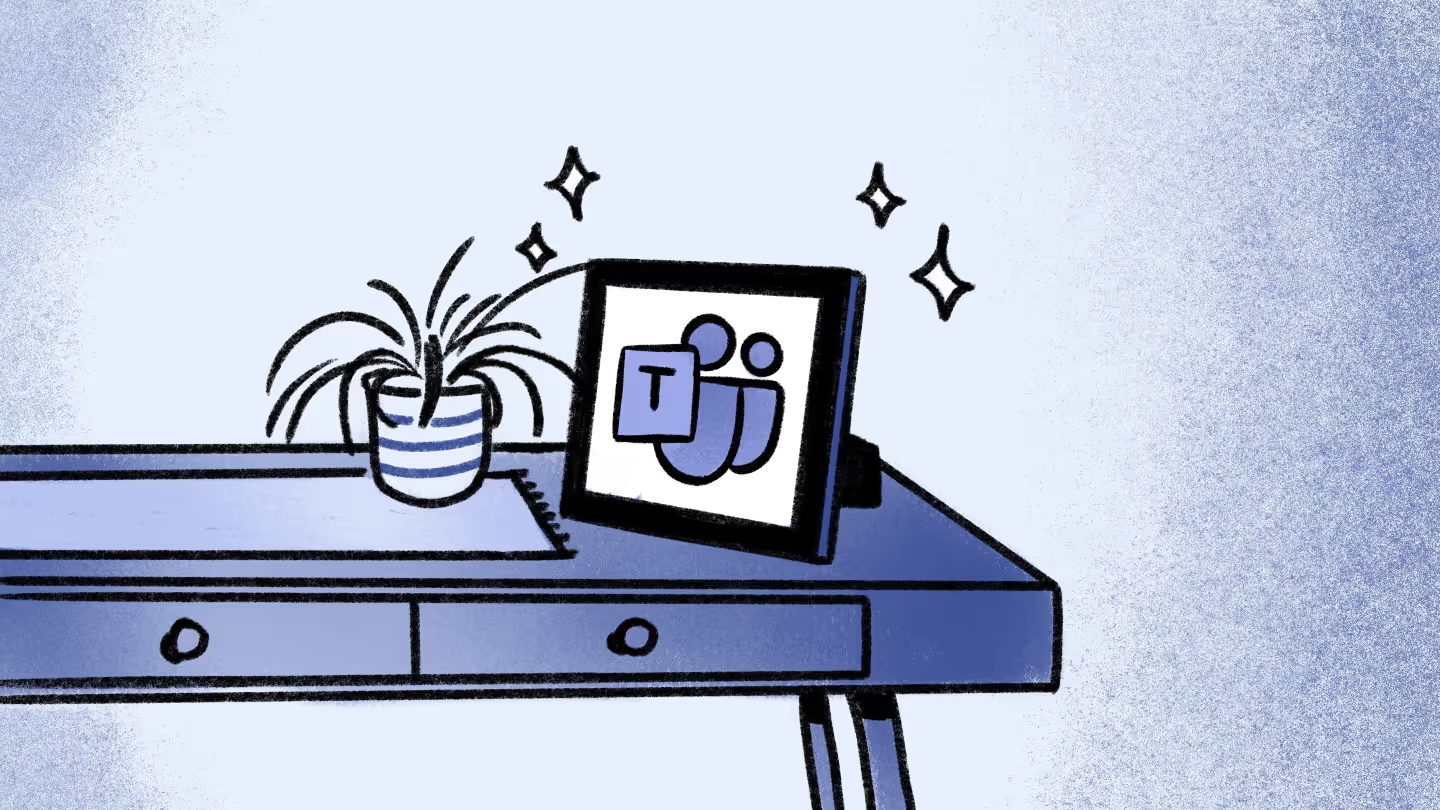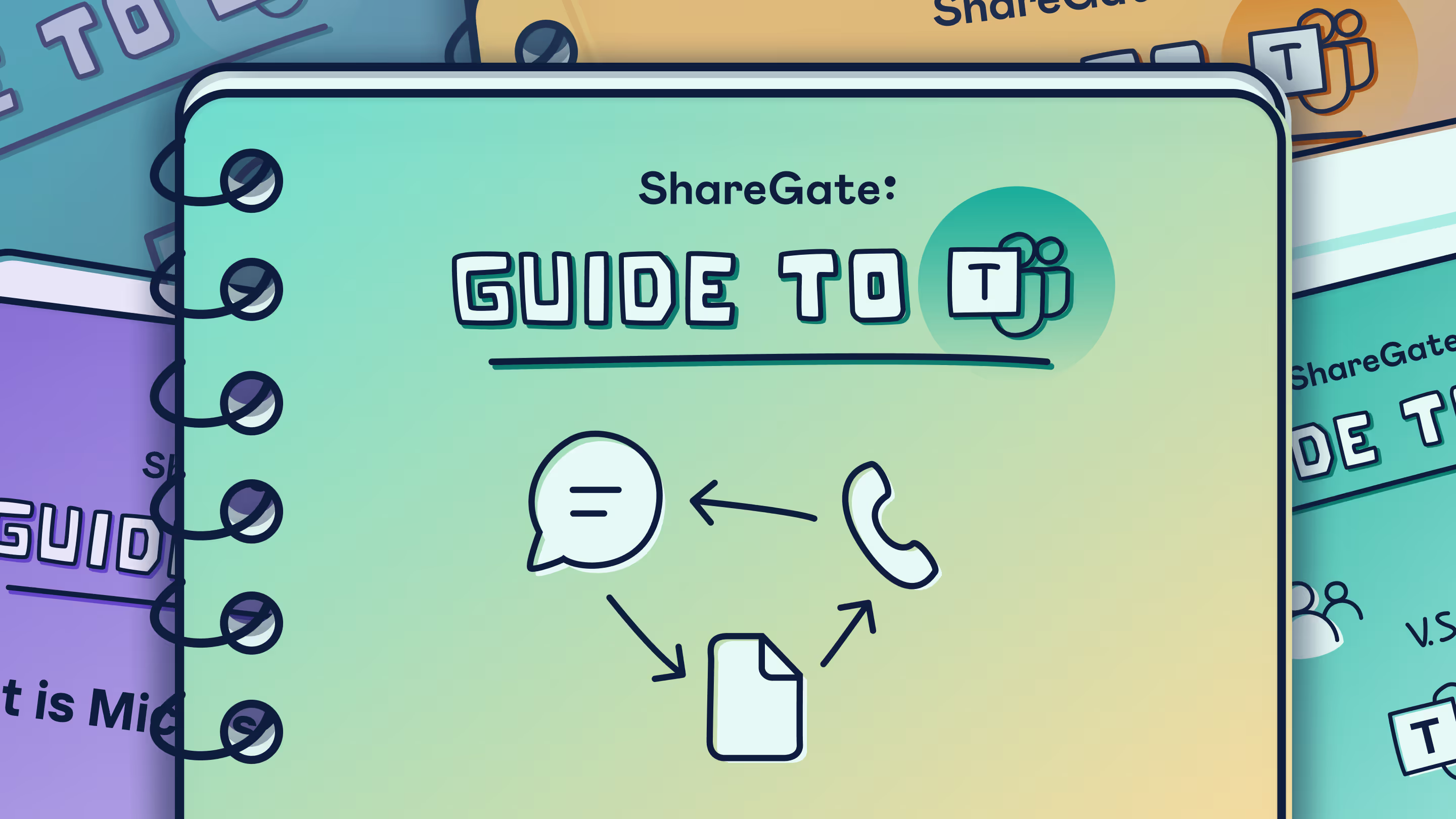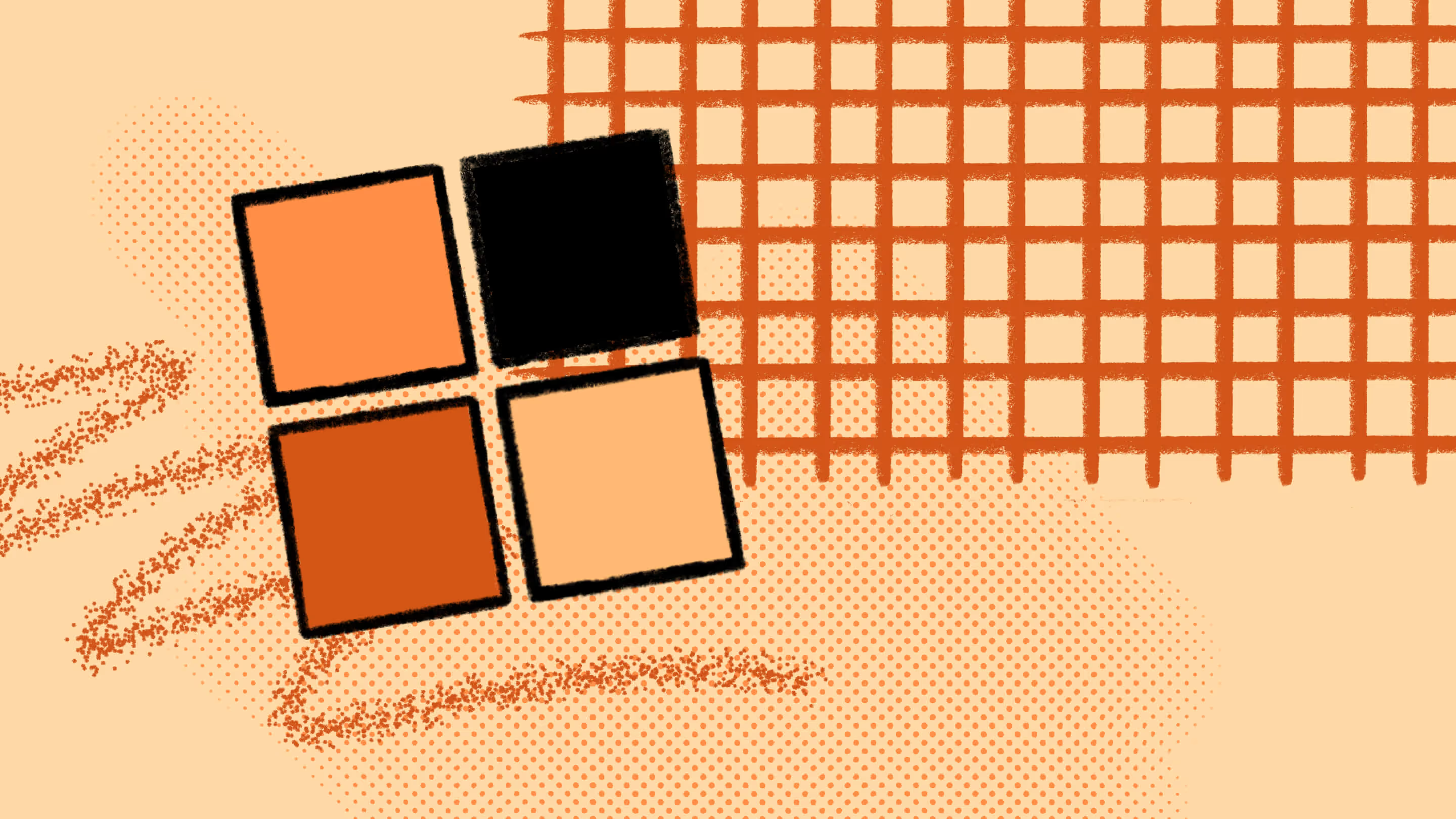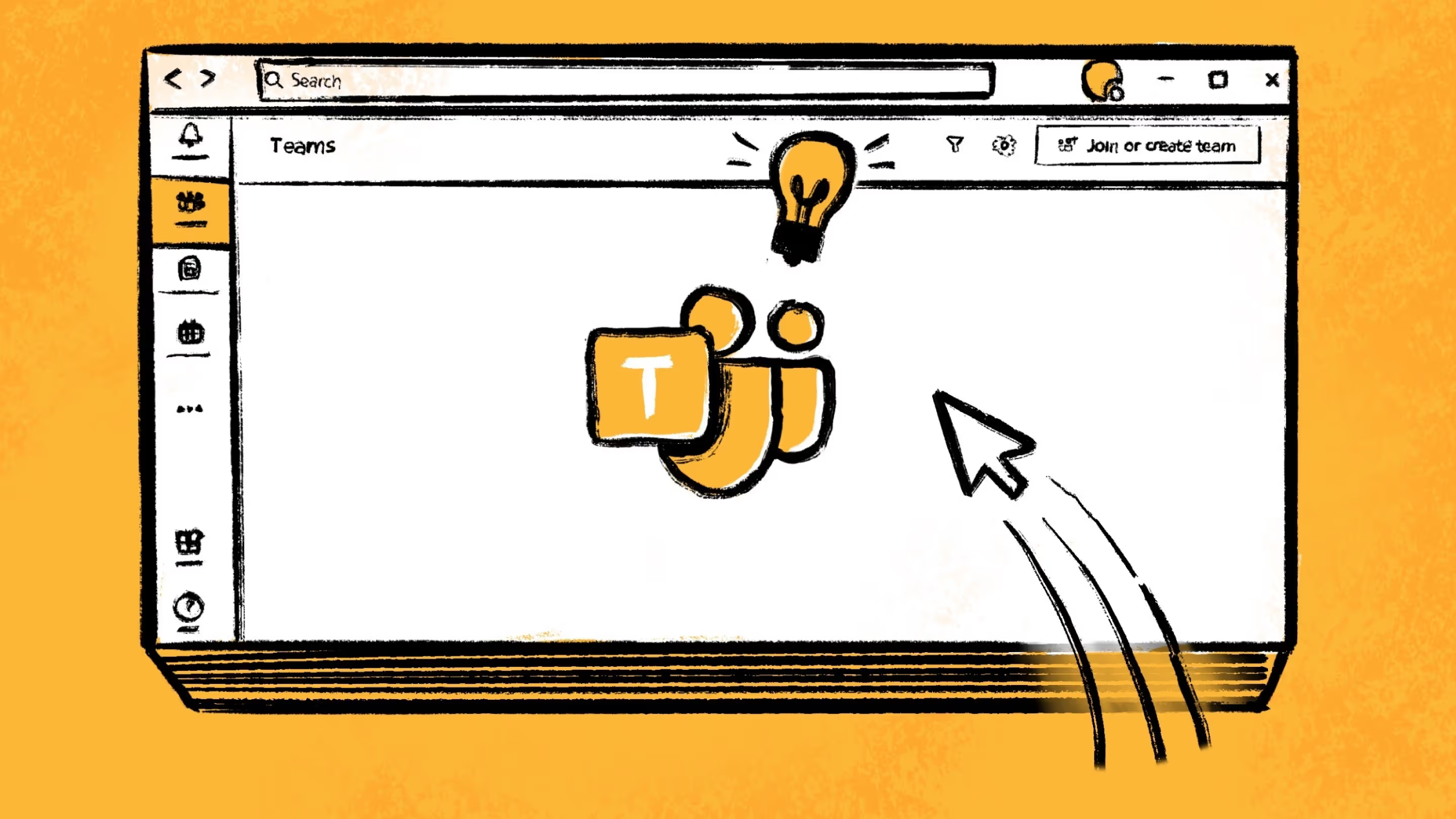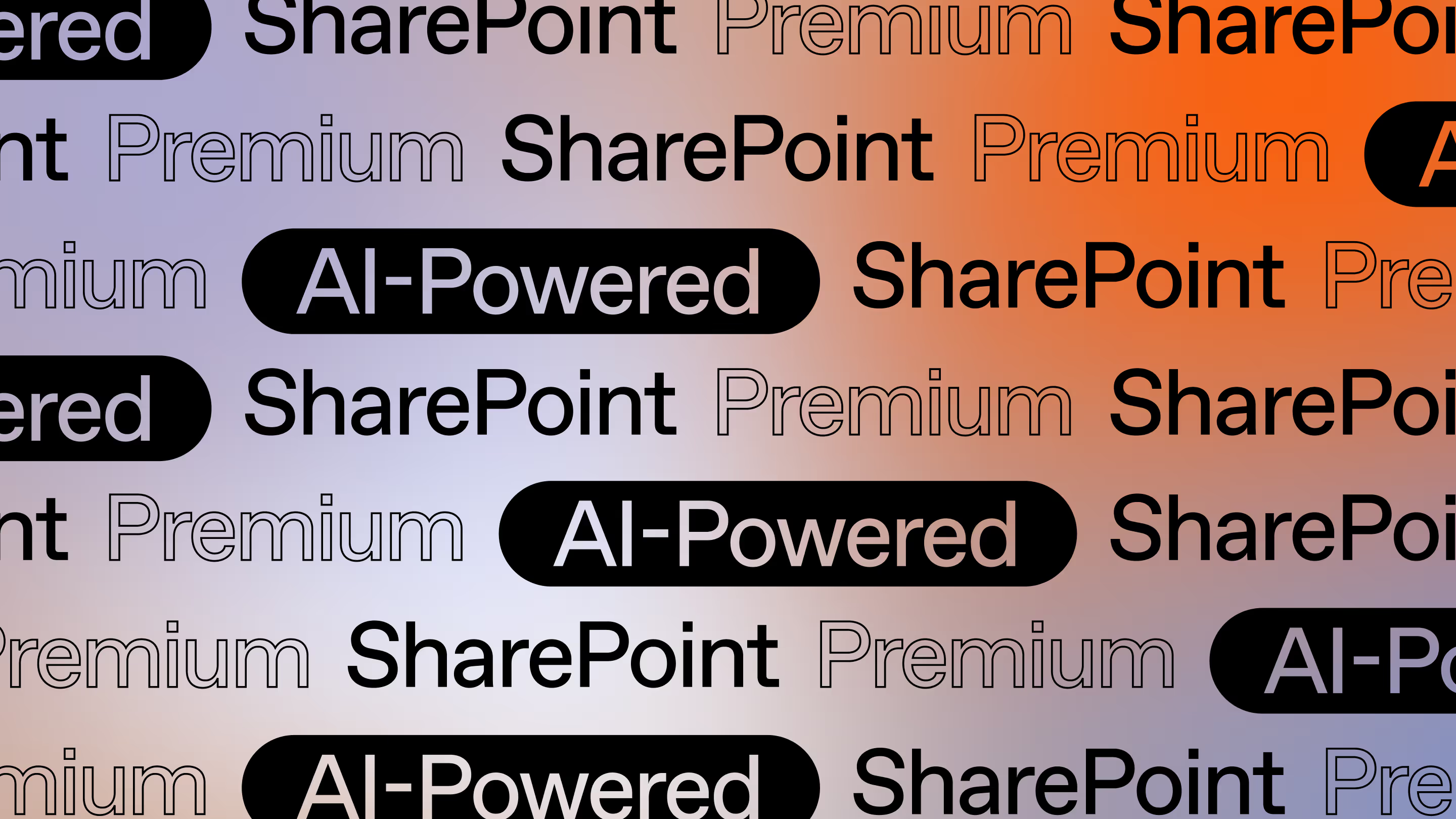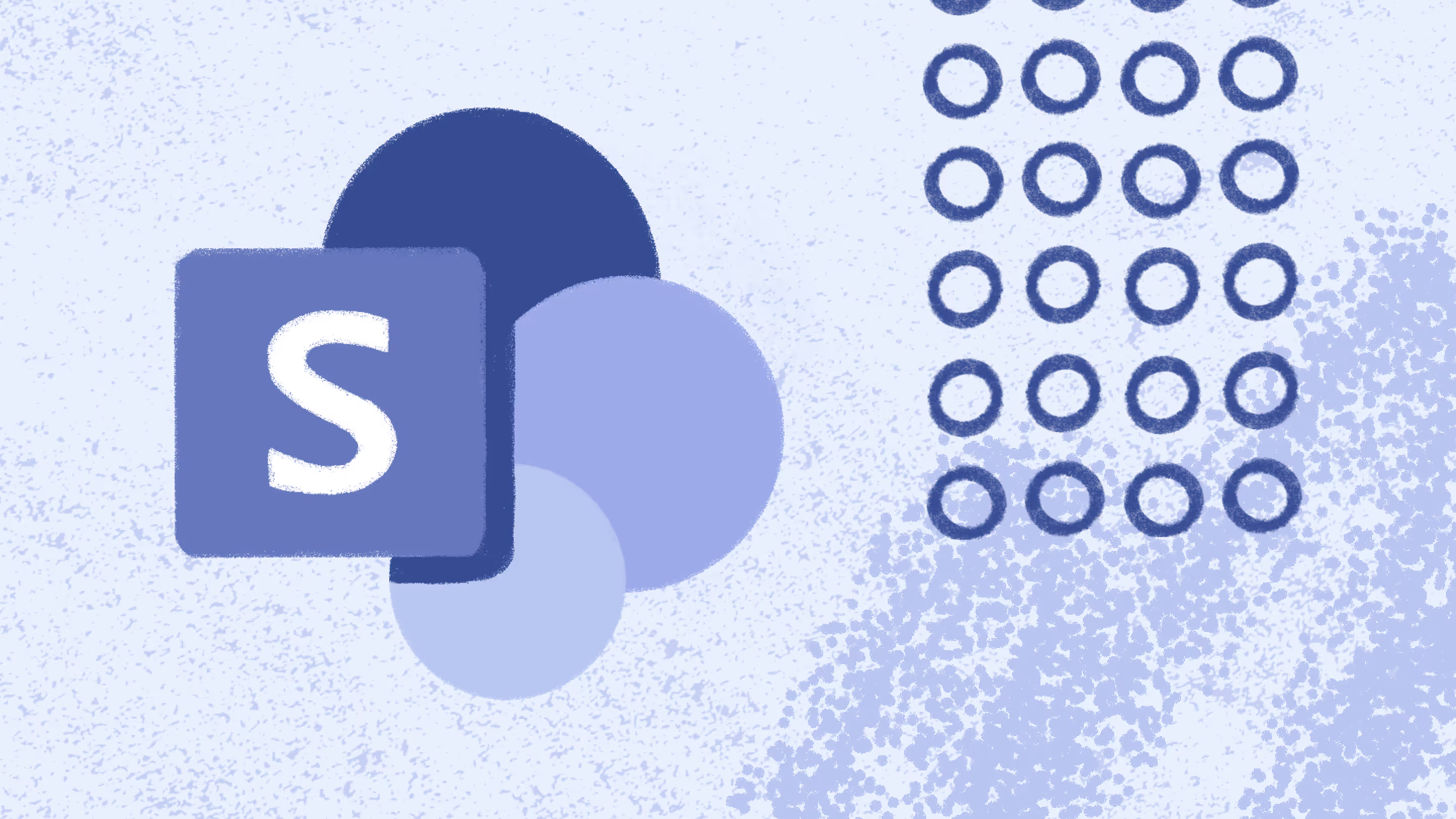Understanding Microsoft Teams Premium features and how it uses OpenAI to make meetings smarter
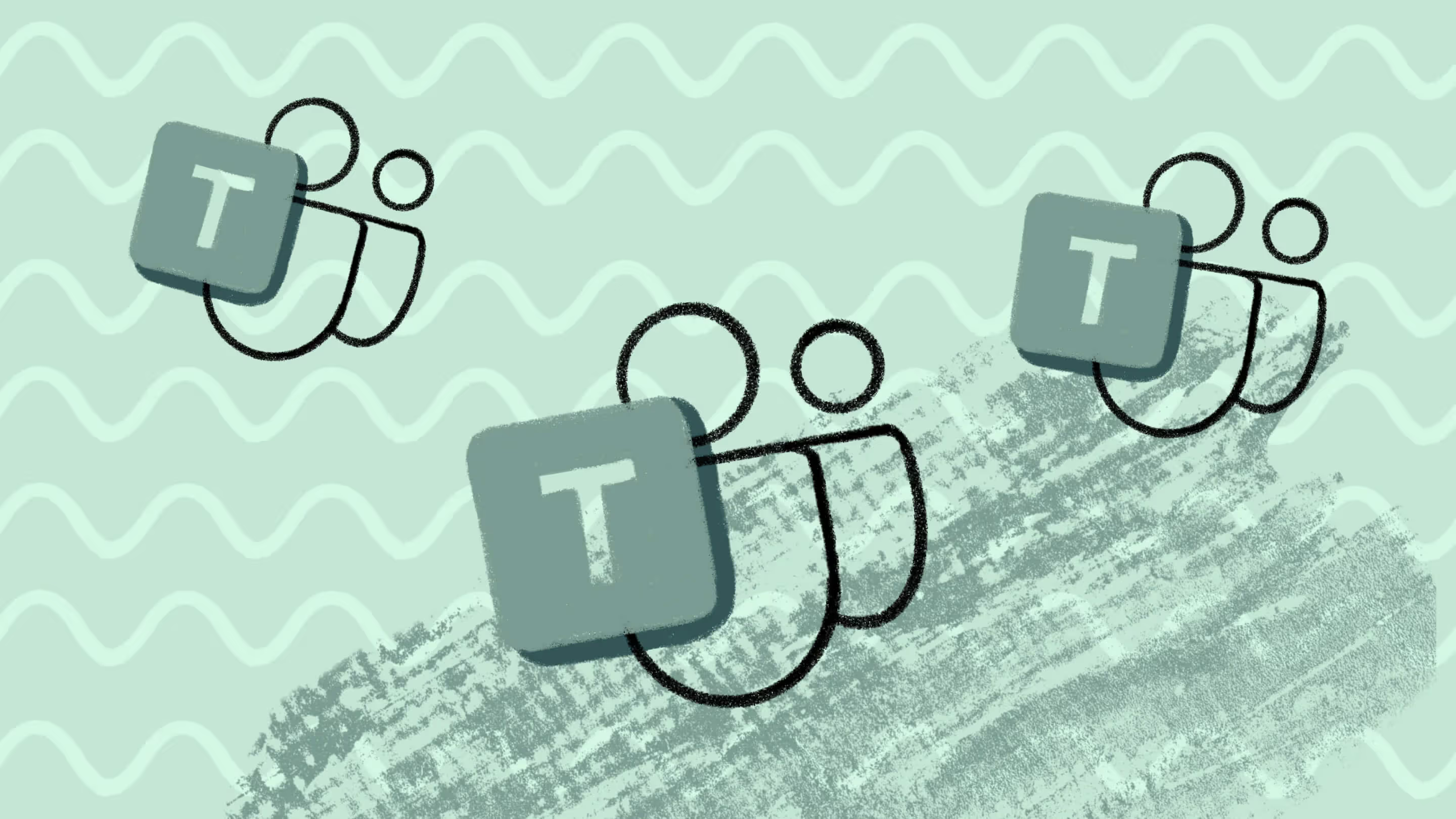
Table of contents
Learn about Microsoft Teams Premium, the technology behind it, and the features that can take your Teams experience to the next level.
A 2022 study by McKinsey and Company found that 35% of U.S. workers can work from home full-time. As more and more organizations are adopting hybrid and remote work models, the need for technologies that enhance productivity and maximize IT investments grows.
This is the backdrop for Microsoft's development and the recent release of Microsoft Teams Premium.
Teams Premium builds on the all-in-one collaborative experience of Teams and leverages artificial intelligence (AI) to provide a host of robust new features that significantly extend the user experience and functionality within Teams.
Let's dive in!
Enhancing the Microsoft Teams experience with OpenAI
The AI in Teams Premium leverages the Large Language Models (LLMs) powered by OpenAI’s GPT-3.5, which is the technology behind ChatGPT. LLMs are computer programs that use natural language processing to produce human-like text. They're built on machine learning models that use deep learning algorithms to become progressively more intelligent. The more they're used, the smarter they become.
Integrating OpenAI with Teams was a natural next step for Microsoft, which invested $1 billion in OpenAI development in 2019 and plans to invest billions more in the coming years. Microsoft CEO, Satya Nadella, recently told investors that he believes OpenAI will be part of the next big wave in computing and described his vision for Microsoft to "incorporate AI in every layer of the stack, whether it's in productivity or in our consumer services."
With the release of Teams Premium, part of Nadella's vision is now realized, and organizations that use it will have the ability to make their online meetings more intelligent, personalized, and secure.
It also extends Microsoft Teams in other ways, such as the introduction of intelligent webinars and virtual meetings.
Let's take a closer look at this powerful new addition to the Microsoft 365 line-up.
What is Microsoft Teams Premium?
Microsoft Teams Premium is an add-on available for organizations with a subscription to Microsoft Teams Essentials or Microsoft 365. This add-on elevates the Teams experience with a host of new features that provide an all-new level of security, and personalization, with the infusion of AI capabilities and more intelligence.
1. Protected meetings boost security instantly
In the same way you protect sensitive content in SharePoint, this Teams premium feature lets you apply sensitivity labels to your Teams meetings to provide automatic controls.
These include settings that would normally be controlled by the meeting organizer, such as:
- Who can bypass the lobby to enter the meeting without waiting for admission
- Who can present during the meeting, and;
- Who can record the meeting
Using sensitivity labels, you can prevent or allow chat and the ability to copy chat content onto clipboards.
Teams Premium also uses sensitivity labels to help you protect your invitations to sensitive meetings from being forwarded to the wrong people. When you add a "Highly Confidential" label to an invitation, encryption settings are automatically applied to ensure it remains secure.
Watermarks
You can use sensitivity labels to enforce watermarks. A watermark is a faint picture or text that appears as an overlay on the content to protect the confidentiality of visual content shared during a meeting. You can use watermarks to have branded meetings that discourage unauthorized screenshots of sensitive content with an overlay that displays the name or email address of each meeting participant. This makes it obvious to attendees that information leaks of sensitive information can be traced back to their source.
There are a couple of different configurations for setting up your watermarks, which by the way, must be set up before your meeting begins:
- If you apply a watermark to shared content, the ability to record the meeting or use the together mode, large gallery view, PowerPoint Live, the Whiteboard, and shared content from cameras will all be disabled.
- If you apply a watermark to everyone's video feed, the ability to record the meeting, or use the together mode or large gallery view will be disabled.
Encrypted video and audio
Microsoft uses industry standards to secure all Teams meetings, regardless of whether you use the Teams Premium add-on or not. However, Teams Premium provides an extra layer of protection to your meetings with real-time, end-to-end encryption (E2EE) to protect the flow of voice and video data.
E2EE isn't enabled by default within Teams Premium, but you can enable it in a couple of different ways. You can enable it with a Teams admin-enhanced encryption policy or you can use a sensitivity label or a custom meeting template to automatically enforce end-to-end encryption on meetings that require additional protection. Once enabled, meeting organizers will see the encryption option when they set up their Teams meetings.
2. Intelligent meetings
Microsoft Teams Premium makes your meetings smarter with an intelligent recap feature that uses the OpenAI GPT-3.5 model to capture meeting notes and highlights for every meeting. The productivity gains here are significant. Meeting participants can spend more time listening and sharing and less time taking notes.
At the end of the meeting, everyone gets a recording that the AI has analyzed and broken into meeting chapters with highlights of key information shared during the meeting. Teams Premium also adds personalized timeline markers, visible only to you, that note when you joined or left the meeting. So, if you weren't able to attend, arrived late, or left early, you can quickly get up to speed on what you missed.
3. Smarter Teams live events and webinar features
Microsoft Teams Webinars has always supported webinar registration and tracking. New Teams Premium extends these capabilities with advanced registration features such as:
- Waitlisting—This feature gives you the ability to specify the timeframe for the registration and waitlisting, which automatically puts anyone who wants to register after the registration period has closed onto a waitlist. As slots open up, the organizer can review their registrations and manually approve/reject them on an individual basis.
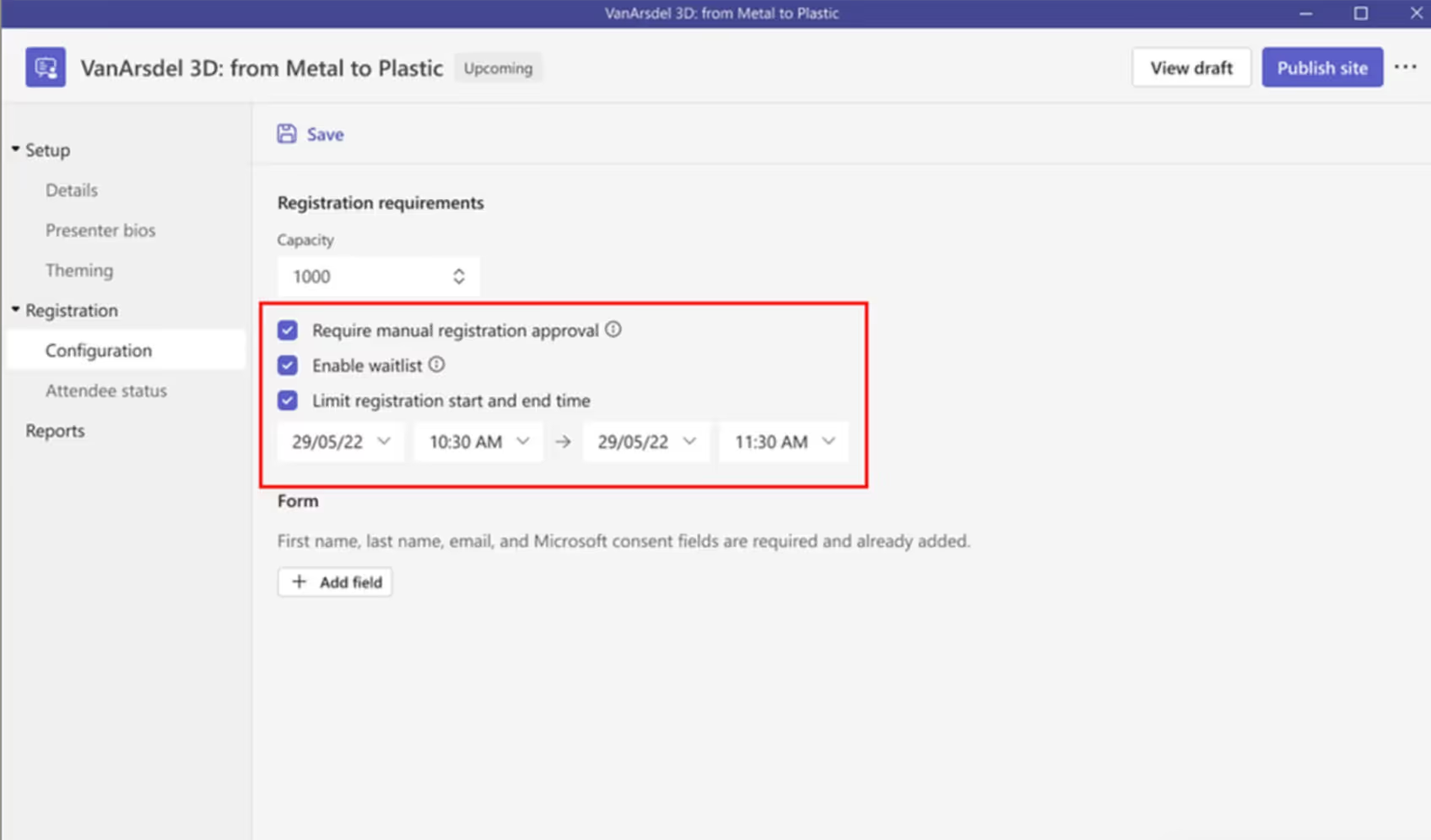
- Registration Summaries—For each event, organizers can also get a summary of registration status showing attendees in different registration states. This allows organizers to better manage the registration process and see who they might need to follow up with to complete it.

- Virtual Green Room—Another cool feature is the virtual green room. It allows presenters to get together behind the scenes of the event in a dedicated space separate from attendees. This allows presenters to easily manage and collaborate throughout the event to make it a smooth experience for their attendees.
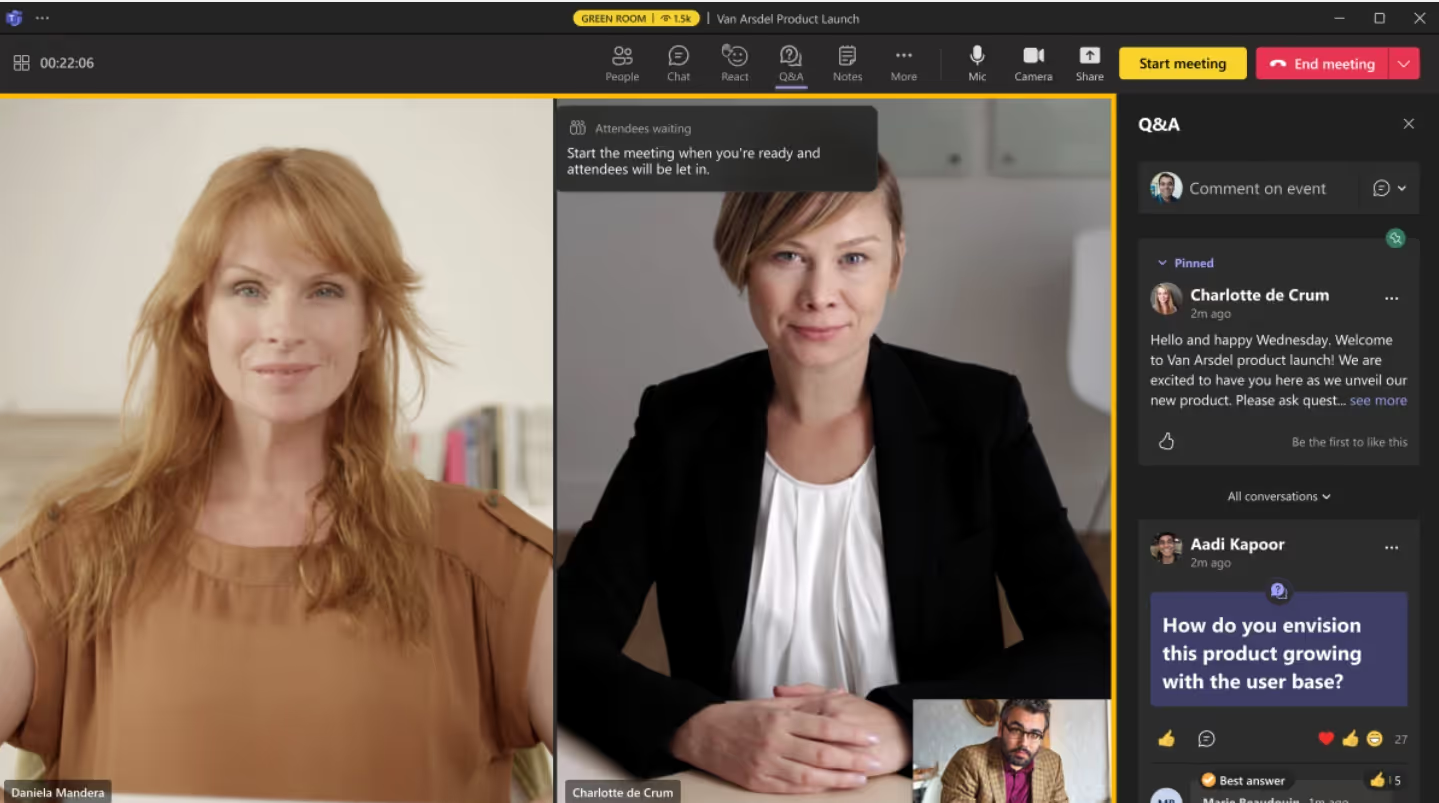
- Customization Options—Teams Premium also elevates the webinar experience with customization options such as the ability to add presenter bios and elements of your organization's visual branding. Presenters can also configure the attendee view to provide a distraction-free environment. You can configure your settings to show only the content and participants you bring on-screen so that attendees don't see when others leave the event or lose their video mid-stream.
4. Custom meeting templates, themes, and guides to work the way you do
With Teams Premium, you can create meeting templates to simplify governance by automatically enforcing compliance and business rules, which are normally the responsibility of the meeting organizer.
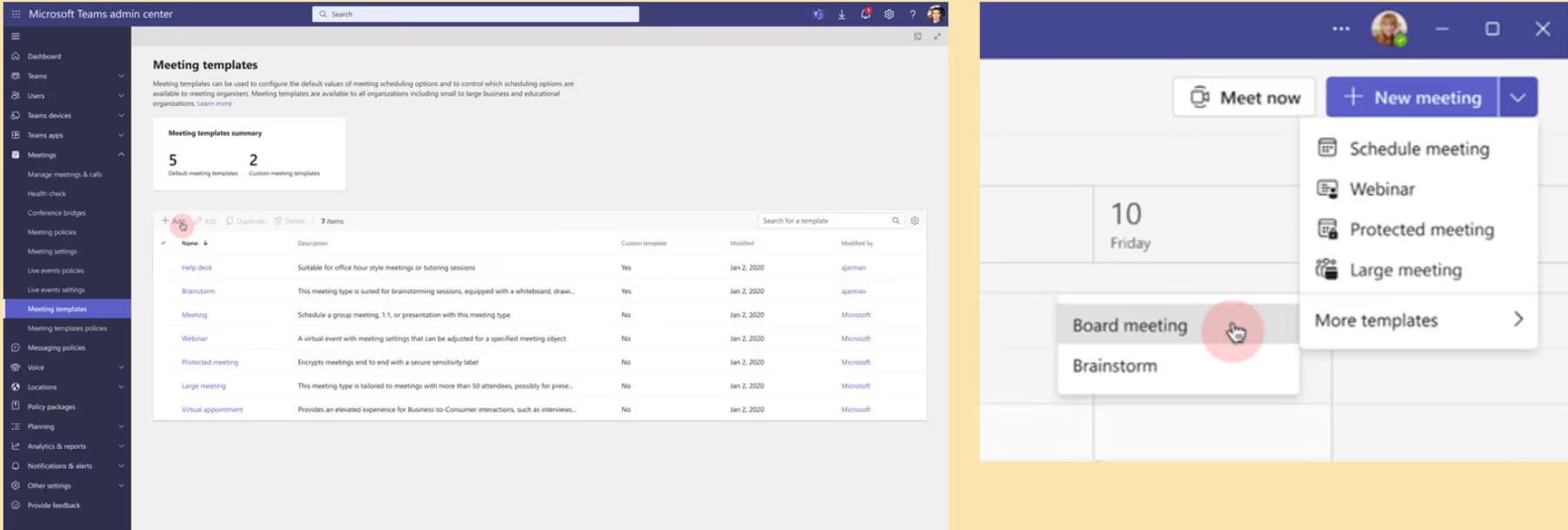
By automating these controls with a template, you can eliminate the possibility that the organizer might forget to set the necessary controls for sensitive meetings.
The premium add-on also helps you level up your Teams meeting experience with custom meeting themes.
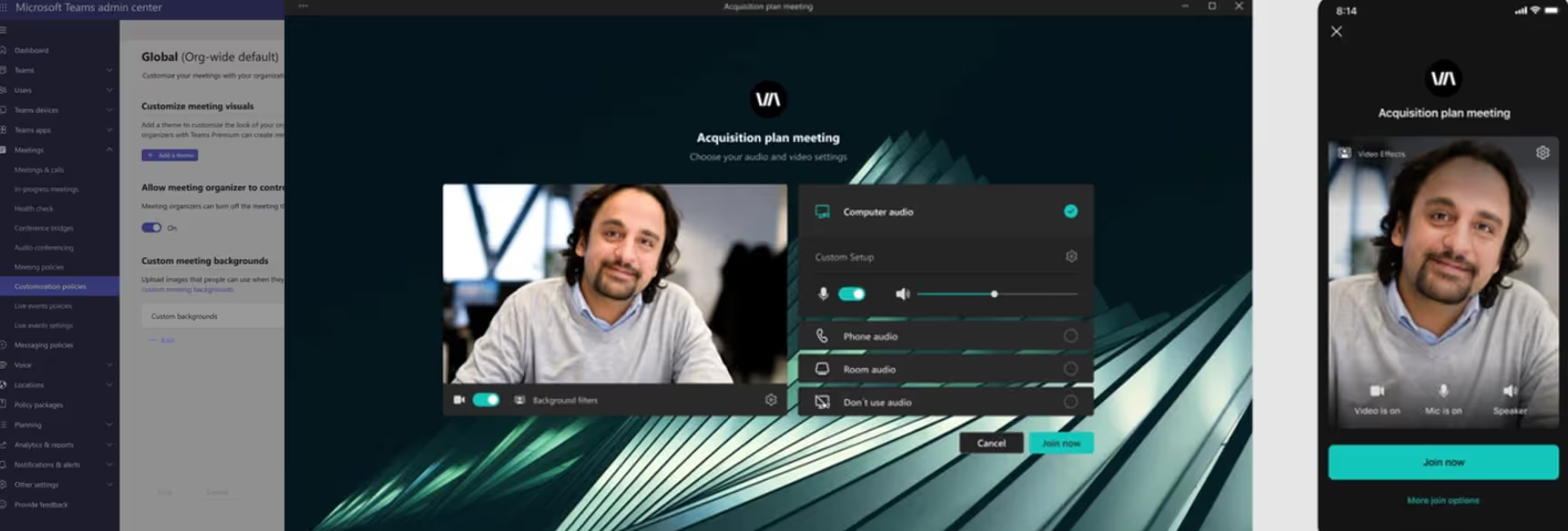
With custom meeting themes, you can create a branded meeting experience by adding custom backgrounds featuring your organization's brand images, colors, and logo. The ability to create meeting themes can be extended to all the different business units within your tenant, allowing people to create their own custom meeting experience.
New meeting guides available in Teams Premium allow you to quickly set up meetings customized to your needs, such as one-on-one discussions or brainstorming sessions with a larger group. Meeting guides must be customized and managed by IT and end users. Their primary purpose is to save meeting organizers time in setting up the options they need for different types of meetings. With meeting guides, organizers can select from those available to them and have the guide set up the meeting automatically.
5. Advanced virtual appointments and virtual meetings features
The standard version of Teams, available with any Microsoft 365 license, provides the ability to schedule and join virtual appointments with internal and external attendees through the Bookings calendar.
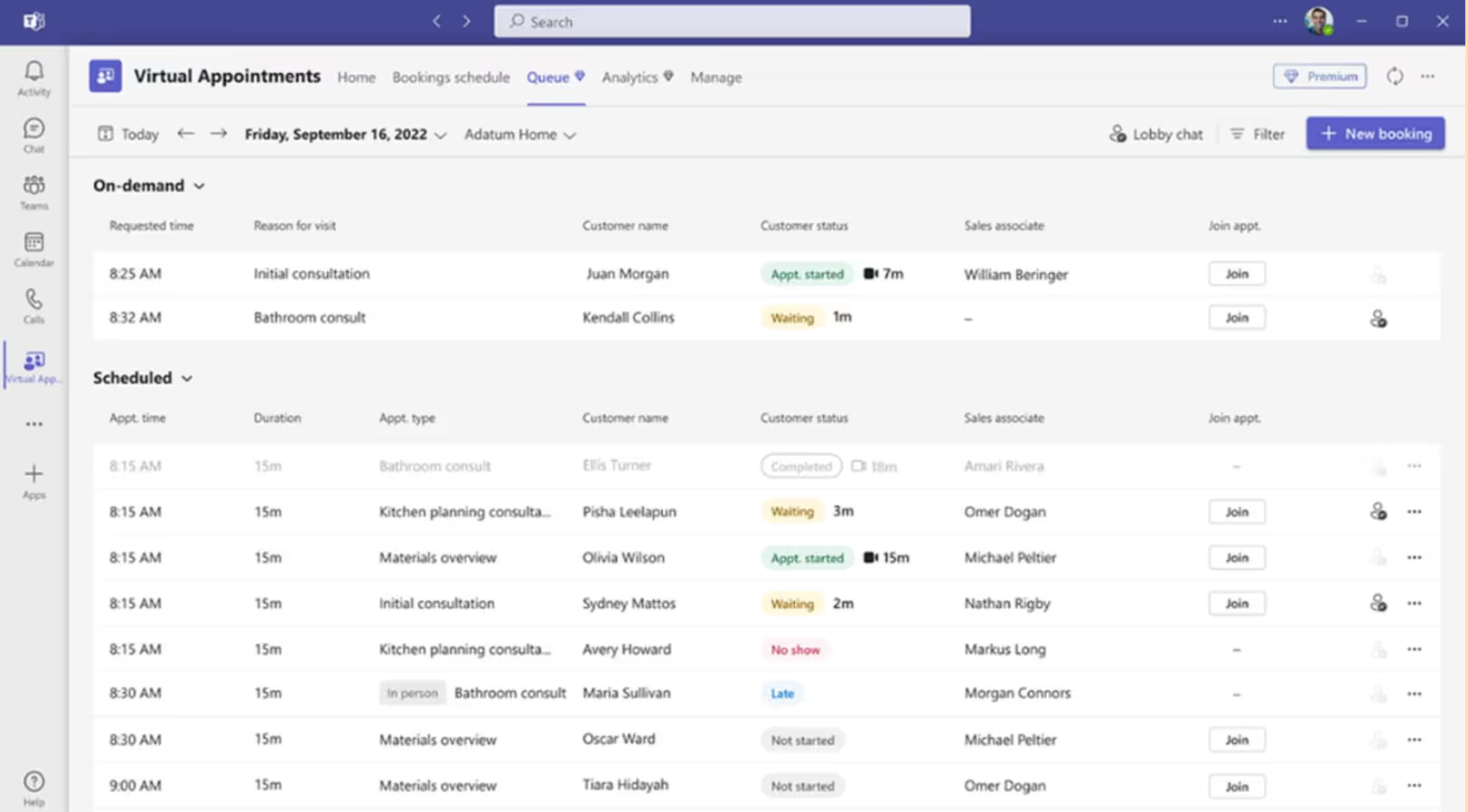
Teams Premium streamlines and enhances virtual appointments with advanced capabilities, including SMS notifications, a custom waiting room, and a queue of scheduled and on-demand appointments that prevents double-booking and shows all virtual appointments in one place.
You also get analytics with the add-on that allows you to view usage trends and history with metrics such as no-shows, how much time a participant had to spend in the waiting room, meeting duration, and more.

This information, which is available at the individual or department levels, can help you measure how virtual appointments are driving value in your business and identify any issues that may be impacting meeting outcomes.
Teams Premium FAQ
How is Teams different from Teams Premium?
This new premium-tier add-on builds on the current Teams experience with additional capabilities that extend the Teams features available in the standard version. Additionally, it adds premium capabilities to Virtual Appointments and webinars.
We've pulled together a feature comparison between Teams Standard and Teams Premium for you in the table below. Note that Microsoft is actively developing new features to roll into this add-on, so this list is likely to grow in the coming months. Also, to help you understand how this new add-on fits into the way you currently manage Teams, we encourage you to check out our Ultimate Microsoft Teams management guide for IT admins.
Some notes on pricing: As of this writing, the standard price for Microsoft Teams Premium is currently $10.00 per user per month. However, with a few exceptions, Microsoft has introduced the add-on with an introductory price of $7.00 per user per month for the entire term of your initial subscription, which will end on June 30, 2023. Note that Microsoft isn't offering any special licenses or discounts on the premium add-on for educational institutions.
How can I get Microsoft Teams Premium?
Teams Premium is an add-on for Teams, which at its current price of $10.00 per user per month, would be added to the price of your current subscription. The table below shows all the Microsoft subscriptions you can add to Teams Premium. Note that these prices are based on annual renewing subscriptions.
How do I purchase Teams Premium licenses?
Any organization, including businesses, most government entities, and nonprofits, can buy Teams Premium as an add-on license to any of the following subscriptions:
- Microsoft Teams Essentials
- Microsoft 365 (formerly Office 365) Business, or Enterprise suite
You can purchase Teams Premium add-on licenses through your preferred purchasing channel.
How do I upgrade to Teams Premium?
You can get access to Teams Premium if you have a standalone subscription to Microsoft Teams Essentials for small and medium-sized businesses. Teams Premium is also available if you have a subscription to any Office 365, Microsoft 365 Business, or Enterprise suite.
Existing Microsoft Teams users in your organization must be upgraded to be given access to the features of the add-on.Check out our guide for building an effective Microsoft 365 and Teams provisioning strategy to make it easier to figure out who has the required licenses for provisioning of Teams Premium licenses.
Who is Teams Premium for?
The enhanced security features in Teams Premium make it particularly well-suited for organizations where meetings in which sensitive information is discussed and shared. However, any organization will benefit from the additional security features Teams Premium provides, which build on best practices for Microsoft Teams security.
And, every company that holds any kind of virtual meeting can benefit from the greater productivity that comes with Teams Premium. With Teams Premium, you can get more value from your meetings in Teams, getting more done in less time with the enhanced capabilities that AI provides.
Teams Premium also allows you to consolidate your software costs by eliminating the need for additional third-party solutions and their add-ons for the advanced webinar capabilities, virtual appointments, and meeting intelligence that Teams Premium now provides.
How can I learn more about Teams Premium?
Teams Premium became generally available on February 1, 2023. Microsoft is still actively developing new features for the add-on. You can learn more about Teams Premium on the Microsoft Teams blog. Or, you can sign up to Microsoft's email list for Teams Premium to stay on top of new developments, updates, and announcements.
What software do I need to use Teams Premium?
To purchase Teams Premium, you’ll need to first have a subscription to a paid version of Teams through a subscription to Microsoft Teams Essentials or any Microsoft 365 Business or Enterprise suite plan. All users must have access to Teams through one of these licenses.
Is Teams Premium worth it for your organization?
To determine whether Teams Premium is worth the price for your organization, you first need to look at how your organization is currently using Teams.
Microsoft has stated that some of the features previously accessible in Teams Standard will now only be available with Teams Premium. So, if you currently rely heavily on any of the following features, it probably makes sense to purchase Teams Premium:
- Live translated captions and custom organization Together mode scenes
- PowerPoint Live chapters in Teams meeting recordings and timeline markers for when a user joins/leaves the meeting
- SMS, the scheduled queue view, and organizational analytics for Virtual Appointments
It's also useful to think about how you might benefit from the value-added features that Teams Premium can provide, which are going to be particularly useful for you if your organization:
- Uses video calls extensively in customer-facing scenarios
- Makes extensive use of video call services
- Needs to host events or run webinars
Every business has its own unique use cases for Teams. Teams Premium is worth considering because it brings a bunch of power-packed features that can take your Teams experience to the next level and add value to your business. So why not give it a shot and check out Microsoft Teams Premium?


.svg)
%20(1).avif)