6 questions to guide your Google Workspace to Microsoft 365 migration strategy
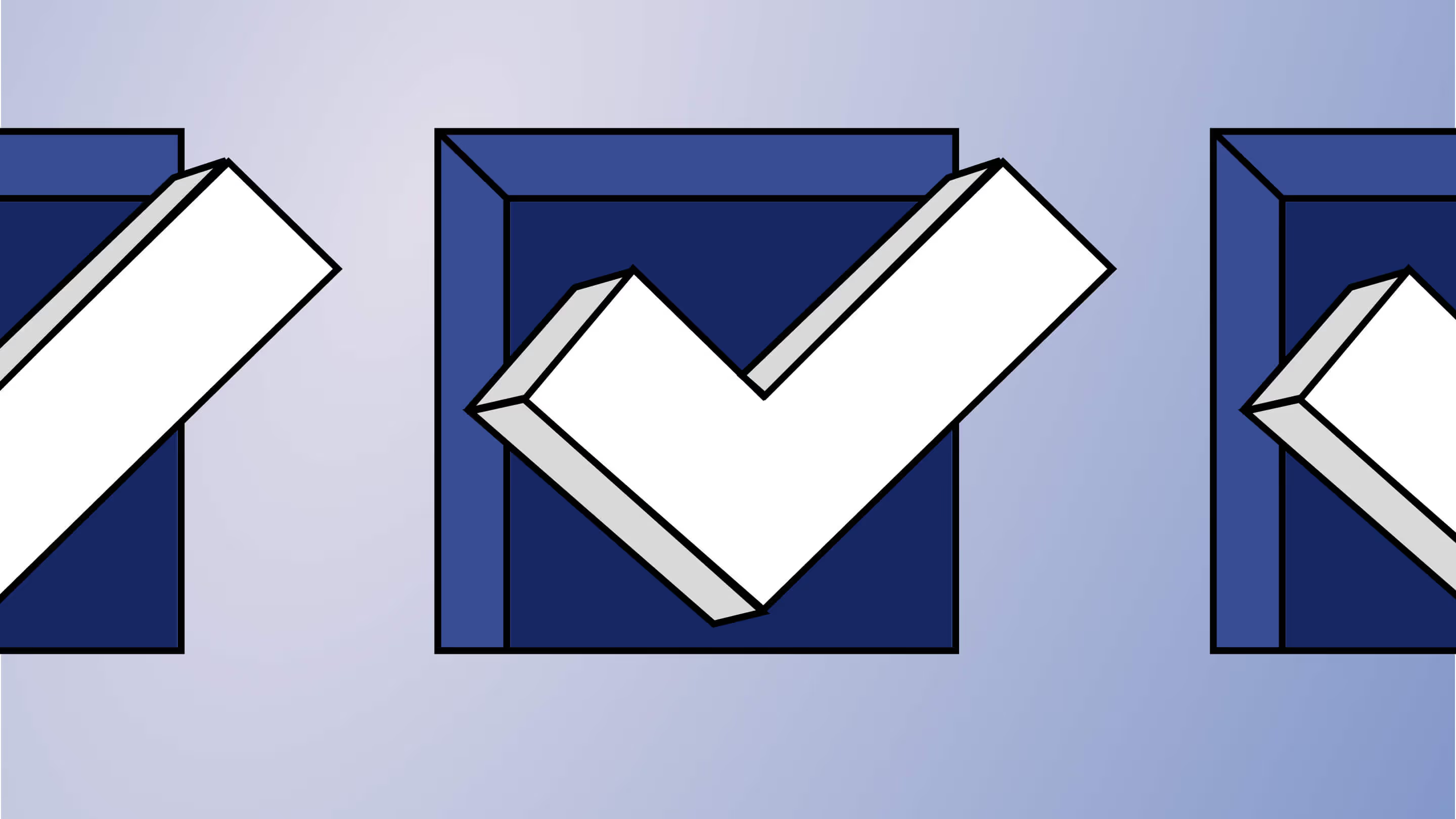
Table of contents
Is a Google Workspace migration on your company’s IT roadmap? We cover 6 questions you should consider when planning your move to Microsoft 365—so you understand everything you’ll need to make your organization’s migration as smooth and painless as possible.
Switching from Google Workspace to Microsoft 365 is more than just a platform change—it’s an opportunity to enhance collaboration, security, and productivity. But without a solid migration strategy in place, the journey can feel overwhelming. At ShareGate, we want to help you migrate from Google to Microsoft 365 confidently. That’s why we’ve put together a list of 6 essential questions to ask yourself when planning your organization’s migration strategy.
As any experienced IT admin knows, having a detailed plan in place before migrating is absolutely crucial. Not only will it save you time and potential headaches, but it’s also key to ensuring your team and end users transition seamlessly while minimizing disruptions to workflows. Put simply, a well-thought-out strategy can mean the difference between a chaotic migration and one that sets your organization up for long-term success.
This blog is part of our Google Workspace to Microsoft 365 migration strategy series, where we tackle the key steps, tools, and best practices for making your platform-to-platform migration a success. Check out the other articles in this series:
- Google Workspace to Microsoft 365 migration 101: Pros and cons of moving and how to prepare
- What’s the best tool for your Google Workspace to Microsoft 365 migration?
- Google Workspace to Microsoft 365: A step-by-step migration guide with ShareGate
Why IT pros are making the switch from Google Workspace to Microsoft 365
While Google Workspace (formerly G Suite) has long been a popular productivity platform, forward-thinking IT leaders recognize that choosing the right tools isn’t just about what works today—it’s about preparing for the challenges of tomorrow. As organizations grow, adapt, or face major transitions like mergers, they need platforms that can scale with them and empower their teams to stay productive and secure.
For more than one million companies worldwide, Microsoft 365 (formerly Office 365) has become the go-to solution for meeting these evolving needs, offering a comprehensive suite of tools with the features and flexibility businesses need to thrive in a rapidly changing environment.
The Microsoft 365 advantage
One of the biggest drivers of this shift? Microsoft 365 Copilot. This AI-powered tool is transforming the way teams work by seamlessly integrating into everyday tasks, from creating reports to streamlining communications. Copilot has been a game-changer for many IT teams, offering advanced automation and decision-making support that Google Workspace doesn’t currently match.
Another key reason is scalability. For fast-growing companies, Microsoft 365 provides a robust and flexible platform that can handle increasing demands, whether it’s more users, complex workflows, or enhanced security requirements. It’s a great fit for organizations that are evolving quickly and need a system that can keep up.
And in the case of IT integration for mergers and acquisitions (M&A), Microsoft 365 offers powerful tools to consolidate data and systems while maintaining compliance and security. Meanwhile, connected productivity apps like Microsoft Teams, SharePoint, and OneDrive simplify communication and data sharing between newly integrated teams, ensuring they can hit the ground running with seamless collaboration capabilities.
Google Workspace to Microsoft 365 migration: The bottom line
Whether it’s for cutting-edge AI tools like Copilot, a need for greater scalability, or to streamline operations during M&A, IT pros are choosing Microsoft 365 for its ability to adapt to the demands of modern business. If your organization is considering the switch, understanding these drivers can help you build a strategy that aligns with your goals.
WATCH ALSO: Pro tips to prepare for Microsoft 365 Copilot with Microsoft MVP Antonio Maio to learn how to implement Copilot into your strategy and hear recommendations on getting started.
6 essential questions to shape your Google Workplace to Microsoft 365/Office 365 migration strategy
Migrating from Google Workspace to Microsoft 365 is a significant project, and success depends on asking the right questions upfront. Each organization’s needs are unique, so understanding your timeline, resources, and goals will help you create a migration plan tailored to your business.
The following six questions will guide you through the key considerations, ensuring your migration is efficient, secure, and designed to set your team up for success in Microsoft 365. Let’s dive in!
1. What’s the timeline for your Google Workspace migration project?
First things first: When does your organization need to be fully operational in Microsoft 365? Are you facing a hard deadline, such as a license expiration, or is this a proactive move with some flexibility?
Establishing a timeline helps you work backward to plan key milestones. For example:
- Discovery phase: Assess your current setup, determine any migration prerequisites, and identify gaps.
- Pilot testing: Test the migration with a small group of users.
- Data migration: Move files, emails, and other data.
- User onboarding: Train your team and address questions.
Your migration timeline impacts everything from tool selection to staffing. Some Microsoft 365 migration solutions, such as ShareGate Migrate , offer concurrent migration capabilities through multi-activation licenses, allowing for faster data transfers by running multiple migrations at once. This approach is especially beneficial if you need to minimize downtime and quickly establish users in the new Microsoft 365 environment.
Pro tip: Build in buffer time for unexpected hiccups. Technology migrations rarely go perfectly on the first try, so add a little breathing room to your migration timeline to save yourself unnecessary stress.
2. How much data do you need to migrate?
Figuring out what data to bring along is a key step in any migration. It’s also a chance to rethink how your organization works and set up your Microsoft 365 environment so that it supports your team now and grows with you in the future.
Start by doing a quick data audit to get the lay of the land: What’s essential to move? What can be archived? Are there old files in Google Drive that you don’t need anymore? This is also a great time to consider how Microsoft 365’s modern SharePoint information architecture can help streamline collaboration and improve efficiency.
Taking the time to understand—and tidy up—your source environment’s data landscape before migrating makes everything simpler. It helps you stay organized, reduces the complexity of the project, and can even save on storage costs. Migration expert Maggi Honda, a Senior Principal Microsoft Consultant at CDW and one of ShareGate’s partners, underscored the value of this step during our recent online event:
Maggi explained that many teams don’t have a clear picture of all the data in their environment. This can happen for lots of reasons—like changes in staff or company mergers—but that’s exactly why taking stock early is so helpful. It sets the stage for a faster, smoother migration and helps you lay the foundation for an efficient and scalable structure in your new Microsoft 365 environment.
Pro tip: For large-scale projects, look for tools that can handle bulk transfers and support ongoing data management and restructuring. That way, you can move important data quickly without getting bogged down in manual steps or needing to schedule migration batches with PowerShell—all while keeping your Microsoft 365 environment adaptable as your business evolves.
3. What's your budget?
Budgeting isn’t just about the cost of licenses; financial constraints also influence which tools and services you can afford to use during your migration project. For example, your migration expenses might include:
- Third-party tools: Specialized software can help streamline data migration, particularly for mailbox migrations or Google Drive files.
- External consultants: If you lack internal expertise, hiring a pro can save time and ensure a seamless transition.
- Training programs: Investing in employee training will accelerate adoption and reduce frustration in the long run.
Align your migration approach with your budget to avoid unexpected expenses. And remember to weigh the upfront costs of the migration against the long-term savings and efficiency that Microsoft’s cloud productivity suite can deliver. Knowing your financial parameters early on will help you make smart decisions throughout the project.
READ ALSO: While no migration tool can replace a solid strategy and skilled IT team, the right tech stack can certainly simplify your job as an IT admin. Read our comparison of top Google Workspace to M365 migration tools to identify which is best suited for a seamless transition in your organization.
4. What’s your familiarity with both Google Workspace and Microsoft 365?
Migrating from one platform to another is more than moving data; it’s about helping your team adapt to a new way of working. That’s why you’ll next want to assess your team's understanding of both platforms, including:
- Your IT team’s expertise: Are you comfortable managing tools like SharePoint, OneDrive, Exchange Online, and Microsoft Teams from the Microsoft 365 admin center? Do you need outside support for the migration process?
- Your end users’ comfort level: Are they familiar with apps like Outlook and Excel, or will everything feel new?
If your IT team is more familiar with one platform than the other, you may face a steeper learning curve, which can affect the migration process. For teams totally new to Microsoft 365’s suite of cloud productivity tools and its integration with Microsoft Azure, start by exploring Microsoft’s official online documentation and training tools.
Alternatively, enlisting consultants or leveraging specialized migration solutions can help streamline the transition. At the end of the day, the more prepared your team, the smoother the migration.
5. How will you onboard end users in the new environment?
The success of your migration doesn’t just hinge on the technical side—it’s equally about how well your users adapt to their new Microsoft 365 environment. To ease the transition:
- Communicate early: Share the migration plan, timeline, and benefits with your team.
- Offer training: Host workshops, provide cheat sheets, or share video tutorials.
- Leverage champions: Identify tech-savvy employees who can act as go-to resources for their peers.
- Provide support: Be ready to troubleshoot questions and issues during the initial rollout.
Creating a well-planned end user training framework helps ensure a smooth onboarding process that will ease the transition for end users and increase Microsoft 365 adoption rates. But it often also means a lot of additional work for an IT team that isn't all that enthusiastic or equipped to be leading weekly lunch and learns with change-resistant end users.
By taking the time to think through the critical step of end-user adoption now, you’ll reduce frustration further down the line and avoid a post-migration slowdown as employees acclimate.
6. How will you keep your data secure?
Data security should be a priority at every stage of your migration. Some steps to consider:
- Backup your data: Before you migrate, ensure you have a complete backup of all critical files and emails.
- Control access: During the migration, restrict admin access to only those directly involved in the process.
- Verify permissions: Double-check that your data is properly shared and secured in its new location. For instance, review OneDrive sharing settings and SharePoint permissions.
- Monitor activity: Use Microsoft 365’s built-in security tools to track logins, file access, and unusual activity.
Microsoft 365 offers robust security features, but taking the time to implement them properly is key to protecting sensitive information. If you choose to use third-party governance solutions, evaluate tools based on their encryption protocols, secure transfer options, and data integrity guarantees. Ensure compliance with your organization's security policies and consider additional measures if sensitive data is involved.
Ready to make the switch from Google Workspace to Microsoft 365?
Migrating from Google Workspace to Microsoft 365 can feel daunting, but breaking it into manageable steps and asking the right questions will keep you on track. By defining your timeline, understanding your tools, setting a realistic budget, managing your data, supporting users, and prioritizing security, you can ensure a successful migration. Remember, this isn’t just a technical shift—it’s a chance to empower your team with tools that improve collaboration, productivity, and efficiency.
If you’re ready to drive your Google migration project to a successful finish, check out our upcoming webinar How to migrate Google Workspace to Microsoft 365: Best practices with Microsoft MVP Denis Molodtsov. Watch as he digs into accelerated migration strategies and best practices throughout the journey, covering everything from detailed planning and business alignment to post-migration steps like validation, user training, and continuous improvement.


.svg)
%20(1).avif)



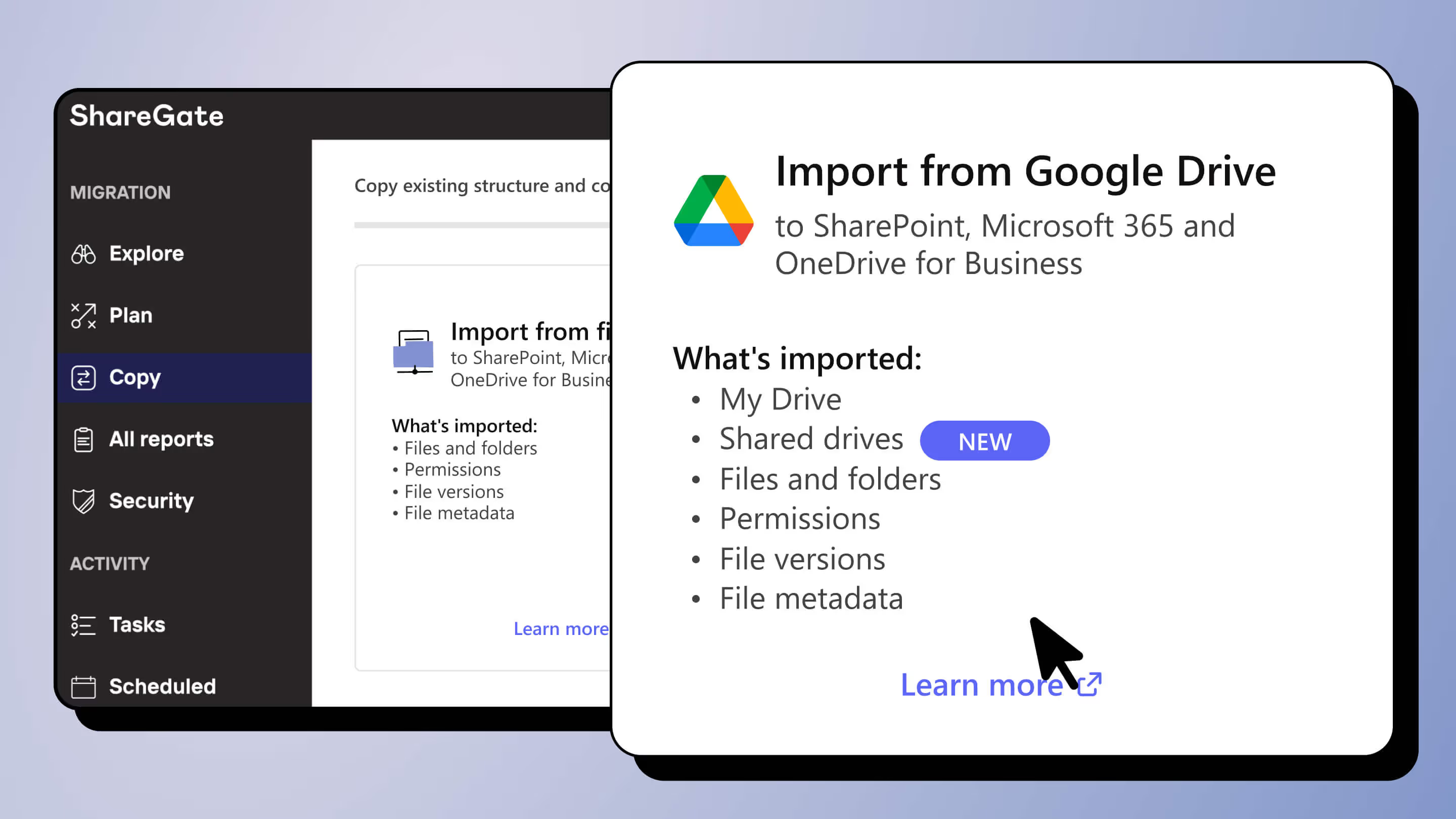

.avif)


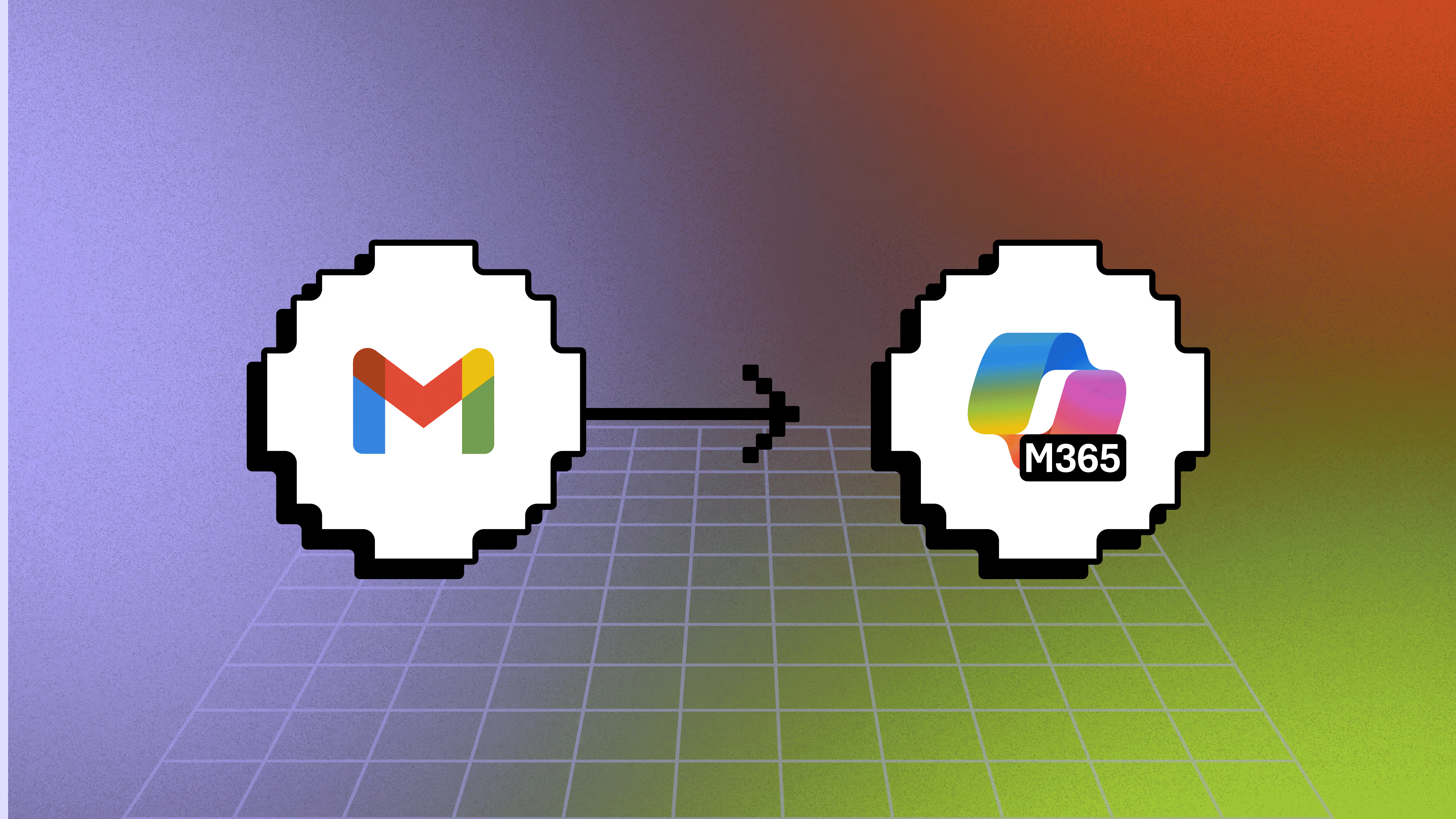
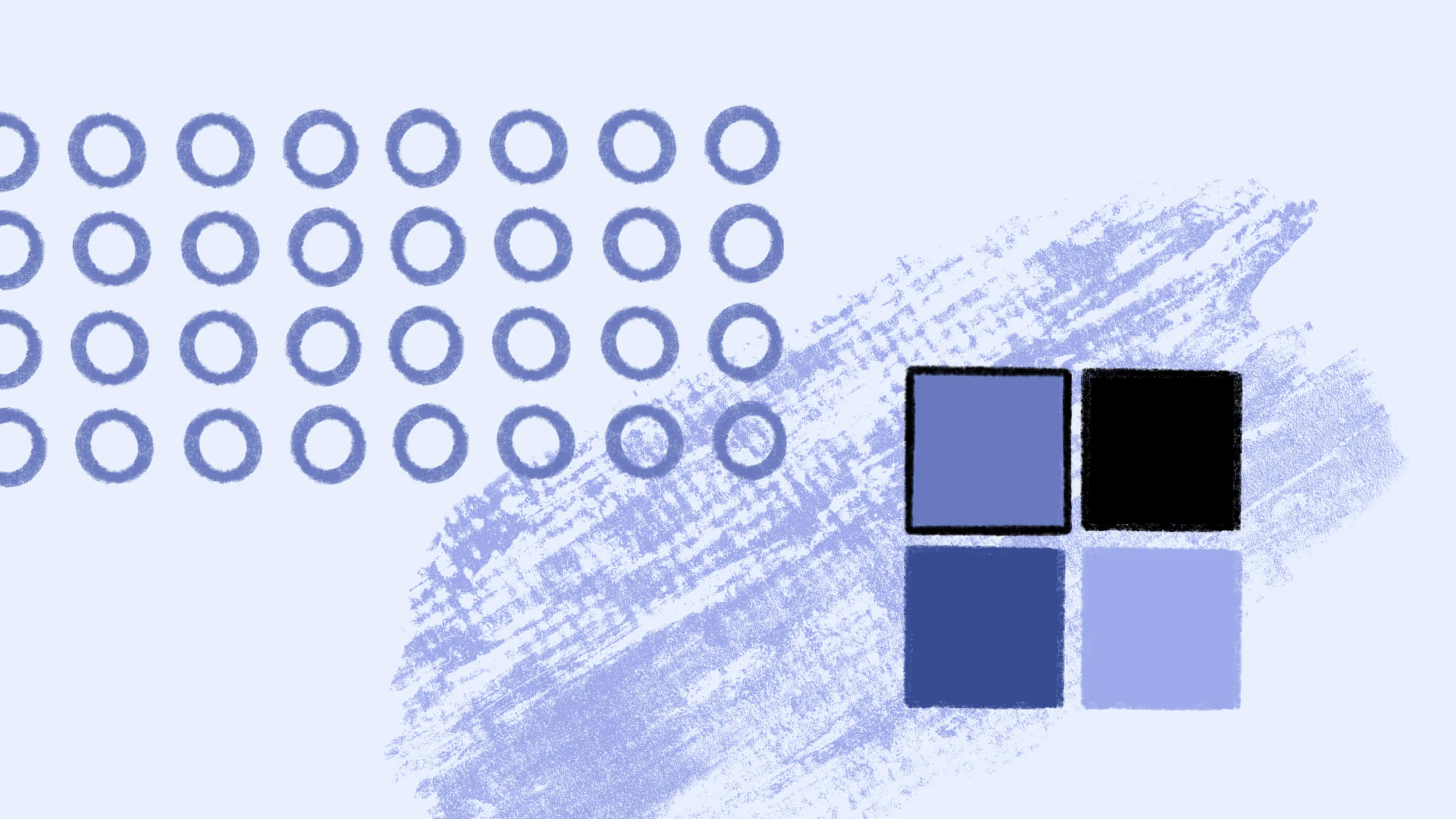
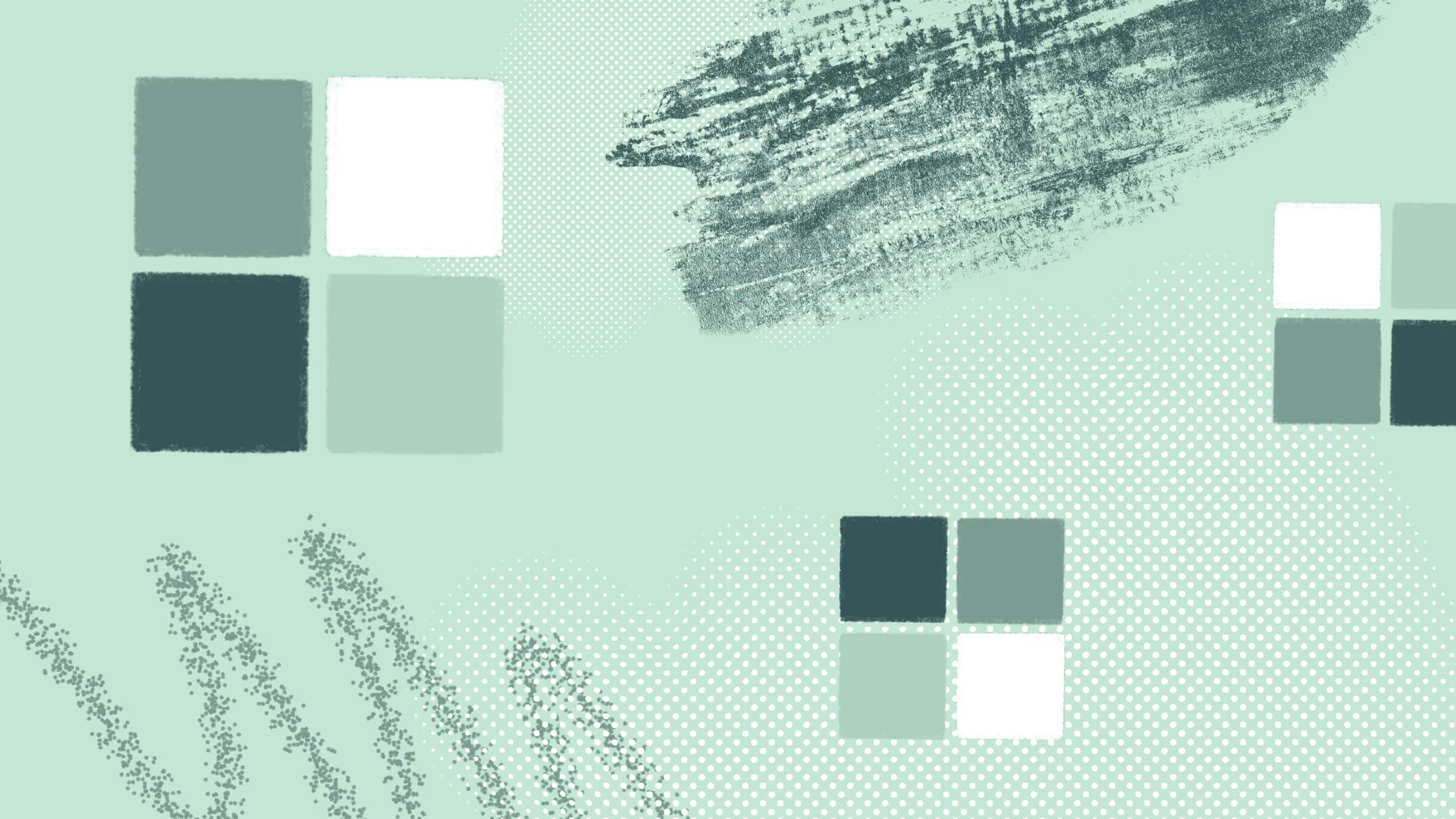




.jpg)
.jpg)
