Understand Microsoft 365 maturity

Table of contents
Want to maximize the value of your Microsoft 365 investment? We explain Microsoft's maturity model and framework for self-assessment, and how you can level up ASAP with ShareGate's Microsoft 365 maturity assessment tool.
With a feature-rich platform like Microsoft 365, it can be hard to know if you're getting the most out of your implementation.
Like a lot of IT managers and Microsoft admins, you might ask yourself whether there are features you're not taking advantage of that could make your job easier or help you keep your tenant secure. Or, maybe you feel like there's more you could be doing with the platform in general but don't know where to begin to assess that.
The answer to all these questions is usually yes. Whether you're just starting out or have been using it for a while, chances are pretty good that there's more value you can get from the platform. But how can you tell?
In this article, we'll introduce you to Microsoft's maturity model and framework for self-assessment. And we'll tell you about ShareGate's Microsoft 365 maturity assessment tool, which helps you hit the ground running and level up your Microsoft 365 maturity.
What is Microsoft 365 maturity?
Microsoft has developed its Maturity Model for Microsoft 365 to help you assess your environment and determine the steps you can take to fully leverage the platform and improve the value your organization gets from it.
Microsoft's maturity model is a set of benchmarks for five levels of maturity, each of which is characterized by how organizations use Microsoft 365. Together, these levels describe a continuum that you travel as you progressively use more of the features and capabilities available in Microsoft 365 and the value you derive from your investment as the platform grows.
Here's a general summary of what each level of maturity looks like in an organization:
Level 100: The initial stage with little management or control
This is the lowest maturity level in the Microsoft maturity model. At this level, organizations typically operate in an ad-hoc, uncontrolled manner. There is little management of their business processes and how they use Microsoft 365 to support them.
Their processes are largely people-driven without much documentation behind them and little consistency, often making them chaotic and unstable, resulting in IT teams spending most of their time in reactive mode, solving one-off problems as they arise.
In organizations at this level, it's not unusual to find several ways to accomplish a given task, which ultimately yields different results. While they are still using inefficient legacy approaches to meet most of their business needs, some users may be innovating their processes using various apps and plugins. However, they're doing so without any involvement or management by IT.
Level 200: A reactive but managed environment
At this maturity level, organizations are using a more managed approach to their use of the Microsoft 365 platform. Key business processes may be defined, but they aren't standardized or implemented in any uniform way across the organization.
Adoption is typically low at this level, and IT managers struggle with both a lack of buy-in from management and end-user resistance to new ways of working.
While there is some ability to demonstrate consistent outcomes, this level is still characterized by inconsistency in how Microsoft 365 applications are used throughout the organization, which requires a lot of work for IT teams to effectively manage their tenants.
Level 300: Proactive management with defined processes
Organizations at this maturity level have mostly defined and standard processes that are policy-driven and, as such, relatively stable. Their use of Microsoft 365 to support most of their business processes is also policy-driven and well-managed by IT. However, there's limited effort devoted to validating their effectiveness with defined metrics.
At this level in the maturity model, end users have a good level of competency with the Microsoft 365 tools they have to work with, and IT teams know how to use their admin tools, including automation, to create a controlled and stable environment.
Level 400: Predictable processes that are measured and controlled
This is the level in the maturity model at which the environment is actively and effectively managed by IT in accordance with documented standard processes established and agreed upon by different units within the organization. This level of maturity is also characterized by good strategy and strong Microsoft 365 governance across multiple environments and proactive compliance interventions.
IT is responsive to end-user needs, and end users have a high degree of competency in using their tools to support their preferred ways of working and use them to achieve consistent results across a range of operational conditions.
While IT processes are adaptable, they're always tested and refined to ensure they're optimized to meet business needs. And IT teams actively track the effectiveness of those processes with defined metrics.
Level 500: Focused on optimization and continuous improvement
With the management of their environment dialed in, organizations at this level in the maturity model are taking their implementation up a notch with systematic process improvement and optimization.
End users at this level are, by and large, fully competent in their use of Microsoft 365 applications. And now that admins are enjoying the rewards of a highly effective and well-managed Microsoft 365 environment, their focus is to now identify issues in existing processes, improve process performance, improve end-user interactions with the Microsoft environment, and optimize the way they use the platform to improve and enhance their business processes through the use of organizational strategy and automation.
With an eye toward continually improving process performance, IT works to achieve its desired state, routinely analyzing performance for process variation and any associated variability in standard business processes.
Why is assessing my Microsoft 365 environment’s maturity important?
Looking at your organization and technology through the lens of the Microsoft Maturity Model can help you better understand the benefits and impact your tenant can have for your organization.
The premise (and inherent promise) of Microsoft's Maturity Model is that to improve, you need to know what "better" looks like. Without a clear set of standards to measure yourself against, there's no way to really know whether you're using Microsoft 365 most efficiently.
The Microsoft Maturity Model not only helps you figure out where you stand now but also what you need to do to improve. This knowledge can be very powerful. The inherent promise is that by evaluating your organization's use of the Microsoft 365 platform within the context of its maturity, you'll then have the power to level up your environment no matter where you currently are on the maturity continuum.
How can organizations assess their current level of maturity in Microsoft 365?
Organizations can assess their maturity in 10 different areas of their implementation, which include both business and technical competencies. For each area, Microsoft has developed a document that 1) defines the core competencies for that area, and 2) describes the characteristics of organizations about those competencies at each of the five maturity levels.
It's important to note that these competencies are not feature-driven. Rather, they're based on the business competencies and the Microsoft 365 capabilities that underpin real business activities. The levels we described above are more generalized, while the documents that make up Microsoft's maturity model describe the competencies specific to the following areas:
- Business Process
- Collaboration
- Communication
- Customization & Development
- Governance, Risk, and Compliance
- Infrastructure
- Management of Content
- People & Communities
- Search
- Staff & Training
Using the characteristics provided in the maturity model documentation for each business competency as functional benchmarks, organizations can compare their own processes to those described to assess their current maturity. They can also use them to identify what they may need to do to further leverage Microsoft 365 for greater ROI.
Doing this assessment also allows IT managers to prioritize improvements and optimize their resources. This assessment also provides a baseline against which organizations can measure their progress as they work to further leverage the capabilities that Microsoft 365 provides to drive businesses forward.
ShareGate's M365 maturity assessment tool: Identify and fix issues faster
The maturity model documentation that Microsoft provides is pretty robust. You can dive right into all that.
Or, you can jumpstart the process of improving your organization's use of Microsoft 365 using ShareGate's Microsoft 365 maturity assessment tool and quickly see how you're doing with your M365 management strategy.
So, how does Microsoft's Maturity Model differ from ShareGate's assessment tool?
Well, the Microsoft Maturity Model is based on Microsoft's experience across all industries, their business processes, and how they use Microsoft 365. The maturity model documentation is designed for self-assessment, and you can expect to spend time to fully evaluate your maturity in any given area. It's also up to you to pull together the results of your assessment and figure out where to focus your energy and what to do next.
In contrast, ShareGate's tool uses a different approach to help you improve your Microsoft maturity. Rather than providing a predefined list of competencies and benchmarks for self-assessment, it asks you to answer a series of questions about your Microsoft 365 environment. When you complete the questions, you get a set of results personalized for your organization based on the answers you provided. And you get free learning resources that will help you tackle any pain points in your tenant based on your score!
Benefits of using ShareGate’s Microsoft 365 maturity assessment tool
ShareGate's maturity assessment tool offers a fast way to:
- Make the most of your Microsoft 365 investment—Assess the strengths and weaknesses in your Microsoft 365 environment, which can help you figure out what changes you need to make to get the most out of Microsoft 365.
- Get resources for improvement—If your assessment shows there are areas of your environment that could use improvement, you'll get links to free online courses we've designed to help you level up your maturity in those specific areas. Currently, these courses cover some of the most important aspects of your Microsoft 365 environment, including adoption, governance, security, shadow IT, and sprawl.
Read more: Discover ShareGate's 5 free online M365 admin courses to level up your tenant's maturity.
How does ShareGate’s tool assess my Microsoft 365 maturity and who should use it?
The questions in ShareGate's Microsoft maturity assessment tool were developed and are categorized based on the combination of Microsoft 365 best practices, industry reports, and customer interviews.
All questions and answers were evaluated by the ShareGate teams in charge of IT, Security, Productivity, and Product. ShareGate also developed the accompanying resources and training courses based on feedback and use cases from real IT teams.
After doing this assessment, you’ll get:
- Detailed reports on your tenant’s strengths and weaknesses
- Personalized learning resources for faster improvements
- Tips to help leverage your IT team’s skills
The tool is ideal for IT managers, Microsoft 365 admins, or any other IT pro responsible for managing and monitoring one or more areas of their tenant. Best of all, it only takes about 5-10 minutes to complete the assessment and get your results!
What are some common challenges organizations may face in achieving higher maturity in Microsoft 365?
Microsoft rolls out about 500 new features every year, which can make it tough for admins to keep up with all the changes and figure out how to improve their environment. And depending on their organization's current level in Microsoft's maturity model, they might spend a lot of time resolving end-user tickets and putting out fires instead of making improvements.
Another challenge that some organizations face in trying to improve their Microsoft 365 maturity is their lack of a modern SharePoint architecture. If your organization migrated its SharePoint tenant to the cloud with the nested, hierarchical system of organization typically used in classic SharePoint, you'll probably find it difficult to take your tenant to the next level in the maturity model without first updating your architecture to a flat architecture capable of supporting all of Microsoft 365's capabilities.
Microsoft's maturity model provides a solid framework for continuous improvement that can help organizations achieve a higher ROI from their Microsoft 365 investment.
Now that you know the fundamental concepts, where to find Microsoft's maturity model documentation, and how to use it for self-assessment, we hope you'll take the time to explore it more deeply. But start with our Microsoft 365 maturity assessment tool to see how you can realize the benefits of a more advanced and optimized Microsoft 365 environment right now!


.svg)
%20(1).avif)



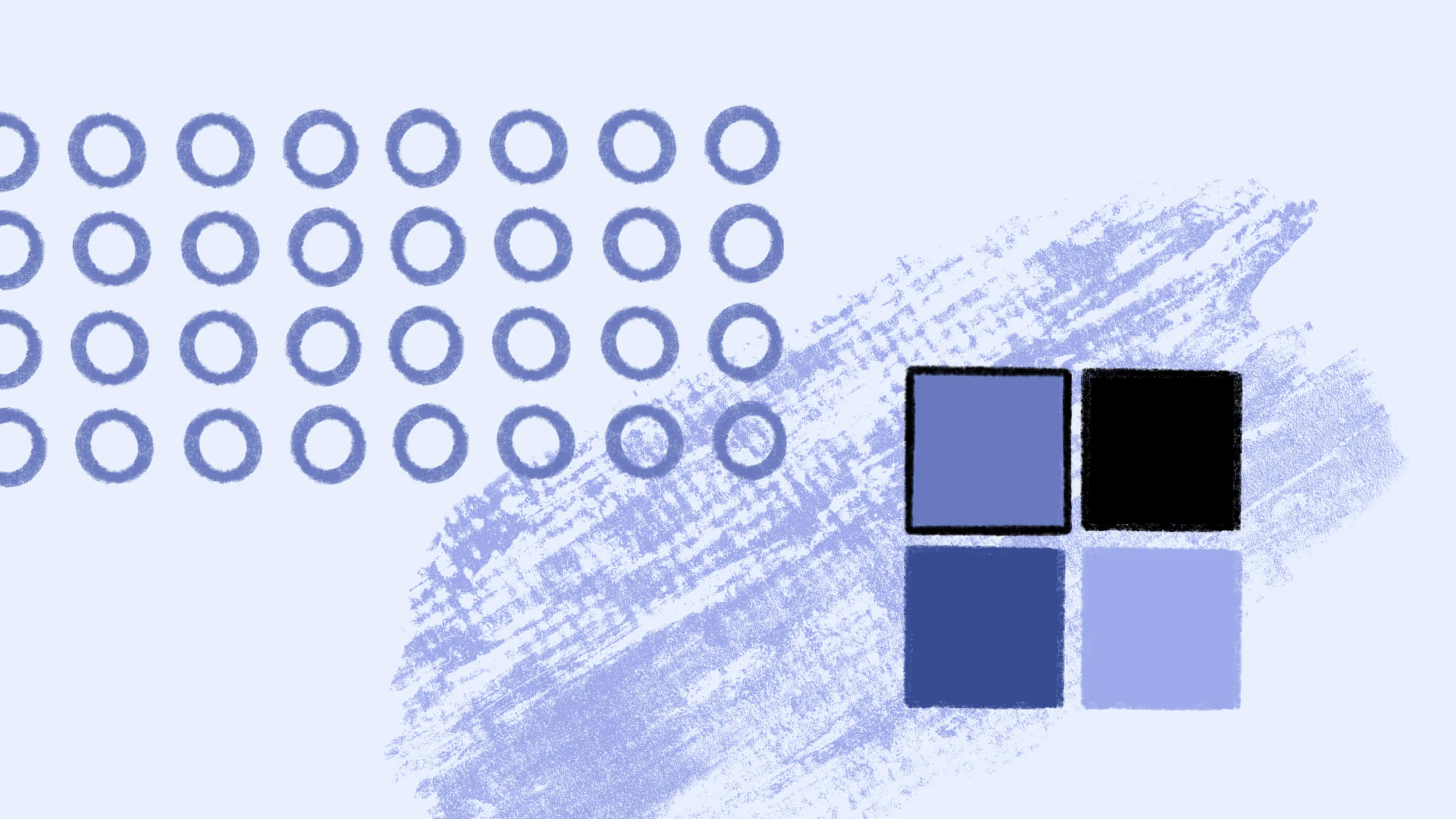



.avif)

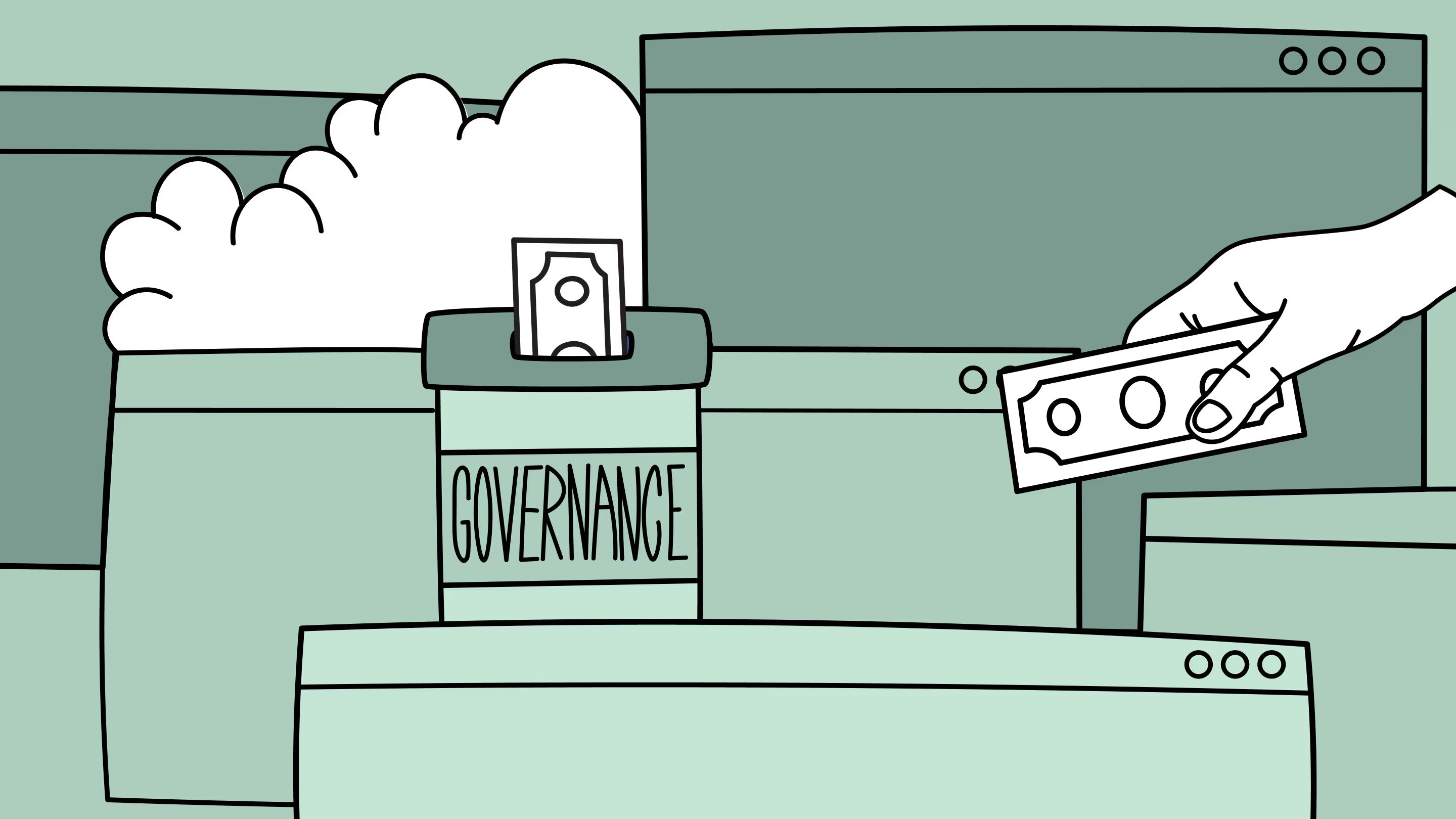





.jpg)
.jpg)
