SharePoint migration tool, simplified
ShareGate’s migration tool takes the heavy lifting out of your migration project.
Intuitive features help you prepare, execute, and validate your move—whether you’re migrating an entire environment or just a few libraries and lists
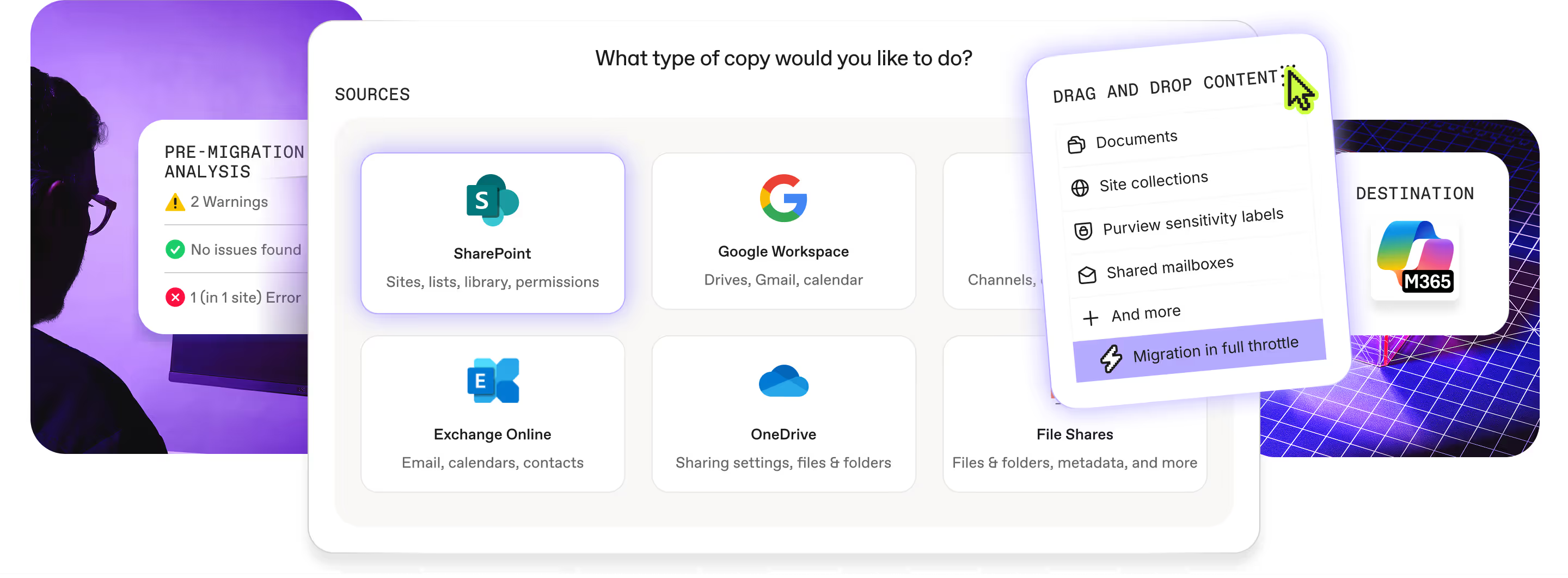
Trusted by 100,000+ IT pros
- Built-in and custom reports
- Unlimited data migration
- Flexible permissions management
- Schedule your SharePoint migration
- Bulk manage metadata
- Easy-to-use drag and drop interface
- Insane mode for high-speed migrations
- Manage customized metadata
- Award-winning technical support
- PowerShell support for further automation
SharePoint migration tool, simplified
Simplify your migration project with ShareGate
Migrate to SharePoint or upgrade to any newer version with our fast and simple migration tool.
Migrate to SharePoint Online from file shares, previous SharePoint versions, SharePoint Online, Box, or Google Drive
Migrate content between SharePoint sites and tenants with unlimited data
Prepare your source environment for a snag-free SharePoint Online migration with our built-in and custom migration reports
Migrate to a newer version of SharePoint Server
Migrate content to SharePoint Online
Migrate content between Microsoft 365 tenants
Reorganize content within a single tenant or farm
We make your biggest Microsoft 365 admin jobs easy.
Skip the scripts.
Forget PowerShell, lighten the load with intuitive UI’s using drag-and-drop functionality.
Get self-serve on your side.
Set up your guardrails in a snap and sail worry-free with Microsoft 365. Rest easy knowing users are on the right course.
Keep up with Microsoft.
Focus your efforts in the right places guided by best practices. Free, regular updates keep you ahead of the game.
Book a live 1-on-1 demo with our experts
- Free advice and insights for your unique use case
- Personalized walkthrough of our main features
- Additional resources specific to your needs

.avif)
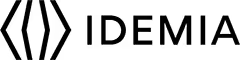

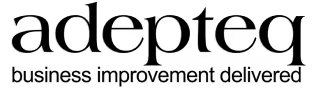
.avif)
