Cross-tenant mailbox migration: A step-by-step guide

Table of contents
Understand the basics of Microsoft 365 tenant-to-tenant mailbox migration, how to plan and execute a seamless move, and how to keep your end users in mind during the process.
Your organization is growing, or maybe there’s been a merger. Suddenly, your team has the new mission to migrate Exchange Online mailboxes from one tenant to another in Microsoft 365.
As an IT admin, you’d love nothing more than a flawlessly executed mailbox migration process because you know that a seamless migration is vital for keeping your data intact and guaranteeing that your end users’ workflow continues to run like clockwork. Yet, achieving that can be daunting. Ideally, every element of a cross-tenant mailbox migration would unfold like a perfectly orchestrated dance, with each step flowing effortlessly into the next.
We’ve got your back with this straightforward guide. We’ll break down the process into easy-to-follow steps, making sure you’re prepped, planned, and ready for a smooth cross-tenant mailbox migration. And, you’ll learn what tools and resources are available to complete the migration process. Let’s go!
What is a cross-tenant mailbox migration?
A cross-tenant migration involves moving data and services between different Microsoft 365 tenants. Specifically, a cross-tenant mailbox migration transfers email data, including the source mailbox, from the source tenant to the target tenant, ensuring email continuity.
It’s something you typically encounter in scenarios like mergers, acquisitions, divestitures, and organizational restructuring. The goal is to transfer those resources safely and smoothly without major disruptions.
What content should I migrate?
During this migration, you will move mailbox-related data, including attributes like exchangeguid and externalemailaddress, ensuring accurate user information is preserved. Here’s an overview of what data you would typically migrate:
- Email data, including folders, items, drafts, and deleted items
- Calendar events, appointments, recurring and group events, and meetings, including event attachments and privacy settings
- Contacts, including names, email addresses, phone numbers, and organizational details
- Tasks, reminders, notes, and memos stored in the mailbox
- Distributed lists
- Shared mailboxes
- Any server-side rules (the automated actions that you’ve set up for certain scenarios, like out-of-office replies or forwarding incoming messages)
Breaking your migration into migration batches based on user groups, departments, or priority levels can help manage the transition more effectively.
When and why perform a cross-tenant mailbox migration?
You may face a range of scenarios where your organization would need to shift your mailboxes to a new and/or different setup.
A shake-up at your organization
Strategic restructuring is commonplace in a modern workplace, whether to trim costs, tighten security, or tackle other critical business goals. During these transitions, Businesses often need to reconfigure their domain name settings, update SMTP settings, and ensure proper email authentication to prevent delivery failures.
To complete these projects, your organization will likely need to overhaul some or all of its IT infrastructure. And as part of that work, you would need to migrate one of the most integral elements underpinning your day-to-day operations: your email system!
A broader desire to boost productivity
Finally, you might simply be looking to undergo a tenant migration to make your operations more efficient. If so, shifting your email resources to a new environment could be exactly what the doctor ordered to optimize your IT resources and create a more standardized, cost-effective user experience.
How to plan for a migration
Embarking on a cross-tenant migration will take some meticulous planning. Here are the most critical aspects to consider and steps to take if you want to lay the groundwork for a successful transition.
Step 1: Know what you’re migrating
Before you can plan your migration, take inventory of your email environment and SharePoint content to ensure a seamless transition for both communication and document storage. You wouldn’t try to bake a cake without knowing all the ingredients first, right?
Inventory your current email environment, including the number of mailboxes, their sizes, any special requirements or constraints, and export this data to a CSV file for analysis. That will help you allocate sufficient resources and tailor your strategy to your organization’s needs.
Pro tip: The Exchange Admin Center is a good place to source that information!
As part of this asset audit, you’ll want to look at your:
- Email data, including your inboxes, contacts, calendars, tasks, and notes.
- User accounts, including your active/inactive users, shared mailboxes, and distribution lists.
- Public folders
- DNS records
- Retention policies (archiving settings, legal holds)
- Dependencies/integrations (third-party applications, email forwarding rules, or mailbox permissions)
Step 2: Choose your migration method
Next, determine the migration method by considering your Exchange Online setup, mailboxmovecapability settings, and the number of users requiring mailuser status in the target environment.
The method you choose will depend on your email system, migration timeline, and whether the tenant admin has defined mailboxmovecapability settings for seamless transfers. Here are the three options:
- Cutover: This method means that you will migrate all of the email content in one go. (This is appropriate if you’re moving less than 2000 mailboxes and running Exchange 2003 or 2007, although Microsoft recommends doing 150 or fewer at a time for the sake of time and simplicity.)
- Staged: This method involves migrating your mailbox content over time. (Microsoft recommends this option for moving more than 2000 mailboxes while running Exchange 2003 or 2007.)
- Hybrid: With this method, an organization maintains both the source and target environments simultaneously during a cross-over period, and it can gradually migrate its mailboxes at its own pace. Hybrid migration uses APIs to sync mailboxes, permissions, and security settings in real time
Step 3: Prepare your source environment
To experience a smooth, secure, and efficient mailbox migration process, you’ll need to adequately prepare your source environment before the transition. This will help prevent any hiccups due to technical errors and data loss, and help your users avoid downtime.
During this stage, check that you’ve properly configured your source environment. (And of course, you’ll need to verify that you have the permissions to do that work!)
Your source must also create at least one mail-enabled security group and verify Exchange Server attributes like legacyExchangeDN to prevent mail delivery issues. These groups allow you to manage access permissions and email distribution and, in the context of your migration, limit or control which user mailboxes can be moved.
Also, check whether you need to fulfill any compliance or legal requirements before the migration, including updating DNS records.
Step 4: Prepare your target environment
Correctly setting up and configuring your new home will also be a critical step to ensure that you can seamlessly transition your mailboxes and that your end users have a productive experience.
This will include tailoring your new tenant’s security settings policies, configuring app registrations in Azure AD, and ensuring the AppID is correctly mapped. You’ll also need to complete specific tasks, such as:
- Creating a migration application and secret (password), Ensure you have the correct ApplicationID and client secret for authentication, as these credentials are required for secure access
- Establishing an Exchange Online migration endpoint and an organization relationship between your source and target tenant to ensure coexistence and a smooth transition
- Setting up attributes for your target user objects.
Step 5: Get your business users ready
Last but certainly not least, you can nip risks in the bud by preparing your users for the migration. Doing so will also help you manage their expectations and foster confidence in the process, helping them understand their role in protecting your data’s integrity.
First off, make sure to inform your users about the upcoming migration and how their user accounts will be affected. No one likes a sneaky surprise!
Any communication should include as many details as possible about your projected timeline and the potential impacts they could encounter. Give them crystal-clear instructions on how to navigate any changes they might experience during the process. And provide any necessary training alongside setting up support channels to help them address any issues they may face.
To help you start that conversation, we’ve created a sample email template that you can tweak to fit your own cross-tenant mailbox migration.
Pre-migration E-mail
When to send: 4 weeks before migration
Purpose: Raise awareness about your Exchange Online mailbox migration with your users
Subject: Upcoming changes to your email service
Hi team,
We’ll be transferring our Exchange Online subscription to another tenant on [migration date]. The goal for this migration is to…[include details about your specific context here.]
What to expect
Our team has been plugging away behind-the-scenes to ensure that you experience a seamless transition to your new environment. This includes preparing your mailbox data to be migrated so that you experience little to no disruption to your work during the process. On your end, there’s nothing you need to do right now.
Over the next few weeks, we will regularly update you on our progress. We’ll be holding a virtual event on [date] where you can join us to learn more and get your questions answered on the spot. Look out for an invite!
In the meantime, if you have questions or concerns about this move, don’t hesitate to contact [admin name/phone # or e-mail] or refer to our Migration FAQs here: [link]
Thanks for your support and cooperation,
Your IT team
Migrating mailboxes with Microsoft native tools
As with any technology-related situation, there’s no such thing as a cookie-cutter cross-tenant mailbox migration. When selecting the tool(s) you’ll use to execute this project, your decision will depend on various factors, such as the size and complexity of the project and what tools are right for your mailbox migration needs.
Microsoft’s built-in tools can do the job if you’re comfortable with coding and using PowerShell for scripting and execution. But they’re limited in supporting larger-scale migrations or more intricate scenarios and can be complex.
They require a lot of elbow grease for manual intervention and oversight, which means there’s a chance of running into errors along the way. You’ll also need to stay updated on the new features Microsoft may be testing in public previews, which could change how mailbox migration works altogether. All this eats up a lot of your time that could’ve been spent on more strategic tasks.
Microsoft offers a tool that you can use to migrate mailboxes from tenant to tenant using a cross-tenant user data migration license, but you do have to pay extra for it.
However, a fully automated migration tool like ShareGate can have the additional advantage of making your mailbox migration simple and fast. Offering more nuanced customization options, as well as other advanced features such as automation, scheduling, and detailed reporting.
Steps to complete a successful mailbox migration with ShareGate
As part of our migration tool, ShareGate has a “copy mailboxes” feature to help you easily set up a Microsoft 365 cross-tenant migration, ensuring that attributes like LegacyExchangeDN are correctly mapped. All you need to do is set up the right permissions and user licenses, and then you’re good to go.
To copy mailboxes using ShareGate:
- Select Copy from the sidebar
- Select the Copy mailboxes tab.
- Click Copy mailboxes.
- Select your source tenant.
- Select the mailboxes you want to migrate.
- Select your destination tenant.
- Customize your copy options around your emails, calendars, contacts, and mailbox rules.
- Map your mailboxes
- Map your recipients
- Review a summary of your migration plan.
- And then, start your migration!
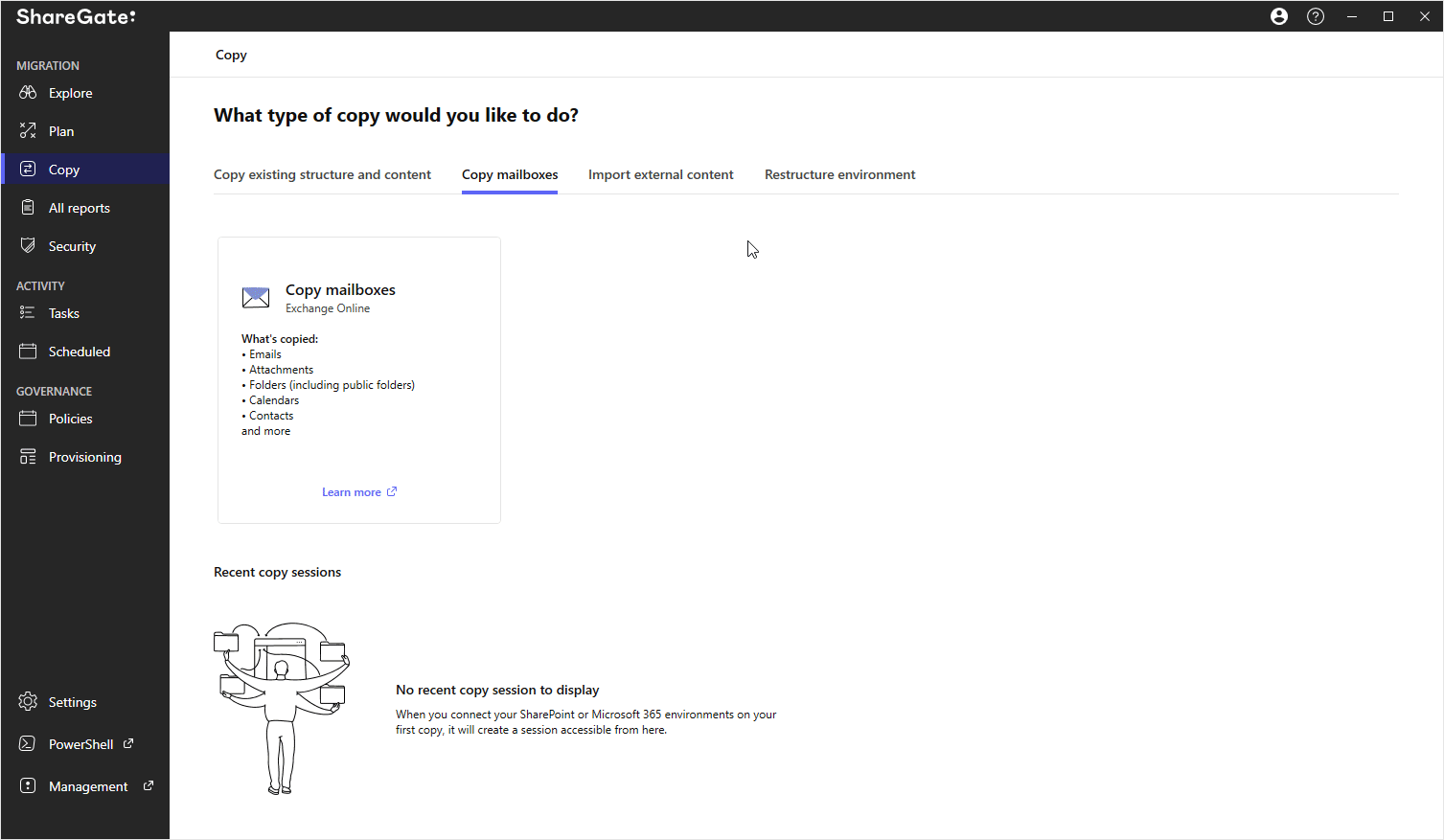
Best of all, you can download a detailed copy report to understand your completed migration, including details about any warnings or errors that might have occurred so you can solve these issues for your users.
Dive deeper into the benefits in this guide to Microsoft 365 tenant-to-tenant mailbox migration with ShareGate.
Post-migration steps
Once you’ve completed your mailbox migration—whether from an on-premises Exchange setup or a different Microsoft 365 tenant—your work isn’t over. After migration, ensure security, compliance, and proper mailbox synchronization by verifying inbound email routing and validating targettenantid mapping. To accomplish that, you can:
Establish a governance plan
When you’re prepared from the start, minimizing a high-risk situation like a migration becomes easy-peasy.
Before your migration, verify that the sourcetenantid is correctly linked to all user accounts to prevent authentication failures. By doing so, you’ll be more likely to avoid losing critical data or straining your IT resources.
Your organization should also set up guardrails to keep the process on track and help you promptly identify and address potential problems. This may involve developing contingency plans for various potential migration setbacks and planning for conducting regular audits to ensure you’ve mapped data correctly.
Monitor user adoption
The last thing you want is for your employees to encounter barriers to their productivity post-migration. To steer clear of that outcome, you’ll need to proactively establish mechanisms for monitoring user adoption. Then, look at that data regularly to see if you can identify any trends.
ShareGate now offers more than 15 hours of Microsoft 365 end-user training to help get everyone in your organization up to speed.
Provide training and support
To help your users experience a seamless transition, offer training and support post-migration. Make sure that they know they can rely on you to address any questions or concerns that may come up during the transition period. This is particularly important if your destination tenant looks different from your previous environment and requires new knowledge to navigate.
Doing all of this will allow you to keep email communication flowing uninterrupted. While complex, you can successfully execute a cross-tenant mailbox migration with careful planning and the right tools and resources by your side. You can’t go wrong when you prioritize optimizing your user experience at every step of the way.
FAQ
How long does mailbox migration take?
Each migration scenario is unique! So, of course, the length of time it will take you to execute your mailbox migration will vary. It will depend on your mailbox size, the number of items you want to shift, and the complexity of any rules, permissions, and shared folders. Your network speed and bandwidth will also affect the data transfer, along with your server’s current load and potential resource constraints.
On top of that, the migration method you choose will affect the timeline, depending on whether you choose to do the entire process in one shot or over time. Of course, meticulous planning will be key for shorter migration timeline too!
And finally, your tool choice will have a significant impact. When you use a third-party tool like ShareGate, you cut out a lot of time that you would otherwise spend on coding solutions.
Are there any disruptions during migration?
Proper planning can help you avoid any major disruptions to your operations during the migration process.
It’s important to be aware that errors in the initial mapping stage could temporarily make emails inaccessible to users and cause delays in the flow of emails to and from their inboxes. In other cases, users may find that calendar events and contacts aren’t syncing instantly or that their server-side rules and filters need to be recreated.
Using a hassle-free migration tool like ShareGate and implementing best practices can allow you to copy your mailbox with ease.
How do mailbox permissions transfer post-migration?
Certain permissions will come along during a cross-tenant mailbox migration, provided you correctly map Active Directory attributes such as security groups, role-based access controls (RBAC), and delegated mailbox permissions. In other cases, not all permissions can be transferred between tenants.
For example, the Mailbox Permissions that you store in a particular mailbox will move alongside it when being transferred, as long as the principal (the owner of the mailbox) and the delegates (the particular users that you permitted to access the mailbox) are both moved to the target tenant. In this context, these would be permissions around who is allowed to open the mailbox, view its contents, or add or remove them.
Your biggest Microsoft 365 jobs, made easy
15-day full-featured trial—no strings, no credit card.
Start a free trial


.svg)
%20(1).png)








