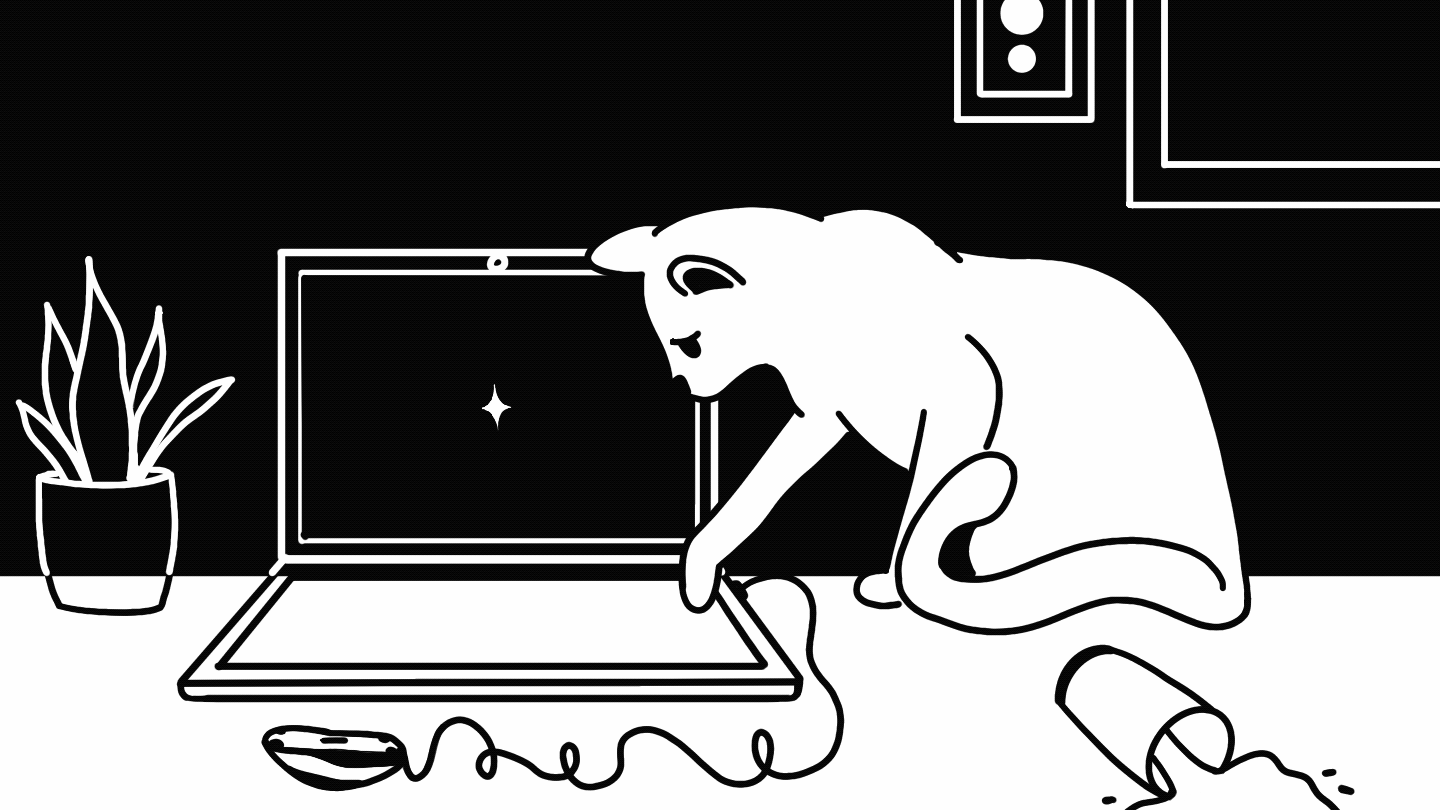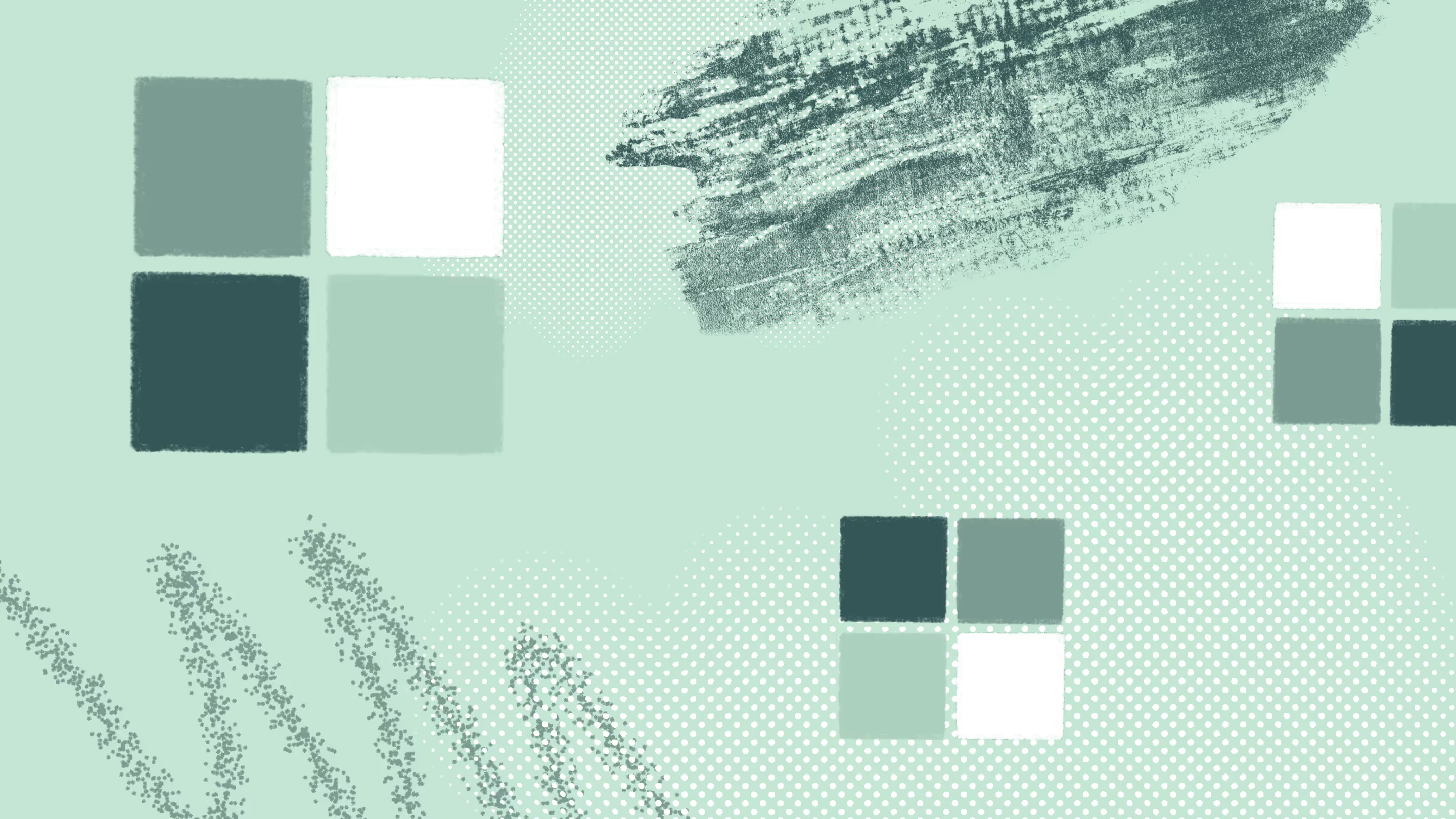Efficient tenant-to-tenant email mapping: The fastest way to migrate Microsoft 365 mailboxes

Table of contents
Migrating Microsoft 365 mailboxes between tenants? Discover how ShareGate Migrate automates email mapping so you can ensure a seamless Exchange Online migration.
We’ve been hearing a lot from our users about the need for mailbox migration—it’s right up there as the top migration workload for Microsoft 365, just after SharePoint. Your voices were heard loud and clear!
Our team rolled up their sleeves and dove deep into the world of mailbox migration while cooking up the latest ShareGate Migrate feature. A big part of that process involved taking a close look at Microsoft’s tools to understand their limitations.
The result? ShareGate Migrate is your go-to migration sidekick, now simplifying all your migration workloads. Make smooth moves to Microsoft 365 and lighten the load.
Why tenant-to-tenant email mapping is a major migration challenge
People look for straightforward solutions for their migration needs. Ideally, migrations need to be rapid, smooth, and without any needless complexity acting as friction.
Still, common challenges arise, especially when mailbox migrations come into the picture.
Challenge #1: Microsoft migration tools—complex, limited, and time-consuming
Ever run into this during a migration? You’re using Microsoft’s cross-tenant mailbox migration tool, only to find yourself buried in PowerShell scripts, manual CSV uploads, and wrestling with complex DNS authentication.
The project stalls or fails, and then your IT team has to spend time trying to find a new solution. Add to this the fact that even Microsoft’s native migration solution for tenant-to-tenant migrations is a paid add-on, which just decreases the need to opt in for it versus a third-party solution.
Challenge #2: Staying on track with your timeline, budget, and business continuity
Tenant migration isn’t just about moving user mailboxes—it’s also about keeping permissions intact, making sure authentication (think MFA, Azure AD) runs smoothly, and maintaining business continuity.
Using different tools can make things take longer and add complexity. You want to aim for a smooth migration that stays on schedule, within budget, and keeps business rolling.
Most solutions on the market, including Microsoft native tools, are clunky and difficult to learn. This often leads to spending more time to ensure everything has been moved correctly rather than simply executing the migration.
Challenge #3: Licensing troubles
Microsoft’s licensing structure for tenant-to-tenant migrations isn’t always easy on the budget. Many organizations just don’t realize how quickly costs can add up between Microsoft 365 tenant-to-tenant migration fees, Exchange Online licensing, and third-party tools.
If you don’t plan ahead, you might see surprise expenses and throttling delays which can throw a wrench in your migration timeline. On top of that, the licensing models are quite complex and require some time to understand a suitable pricing model based on the amount of data that needs to be moved. Making mistakes might require more licenses, leading to budget overruns.
This escalates both cost and migration complexity. The more tools you use, the more problems and delays you’ll face, leading to higher migration costs.
Tools like ShareGate automate email mapping, so you can ensure a seamless transition across Exchange Online, SharePone Online, and OneDrive.
The solution: Automated tenant-to-tenant email mapping with ShareGate Migrate!
Without efficient email mapping, you risk throttling, downtime, broken permissions, and even data loss.
ShareGate’s migration tool takes care of tenant-to-tenant email mapping for you—automating the process across Exchange Online, SharePoint Online, OneDrive—and more migration workloads. With our tenant-to-tenant mailbox migration functionality, you can copy mailboxes right out of the box. (just check out this GIF 🤯)
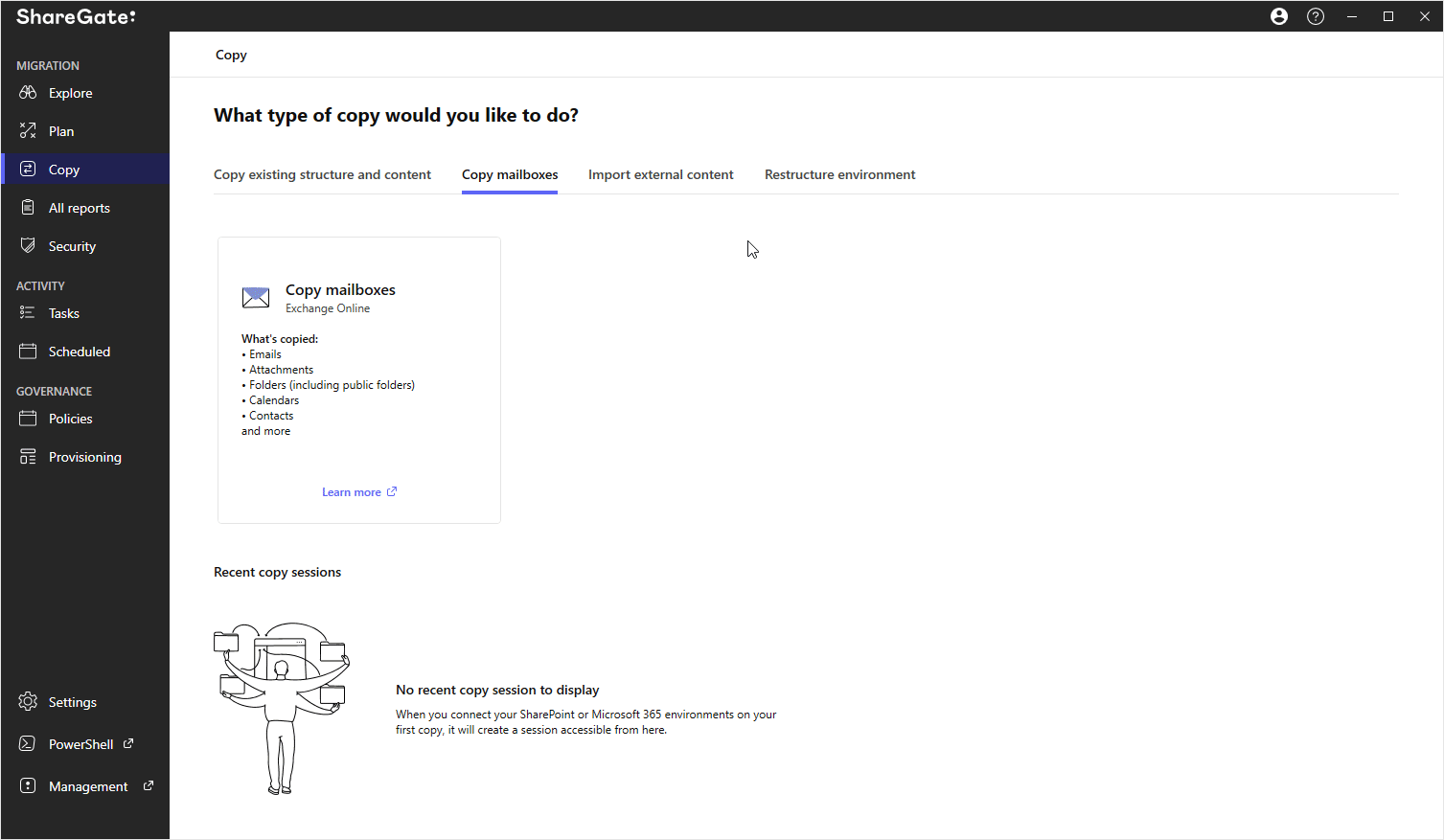
- Migrate messages—including shared mailboxes, attachments, and folders to your destination with their essential attributes, such as flags, categories, and importance.
- Migrate calendars—migrate appointments, recurring and group events, and Teams meetings, including event attachments and privacy settings.
- Migrate contacts—including contact folders with user customizations such as categories and images.
- Finesse with filters—use filters to copy 3 or 6 months of messages or set a custom timeframe.
- Mapping—Automate mailbox and recipient mapping to ensure alignment between environments. Or, customize with mapping configurations manually, or upload a custom CSV file—your choice!
- Incremental migration—Copy over what has changed since your initial mailbox migration so your users don’t lose the content created during that time.
- Server-side rules—maintain user rules such as redirecting or blocking messages, so inboxes stay clean and organized.
- Check before you go—view a summary of your configured migration before you make the move. Includes an alert for unmapped mailboxes.
- PowerShell commands—use ShareGate’s PowerShell module to schedule and customize cross-tenant mailbox migrations.
Why use ShareGate for mailbox tenant-to-tenant migration?
Glad you asked! We’re proud to be recognized and trusted for making SharePoint, Teams, and Planner migrations super fast and easy—and now, mailbox migrations, too!
We’ve designed this feature based on community feedback. Our goal is always to keep things simple for IT teams, so the entire migration process remains smooth and free of needless complexity to save you headaches.
Breeze through mailbox migrations between tenants – no snags, just pure relief.
Easy to use
- An intuitive UI that lightens the load on big migration projects with mailbox migrations that just work.
- Simple copy selections for all mailboxes or custom groupings so you can customize your migrations as you see fit.
- Migrate messages, attachments, and folders intact to your destination.
- Migrating messages includes essential attributes for labeling, such as flags and importance.
Monitor and control
Powerful governance and control features to keep IT teams in cruise control with a proactive approach rather than reacting to unwanted outcomes. Here’s what’s included:
- A post-migration report that lets you easily verify your migration. Get a detailed post-migration report to check email mapping accuracy, troubleshoot dependencies, and ensure a successful migration.
- Easy planning for a sequenced migration with date-frames that enable you to bring over only what you need with filters that will copy 3 or 6 months of messages or set your custom timeframe.
- Mailbox mapping that’s automated or adjustable so you can customize as you see fit.

- View a summary of your configured migration before you make the move, including an alert for unmapped mailboxes.

Easy to deploy
Get moving in minutes with software you can simply unbox and go. It’s so simple that you can distribute the work anywhere within your IT team. No scripts or coding is needed.
Simplicity isn’t just convenient; it’s vital for business continuity. It means quickly adapting and letting your IT team concentrate on the core tasks.
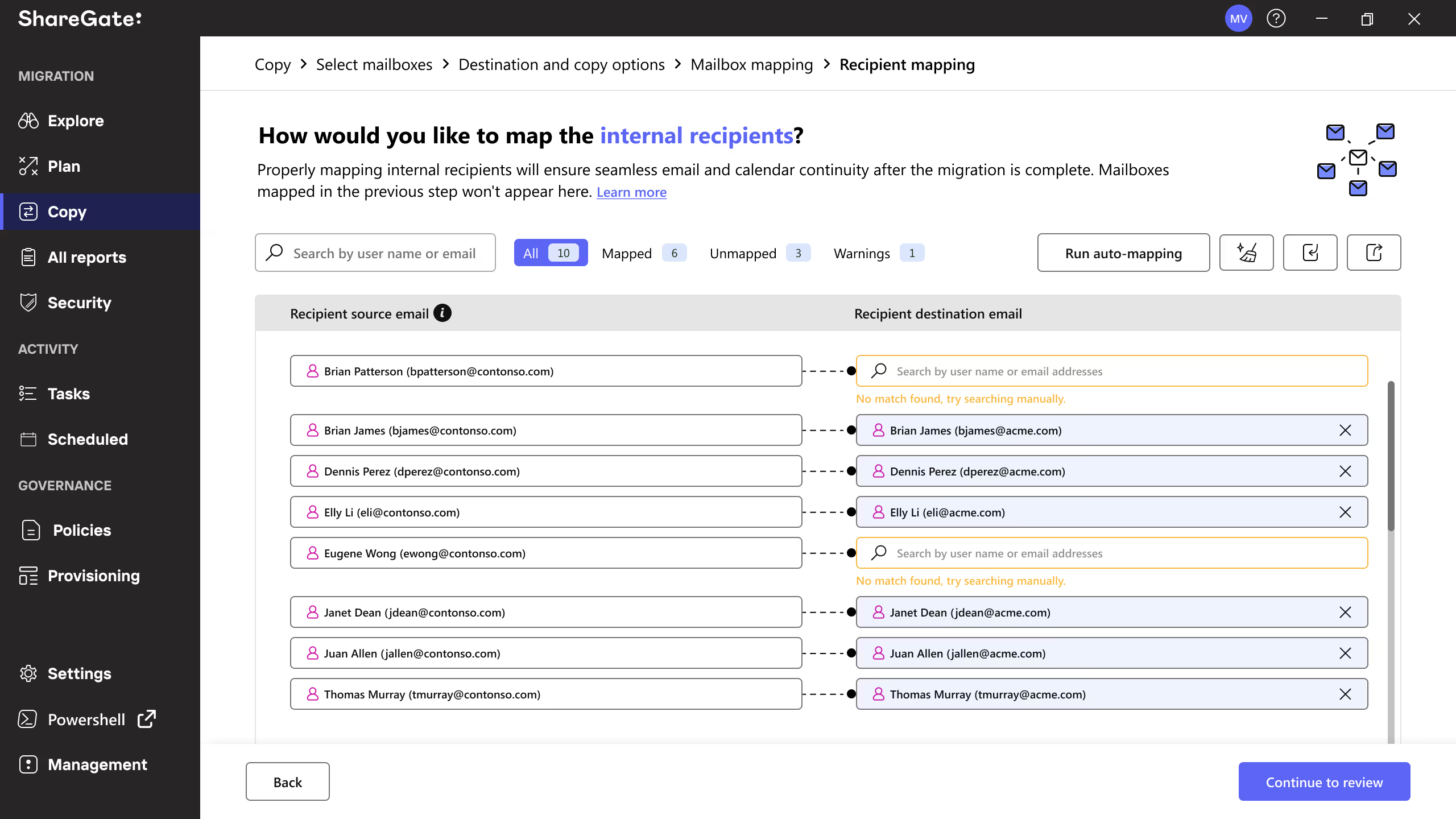
Easy to choose
We’ve made it easy for you to choose ShareGate for mailbox migrations by removing the usual friction you experience with the current solutions on the market. Now, confidently consolidate your tools with all your tenant-to-tenant migration workloads in one package at a fixed price.
Expand your IT toolbox without adding more tools. SharePoint, Teams, Planner, OneDrive, file shares, and more migration workloads—now with tenant-to-tenant mailbox migrations, too!
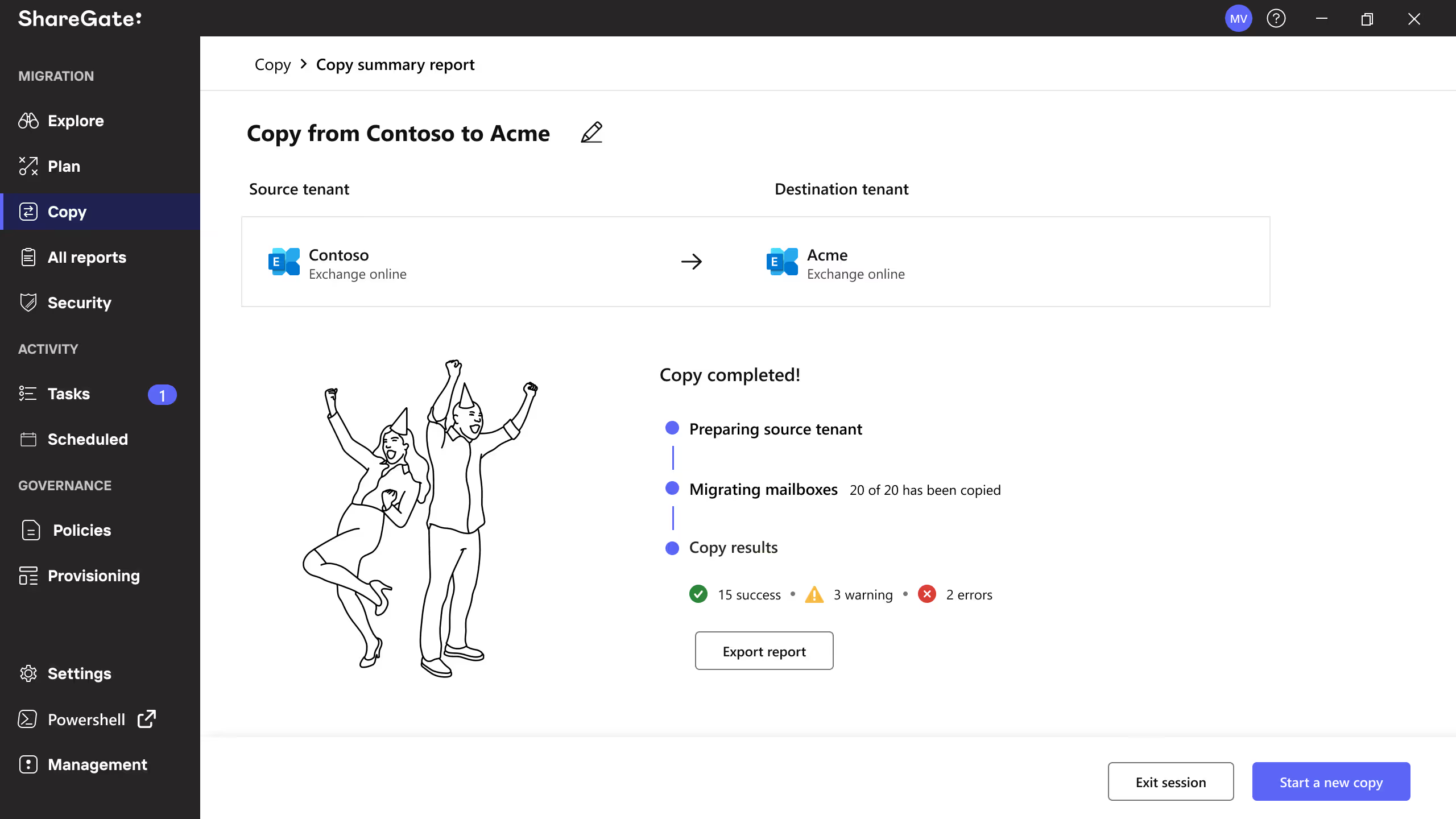
How to do tenant-to-tenant mailbox migration
Migrate your users’ Microsoft 365 mailboxes as part of your migration projects with ShareGate’s Copy mailboxes feature.
- Select Copy from the sidebar.
- Select the Copy mailboxes tab.
- Click Copy mailboxes.
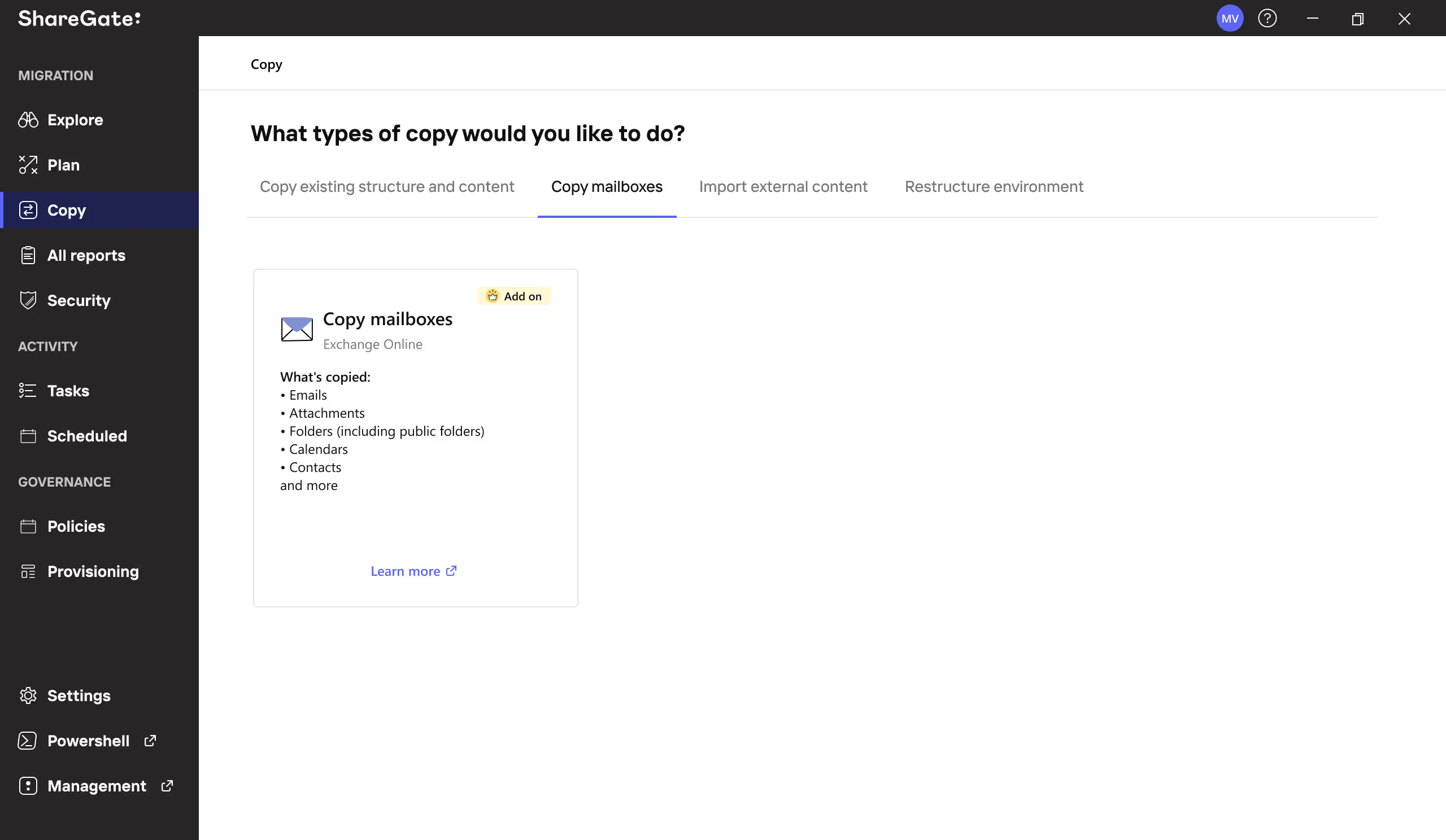
There are a few ways to select the mailboxes you want to migrate:
- You can use the 🔎 search bar to find specific mailboxes.
- You can click on the Filter by icon in the Mailbox type column header to filter by User or Shared mailboxes.
- You can select all your listed mailboxes with the check box in the Mailbox column header.
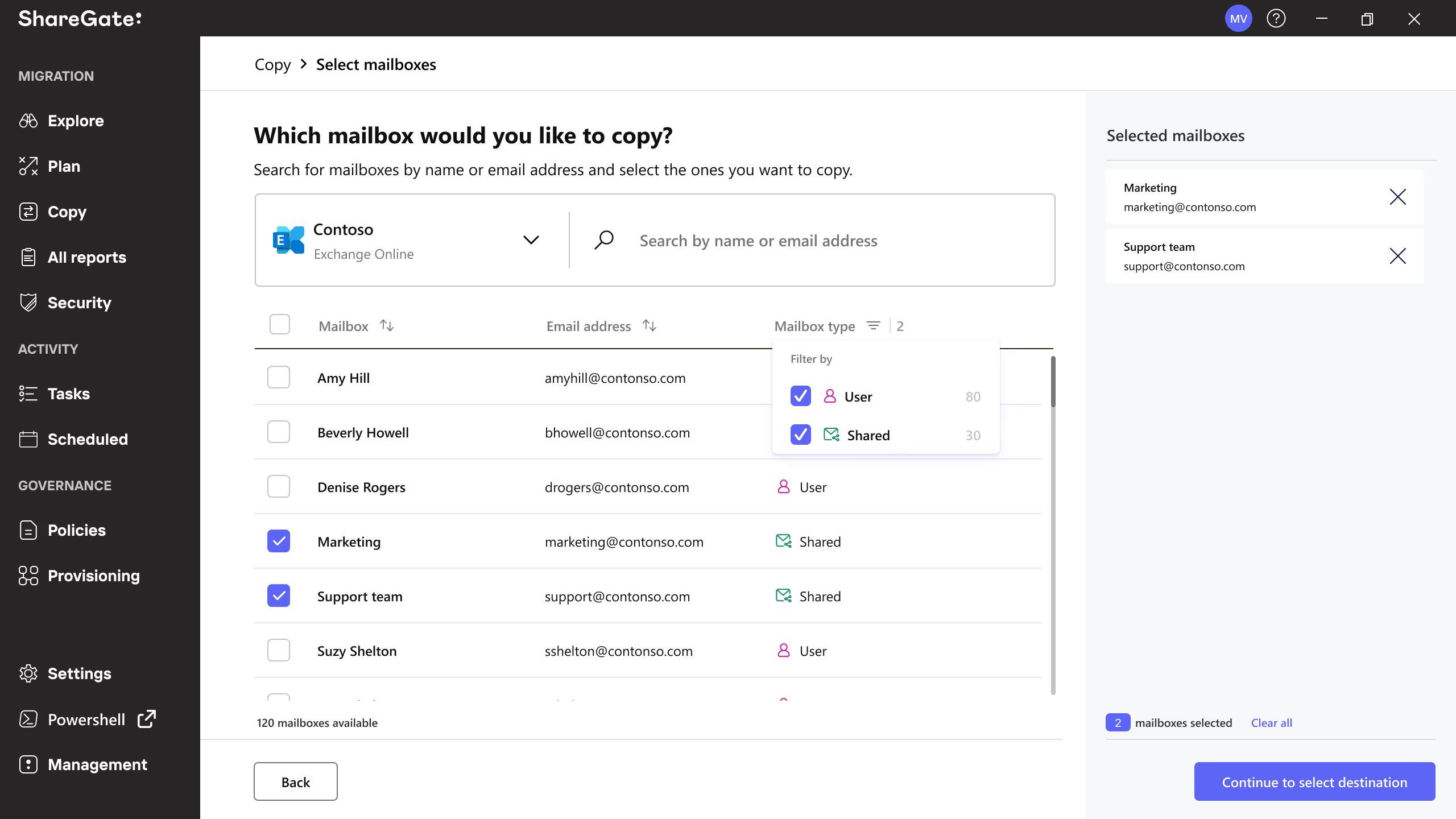
See our technical documentation for full instructions on how to copy mailboxes in ShareGate.
Why it matters
Hassle-free mailbox migrations matter for:
- Smooth business continuity without costly delays standing in the way.
- Accelerated migration projects that actually help cut down on time and resources.
- Controlling costs, especially in the context of outsourcing and licensing.
- Minimizing needless complexity and making migration a process that doesn’t cause headaches
With one easy-to-use tool, you can ditch the complexity, move to Microsoft 365 with confidence, and get your content exactly where it needs to be—quickly and securely.
Try ShareGate for free and experience firsthand how easy migrations can be!
TIP: Whether you’re going through a merger, an acquisition, or a reorganization, this playbook will give you the insights you need to plan and execute your tenant-to-tenant Microsoft 365 migration efficiently.
More mailbox migration functionality is on the way
We’re working on new and advanced features for your mailbox migration projects, such as:
- Scheduled migrations
- Group mailbox and Group calendar migrations
Most of our updates are based on feedback from our users, so make sure to let us know what would help make your life easier! Give us your feedback about what else you’d like to see in these features and for ShareGate more broadly.


.svg)
%20(1).avif)




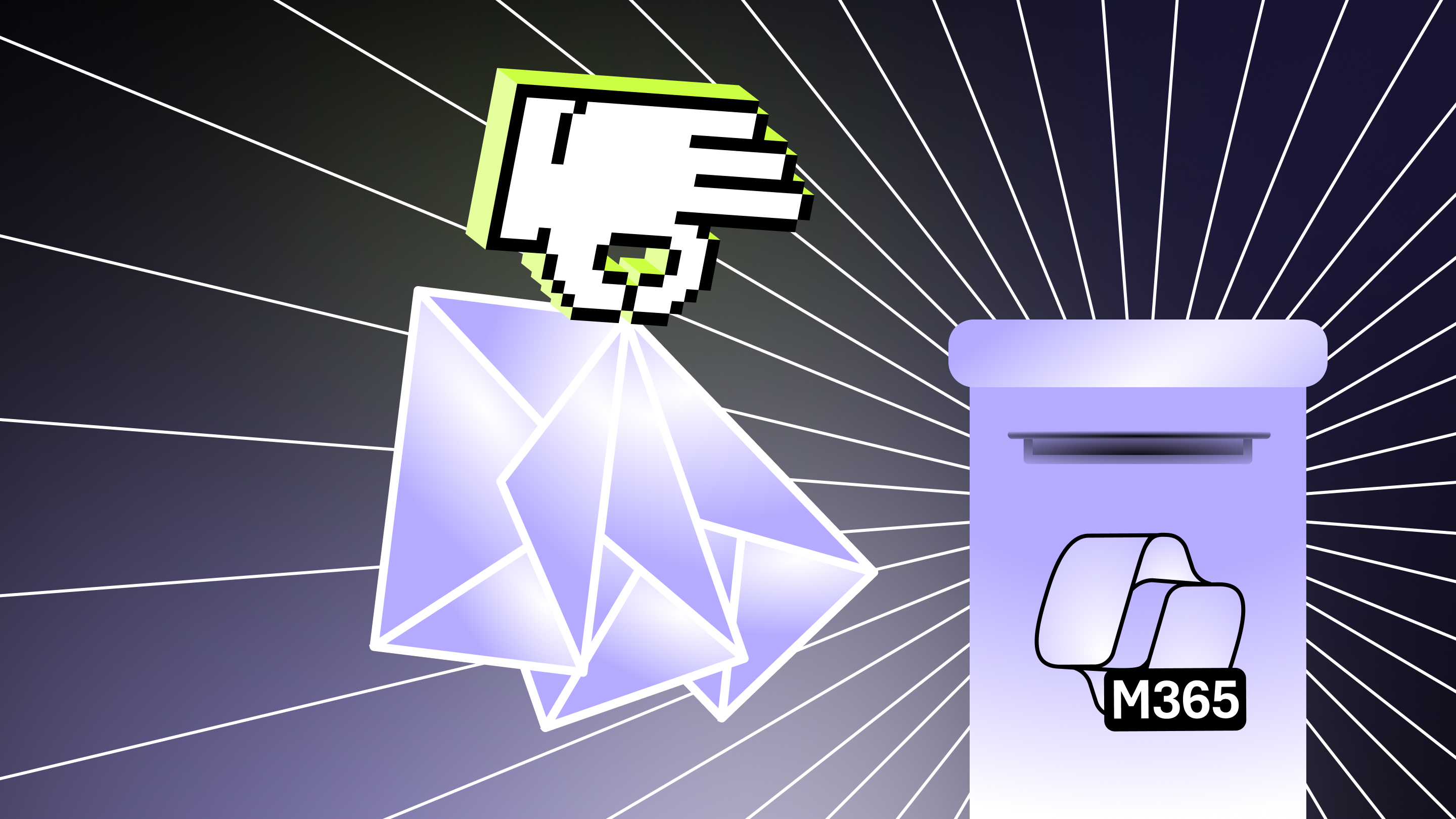
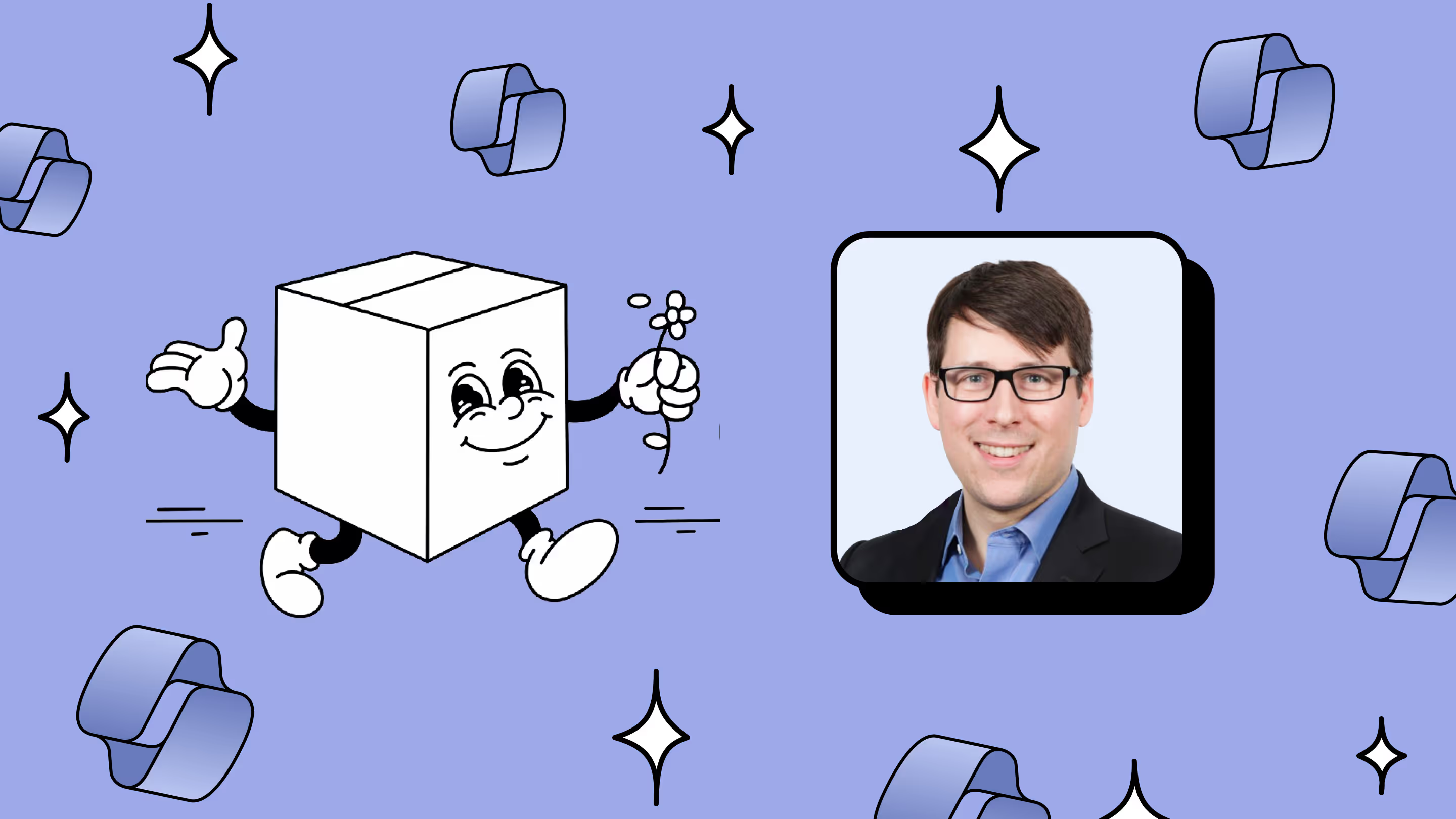

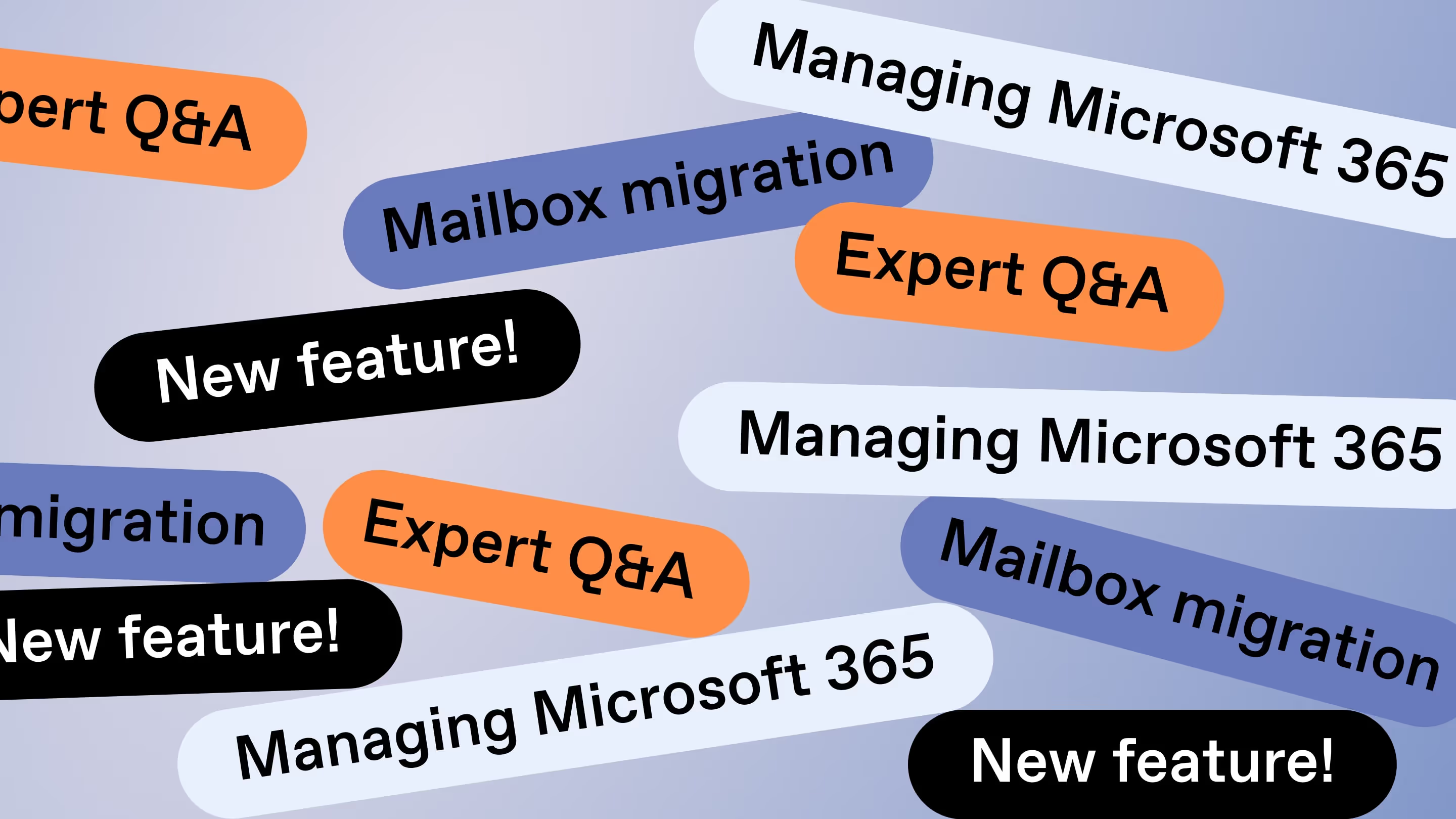
.avif)