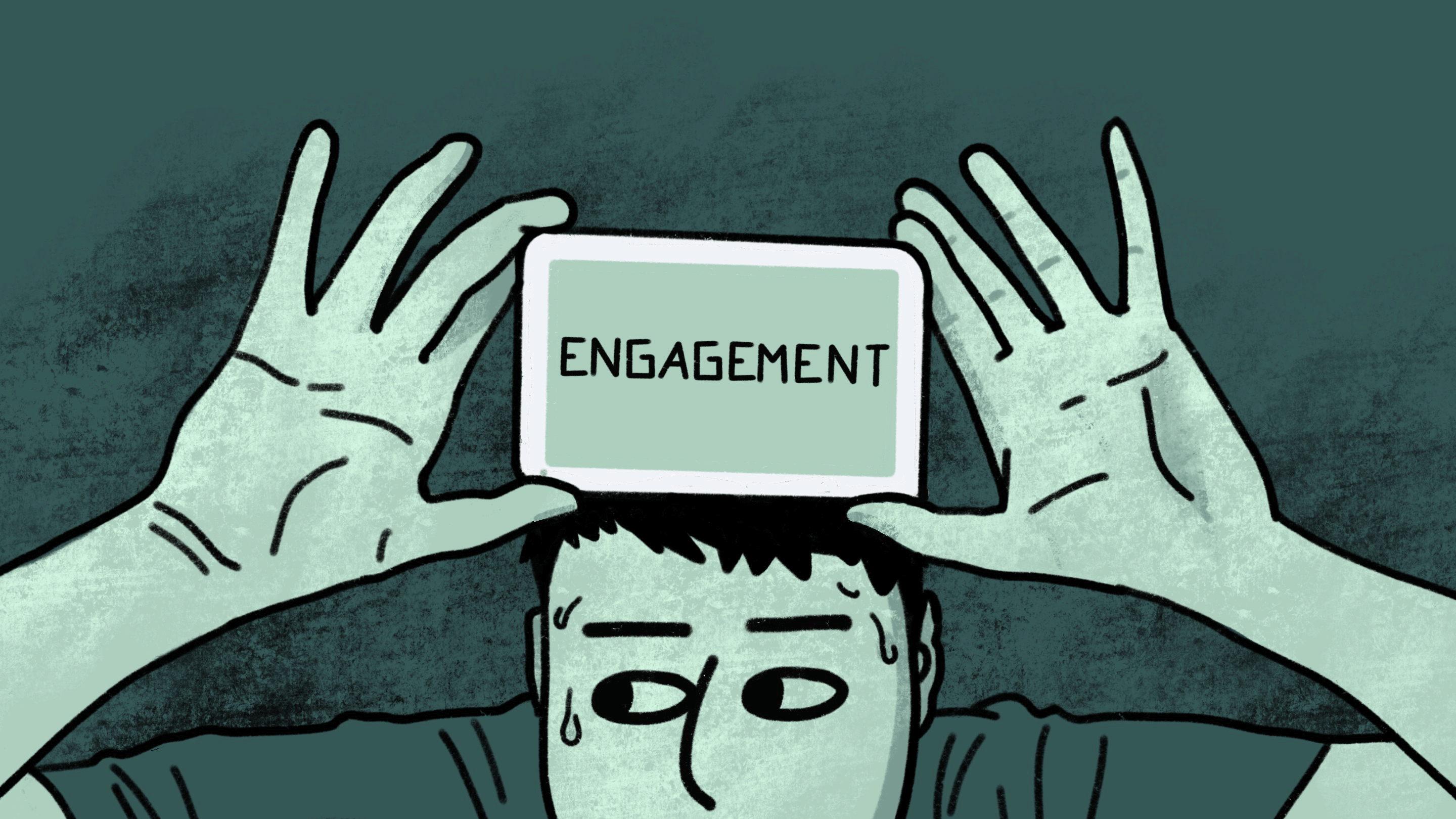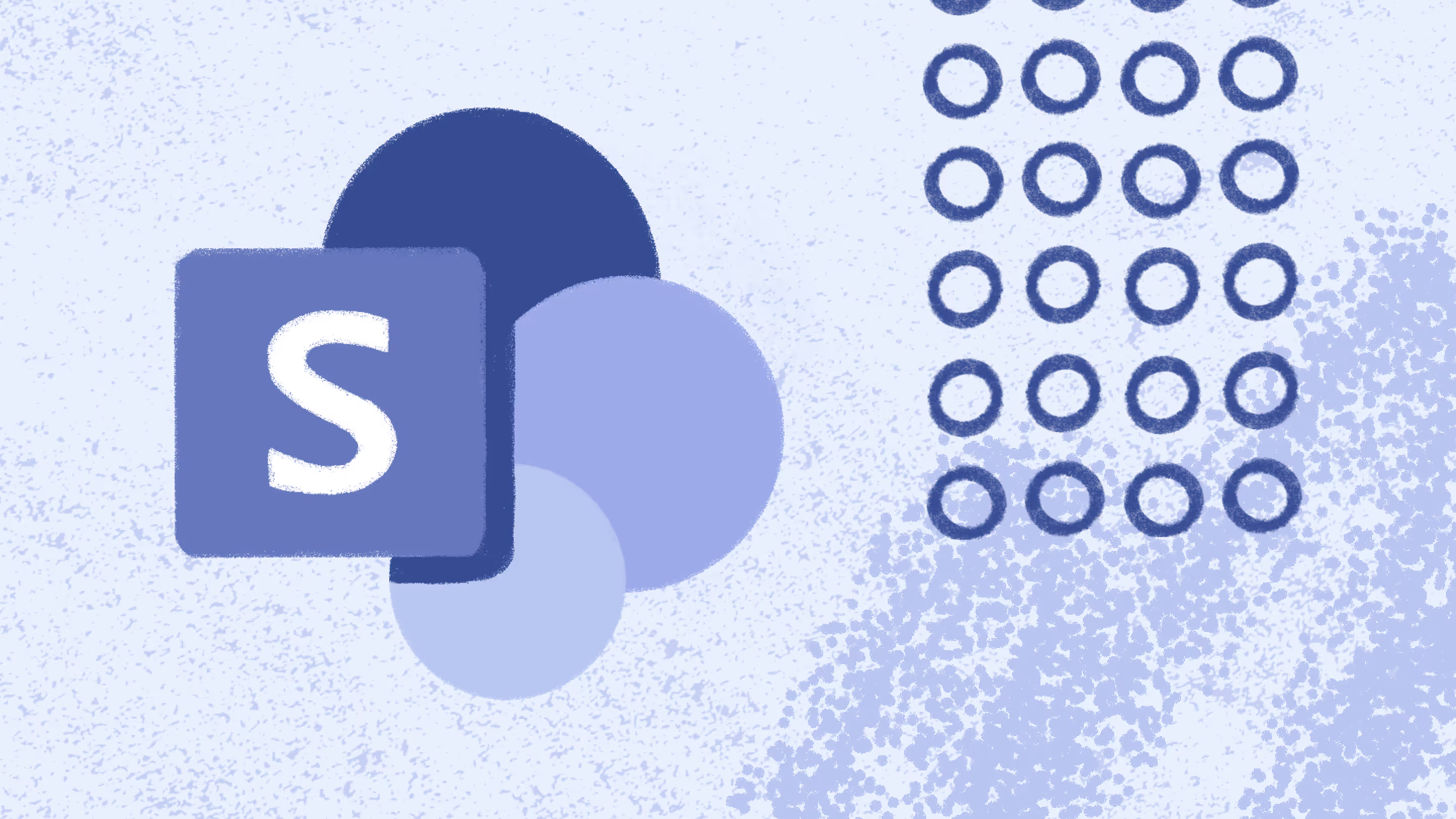Key questions to ask before your intranet migration
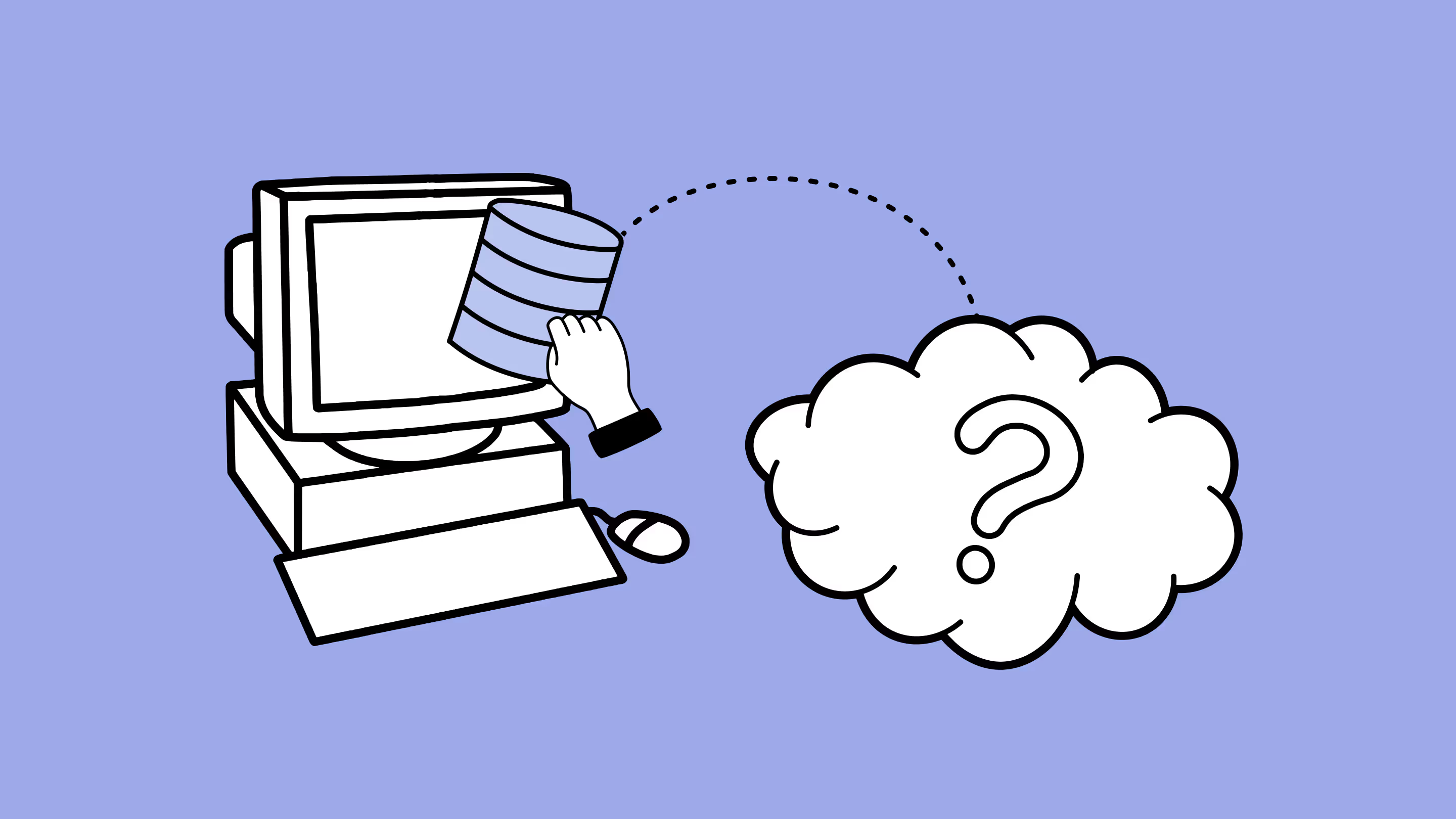
Table of contents
We teamed up with Microsoft MVP Richard Harbridge to unpack key insights and the must-ask questions before kicking off your intranet migration.
If you’ve ever found yourself manually copying and pasting content from an old intranet into a new one, you’re not alone. Many organizations fall into this trap because there’s no clear migration strategy in place. The usual culprits are poor planning, not knowing the right migration tools exist, or a disconnect between IT and business goals.
Manual migrations are not just tedious—they’re also prone to errors such as missing or incorrect metadata, broken links, security misconfigurations, and general inefficiencies. A little strategy (and the right tools) can go a long way.
We teamed up with Microsoft MVP Richard Harbridge, a leading expert in Microsoft 365, SharePoint, and intranet strategy. Between years of building and refining our of migration tool based on user feedback and Richard’s experience with over 1,000 migrations, we’ve seen it all. Here are our top insights and the key questions you should ask before starting your intranet migration.
Key questions to ask before your intranet migration
1. Who owns the migration strategy?
A successful intranet migration isn’t just an IT project. It’s a cross-functional collaboration between IT, communications, and content owners. Here’s a breakdown of who’s involved:
IT and migration specialists ensure the migration project is technically sound and powered by the right migration tools.
Content owners review, archive, or update content before and after migration.
Leadership and change management teams align migration with business objectives and drive adoption.
Business users and stakeholders provide feedback and validate the new intranet experience.
What to do:
- Define roles early: Who handles scoping, communication plans, change management plans, adoption, etc.?
- Ensure IT, communications, and leadership are aligned on a structured migration plan.
- Treat the migration as a business transformation, not just an upgrade.
2. What will the intranet be used for, and how will success be measured?
One of the biggest challenges with intranets is defining their purpose. Too often, they’re launched with vague goals and no real sense of what success looks like. Is it supposed to be a news hub? A knowledge base? A social and collaboration space?
Unfortunately, an intranet that tries to be everything for everyone usually ends up frustrating end users.
To set your intranet up for success, start by gathering input from across your organization, including any requirements and pain points people are experiencing with search and content. Maybe HR needs better search for policies, or people want a place to recognize their peers or a social hub to build a community in a hybrid workplace. Use that feedback to define clear, focused objectives, like “Reduce time to find documents by 30%” or “Triple views on company news.”
Once you’ve got a solid foundation, you’re ready to build your intranet. You’ll also want to shout its purpose from the rooftops at launch: “This is your go-to hub for company news”, for example. That way, everyone knows what it’s for and how it fits into their day-to-day work.
What to do:
- Define the intranet’s purpose by focusing on solving real pain points.
- Set measurable goals and design the intranet to hit those targets.
- Loop in the Comms team since they’re likely using AI tools and can help to lead smart, employee-centric strategies.
"AI can support key intranet use cases—helping organizations understand where the intranet and other experiences should lead, with comms teams actively involved since they’ve tackled these needs before."
– Richard Harbridge, Microsoft MVP
Get more AI insights: Building a future-ready Microsoft 365: Align AI, governance, and adoption.
3. What migration tools will we use?
Many intranet migrations still rely on Ctrl+C and Ctrl+V. But manual work like that is time-consuming and error-prone. Tools like ShareGate offer a smarter solution by preserving metadata, retaining version history, and automating the heavy lifting.
While you may still need to copy and paste some content, that should be the minority of the work, and not the bulk of it. For example, the destination might already be created for you, so all you need to do is paste content into pre-built page components.
Even better, when content is copied using scripts, tools, or other methods, it often just needs minor formatting adjustments to take advantage of updated or different capabilities in the new environment. This way, you’re only copy-pasting ‘over top’ of some content when it actually improves efficiency or leads to a better overall migration experience.
4. How will we audit and clean up intranet content before migration?
To audit and clean up intranet content before migration, you can start by defining a clear strategy to identify outdated, redundant, or irrelevant content. Flagging some content for post-migration review is fine, but that should be the rare case—not the go-to plan.
What to do:
- Prioritize secure migration from the start. Use encrypted data transfer, trusted industry tools, and enforce access controls the moment content hits the new environment.
- Run a pre-migration security audit (aka a dry run). This helps catch issues before they snowball, like exposed sensitive fields, incorrect permissions, or unauthorized access to content.
- Use trusted tools to make it simple. Tools like ShareGate helps streamline and secure the migration process, without the stress.
5. What’s the review and optimization process post-migration?
When it comes to intranet migration, it’s important to consider moving beyond a “lift and shift” approach and establish checkpoints for content validation. Why? Because simply moving everything as-is often results in outdated content and clutter in your new intranet. This makes it harder for users to find what they need.
You might think that a lift-and-shift migration might be the fastest and most cost-effective way to move. But the real value comes from optimizing your content after its migrated in the new environment. Good news: modern intranets typically come with better tooling to optimizeation and improve searchability and navigation.
TIP: It’s more effective to optimize within the new intranet, where your tools and structure are aligned with how people are expected to work. That means the migration tool you use will help you decide what to bring over (and what to leave behind), while the content review and optimization happen post-migration.
Beyond migration: Treat your intranet like a service
You’ve migrated to a new intranet, nice job! Now you need a plan to keep it relevant and valuable for the long run.
Richard says that one of the biggest challenges organizations face post-migration is content upkeep.
"The intranet is great for the first month, but six months in, half the pages are outdated, links are broken, and nobody knows who’s in charge of fixing it."
When that happens, employees stop trusting the intranet and stop using it.
What to do:
- Establish content ownership: Make it clear who’s responsible for what across departments, team spaces, and cross-functional sites.
- Set up a management model: Don’t just manage the intranet homepage. Manage the content lifecycle and provisioning and the sites that feed into it.
- Measure and improve: Track engagement, gather feedback, and optimize based on what people actually need.
- Think employee experience: Deliver personalized, relevant content—ideally where people already work, like Microsoft Teams.
- Lean on your tools: Solutions like ShareGate can help you post-migration to manage sprawl, set up guardrails for your end users, and simplify content cleanup across your environment.
A great intranet isn’t just launched—it’s maintained. Treat it like a living part of your digital workplace and keep investing in the experience.


.svg)
%20(1).avif)



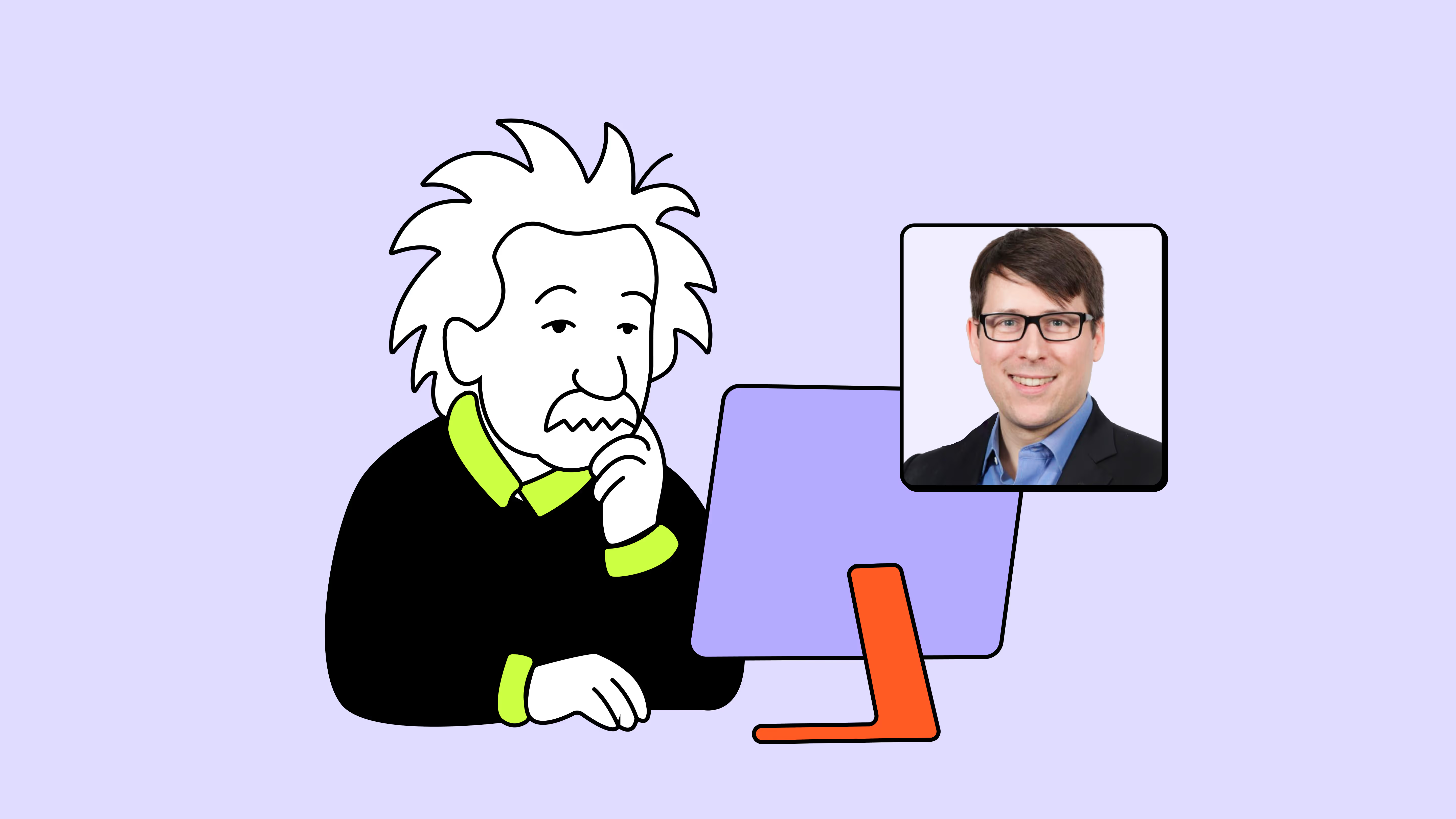
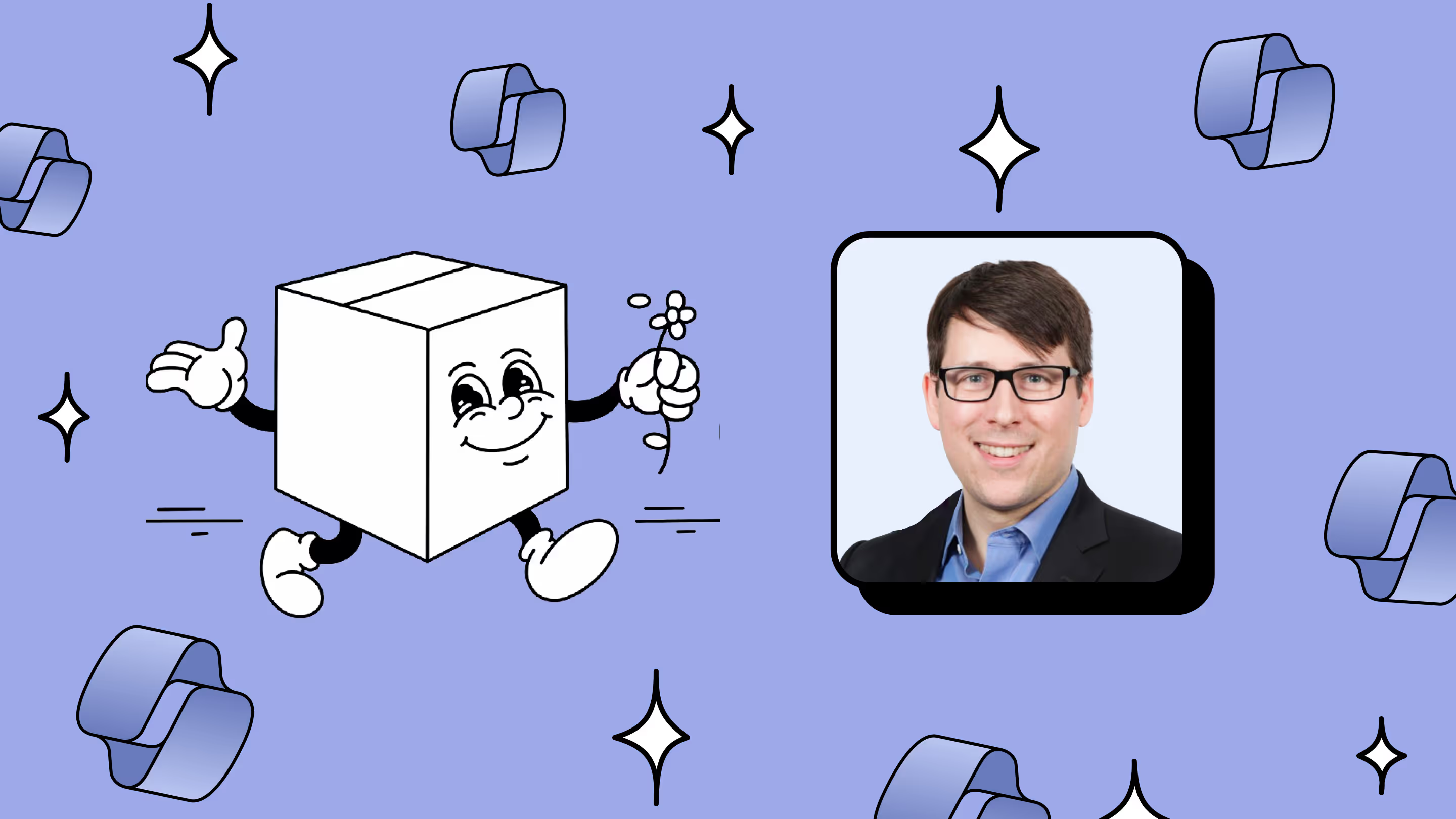

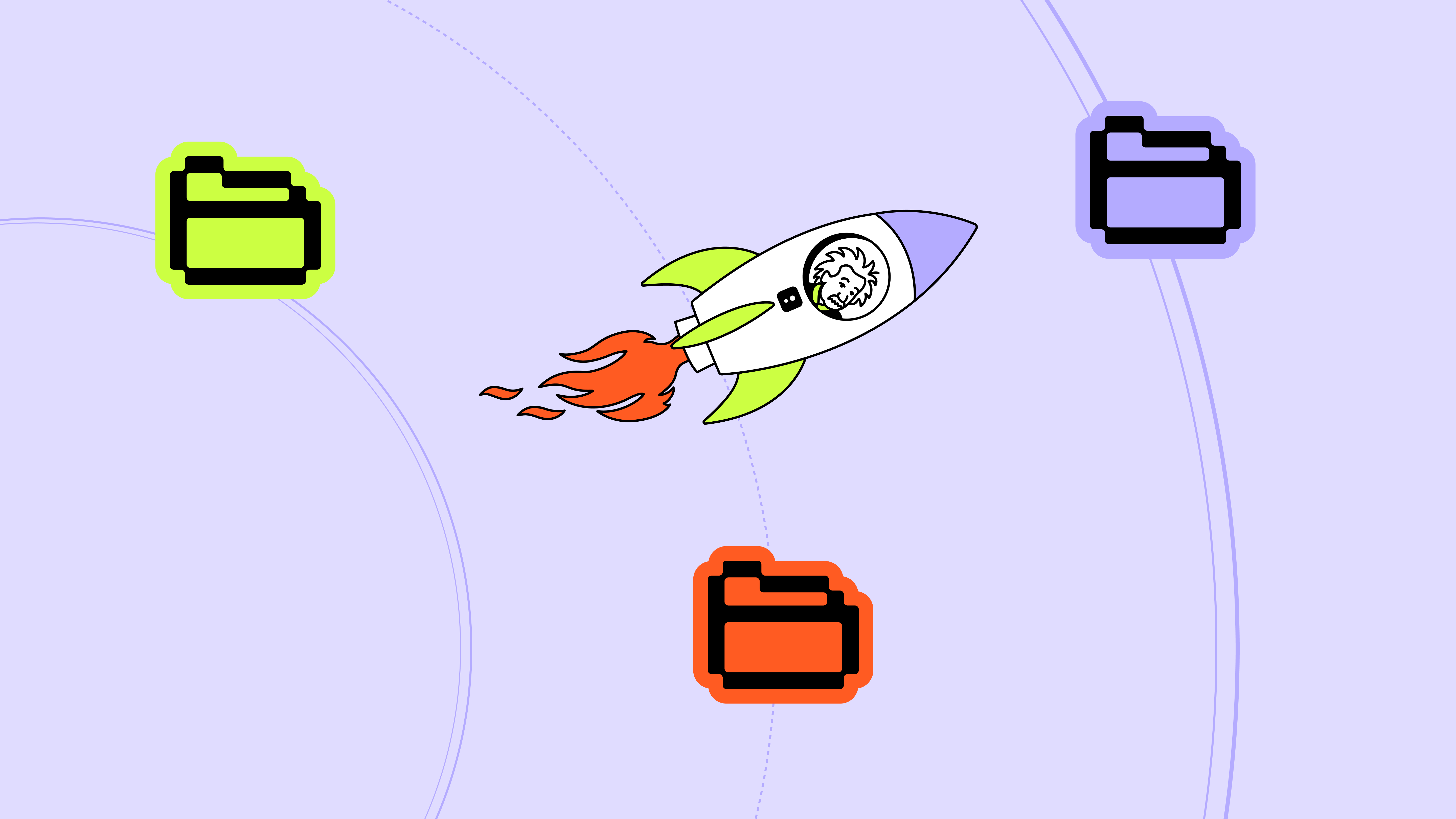

.png)