Enhancing workplace collaboration: Integrating SharePoint with Viva Engage
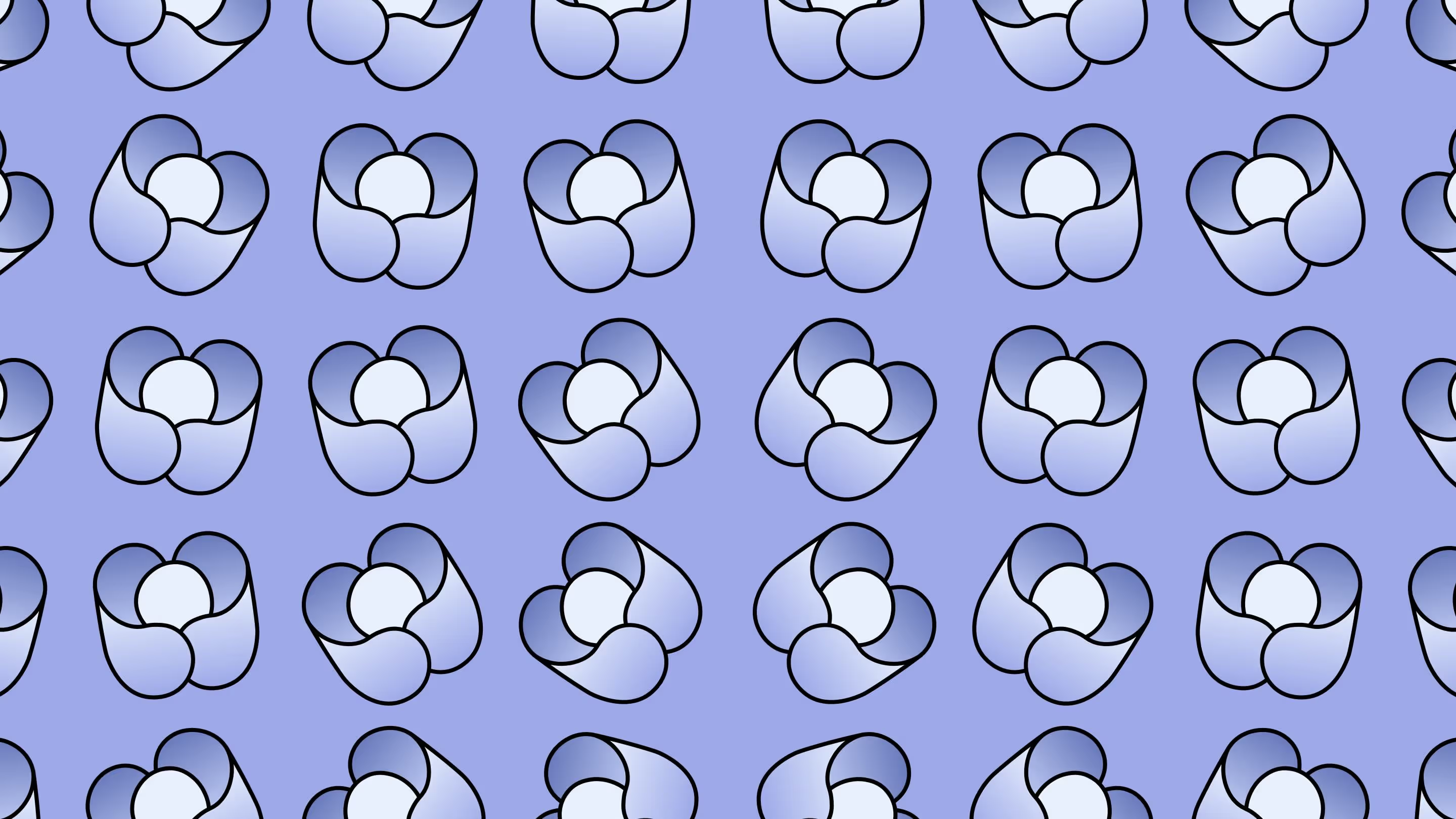
Table of contents
Keeping everyone connected in the workplace is more important than ever. Learn how SharePoint and Viva Engage can work together to create an ecosystem that enhances workplace collaboration and communication.
Microsoft 365 offers two tools that can help: SharePoint and Viva Engage (formerly known as Yammer).
- SharePoint is great for collaborating and managing documents, but it also offers features like News and sites that help you keep your team in the loop.
- Viva Engage works best with your existing infrastructure. It helps build a sense of community, much like a social network for work. These communities are often for informal discussions, sharing interests, or organizing company events.
- Microsoft Teams brings it all together. It's where you chat, meet, and collaborate in real-time. Combining these tools allows you to create a workspace that supports your team's success.
But rest assured— you don't have to pick between these tools. Many organizations struggle with low employee engagement, difficulty keeping everyone informed, a lack of centralized information or teams scattered across different locations, making collaboration challenging. So, this combination can help.
In this article, you’ll learn how SharePoint and Viva Engage integrate to boost teamwork, productivity, and communication.
What is Viva Engage?
Viva Engage is part of the Microsoft Viva employee experience platform built within Microsoft 365 and Microsoft Teams.

Think of Viva Engage as the social hub of your workplace. Viva Engage communities can be set up as a public group, allowing staff to discover and access resources. It's an evolution of Yammer within the Microsoft Viva suite. The main goal is to bring people together from different domains, teams, or even locations. Also, it functions similarly to a social network but within the secure confines of your company.
However, unlike traditional social platforms, the Viva Engage app currently has limitations such as playing live events and videos hosted in Microsoft Stream (Classic) on iOS, viewing or editing full community info, and accessing community files stored in the SharePoint document library.
Key features
Viva Engage is all about creating a sense of connection and community within your company. Here are some of the key features:
- Create communities: Think of these as groups built around shared interests, projects, or even departments. Basically, they are spaces where you can have discussions, share ideas, and ask questions specific to that group. Anyone who joins or follows the community will become a group member, allowing them to be notified of new activities happening in the community.
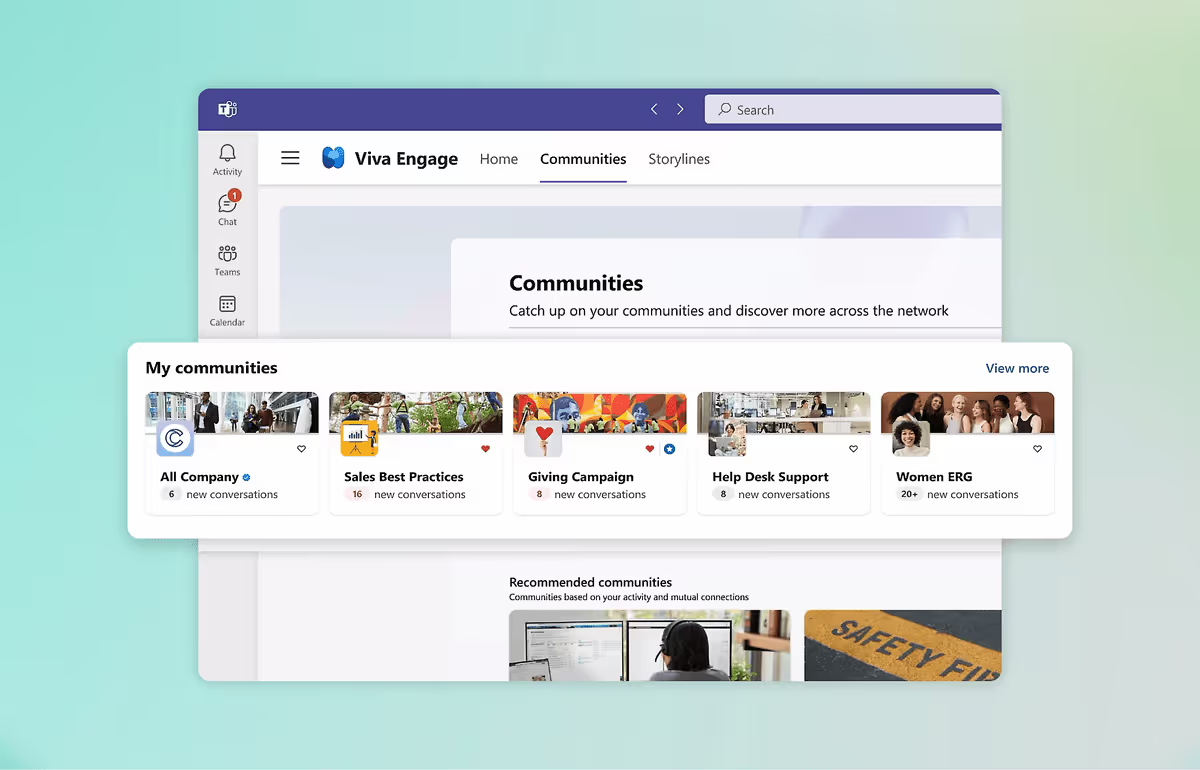
- Spark conversations: Ever have a question or an update for your colleagues? Viva Engage allows you to post messages, share links, and even add images or videos to make your point.
- Get the conversation flowing: React to posts with likes and comments, just like you would on social media. And you can run polls and surveys to gather everyone's input on a topic.
- Find the knowledge you need: Viva Engage isn't just about chit-chat. The best part? You don't have to jump between different tools. You can share documents and collaborate on projects right there within your Viva Engage communities – keeping everything in one convenient place.
- Stay updated: Follow the communities that interest you and get notified when there are new posts or updates. It is a great way to stay in the loop about what's happening across the organization.

Microsoft Teams vs. Viva Engage
Microsoft 365 offers two valuable tools, Microsoft Teams and Viva Engage, but they each shine in different areas. Fortunately, both of these platforms are part of the Microsoft 365 suite, making it easy for organizations and employees to move between them.
Bonus tip: Teams integrates with SharePoint and Viva Engage. You can add a Viva Engage community as a tab within your Teams channel, creating a central hub for project discussions, document collaboration, and communication—all within the familiar Teams interface.
Communication style
Microsoft Teams is the hub for teamwork that brings together chat, meetings, calling, devices, apps, and solutions all in one place.
Viva Engage offers a more informal and organization-wide communication style. Imagine a digital bulletin board for your entire company. That's kind of what Viva Engage feels like. It's a more casual space compared to Teams, where you can share updates, ask questions, and have discussions with people beyond your immediate team. It's a great way to catch up on company news, share best practices you've learned, or even connect with colleagues in other departments who might be working on similar things.
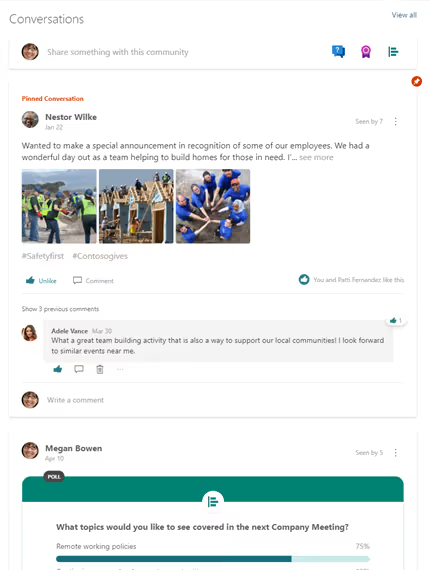
Speed of communication
Microsoft Teams is ideal for real-time and async communication. With features like instant messaging and video conferencing, Teams allows for quick back-and-forth discussions and immediate decision-making.
Viva Engage is good for async communication. Discussions and posts in Viva Engage can happen at any time, allowing people to contribute and respond at their own pace. It's helpful for gathering broader input or keeping everyone informed about ongoing projects without the pressure of a live meeting.
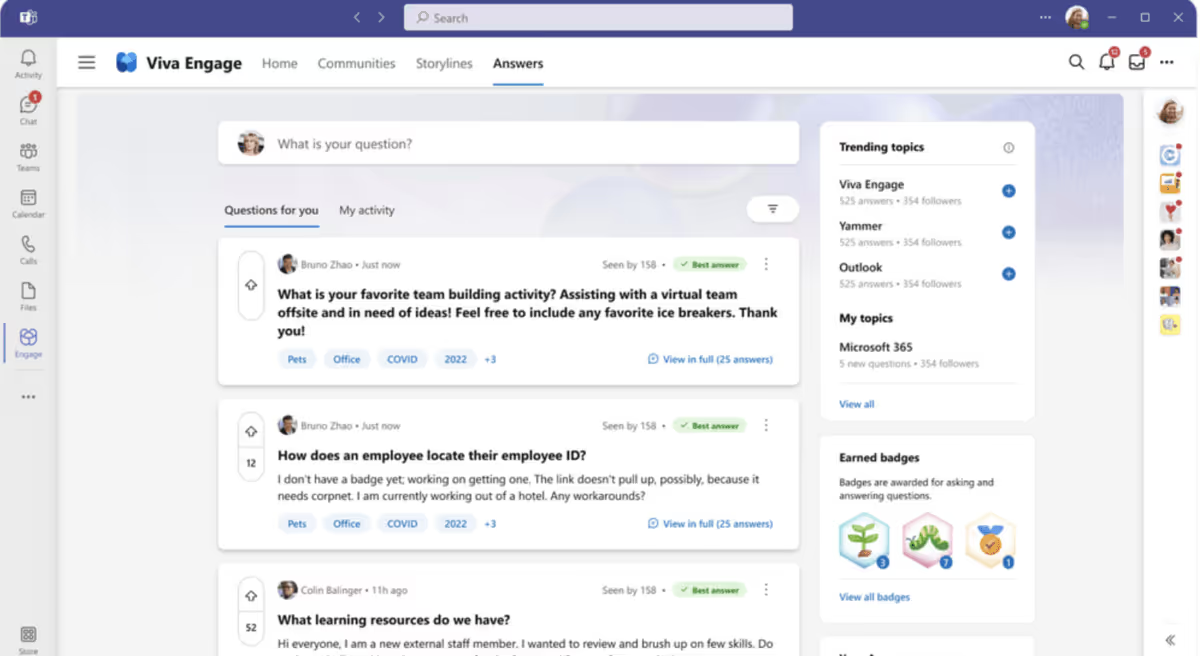
Similar features
When it comes to features, both platforms share some similar functionalities:
- File sharing: You can share documents and collaborate on them in both Teams and Viva Engage.
- Polls and surveys: Gather employee feedback and insights through polls and surveys within both tools.
Search functionality: Find relevant information and conversations easily using the search bars in both Teams and Viva Engage.
Choosing the right tool
The best platform depends on your communication needs:
- Need a dedicated space for focused collaboration with specific team members? Use Microsoft Teams.
- Want to share updates, start discussions, or get broader input across the organization? Viva Engage is your answer.
- Looking for a mix of both project collaboration and broader employee communications? Integrate Teams with Viva Engage to create a truly unified experience (we'll explore this later in the article).
Benefits of integrating SharePoint with Viva Engage
Imagine having all the information you need for your project readily available in the same place you're discussing it with your team. SharePoint sites can be used as the foundation for organizing organizational resources and accessing files and folders relevant to a project. That's the magic of integrating SharePoint with Viva Engage.
By connecting these two Microsoft 365 tools, you can unlock a powerful combination that enhances communication and collaboration within your organization. Here's how:
1. Centralized knowledge base
Let's suppose you're working on a marketing campaign in a Viva Engage community. Wouldn't it be great if everyone could directly access the latest brand guidelines, competitor analysis, and creative assets within the conversation?
Imagine having all your essential resources readily available without leaving the platform. Customizing the SharePoint site's homepage and navigation ensures site visitors have easy access to key pages and resources.
With SharePoint and Viva Engage integration, you can embed relevant documents and resources from your SharePoint site right into your Viva Engage posts. This eliminates the need to search for information elsewhere and keeps everyone on the same page.
2. Streamlined document collaboration
Let's say your design team is finalizing a presentation for the upcoming sales meeting. Wouldn't it be helpful if they could discuss edits, share feedback, and collaborate on the document in real-time?
SharePoint integration lets you store the presentation file in SharePoint and link it to a Viva Engage discussion. Anyone who joins the community becomes a group member, giving them edit permissions to the site and the document library. This allows team members to access the latest version, make suggestions, and collaborate on the document directly within the Viva Engage community.
3. Improved information discovery
Let’s say a new employee joins the sales team. It would be effective for the new hire to find essential sales training documents or best practice guides easily. By integrating SharePoint search functionality within Viva Engage, you can search for relevant content directly from your Viva Engage communities. This saves time and ensures everyone has access to the information they need when they need it.
4. Enhanced employee engagement in Viva Engage communities
Imagine a world where important team updates or announcements trigger notifications within SharePoint, keeping everyone informed and engaged. With SharePoint integration, discussions and posts in Viva Engage can automatically generate alerts within SharePoint libraries or document folders. This ensures business users/employees stay up-to-date on project developments, deadlines, or any changes to relevant documents.
These are just a few examples of how integrating SharePoint with Viva Engage can transform your team's communication and collaboration. By fostering a centralized knowledge base, streamlining document collaboration, improving information discovery, and enhancing employee engagement, this combination empowers your team to achieve enhanced productivity and efficiency.
How to integrate SharePoint with Viva Engage
Integrating SharePoint and Viva Engage is a straightforward process that can be accomplished in simple steps. Here's a step-by-step guide to get you started:
For IT admins:
- Activate Viva Engage: This might seem obvious, but the first step is to ensure Viva Engage is set up within your Microsoft 365 tenant. You can use the Microsoft 365 admin center for initial setup. From there, you can pin Viva Engage in Teams.
- Configure permissions: Viva Engage communities can be public or private. It's important to define who has access to view and share SharePoint content within these communities. Your team can set appropriate permission levels based on your organization's needs.
For content creators:
Once your IT team lays the groundwork, anyone can use the power of SharePoint and Viva Engage integration! Here's how Sarah, a content creator, can easily integrate documents or resources:
- Access SharePoint site: Navigate to the relevant SharePoint site containing the documents or resources you want to integrate with Viva Engage.
- Copy embed code: Click on the desired document and choose "Share" > "Embed." This will generate a unique code that allows Sarah to embed the document preview within Viva Engage. Copy this code for easy pasting later.
- Create a Viva Engage post: Open your Viva Engage community and start a new post where Sarah wants to include the SharePoint document. You can even leverage Copilot in Viva Engage to start conversations.
- Paste embed code and save: Click the "..." menu in the post editor and choose "Embed." Here, Sarah can paste the copied embed code from SharePoint. Once everything looks good, click "Save" to embed the document preview within her Viva Engage post. Now, users can access the full document directly from the community discussion.
Adding a Viva Engage tab to a Microsoft Teams channel
Want to create a truly unified communication and collaboration hub for your team? You can integrate a Viva Engage community directly within your Microsoft Teams channel!
- Open Microsoft Teams. Navigate to the desired Teams channel where you want to integrate Viva Engage discussions.
- Add a tab. Click the "+" icon next to the existing tabs in your channel and select "Viva Engage."
- Choose a community. Select the relevant Viva Engage community you want to integrate with the channel. This allows everyone in the Teams channel to access and participate in those Viva Engage discussions.
- Permissions. Configure permissions within Teams to determine who can access and participate in Viva Engage discussions from the channel.
- Save and access. Click "Save" to finalize the integration. A dedicated Viva Engage tab will now appear in your Teams channel, allowing users to seamlessly switch between project discussions, document collaboration, and communication—all within the familiar Teams interface.
To wrap it all up: integrating SharePoint with Viva Engage bridges the communication gap and drives collaboration. Connecting them creates a central hub where everyone can access discussions, files, and information. Imagine it as a one-stop shop for teamwork – a place to boost communication, keep everyone informed, and ditch the information chaos. Say goodbye to scattered documents and hello to a more productive and connected team.
FAQs
Still have questions? Let's dive into some FAQs.
What are common challenges with employee communication and engagement?
Common challenges with employee communication and engagement include information gaps, limited communication channels, and a lack of employee engagement.
How can organizations use Viva Engage to communicate effectively?
Viva Engage empowers leaders to communicate directly. They can share content, launch campaigns, and jump right into discussions with their teams. This direct interaction fosters trust and openness within the organization.
Can Viva Engage be used without SharePoint?
Absolutely! Viva Engage functions independently for discussions and information sharing. Integrating with SharePoint unlocks powerful collaboration features like a centralized knowledge base, streamlined document collaboration, and improved information discovery.
How does the integration of SharePoint and Viva Engage benefit my organization?
Connecting SharePoint and Viva Engage streamlines information sharing. Documents can be shared directly within Viva Engage discussions, and integrated search empowers users with efficient information discovery within communities.
Are there any security concerns with integrating SharePoint and Viva Engage?
While Microsoft prioritizes security and offers strong features, securing your data with SharePoint and Viva Engage is a shared responsibility. You control access permissions for both SharePoint and Viva Engage, ensuring information reaches the right people. IT admins can configure permission levels to ensure appropriate access to content within both platforms.
Does Viva Engage replace an intranet?
Viva Engage isn't a direct replacement for your company intranet. While it excels at fostering discussions and team spirit, it doesn't offer all the features of a traditional intranet. However, Viva Engage can be a powerful asset to your existing intranet strategy. By integrating the two, you can create a well-rounded communication hub that keeps everyone informed and connected.


.svg)
%20(1).avif)



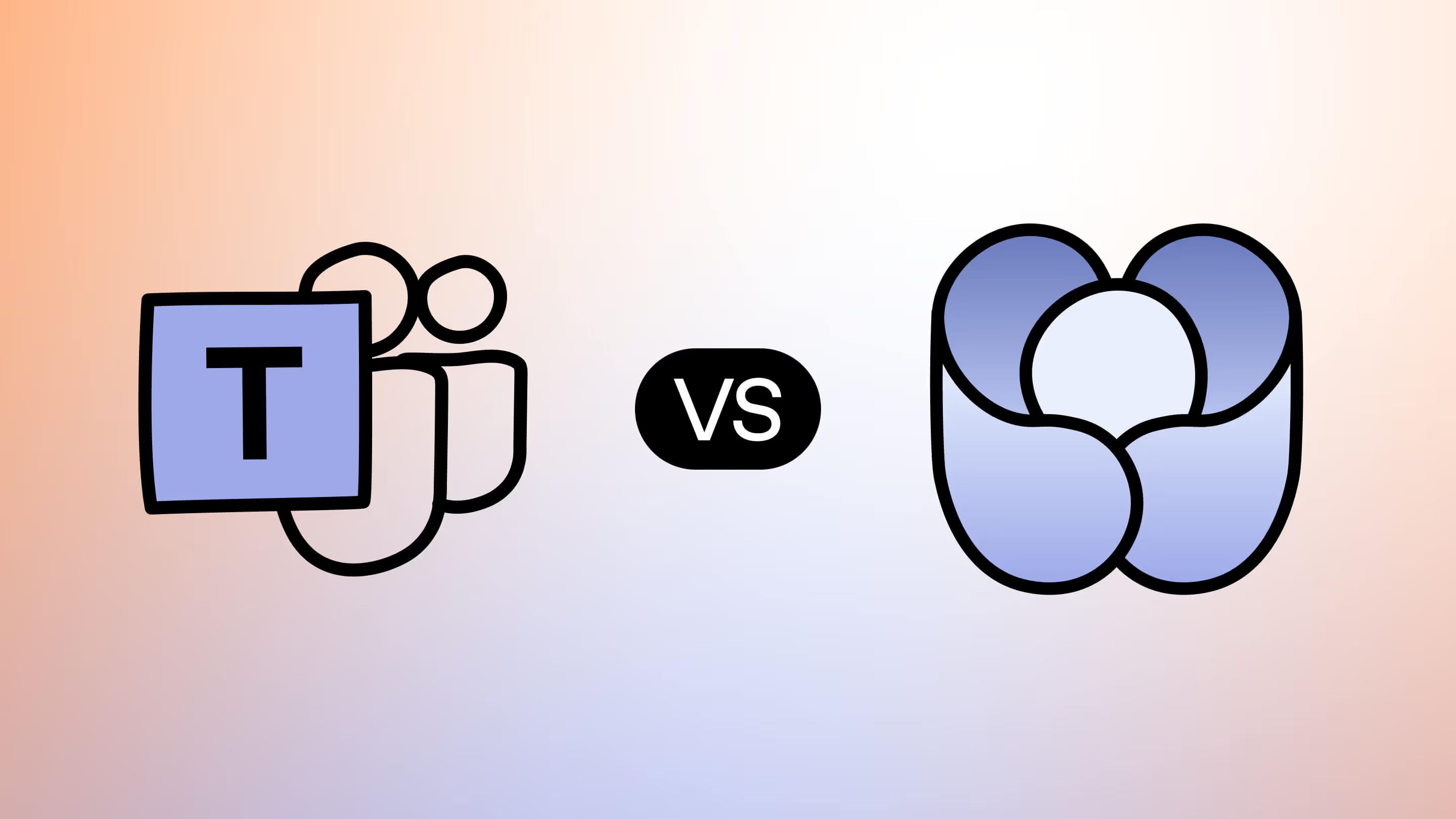
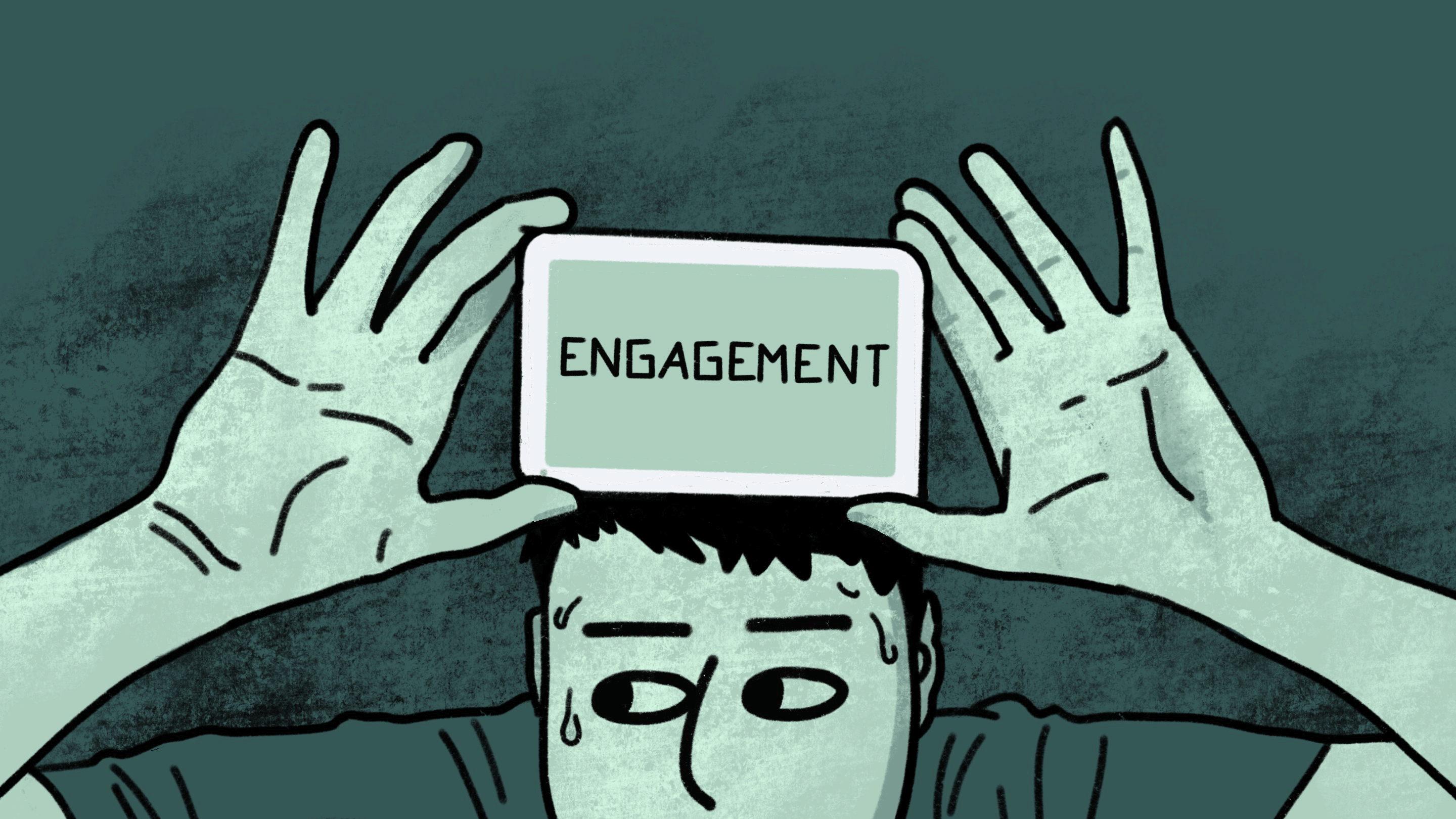
.avif)
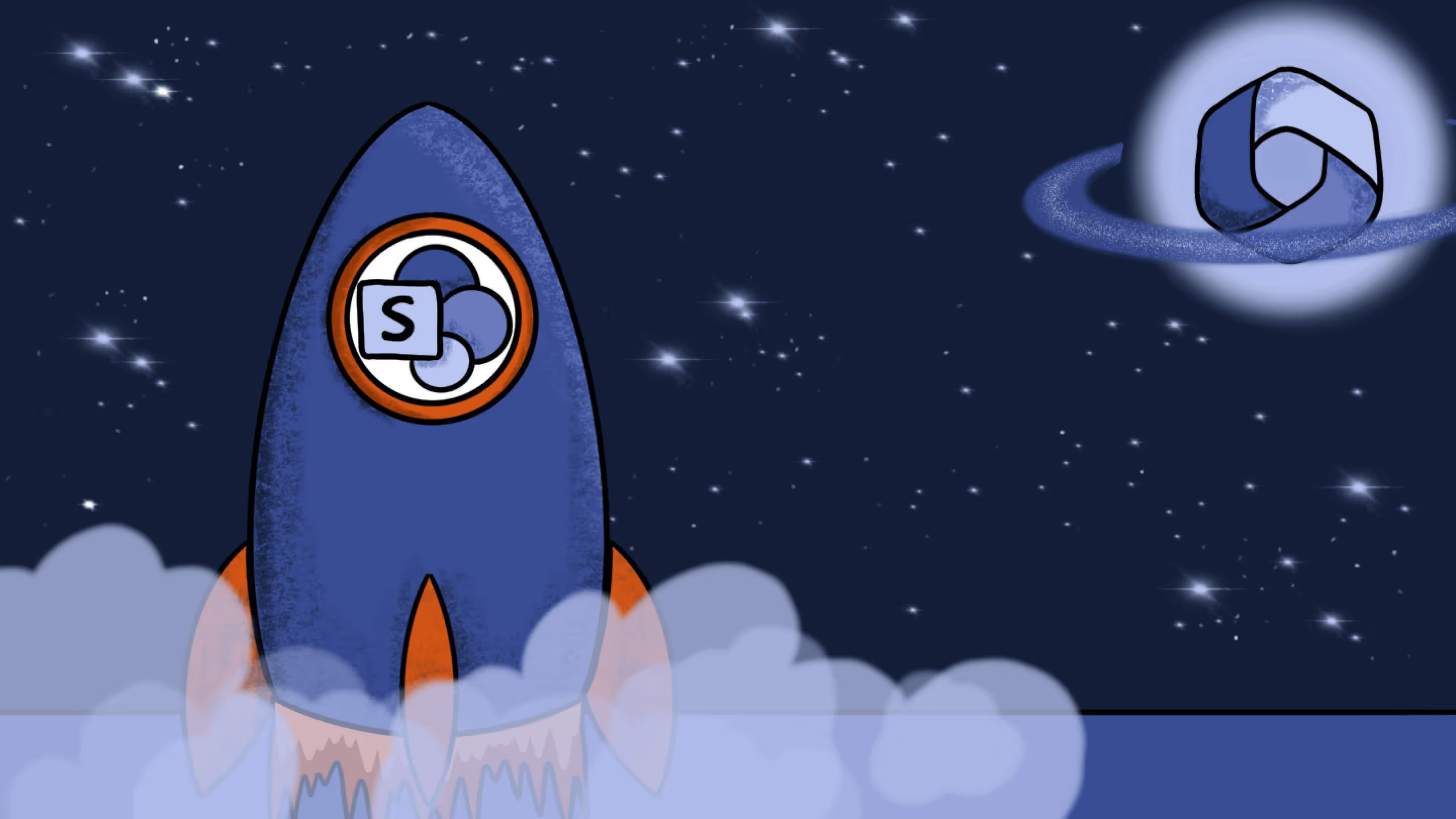

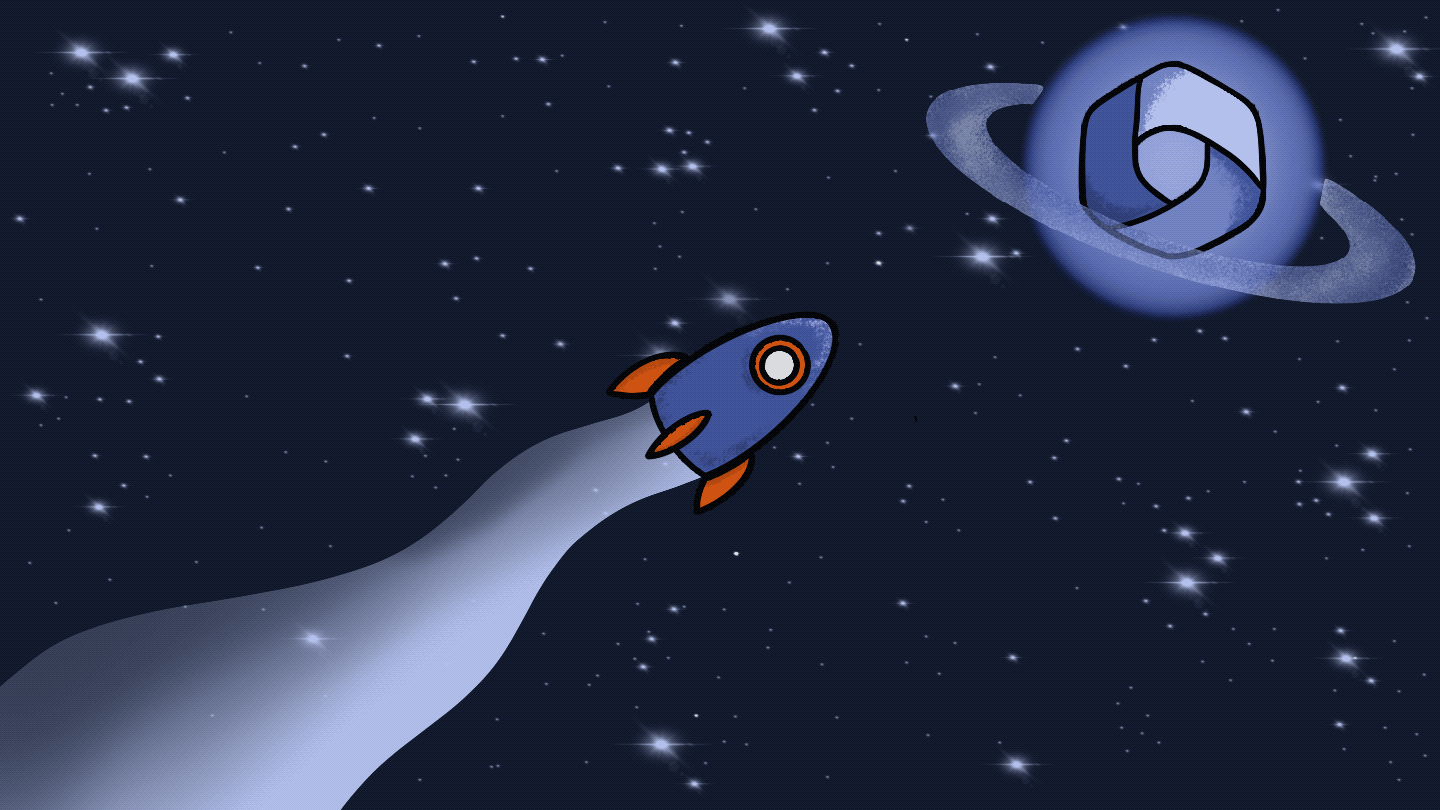
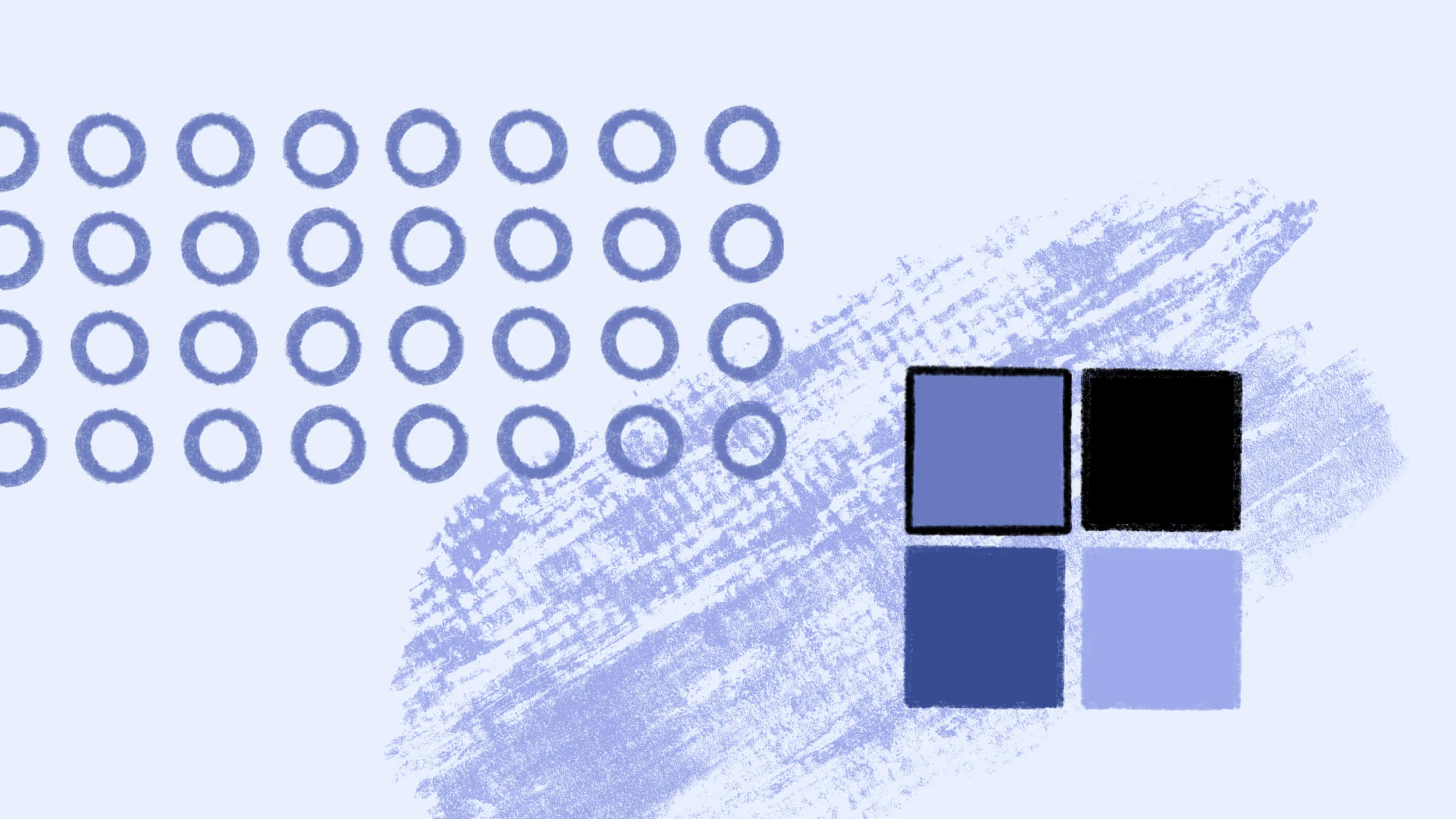




.jpg)
.jpg)

.png)