What is SharePoint Premium, and do you need it?
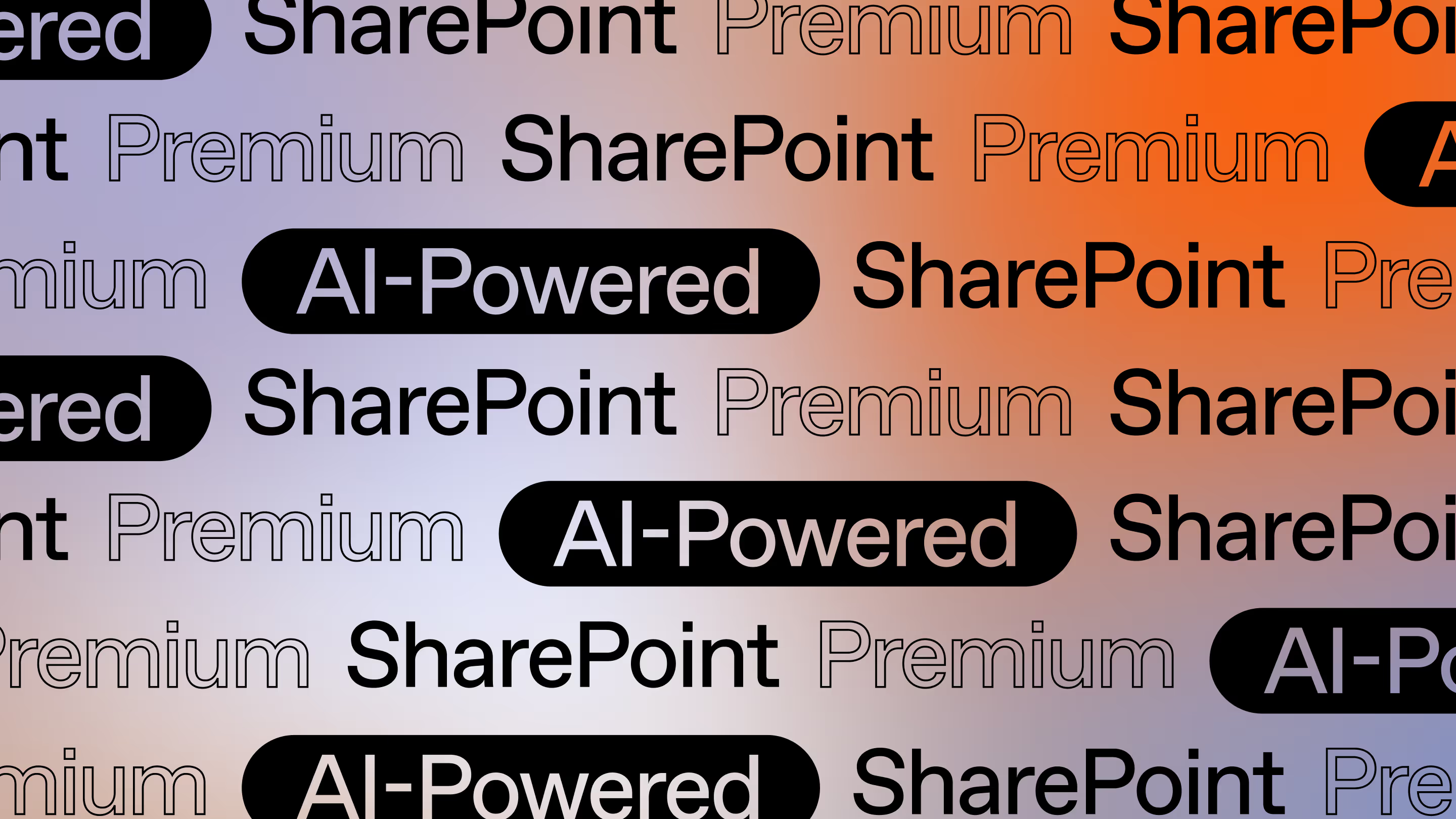
Table of contents
Microsoft launched SharePoint Premium, a new addition to the Microsoft 365 suite, addressing challenges of the modern workspace, like the massive volume of content created at every instant. We explore the features and what they mean for you.
SharePoint Premium blends AI capabilities with another layer of automation and security to redefine content experiences. The end goal? Help people be more productive, make it easier to collaborate, make Copilot a more useful sidekick for smarter work, and make content management an easier feat for everyone in the workplace.
Last but not least, SharePoint Premium will help IT admins govern better by tackling important problems such as oversharing, making it easier to review who has access to what, and offering AI-driven insights to keep things secure. Overall, IT admins will have a more proactive approach towards governance rather than a reactive one.
It’s the same mission Microsoft has been pursuing through other products such as Syntex and SharePoint Advanced Management, which is why SharePoint Premium is the official successor to these. Microsoft combined these products to streamline its offering and offer users the solutions they need through a unified platform (i.e., SharePoint Premium).
All in all, SharePoint Premium and the features included aim to tackle modern problems of the digital workspace, like the massive volume of content created at every instant (think about two billion documents generated daily within Microsoft 365).
Let’s dive into SharePoint Premium, the key features it holds, and how it differs from SharePoint.
Table of contents
- What is SharePoint Premium?
- SharePoint vs. SharePoint Premium
- What’s inside SharePoint Premium
- Manage and regain control of your SharePoint environment
What is SharePoint Premium?
SharePoint Premium is the new and advanced version of SharePoint. It blends AI, automation, and heightened security capabilities for organizations with growing content management needs that require more from their digital workspace.
Think of it as your go-to for organized, secure, and AI-boosted content experiences. It improves upon the original SharePoint in many ways, with key features for content management, including:
- Content experiences: The new SharePoint Premium enables better content experiences to boost productivity. This means now having the ability to collaborate on hundreds of file types, a new document portal to collaborate with external users more easily, using AI to identify documents that require your attention, using AI to optimize a diverse set of documents businesses usually deal with, like invoices, contracts, and proposals.
- Content processing: SharePoint Premium comes packed with advanced content processing capabilities that AI powers to make it easier to organize content.
Features announced as part of this will include improved capabilities for file and video translation, improved abilities to flag files with Personally Identifiable Information (PII) like credit card info, personal address, and contact info, and auto redaction of sensitive information across all files in SharePoint.
- Content governance: In a bid to address common problems faced by large organizations, such as unnecessarily oversharing content and adding to sprawl, SharePoint Premium includes Data Access Governance (DAG) insights report, which provides a top-level view of overshared files across the SharePoint environment. It also includes new abilities for IT admins to trigger site access reviews so content owners can confirm the current access level, new AI-driven policy recommendations, and the ability to use Copilot in the SharePoint admin center.
SharePoint vs. SharePoint Premium
As a giant in cloud content management, SharePoint has always been at the forefront of putting forward innovative ways to empower collaboration and secure file sharing within digital workspaces.
While SharePoint Premium is the latest edition to this mission, the updates to SharePoint made earlier this year reflect what’s been Microsoft’s core focus up until this point and what’s to come. Perhaps the biggest addition to SharePoint is integrating Microsoft’s AI-powered assistant, Copilot.
To summarize where SharePoint stands today in comparison to SharePoint Premium, let’s look at some of the most recent changes that have come to SharePoint:
- Simpler authoring: Using Copilot, site authors can use AI prompts to create and manage SharePoint sites.
- Creating compelling content: SharePoint announced a major UI update to make the platform cleaner and easier to use. This will allow authors to create compelling web designs with new capabilities for leveraging images and videos.
- Better engagement across Microsoft 365 apps: New SharePoint integrations with Teams, Viva, and email allow site owners and authors to communicate effectively across Microsoft 365 apps from within SharePoint. This will help boost productivity and save time.
- More flexibility for easier customization: Consider that one out of every three pages in SharePoint has an embedded part of a custom business process or application. This highlights how the ability to customize has been key for SharePoint developers within organizations.
SharePoint announced new updates to the SharePoint framework and Microsoft Graph to empower developers towards more customization capabilities. This will empower developers with more flexibility to build out SharePoint sites according to internal requirements.
What’s inside SharePoint Premium
Backdrop
Important to know here is that most of the features announced in SharePoint Premium are already available through Syntex (pay-as-you-go) or SharePoint Advanced Management.
With SharePoint Premium, Microsoft is combining existing products, streamlining its offering, and then plans to add more in December 2023 and January 2024. What you’ll now get is most of what’s included with Microsoft Syntex and SharePoint Advanced Management, and new added features.
New capabilities
With SharePoint Premium, users will get the benefits of Syntex and SharePoint Advanced Management packed into one product and powerful new capabilities. These are:
Enhanced collaboration and engagement
SharePoint Premium comes with collaboration capabilities and tools for better user engagement. This includes:
- Integrated file viewer: With the new integrated file viewer, you’ll be able to add ink, comments, mentions, tasks, and much more to the 400+ file types that are supported now, the same way you do for Office documents today. Annotation capabilities will look like this:
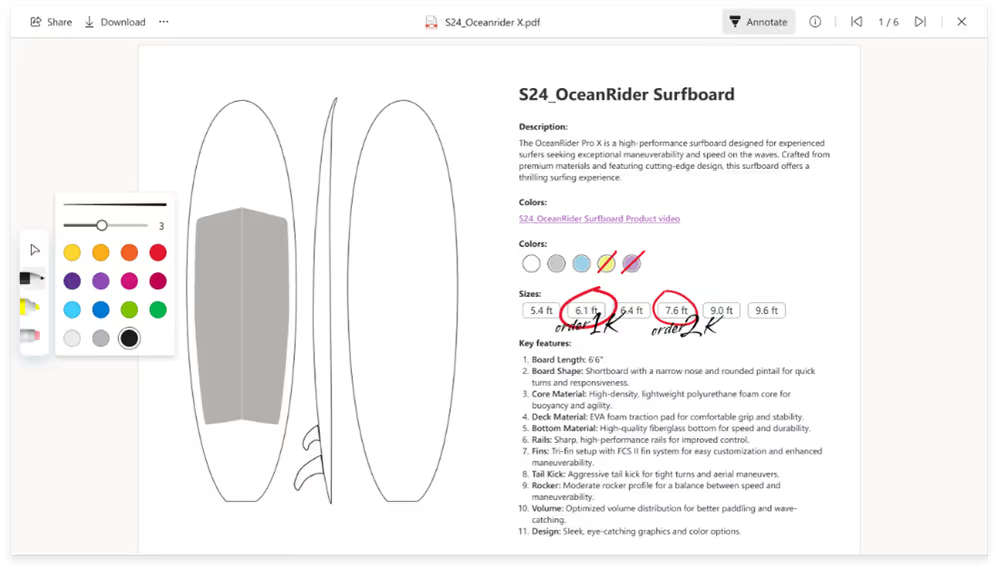
- Business documents app in Teams: With this app, you can work on essential docs like contracts, statements of work, and invoices through an effective review process. You get insights like alerts for any document like a contract that will expire soon, any unpaid invoice, or similar document that requires your attention.
Document portal: This lets you communicate with external users like suppliers, vendors, customers, and freelancers much more efficiently. You can create external sites on the portal custom-made to each requirement and how you’d like to collaborate with a certain group/type of external users.
Working smarter using AI
With SharePoint Premium, the goal is to help users do more with less. This means using new AI capabilities to maximize the value you get from your available time. Some new additions to enable this vision include:
- SharePoint eSignature: With the new eSignature, you can better work through your document approval workflows by signing documents from within SharePoint. Microsoft has partnered with DocuSign and Adobe to enable this, which means you can integrate these services with SharePoint if you’re already using them for signing documents digitally.
- New pay-as-you-go services: New pay-as-you-go services introduce new capabilities. This includes converting files and video transcripts into different languages, dynamic autofill column capabilities, identifying and redacting sensitive information, and a new multi-label classifier that uses a single AI model to set content type and determine the right model for data extraction and analysis.
Tackling content governance
With content governance becoming more and more critical for organizations every day, SharePoint Premium enhances control for IT admins by providing new capabilities. These include:
- Data Access Governance (DAG) reports: The DAG reports feature tackles oversharing sites and content within SharePoint filtered by sharing policies. Admins can create reports with sensitivity labels and privacy controls to be alerted at the right time.
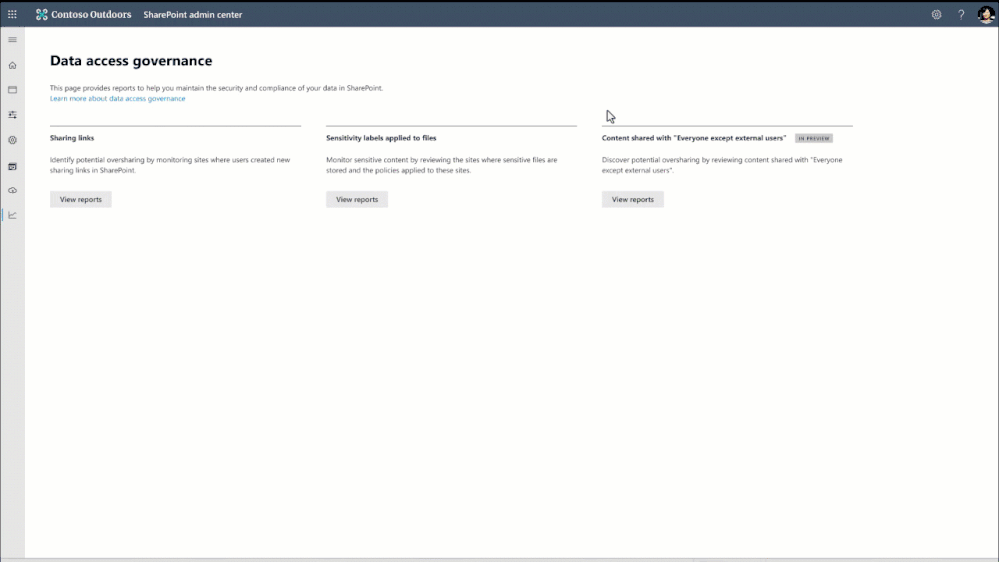
- Site access reviews: Site access reviews allow IT admins to alert content owners of sites at risk of a policy violation by asking them to review access and confirm their current status.
- AI-driven insights: New AI capabilities provide IT admins with actionable insights and recommendations. AI can compare a sample set of sites with sites that follow ideal policy practices to see if anything is amiss.
- Copilot in the SharePoint admin center: IT admins will now have access to Copilot directly within the SharePoint admin center. This will help create a more proactive governance approach for admins as they look to Copilot to take actions like managing access, classification, or archiving.
- Restricted access control: The new restricted access control feature helps tackle oversharing by identifying security groups that should have access.
Manage and regain control of your SharePoint environment
ShareGate supports the evolution of SharePoint. We’ve always been vocal about empowering IT admins with an out-of-the-box Microsoft 365 management solution for your big migrations and everyday SharePoint and Teams operations.
From automated governance to workspace provisioning and centralized Teams and SharePoint reporting, ShareGate comes packed with the tools needed to keep your Microsoft 365 environment running like a well-oiled machine – organized, secure, and efficient.
Take ShareGate out for a free test drive and see for yourself!


.svg)
%20(1).avif)



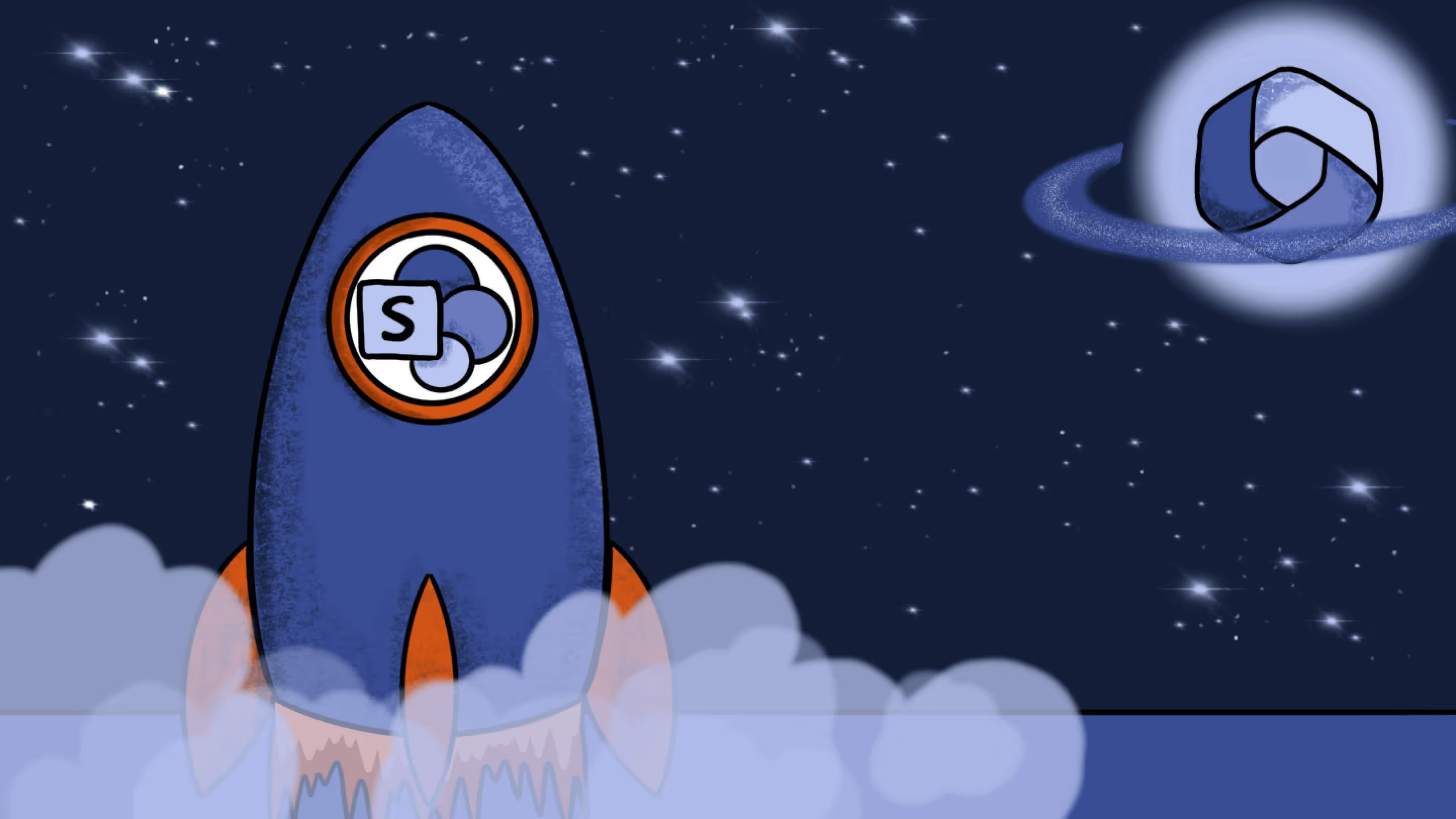

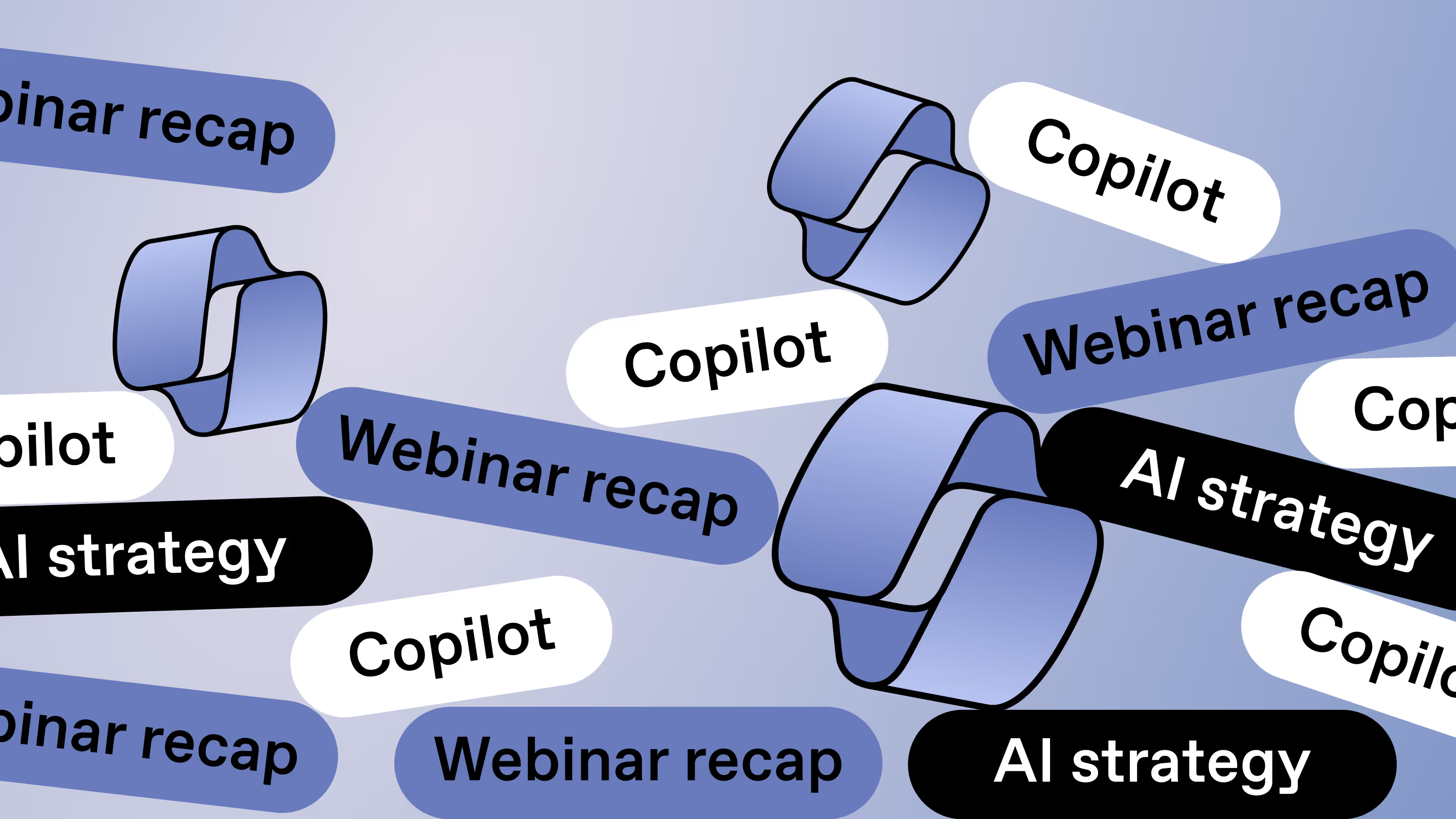
.avif)
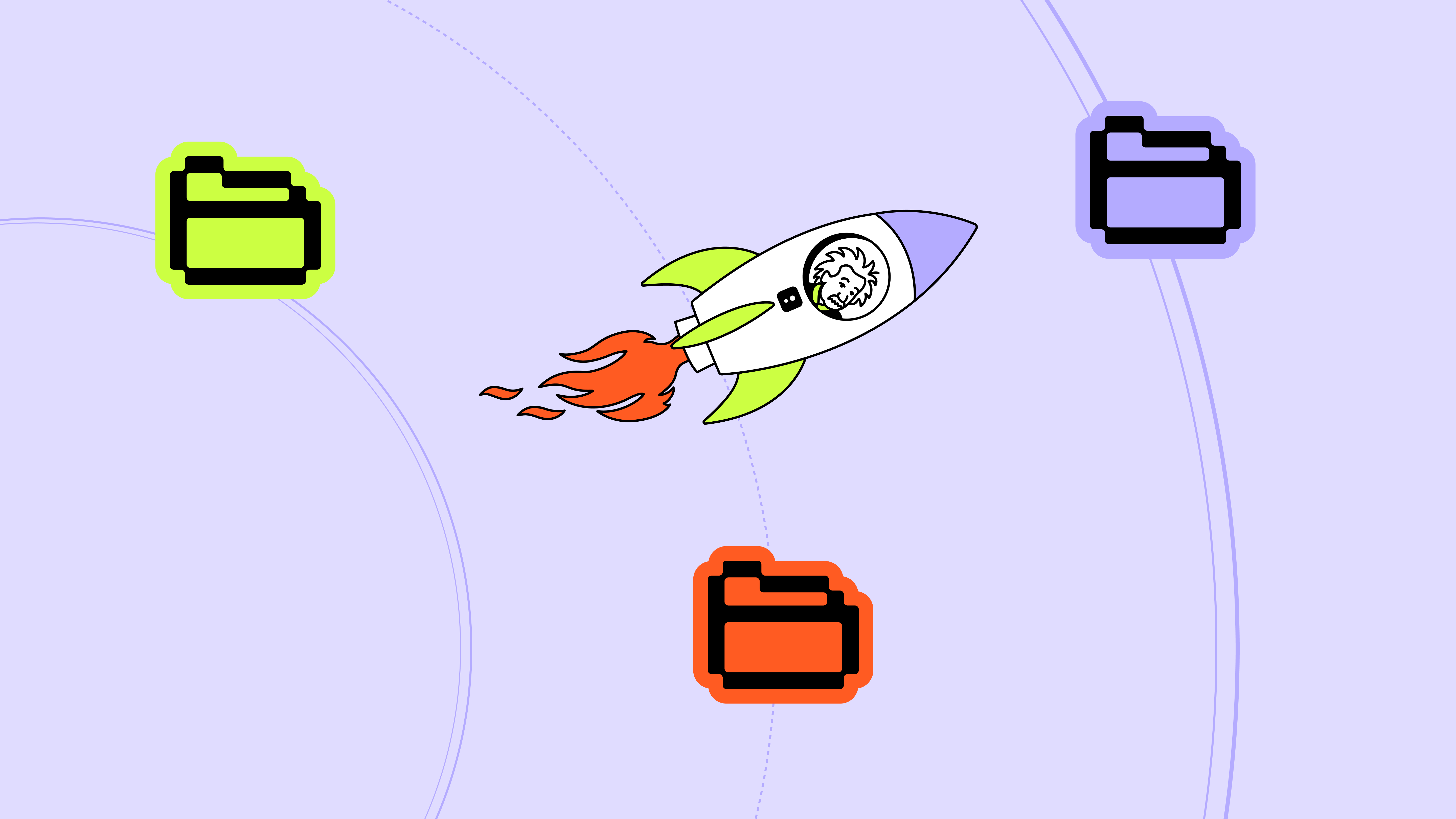
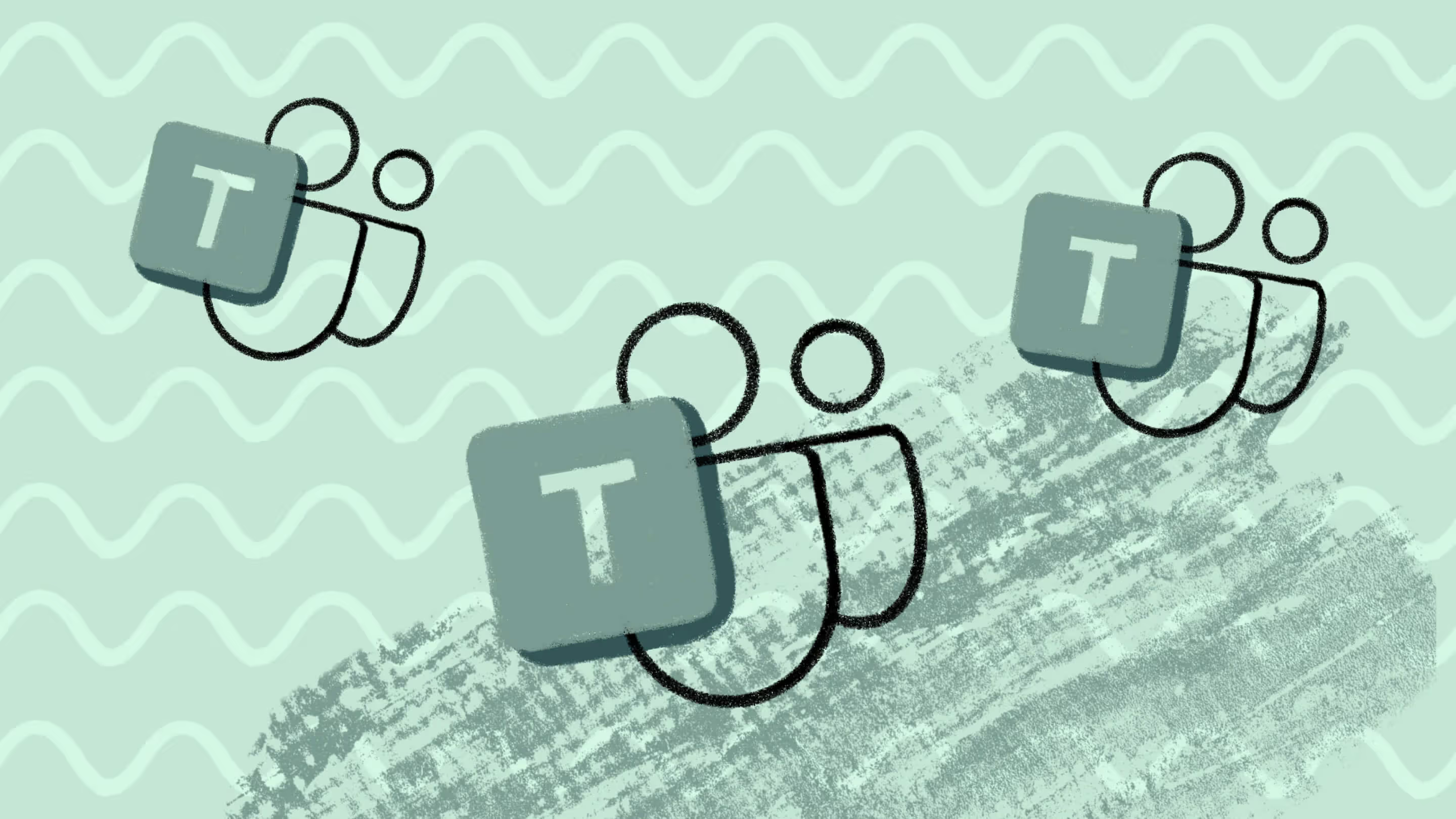
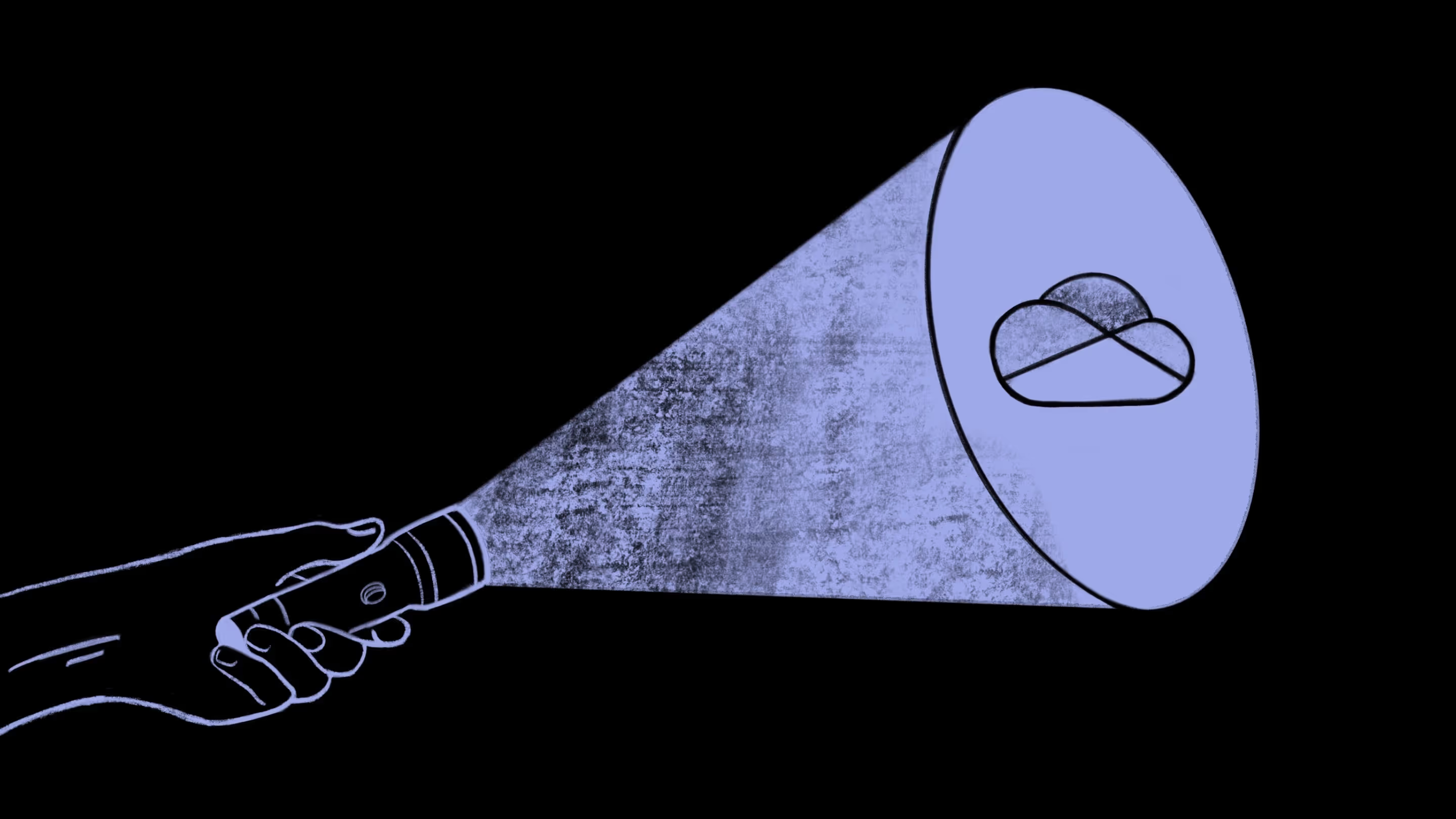
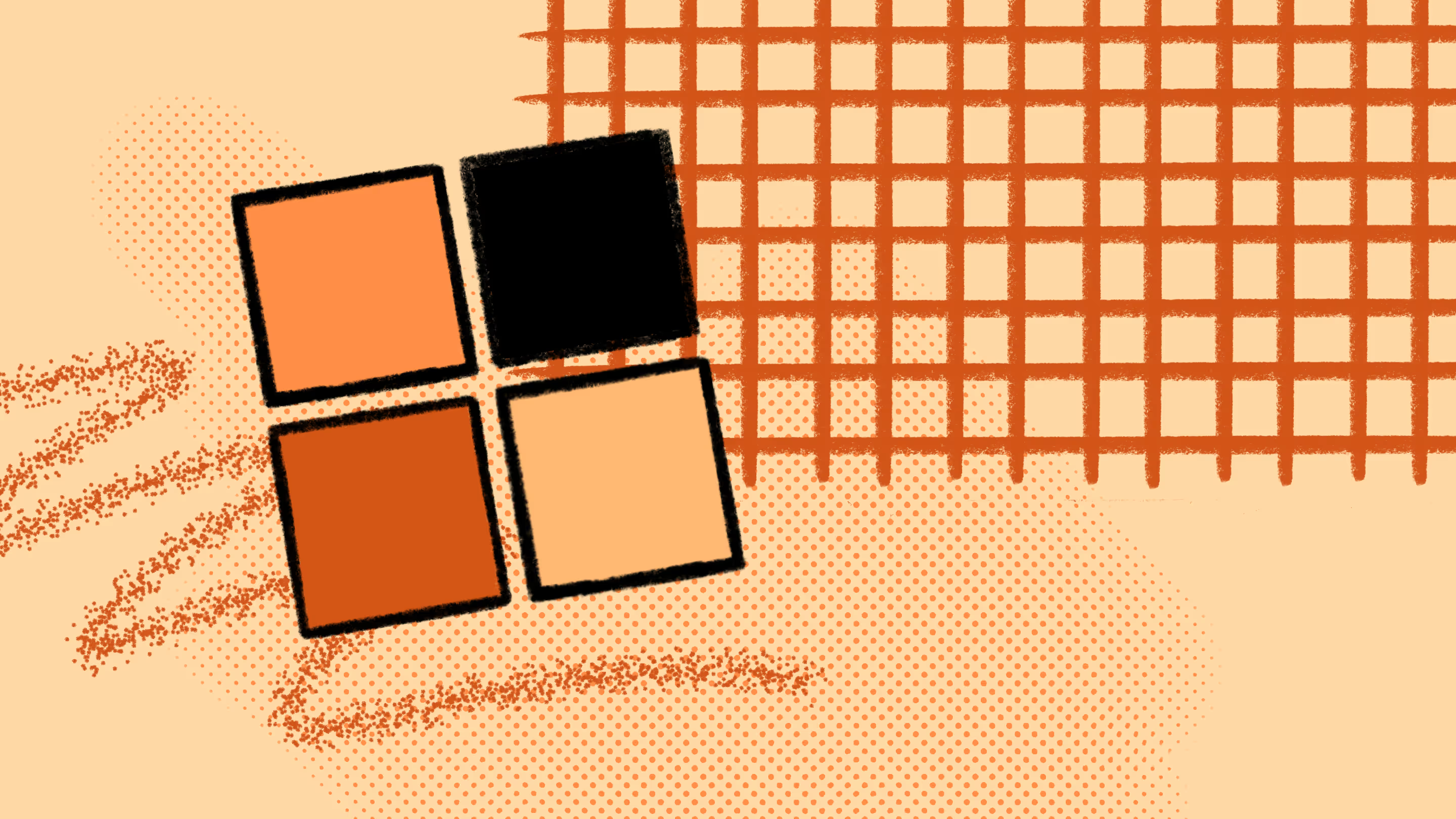


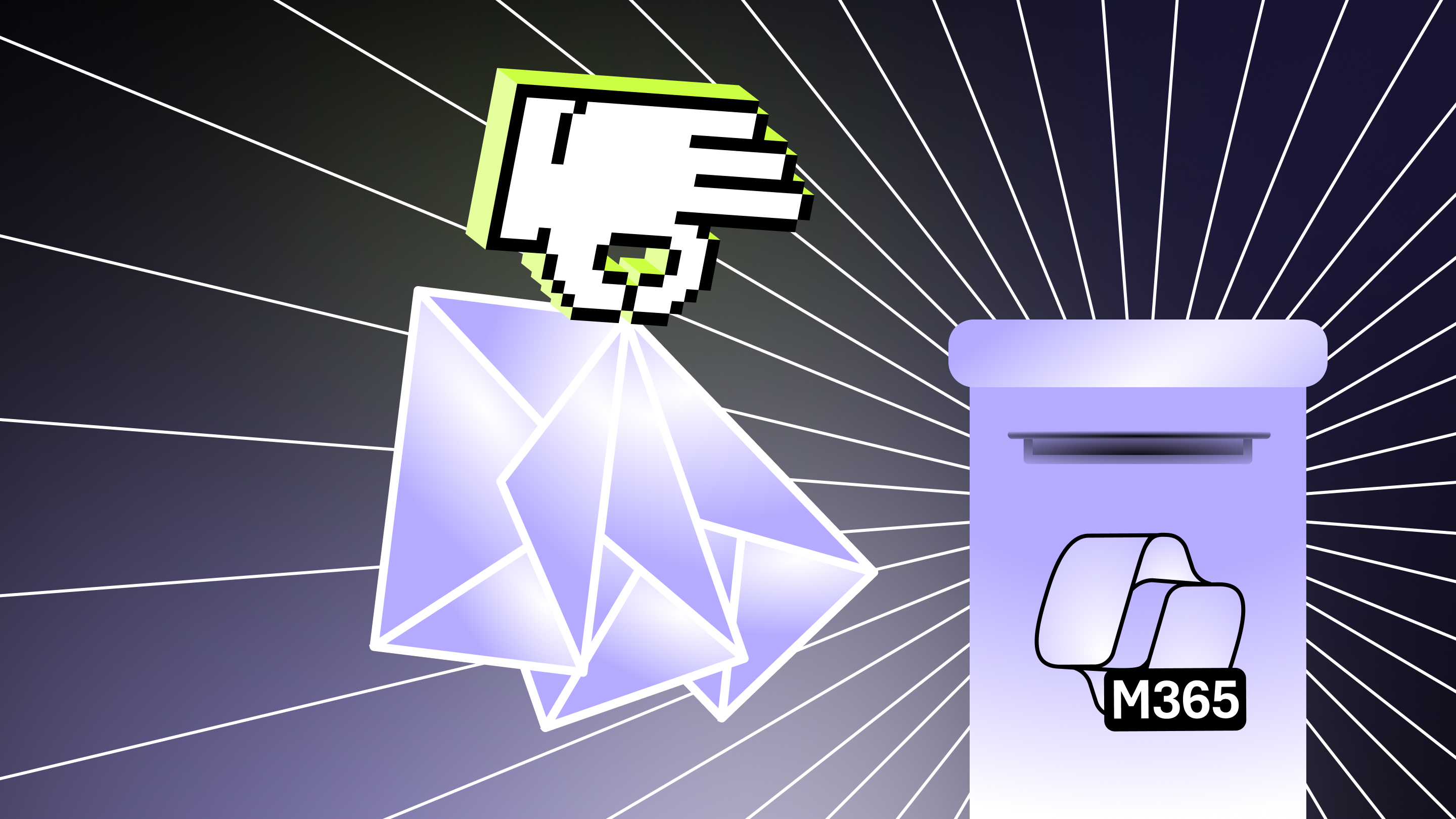
.jpg)
.jpg)

