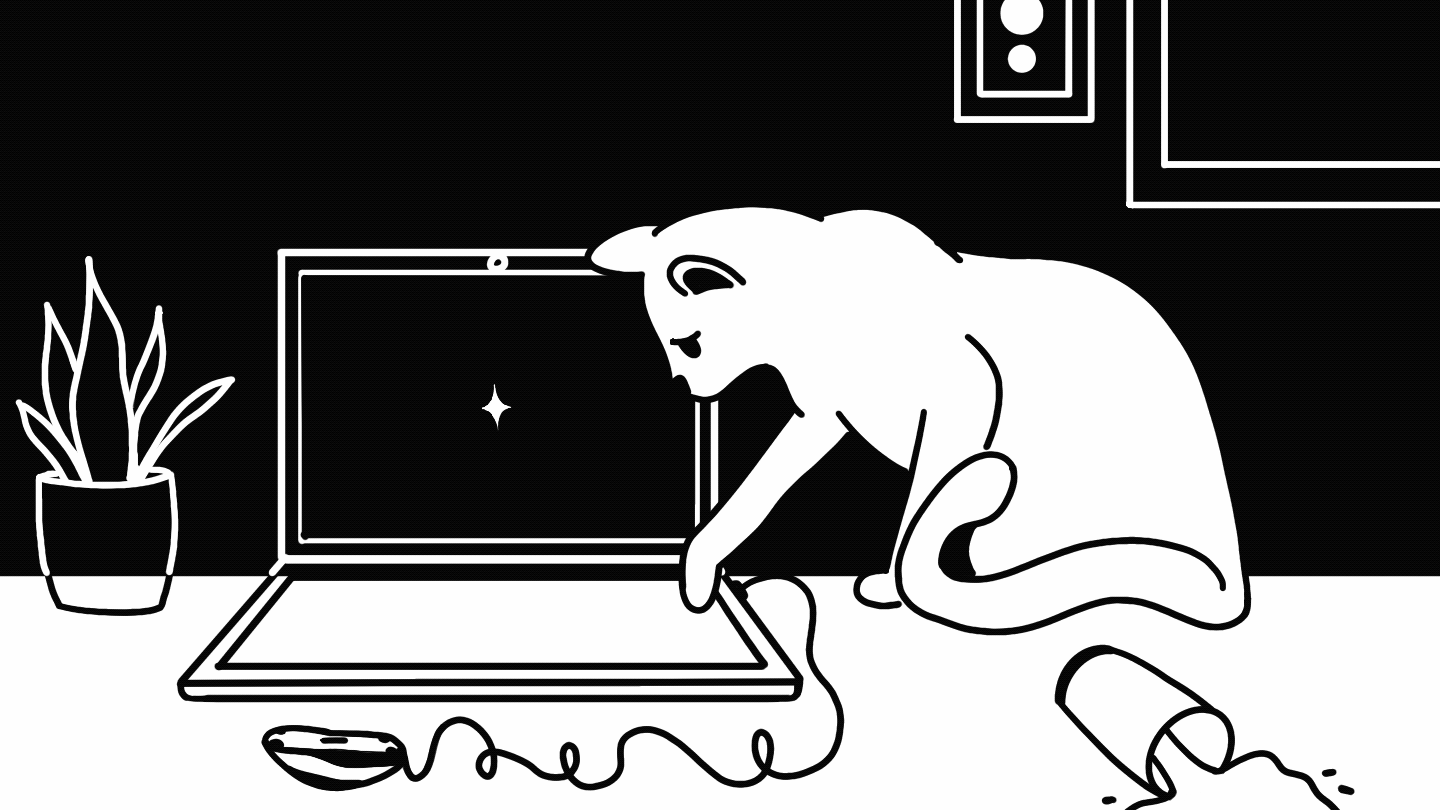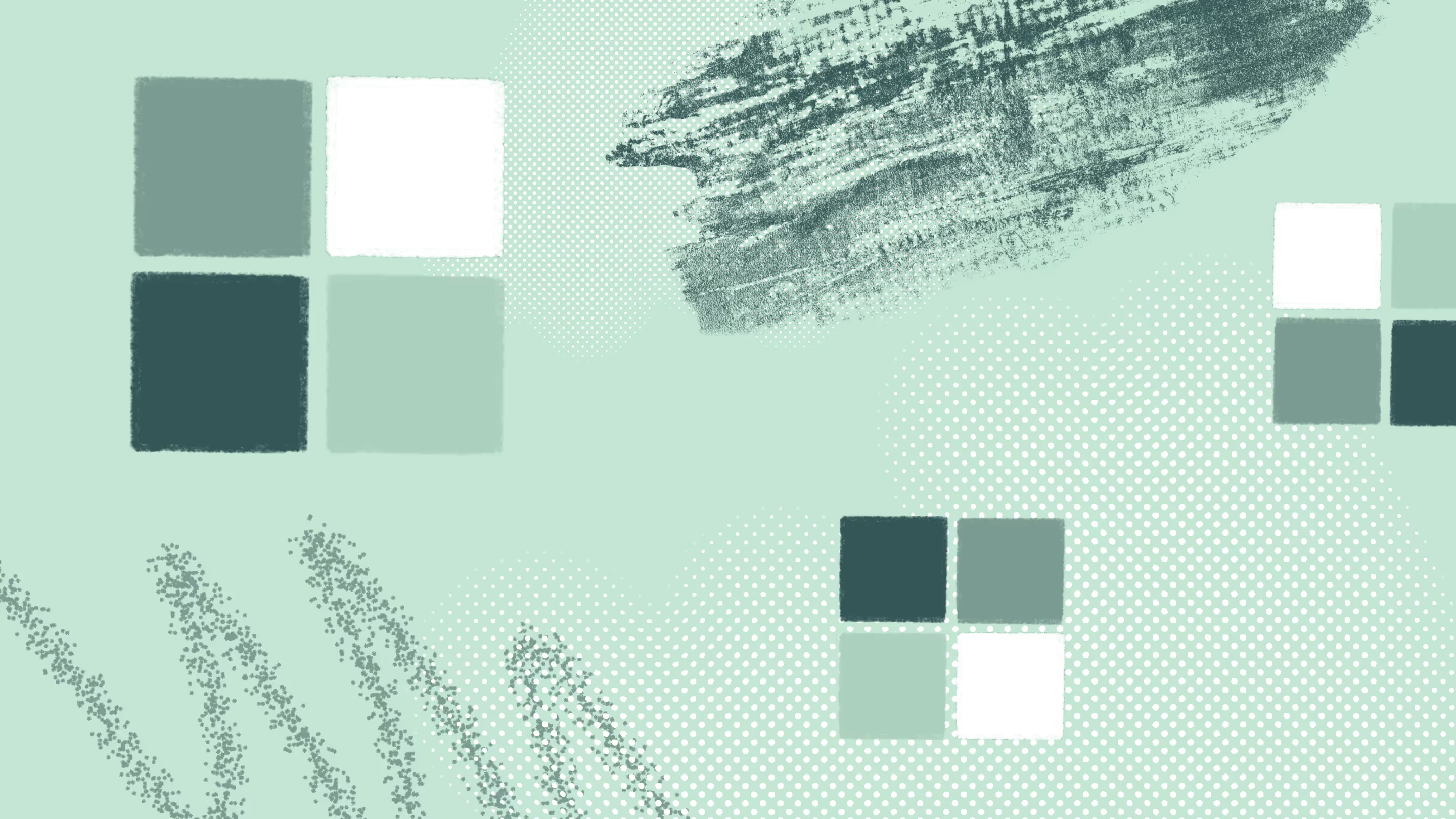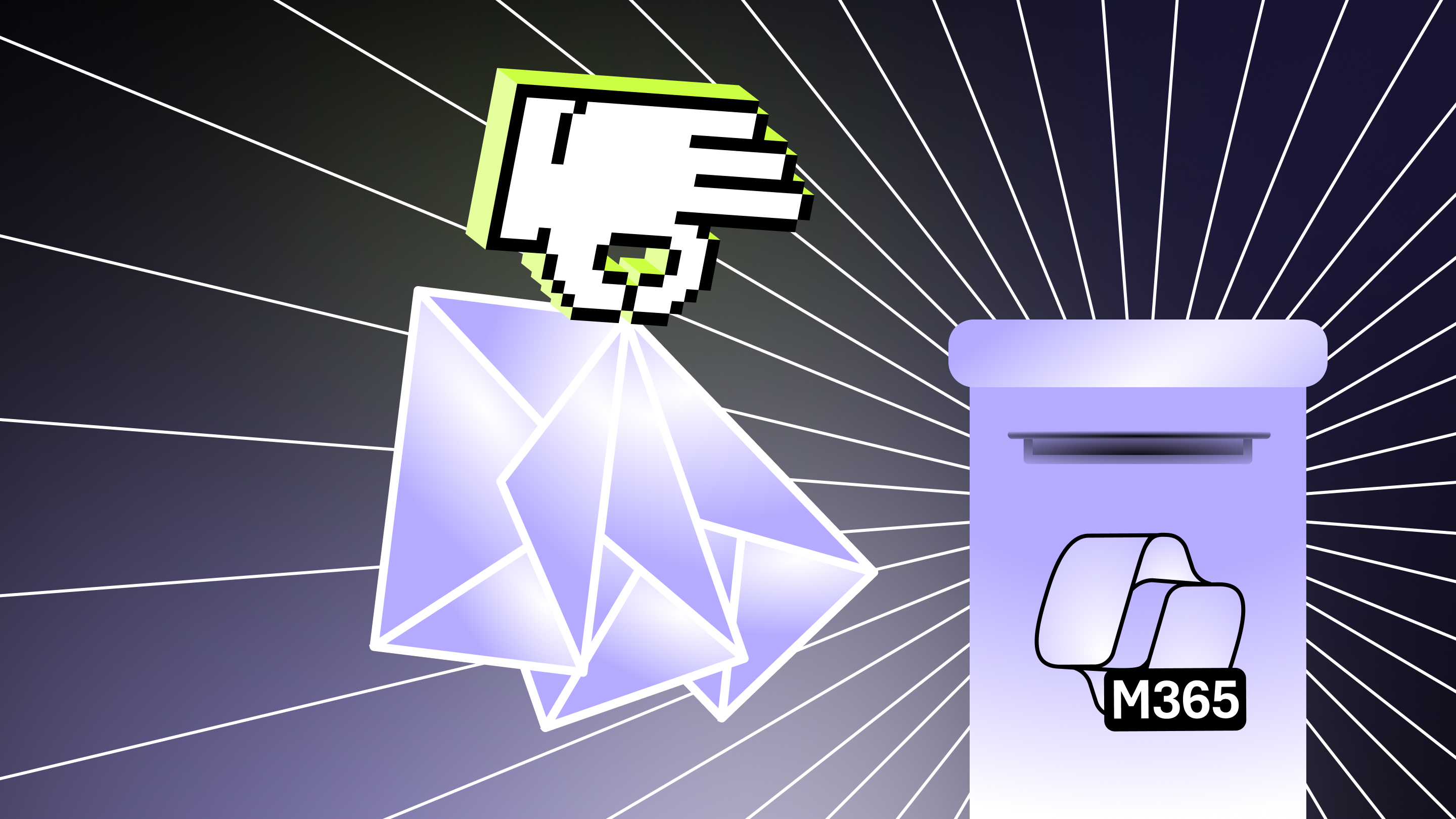How to get Microsoft 365 adoption and governance right
.avif)
Table of contents
A successful migration is just the beginning. In this final article of the series, Microsoft MVP Andy Huneycutt shares how to turn your Microsoft 365 rollout into long-term value with smart strategies for adoption and governance.
In our blog series on Microsoft 365 migration, we shared how to run a pilot and migrate to Microsoft 365 without downtime—because getting there smoothly matters. But migration is a milestone, not the finish line. Now that your organization is live on Microsoft 365, it’s time to shift gears toward long-term adoption and governance.
This stage is about ensuring that the initial success of the migration evolves into sustained value for your business. Users should continue to deepen their usage of Microsoft 365’s tools (adoption), and the IT and governance teams need to keep the environment secure, organized, and compliant (governance).
Adoption and governance go hand-in-hand. Good governance provides a safe, well-structured environment that users can trust and navigate easily, while strong adoption ensures the tools are actually being used to their fullest potential (justifying the investment and minimizing shadow IT).
In this final article of the series, we’ll discuss strategies to drive ongoing Microsoft 365 adoption and governance.
Watch the full session on-demand: Conquer the biggest Microsoft 365 migration challenges.
Foster a culture of continuous adoption
User adoption isn't a one-and-done. Once you’ve rolled out Microsoft 365, the real magic happens in the long game—getting people to actually use the tools, and love them. Here’s how to keep the momentum going (and growing):
Make learning a habit
Microsoft doesn’t sleep—Teams, Viva, and the rest are always evolving. Your users need to keep up without burning out. Try a monthly “Did You Know?” email to spotlight new features. Run quick-hit training sessions or webinars on advanced use cases. And don’t forget onboarding—make Microsoft 365 part of every new hire’s welcome kit.
Build a Champion Program
You probably spotted some power users or "champions" during rollout. Bring them together with IT regularly. Let them share what’s working, raise issues, and take tips back to their teams. Recognize their efforts—a shoutout in a meeting or a fun badge can go a long way. Champions are your secret weapon for peer-to-peer support and grassroots adoption.
Expand use cases
Initially, you might have focused on core workloads (email, file storage, chat). To drive deeper adoption, look for opportunities to use more of the Microsoft 365 ecosystem to solve business problems. For example:
- Are your colleagues and teams using Excel to track tasks? Introduce Planner or Microsoft Lists
- Long email threads clogging up inboxes? Try Teams channels or Viva Engage
- Endless scheduling headaches? Show off Bookings or Outlook integrations
- Repetitive manual tasks? Time for Power Automate or a custom Power App
The more problems Microsoft 365 solves, the more valuable it becomes.
Measure and share adoption metrics
Use Microsoft 365 usage reports or the Productivity Score to get visibility on adoption. Monitor logins, Teams activity, SharePoint site use, and OneDrive growth. Then tell the story—“Teams chats are up 50%, email threads are down. We’re collaborating better.” Sharing wins earns buy-in and funding. Seeing low usage? Dig into why. Then train, tweak, or communicate more clearly.
Encourage feedback and iterate
People change. So do their needs. Keep a feedback loop open through surveys or a Teams channel. If users are still unsure where to save content—Teams, SharePoint, or OneDrive?—create a simple decision tree and share it. Listen, act, repeat.
Make Microsoft 365 part of work, not just a tool at work
The ultimate goal is to make Microsoft 365 feel like second nature. Not a forced change. Not just “what IT says to use.” Something people reach for because it actually makes their jobs easier.
Implement strong governance
Now that the migration whirlwind is behind you, it’s time to shift gears. Let’s get serious about governance, the stuff that keeps your Microsoft 365 environment safe, compliant, and tidy. Think security, compliance, admin controls, and managing content and workspaces across their lifecycle. Here’s how to lock it down without locking users out:
Start with security and compliance
Make sure your security baseline isn’t just planned—it’s in place. Every user should be required to use multi-factor authentication (MFA). Not there yet? That’s priority #1. Add conditional access if you need to control data access based on location or device.
On the compliance side, deploy retention policies and labels that match your data rules—like “delete emails after 7 years” or “hold financial records for 10.” Use sensitivity labels to classify and protect data—tag docs as “Confidential” and boom, you’ve got encryption and sharing restrictions built in.
Already scoped all this pre-migration? Awesome. Now roll it out. And don’t forget to tell your users why these policies exist—governance only works if people get the “why.”
Tame the Teams and SharePoint sprawl
Collaboration is great. Chaos? Not so much. Without governance, anyone can spin up a Team or SharePoint site, which is great for empowerment but can lead to a mess of unused or duplicate workspaces over time. To balance this:
- Start with a clear governance plan:
- Decide how new Teams/sites are created. Free-for-all? Request/approval? Guardrails like naming conventions?
- Require at least two owners per Team/site so nothing gets orphaned
- Set lifecycle rules, like reviewing and archiving Teams after 6 months of inactivity
- Use built-in features, like:
- Teams expiration policies (auto-reminders to owners)
- SharePoint site usage reports (identify inactivity)
- Tools like ShareGate helps with ongoing governance. ShareGate automatically detects inactive teams or groups and even send messages to the owners asking if the workspace is still needed, streamlining the clean-up of sprawl.
- Assign governance roles:
- Set up a quarterly committee to review your M365 environment
- Dedicate someone to monitor audit logs and compliance dashboards
Audit your permissions
After a big move, permissions can get messy. Run periodic checks to make sure access is right-sized. Use Microsoft’s Access Reviews to spot risky group memberships. Encourage content owners to regularly review access to their SharePoint sites and Teams.
Stick to the principle of least privilege. No open doors unless absolutely needed. If external sharing is enabled (it probably is), make sure you have a policy: who can share, where they can share, and which domains are allowed.
Monitor and report
Ongoing monitoring is your early warning system:
- Security alerts: Unusual downloads, repeated login failures? Might be a compromised account.
- Compliance alerts: Big file deletions, DLP violations? Pay attention.
- Usage reports: Great for adoption, but also help spot underused areas or storage issues.
- Audit logs: Especially admin actions to ensure no one is making changes outside of process.
Good governance = balance. You want to secure and control the environment sufficiently to protect your organization and meet regulations, but not so locked down that users are discouraged from using the tools (which could drive them to unapproved shadow IT).
Example: controlled external sharing is better than none at all. Block it entirely and people will jump to Dropbox or Gmail. Not ideal.
Governance should support productivity. Not compete with it.
Evolve your Microsoft 365 strategy
The post-migration period is also an ideal time to revisit your IT strategy around Microsoft 365 and cloud. What’s next?
Build your digital workplace roadmap
Start mapping out how to use more of the Microsoft 365 ecosystem. Maybe that means rolling out Microsoft Viva to boost employee engagement and learning. Or exploring SharePoint Syntex or AI tools for smarter content management. If it delivers value, it’s worth a look.
If your migration was mostly lift-and-shift, now’s your moment to optimize. Moved your old SharePoint intranet to the cloud? Rebuild it as a modern Communication Site. Shifted your file shares to Teams and SharePoint? Introduce better metadata. Nudge users away from email attachments and toward OneDrive sharing. The little things make a big difference.
Keep an eye on licensing
As adoption grows, so does your licensing footprint. Make sure you're on the right plan. Maybe it’s time to upgrade to Microsoft 365 E5 for advanced security, Power BI, or Teams Phone System. On the flip side, watch for underused licenses and scale back where needed. Tie your decisions to metrics and user success stories. Show the value, then act on it.
Reinforce and recognize
As part of long-term success, reinforce good behavior. Shout out teams that keep their Teams tidy or follow governance best practices. When users request something that goes against policy, don’t just say no; explain the rationale or provide a secure alternative. People are more likely to follow rules when they understand the 'why' and see that it benefits them.
Example: “We archive inactive Teams to keep things clean and make search more useful. Need something archived? No problem—here’s how to get it back.”
At this stage, Microsoft 365 should start to fade into the background as “just how work is done.” That’s a sign of success – when it’s fully integrated into business processes and culture. But it doesn’t happen without ongoing effort. Adoption and governance are continuous disciplines. Many organizations treat them as part of an ongoing center of excellence or IT service.
Let automation do the heavy lifting
Manually enforcing governance can be tedious. Leverage tools and automation:
- Built-in Microsoft 365 features: Retention policies, sensitivity labels, and Cloud App Security help you clean up content, protect data, and catch risky behavior.
- Templates and guardrails: Microsoft 365 allows you to create provisioning templates (using tools like Power Automate or Azure Functions) if you want requests for new Teams or sites to be standardized. For example, if a new Team is created via an approval workflow, you can automatically apply a standard naming convention and add the IT admin as secondary owner, etc. This ensures consistency.
- Third-party solutions: ShareGate, for example, can automate a lot of governance tasks (identifying inactive objects, validating external users, etc.). It can send periodic reports about your environment’s state. PowerShell scripts can also be your friend (for example, a script that runs monthly to list all Teams without an owner, or all sites with no activity in 3 months, so you can action those).
Review and adapt
Set a schedule to review your adoption and governance plans. Microsoft 365 evolves, and so does your business. Maybe a new regulation drops, your company merges, or users need different training. Your strategy should evolve with those changes.
Down the road, you might plan another “migration”—like modernizing classic SharePoint sites or merging tenants. The practices you’re putting in place now will make those future transitions easier, faster, and way less stressful.
Check out the rest of our migration blog series with MVP Andy Huneycutt:
- Microsoft 365 migration challenges and how to solve them
- Best practices for Microsoft 365 migration planning
- Microsoft 365 migration clean up: How to prepare what (and what not) to migrate
- How to run a pilot and migrate to Microsoft 365 without downtime
- How to support users after your Microsoft 365 migration


.svg)
%20(1).avif)