4 reasons to adopt a Microsoft low-code development strategy
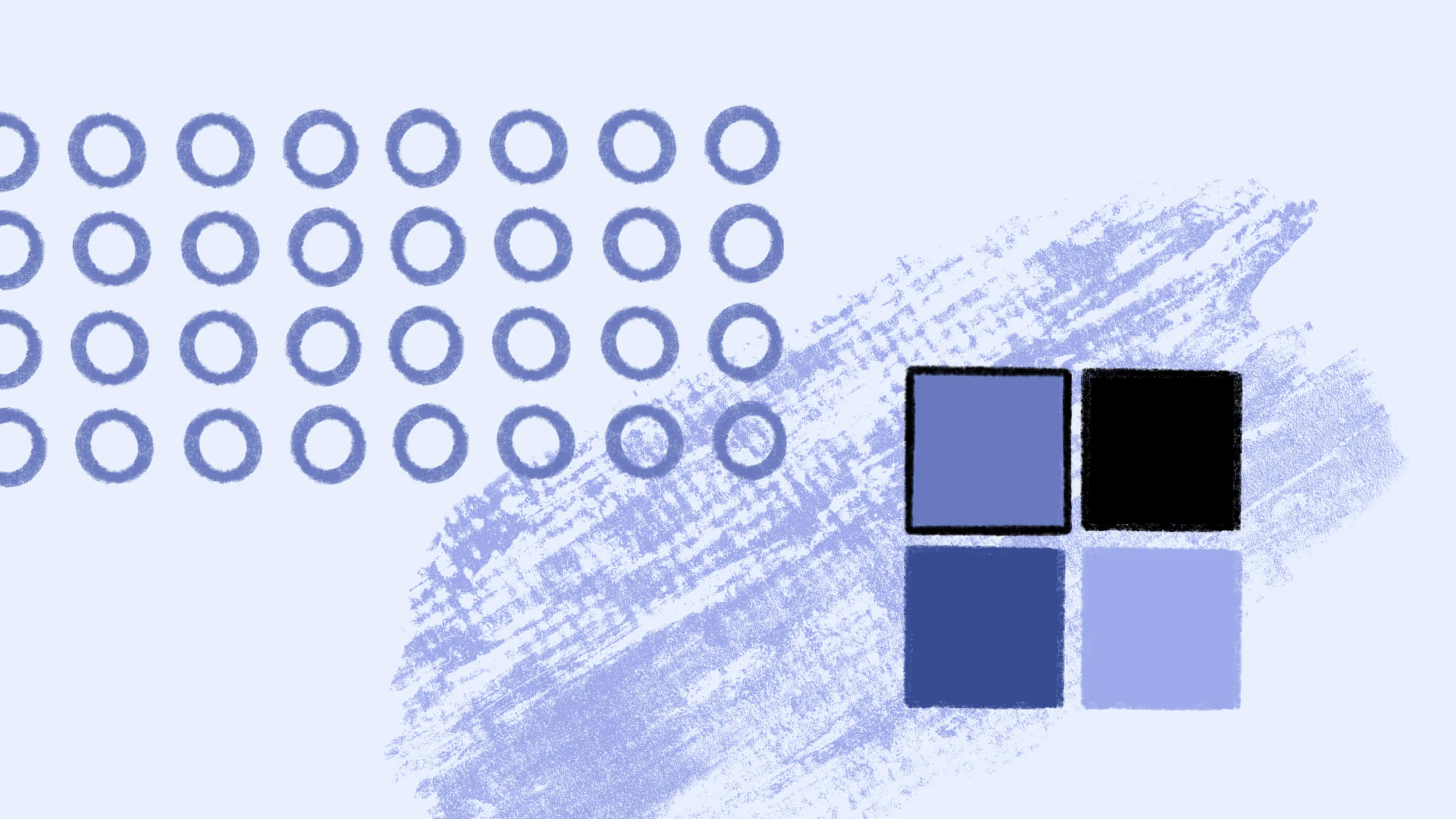
Table of contents
Low-code development tools allow users with little or no coding experience to build apps and generate value for their organizations. Check out the benefits of this approach and your best options to do it in your Microsoft environment.
Businesses today need the ability to quickly adapt to changing market conditions and a whole new world of work that continues to evolve. Low-code development, a strategy that offers greater agility in application development, is now becoming a key strategic investment for IT organizations—and it's happening at lightning speed.
Gartner predicts that, by 2025, 70% of new applications developed by organizations will use no-code or low-code development platforms compared to less than 25% in 2020. So it's easy to see the appeal of low-code development when leading research firms like Forrester report that 100% of enterprises adopting a low-code development strategy indicated they achieved a positive ROI from their decision.
This article will explain the many benefits driving mass migration to low-code development and what you can achieve by adopting a low-code development strategy in your organization.
Low code or no code? What's the difference?
Given their rapid rise in the market, you've probably heard of the terms "low code" and "no code" before and may be wondering what the difference is between them. Both types of tools have their pros and cons, so let's take a quick look at some of their key differences.
No-code development allows anyone with moderate computer skills to develop applications without any involvement from their IT team. They are fast and easy to use because everything you need is already built into the tool. The downside is that no-code tools are typically used to develop applications to solve a single business challenge. As such, they don't provide much flexibility for businesses with multiple development needs and are pretty hard to customize.
In contrast, a low-code development platform will allow you to build professional-grade apps with little to no coding experience. Low-code platforms don't remove the need to know code completely, but they eliminate most of it through a combination of drag-and-drop functionality and other visual guidance that people without any coding experience can use. Some coding may be required if you need a lot of customization in the apps you're building, but it's minimal compared to traditional software development.
Low code offers a lot more flexibility than no-code tools, too. In contrast to no-code tools that offer limited functionality, low-code platforms like Microsoft's Power Platform provide several applications that offer low-code app development capabilities to meet many different business needs.
Microsoft powers low-code development
The Microsoft Power Platform is a low-code/no-code platform that includes several no-code/low-code development tools. For businesses interested in developing new, highly customized applications quickly and streamlining their workflows, two of the most important tools are PowerApps (for low-code development) and Power Automate (for low-code process automation).
Microsoft PowerApps
PowerApps provides a suite of apps, services, and connectors that allow you to quickly build custom business applications that connect to your data on SharePoint, Microsoft 365, and other data platforms.
For example, you can use PowerApps to develop a form for a provisioning request that can be embedded into a SharePoint page, used within the app or mobile app, and added to Teams so that your users can enter their workspace from whatever context they're in at the moment.
Microsoft Power Automate
A great low-code alternative to PowerShell, Power Automate uses workflows and triggers to simplify automation, making it easier for IT teams and end users to develop automation that streamlines their business processes and enhances productivity.
For example, you can set up a flow to trigger an email or push notification when changes are made to a document or when a new item is added to a SharePoint list. You can use timer triggers to kick off a process, such as report generation, after a certain amount of time has passed, at a specific time of day, or even every hour, depending on your needs.
You can also use Power Automate to automate your Microsoft Teams activities and connect Teams to other apps and services to save time on repetitive tasks.
Extending the Microsoft Power Platform with the power of ShareGate
The automation possibilities with Power Automate are as robust as they are plentiful. And by combining Power Automate with a third-party tool like ShareGate, you can leverage its capabilities even further to free up even more time for your IT teams.
ShareGate can help you extend your automation with additional workflows that can help you automate governance policies and easily engage with end users to clean, organize, and govern your tenant. ShareGate also helps you incorporate provisioning templates, ensuring end users can create and manage teams themselves with your guardrails in place.
Why adopting a low-code development strategy is a no-brainer
1. Low-code platforms speed app development at scale
One of the most significant benefits of adopting a low-code development strategy for your Microsoft 365 environment is the speed at which applications and automation can be developed. Thanks to the Microsoft Power Platform, gone are the days when application development was a laborious and lengthy process, often requiring many months.
A traditional software development cycle would include planning, system analysis, system design, development, implementation, integration & testing, and operations & maintenance. You'll likely still go through this process with any application you develop with Power Apps. Low-code tools won't remove any of these basic steps. Instead, they eliminate a huge chunk of the work associated with them, which means you can develop your applications far faster than you could without such tools. Here are a couple of examples:
- Fewer meetings—Traditional application development often requires multiple meetings with stakeholders to develop a detailed understanding of user requirements. This is because the cost of getting something wrong is so high. With the agility of low-code development tools, you can engage your stakeholders directly in the development of their apps in an iterative way to ensure they get a product that meets their needs.
- Swift development and testing—Developing the code for an application requires professional developers and a lot of time as does writing the code for the necessary testing of your application once it's built. With Microsoft PowerApps and its built-in Test Studio, you eliminate most of the hand-coding required for both resulting in a fully developed and tested application in just a fraction of the time.
Once you adopt an automation-oriented mindset and begin to see all the advantages automation can provide, you'll find it can be habit-forming and will probably start to look for other ways you can use automation to benefit your team and your end users.
One of the best ways to extend your automations easily—and without having to touch a single line of code—is to combine the Microsoft low-code platform with a third-party tool such as ShareGate. For example, companies like Arkin are using ShareGate's automation to manage their Microsoft 365 environments much more easily leading to enormous productivity gains.
2. Automation is accessible to all business users
Because they require little to no coding experience, low-code tools like Power Automate can "democratize" workflow development, helping users become more productive. Let's see how.
In a self-serve environment, low code allows for greater collaboration and joint ownership between IT and business units in developing the apps and automation they need. This is different from traditional IT, where the development of apps and automation is almost exclusively the purview of the IT department and professional developers.
Low-code automation also extends the benefits that IT teams enjoy with a self-service model. Enabling selected end users to develop simple apps and automated workflows to better serve their needs allows them to become "citizen developers". This kind of end-user empowerment significantly reduces their dependence on your team, potentially saving you lots of time.
An added benefit of empowering citizen developers in a self-serve environment is that it can reduce shadow IT in your organization. Giving end users the ability to design automated workflows will solve some of the more irritating problems that make them resort to unsanctioned software, so shadow IT should ultimately drop.
To reduce some of the most irritating problems that affect you, try combining the benefits of low-code/no-code Microsoft applications with ShareGate to build effective security routines and purpose-built automations to empower end users even more and reduce your workload.
3. Low-code development offers major cost savings
Low-code applications offer significant cost savings over traditional application development. While the Microsoft Power Platform doesn't always eliminate the need for professional developers, using these tools can free up your developer talent to work on more challenging projects, potentially saving the expense of hiring additional developers to handle them.
In addition, low-code development can produce applications up to 10 times faster than when a traditional software development process is used. We all know time is money, and the sooner you release your new strategic applications, whether they serve your employees or customers, the sooner you can realize their intended benefits in your business.
Now, think about the gains your organization would have by combining Microsoft's low-code platform and the automation features provided by a tool like ShareGate. Oxford Instruments, for example, resorts to ShareGate's automation features to gain centralized visibility into their Microsoft 365 environment. They're improving security with automated prompts that help team owners review and resolve security risks, ultimately recouping productivity time for IT and end users.
4. Build applications that integrate with your existing systems
The Microsoft Power Platform provides connectors that allow you to integrate the applications and automations you build with PowerApps and Power Automate with hundreds of other software services, like the ones you already use. This way, you can leverage Microsoft's Power Platform to get more value from those systems, increasing their ROI.
Using PowerApps to integrate different systems, you can break down data silos and reduce fragmentation in your information environment. This will provide you with better visibility into your systems and also help you tap into previously unavailable data and information to generate more value for the business in new ways.
The next evolution in app development is happening now
One can't help being impressed by the statistics and the actual results of the rapid adoption of low-code development strategies by businesses. And now that you understand their benefits, you'll agree that going low-code is a logical step for organizations trying to gain and maintain a competitive edge in a rapidly changing world of work and business.
The case for adopting a low-code development strategy with Microsoft Power Platform is clear. Democratizing the ability to create value-added applications and automation is stimulating for any organization. And with the ability to do so rapidly and at scale, integrating them with your existing systems, you can produce significant cost savings and achieve enormous gains in productivity at the same time.
Before you go, you might want to check our free Microsoft 365 maturity assessment tool. It consists of a series of questions that help you figure out your maturity level in terms of Microsoft 365 security, governance, adoption, shadow IT, and sprawl. When you complete it, we'll provide personalized improvement tips based on your results. Check it out!


.svg)
%20(1).avif)
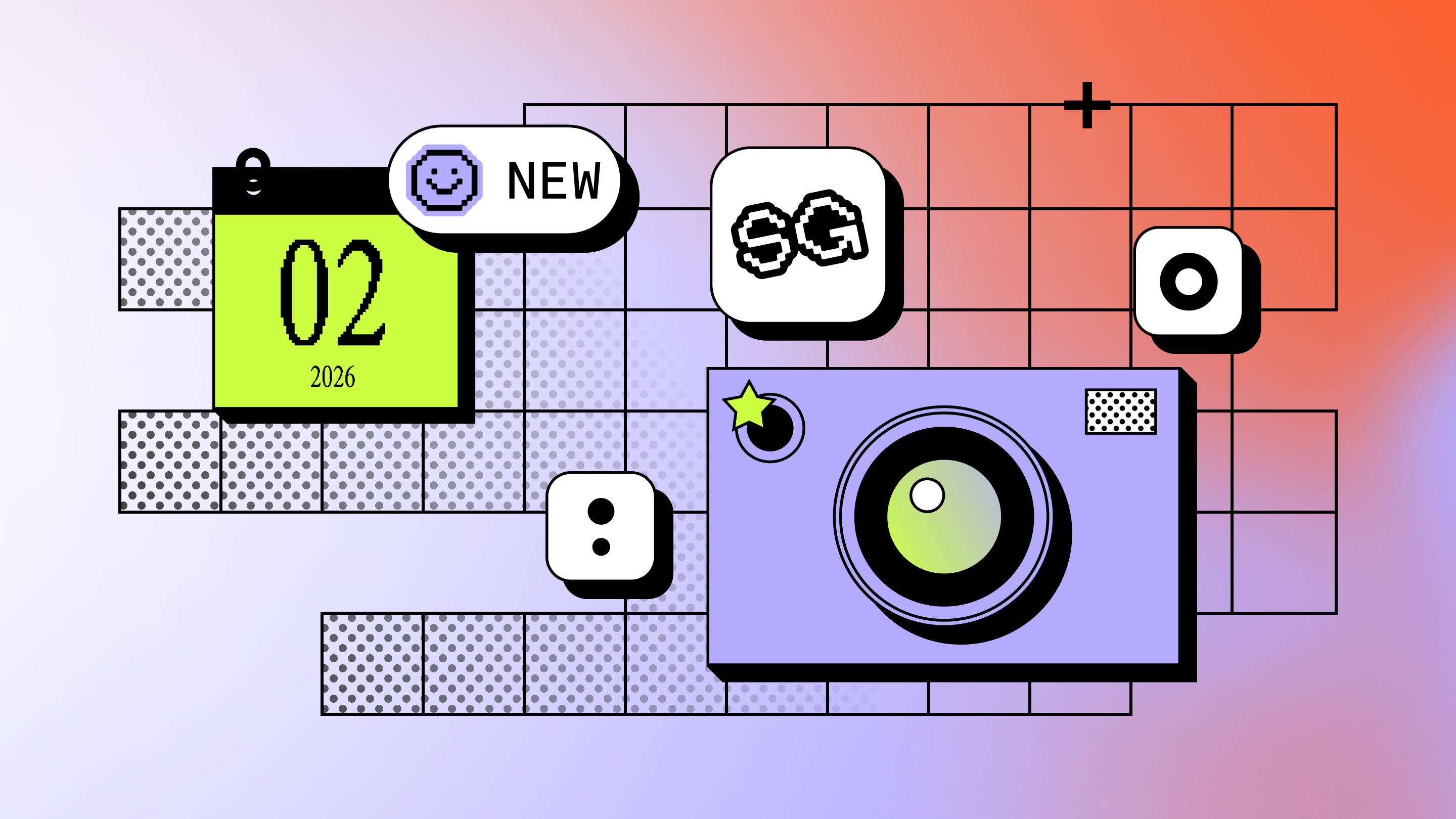
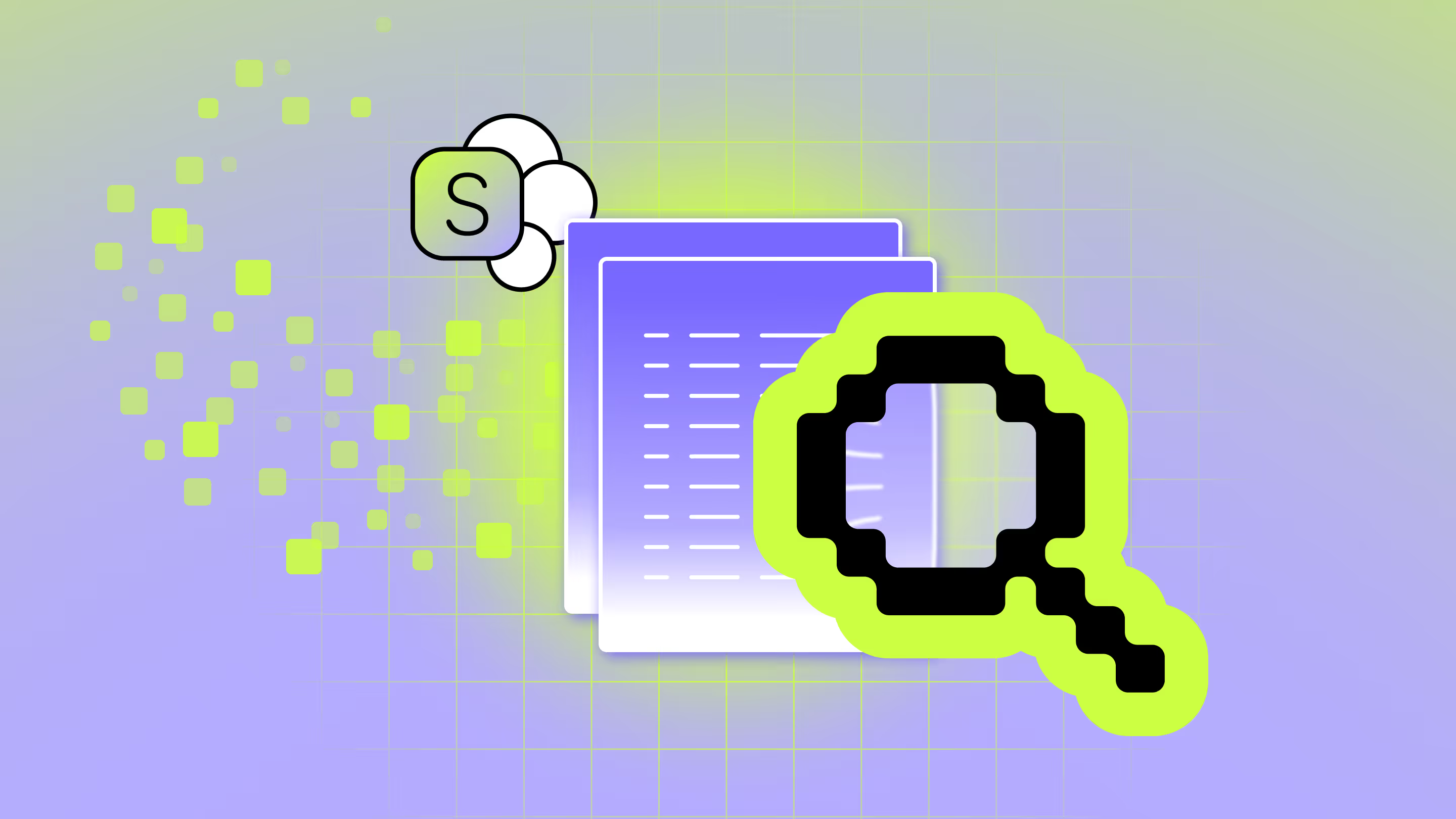
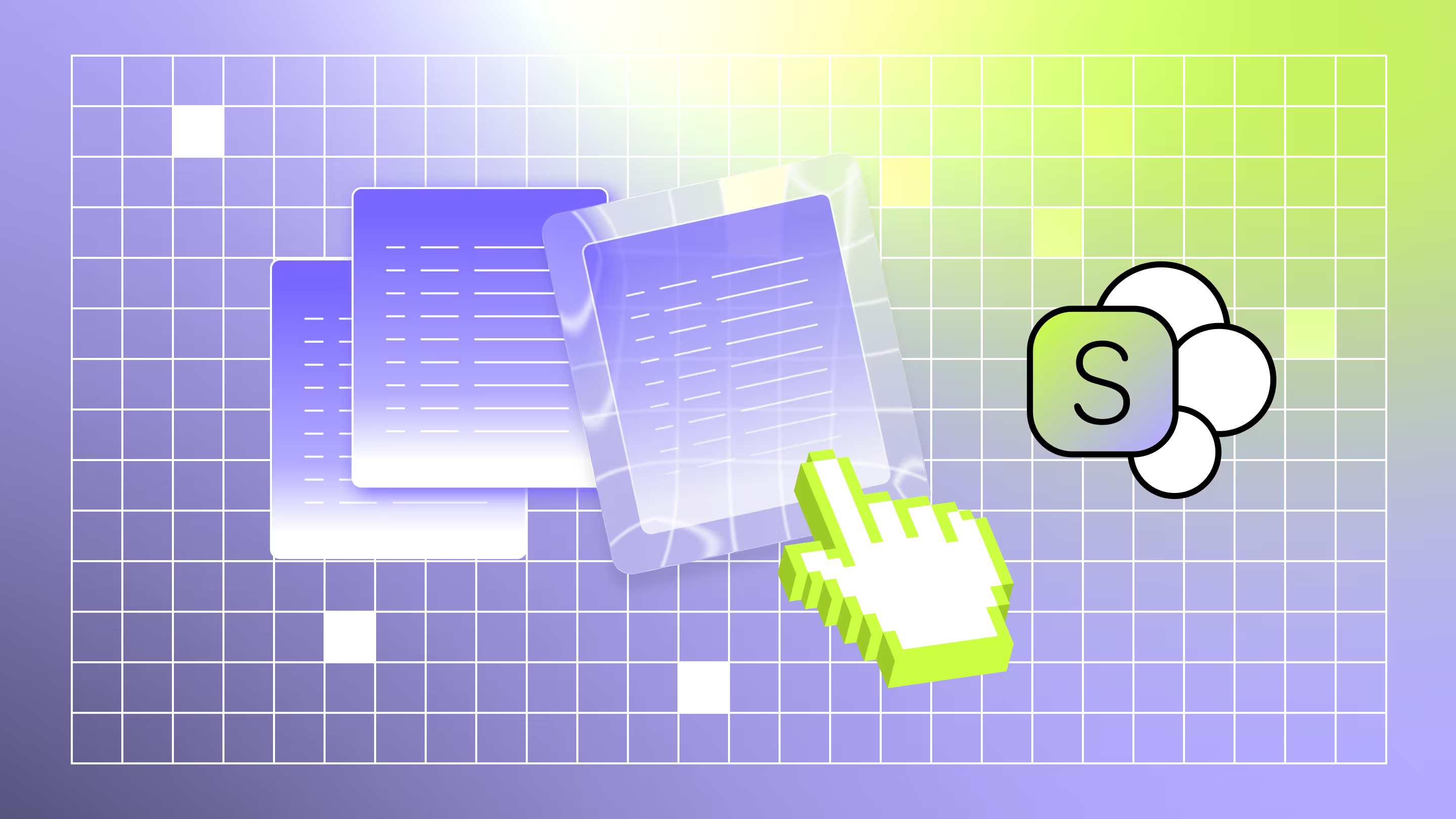
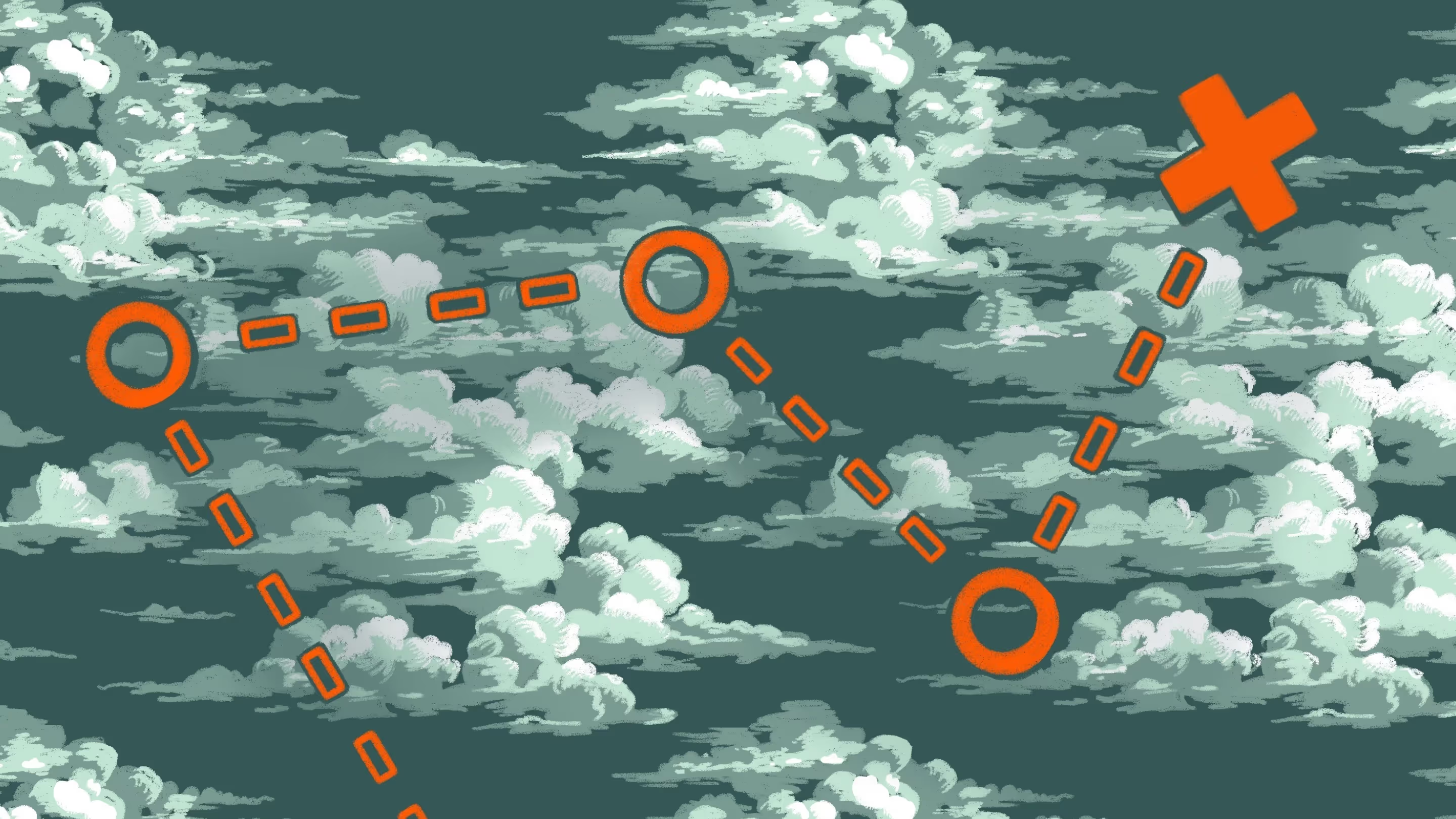
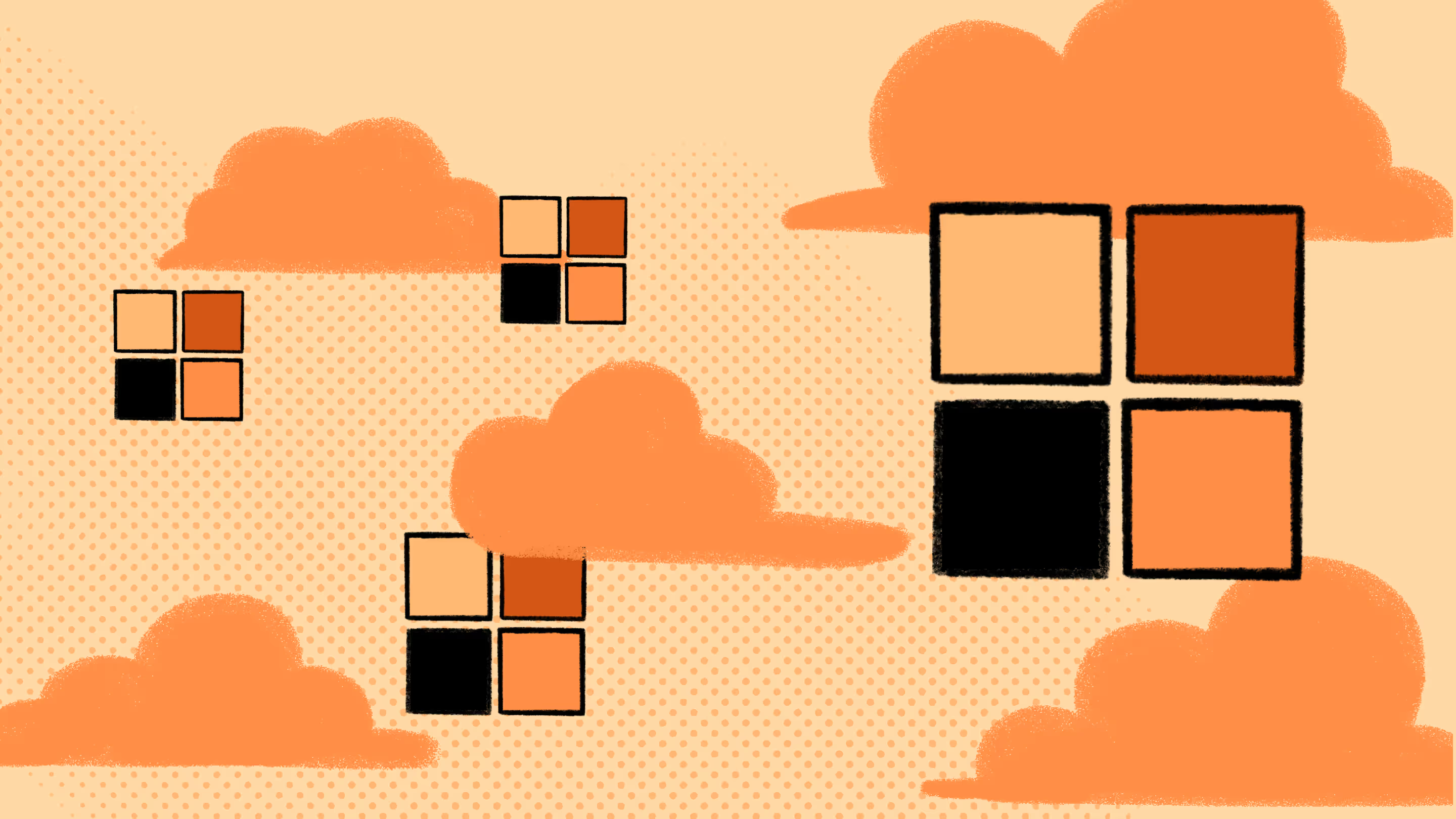

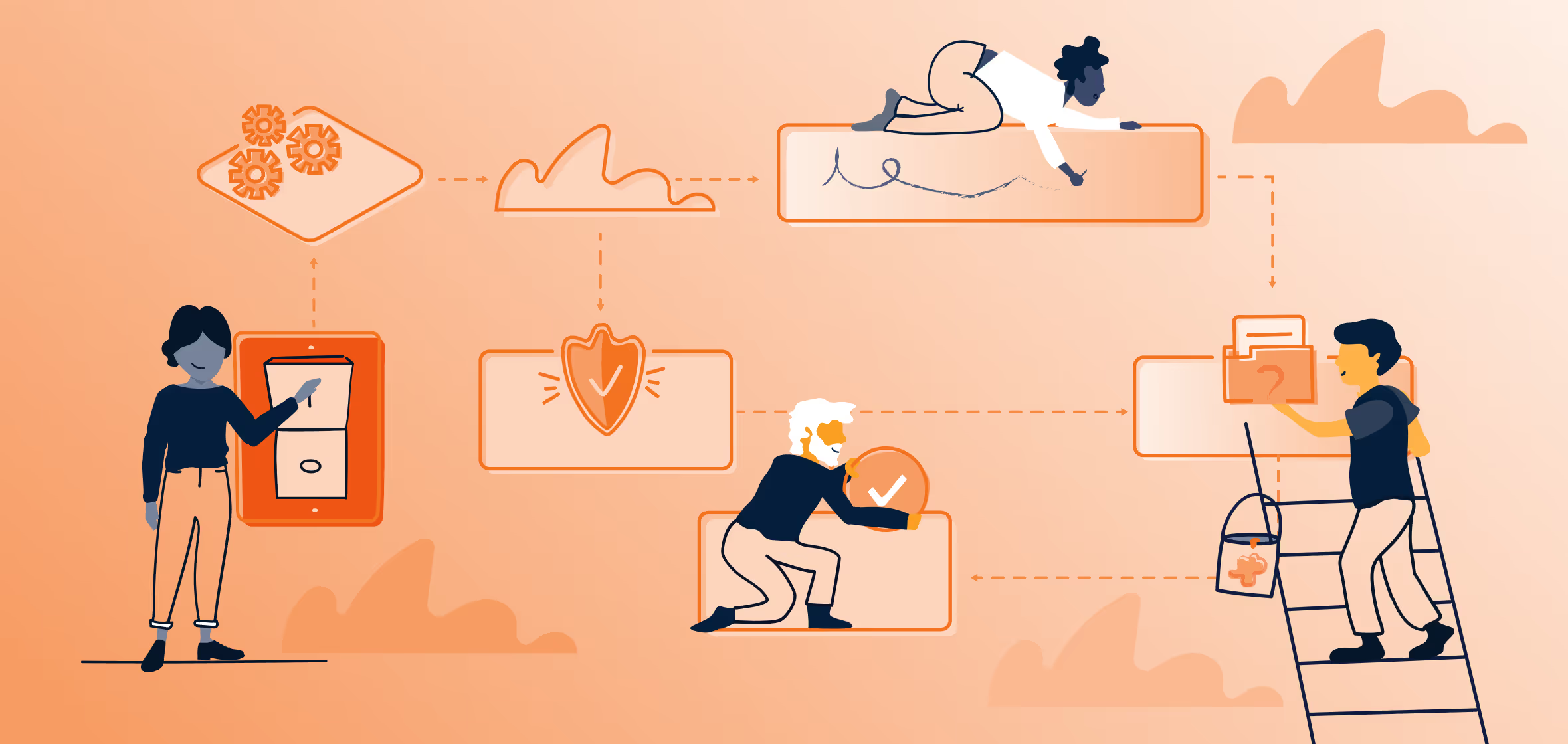
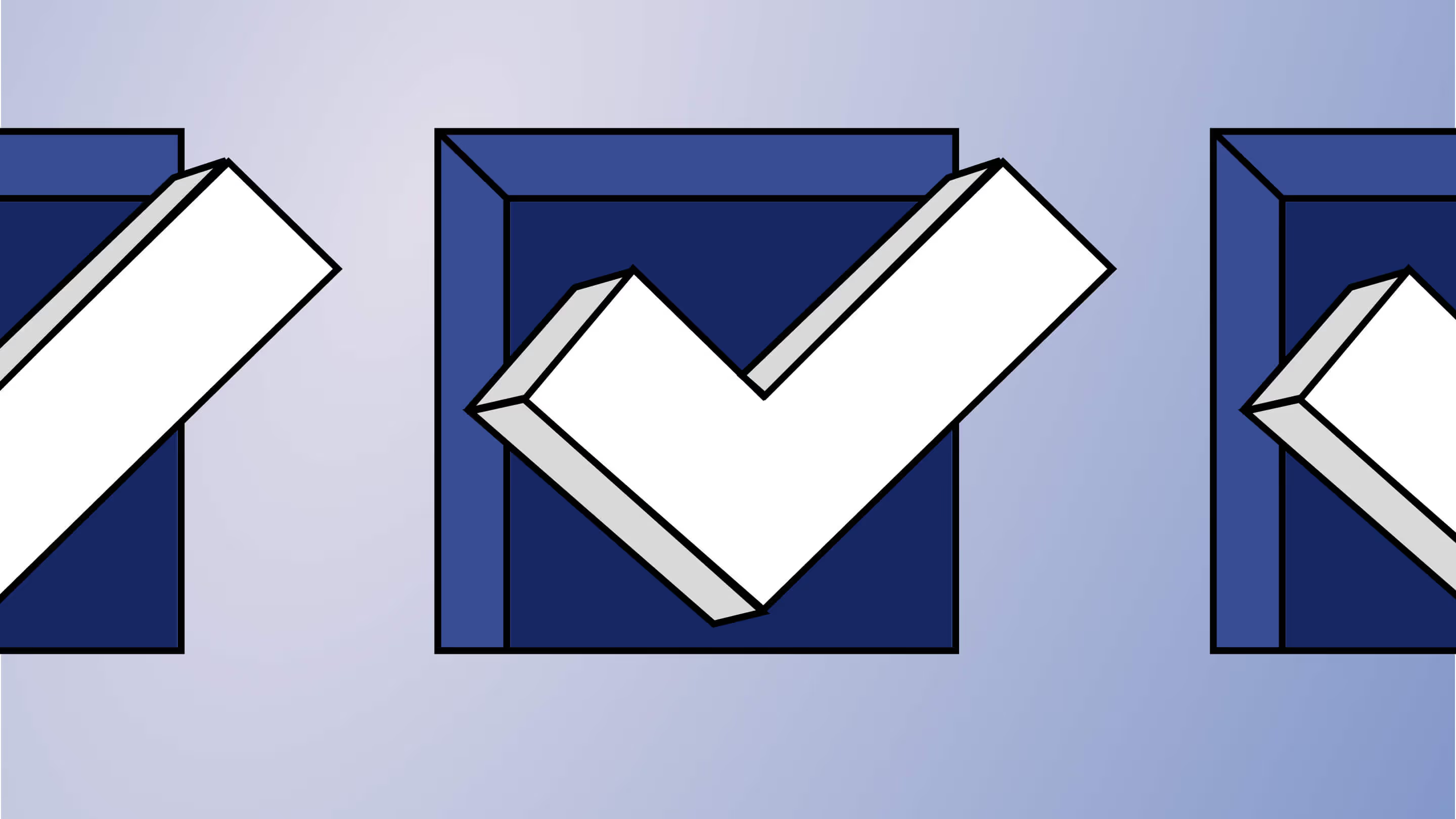

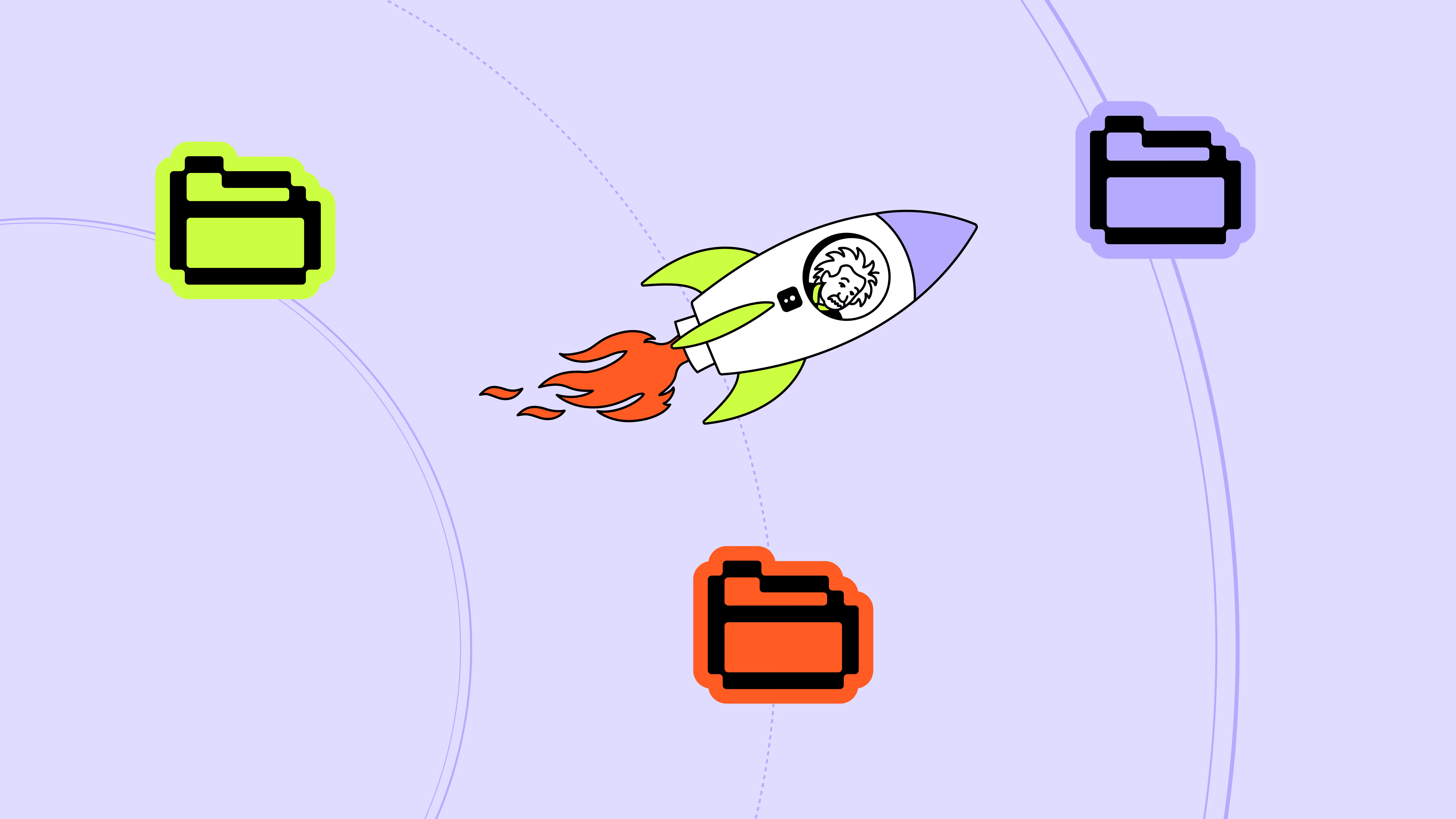




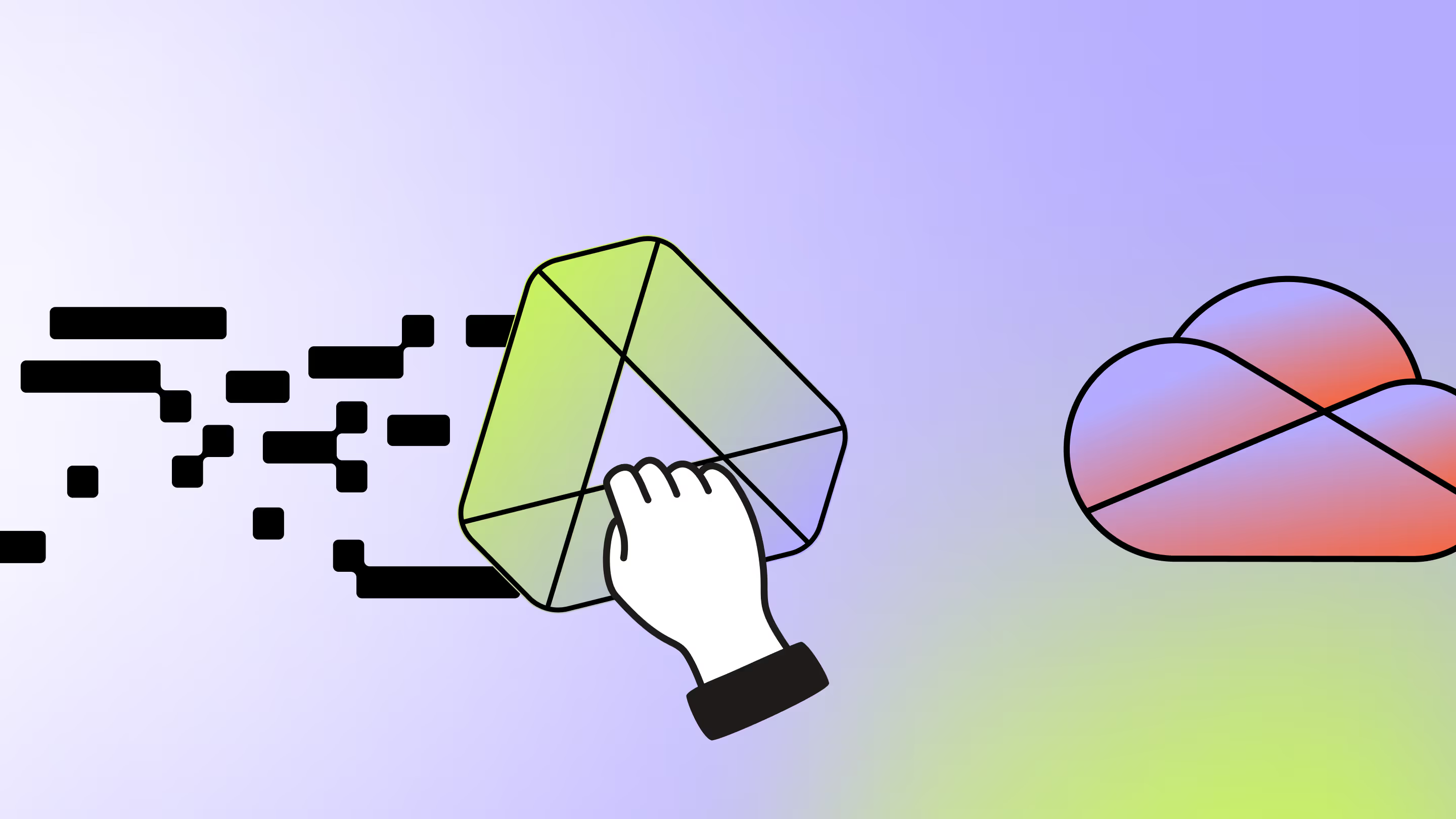

.avif)
.avif)