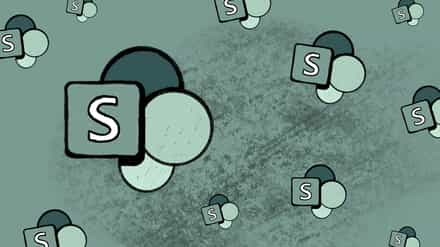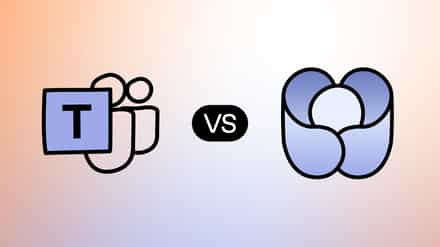Microsoft Teams recently replaced Skype for Business Online as the go-to for communication and collaboration in Microsoft 365. Get caught up on how to manage the transition and Teams administration best practices.
With Skype for Business Online officially retired, most users have already migrated to Teams, either manually or by Microsoft’s assisted upgrades. Still, change can be difficult for anyone involved. Here’s what Microsoft had to say about it:
Upgrading from Skype for Business to Teams is more than a technical migration. It represents a transformation in how users communicate and collaborate, and change is not always easy.
The shift to Teams challenges IT professionals to implement organization-wide policies and best practices ASAP. Are you ready to support this change? Here at ShareGate, we want to simplify your transition to Teams the same way we simplified your Teams security and management.
Read on for some key advice on the next steps for Skype for Business Online end of life, and how to get users ready to use Teams effectively.
Table of contents
Microsoft Teams vs. Skype for Business: Adopting Teams
When Teams first rolled out in 2017, Microsoft started to invest in Teams as the centerpiece of the Microsoft 365 suite. And in the wake of COVID-19, many organizations switched to Teams to facilitate new ways of virtual collaboration and video meetings. In response, Microsoft released new and improved features, cementing Teams status as being central to distributed work.
According to a Forrester study, shared workspaces like Teams can save users time—from one to eight hours per user per week, depending on their role. The benefits of Teams are clear: faster, more efficient working and collaboration.
Although Teams takes much of its DNA from Skype for Business, the two are very different solutions.
To put it simply, Teams represents a new way of collaborating, bringing together the best parts of Microsoft 365 in a single tool:
- Share ideas and expertise in private, chat-based conversations
- Create Office Online documents within the browser
- Integrate internal or external content & tools with different tabs
- Leverage bots to support your daily activities and tasks.
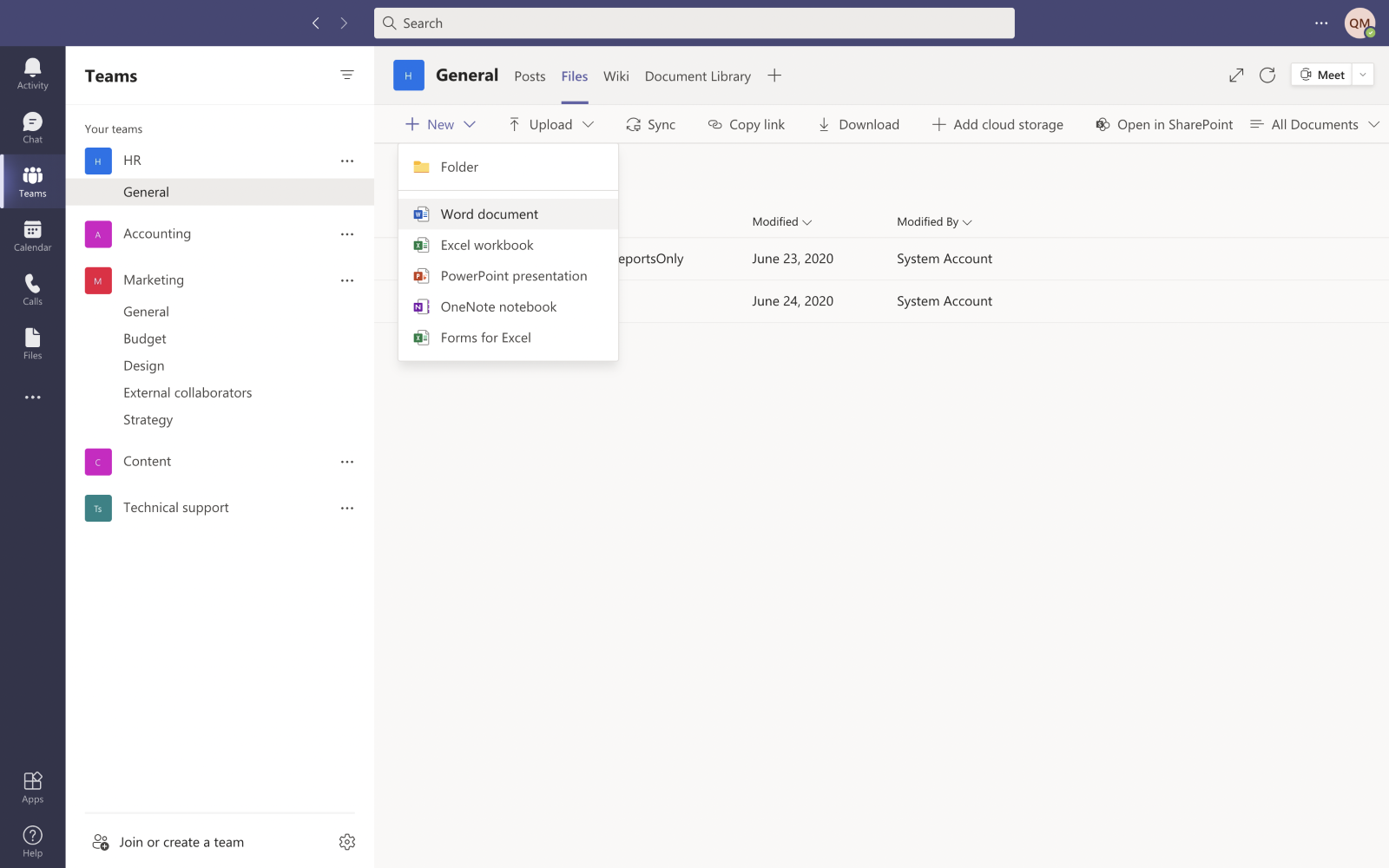
For Microsoft Teams adoption to be smooth and successful, your people will need to learn what Teams is and how to use it effectively. And you need to think about putting some governance policies in place to make sure that your collaborative Teams content stays secure.
This is why a planned change management strategy—rather than simply “flipping a switch”—is necessary.
…have some training sessions where you explain how to use Teams and what the benefits are, re-enable chat functionality, and then off you go—now you can use Teams. That’s just one of the main challenges. The other big one is, of course, governance. People want to know what best practices they should implement with Teams in terms of policies and procedures. So things like setting policies for creation, naming, expiration, and guest access.
Microsoft MVP Jasper Oosterveld (@jasoosterveld)
This brings us to our next topic.
Skype for Business Online end of life: Next steps
If you haven’t moved your users from Skype for Business Online to Microsoft Teams, it’s not the end of the world. As of August 2021, organizations will be automatically upgraded to be in “TeamsOnly” mode.
Good to know:
- Microsoft no longer supports Skype for Business Online services, including third-party audio conferencing providers.
- Skype for Business Online-only users and Skype for Business Online users in a hybrid environment will be switched to TeamsOnly mode if they’re not already in that mode.
- Skype for Business Server users with a hybrid setup of Skype for Business Server and Skype for Business Online can remain on-premises and move from “TeamsOnly” mode to Skype for Business Server.
Skype for Business Online to Microsoft Teams: Best practices
You can make the transition from Skype for Business to Teams a lot simpler. The best way to do that? Create a change and adoption management plan with clearly defined stakeholders and goals to ensure success in the long term.
When planning for your migration, you should consider and define your:
- Project stakeholders
- Project definition
- Technical readiness
- User readiness
- Deployment and implementation
- Operational excellence
Project stakeholders
Ensure that all the right stakeholders are involved from the get-go. Microsoft recommends assigning two key groups of stakeholders:
- A sponsorship coalition: This includes executive and business sponsors, as well as project managers, all of whom have a vested interest in (and influence on) the project’s ultimate success.
- The project team: These are the people responsible for ensuring technical and user readiness, as well as actually carrying out the tasks laid out in your project plan.
Make sure everyone knows their roles and responsibilities, and assign project team members to be accountable for driving the success of the transition and adoption of Teams.
Project definition
Have you defined the scope of the project, the end goals, and how you’ll measure its success? What level of Teams adoption and deployment have you already reached?
It’s important to define your project vision and scope at this point; identify potential risks, and establish a plan to get you back on track if issues arise in the process. From there, you can design a timeline for your transition.
🤔 Choosing a video conferencing software for your team is tough! We walk through what to consider for Zoom vs. Microsoft Teams in this article
Technical readiness
Assess your current network and environment, and prepare your IT staff for the transition.
Can your IT staff manage the transition from a technical standpoint? Does your environment meet the requirements for Teams? Are your network and endpoints ready? How will you configure Teams for your end-users?
User readiness
How do your people handle change? What value does Teams adoption offer the individual user? Which key people or types of teamwork will benefit most? What will you offer in terms of communication, training and support channels?
Prepare a user readiness plan that provides users with proper training; that way, you’ll reduce confusion and boost user adoption of Teams when it’s eventually deployed.
Deployment and implementation
Will you run a pilot? If so, define its participants, timeline, and goals. How will you gather feedback and network stats? Decide how you’ll assess learnings and analyze the success of the pilot against your goals.
You also need to determine a ‘go-forward’ plan: how will you evaluate whether to expand the pilot into a wider deployment?
Operational excellence
Think about how you’ll measure the success of the transition and manage day-to-day service operations after deployment.
What’s your plan to grow Teams adoption throughout your business? And how will you promote and maintain effective use of Teams over time?
Governance should be central at every stage of planning, from user education to official implementation. When thinking about governance, you need to consider various aspects—like creating an effective naming policy, or devising a way to stay on top of inactive teams and groups—that will help keep your tenant organized and secure long past the moment of deployment.
Onward and upward
The retirement of Skype for Business Online is only the latest confirmation that Microsoft is continuing to shift towards a more fluid, modern user experience powered by seamlessly interconnected tools.
Bringing together chat, calls, meetings, file sharing, and third-party tools in one centralized location will support the diverse needs of your distributed workplace and move your business forward. Onward and upward with Microsoft Teams!
Related Microsoft documentation:
- Prepare your organization’s network from Teams
- Make sure your IT technical & support staff have everything they need to support the technical environment of Teams
- How to move from “TeamsOnly” mode to Skype for Business Server
- What is Microsoft’s assisted upgrade experience from Skype for Business to Teams?
- Microsoft’s framework to optimize your transition to Teams