How to overcome 5 common SharePoint migration issues

Table of contents
Executing a successful SharePoint migration takes serious planning, but you can experience a smooth transition when you overcome the common challenges detailed here.
Your content in SharePoint and Microsoft 365 is more valuable than ever. Whether you're dealing with a merger, acquisition, or simply restructuring, the ability to migrate this data seamlessly has become a critical necessity.
So, how can you successfully tackle the bottlenecks that might stand in your way?
Whether you perform a manual migration or use a third-party tool, proactively considering these common migration challenges can help you avoid any problems.
Common challenge #1: SharePoint Online migration planning
The actual planning process can be a real headache. There are many details to consider! Most businesses face migrating large volumes of company data with complex structures, customized configurations, and workflows.
Whatever kind of SharePoint migration you're planning, you need to plan your move carefully: migrating data from an on-premises SharePoint server to Microsoft 365, reorganizing your SharePoint Online environment to integrate Microsoft Teams, upgrading to a newer SharePoint server version or consolidating tenants after a merger.
To make sure your environment is ready for the move and that your users have everything they need in their new digital abode, ask the right questions before your SharePoint Online migration.
Solution: Create a comprehensive SharePoint migration strategy
Many of the hiccups during a SharePoint Online migration stem from a lack of planning. So, what does good planning actually look like?
First, assess your existing environment to determine your migration scope and timeline. Take an inventory of your current setups and permissions. Also, identify possible roadblocks to clearly understand the risks ahead.
Then, take action! Clean up your content, resolve ongoing issues and inconsistencies, and optimize your site structure. You can set up a testing environment to tackle any unexpected complications before you do the actual migration. Most importantly, engage your end users throughout the entire planning process so they can easily adapt to the new platform.
Having the right information is critical for planning a successful move - for both understanding your organization's distinct migration requirements and solving any challenges that might stand in your way.
ShareGate helps you simplify the process involved in addressing issues, giving you easy and quick access to necessary information in both ready-made and custom reports:
- Site report: Organize and streamline your migration plan by viewing crucial information (e.g., owner, size, date created, date last modified) about the sites in your source environment.
- Source analysis: Get a summary of your existing assets and a list of potential issues you might run into during your migration so you know exactly what to fix before you start.
- Custom reports: Customize most of our reports or create new ones if you need more specific information about your environment.
To build a solid migration strategy, we recommend following our ultimate SharePoint migration checklist.
When you may encounter this challenge
A major corporation will typically confront major planning requirements when shifting its in-house SharePoint setup to SharePoint Online. They want to tap into the cloud's capacity to empower better collaboration and scalability. Unfortunately, the business's complex on-premises server houses some seriously unorganized content. They have data spread across site collections and document libraries with intricate workflows and permissions. For a smooth migration, their IT team will need to accurately assess the project's size and complexity while keeping downtime and data loss to a minimum. Developing a comprehensive pre-migration strategy helps them address these potentially unwieldy challenges.
Common challenge #2: Compatibility and versioning
When performing a SharePoint migration, your biggest priority should be avoiding data loss and keeping your systems functioning properly. To achieve that, ensure your legacy system is compatible with your new environment - and that your data will integrate seamlessly.
Guaranteeing compatibility isn't easy, though. Businesses must confront the daunting task of taking inventory of everything they need to move, from their content to their site collections. And to maintain their content's integrity, they'll need to do the complex work of converting data from different formats, handling custom solutions and features, and addressing version-specific limitations. This extensive groundwork can sometimes be more challenging than the migration itself!
Solution: Conduct a thorough analysis of the existing SharePoint environment
How can you make better decisions and simplify your preparation? By taking the time to determine which content should get the green light for migration - and this opportunity to clean up your data.
Not everything in your current environment is still relevant. Migrate only what you need: the indispensable data your team requires to do their work well.
But leave behind any duplicated or outdated content! By running reports to find and remove resources your organization no longer uses, you'll speed up the migration process. And even better, your SharePoint users will be able to more easily and quickly find what they need in your new ecosystem.
Your inventory should cover information like:
- Amount and type of content: Teams, standard channels, private channels, associated SharePoint site, etc.
- Content's storage location: SharePoint team site, Microsoft Teams, Exchange team mailbox, OneDrive, etc.
- Users who can access the content: For example, guest users or external sharing.
- Potential actions required for certain items: Do you need to copy existing structure and content, import external content, or restructure your environment?
Remember, migration projects will likely look very different, depending on your organization's unique requirements and circumstances. So, depending on your specific migration scenario, you may need to consider additional details and steps to ensure successful compatibility and versioning.
When you may encounter this challenge
Let's say a business heavily customized its current SharePoint 2013 environment with various custom solutions, workflows, and web parts. They've also used SharePoint Designer to add and develop several third-party integrations and features.
When moving to SharePoint Online, they want to make sure these customizations and integrations are compatible. They also need to handle their versioning settings during the migration appropriately. To tackle that challenge, the organization comprehensively analyzes its existing SharePoint 2013 environment.
Manufacturing company Lallemand encountered this exact predicament. Take inspiration from their success story that details how they tackled the assessment process when migrating from SharePoint on-premises to online.
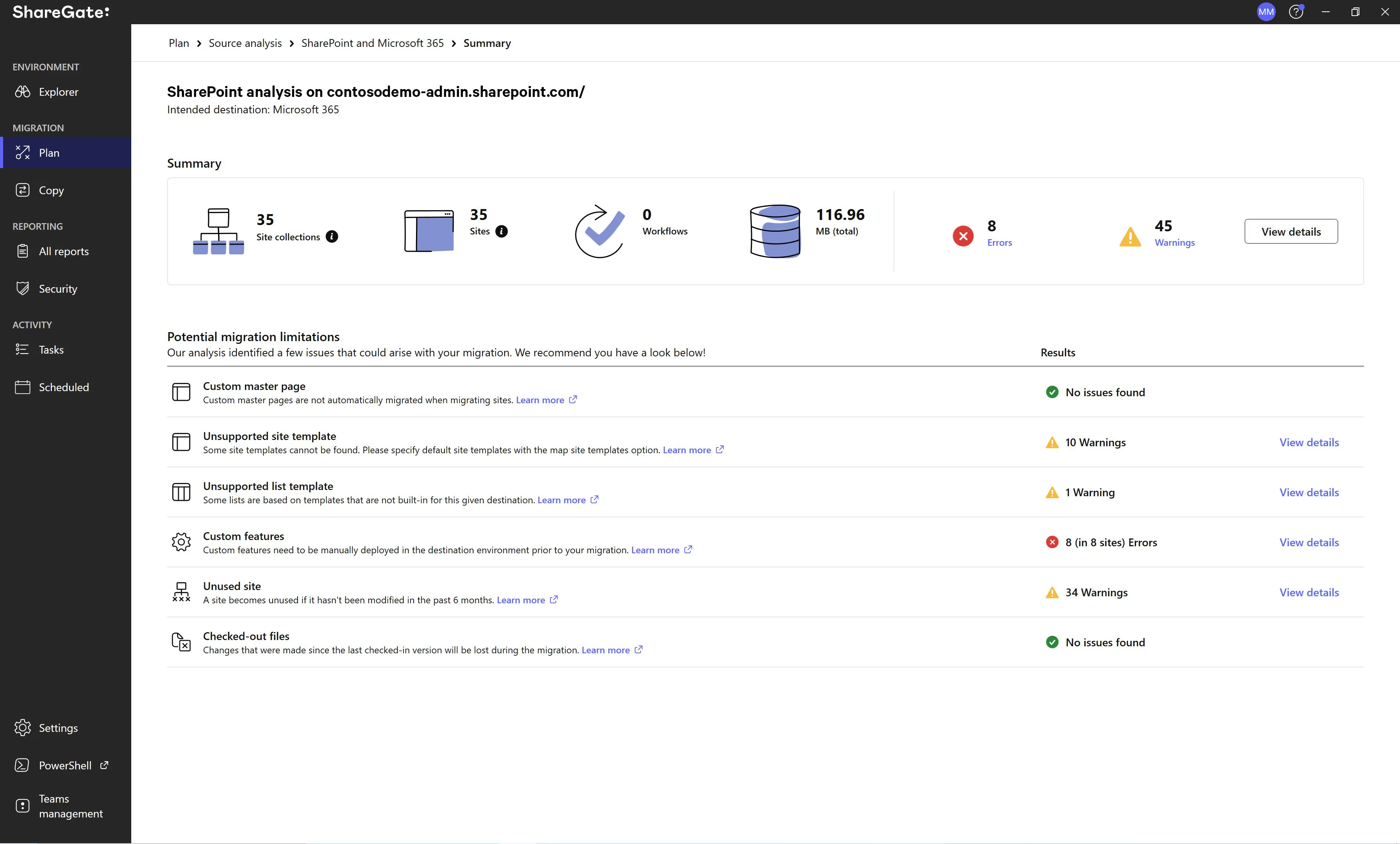
Common challenge #3: User adoption and training
Unfortunately, it's tough for your new SharePoint Online environment to really take off in your workplace if your users haven't learned how to use it properly or aren't fully on board with the change.
Your end users might push back when you introduce a new platform, especially if they are new to SharePoint Online or aren't familiar with the latest version.
Solution: Develop a change management plan for ongoing support
There's no point in going through a complex migration if you don't maximize your investment. Before migration, establish a robust governance framework that empowers your users. To make that happen, you must create a change management plan that provides a clear path to success. (You can minimize disruption and bring order to the transition chaos with our strategies for successful user adoption.)
Backed by the right tools, training, and support, they'll feel more confident in using the new platform with ease. Make sure to keep them involved! Gather feedback so you can address their concerns before you launch. That way, they'll embrace the change and leverage SharePoint Online to its full capacity.
When you may encounter this challenge
Let's say two companies are merging, each with its own cloud-based data and document management systems. A migration during a merger can be incredibly complex. It means dealing with large volumes of data, often stored in many formats. Consolidating these into a unified environment can be daunting. Businesses need to figure out how to map the data and structure consistently. But most importantly, they need to ensure the merged employees have a good user experience. The company's staff needs to actually understand its new data ecosystems and can use it productively.
For businesses in that scenario, you know that without proper planning to get everyone on board and teach them the ropes, many employees might not warm up to the new platform or have a hard time getting used to the new setup and features. Yet, a business can crush these challenges by implementing user adoption and training, all thanks to a top-notch change management plan and providing help at every stage. What's more, using an automation solution like ShareGate will make the change much more frictionless.
Common challenge #4: Estimating the time and effort required for a SharePoint migration
Picking the right migration tool and strategy is crucial for a successful migration to your target platform. But that's no easy feat! Just like snowflakes, no two migration scenarios are exactly alike.
The length and complexity vary widely, depending on your data, customizations, and user settings. Businesses need to figure out how much time and resources they need to develop and conduct training sessions. On top of that, your employees need ongoing support before, during, and after the transition.
Solution: Automate your migration project
Using a third-party migration tool can simplify the process. Not to mention, you can efficiently execute your project while keeping your risks in check.
ShareGate is a powerful platform that is specifically designed to automate parts of the migration progress. You can let ShareGate handle the grunt work, saving you time and resources while you dig into more critical migration tasks. Businesses can even use tools like ShareGate for scheduling SharePoint migrations.
With ShareGate, tasks like document management, content discovery, and metadata mapping become simpler.
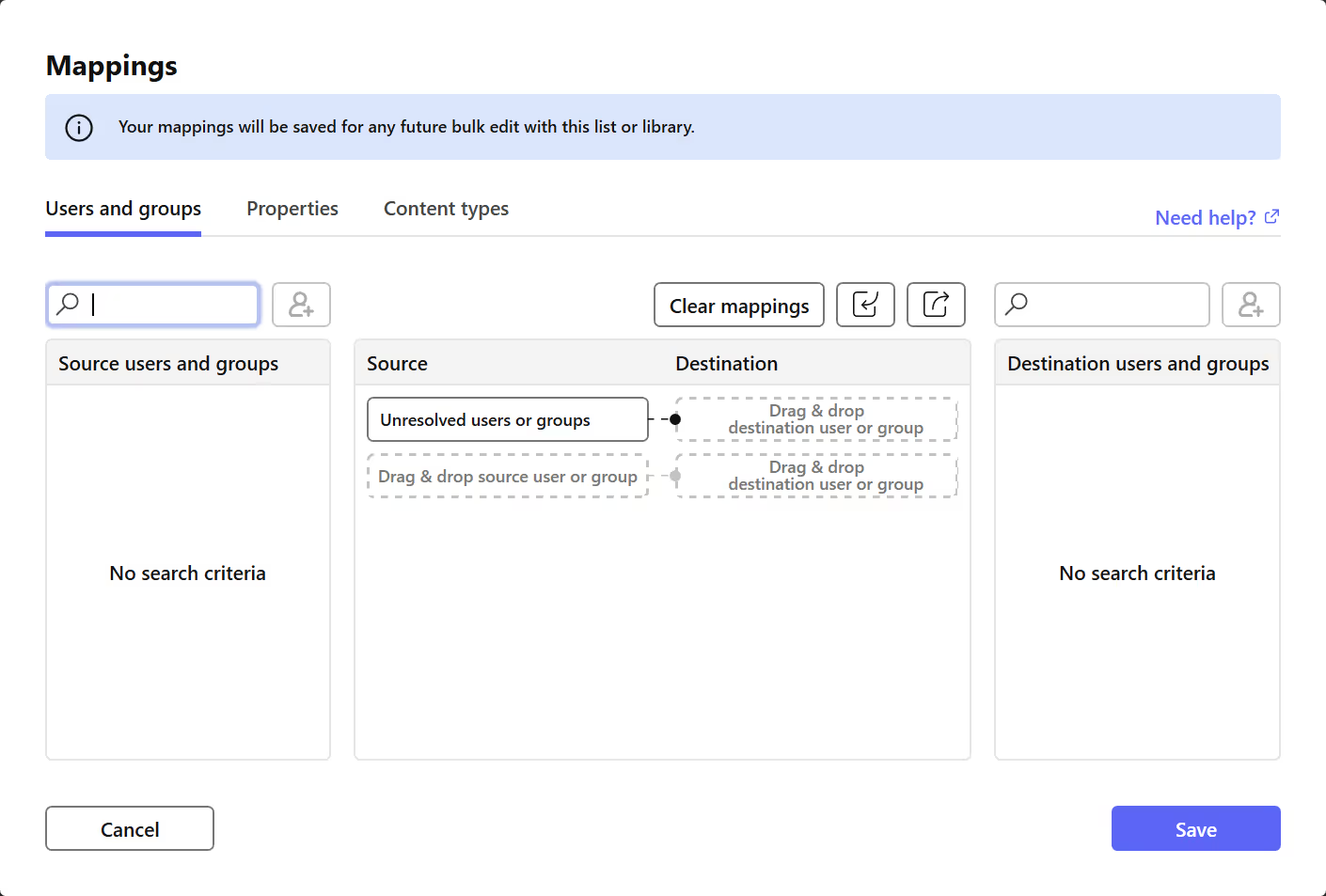
So does extracting and transforming data and loading it into your new SharePoint Online environment. ShareGate gives you access to helpful monitoring and reporting features to easily track your progress and speed up the time it takes to identify and fix issues and bottlenecks.
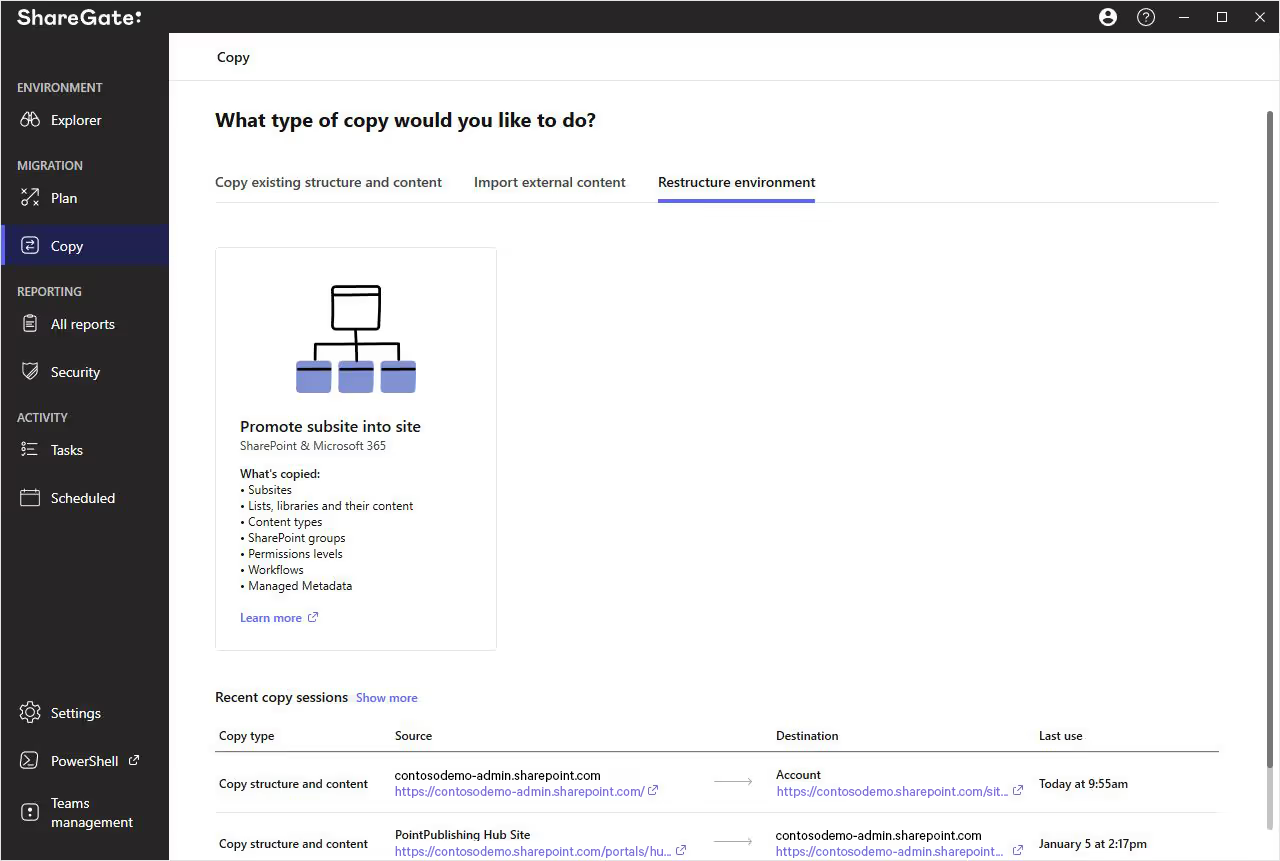
Common challenge #5: Risk of downtime and data loss
Migrating to a new platform can be scary for businesses. Naturally, they worry about disrupting work during regular business hours. When handling a complex transition, it's hard to avoid the productivity loss that can come with impacting business-critical processes. Mistakes when managing content can lead to technical glitches and data corruption and even affect customer relationships. Yet, with the right tool, your business can experience minimal downtime.
Solution: Implement a phased approach
Rather than migrating your content in bulk, a phased approach can help you avoid impacting your users' productivity. Break down your migration tasks into smaller, manageable chunks. Or, you can organize your stages by specific content types, prioritizing content based on importance. Make sure to migrate and validate each phase independently, making retaining your precious data easier. Most importantly, you need to start this process by creating a comprehensive migration plan centering around data loss prevention.
Coming up with a scalable process to find and fix migration problems can be labor-intensive. Using a third-party tool, you can run a migration report once the project is complete to see everything in your migration's scope, including migration issues and errors, so you can focus on your troubleshooting efforts.
When you may encounter this challenge
A business relies on SharePoint to support its customers, manage projects, and collaborate on key work documents. When migrating to their new environment, they risk losing data or critical work time, which could massively disrupt their business operations. They know this could make their customers unhappy, ultimately costing the business a lot of money. To address the challenge of possible downtime and data loss, the organization implements a phased migration approach.
What to consider when planning a SharePoint migration
Mastering the migration process is possible with proper planning. We've got you covered! Experience a foolproof transition by following the steps in our curated checklist:
- Take inventory of your SharePoint data.
- Clean up your environment.
- Prepare your new environment! That means planning and structuring your brand-new information architecture.
- Empower your users to succeed with clear communication and solid training
- Choose the right migration tool to automate the process.
- Test your new environment post-migration.
Start your SharePoint migration process
After planning ahead to tackle the possible challenges that lie ahead, you can take this exciting chance to level up your business potential.
What does that look like? Planning out the migration. Ensuring your old and new systems integrate smoothly. Getting a handle on your project's size and how long it will take. Encouraging your employees to take the leap into the new environment. And most importantly, make sure your employees can keep accessing your systems and data throughout the process.
Recognizing these common migration challenges will help your business stay one step ahead of any problems, giving you the space to strategize, prepare, and cruise the migration effortlessly. By focusing on supporting your team and fine-tuning the process, you can expect a secure new platform that stays in sync with your evolving business needs.
Ready to get started? Leverage our SharePoint migration resources to supercharge your journey.


.svg)
.avif)
%20(1).avif)
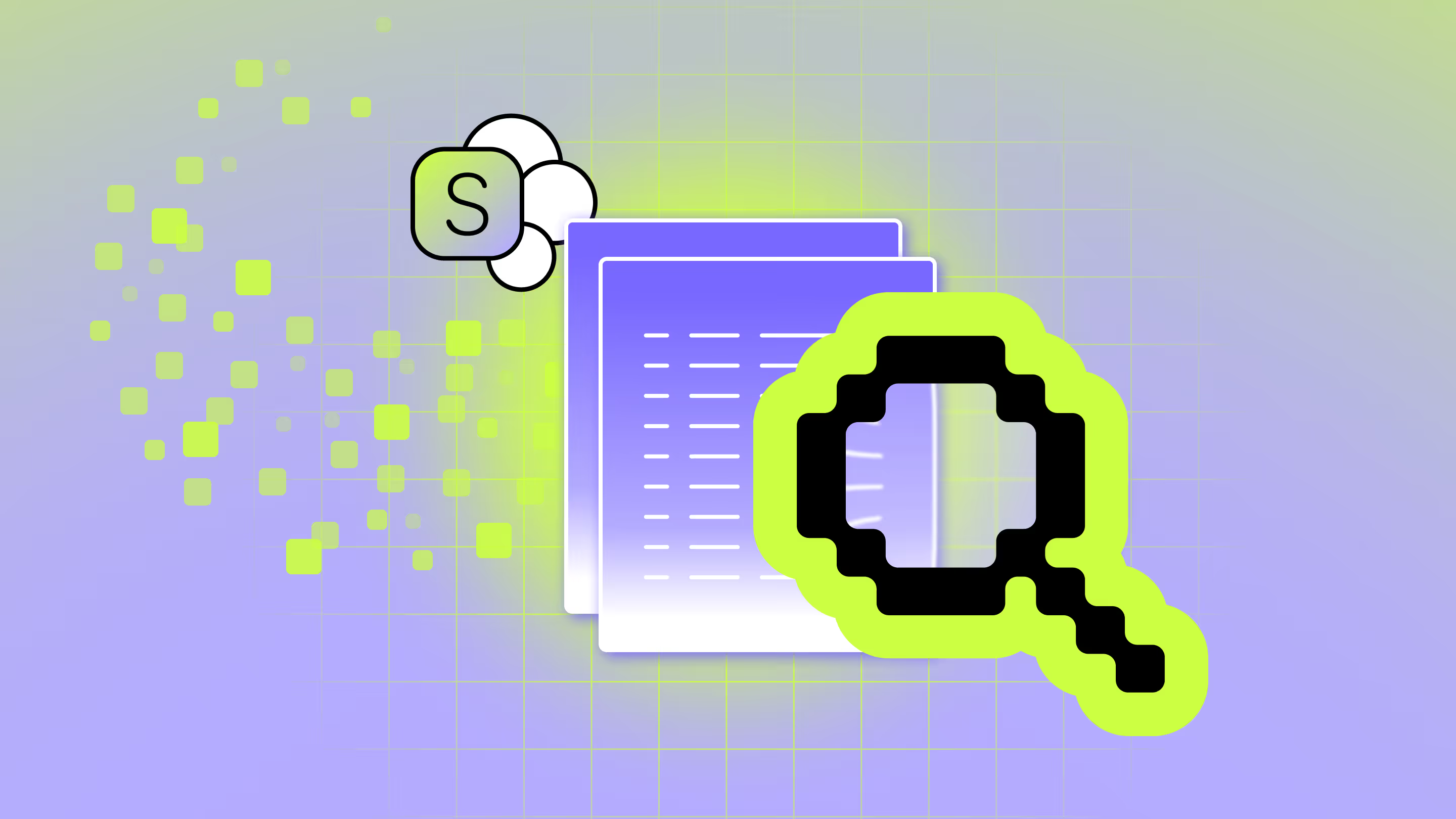
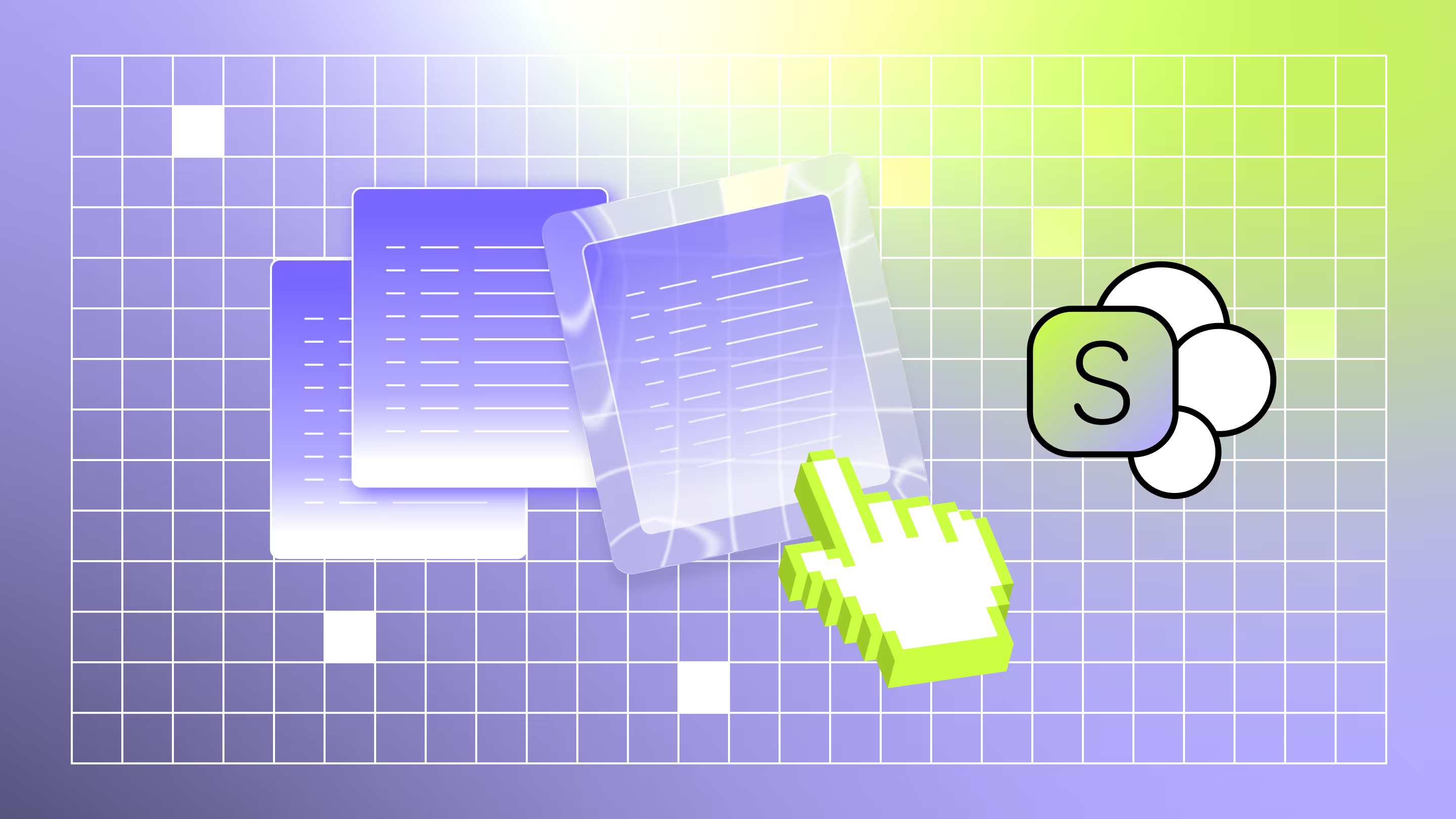



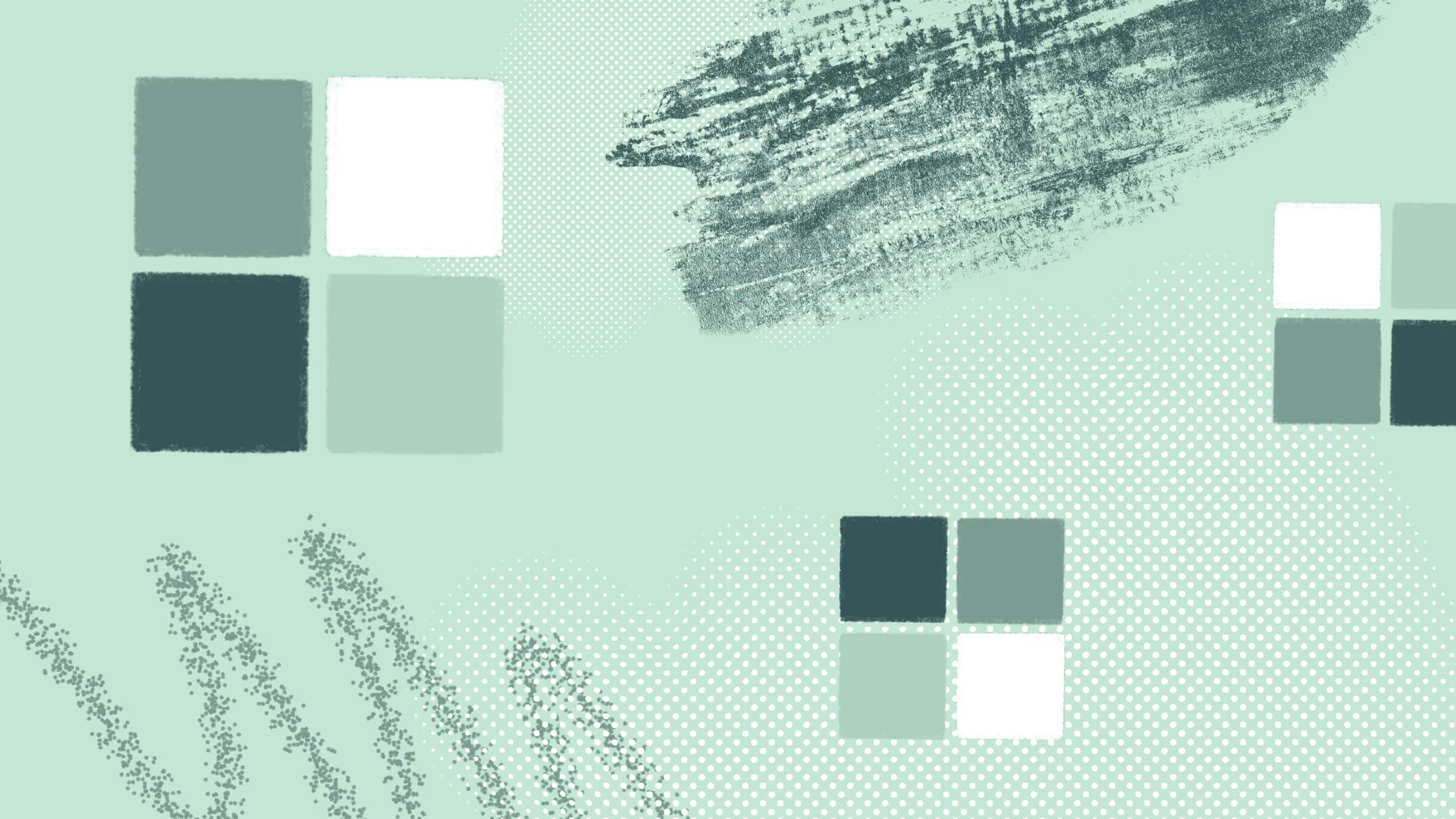

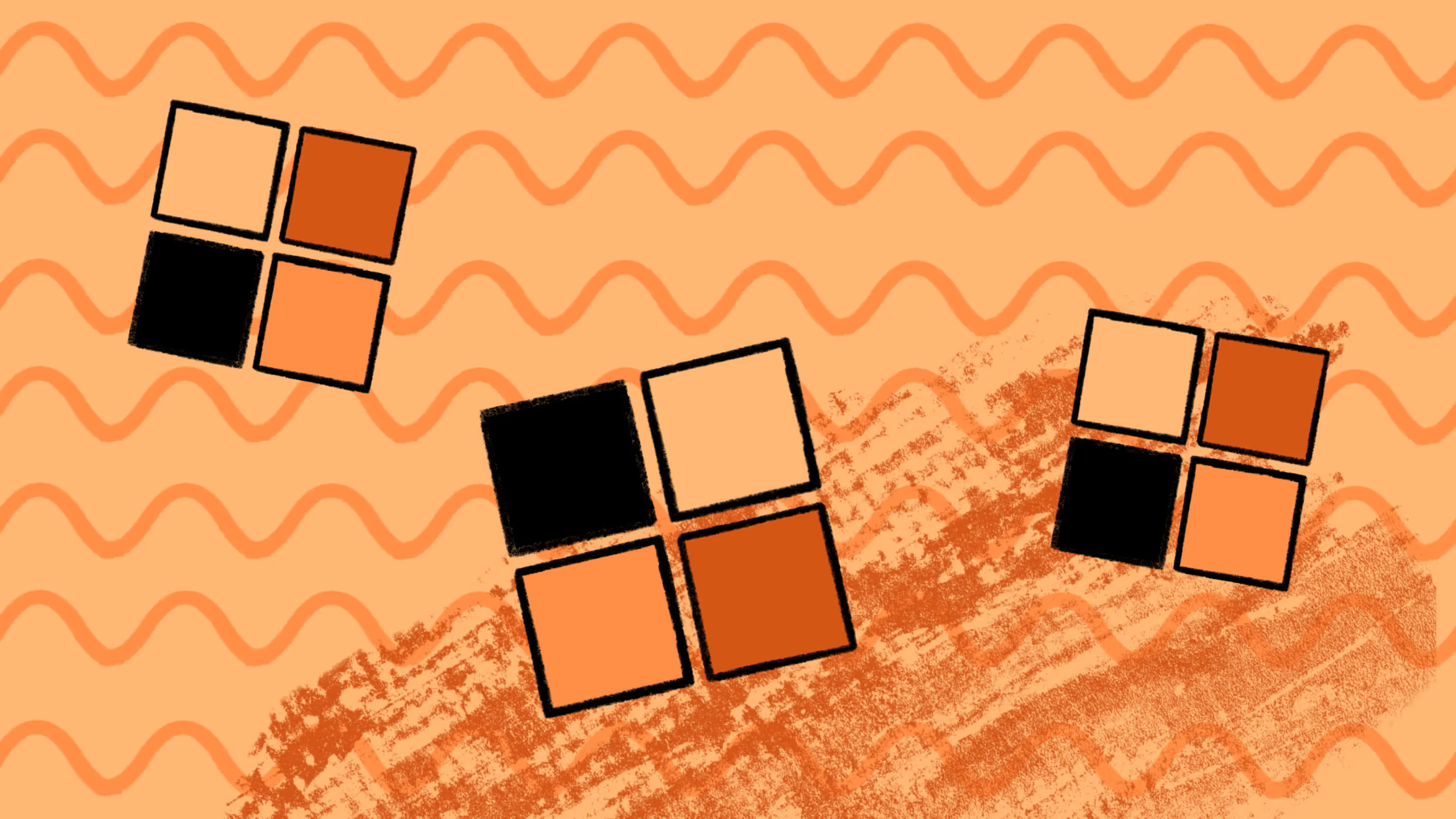
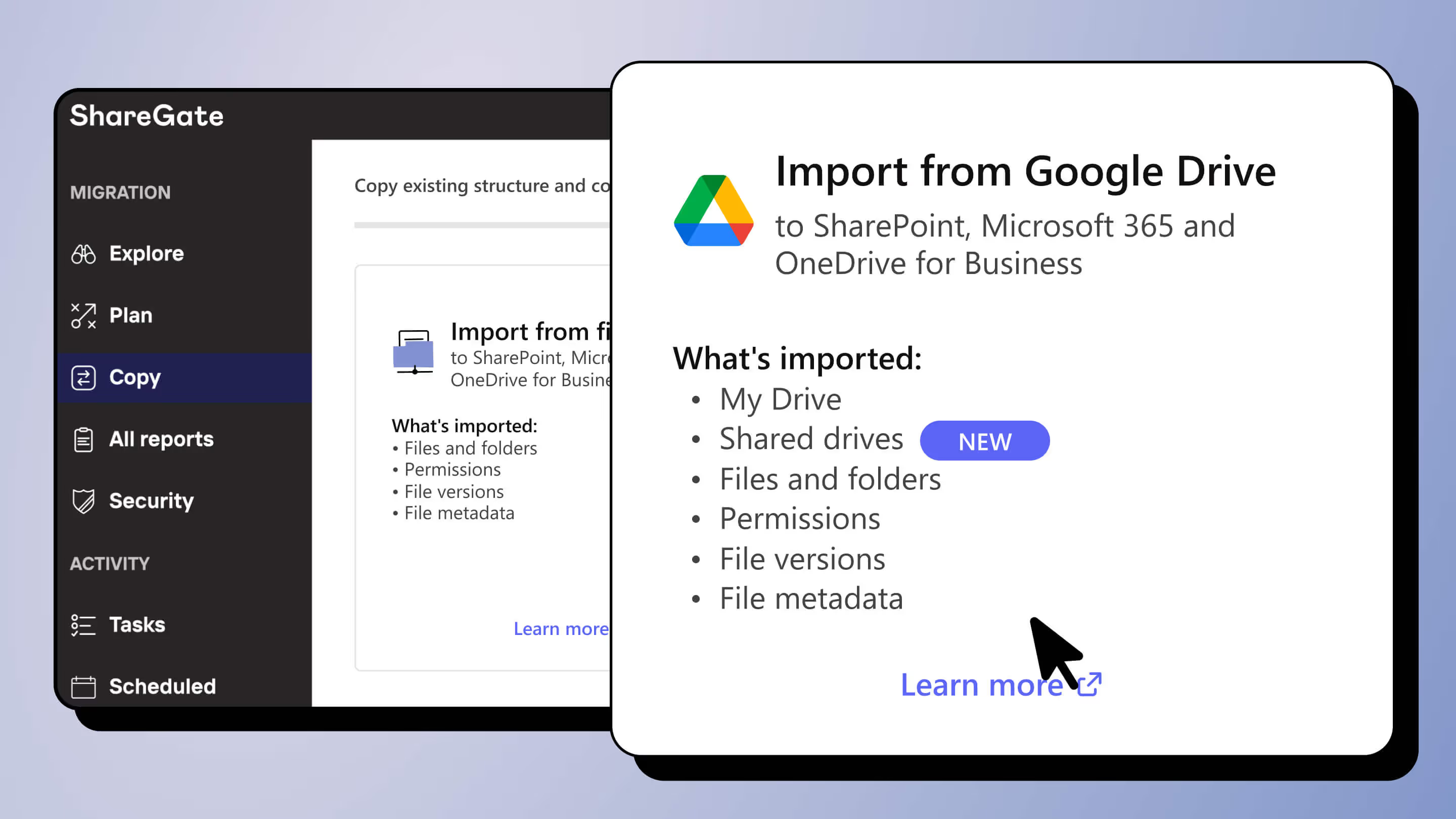




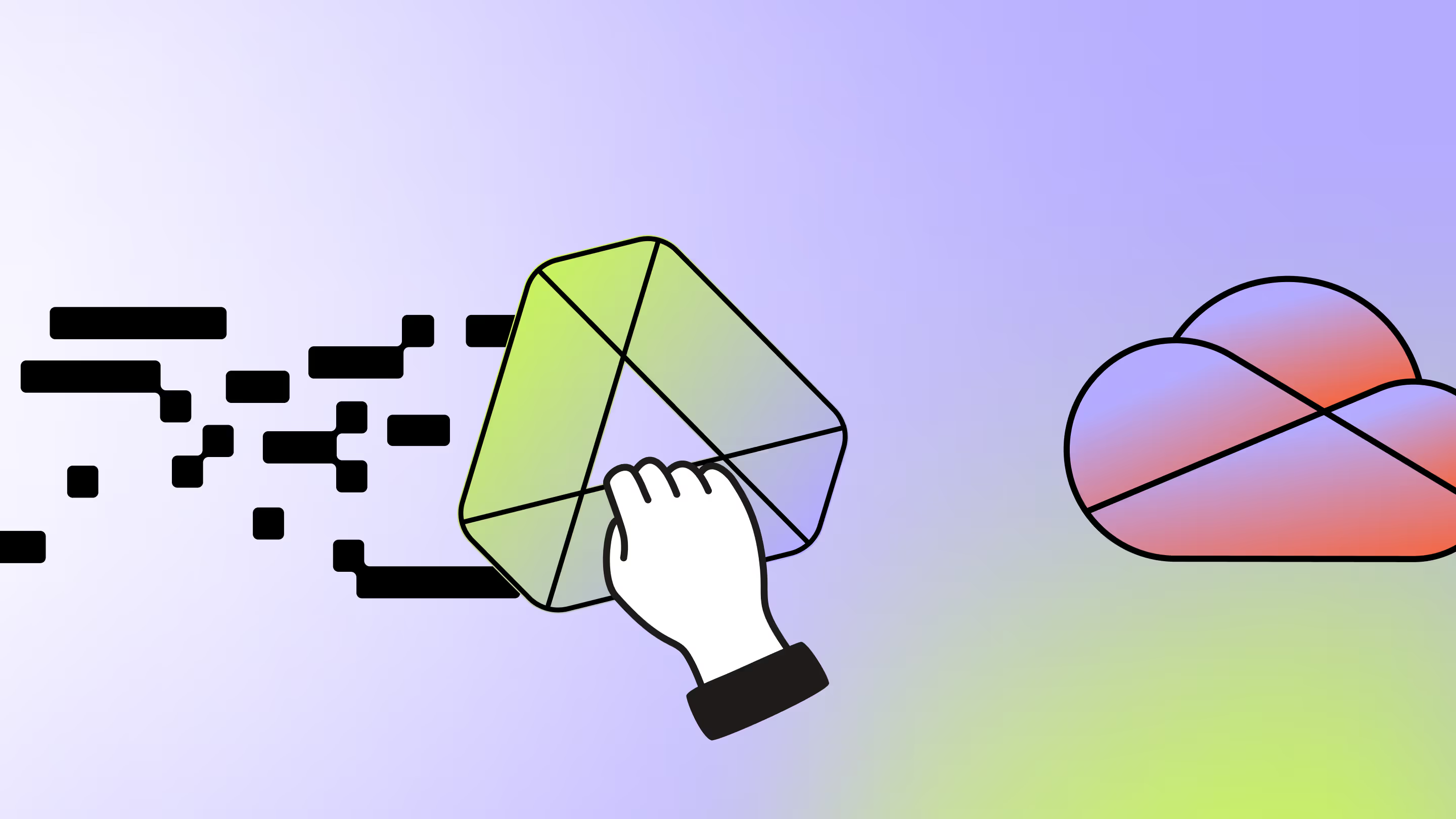

.avif)
.avif)
