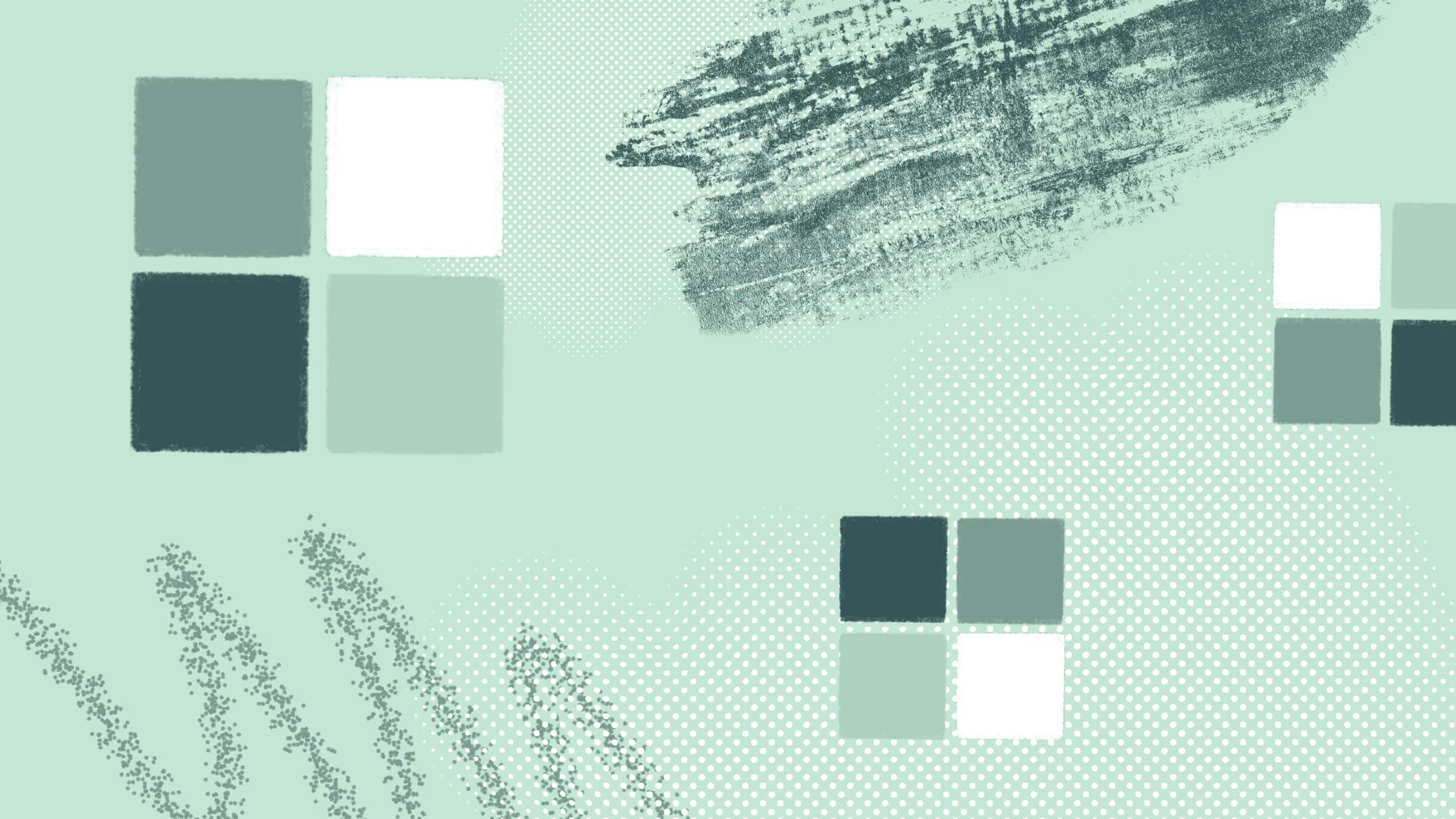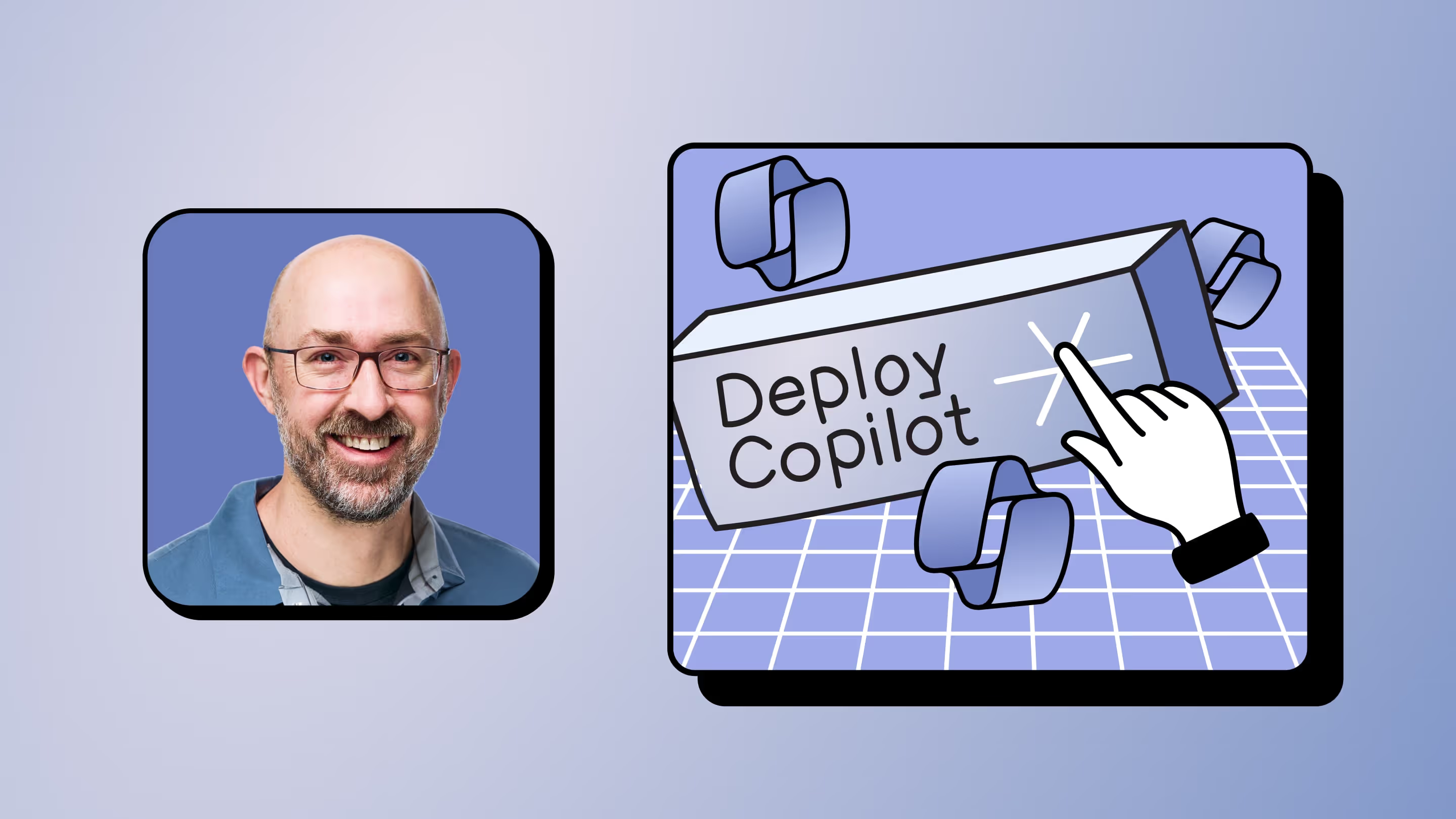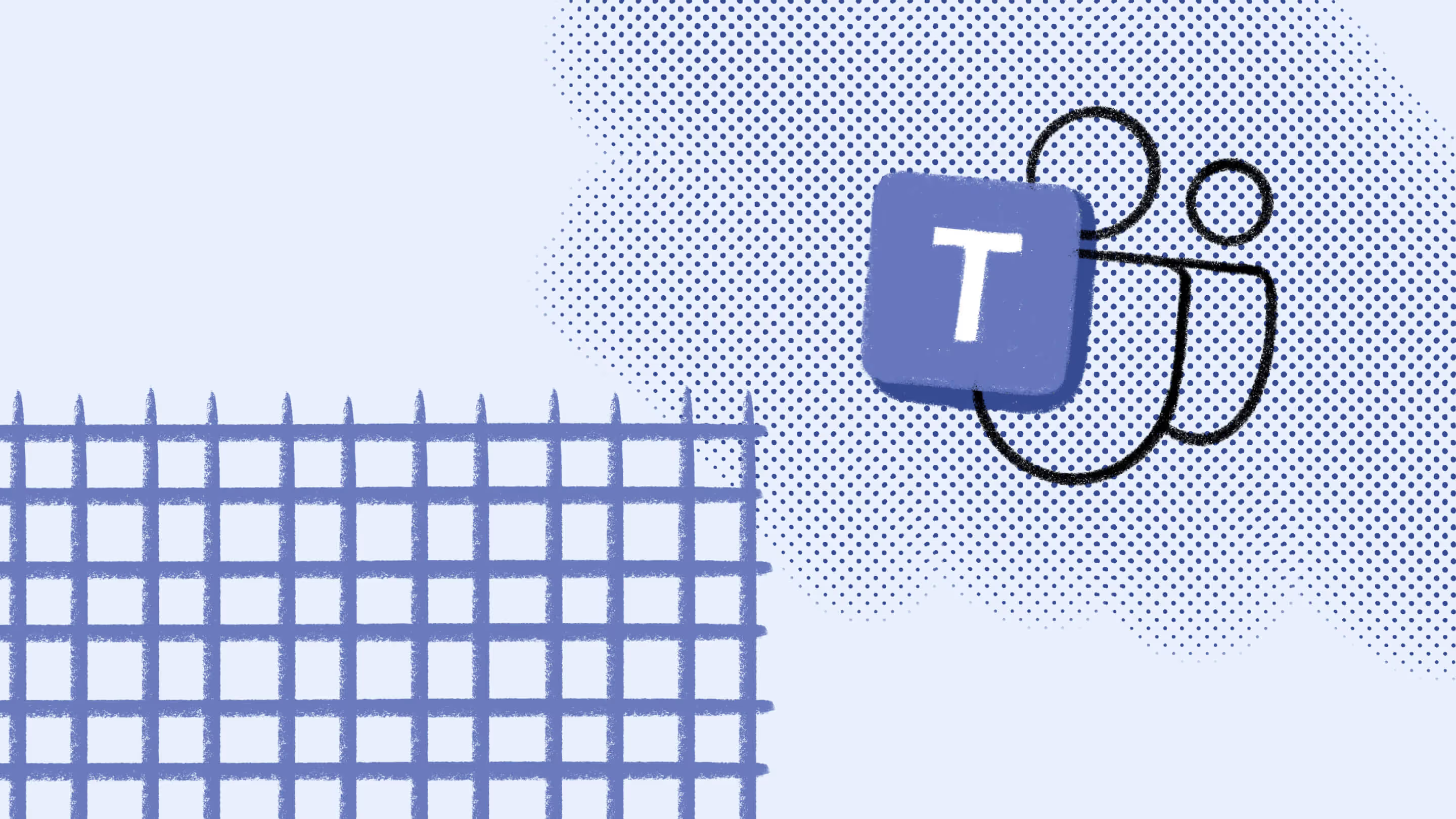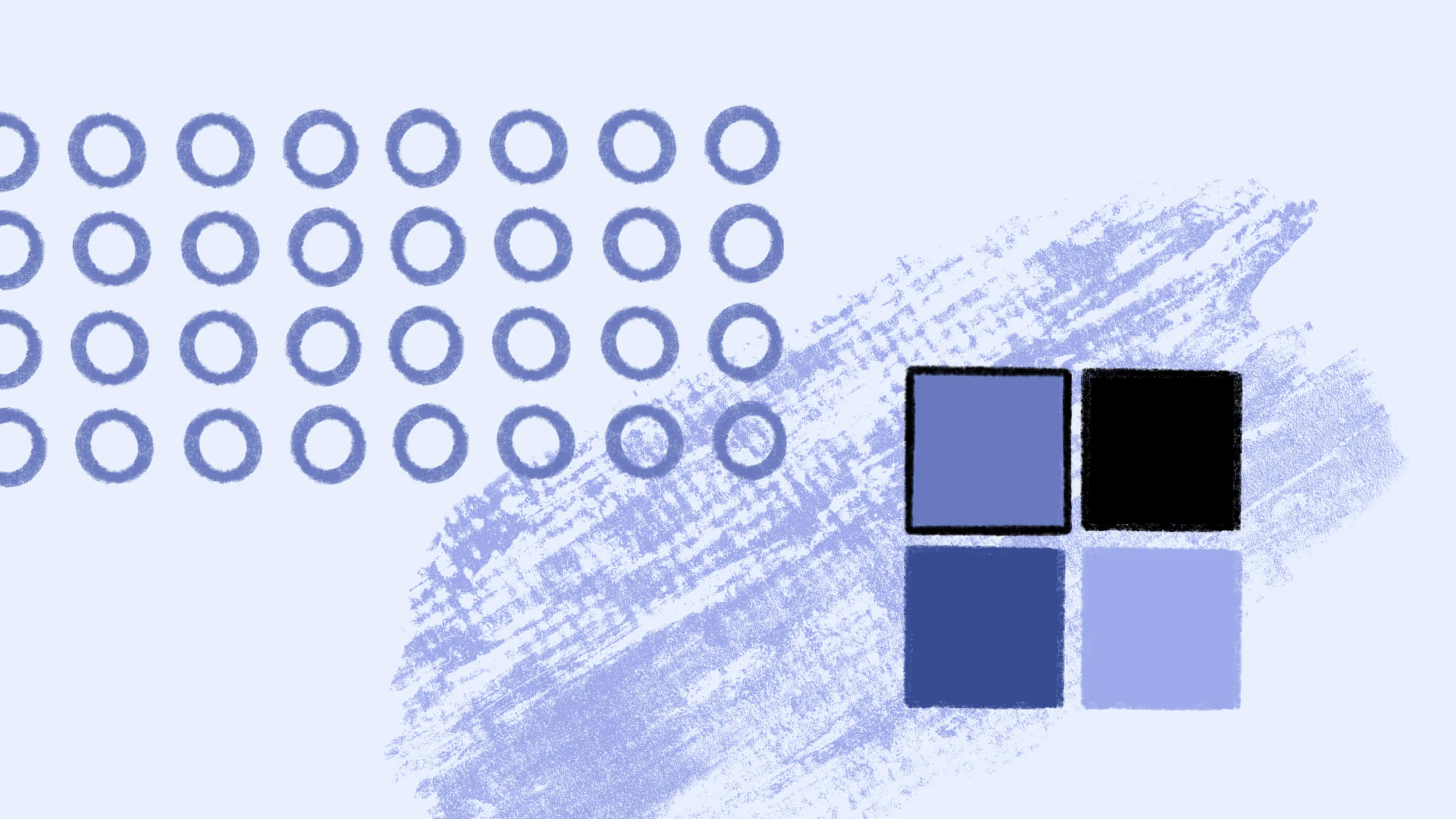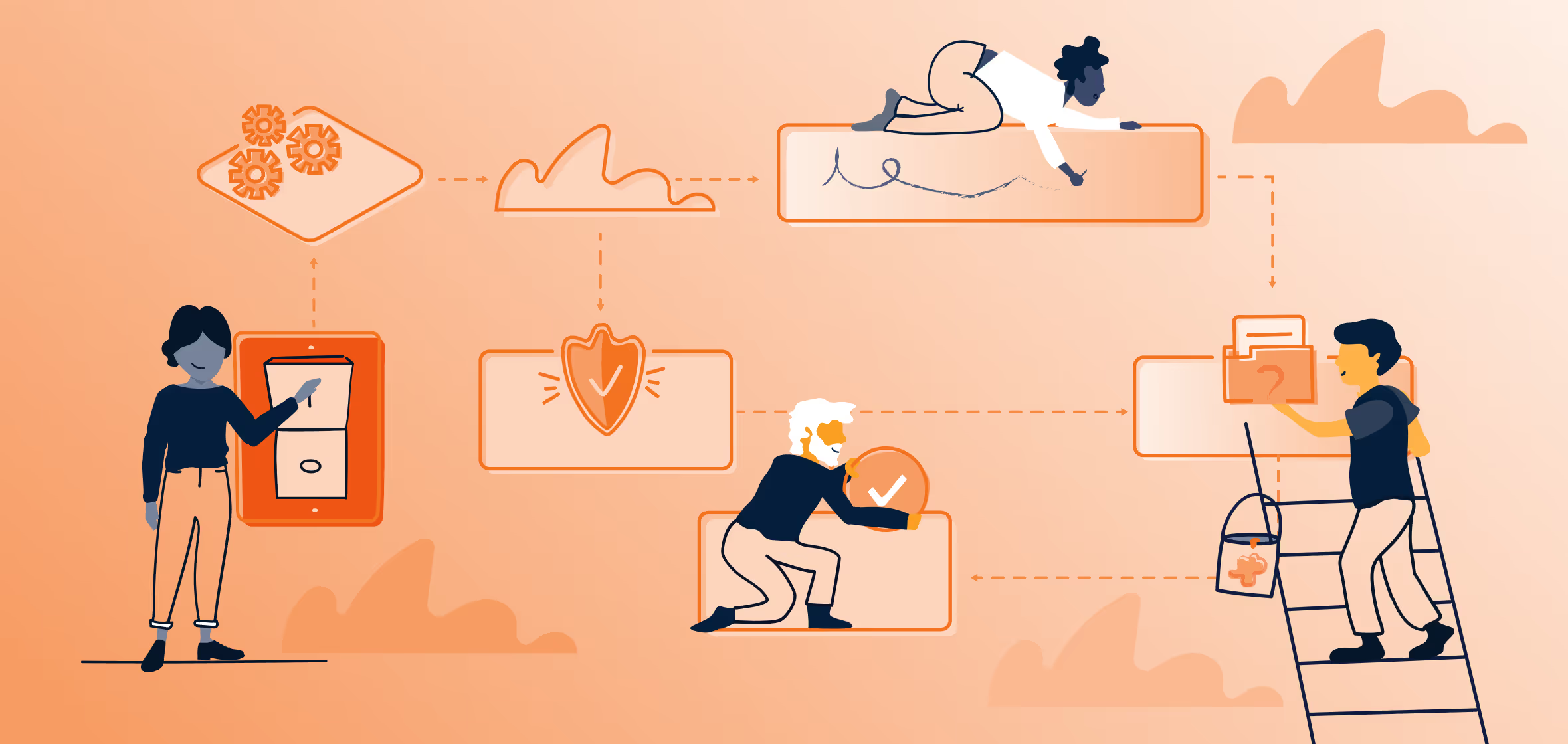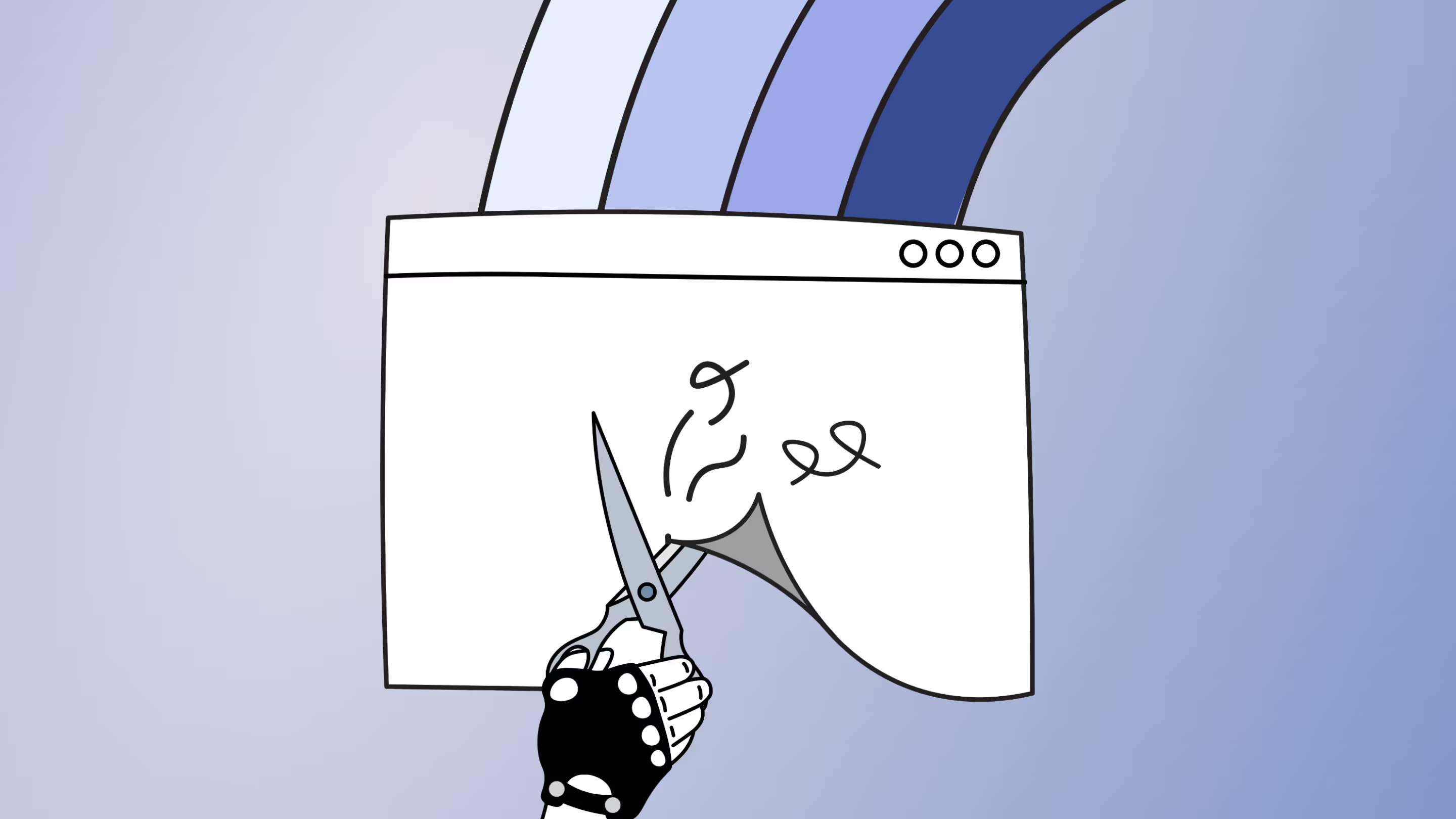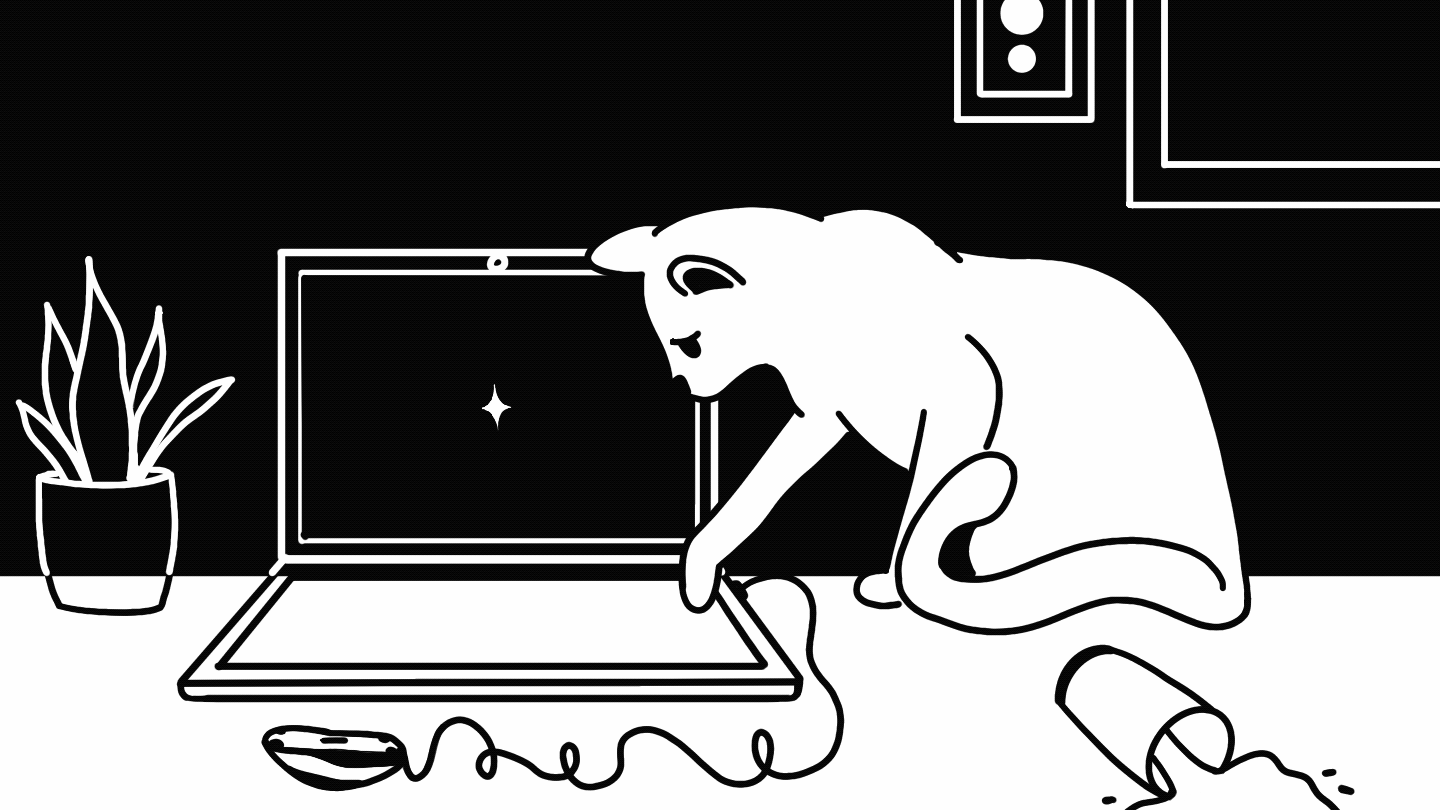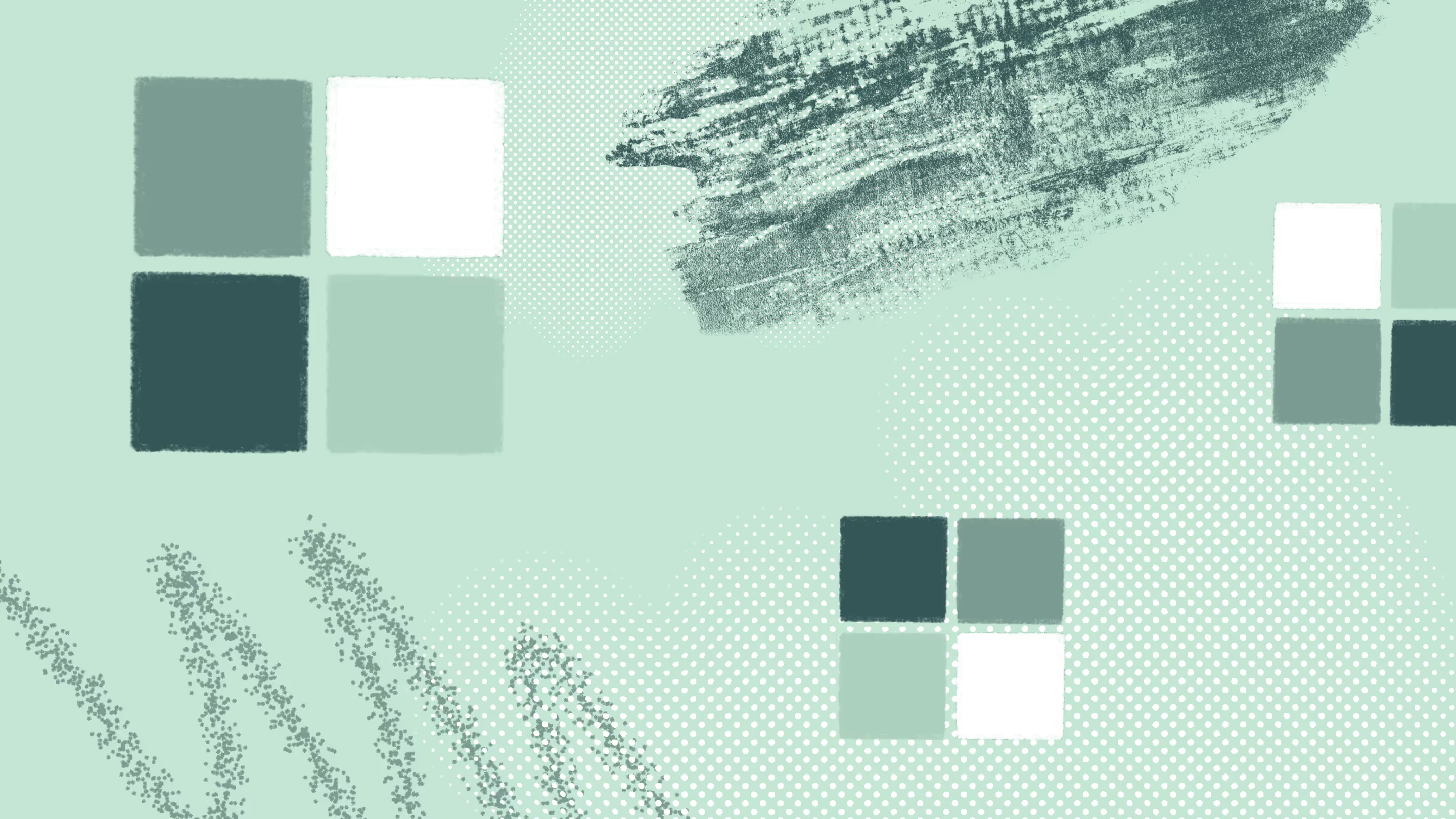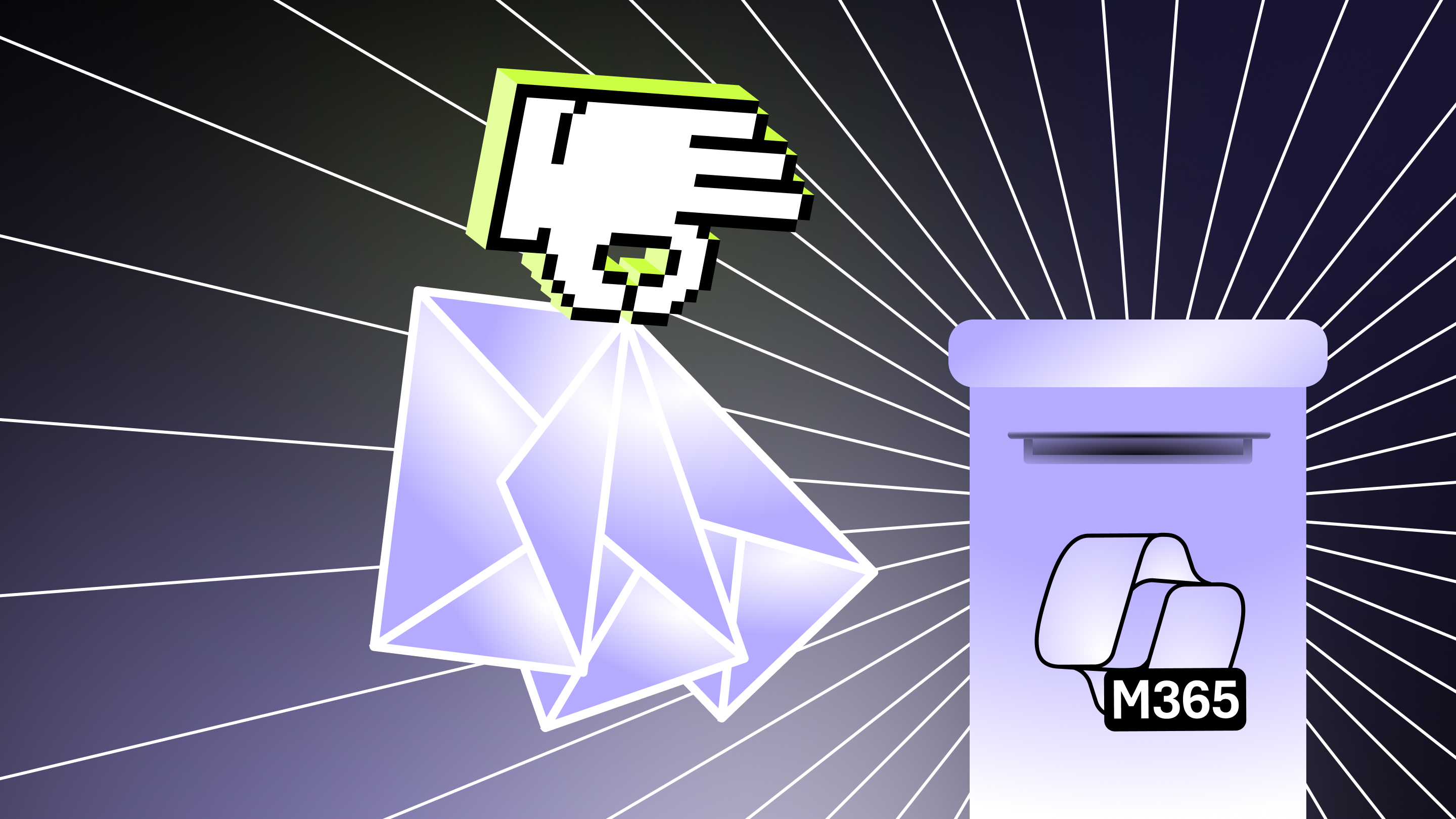How to make a change management plan for Microsoft Teams
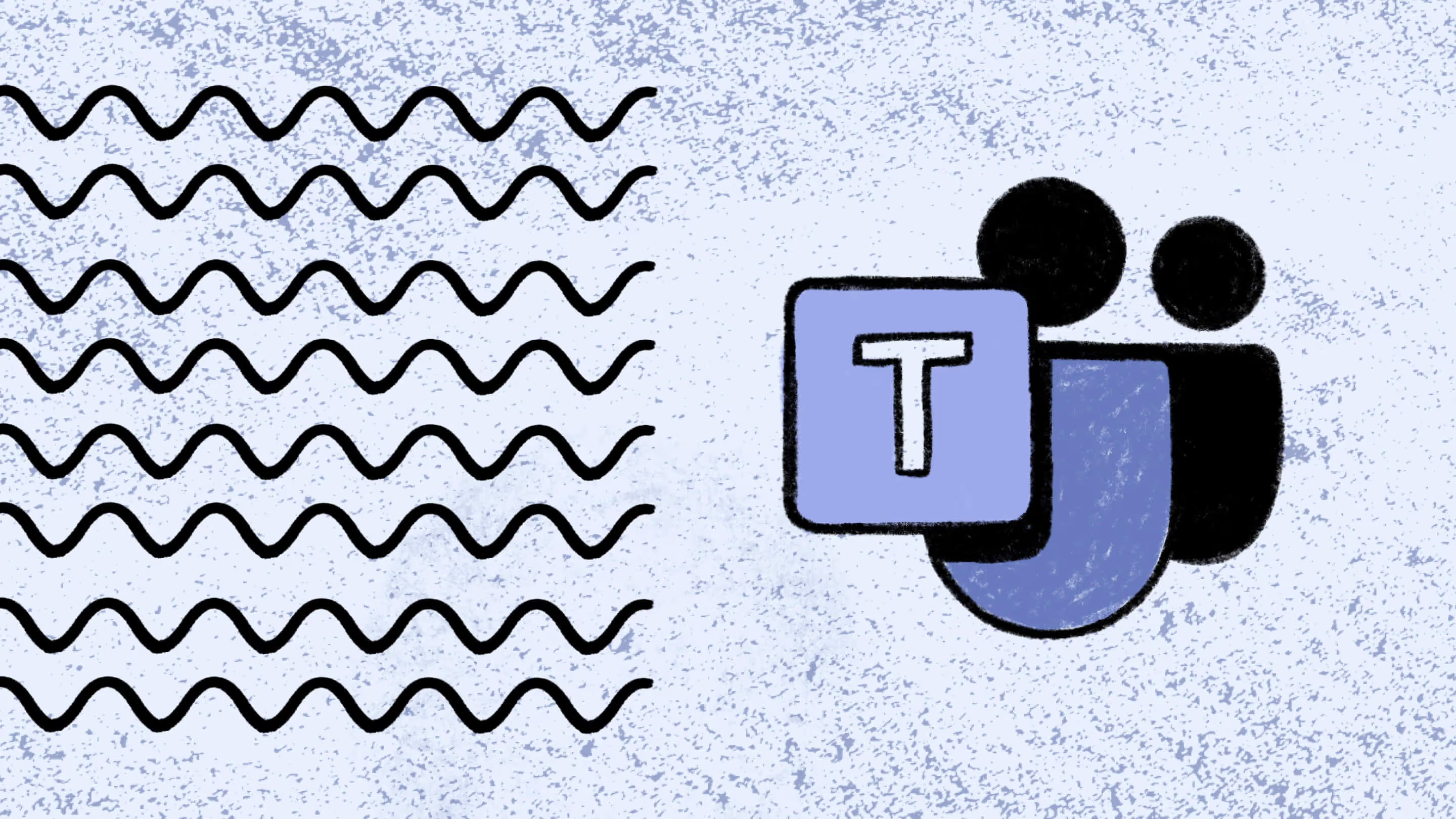
Table of contents
A well-conceived change management plan can drive Microsoft Teams adoption from the start. We cover best practices and tips for successful Teams implementation.
For an IT manager, administering Microsoft Teams in your organization can feel like a mammoth task.
You've probably heard stories about implementations gone wrong—where the Teams landscape within an organization devolves into an unorganized mess with no consistency or clarity. You can hear questions now: Who can create a team? Who owns them once created? Who should have access to what? And what about the security risks?
The key to a successful Teams implementation is to develop a change management strategy well before you begin, and this article will help you do that.
Identify key stakeholders and champions
The first step in preparing for a new Teams implementation is to identify all the key stakeholders in your organization who will help you drive the project forward and effect change in others.
You'll also want to look for the champions among your different teams. Chances are, you already know who they are. They enjoy learning about new technologies and are not only willing but eager to try them out.
It’s natural for people to consult their co-workers when making decisions in the workplace, which is why champions can be some of the most influential among your stakeholders. They can influence their peers and provide powerful word-of-mouth encouragement to those skeptical and resistant to the change.
When you find your champions, bring them into the process as ambassadors. Foster and reward their enthusiasm with a champions program. You might even recruit them to become trainers, which is particularly effective because people enjoy learning from their co-workers and peers.
Before you start your change management strategy
Once you’ve identified your key stakeholders and champions, you can use the RACI model to define their roles relative to the project:
- "R" for Responsible: These stakeholders will have an active role in your Teams implementation with specific tasks they must accomplish before, during, or after the rollout. They include the IT professionals responsible for the technical aspects of the rollout and ongoing support, trainers, your champions, and anyone else responsible for making sure users are adopting the change and getting value from the technology.
- "A" for Accountable: Often, a chief information officer (CIO) or a chief technical officer (CTO) "owns" the project and bears the ultimate responsibility for its success. Having an executive sponsor is not only necessary for accountability, but it's also important for driving adoption. Leaders need to model the change they are asking from their employees.
- "C" for Consulted: These are the people whose input you need before you begin the work and who will help inform the work as the project progresses. They include people from different teams within your organization who can help you understand the different business scenarios in which Teams will be used and identify issues you need to consider in your implementation.
- "I" for Informed: Stakeholders who don’t have an active role in the project but need to be kept in the loop on its progress.
Meeting regularly with your stakeholders can also help drive your implementation forward by ensuring everyone remains engaged and informed.
The RACI model creates a framework for collaboration and communication and eliminates confusion to help keep your Teams implementation on track from the start. Identifying and engaging the right stakeholders and getting their buy-in early is essential.
Establish the reason for the change
Introducing new technology in the workplace is often met with resistance. That’s why change management matters—resistance can torpedo your efforts if not managed properly.
Good communication is key to managing end users during a Microsoft Teams migration and ensuring successful adoption. And it needs to start well before the migration occurs.
Building an adoption campaign with emails is a very effective way to introduce users to the upcoming changes and help them understand what actions will be required. Key elements of your message should also include the nuts and bolts of the rollout, such as timelines and features to which your users will have access.
People must also understand why they're being asked to change how they do things. Tell them how the changes will affect their work, explain the business outcomes you're trying to achieve and how their willingness to adopt this change will not only facilitate those outcomes but also benefit them in their day-to-day work.
Ensure successful Microsoft Teams adoption
Early planning is essential to encouraging adoption and helping users use Microsoft Teams effectively.
It would be best if you started working with your stakeholders early to identify all the different business scenarios across your various departments and teams and develop training with examples specific to those use cases. People need to understand how Teams can help them in their day-to-day work, so internal communications should show your users how to put the features Teams offers into practice.
Training also needs to be simple and offered in different formats to account for the different ways people learn and their varying levels of technical capabilities. You can start by leveraging Microsoft 365 adoption resources, but training must be ongoing for successful adoption.
Governance needs to be part of your training, too. For example, you’ll need to set clear guidelines to ensure users adhere to team creation, naming conventions, and external collaboration.
By default, Teams allows any user the ability to create a team. While this creates the opportunity for improved collaboration, it’s also important to set up guardrails to ensure your implementation doesn’t put your organization at risk.
Measure success and make ongoing improvements
When it comes to new technologies, adoption is not a once-and-done initiative, especially with a tool as robust as Teams. So, it's important to monitor ongoing adoption well beyond the initial pilot phases.
Usage reports are a great way to gain insights on Teams adoption within your organization. The Teams Usage report provides a great overview of how your organization is using the app, including the number of active users and channels you have during a given time. You can also find stats on user activity, including who is using the Teams app and how they're using it (e.g., for chat, 1:1 calls, meetings, etc.), and the types of devices they use to access it.
So far, we've covered several things you can do to boost Microsoft Teams adoption before migration. Now, let's look at some post-migration activities you can do to foster ongoing adoption:
- Keep your users informed of new feature releases, providing them with ideas and relevant tutorials on how to use them in their jobs.
- Develop a solution reinforcement campaign to help users get the most out of Teams.
- Post-migration email campaigns could include a series of check-ins to learn what's working and what isn't, allowing you to be more responsive to issues.
Best practices for change management
Successful change management requires monitoring your Teams implementation on an ongoing basis and iterating when necessary. The following best practices can help you do that more effectively:
- Keep your finger on the pulse of adoption: Microsoft Teams Analytics can give you deep insights into how users across your organization engage with Teams. Pulling and reviewing the different reports available in Teams can help you identify areas where additional training or support is needed. Check out our favorite tips on how to take Teams reporting to the next level.
- Give your users the freedom they need: While governance is essential, you also need to remember that if users can't easily access the features they need, they'll start looking for workarounds. Enable self-serve so they can have the freedom to use the tools to do their best work without IT barriers. Striking the right balance between prioritizing security and keeping self-service enabled is key.
- Support is a team sport: In business, nothing is ever static. Getting user feedback can reveal new business scenarios your current implementation doesn’t consider and inform your ongoing training and support efforts.
Work with a change management partner to make the process easier
A well-conceived change management plan can drive Microsoft Teams adoption from the start. We understand this, which is why we offer tools to support change management in your organization, including SharePoint content management capabilities, automated Teams management, and the ability to copy content seamlessly.


.svg)
.avif)
%20(1).avif)