How to monitor SharePoint external sharing

Table of contents
External collaboration can provide huge benefits for your business, provided it's done safely. Here are our tips for secure and effective external sharing in SharePoint.
SharePoint external sharing is a key part of digital collaboration. It allows users from within your business to share content with external users from other organizations. SharePoint helps to keep collaboration seamless, visible, and secure. This can be useful for marketing, engineering, and pretty much any team that enlists external help to do their job.
In this blog, we’ll explore some of the benefits of external sharing on SharePoint, the challenges that come with it, and some new solutions to help you stay on top of those challenges.
The challenge of external sharing
SharePoint external sharing is a great opportunity for employees to collaborate outside of the organization. However, for IT, external sharing presents several management challenges:
- Documents shared with external users need to be tracked
- Microsoft Teams channels need to be created, monitored and eventually archived
- External user permissions must be managed
- Information governance must be prioritized
Imagine you are the IT admin for a medium-sized e-commerce company. The marketing team collaborated with a data analytics company for a short period last year. They made a Teams channel so they could communicate with the data company, and also created and shared documents. The project has now concluded but all the information shared is still ‘active’ and the Teams channel is open.
You remember adding these external collaborators to your AAD, but one thing you are unlikely to know from memory is where all the breadcrumbs (the Teams channels they are part of and the documents they collaborated on/owned) are. Leaving these communication elements of the project ‘open’ or ‘unresolved’ is an oversight that can cause issues down the line.
These kinds of oversights can have a damaging effect on the security and organization of your company’s SharePoint infrastructure. It can lead to cloud sprawl and a higher risk of security breaches. Monitoring and reporting on SharePoint external sharing should be a regular part of day-to-day operations for every Microsoft-based business – but it can be difficult for your IT team to keep track.
How to review SharePoint external sharing manually
You can’t solve a problem you can’t see. So, the first step for successful tracking of your SharePoint external sharing is to find out:
- If you have SharePoint sites with external users
- If you have Microsoft Teams groups or chats with external users
- Whether these external users are still active
- Most crucially – if any of these external user accounts have been acting fishy
While you should be able to track external users from your Microsoft 365 admin center, you may have to do a lot of switching between individual SharePoint ’ admin centers in order to root out all offending breadcrumbs.
You can set up a report for each of your SharePoint site groups that gives you the rundown on external users, site usage, and more. This can help you keep on top of your SharePoint external sharing headache, without having to create a report manually. However, you will have to generate a new report for each SharePoint site group in your organization. This is tedious for some, and simply not possible for others.
And there’s more. Let’s say you’ve finally collected all your SharePoint external sharing reports for each group and identified all the groups and sites that are in need of some spring cleaning. You will still need to manually visit each group and site and delete or archive content manually – there’s no shortcut. Let’s look at how we can make this process more efficient.
Managing SharePoint external sharing more efficiently with automation
If you’re looking to streamline the way you manage external users, the first point of call should be automation. Automation doesn’t just save you time, it can also reduce the risk of human error in your SharePoint management approach. And with an estimated 88% of data breaches being caused by human error, this could give you a significant improvement in reliability. When it comes to automation, you have more than one option.
Homemade automation solutions
Some IT teams opt for a ‘homemade’ automation approach. This might be based on a universal automation platform, such as Microsoft Power Automate, using the powerful automation software to pull the external sharing data you need from each SharePoint site admin center automatically.
This approach could also use Power BI to set up a regular dashboard for monitoring and tracking changes across SharePoint. The only issues here are:
- It may take quite some time and resources to get this set up. While Microsoft’s Power Platform is user-friendly, and low-code, it still requires good knowledge of your SharePoint architecture.
- You will still need to visit each separate admin center to make changes based on your findings. It's possible to develop automation built on actions you regularly take via Power Automate, but these will require additional work.
Pre-made solutions
Another option is pre-built governance software that handles all of your SharePoint and Microsoft 365 governance tasks. These types of software are generally built by knowledgeable Microsoft partners who have dedicated tools and shortcuts to help speed up processes.
Pre-made solutions might not come with as much flexibility as your own homemade version, but they are much lower maintenance and give more functionality than something made on Power Automate.
This option includes features such as:
- Dedicated dashboards for external users and SharePoint external sharing
- Automation recommendations to optimize your Microsoft 365 environment
- Custom report scheduling
- Policy creation and implementation tools
- Compliance tools
It can be worth shopping around to find specialist software for individual platforms that cater to specific parts of the Microsoft 365 environment – it depends on your business’ needs.
Monitor, track, and optimize external users with ShareGate
ShareGate gives you all the external access reporting you need in one place. No jumping from site to site, no trawling through spreadsheet reports, and no tracking down elusive accounts. ShareGate’s reporting functionality has been designed to take the strain from hardworking IT departments, and make businesses more efficient, secure, and organized.
With ShareGate, IT admins benefit from:
- A single central dashboard rather than multiple admin centers
- External sharing metrics among other key Microsoft 365 governance information
- Automated alerts to notify you of user activity and sprawl
- Suggested automation and fixes
Beyond reporting, ShareGate also provides useful governance tools to help you tie up any loose ends. Tools such as confidentiality labels and scheduled policy reviews to help maintain both security and compliance. Try it out for yourself with a free trial!


.svg)
.avif)
%20(1).avif)




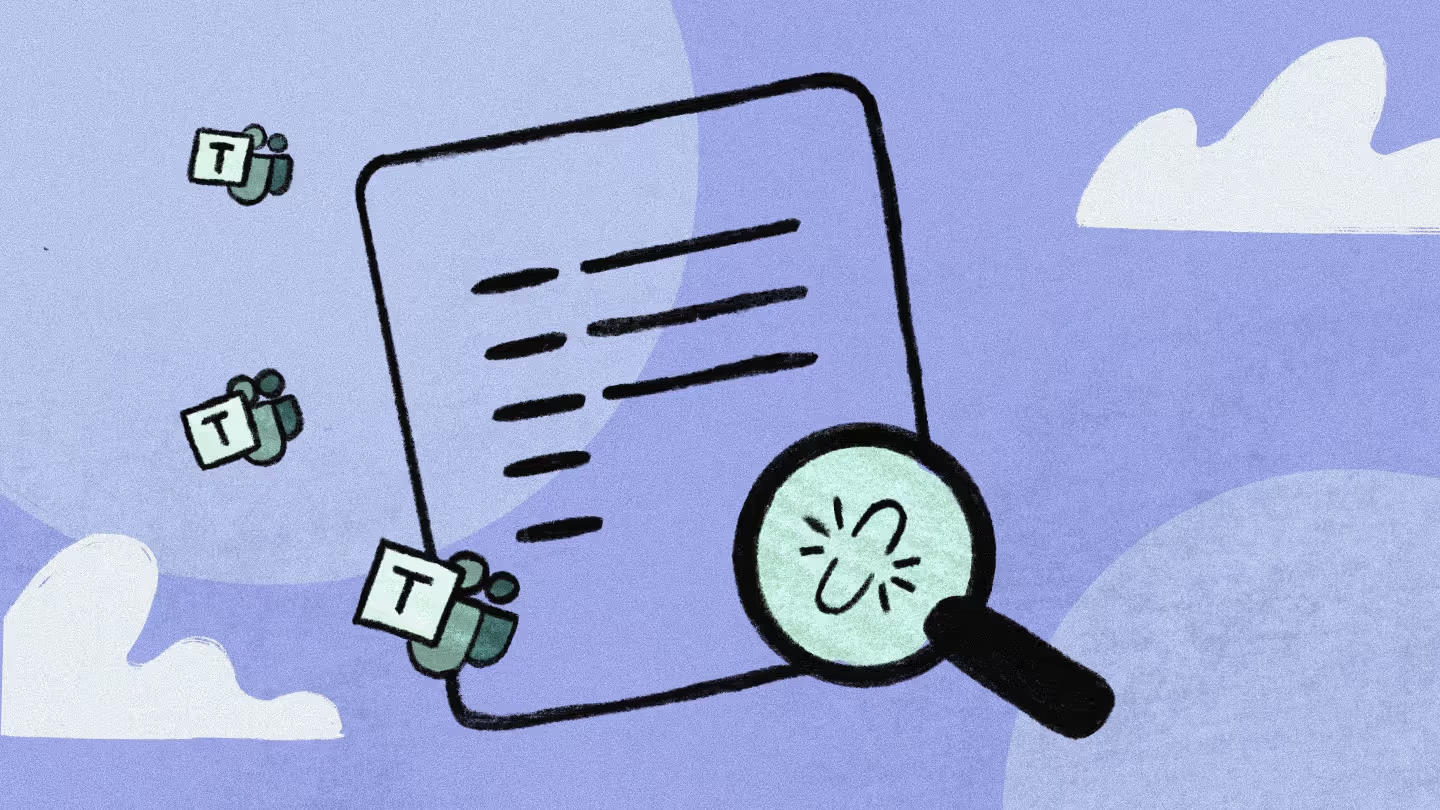


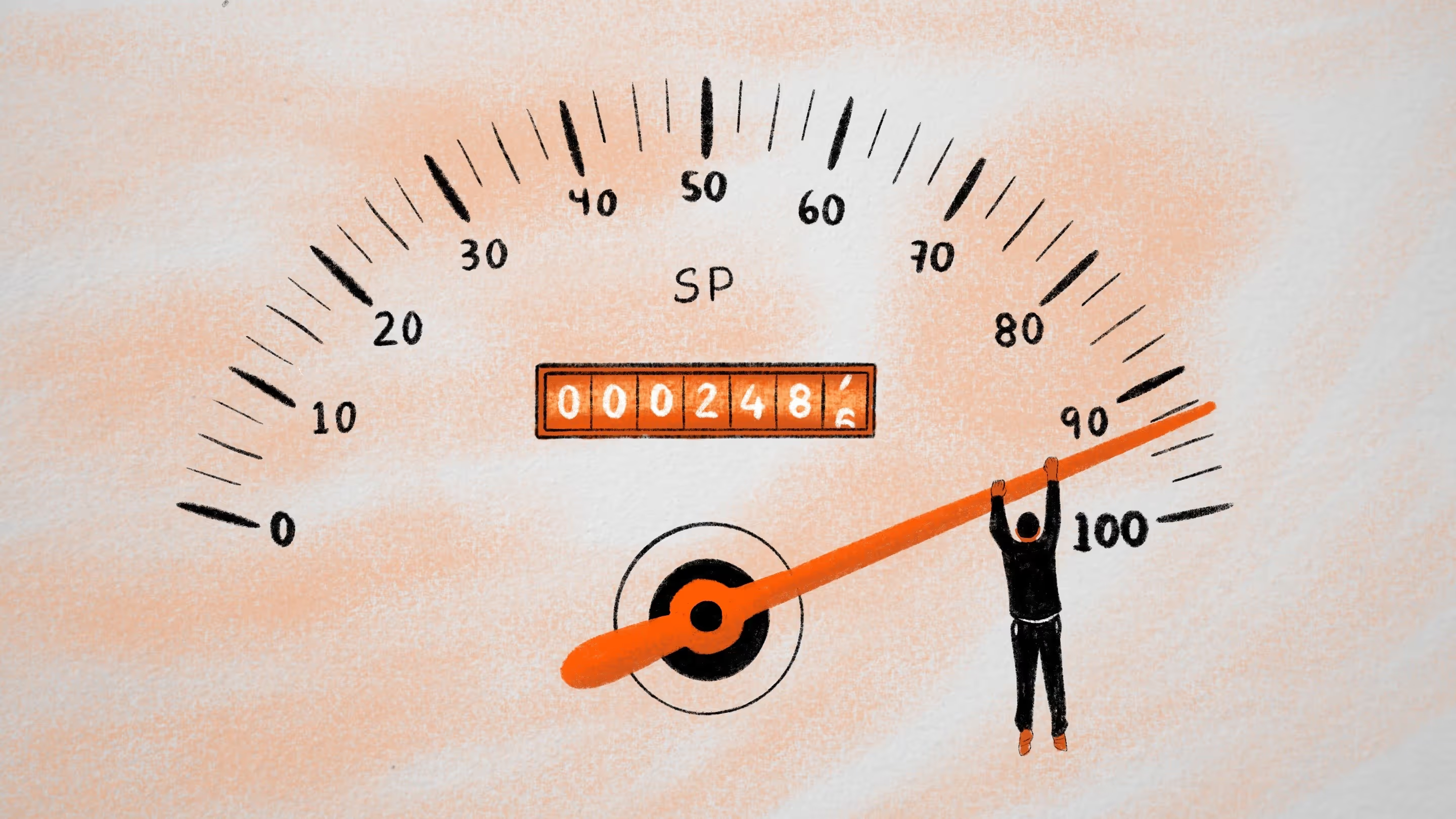






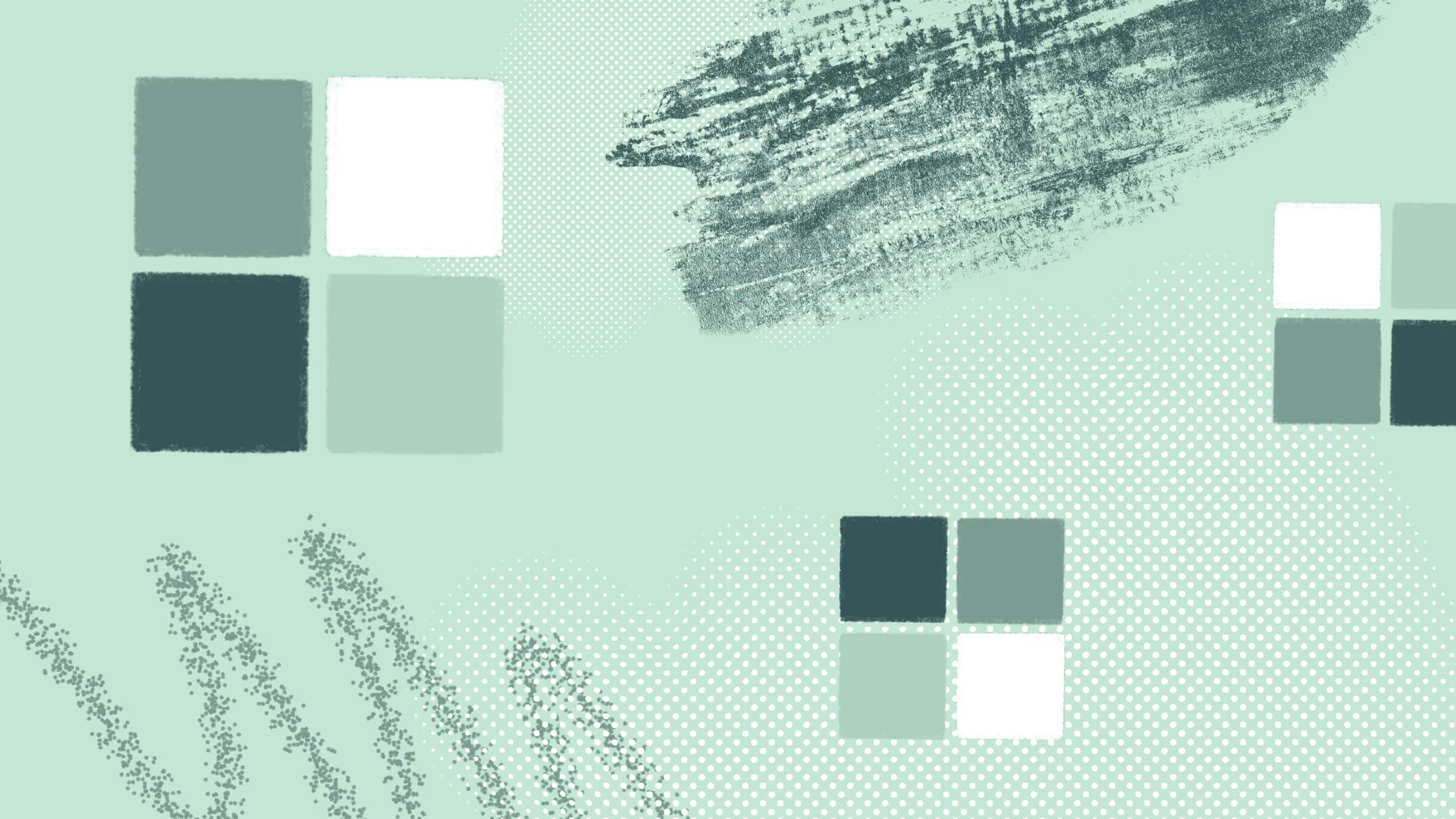

.jpg)
.jpg)