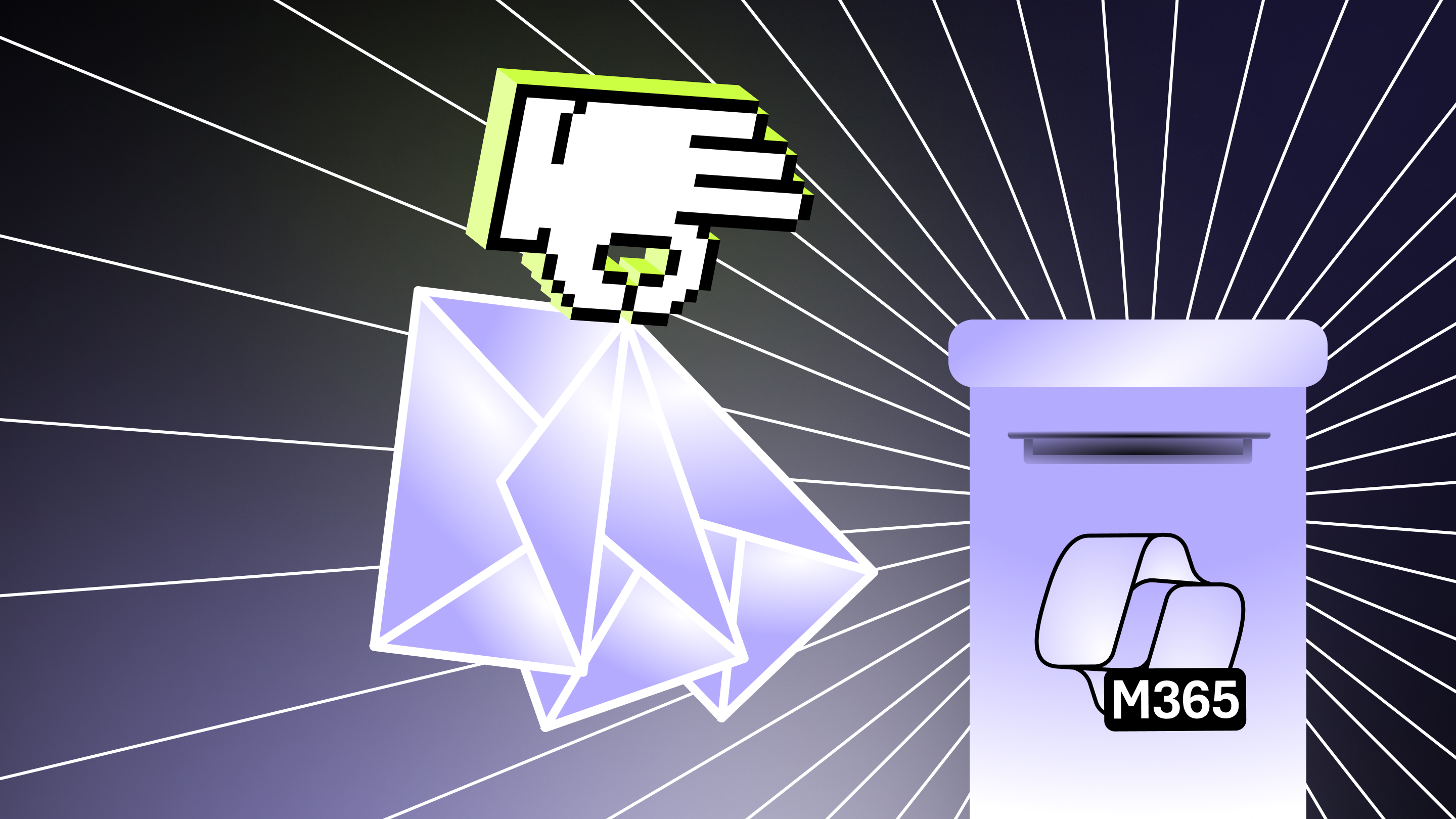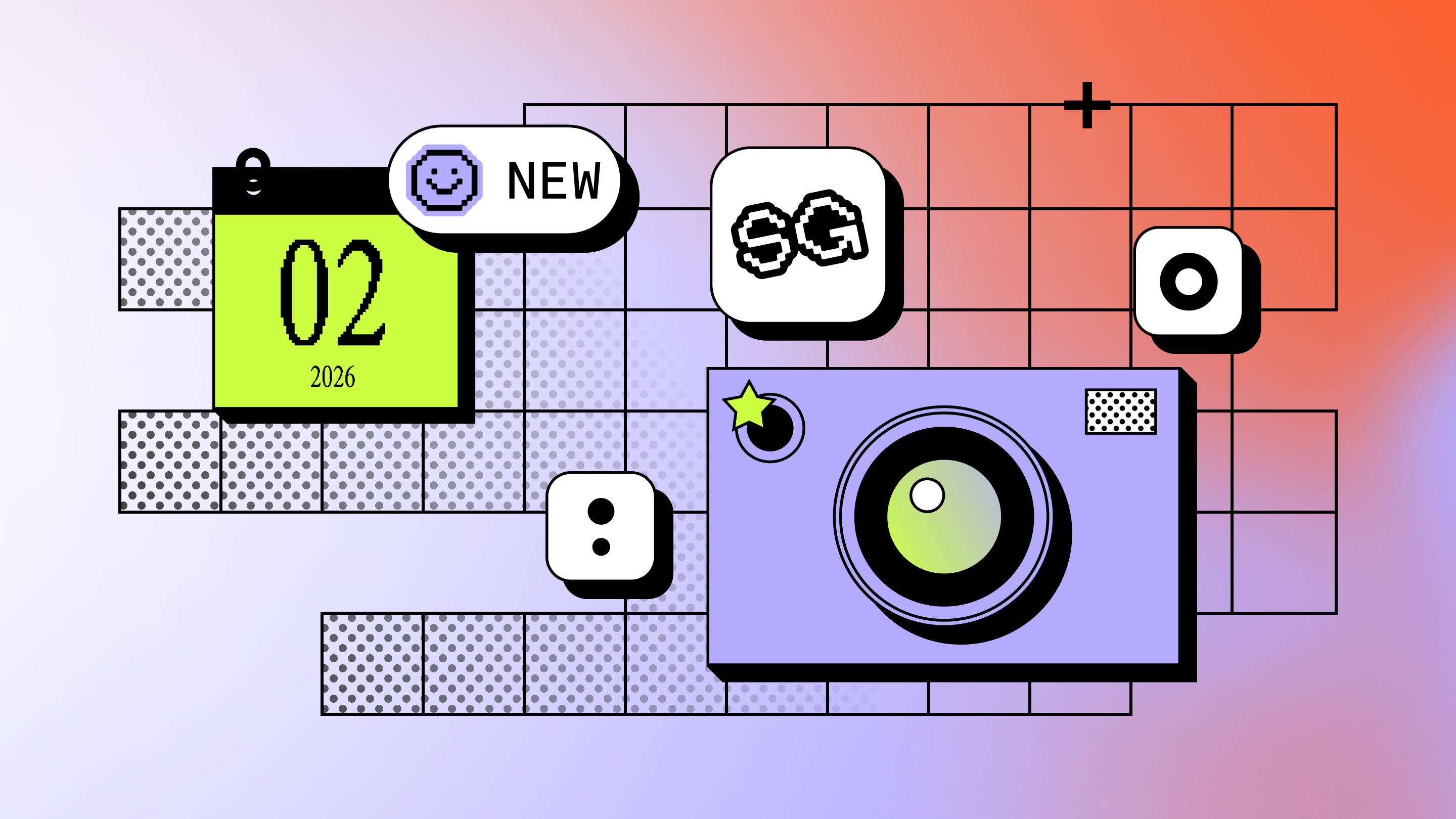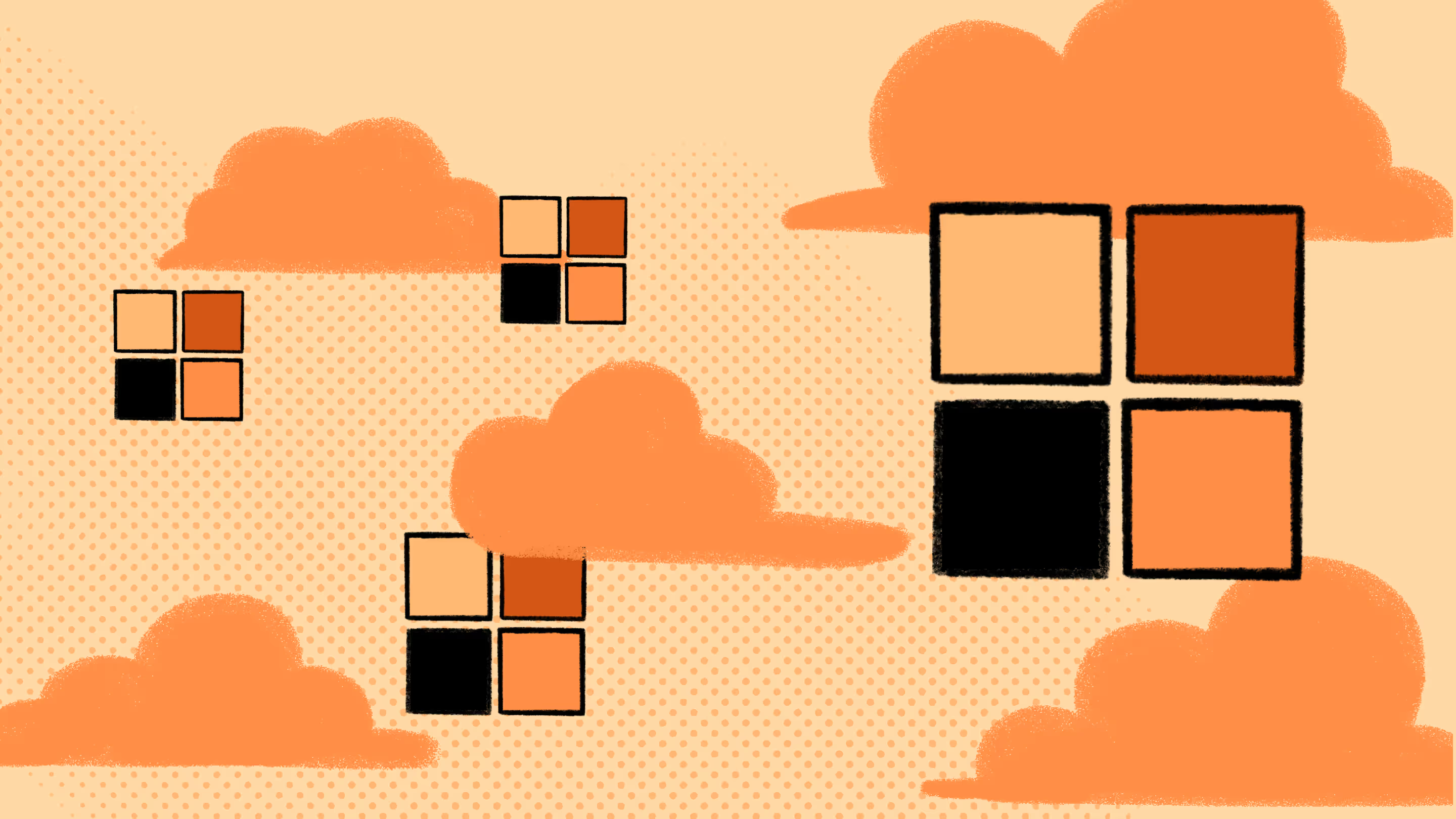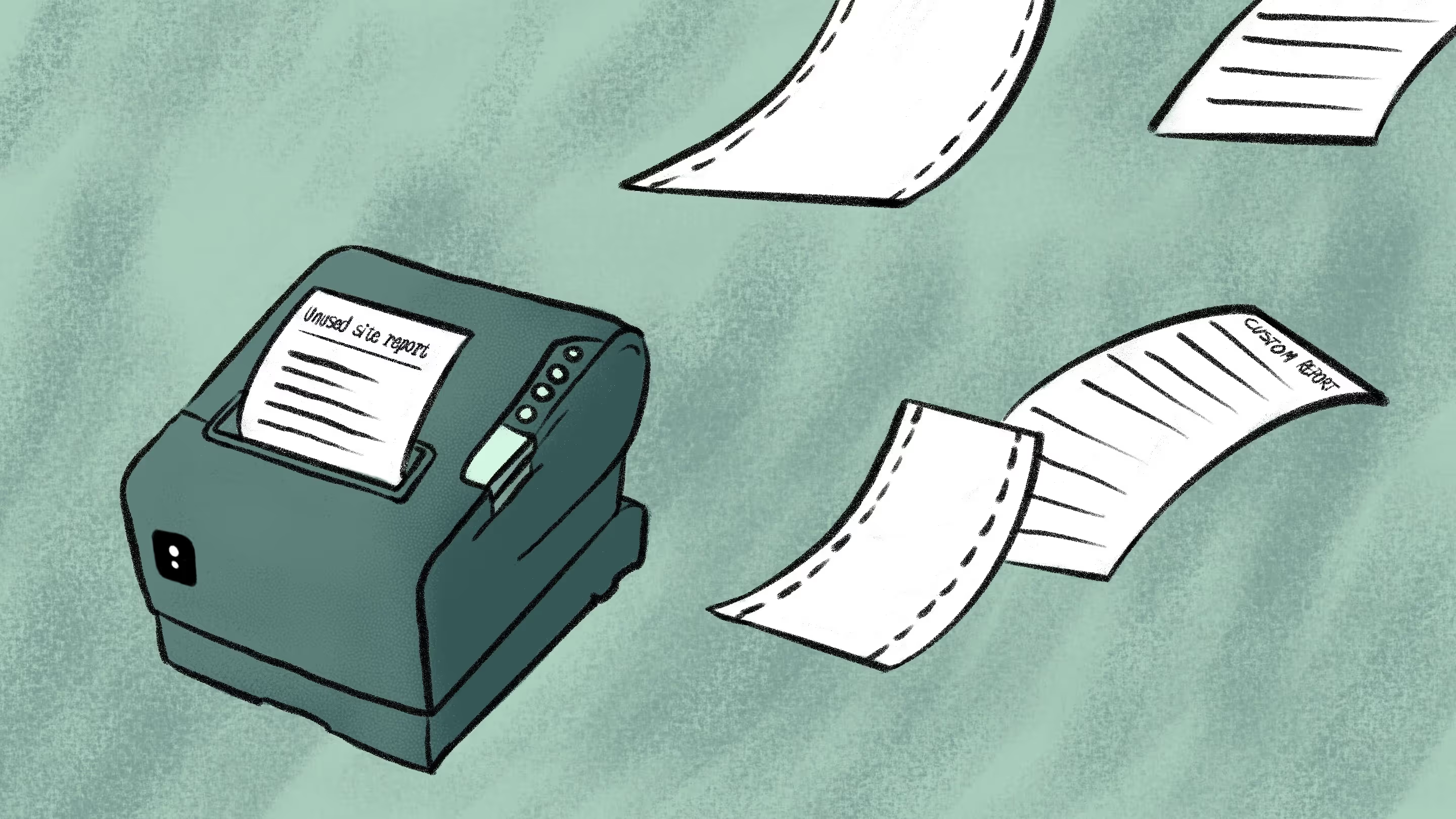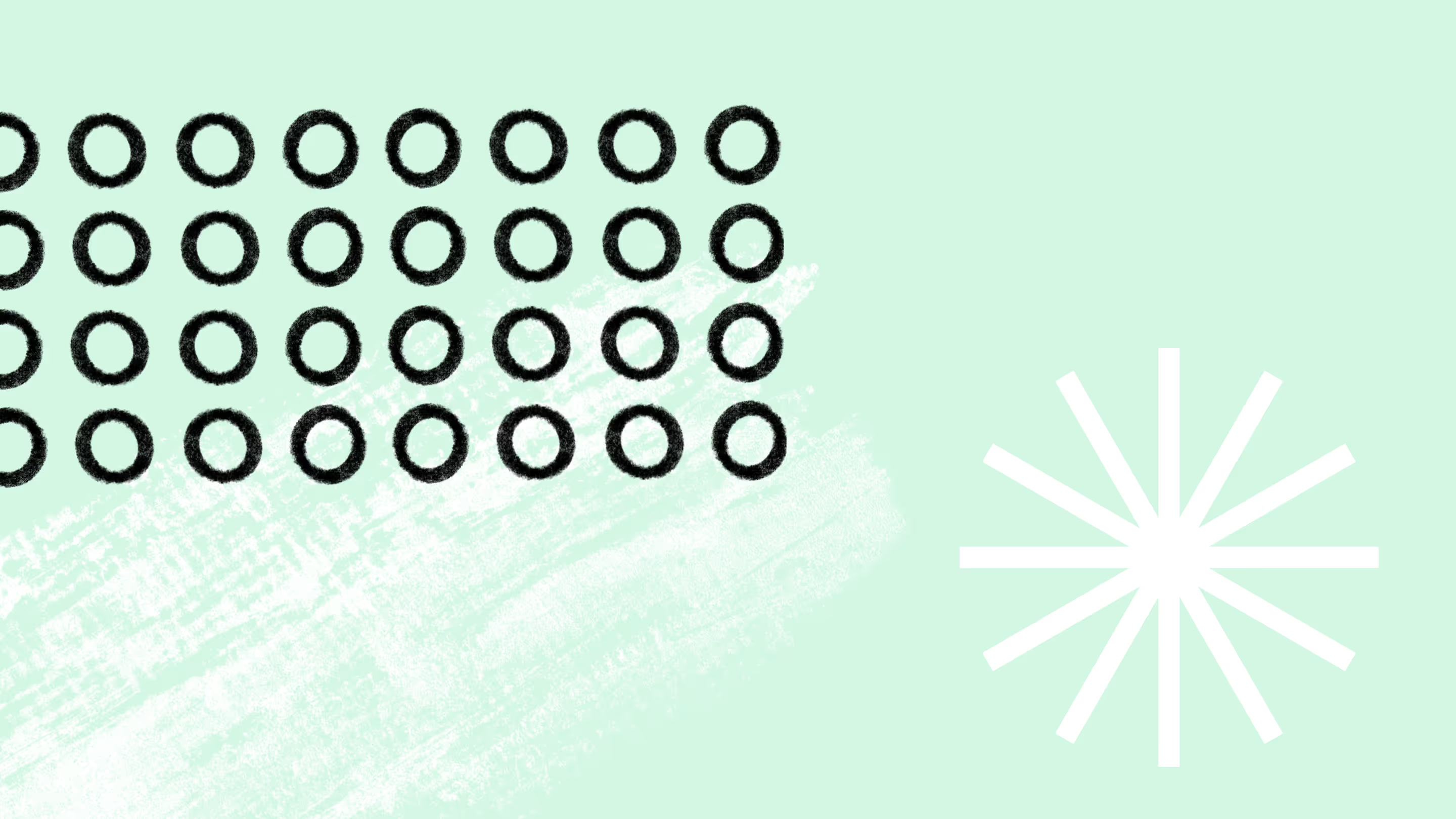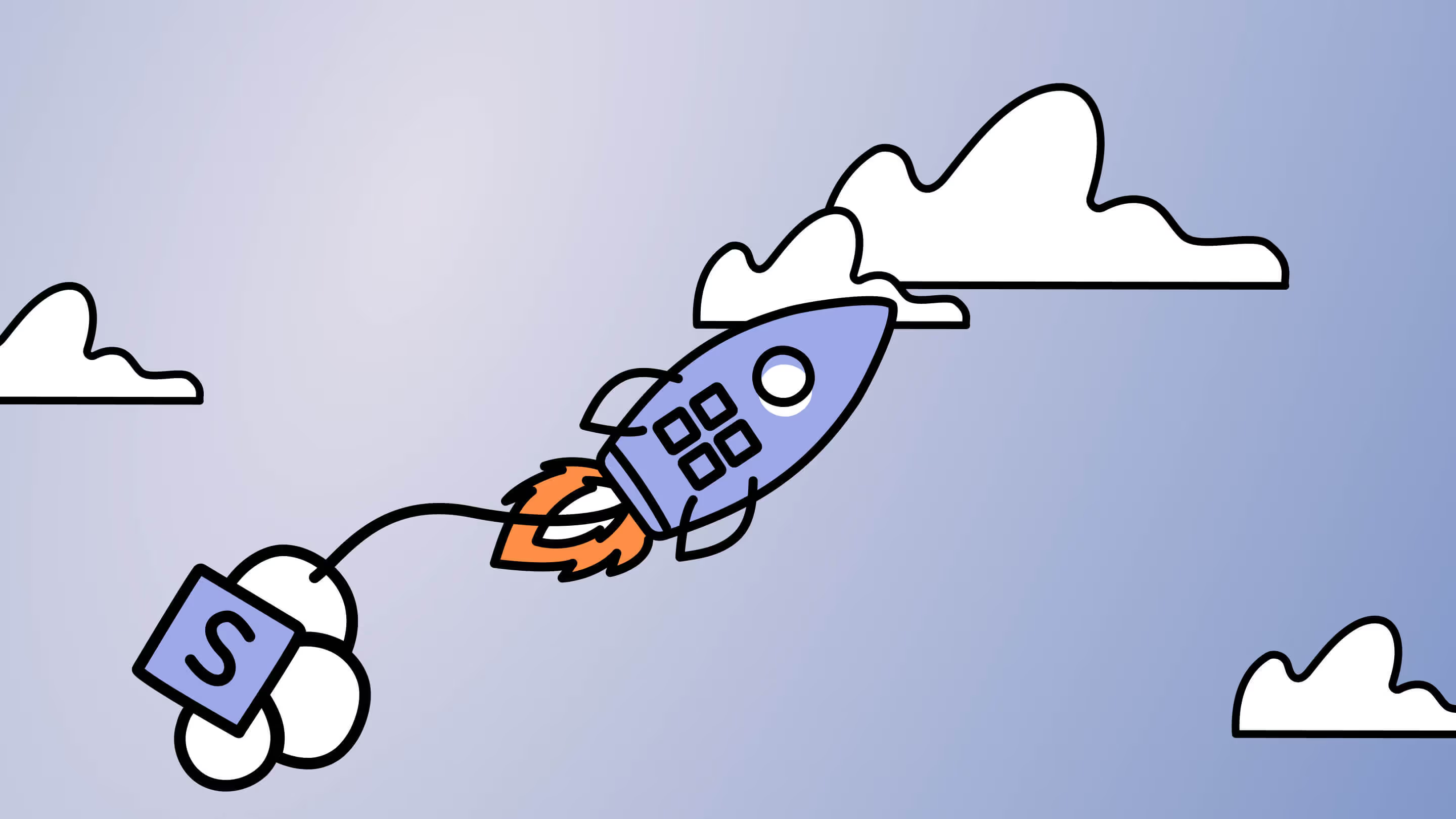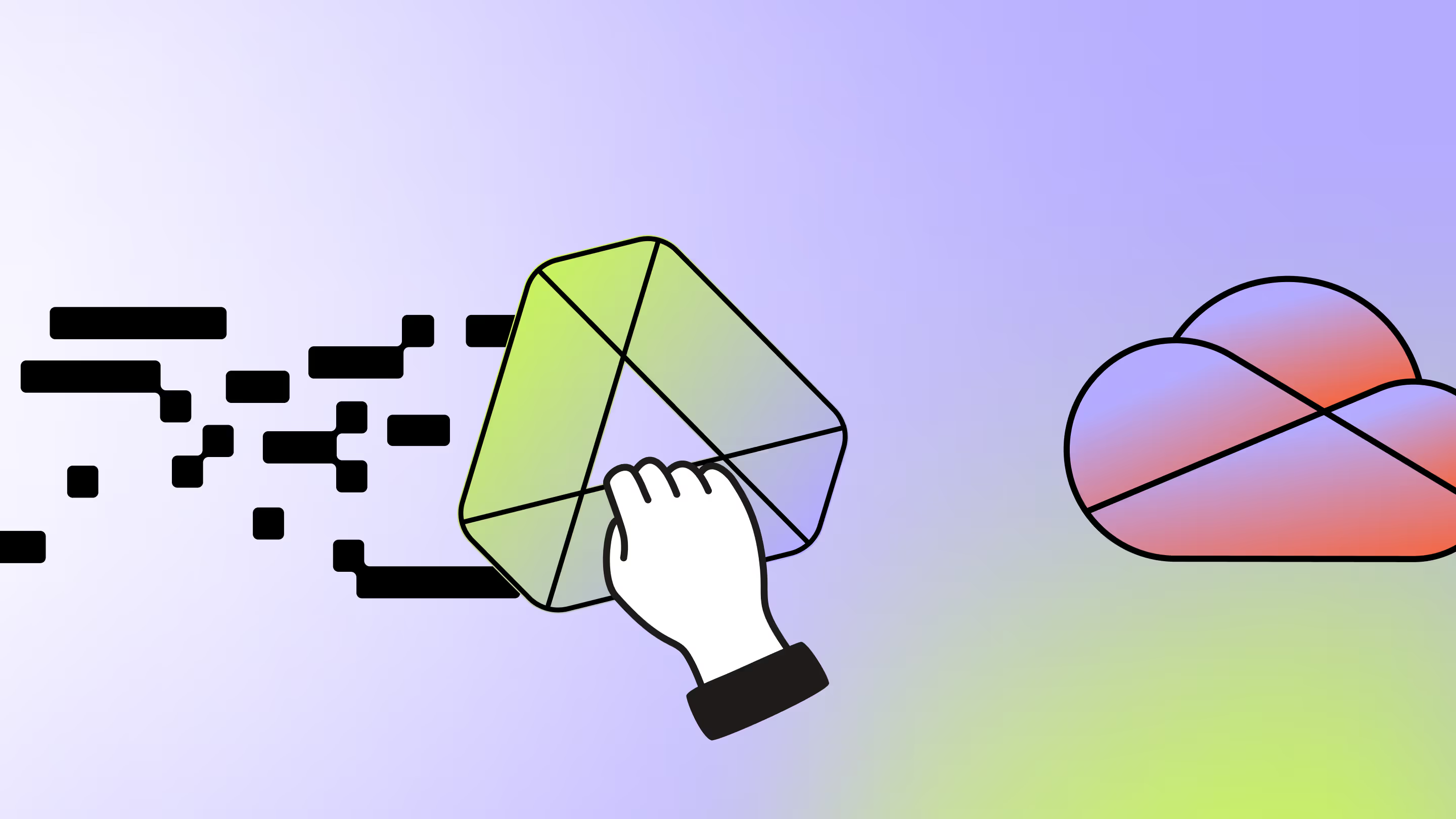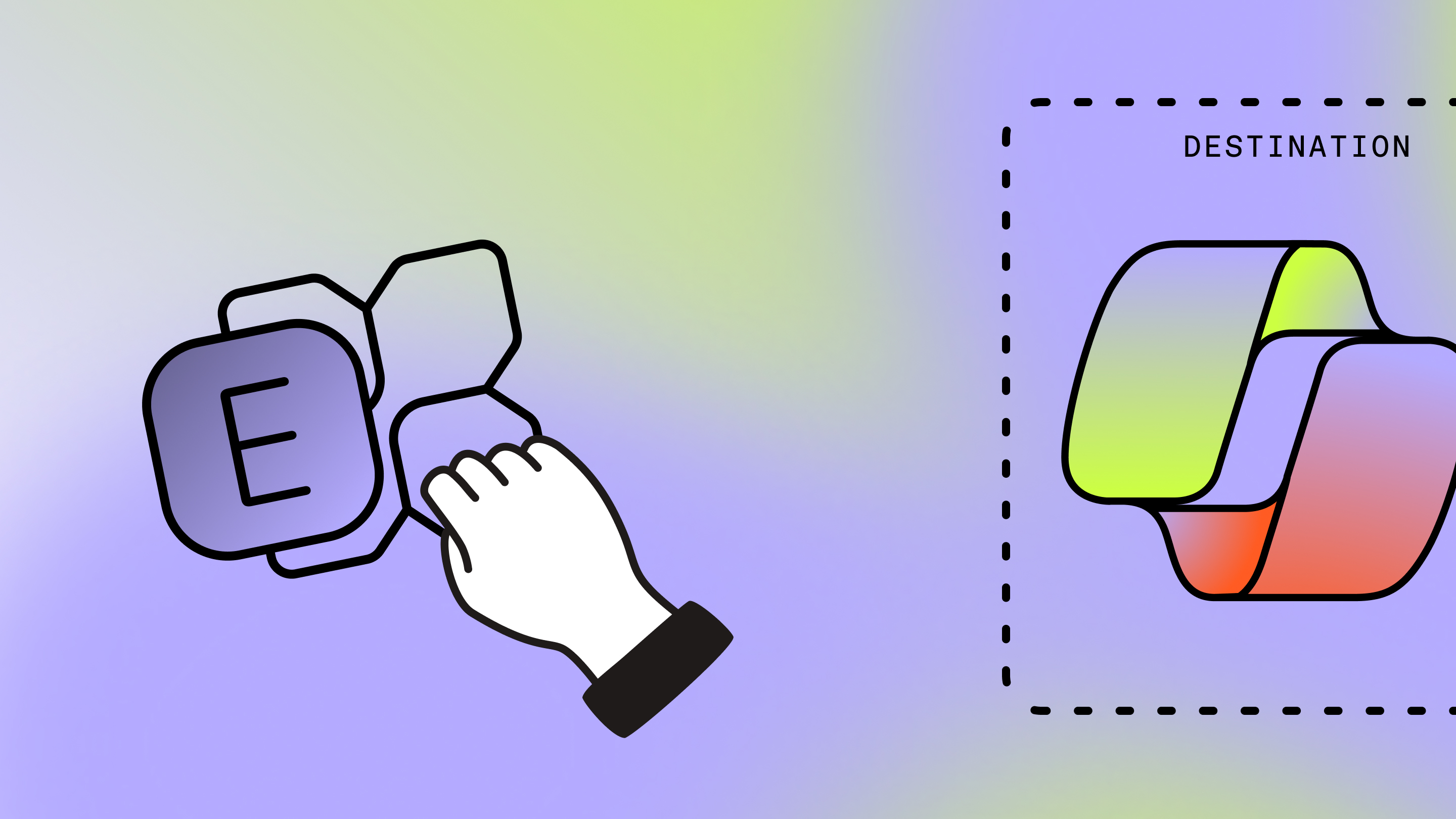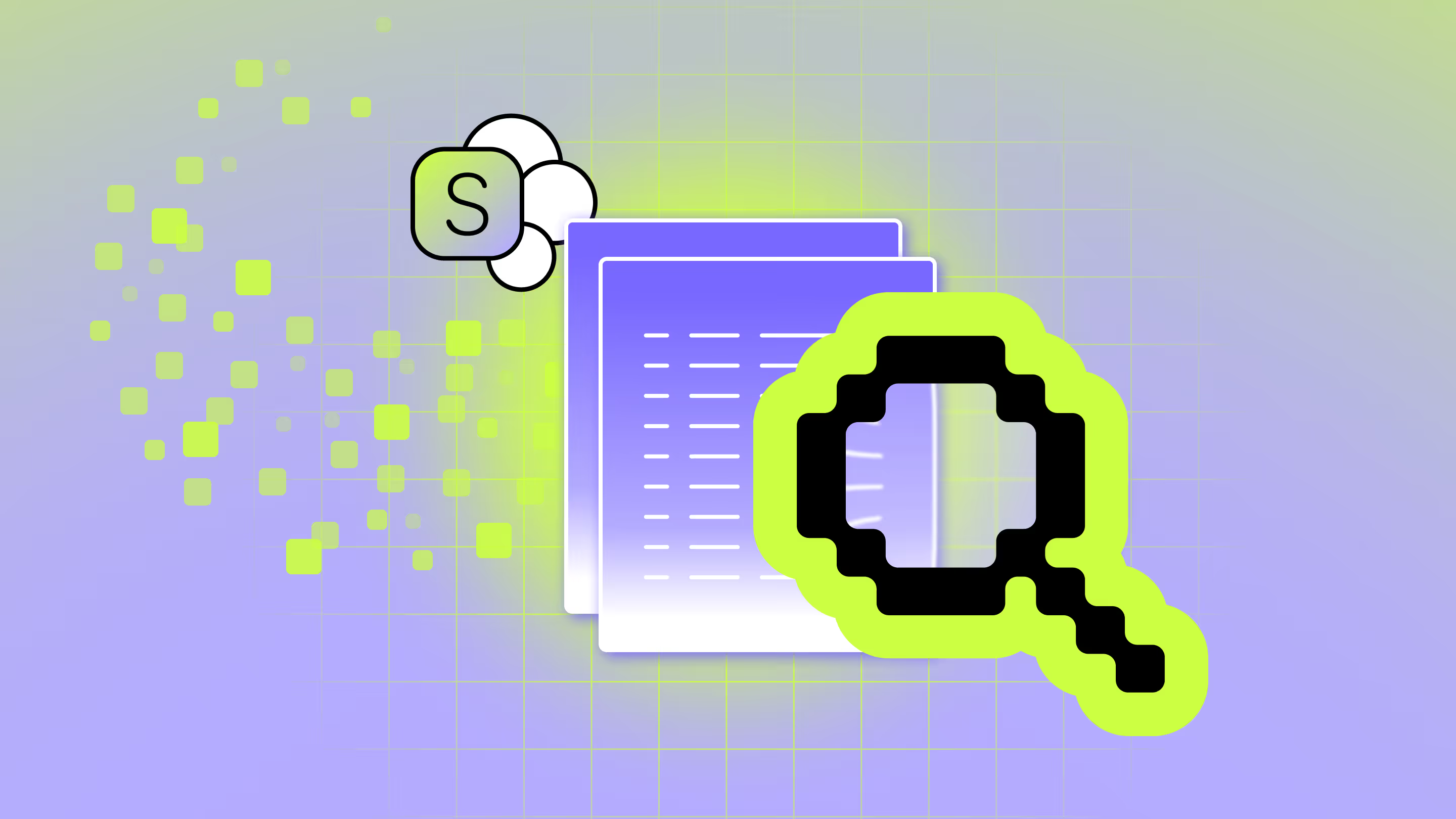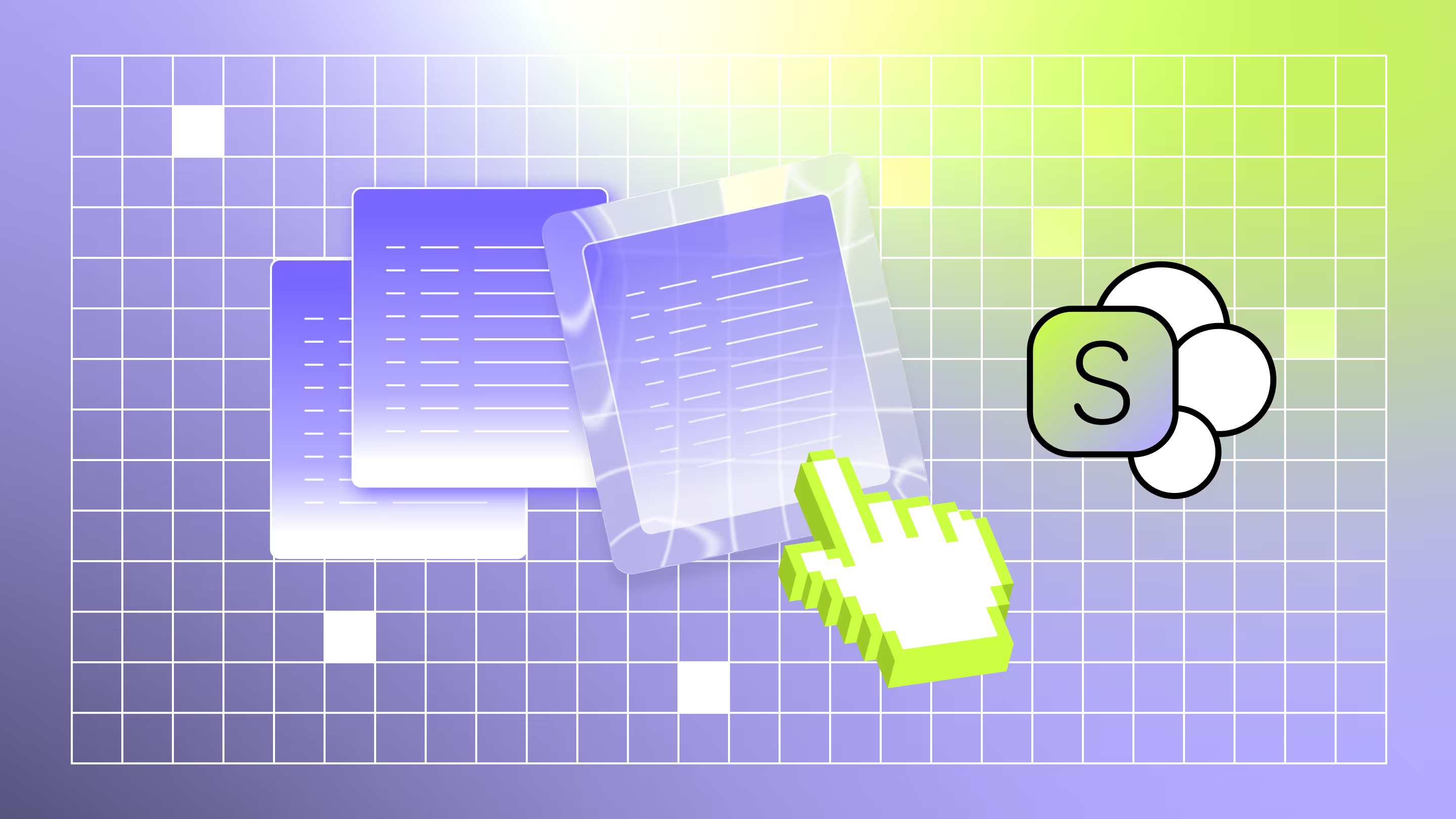Customer success story: SharePoint migration from on-premise to online

Table of contents
Lallemand used ShareGate’s SharePoint migration tool to migrate to the cloud and restructure and optimize sites. Here’s how ShareGate helps them keep it simple.
Organizations embrace SharePoint Online for its Microsoft cloud-based power, collaborative workplace, and real-time co-authoring and document versioning. They also want to take their data security and compliance capabilities to the next level, so they feel drawn to SharePoint Online’s data encryption, access controls, and threat management features.
Unfortunately, migrating file shares and on-premise servers to a SharePoint Online environment can be daunting for businesses without the proper guidance and resources. And migration becomes an increasingly massive project every day you procrastinate, and data accumulates.
Luckily at ShareGate, we know how to simplify data migration. Our well-designed strategy comes from years of extensive experience assisting customers through successful Microsoft 365 migrations.
In this article, we delve into the transformative journey that the manufacturing company Lallemand took by using ShareGate’s SharePoint migration tool to shift to the cloud and restructure and optimize their sites.
Initially, they had a decade’s worth of data to migrate, including duplicate and outdated content spread across three separate SharePoint on-premise environments. Sounds chaotic, right? Keep reading to discover how we helped their IT department overcome the challenge and learn tangible action steps to execute a successful migration project.
Before the SharePoint migration: Lack of visibility and difficulty finding documents
Microsoft administrator at Lallemand, Amy Senécal Côté, was brought in to oversee the SharePoint migration. She began reviewing the sites and meeting business users to understand the company’s migration needs and current cloud business landscape.
In talking with users, Amy realized they were overwhelmed by the number of storage locations available. Different teams were storing their documents in different Microsoft environments, and Amy had no visibility over which SharePoint sites and individual site collections were still valuable. She was unsure which to close and which documents to migrate.
"For me, ShareGate was a no-brainer. I’d used it before and knew it could handle a project like this perfectly. If they didn’t already have a license, I would have suggested it."
Amy Senécal Côté, SharePoint Administrator, Lallemand
A big challenge Amy faced when taking on the project was gaining visibility over SharePoint. Without access to this information, she couldn’t take stock of site data, identify relevant content (that could be migrated), and identify the content that was no longer needed. Using ShareGate’s comprehensive pre-check report is a necessary first step in estimating the size and scalability of a SharePoint migration, ensuring Lallemand can handle future data growth with ease.
Organizations like Lallemand usually deal with typical hurdles when moving data to SharePoint Online, such as ensuring that legacy systems, document libraries, and new cloud services have no compatibility issues and work together smoothly after the online migration. Additionally, data security and compliance standards need to stay intact while juggling the complex and time-consuming process of moving huge chunks of data large data volumes from on-premise systems to the cloud.
For Amy, she had ShareGate’s cloud migration planning process to make data management a walk in the park.
Making every critical pre-migration step count
By using the reporting features in ShareGate, Amy could catalog Lallemand’s data at speed.
"The [SharePoint] reports showed me all the web apps, site collections, unused or empty sites, last modification dates, site owners, and more."
The various reports allowed her to undertake a SharePoint site inventory and reach out to owners to determine what needed to be migrated. ShareGate’s reports provided new visibility over site collections, unused or empty sites, last modification dates, and site owners.

With ShareGate, Amy identified 860 open sites with content on them. Using the detailed inventory generated by ShareGate’s source analysis report, Amy reached out to site owners and closed 475 sites in three months. She now knew exactly how many sites were left to migrate and could start planning the migration to SharePoint Online.
👉 Check out this video to see how ShareGate’s Source Analysis report works.
Migrating Sharepoint on-premises to SharePoint online
A year later, Amy migrated half of the open sites using ShareGate’s expertise and migration platform. She managed to close more unused sites from SharePoint on-premises environments and restructure and organize its documents. With ShareGate, a complex SharePoint migration project became simple.
"I love the reporting tool, and I’ll continue using it even after the migrations. It presents a simple overview of your environments, and it’s great for governance and providing easy-to-read reports to the business users."
Manual migrations pose risks like broken permissions, lost metadata, and compliance issues. ShareGate automates these migration tasks, ensuring that governance policies, permissions, and metadata remain intact.
With ShareGate’s migration tool, this isn’t a worry. After a SharePoint migration, ShareGate delivers clear reports that help to make sure your move is a success, giving Amy extra confidence in performing migrations and ensuring 100% accuracy each time. Mission success. 👍
Managing data accuracy and security in your SharePoint Online environment
When switching to SharePoint Online, you want to ensure your data remains reliable and secure—while also benefiting from new features like advanced threat protection and AI-powered insights. Luckily, your organization can still focus on business growth by leveraging advanced data security measures to boost data accuracy and safety.
When you migrate data using a SharePoint migration tool like ShareGate, it’s crucial to perform the following steps before migration:
- Carry out a thorough pre-migration validation process to guarantee data integrity.
- Tackle specific data cleansing tasks like eliminating duplicates, outdated or irrelevant content, and addressing data inconsistencies.
Once you’ve kicked off the migration process and begun to transfer data to a SharePoint Online site, here’s how you can maintain data security:
- Implement robust security tactics to ensure proper data control and permission management so your sensitive data remains protected.
- Learn how to create a secure cloud migration strategy that prioritizes setting up clear guardrails and policies, creating a shared understanding for end users through regular training and support, and running regular access reviews. By doing so, you can reap the business value of deploying cloud platforms and minimize the risk of major disaster events causing data loss or disruptions to your operations.
- Use reliable migration tools! ShareGate stands out as a trusted resource for ensuring data integrity and a smoother transition while migrating your SharePoint server sites.
Tips for migrating SharePoint on-prem to online successfully
The journey of migrating to SharePoint Online can be complex, and the success of your migration process depends on an excellent project management strategy.
Confidently and efficiently migrate to SharePoint Online by following these valuable tips:
Planning and assessment
Before you initiate your migration, thoroughly assess your current SharePoint environment and how your business interacts with your on-premises SharePoint server.
This is the perfect time to plan how you’ll introduce new features to drive adoption and engagement.
During this analysis phase, identify the content, sites, workflows, customizations, and dependencies you need to migrate. Create a solid backup and recovery plan that ensures your data remains accessible.
Throughout this evaluation process, carefully consider the contrasting infrastructure and architecture of the two platforms, then create a blueprint that mirrors your existing unique setup. That way, you’ll structure your new system to reflect your specific business requirements, as well as any compliance and privacy requirements.
To organize your planning approach effectively, check out our helpful tips for building your SharePoint Online migration plan.
Clean and optimize content
A migration project offers the perfect opportunity to give your data a thorough clean-up. Removing outdated files, organizing document libraries, and ensuring content is structured properly in SharePoint Online. You can say goodbye to any redundant or irrelevant content that might have been cluttering up your previous SharePoint on-premises environment. Now, your organization can have the fresh and optimized space it needs to improve overall performance.
Regular testing
Before taking the plunge into actually executing your migration on a large scale, test your process thoroughly. Think of it as a dress rehearsal, so you can spot any issues or discrepancies before the real show begins.
Make sure your migrated data retains its integrity and functionality in your target environment by validating all content, including documents, lists, workflows, and customizations. Pre-migration validation helps ensure your data’s integrity and functionality in the target environment, so this quality assurance check is crucial to ensure a seamless transition.
Communication and training
During the migration process, keeping your end users in the loop is crucial. Educating your team about the upcoming changes can encourage your employees to embrace them more readily since they’ll be more familiar with the new platform’s interface and features.
Make sure to paint a vivid picture of how they can expect to benefit from adopting SharePoint Online! You should provide the necessary training and ongoing support to guarantee a frictionless handover between systems.
Related: Make your SharePoint Online migration easier by following this ultimate SharePoint migration checklist.
Fast upgrades to your SharePoint server with ShareGate
When you’re about to perform a massive digital transformation project as Amy did, every little automation helps. The magic of ShareGate isn’t a secret. It’s wrapped up in one fast and simple migration tool and a stellar support team to boot.
"Personally, I feel the biggest value of ShareGate on top of the tool itself is the [technical] support that they offer. I know I can trust their resource center and ask the expert sessions to give me exactly the information I need to complete tasks correctly and to use the tools efficiently."
For organizations that have built up a wealth of data in Microsoft SharePoint on-premises sites, as Lallemand had, ShareGate’s migration tool helps you select what needs to be migrated from your SharePoint server sites. Our reporting features provide full visibility to help you plan a migration and manage your SharePoint environment.
Digital transformation is complex, but you don’t have to tackle it alone.



.svg)
.avif)
%20(1).avif)