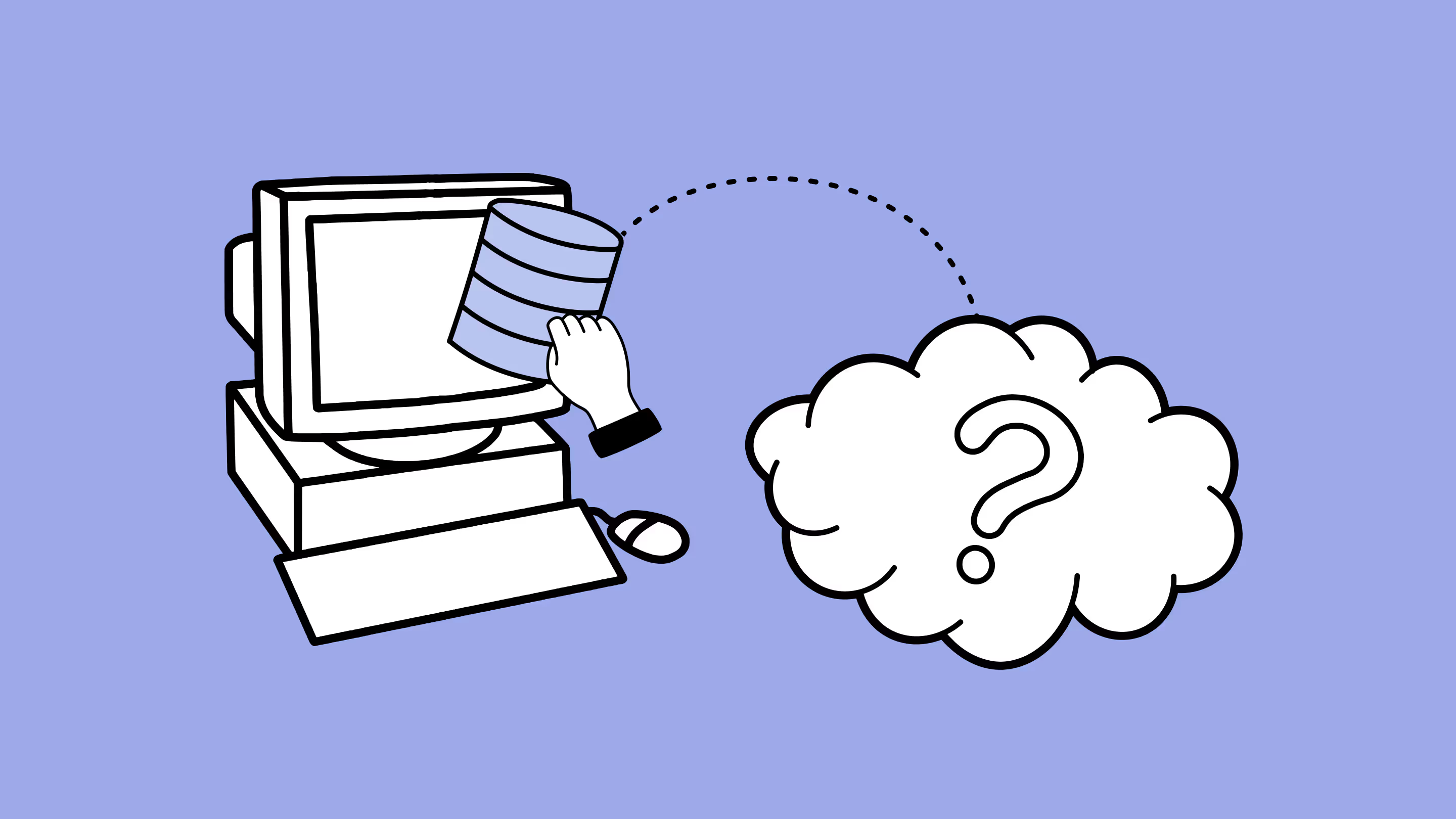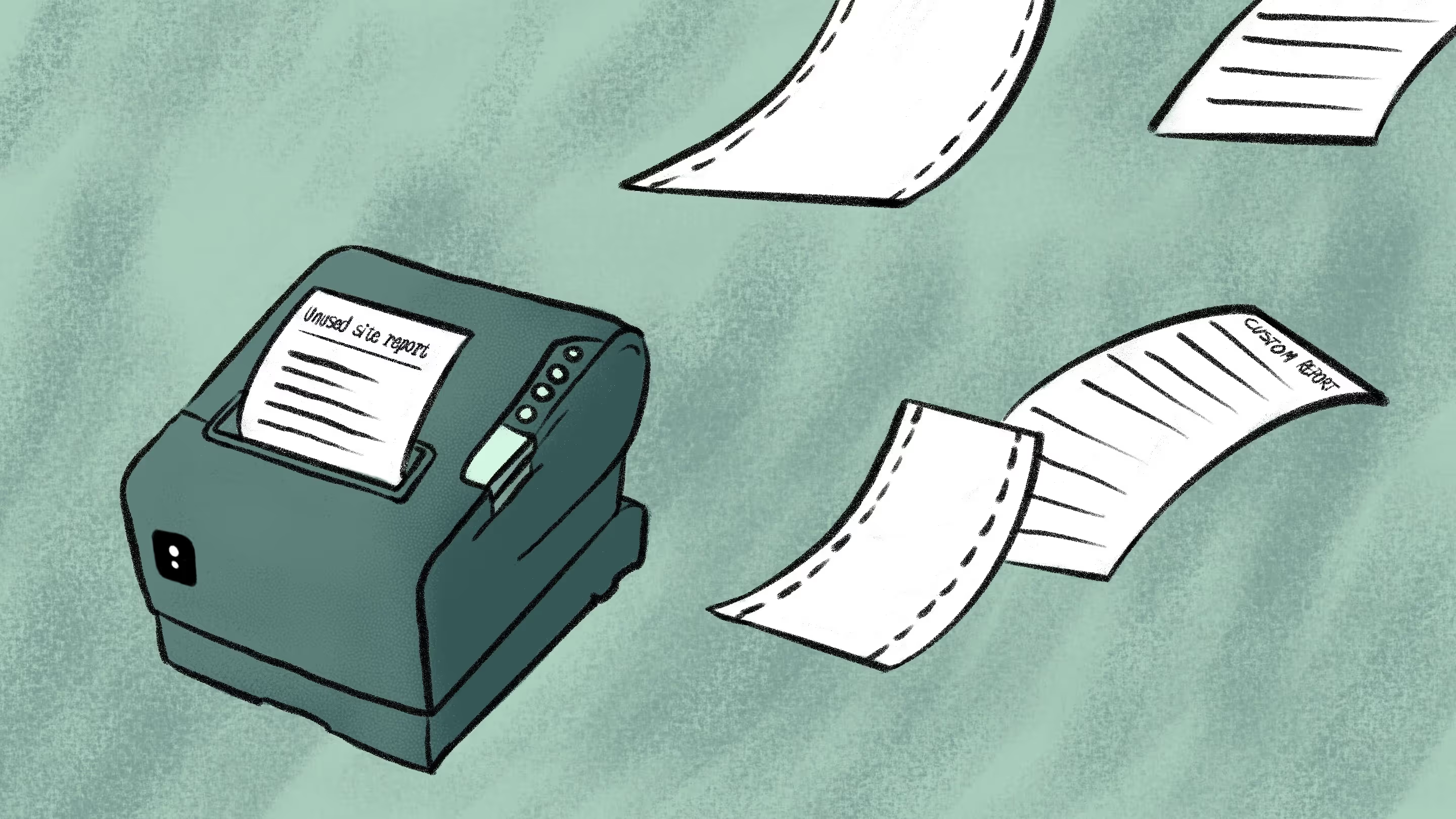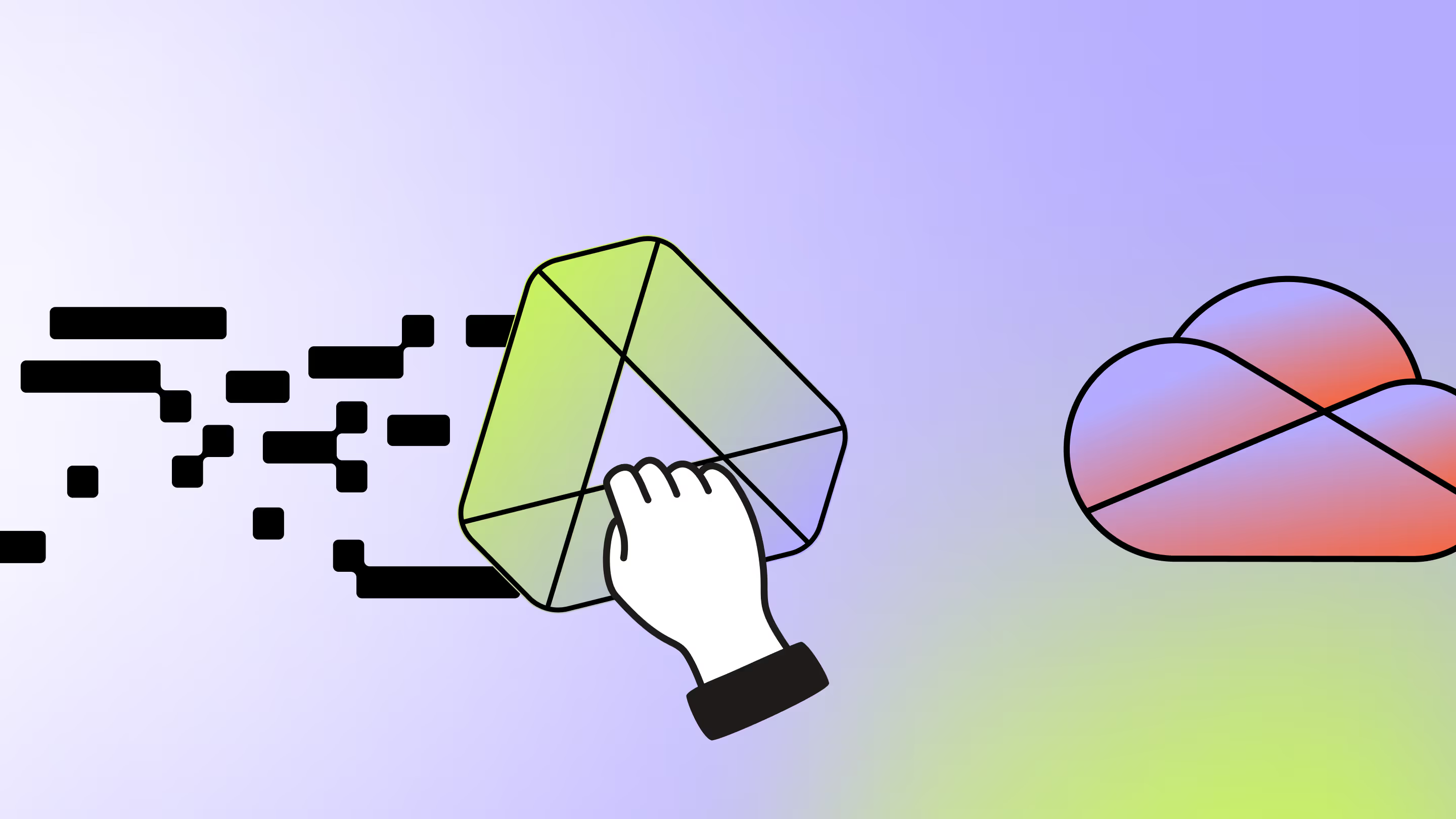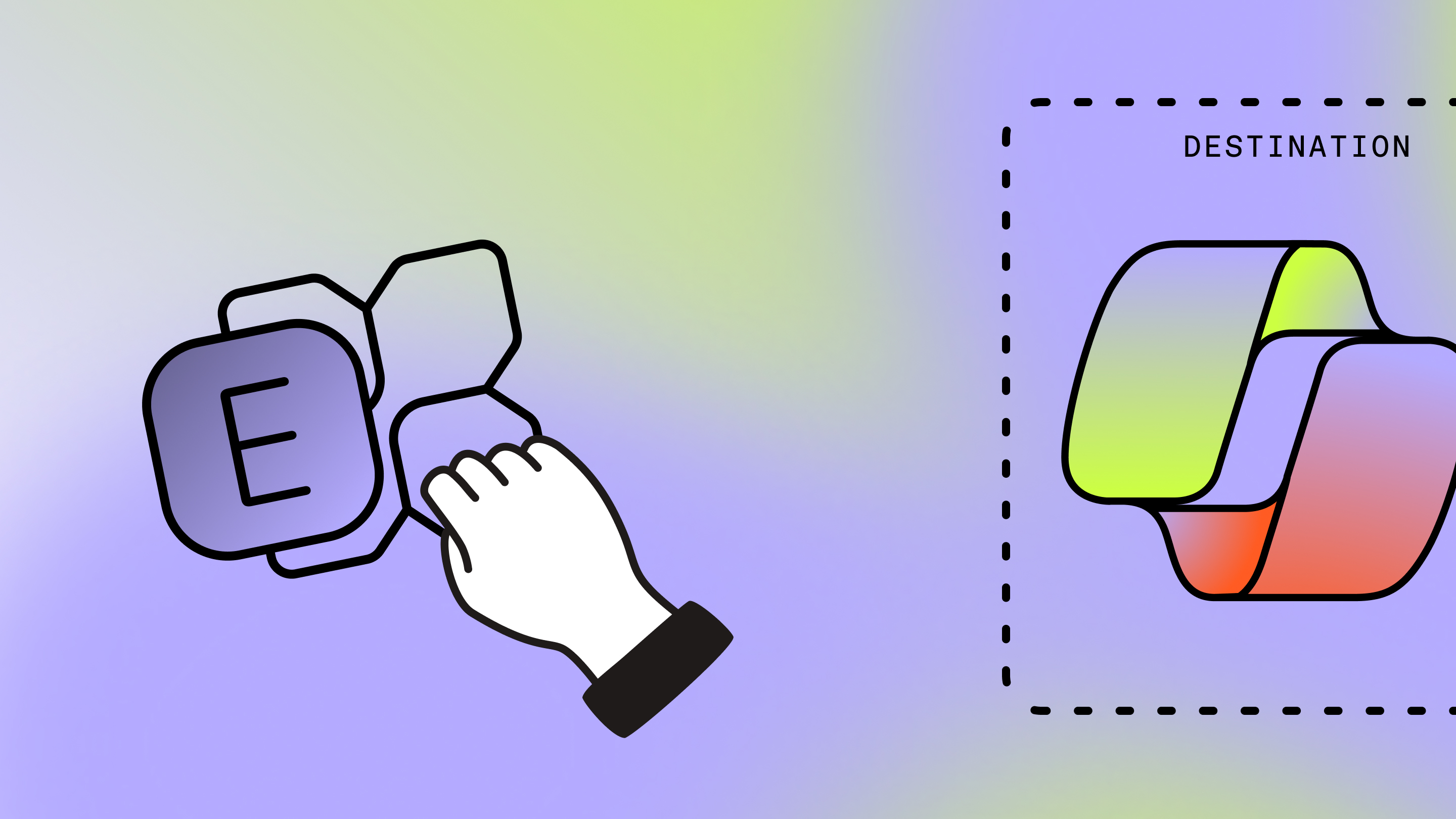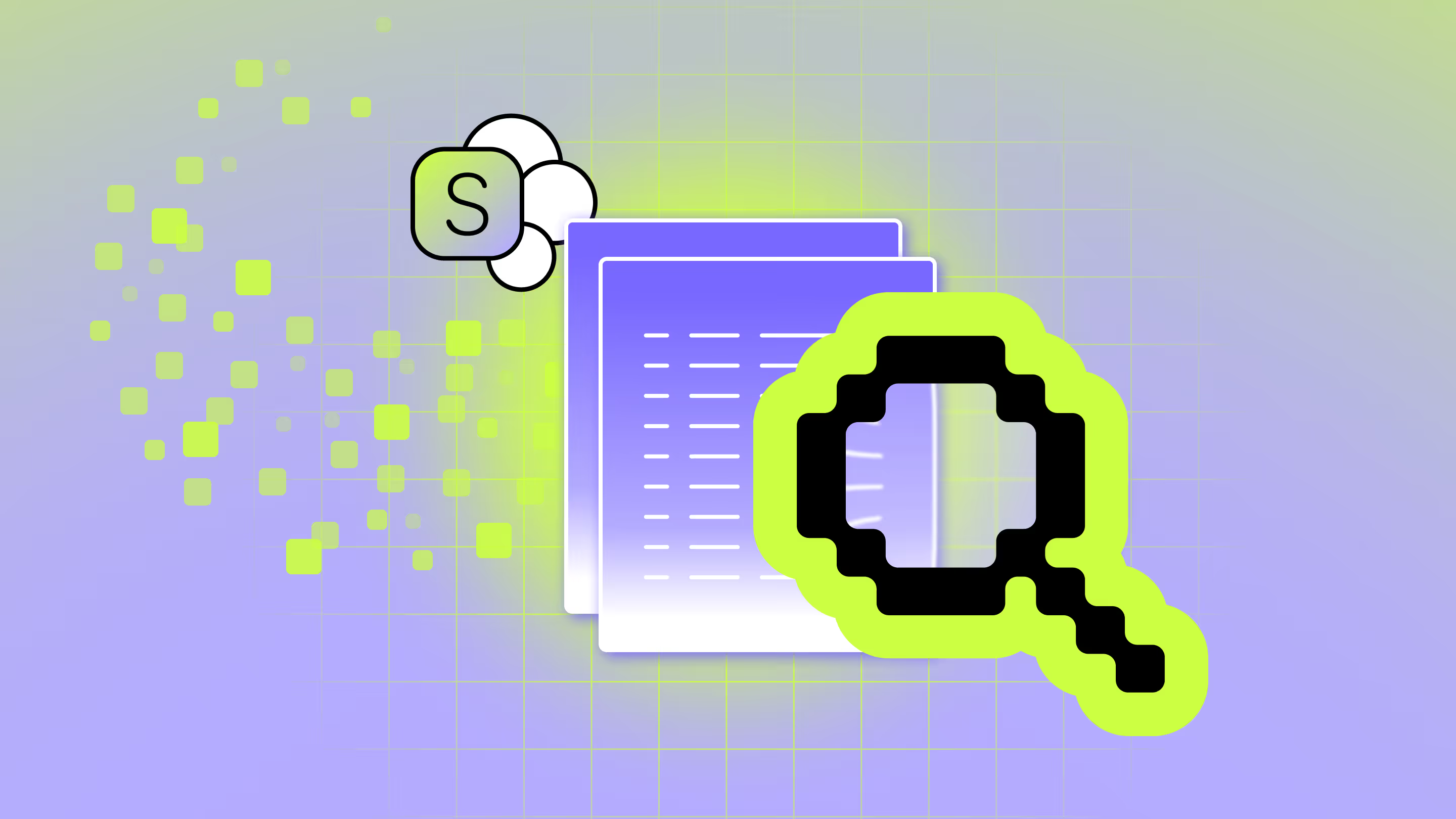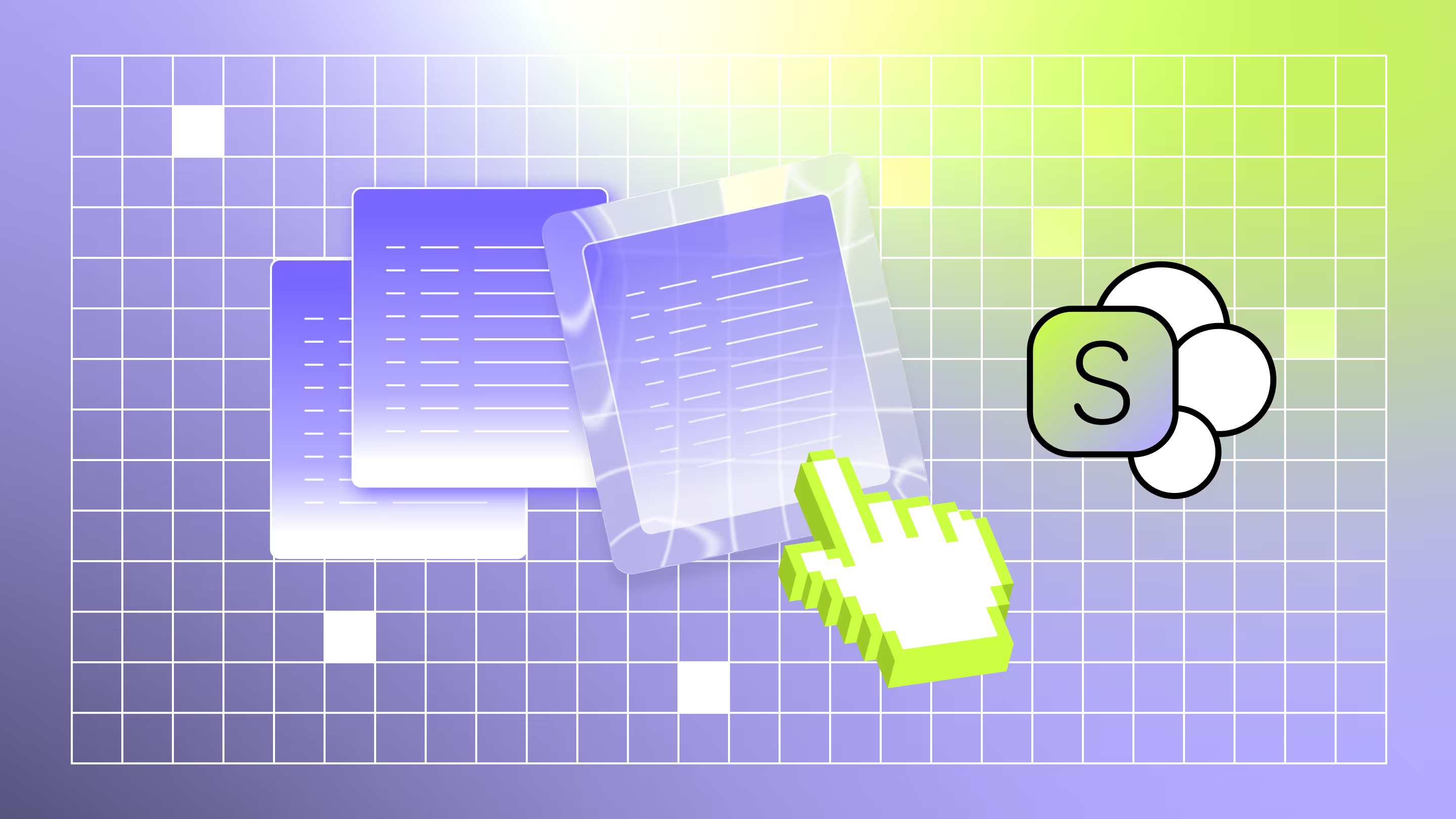Clean up your data before a SharePoint migration
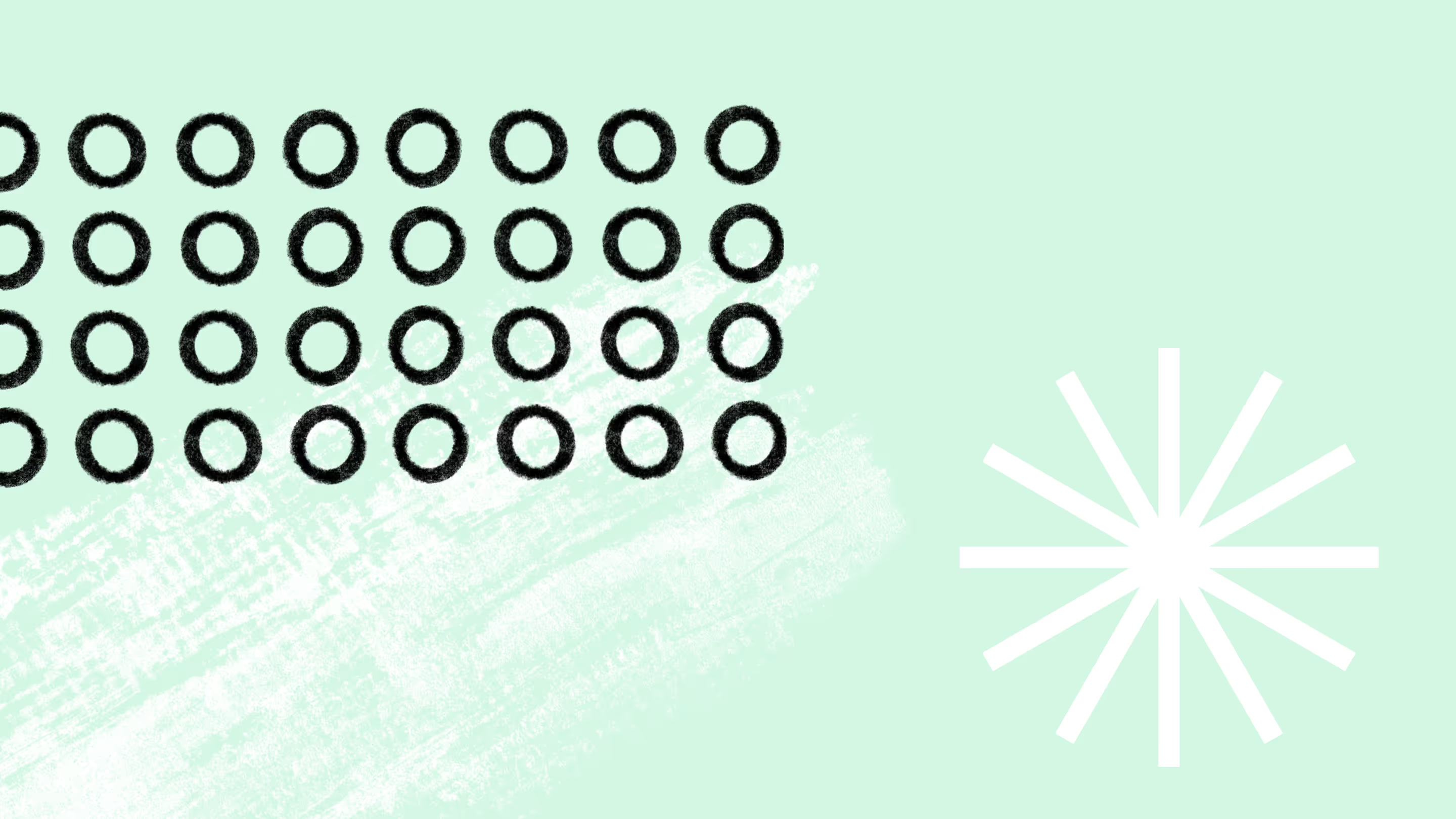
Table of contents
An essential SharePoint pre-migration step involves a good data cleanup of your old environment. We’ll guide you through the preparation process to help you get started on your big move and lay the foundation for a cleaner and more productive SharePoint destination environment.
If you Google how to deploy and configure SharePoint, you’ll have no problem finding information on how it's done. But what about the preparation and clean-up involved before a migration?
A good sweep will ensure your environment is squeaky clean before starting your SharePoint migration, setting a sound foundation for your new environment.
If you’re ready to get started, we’ve outlined how to clean up SharePoint to better prepare and optimize your environment prior to the migration. Time to roll up your sleeves and do some tidying up before you pack up!
Know what you have
Cleaning up your SharePoint environment is a vital best practice. It involves purging all unneeded content so you don’t bring over any old junk.
As you identify your existing content, you might find content that’s redundant, unused, or no longer up to date or valid, and that can be archived or deleted. In fact, it’s a good idea to always keep an active inventory of what you have to maintain and uphold your SharePoint governance rules over time.
Whether you’re moving from SharePoint Server to SharePoint Online or getting ready to migrate to the Microsoft universe for the very first time, planning for your migration—including taking an inventory and assessment of your data—is a crucial part of an effective cloud adoption strategy.
What's more, a SharePoint migration assessment tool like ShareGate's can help you migrate the data you need and make sure your migration project is seamless.
Before you get started, you need to know what you have.
- Do you know where all of your information is stored? (File shares, SharePoint, cloud storage, somewhere else entirely?)
- Do you know the hierarchy of those data repositories?
- Do you know their sizes?
- Is the data actually being used?
👉 Cover all the bases: Master your SharePoint migration with our ultimate checklist.
Know what to look for
This brings us back to the inventory. You need to know what you have in terms of sites and what they contain, so a list of all your sites that contain a workflow for example. This will help you better prioritize and plan.
Here’s a list of items that should be considered when preparing for a clean up:
Being able to identify and fix potential issues ahead of time is an equally important part of migration planning. After all, if you’re going to migrate something from Source A to Source B, you want to make sure it gets to the destination with all of its access and permissions intact.
A good pre-check can help you get to the root of potential issues quickly and fix them.
For the large organization Lallemand, it was crucial to identify what content was needed and where there were duplicates when taking on a large SharePoint migration from on-premise to online.
About the site administrator role in a SharePoint migration cleanup
Site administrators play a pivotal role in the success of a clean-up. In most instances, site admins will perform most of the items listed above, including the removal and purging of site collections, subsites, cleaning up large list items, web parts, features, templates, document versions, etc.
Content that is not initially needed, but may be needed for future access can be backed up and then deleted.
Site admins should have clear communication with site owners or any other business owners before purging content. Business owners can provide valuable information of content that must remain for legal or compliance purposes even though you may consider it as “unneeded junk”.
Site admins should have clear communication with site owners or any other business owners before purging content.
Governance should be central at every stage of planning
It’s important to implement governance rules around the preparation of your SharePoint environment. As you begin your clean-up, you may find it beneficial to create policies and procedures around items such as the number of major and minor document versions at the site level or document library/list levels.
Already have a governance strategy for SharePoint on-premises? If you’re moving to the cloud, you only need to update the governance topics that are exclusive to SharePoint Online. You don’t need to start from scratch.
With the right preparation of your SharePoint environment and clear communication with business owners, you’re sure to create a successful foundation for your migration.
Need a little help?
ShareGate can seamlessly handle a SharePoint migration. We help automate the migration process and guide you through the planning stages of your migration project so you can save time, minimize risk, and make sure your move is a successful one.
Inventory your SharePoint environment, and identify and fix potential issues as you incrementally migrate. Not bad for a drag-and-drop interface, right?
https://www.youtube.com/watch?v=jEh8VAZuk5Q
With ShareGate’s powerful reporting, you can quickly get a complete inventory and understanding of your environment.
ShareGate can help you view crucial information and assess your environment (e.g. owner, size, date created, date last modified) about the sites in your source environment to help organize and streamline your migration plan.
View all orphaned users and decide whether or not to remove them from your environment.
And thanks to automatic mapping, you can make sure all your users get the right permissions in your new environment.
There you have it! Hopefully, we’ve covered everything you need to know to feel more at ease in preparing for the big move.
Ready to get started? You’ll want to get well acquainted with the steps of a successful SharePoint migration.



.svg)
.avif)
%20(1).avif)
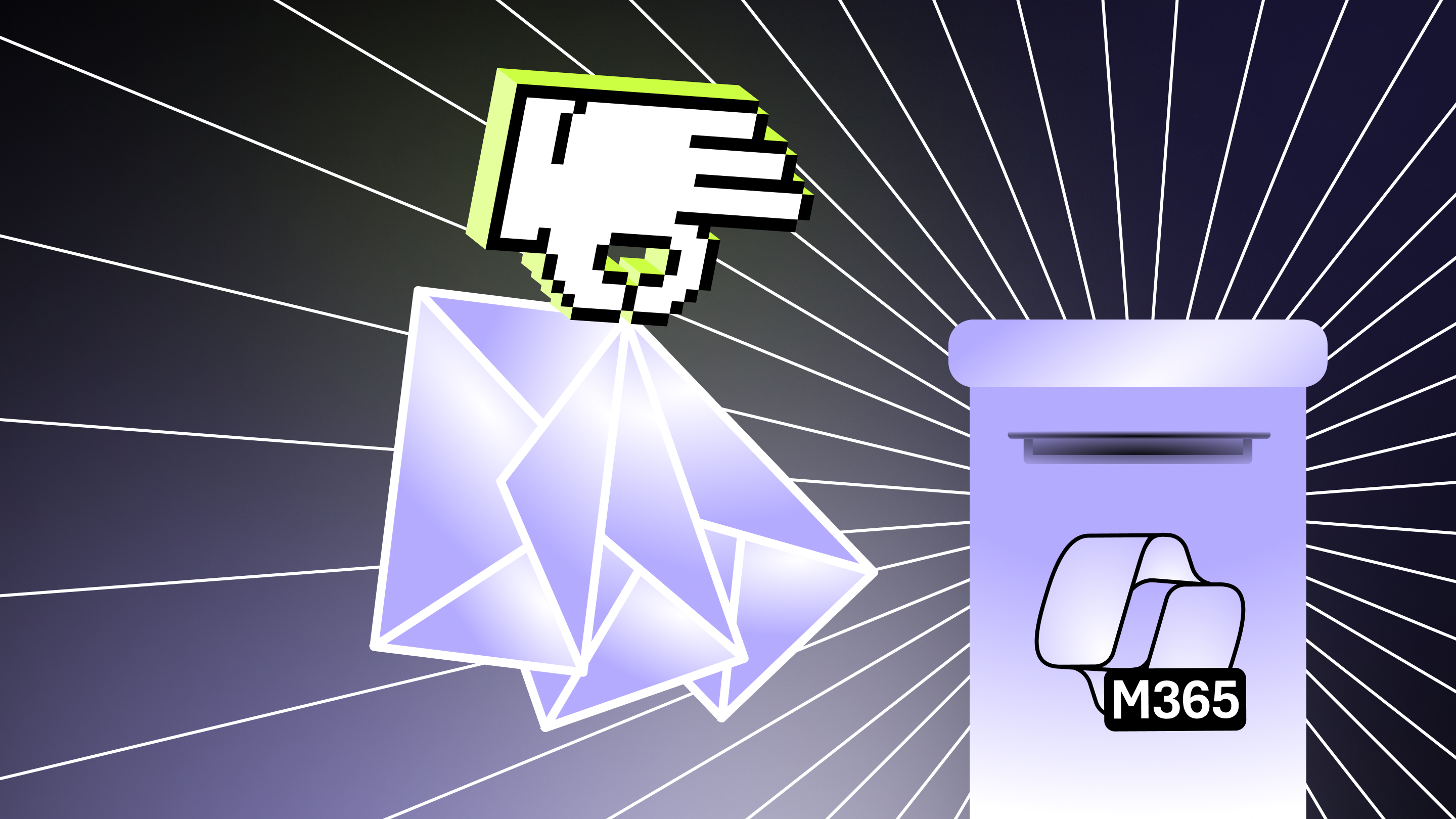
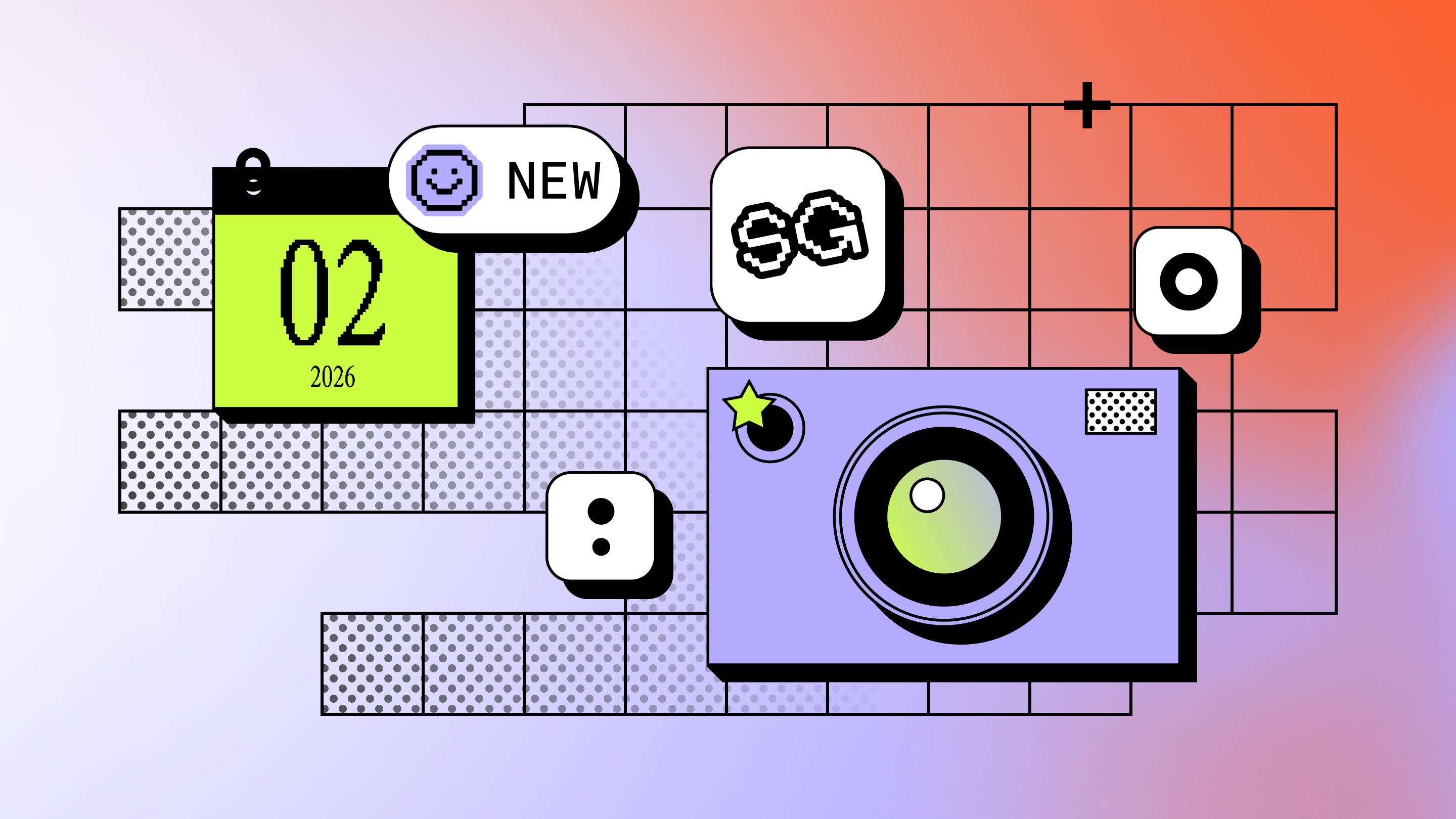
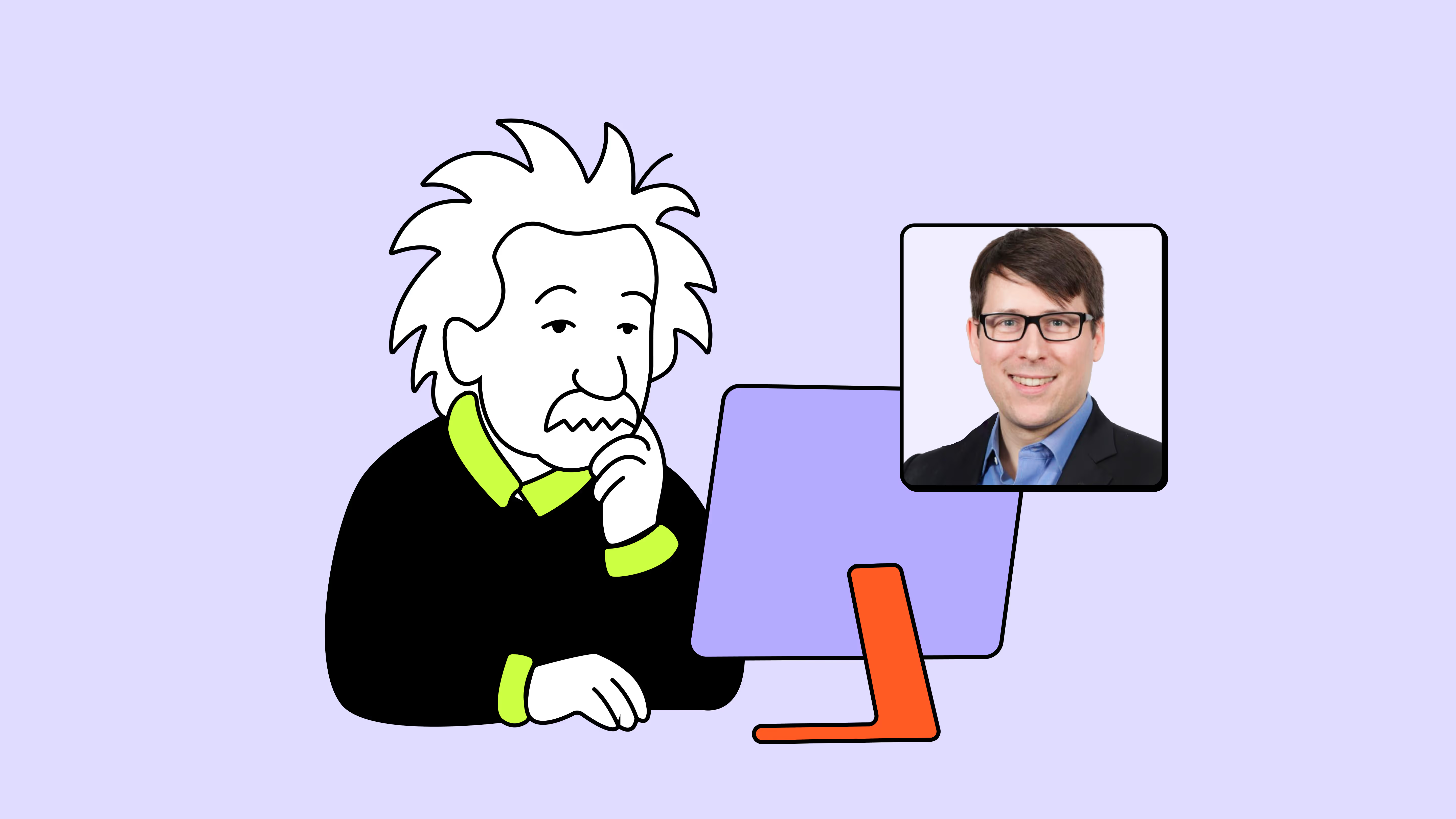
.avif)