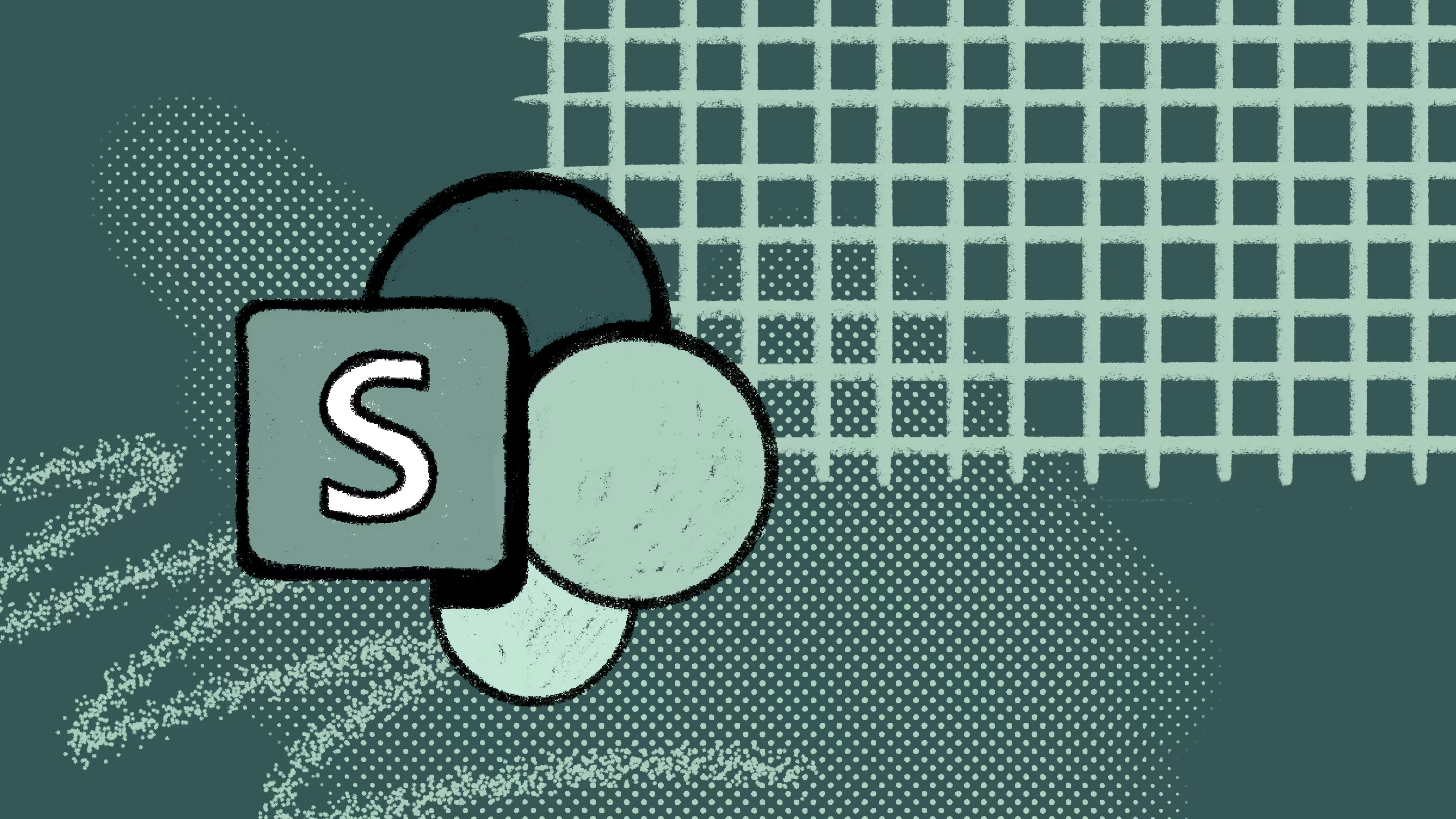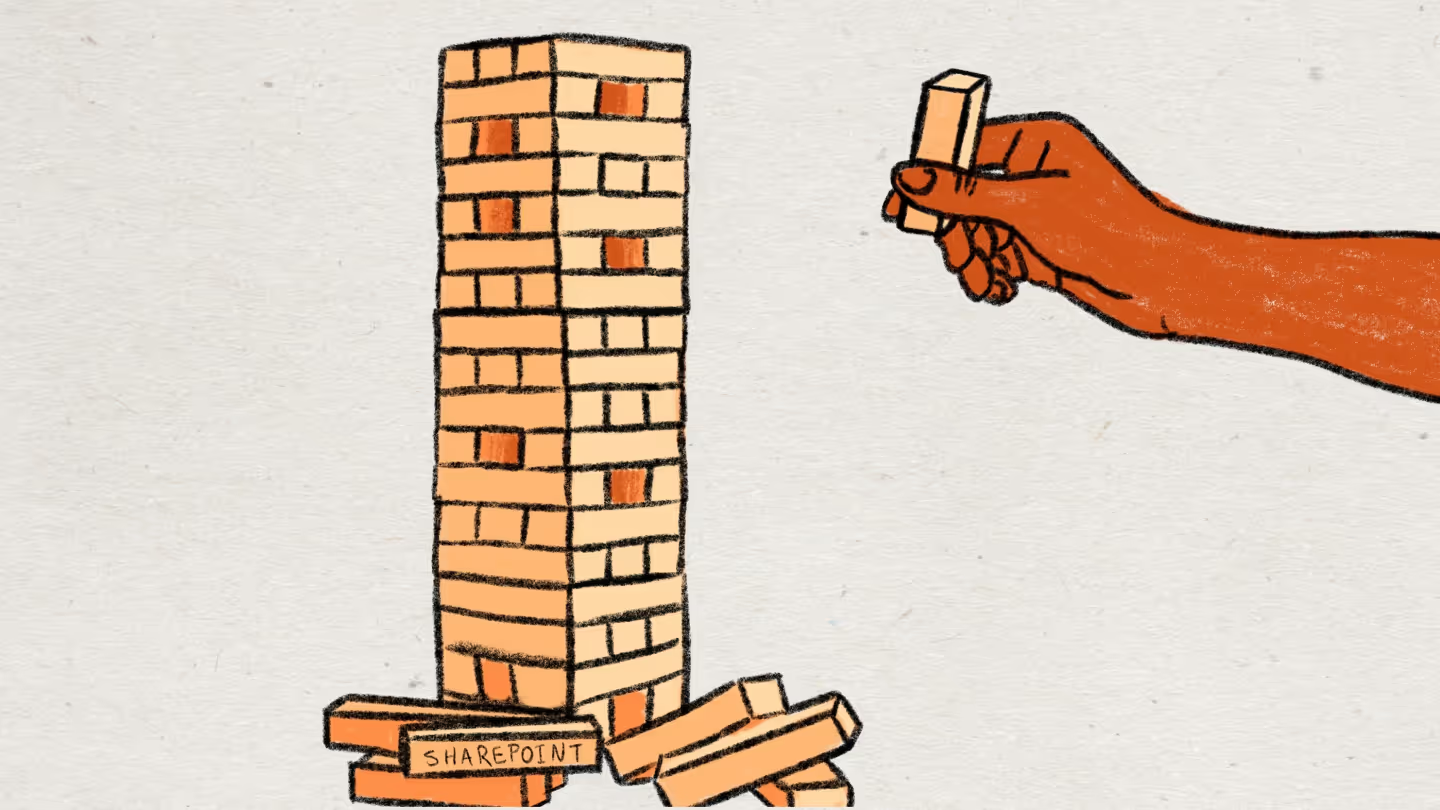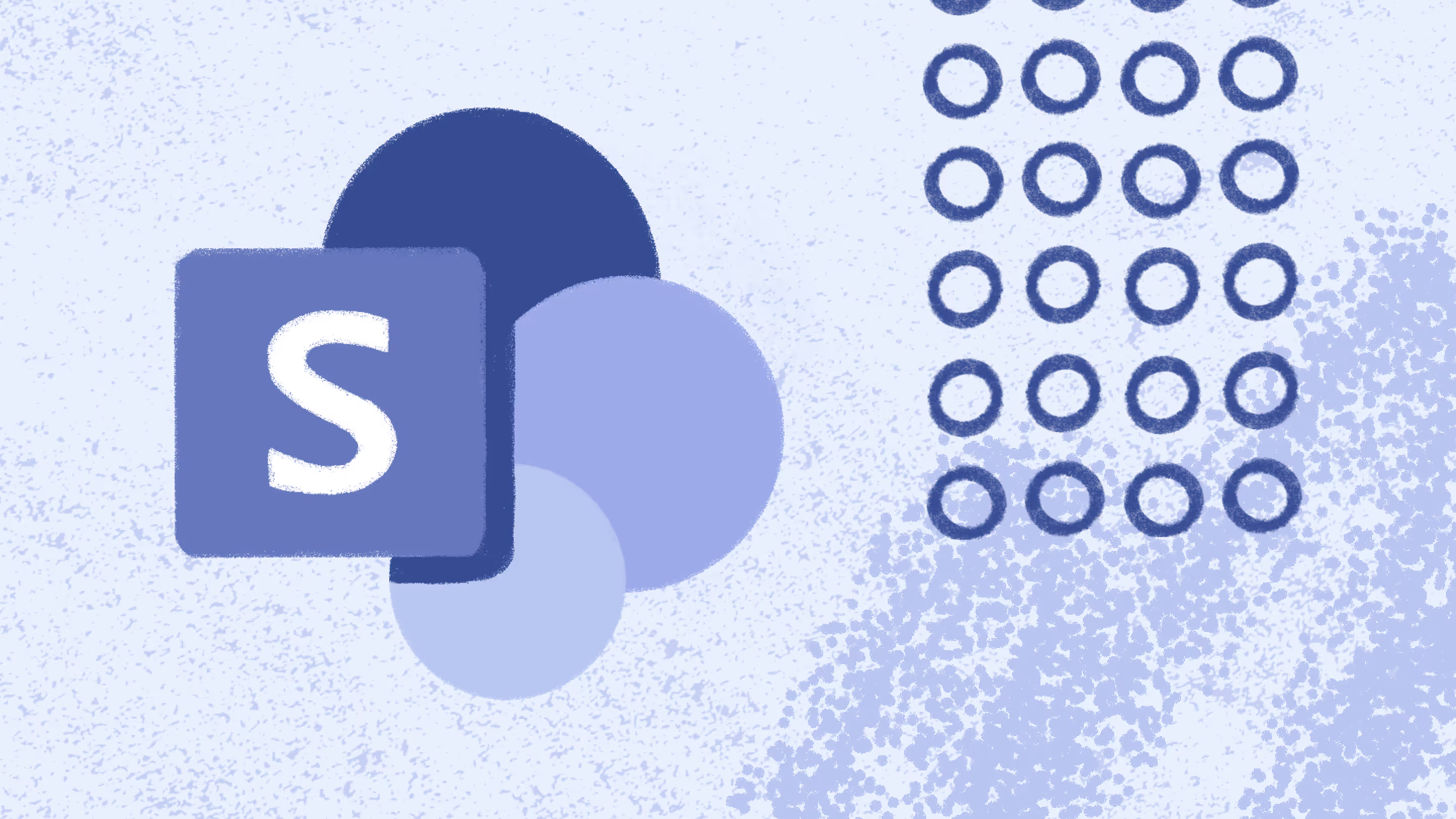5 Tips to ensure a clean SharePoint Environment

Table of contents
SharePoint is an incredibly powerful platform, with a really intuitive user interface based on Microsoft's latest usability and accessibility guidelines (You can find out more about these on the Microsoft MSDN site). This means that the vast majority of SharePoint configuration activities can be carried out by power users and administrators. Unlike other less flexible Intranet and Content Management Systems, content and configuration changes do not require code or expensive and time-consuming development tasks.Normal business users, assigned with the correct permissions, can create new SharePoint Sites, build Lists and Libraries, add Web Parts to pages, and in the latest 2013 release, install new Apps from the dedicated App Store. Farm Administrators get even more control, via access to the SharePoint Central Administration console. This is another web application with an easy to use front-end, offering advanced configuration and setup options.So SharePoint is undoubtedly a very flexible and customizable tool, which is in the main a very good thing.Yet this flexibility and power highlight a number of potential pitfalls. Giving users the tools to add and format content, to administer other users, and to configure functionality can result in issues such as:
- Users aren’t managed: New users are added, old users aren’t removed, and permissions are not kept in check.
- Orphaned sites: Sites are created in an ad hoc manner, not used regularly, and later abandoned.
- Growing content: Lists and Libraries grow larger and larger without any consideration to storage or archiving.
- Poor document management: Sites and lists become isolated, content is stored in an ad hoc manner, and users struggle to find what they need in a timely fashion.
In this post we will look at some of the common problems SharePoint environments can suffer from, and offer a number of tips on how to fix, or altogether avoid, the issues described.So firstly, just how does a SharePoint environment get cluttered and out of control? Let us look at a couple of scenarios:
1. User management
Without proper user management, accounts are created and left unchecked. Not only should orphaned user accounts be properly deactivated, but permissions and access of all users should be regularly checked and managed.Example problem: “A HR employee is granted access to sensitive documents in the HR SharePoint site, including pay and review data. When they move to another department, their permissions to these sensitive documents should be revoked to prevent future unauthorized access.”
2. Storage and content limits
All SharePoint data is ultimately kept in a SQL store, called a ‘content database’. SharePoint imposes a number of limitations regarding the size of these databases. For example a content database can not be any larger than 200GB (This limit can be raised to 4TB if the SQL Server in question meets certain technical requirements). SharePoint also imposes a number of other limits (Microsoft offers more information on TechNet), such as the number of items in a Document Library.Example problem: “Users of a company document management system are allowed to create new Sites at will, and upload documents as they wish. Sites are never closed nor removed, As the SharePoint content database approaches its upper limits, performance degrades, reducing end user experience.”
3. Content and Findability
A common complaint from users of cluttered SharePoint environments is “I cannot find my documents”. Whilst SharePoint has a powerful search engine, it relies on a well-designed Information Architecture to build up its content index and ranking algorithms. If documents don’t include good metadata, and sites are created in random locations without due care, then SharePoint has a hard job to deliver a good search experience.Example problem: “An administrator in a Legal department is trying to find a set of documents for a case review. Repeated searching in SharePoint doesn’t turn up what they are looking for. At the same time they are unable to navigate directly to the relevant content, as the Site structure is confusing and out of sync.”
Useful tips and advice
So how do we address these issues? Here are our five top tips to ensure your SharePoint environment stays clean:
1. Plan an Information Architecture
One of the first steps to getting a clean SharePoint environment is to plan a good quality Information Architecture. This can vary in detail, from simply planning sites and pages, to specifying SharePoint content types and precise metadata options for every document. In any case a good Information Architecture takes into account the content that needs to be stored in a SharePoint, and how it should be structured. Planning this properly upfront will help prevent clutter creeping in early on.
2. Good Governance
Upfront planning is vital, but so is ongoing maintenance. So every SharePoint implementation should also include a good Governance plan. Governance is a word you hear a lot when it comes to SharePoint projects, and as a result a lot of incorrect things are written on the topic. But Governance can be kept simple and effective by writing a plan that includes the following information:
- Roles and responsibilities of the SharePoint project team. These are the people who will get the system up and running, but also will continue to stay involved in the long term.
- Categories and types of content. What are the types of sites you want to see on the system? What type of content or files will you allow?
- Training. What training and education plans are in place for users, both at the launch of a new system and over its lifetime? Good SharePoint training and agreement can go a long way.
- IT and application management policies. Who will install patches and bug fixes, and who supports any custom code.
3. Key user training
This can be detailed in a Governance plan, or dealt with separately. But if users are adequately trained they will be in a better position to manage a SharePoint system in the right way, and help to keep clutter to a minimum.
4. Archiving of content
SharePoint offers great archiving functionality right out of the box. Sites and documents can be archived automatically or manually, in part using powerful Records Management functionality. This is a topic in its own right, but this Microsoft TechNet article has a lot more information covering the basic principles.
5. Security management and auditing
There are many elements to good SharePoint security management, but one of the most important ones is using security groups and not individually assigned permissions. By setting permissions to groups, members only need to be managed in one central place. This makes it much easier to add and remove people later on as the system matures, and users come and go.Regular security audits should also be carried out by suitable administrators, to ensure that those who still do have access to content have the right type of access.


.svg)
.avif)
%20(1).avif)