SharePoint deployment plan: Strategy tips and FAQ

Table of contents
Got questions about SharePoint deployment? We've got answers. Here are our recommendations for deploying SharePoint solutions and answers to frequently asked questions.
For management and the IT team, the road to SharePoint deployment might be paved with good intentions. But, without a detailed development framework and plan that considers every aspect, you will run into trouble.
Some things that can cause your SharePoint project to backfire are the improper identification of business goals, ineffective architecture and design planning, leaving security blindspots open and creating an inefficient content management plan.
Your team might still be able to use the SharePoint solution but won't be able to take full advantage of the platform’s capabilities. You won’t be able to leverage the modern experience that makes SharePoint so great, and IT might also end up with more support requests than they can handle.
Keeping all this in mind, we’ve used our experience working with organizations to help your team follow a practical and comprehensive guide to SharePoint deployments.
This guide will help you avoid common hiccups organizations usually face along the way. We also address frequently asked questions we typically receive from SharePoint developers.
Identifying business requirements and goals
It's essential to start any project by understanding why your business needs it in the first place. Writing down your requirements and having a quantifiable measure of how significant the impact will be is a good place to start.
With SharePoint, you need to determine the specific features and functionality that will be required. But more importantly, you need to future-proof your content management by identifying and defining the types of content and data that will be stored there. Here are some steps to kickstart this process:
- Start by identifying who your users are—Ask questions like "Who's creating the documents?", "Who can edit the documents?", "Who sets guidelines and governance policies to overlook these documents?", "Who can create specific kinds of documents?"
- Analyzing document usage—After identifying all stakeholders, highlight how content and data will be used in SharePoint. How many sites will be required? How will the content and data be structured at large?
- Categorizing content—Plan for content management by defining the content stored on the SharePoint server. The way to go is to use metadata, properties, document templates, etc.
Best practices for deploying SharePoint solutions
Based on our experience, we believe the following practices can have a tremendous positive impact when deploying SharePoint solutions:
Implementing an application development lifecycle
An application development lifecycle will simplify life for developers and management when deploying SharePoint. Aspects of deployment such as migration will be easier to execute by breaking it down from pre to post-migration.
Working closely with the system admin and the dev team
It's essential not to let the system admin and developers be given tasks to execute in siloes. Even the simplest communication issue can mutate, disturb workflow, and add to cost overruns. Even after deployment, the system admin and developers will be crucial in boosting user adoption by helping end users navigate their new environment.
Consistent testing during deployment
Testing during deployment is the most effective way of checking if everything is actually working as planned. This also allows the team to troubleshoot and fix issues on the spot.
Document everything
Even with meticulous planning, a lot is happening in real time that moves the project in a particular direction. You don't want to rely on memory alone when deployment is complete. You're struggling to remember why a certain site collection is organized the way it is, why certain users are permitted to access certain kinds of content, etc.
This is why it's crucial to document everything during deployment. It'll reduce many headaches and make it easier to follow up on every little detail of the project.
Planning the architecture and design
Choosing the number and types of servers needed
During your Microsoft SharePoint environment's architecture and design planning, you might be wound up choosing between SharePoint deployment types. If you're going for a server-based option, you can choose between SharePoint single server (all SharePoint components running on one server) and SharePoint farm deployments (all SharePoint components working on multiple farms).
Other deployment options include choosing between SharePoint Online (a cloud-based deployment), hybrid deployment (combining online and on-premises SharePoint farm), or multi-tenant deployment (multiple teams working on a single SharePoint environment).
Here are some factors to consider before deciding on the number and types of servers needed:
- Scalability—An option such as a single server deployment will do for smaller organizations with limited users and data that don't foresee requirements growing anytime soon. But, organizations with considerable user and data requirements should opt for an option such as a farm deployment.
- Performance—The greater the number of users and data requirements, the greater the number of SharePoint servers needed to maintain performance. Compromising on the number of servers, in this case, can result in low response time.
- Customizations and integrations—Customizing or integrating your SharePoint environment with other systems will result in a greater number of servers required.
Dive deeper: 5 tips for building a great SharePoint Information Architecture
Creating accounts, groups, and permissions
When thinking about user accounts and groups in SharePoint, know that setting up Azure Active Directory (AD) can help sync already existing user accounts and groups through a hassle-free process.
Once you integrate Azure AD with SharePoint, users can sign into SharePoint with their Azure AD credentials. It also makes it easier for the IT team to map existing users and groups, and keep things unified throughout the Microsoft 365 environment.
Additionally, it's also essential to think about the cloud security guardrails you'll need to manage permissions in SharePoint. You can do many things to manage access controls and enable safer team collaboration.
Take Azure's built-in security features that can be leveraged for managing permissions. With Azure, you should take full advantage of the built-in network layer that allows you to control access and only allow users and devices on the network that are authorized by the IT team.
Creating site collections and sites
It's essential to formulate the overall structure and hierarchy of sites in SharePoint by communicating with the end users first and understanding existing business processes. They'll be the ones navigating through the structure of sites and hierarchy you've defined.
Make sure this is not a one-sided task. Involve end users such as managers and related teams to get an idea of how everyone realistically collaborates and how you can enable an environment that improves this ability to collaborate and work.
Once you have an idea of what site collection hierarchy fits your organization best, you can start customizing the appearance and functionality of each site accordingly.
Having said that, we believe the future of SharePoint is flat. Instead of a top-down approach where some top-level site collections have several layers of subsites beneath them, SharePoint's modern experience enables each site to act as its own top-level site collection essentially.
A flat intranet structure, as a result, is easier to manage, and all sites can be connected to a Microsoft 365 group. A flat structure makes life easier because you can connect Microsoft Teams to each site and 'Teamify' your environment much more efficiently. Check out a use case about how to teamify an existing subsite.
Populating sites with content and data
One of the most critical aspects when deploying your SharePoint solution is how you populate sites with content and data. There are so many aspects to this: how content is going to be organized, how it's going to be kept secure, who can access certain content or data, how to go about importing content from external sources, and so on.
In our opinion, here are some crucial aspects of content management to keep in mind before deploying your SharePoint solution:
- Learning how to use document libraries
- Taking full advantage of Sharepoint's built-in content organizer
- Leveraging the power of metadata to keep your data organized and allow easy navigation for end-users
- Taking full advantage of SharePoint's records management capabilities
- Using views (including custom views) to display information in a user-friendly way
Of course, there are still so many aspects of content management that must be considered. Luckily, ShareGate's SharePoint content management tool covers everything for you, from bulk-editing and restructuring SharePoint and Microsoft 365 content, to modernizing your site architecture.
Training users and providing ongoing support and maintenance
Training end users after SharePoint is deployed is often overlooked. From our experience, this creates all sorts of unwanted consequences that can spiral out of control. This is why it's critical to emphasize the importance of an open line of communication between all parties and end-user education.
Listening to your end users' issues can help ensure a consistent feedback loop that identifies where they're most confused and how the issue can be tackled before it has a significant impact.
Deploying SharePoint FAQ
How do the deployment process and best practices differ for SharePoint Online and SharePoint on-premises?
While both require a governance plan, testing and troubleshooting, and proper documentation and communication, some key differences include:
- Infrastructure—With SharePoint on-premises, infrastructure (hardware, software, networking components, etc.) is managed by your organization. With SharePoint Online, Microsoft takes care of the infrastructure.
- Hosting considerations—SharePoint Online is a cloud-based solution hosted by Microsoft. So, your organization won't need to worry about how it will pull off hosting. With on-premises environments, you'll need to manage your own hosting.
- Configuration and customization—SharePoint Online is a web-based interface and has limited customization and configuration capabilities. But SharePoint on-premises allows for advanced customization, such as deploying custom code.
- Security—With SharePoint Online, Microsoft provides advanced security features and takes care of data encryption and threat protection. But with the on-prem version, your organization is responsible for your security.
What common mistakes can occur during the deployment process, and how can they be avoided?
Some common mistakes include:
- Failing to transfer data from quality environments to production
- Not ensuring that pre-production and production environments are the same
- Underestimating the impact of customizations and data progression on the SharePoint environment
- Not properly testing and troubleshooting the solution during the deployment process
- Lack of proper documentation and communication throughout the deployment process
To avoid these mistakes, it's important to follow the governance plan and deployment lifecycle and to properly test and troubleshoot the solution, provide proper documentation and communication, and ensure that the pre-production and production environments are the same.
What tools are available to help deploy SharePoint solutions?
ShareGate helps with SharePoint deployment by providing an easy-to-use interface that handles all aspects of the deployment process, such as content management, security, permissions management, bulk changes, and inventorying existing content—which are made simpler and automated to save time and unnecessary hassle.
Meticulously plan for your SharePoint deployment
The steps mentioned here will play an essential role in your SharePoint deployment.
Everything from identifying business goals and requirements, creating an application development lifecycle, documenting everything along the way, creating user accounts and groups, permissions management, content management, and training users post-deployment to the meticulous planning of your information architecture—there's a lot to note before deploying SharePoint in your organization.
And don't forget to check out how ShareGate, the Microsoft 365 management solution that just works, can help your organization on your journey to success! 🚀


.svg)
%20(1).avif)








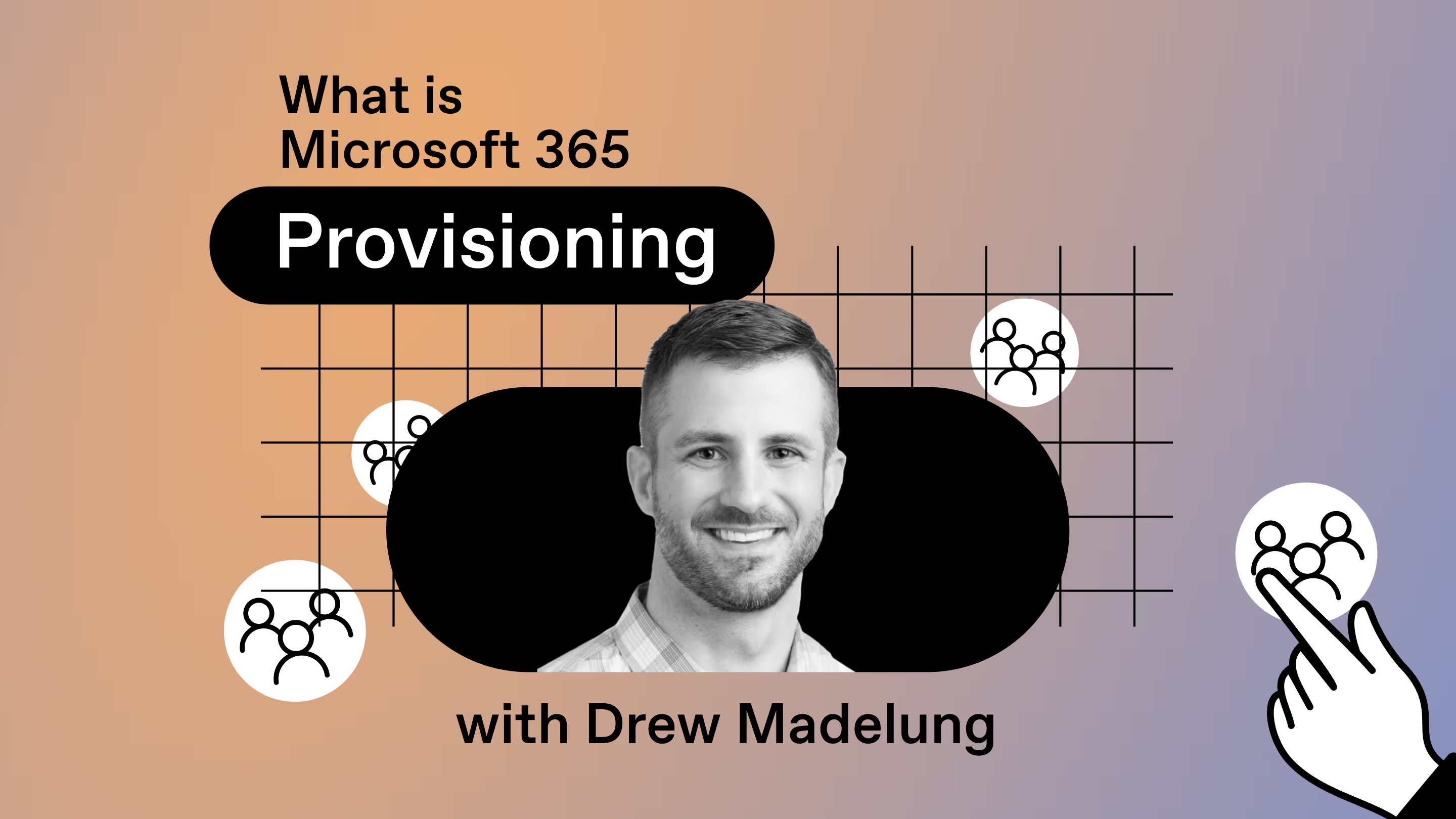
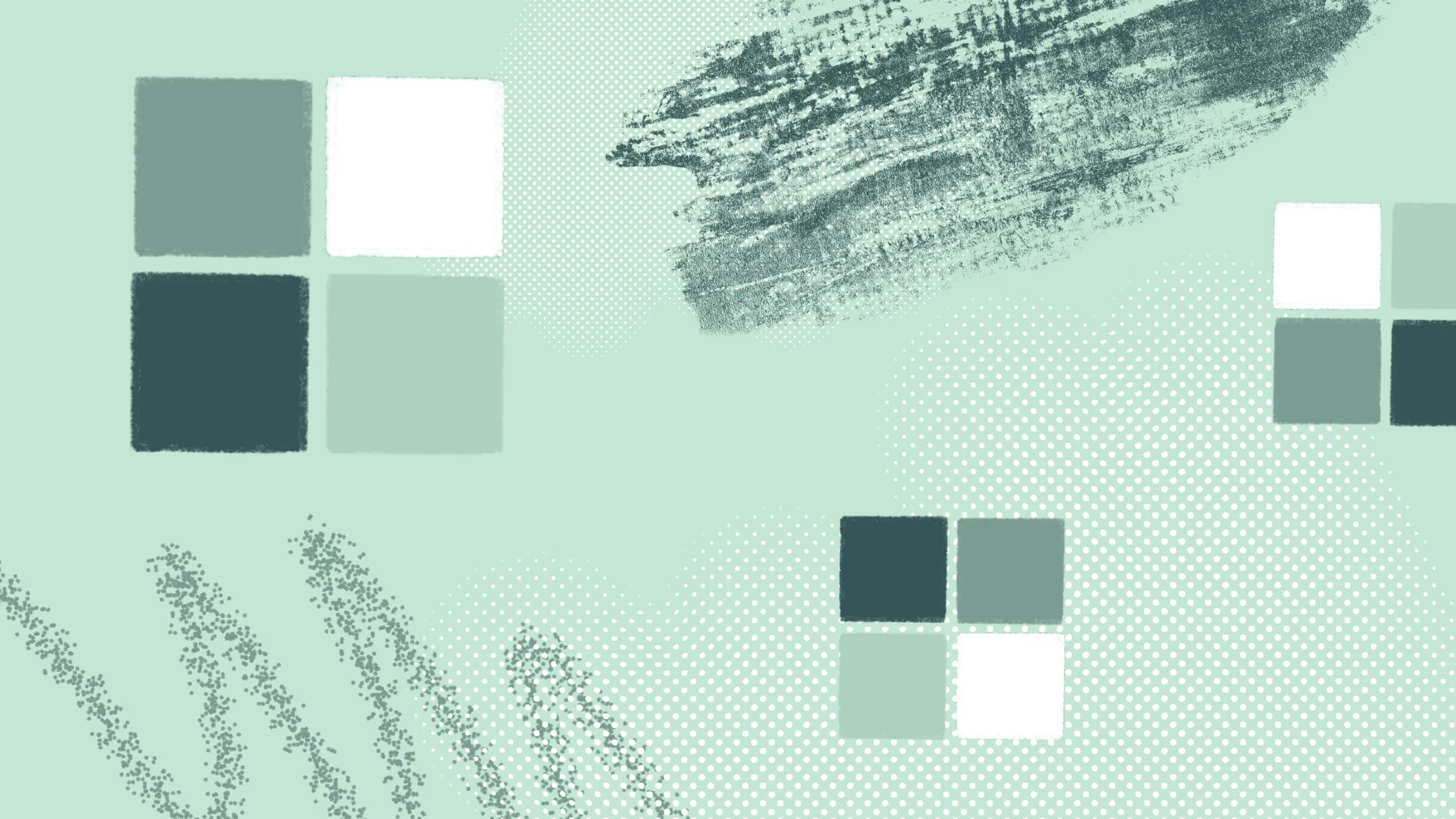




.jpg)
.jpg)