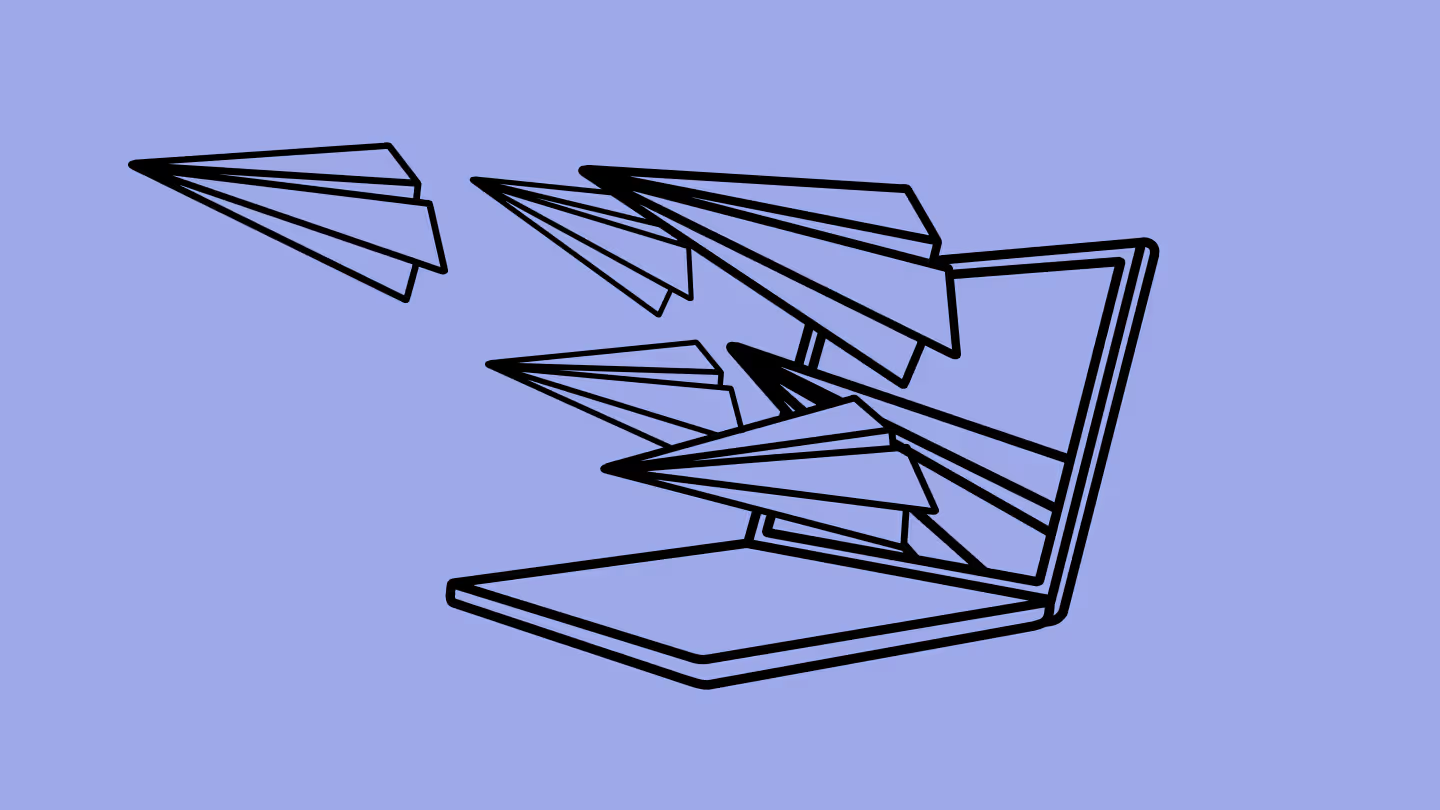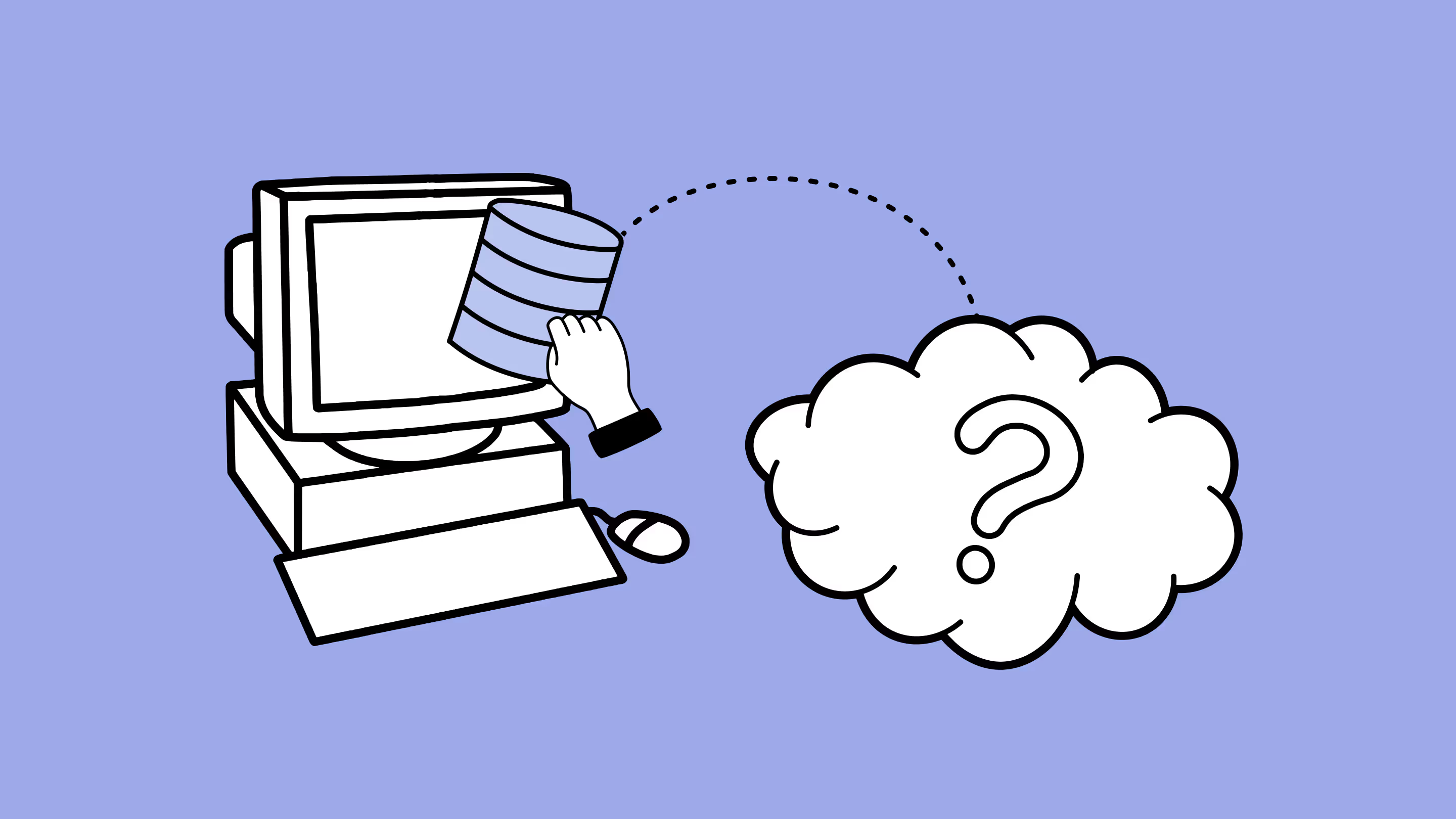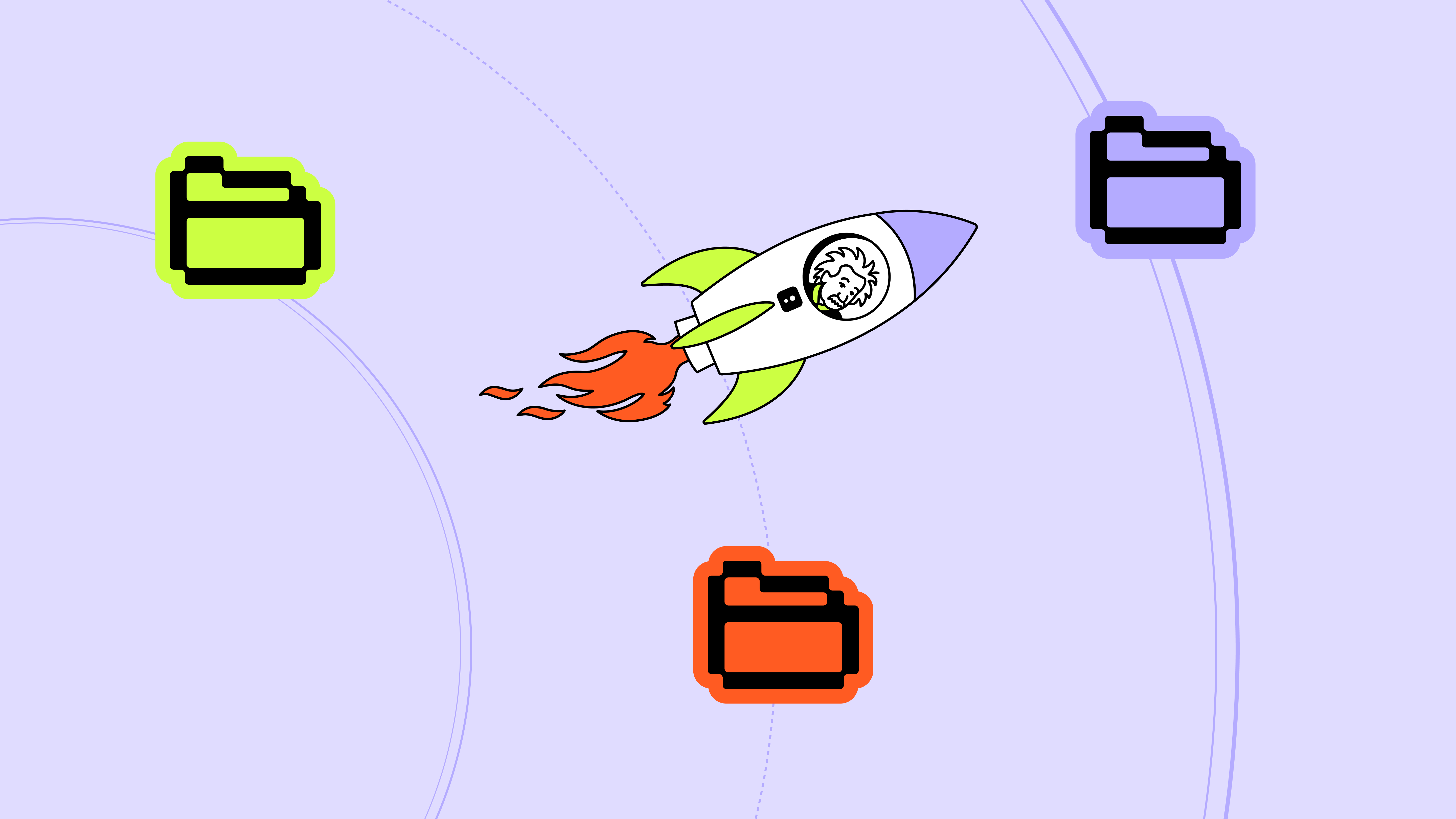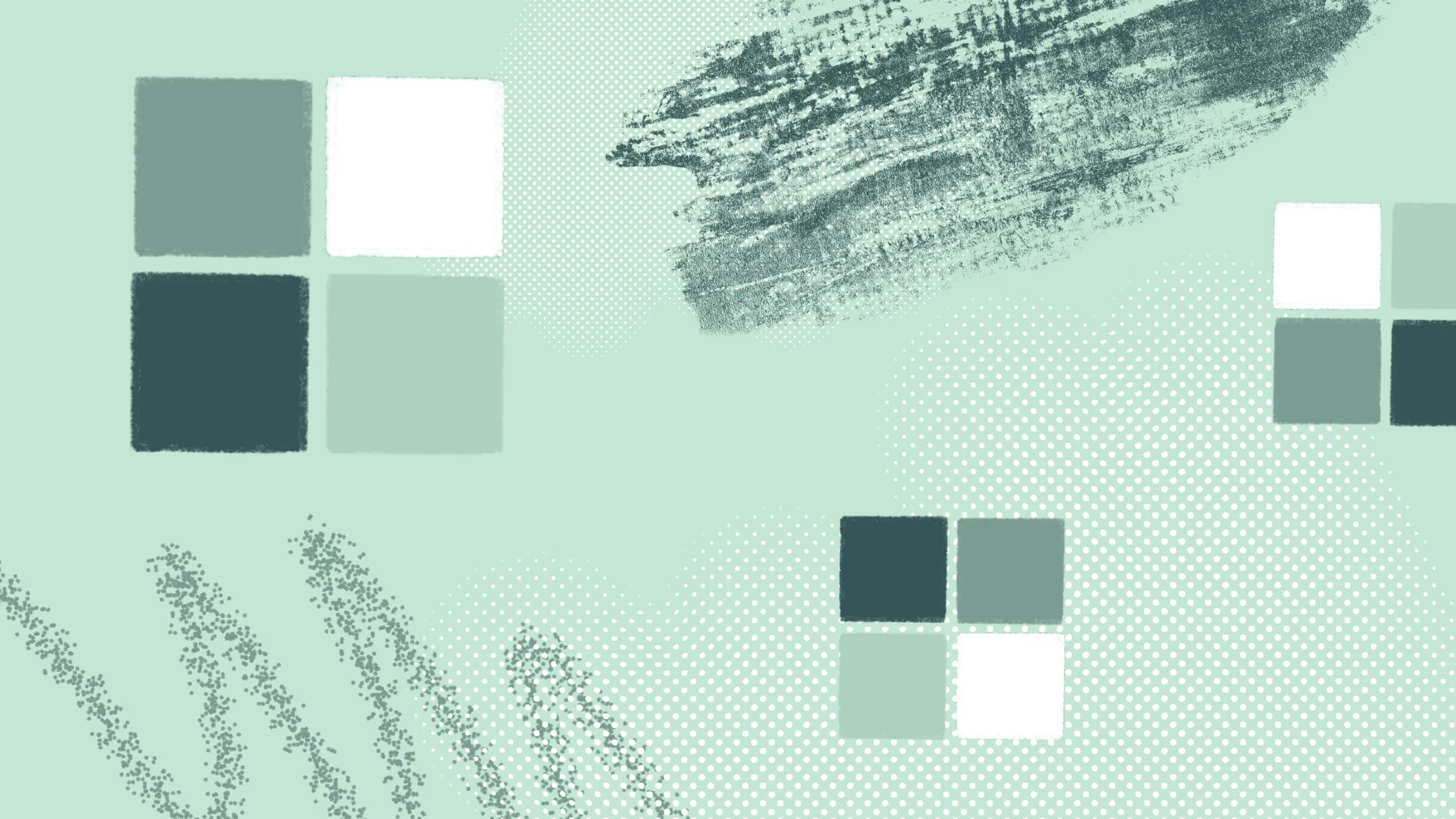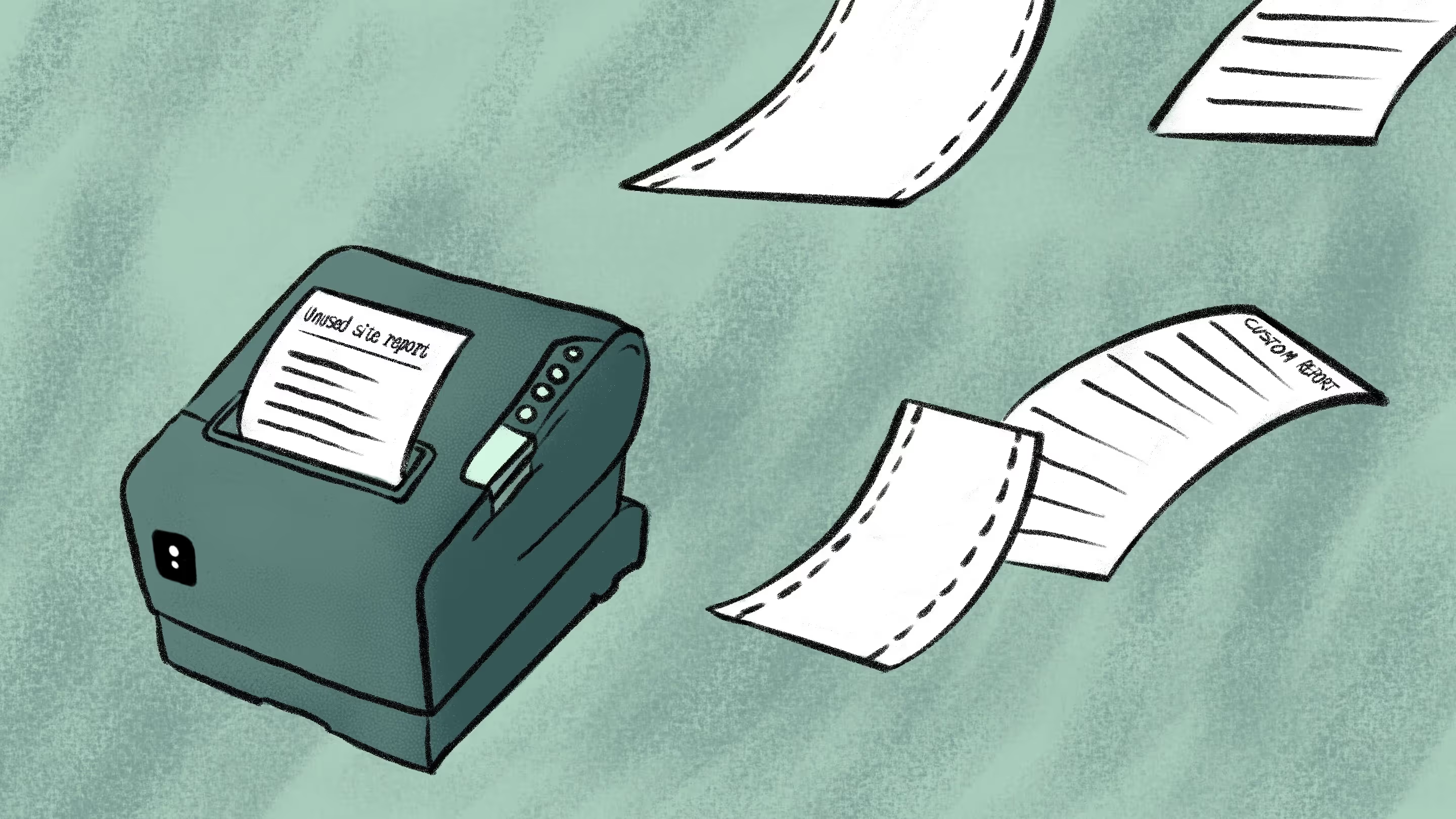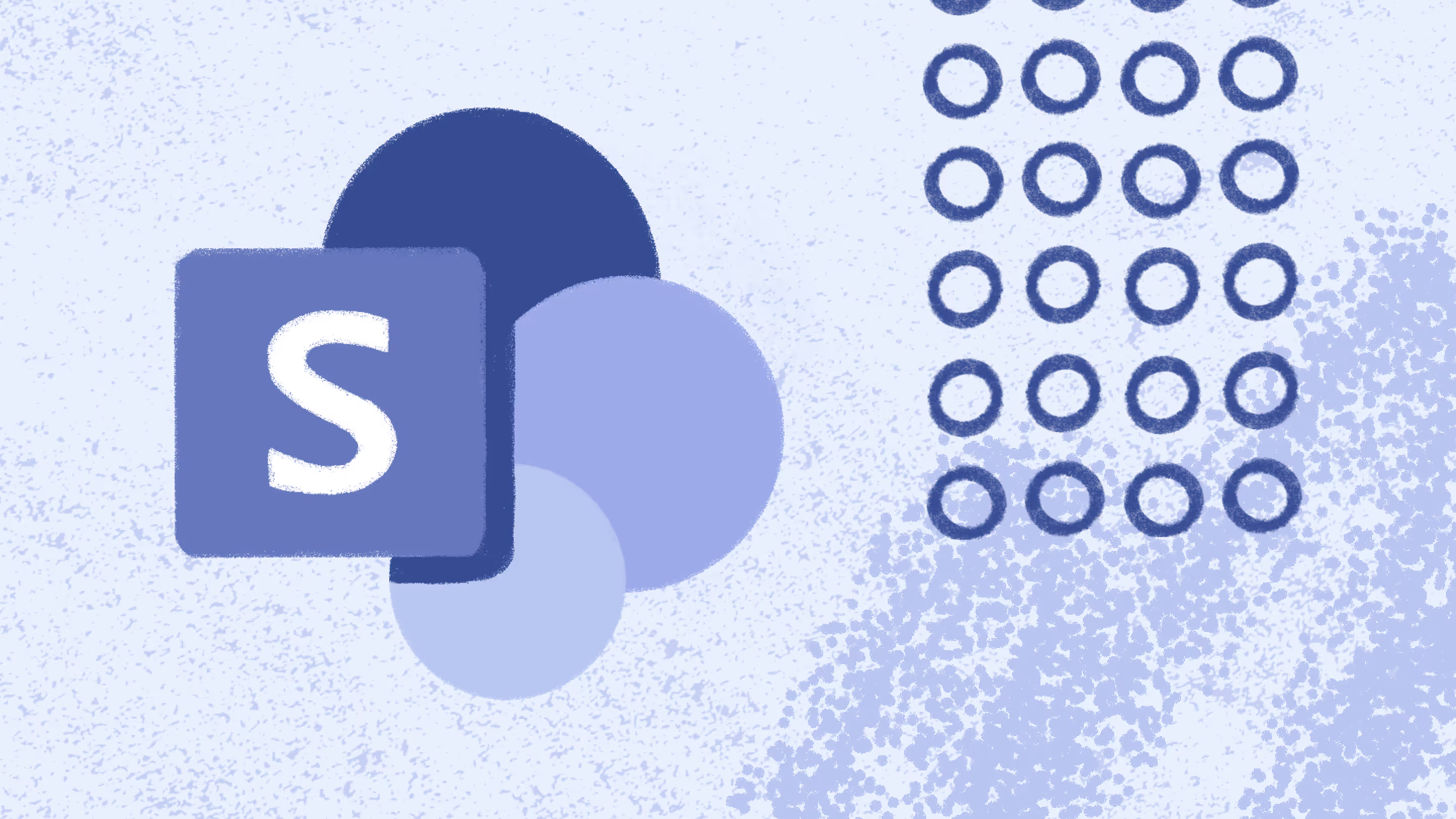Microsoft 365 tenant-to-tenant migrations: AI trends, migration challenges, and IT strategies
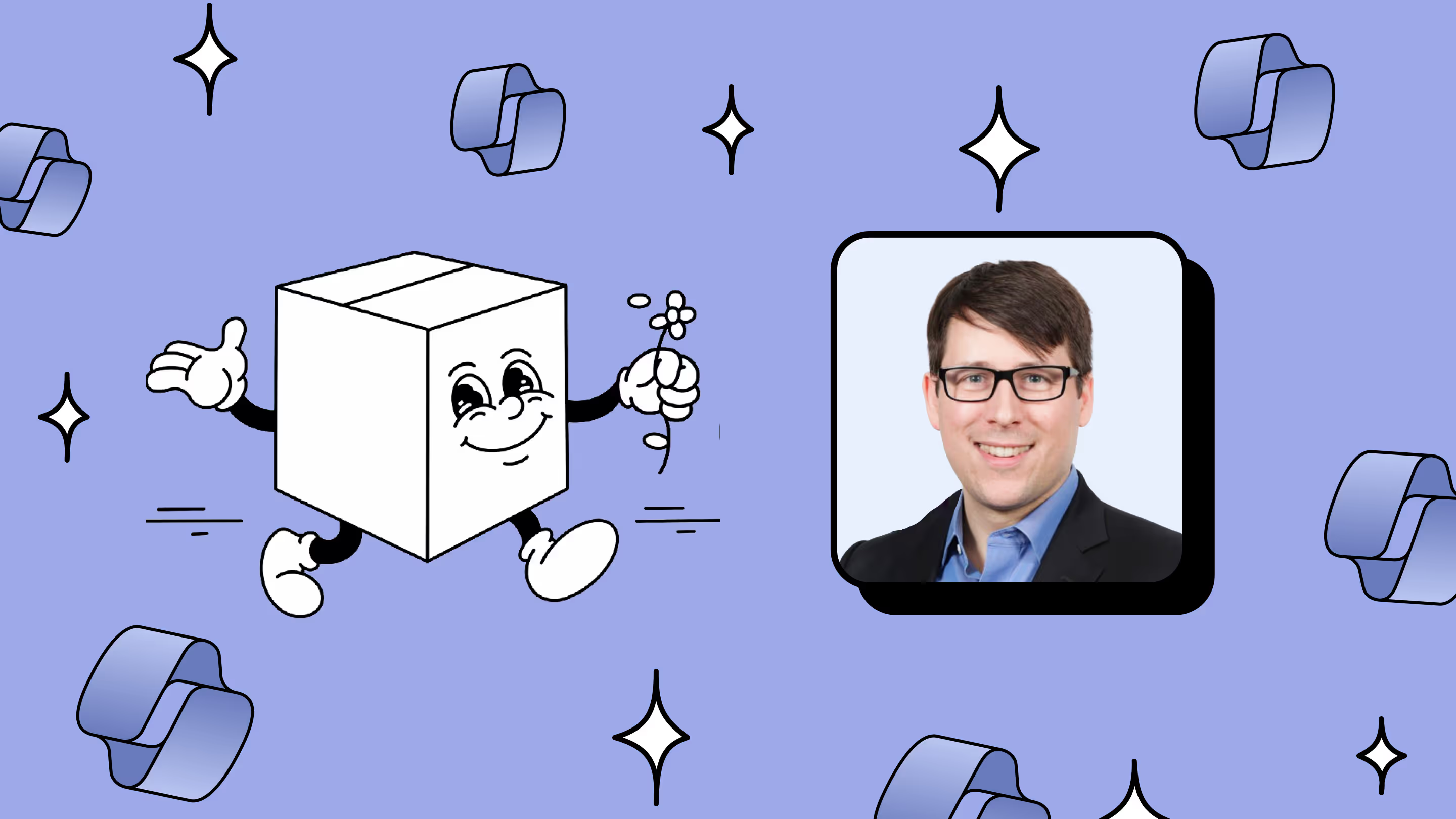
Table of contents
How can you make the best out of a Microsoft tenant-to-tenant migration? Microsoft MVP Richard Harbridge discusses how to use your migration project to reshape your approach to modernization.
Microsoft 365 tenant migration projects are commonplace, where IT teams need to carefully plan every step to ensure a smooth migration. For IT pros, evolving cloud solutions bring migration challenges, from data sprawl and permissions to data integrity and adoption.
During his ShareGate fireside chat, Microsoft MVP Richard Harbridge discussed Microsoft 365 tenant-to-tenant migrations, covering key considerations such as the growing role of AI and user adoption strategies.
In this bonus recap article, we share the highlights from our discussion, covering key insights on Microsoft 365 tenant migration challenges, best practices, and expert advice to navigate the complex tenant-to-tenant migration process effectively.
Watch the fireside chat recording and check out our bonus recap below for the cut scenes!
Managing sprawl
‘Sprawl,’ as we know it, occupies unnecessary space in almost every organization’s cloud environment and translates into greater risk, including:
- Security: As data spirals out of control, so do security risks. Without proper oversight, monitoring weakens—leaving you open to accidental sharing and data leaks.
- Costs: Leaving sprawl unchecked means racking up unnecessary storage costs that could haunt you later.
- Productivity decrease: Irrelevant data in Microsoft 365 hurts search functionality, making it harder for users to find what they need. The result? Wasted time, duplicate files, and a drop in productivity.
- Value destruction: If you can’t find valuable information within your Microsoft 365 environment because of sprawl, you’re missing out on leveraging that data.
In this clip, Richard highlights big changes in managing tenants over the past year. He says it’s crucial to handle sprawl and security rules and prepare for AI’s huge growth.
"The pandemic accelerated how quickly we moved, not just into the cloud, but also into new workloads. We moved so quickly, we created a lot of sprawl and other challenges." - Richard Harbridge, Microsoft MVP
TIP: A tool like ShareGate can help automate security and governance and empower IT teams with the right provisioning capabilities to make this happen in Microsoft 365.
AI integration
We’re all witnessing AI’s impact on Microsoft Teams, SharePoint, and Outlook—transforming the way IT teams manage workloads, optimize data retention, and drive productivity. The real surprise? How quickly we’ve had to adapt to this new way of working. Take Microsoft 365—AI-powered tools like Copilot are here now. IT pros need to decide: embrace the future or get left behind.
"Unlike the pandemic, there's no plateau. It's going to keep exponentially getting more and more vertical. So we have to bridge that." - Richard Harbridge, Microsoft MVP
So, how should we think about AI integration into the modern workplace? Richard pointed out some key aspects:
From digital assistance to organizational workflows
According to Richard, as AI rapidly integrates into workflows, training it with your organizational data is key.
This directly boosts productivity. With the right data, AI can drive over 100% productivity gains, powered by functional agents. Instead of just assisting, AI (like Copilot) will take action on your behalf.
"We're about to see is a change where you go from digital assistance to functional agents. A functional agent is having a customer service system or a sales system empowered by AI to not just help me, but also handle things on my behalf." - Richard Harbridge, Microsoft MVP
With functional agents, we’ll accomplish more without overseeing every step—AI will handle tasks efficiently on our behalf. This shift means better ROI.
In this clip, Richard emphasizes that IT pros adopting AI must prioritize data security, compliance, and technical debt while using AI to improve communication, streamline cloud management, and optimize operations.
Maximizing ROI
AI integration should drive ROI—but where do you start? Richard says it’s all about a gradual approach.
Instead of rushing to squeeze ROI from AI-powered functional agents, focus on helping people get the most value from these tools. Train them to use AI effectively in their daily work. With the right foundation, adoption improves, productivity soars, and your AI investment pays off.
TIP: Check out our cost calculator to better understand how to minimize costs in your Microsoft 365 environment.
Migration challenges and strategies
We get it. Migrations are tough. And such projects can quickly spiral out of control if not handled carefully.
While the number of on-prem to cloud migrations might be shrinking, we have new migration challenges like a growing SaaS landscape, dealing with multi-tenant environments, and moving everything with mailbox migrations—making a well-structured migration plan critical for a successful migration.
Here are some key points and insights from our discussion with Richard:
1. Growing SaaS landscape
Organizations are using more SaaS apps than ever, making Microsoft 365 migrations even trickier for IT teams that face migration issues—especially when consolidating apps across tenants during a migration project. Richard notes that smaller teams (under 50 people) use around 16 SaaS apps, while larger organizations juggle over 160. And while consolidation is the goal, migrating everything to a new tenant remains a complex challenge.
2. Multi-tenant environments
Many organizations today work in multi-tenant environments, making tenant migration to a new or target tenant a key challenge for IT teams. Ensuring a smooth transfer from the source tenant—while managing permissions and data consistency—is critical to any migration project.
Microsoft continues to improve Entra ID support for multi-org environments, but migration challenges remain, from handling unique data and settings to keeping everything intact post-move.
3. User preferences in the context of a mailbox migration
End users care about their workspaces and expect a seamless transition when mailboxes, SharePoint sites, and OneDrive data are migrated to a new tenant without any risk of data loss.
For example, when ShareGate launched mailbox migration in public preview, we were still refining the feature and planning future additions—one of which was mailbox rules. At first, we wondered how crucial they were. Turns out, very. Some clients told us they couldn’t fully adopt our solution until users’ mailbox rules came along for the ride.
ShareGate’s mailbox migrations available now! Move messages, calendars, contacts, and more. Get a post-migration report for easy confirmation and adjustments. Smooth tenant-to-tenant Exchange online migrations, right out of the box.
That said, navigating migration can be a puzzle, especially with those small but crucial user habits. The right migration tools help IT teams handle these nuances, preventing user frustration down the line.
Strategies for modern Microsoft 365 migrations
How do IT teams respond to this while keeping migrations hassle-free? Richard recommends the following:
- Improving employee experience through continuous learning and adoption is one way to bridge the gap. In a tenant-to-tenant migration during a merger, some employees may be more tech-savvy than others. But with the right training, everyone will know what to expect post-migration—making the adjustment smoother for all.
- Separate migration and optimization projects. Keep your migration strategy distinct from ongoing reconfiguration and restructuring to boost efficiency and reduce downtime—a common pitfall for organizations. Unlike optimization projects, which are continuous, migrations should have a clear endpoint. The right migration tools can streamline the process and prevent delays. Know when to restructure and when to move—keeping them separate makes all the difference.
"The first mistake almost every organization gets wrong is they conflate. They combine a migration with an optimization or restructuring project. It's true for Exchange. It's true for SharePoint. It's true for file shares."
Change management and user adoption
A successful migration starts with a solid migration strategy, the right migration tools, and automation to keep downtime to a minimum. But technology alone isn’t enough—employees need time to adapt. You can introduce AI-powered tools, but real adoption happens when people see their value in action.
Richard suggests starting with AI in Outlook to enhance communication since it’s the easiest entry point. Once users get comfortable, expanding to SharePoint and Teams becomes much smoother. If they experience the benefits in email and meetings first, they’ll be more open to embracing AI across their workflow.
Looking ahead
Integrate AI into cloud migration and governance while prioritizing data security, compliance, and data loss prevention. With tools like Copilot in play, clear guidelines are essential for safe, effective AI use.
It’s great that AI boosts productivity, but it also brings security risks. A proactive approach and solid strategies keep data safe and teams ahead of potential challenges.
Tenant-to-tenant migration Q&A with Richard Harbridge
Is an AD migration/integration a hard requirement before migrating tenant data (i.e. mailboxes, OneDrive, Teams, SharePoint)?
In general, you should always plan for this, as there will be experience, technical, or other impacts—some of which you may be comfortable accepting or making temporary. But there’s always a cost, and identifying those costs and impacts early is always better than later.
That said, the longer answer is… it depends. Technically, it’s not a hard requirement. Some customer tenants use cloud-only identities or other patterns, or they may have tight timelines that favor moving content and users first, then adjusting later (or leaving them as Azure AD/cloud-only identities).
While most cases will have this dependency, exceptions and alternatives do exist.
How can IT teams streamline data migration when moving from on-premises file shares to SharePoint Online?
File shares are tools many of us have used for decades and we are used to navigating them a certain way. You can create similar experiences with SharePoint and OneDrive features, for example:
- You can use OneDrive Shortcuts. Instead of mapping network drives, encourage users to create shortcuts to SharePoint libraries in their OneDrive. These shortcuts are accessible across devices and offer improved performance compared to traditional mapping.
- Alternatively, you can auto-configure SharePoint site synchronization for users. This leads to an experience that looks and feels like local drives but uses the sync engine in OneDrive/SharePoint instead.
While there are other patterns, those are probably the top two approaches organizations use.


.svg)
%20(1).avif)