Microsoft change management and adoption: Strategies for success
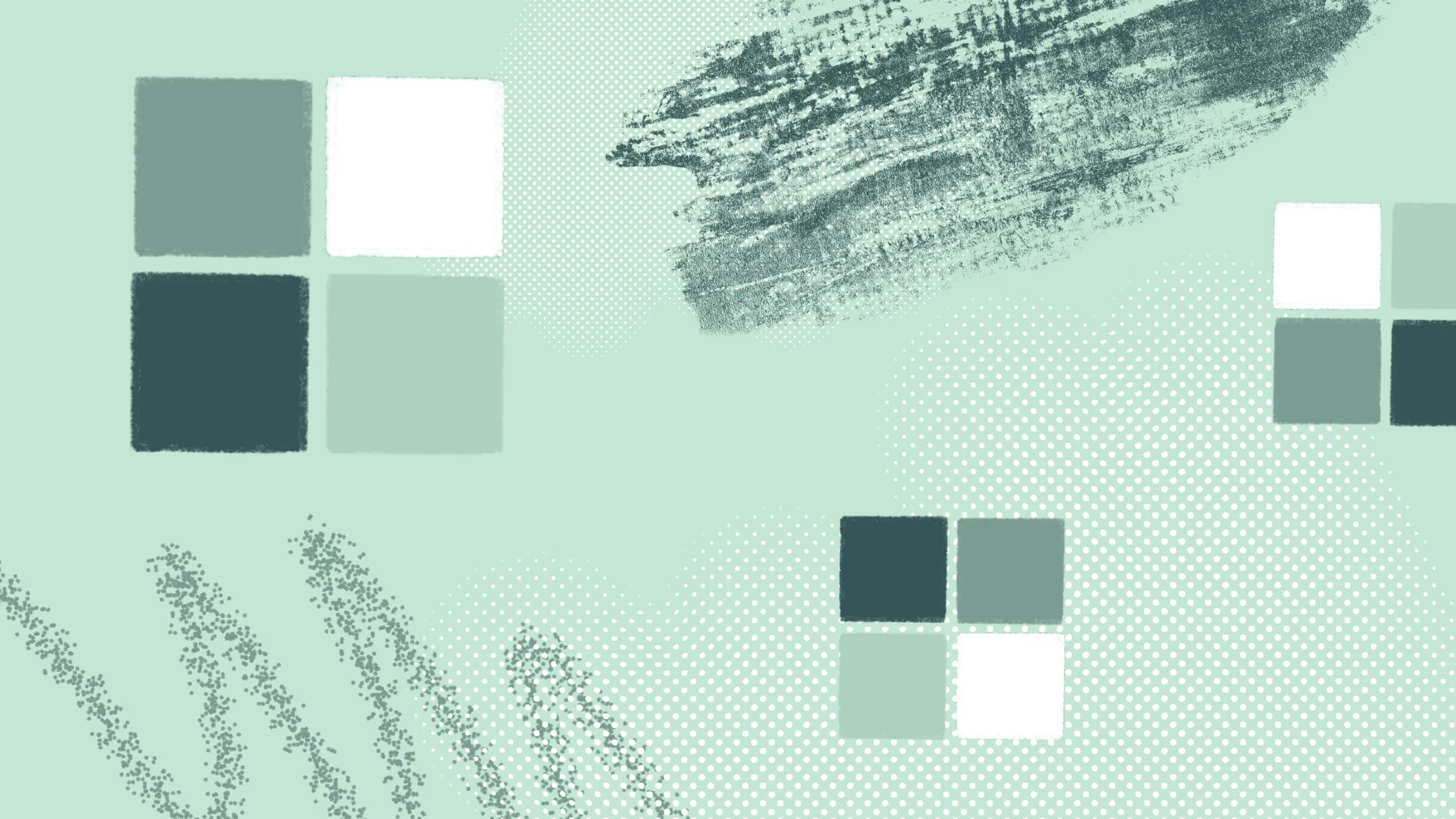
Table of contents
It’s not just about installing the tools and turning them on. To increase adoption, you must define an IT change management strategy for Microsoft 365. We explore challenges and strategies for rolling out changes and getting end-user buy-in from the get-go.
We’re witnessing a real tech revolution. Things are constantly evolving to keep up with industry demands like hybrid and remote work. It’s not surprising. But the more we advance, the more complicated our IT systems become.
We can’t just solely focus on making work easier for everyone; we also have to keep security, compliance, and data privacy in check as we update and change our infrastructure.
That’s where a smart change management strategy comes in. We must be agile and proactive, ready to adapt to these changes. And while we do that, we can’t forget about an essential piece of the puzzle: our end users. Helping them embrace these changes and making them work for everyone is the key to our success.
This article explores common challenges and strategies for successful Microsoft adoption and change management, including tools, technologies, and implementation methods. Let’s dive in!
Navigating Microsoft change management
Change management is a fancy term for how we handle changes in organizations. It’s all about having a structured approach and a set of processes to help everyone transition from the way things are now to the way you want them to be in the future. This includes planning, implementing, and keeping an eye on these changes to ensure they happen smoothly with everyone on board.
Why is change management important, you ask? Wonder no more. We sat down with Antje Lamartine, Microsoft 365 Adoption and Change Management MVP, to get her expert advice on optimizing your change management strategy in Microsoft 365. She said:
“IT makes decisions independently and forgets end users—working in silos doesn’t work. It’s about the people, not the new technology.”
Antje Lamartine, Microsoft MVP
Leading through change will help your organization develop and adapt to new or different circumstances, technologies, processes, or strategies. Change is a constant in the business world, and if we don’t manage it well, it can lead to a negative outcome.
When we talk about navigating Microsoft change management, it means using those change management principles, specifically when we’re implementing Microsoft technologies. It’s like having a training plan or a roadmap to guide you through the changes that come with using Microsoft tools effectively.
Creating an IT modernization strategy can help you get a leg up on implementing new Microsoft 365 tools for your organization.
Key components of Microsoft change management
Technologies and tools are the superhero sidekicks in the world of Microsoft change management. From enhancing communication to streamlining processes to automating tasks, they help you conquer change more efficiently.
If you’re working in a remote or hybrid environment, embracing Microsoft’s modern workplace benefits remote teams, making it easy to adopt.
Tools and technologies to use
- Microsoft Project: Plan, manage, and track projects with a range of features and easy integration with other Microsoft 365 tools like Teams and Planner.
- Microsoft Teams: Bringing together the best parts of Microsoft 365 in a single tool, Teams combines chat capabilities, video conferencing, file storage, and integration with many other Microsoft 365 apps.
- Power Automate: You guessed it—it’s all about automating repetitive tasks. It helps streamline workflows, saving you time and improving productivity.
- Azure DevOps: A set of Microsoft tools and services that help teams manage the entire software development lifecycle. It includes features for planning, version control, continuous integration, and testing for faster software delivery.
- Power BI: This data visualization tool provides cloud-based business intelligence (BI) services and a desktop-based interface—both of which enable you to create your own reports and dashboards for custom visualizations.
- SharePoint: A structure for site creation and management, it’s Microsoft 365’s main storage platform and the backbone of content collaboration in the modern workplace.
- Third-party tools: Managing and securing your Microsoft 365 environment is critical, but it can be time-consuming if done manually. You can use out-of-the-box solutions for Microsoft 365 management that help make your biggest admin jobs easy.
The tools and technology we use in change management are essential for effectively managing different types of IT changes. Keep reading to learn more.
IT change management types
The information technology infrastructure library (ITIL) offers a useful framework of best practices for delivering IT services, including change management.
ITIL change management recommends that strategies identify different roles in the organization responsible for evaluating and responding to changes as they’re needed.
For example, when there’s a big problem or an urgent situation, we might have to check and agree on the changes that should be made before actually making them. This is done by a group called the emergency change advisory board (CAB). However, for other types of changes, we might only need permission from a change manager.
How to categorize changes
The ITIL describes three different types of change:
- Standard changes—Low-risk changes that are planned in advance and follow established procedures that don’t typically require approvals.
- Normal changes—Non-emergency changes that require a formal change evaluation, usually by a change manager first. Note that normal changes can include minor changes and major changes. Major changes may need CAB approval before implementing them.
- Emergency changes—Changes that must be made as soon as possible, usually in response to a major issue such as a network failure or the need to apply a critical security patch. These types of changes typically require CAB approval.
By organizing different types of changes, you can create clear rules, use resources well, and follow a structured plan to make changes that fit your IT goals.
And speaking of making changes, let’s move on to the implementation process.
What is a Microsoft 365 adoption and change management process?
The journey to Microsoft 365 adoption is ongoing and cyclical. As you work with your change management team, the implementation process should mirror the following things:
Planning
This is the stage in which you prepare for migration, identifying all your content, the amount of time and effort migration will require, and risk assessment.
Migration
During migration, you’re working toward a smooth transition and fixing emergent issues as quickly as possible.
Modernization
At this stage, you’re adapting your architecture to leverage the full potential of Microsoft 365.
Administration
Microsoft 365 administration is an ongoing process in which you monitor usage, manage permissions, and run reports.
Team creation
IT admins must constantly balance security with Microsoft Teams’ self-service capabilities by applying the right settings as users create new teams.
Lifecycle management
Like many other stages in the journey with Microsoft 365, lifecycle management means keeping your environment uncluttered with your groups and teams organized.
Security and compliance
Setting up guardrails, configuring access settings and support for new users, monitoring, and regularly reviewing usage analytics are critical to ensuring security and compliance in your environment. Minimizing high-risk situations is easy when you’re prepared from the start.
Mergers and acquisitions
You may sometimes be required to adapt your environment for a merger or acquisition. When you find yourself in this stage, you’ll need to prepare your environment to ensure nothing gets left behind.
With such a circuitous path to get to your desired state of Microsoft 365 adoption, it can help to use a tool like ShareGate to reduce the burden at every stage of your Microsoft 365 journey.
Successful adoption happens when you plan it from the start
All IT change management processes should focus on the human side of the technology transition and what we need to do to prepare, equip, and support productive collaboration.
“It’s really about working with change and really understanding what your employees need. It should be part of the cohesive plan all along.”
Liz Sundet, Program Manager, Microsoft
User adoption = Microsoft 365 adoption success
Why is this important? Because when employees affected by the change don’t support it and are not involved in it, you can’t achieve your goal of successfully implementing Microsoft 365.
Incorporating a process into your Microsoft 365 implementation can help you develop a governance plan that’s effective and flexible enough for your users to fully engage with their new environment.
Benefits of a successful adoption
Think of it this way: when you invest in change management and training, you invest in your future positive business outcomes.
- Higher, quicker return on investment (ROI)—Change management increases not only the overall adoption of Microsoft 365 but also the speed at which it drives a higher ROI.
- Improved productivity—Microsoft 365 is constantly changing. With an effective change management process, you can provide users with efficient and prompt handling of their asks and enhance the entire workflow process.
- Better collaboration—Microsoft 365 offers powerful collaboration features and configuration management tools to reduce the risk of sharing access and data through the platform. Change management can help you understand and control risk throughout your organization and balance security while allowing collaboration to flourish.
- Improved security for a modern workforce—Many of the biggest IT security risks, such as inappropriate data sharing and shadow IT, come from within. A change management process provides a framework for ongoing communication and training that can help you improve user awareness of the threats they’re likely to encounter and how to avoid them.
Typical change management problems
IT change management can be challenging on several fronts. Let’s take a look at some of the most common challenges and some ways you can avoid or overcome them.
End user resistance to change
Anytime you introduce any new technology in the workplace, Microsoft 365 included, you will encounter user and employee resistance. End users aren’t always as excited about changing how they do their work, especially if they don’t know why they’re being forced to make those changes. And this can have a detrimental impact on Microsoft 365 adoption.
The key is to understand the nature of the resistance you’re likely to encounter so you can take steps to minimize it.
A great tip is to implement a strong Microsoft 365 governance strategy in a self-service environment. You’ll be on your way to fostering employee empowerment, which would help reduce end-user resistance.
“We’re all excited about this technology, but it also creates fear because we’re creatures of habit. So, I think it’s important to communicate clearly and really focus on taking their fears away.”
Antje Lamartine, Microsoft MVP
Communicating early and often with relevant stakeholders is critical to reducing resistance to the proposed change because it helps establish trust. Your users need to understand how the changes will impact them and why they’re being required to change. Provide context and create a vision for how the proposed changes will help improve their day-to-day work to help reduce fears.
Security risk management
Every IT team is concerned about security, especially when introducing new technologies. With hybrid and remote work becoming more common, organizations have had to embrace technologies like Microsoft 365 to make it all possible. But it hasn’t been easy. These changes have really tested how much risk organizations can handle.
Finding the right balance between security and productivity is a struggle. You need to protect your company’s systems and data, but at the same time, you want to give employees the freedom to collaborate, share with external users, and invite guests to join in. It’s a tough tightrope to walk.
One way to strike that balance is by creating a solid governance plan. Using a framework like zero trust security, you can take full advantage of the self-service options in Microsoft 365 and ditch those time-consuming approval processes that add to your IT workload.
And whether you’re introducing new technologies or developing a governance plan to facilitate hybrid or remote work, your users must understand the risks involved. That’s where a change management process can help. It provides a framework to assess risks across the organization, helping everyone understand what’s at stake.
Keeping up with Microsoft 365 releases
Microsoft 365 releases a nearly continuous stream of updates to enhance the user experience, mitigate new security threats, and improve regulatory compliance. While beneficial, it’s challenging to keep up with the changes.
IT managers can use the Microsoft 365 Message Center to stay up to date on upcoming changes and find potential solutions to help them prepare for and implement those changes. It also supports change management adoption by providing an opportunity to proactively communicate with their users to keep them informed about changes to Microsoft tools and even excited when those changes will positively impact their work.
Savvy IT managers will look for ways to leverage the benefits of Microsoft 365 Message Center to keep up with Microsoft 365 changes and help them build a good working relationship with their users based on collaboration, trust, and understanding.
Inadequate resources
Implementing Microsoft 365 in your organization involves IT and project management costs. And there are also costs associated with developing and implementing change management.
By understanding these costs upfront, you can make more informed decisions about whether and how to implement changes. So, while planning for change management, develop a clear and accurate cost estimate for your project and a budget that includes the necessary resources to make it successful in the long term. That way, you won’t be overspending on unnecessary changes or under-investing in changes that could bring about significant improvements.
Change process fatigue
Too many organizational changes can leave people feeling overwhelmed. In the workplace, change fatigue can manifest in a variety of ways, including higher stress levels, lower productivity, distracted employees, and greater resistance to change. But, no matter how it shows up, change fatigue can threaten the success of your Microsoft 365 rollout and represents a genuine risk to adoption.
Change management provides a framework for communication, which can help you proactively address change fatigue. Communicating with those affected by the change during the planning process will create more buy-in from the start. Engaging them throughout the rollout and creating a feedback loop can help to lessen fears about how the change might impact their day-to-day work.
How to find Microsoft change management software for your business needs
Introducing new technologies into the workplace is never easy, which is what makes change management so important to the success of your Microsoft 365 rollout.
Need: adaptive IT change management framework
So, what does an effective IT change management framework look like? At a high level, your change management plan should have clear goals and permanence targets against which you can measure adoption over time. Here are a few additional factors that can impact the success of your change management effort:
- Motivating teams
- Maximizing the usage and adoption of new technologies for end users
- Minimizing the risk of sensitive information falling into the wrong hands
- Maximizing the understanding of Teams and its usage within your organization
Need: monitoring and management post-migration
It’s tempting to think the job is done once the migration is complete and the system configured. But change management is an ongoing process. There are always new users to onboard, along with mergers, acquisitions, and other changes within your Microsoft 365 environment that users must navigate.
While this may seem like bad news, rest assured it isn’t. Monitoring adoption and usage is critical to ensuring the security of your environment and realizing its full benefit to your organization.
According to Antje, automating and rethinking your existing processes is an effective way to manage these changes.
“IT departments have to understand that changes will be constant. You can’t do that manual thing anymore, so you have to make use of automated processes, and that changes your methods.”
Antje Lamartine, Microsoft MVP
Microsoft 365 offers built-in tools for cross-product visibility into user adoption and usage analytics. But it doesn’t tell you everything you need to know.
Choosing the right tool to manage Microsoft 365 is like finding a trusty sidekick that effortlessly adapts to your architectural adventures and makes IT simple. But hey, don’t just take our word for it:
“We have saved at least hundreds of hours by using ShareGate for both SharePoint migrations (using PowerShell) and Teams management. It has smoothed our recent transition to Teams and helped me wrangle in some of the sprawl.”
Beckie White, Microsoft Teams SharePoint Lead Engineer
Managing change management is just one piece of the puzzle, its important to adapt and make sure you’re planning for future capabilities for your entire organization. Check out our expert guide on Microsoft Teams governance best practices to get started.


.svg)
.avif)
%20(1).avif)
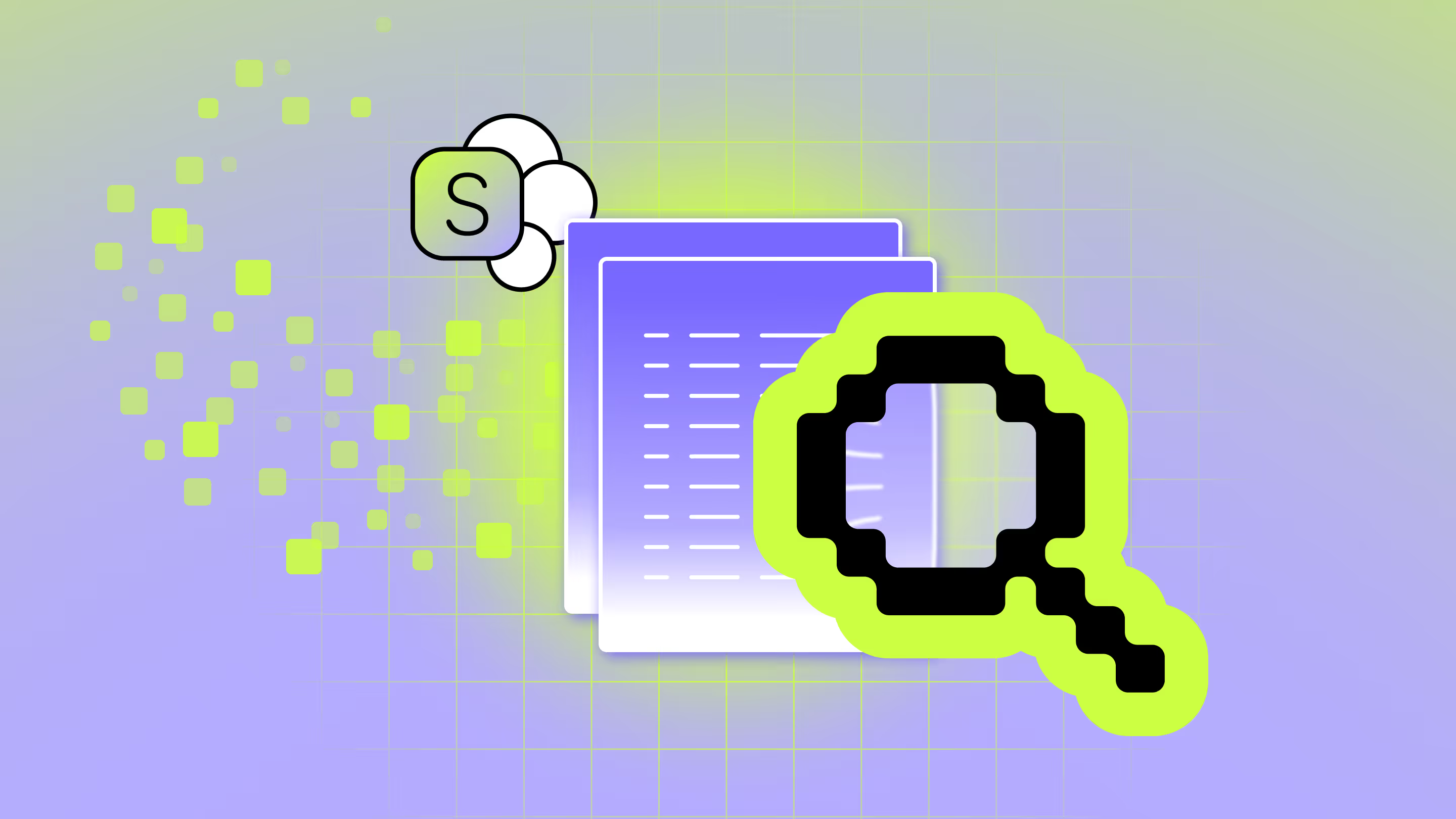
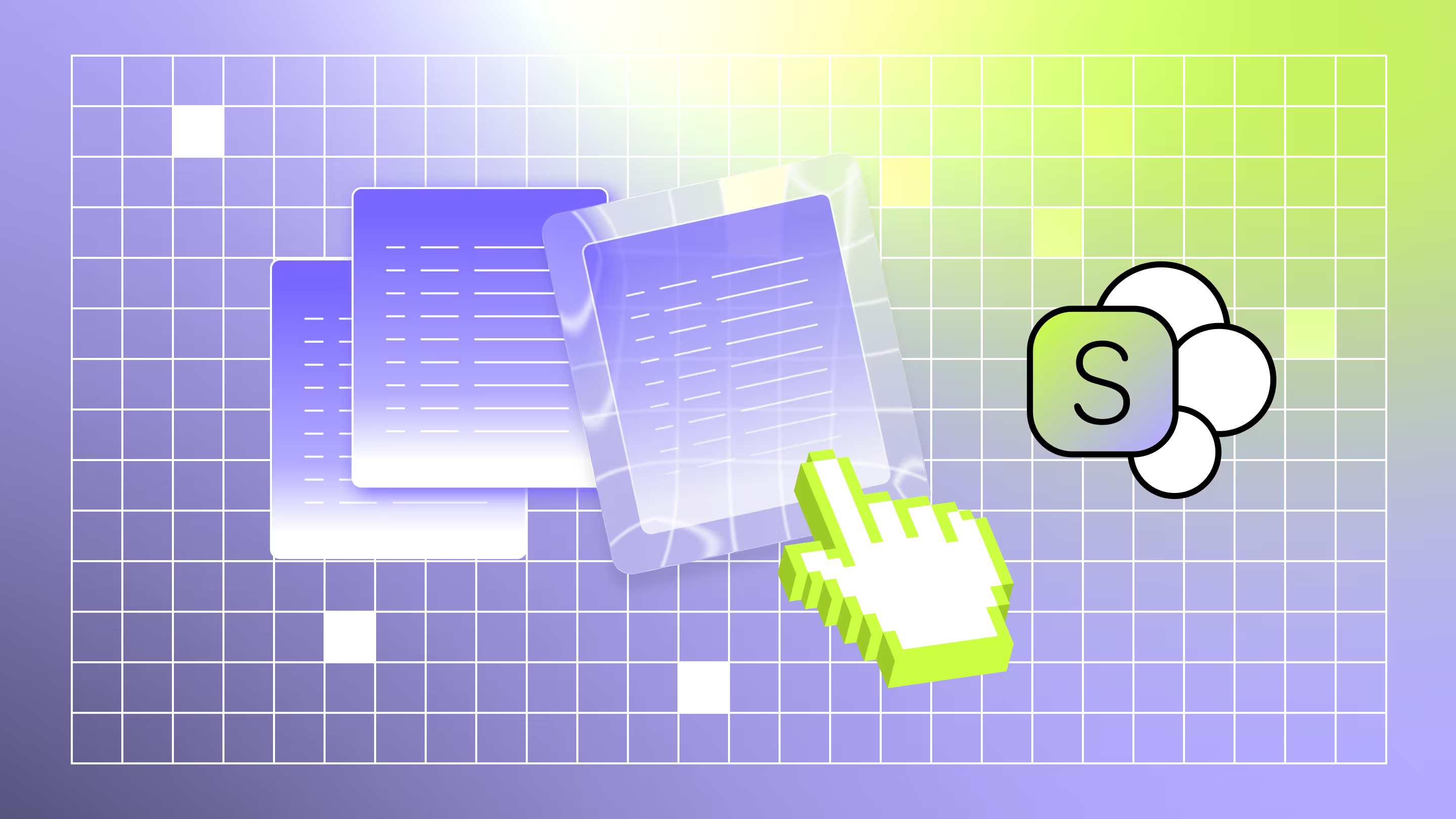

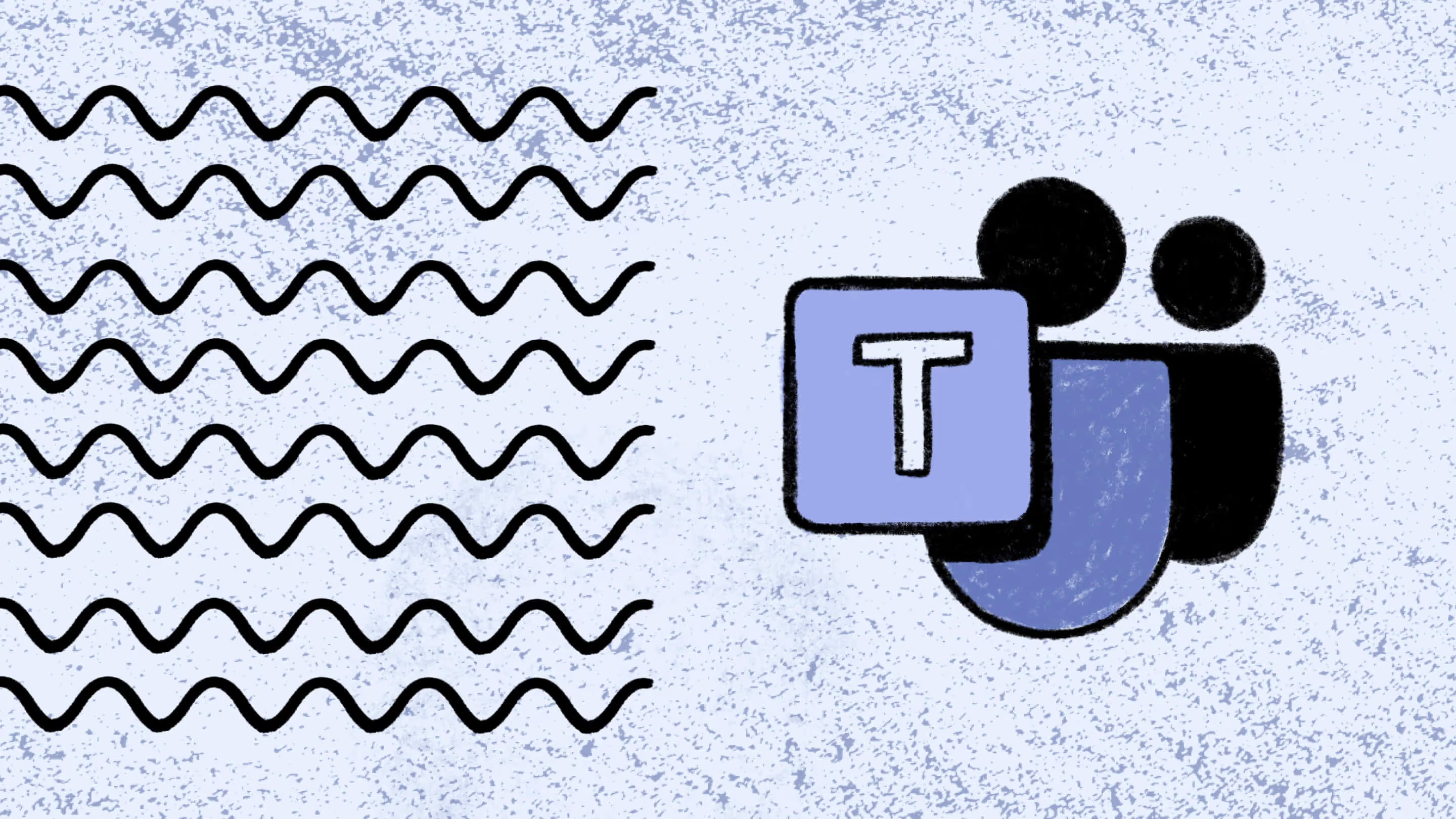

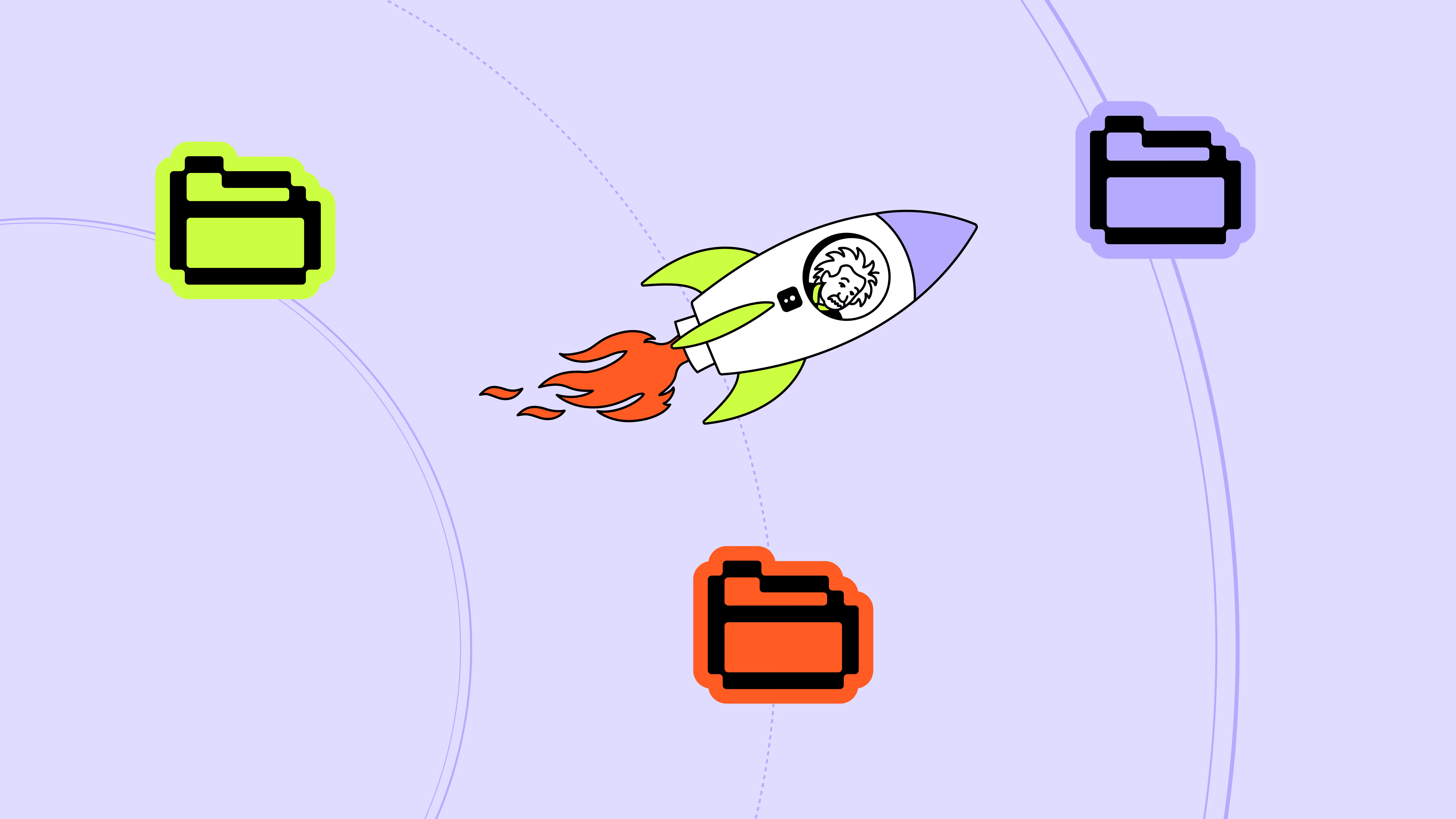
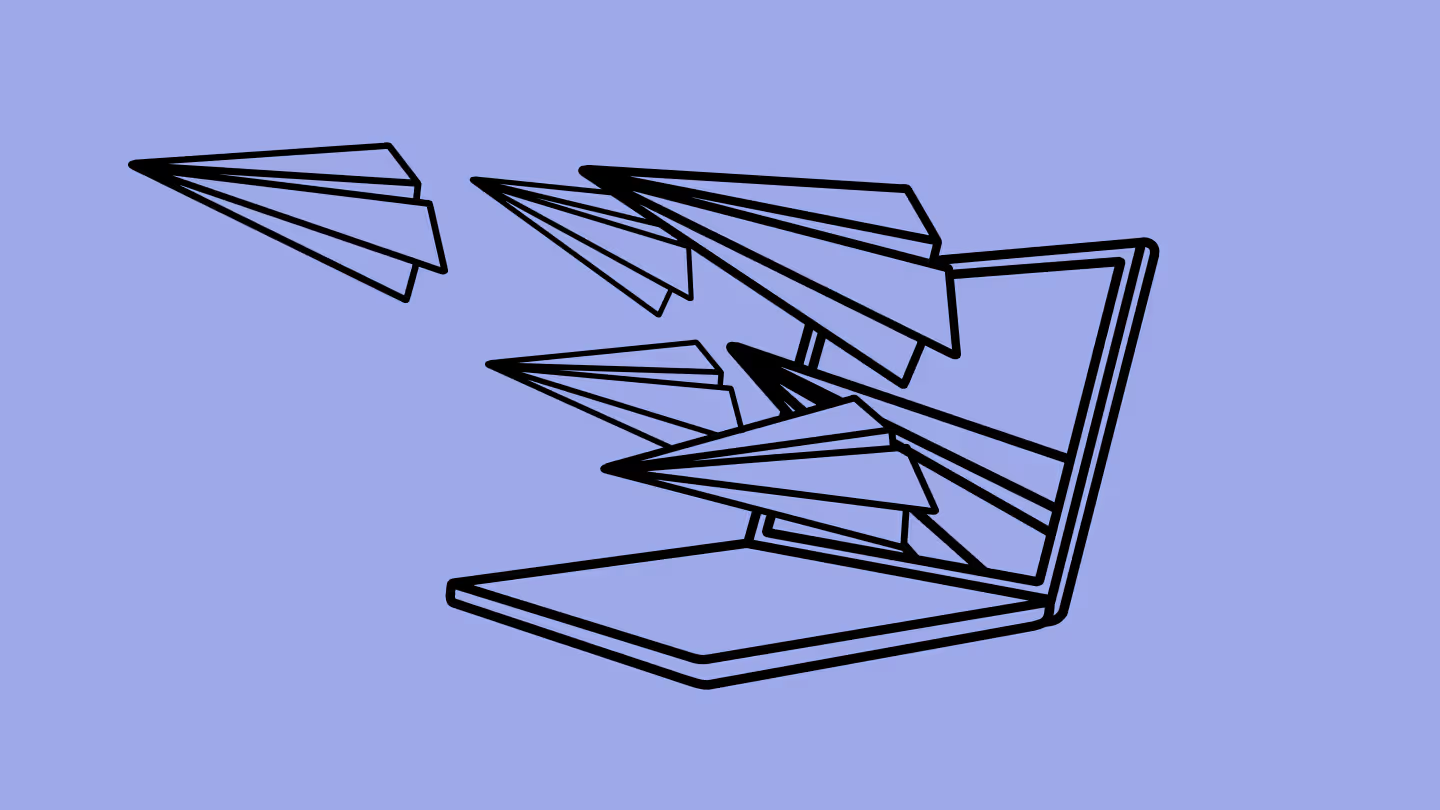





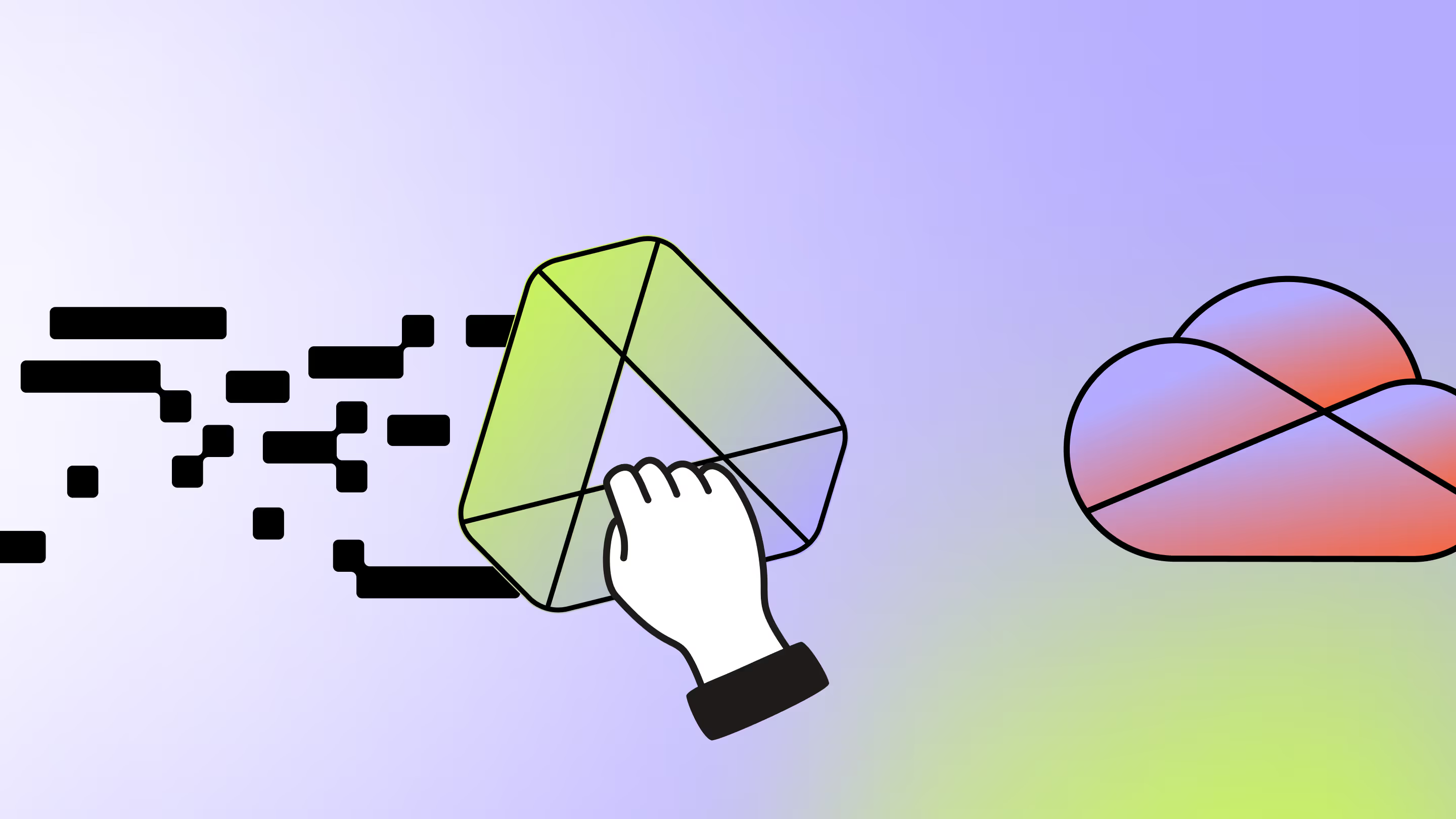

.avif)
.avif)
