ShareGate’s new Gmail and Google Calendar migration slashes scripts and stress
.avif)
Table of contents
Gmail migrations have long been an IT admin’s migraine—Google throttling, messy PowerShell scripts, and late‑night cutovers that never seem to end.
For IT teams tackling M&A timelines, shrinking budgets, or growing pains from expansion, a smooth Google Workspace‑to‑Microsoft 365 migration—especially Gmail and Google Calendar—is now mission‑critical.
You asked—we delivered. ShareGate is going to start supporting Gmail and Google Calendar migrations in addition to shared and personal Google drive migrations, giving you a simple, secure way to move your most important content without scripting or switching tools.
In the next few minutes, we’ll show you why this release matters, how it works, and how ShareGate makes Google Workspace migrations faster, easier, and more reliable.
Why Gmail and Google Calendar migrations matter
Email and calendars are at the core of how organizations operate. They connect people, coordinate projects, and keep business moving. So when it’s time to migrate from Google Workspace to Microsoft 365, moving Gmail and Google Calendar, as well as your Drives, isn’t just another checkbox—it’s mission-critical.
During our recent survey of 650 IT professionals, 80% of respondents said they were in or actively planning a merger or acquisition, and 48% said they were migrating Google Drive and/or Gmail. These numbers tell the same story we hear every day: migrations are urgent but complex.
Additionally, according to Okta’s 2023 Businesses at Work report, 42% of organizations using Microsoft 365 also deploy Google Workspace. That overlap drives a growing demand for simplified, reliable ways to consolidate environments—and rising Google Workspace licensing costs are only accelerating those plans.
Many tools require complex scripts, lack visibility, or force you to manage multiple disconnected solutions. That means more risk, more support tickets, and more late nights spent troubleshooting.
And the pressure isn’t just technical. Executives want progress. End users want their inboxes and events exactly where they left them. You’re expected to make it seamless—and fast.
That’s why reliable, easy-to-execute Gmail and Calendar migrations are a must. And it’s exactly why we built them into ShareGate Pro and ShareGate Enterprise—no per‑GB fees or add‑ons.
Google Workspace migration with ShareGate: Gmail, Calendar, and Drive in one place
ShareGate is designed to take the pain out of Microsoft 365 migrations—and that includes moving from Google Workspace. With the addition of Gmail and Google Calendar support, you now have one out-of-the-box tool to handle your most critical migration workloads, all from a clean, unified interface.
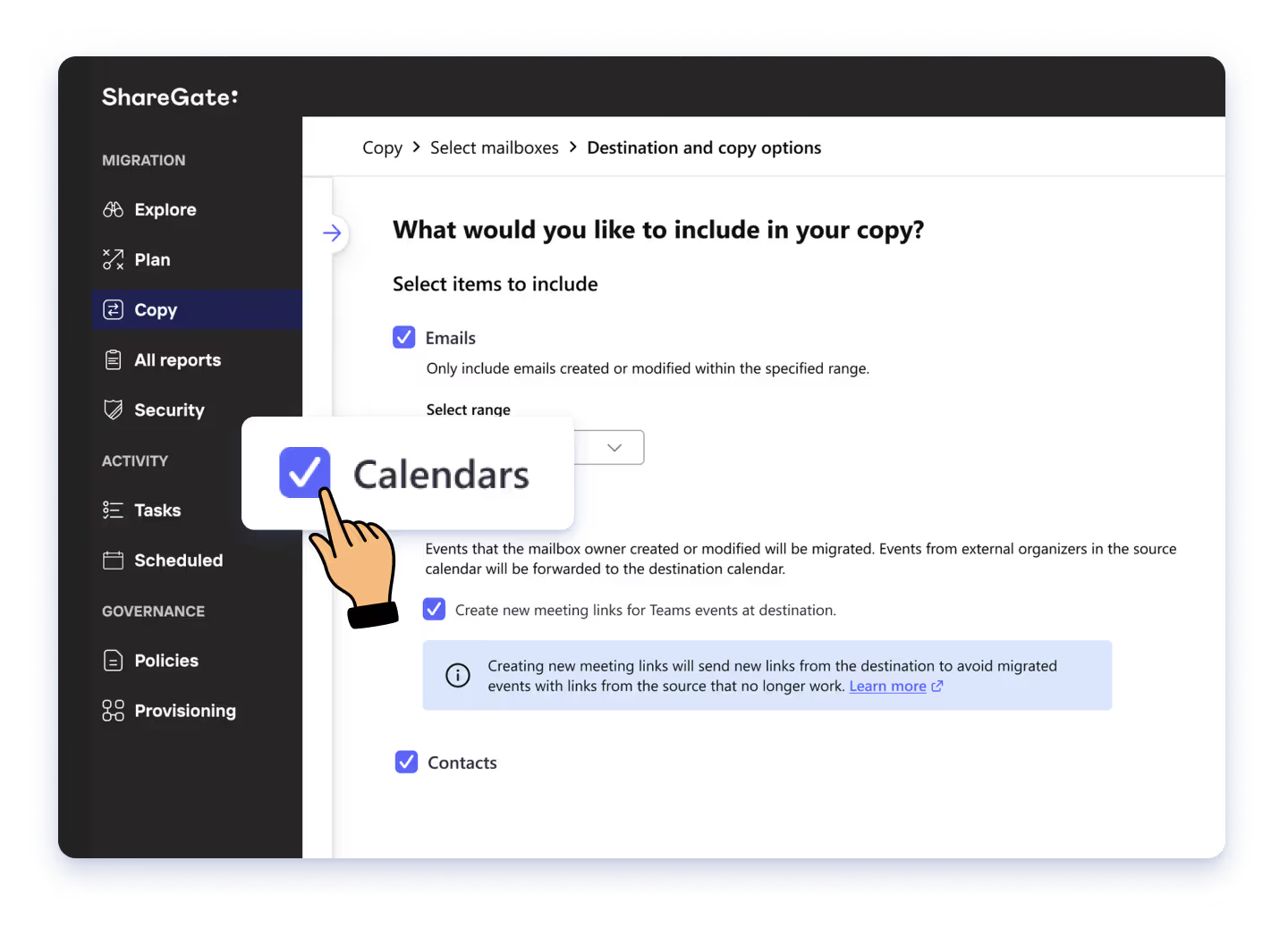
Here are a few of the benefits of using ShareGate’s Gmail and Google Calendar migration tool:
- One tool, no scripts, no switching tabs. Migrate Gmail, Calendar, Google Drive, and Microsoft 365 workloads all in one place.
- Secure by design—no hoops for end users. Connect once as a Google Super Admin, grant scoped OAuth permissions, and let ShareGate handle the rest. No individual consent prompts, no risky workarounds.
- No PowerShell required. Our intuitive interface means fewer support tickets, faster onboarding, and less time Googling command lines.
- Clear progress, full visibility. Track everything in-app, down to each mailbox or calendar event.
- Reliable logs and reports. Export detailed migration reports to review what’s moved, what’s pending, and what’s changed—perfect for audits or post-migration cleanup.
In short: ShareGate gives you the control and clarity you need to move Gmail and Calendar data—without the complexity or risk. Want to test it out for yourself? You can try it for free with our 15-day trial!
How to migrate Gmail and Google Calendar to Microsoft 365—step by step
Migrating Gmail and Google Calendar with ShareGate is built to be as simple and seamless as possible—no scripts, no workarounds, and no extra tools required. Here’s how it works:
- Open ShareGate and go to Copy > Copy mailboxes > Copy from Gmail.

- Connect your Google Workspace as a Super Admin and approve the required permissions (domain‑wide delegation, scoped OAuth) so ShareGate can copy data without asking users to re‑auth.
- Select the Gmail mailboxes and calendars you want to migrate. Use search or filters to find exactly what you need.
- Connect your Microsoft 365 tenant using Global Admin credentials.
- Map users and recipients between Google and Microsoft 365. ShareGate makes it easy to align accounts on both sides.

- Adjust your copy options and review your migration summary.
- Run your migration or save it for later. You’ll be able to monitor progress, review results, and export detailed reports.

- Review your results post-migration. Dive into mailbox-level logs and summary reports to check for any warnings, errors, or skipped content—so you can resolve issues fast and move forward with confidence.
- Need a delta pass? Incremental copy moves only what’s new—zero extra license cost, ideal for staged cutovers.
Whether you’re moving one department or an entire company, this step-by-step flow gives you the structure, speed, and confidence you need to get it right the first time.
Ready to migrate Gmail and Google Calendar with confidence?
With Gmail and Google Calendar migrations now available in ShareGate, moving off Google Workspace just got a whole lot easier. No more juggling multiple tools, no more risky scripts, no more wondering what’s been copied or what’s been missed.
Just one tool. Full control. And a simple, secure migration experience from start to finish. Talk to an expert to see how it in action!


.svg)
%20(1).avif)
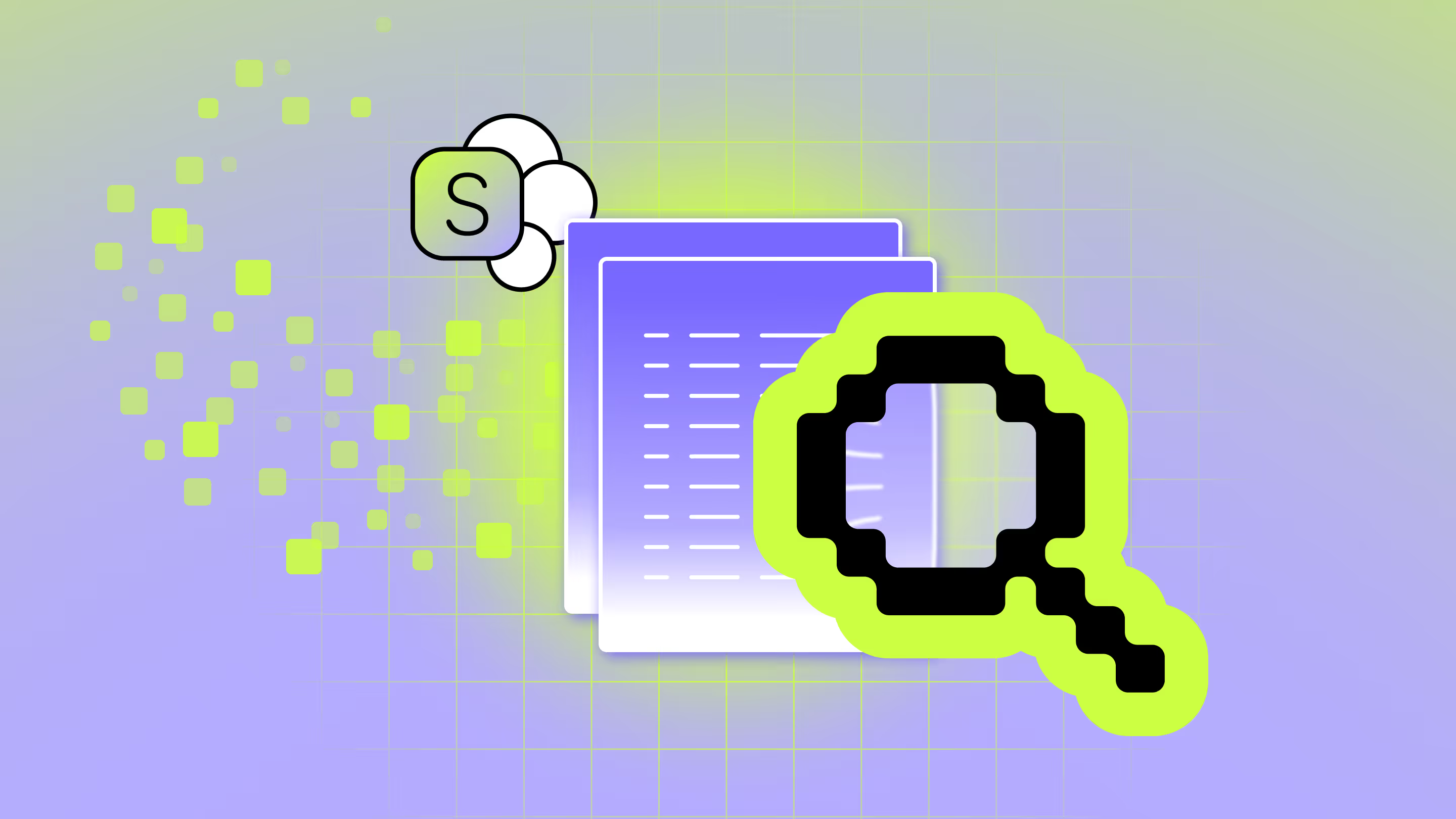
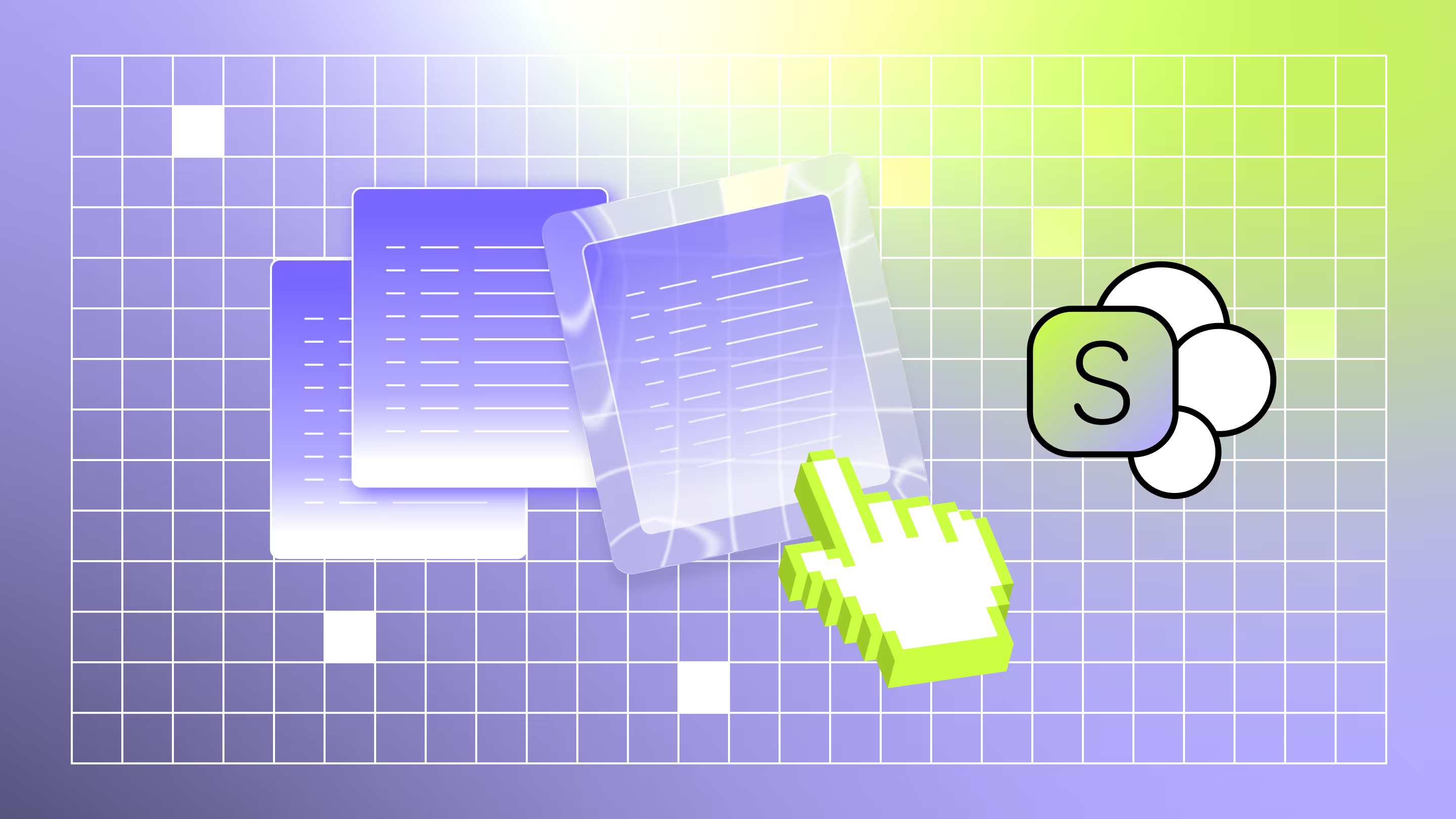

.avif)


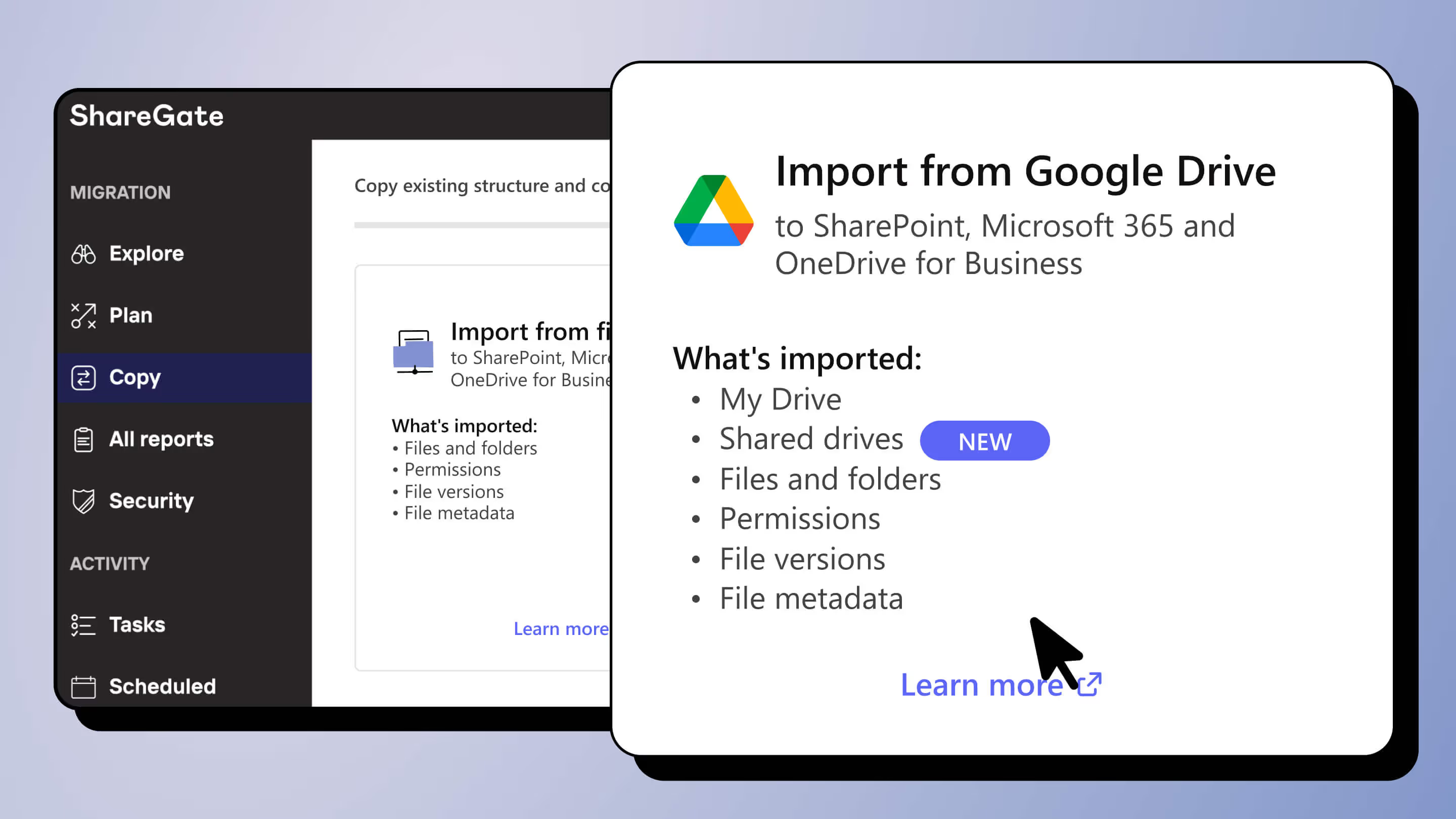
.avif)
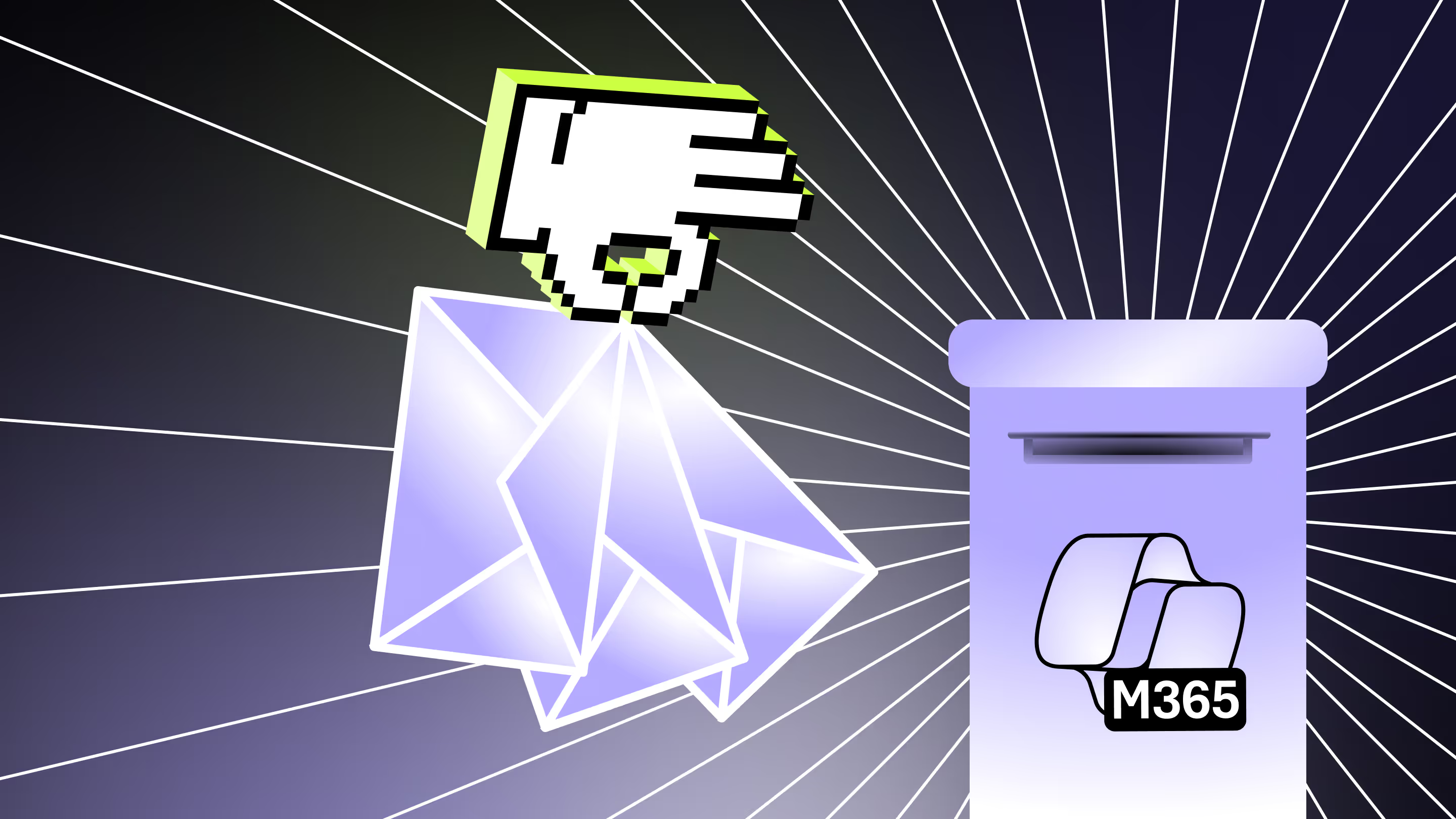
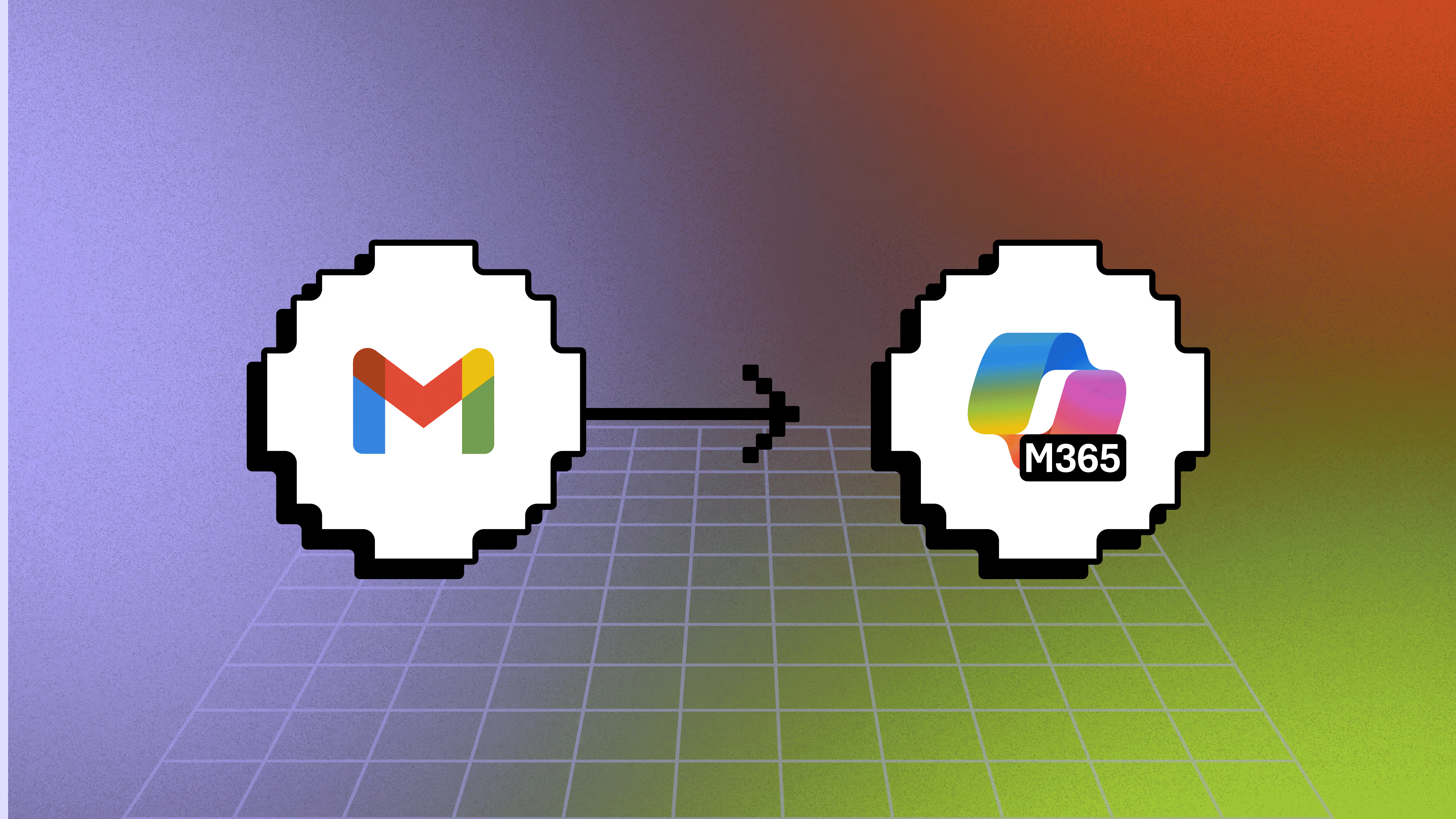



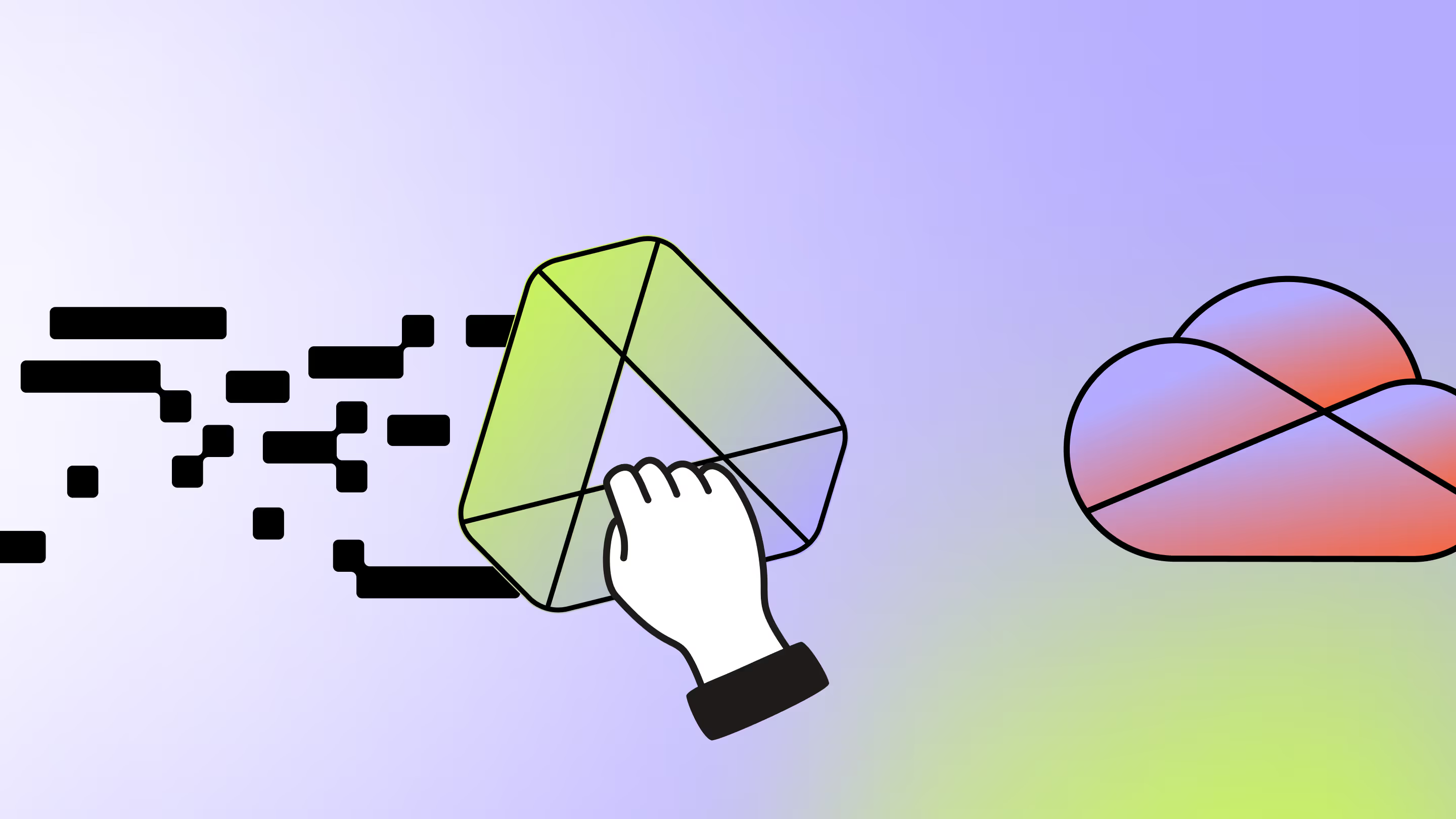

.avif)
.avif)
