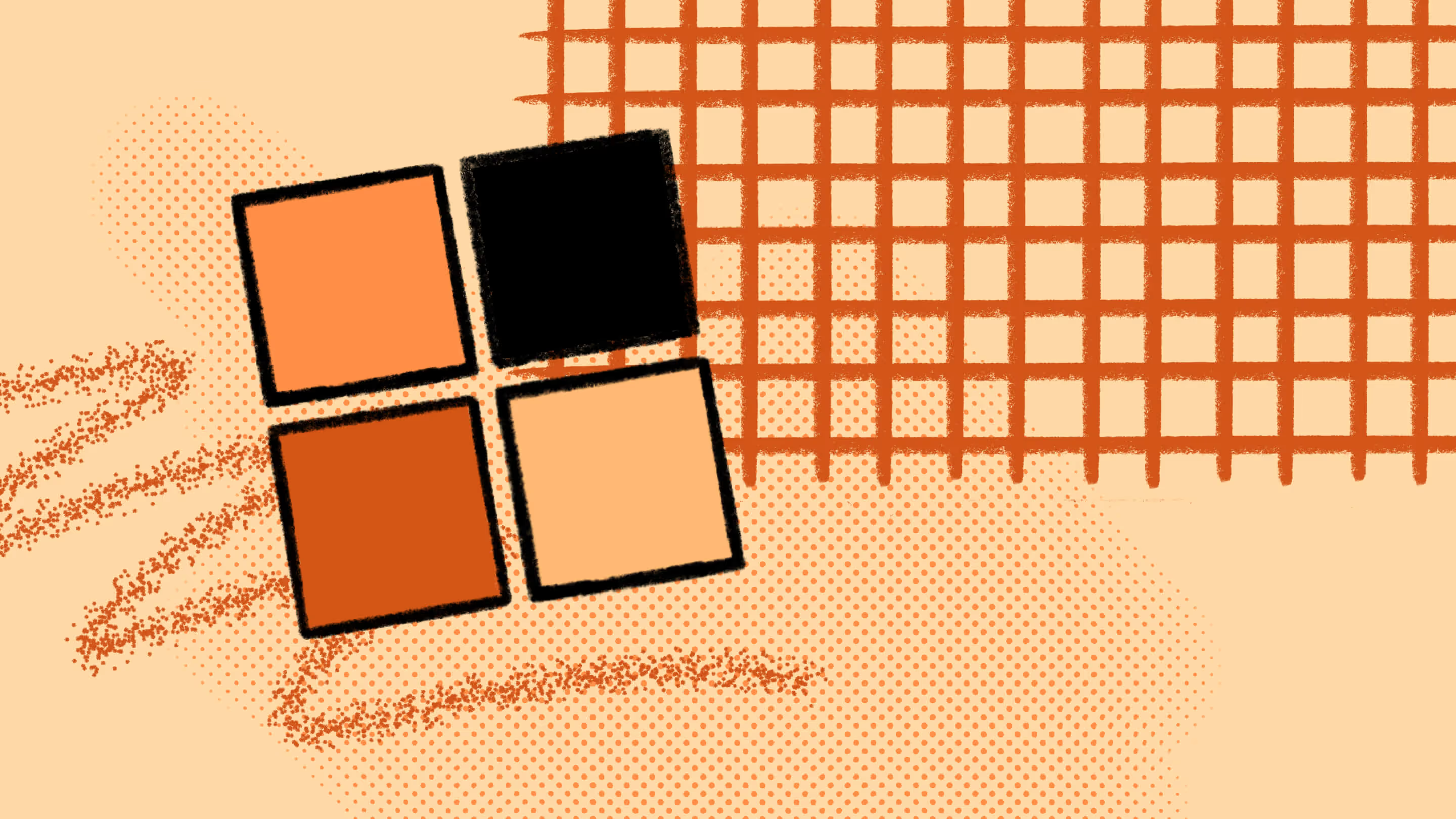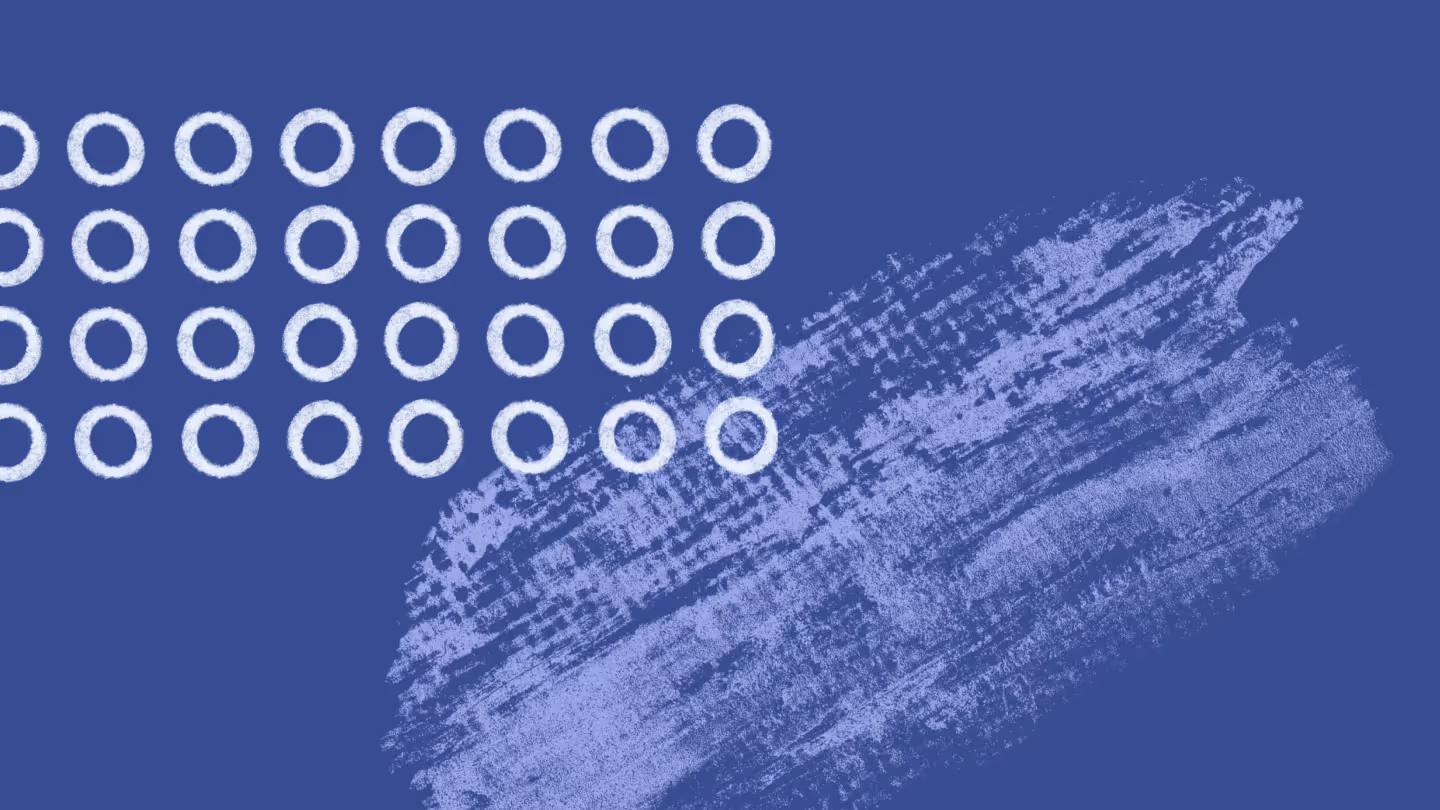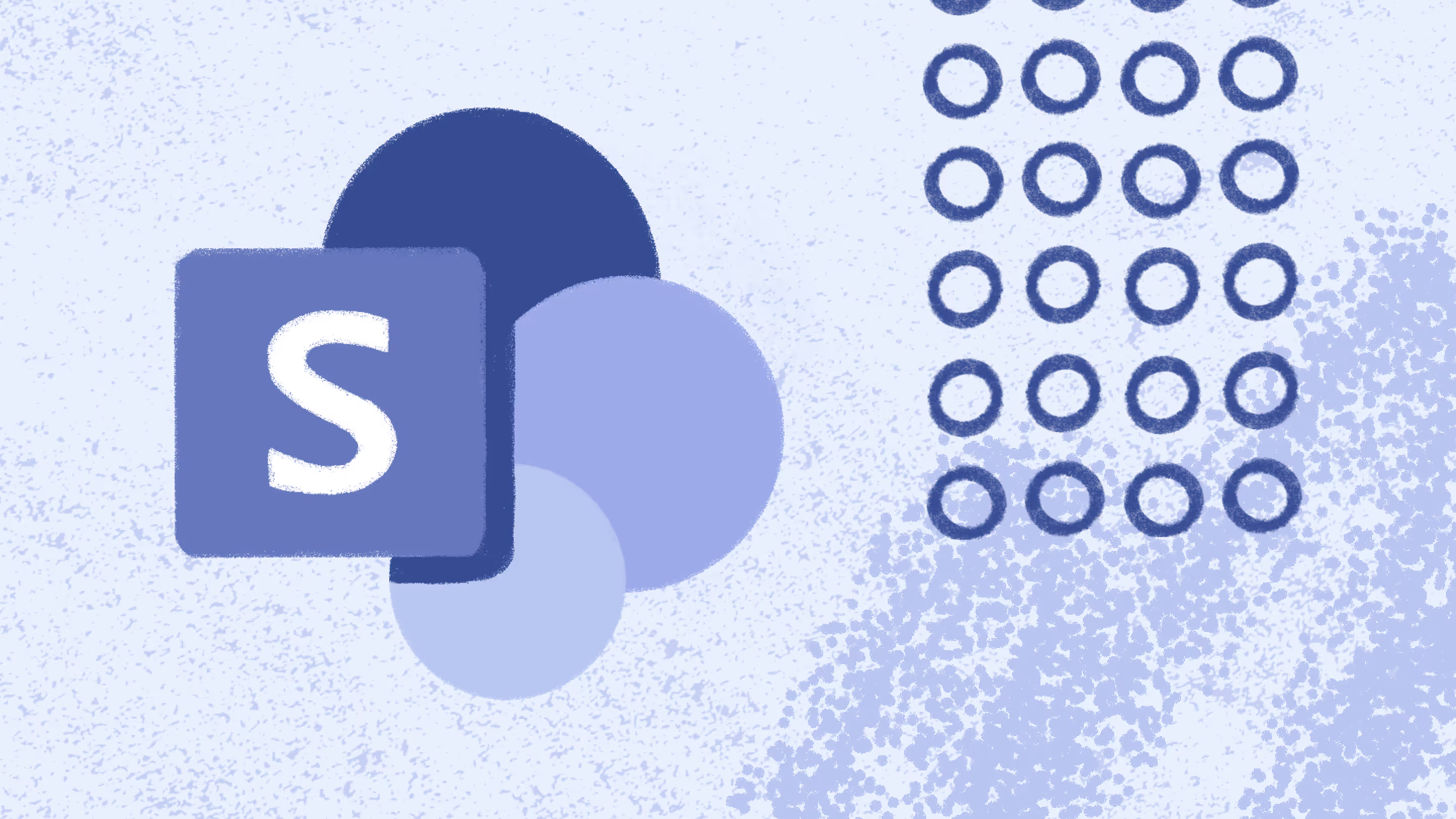How to manage Nintex workflows using ShareGate

Table of contents
SharePoint workflows are useful, but they aren't easy to customize without coding. If you'd rather use the Nintex interface, ShareGate can actually help you migrate and manage them. Here's how!
SharePoint is a platform where you can do whatever you want for your business: collaborate, share documents, build an intranet or a public website, build your structure, build your navigation, build your architecture... and sometimes, build your business workflow.
I like to see a workflow as an automated process run by a machine where you add human interactions. The out-of-the-box SharePoint workflows are useful, but limited. Especially if you want to customize the forms or conduct complicated tasks one after another (without knowing how to code, like me).
SharePoint Designer is a tool that can help you build workflows, but I found it very complicated to use, and I have to say that I’m always stressed when it comes time to use it.
Learn the transition: SharePoint Designer to Power Automate
Our partnership with Nintex has been a great opportunity for me to improve my skills with workflows. The Nintex Workflow interface is really simple to use, and I love the ability to drag and drop different controls with the Nintex Forms designers.
You already know that ShareGate can help you migrate your SharePoint On-Premises to Office 365. In this blog post, I'm going to cover a few nice things you can do with ShareGate to help you manage your Nintex workflows.
Simplify your deployment lifecycle

We live in a world where IT (or your workflow builder) has to have a deployment lifecycle—from development machines to QA environments, from QA to pre-prod, and finally going to production. We always advise our customers to go the same direction and to make sure their environments are the same on each level.
ShareGate's granular migration simplifies your deployment from one environment to another. You can choose to migrate only a new site or reusable workflow, or to migrate a list with all of its workflows and forms. And if you don’t want to scrap production data, you can choose to migrate only the structure and not the content.
Granular options
ShareGate is compatible with any kind of update you want to make on your workflows: copy only the workflow, only the forms, only the list structure, only the content… You can adapt the deployment to suit your needs—whatever they might be!
Migrate the structure at the same time
The Export / Import feature is great if you just want to make updates on a workflow. But as soon as you add a new column—a new tag on your list linked to one action—the Export / Import feature will no longer work because you need the list structure to be updated. ShareGate can actually update the structure while migrating your Nintex workflows.
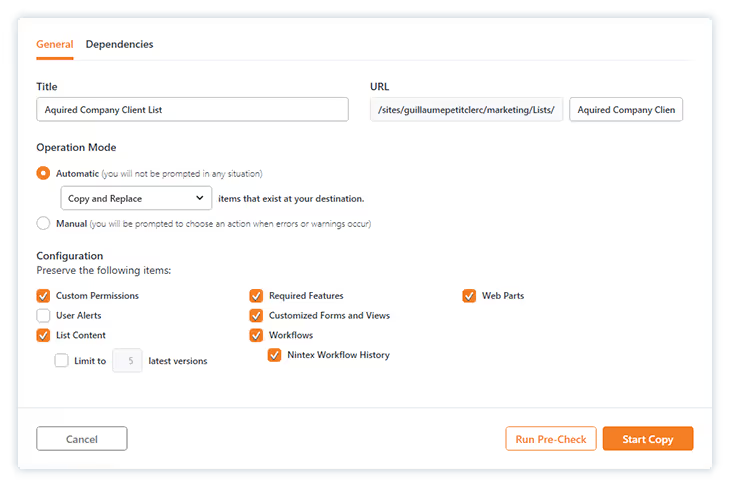
Map users and groups
Flexi tasks are really common actions used for workflows. But keeping a workflow up-to-date—especially when you use “users” as parameter—can be difficult. Users are constantly moving, changing positions, or leaving, and you want to be sure there’s no action assigned to an orphaned user.
Using the Users and Groups mapping feature can help you:
- First, when you need to copy workflows between two environments that aren't connected to the same active directory;
- And on the other hand, if you need to replace a user or a group directly inside an action.
Let’s say you want to change the Approval User “X” for “Y”. Just use the mapping feature to copy the list or the workflow, and ShareGate will change it on every action for you. Really nice! Especially if you have a lot of actions and you don’t want to manually update them one by one.
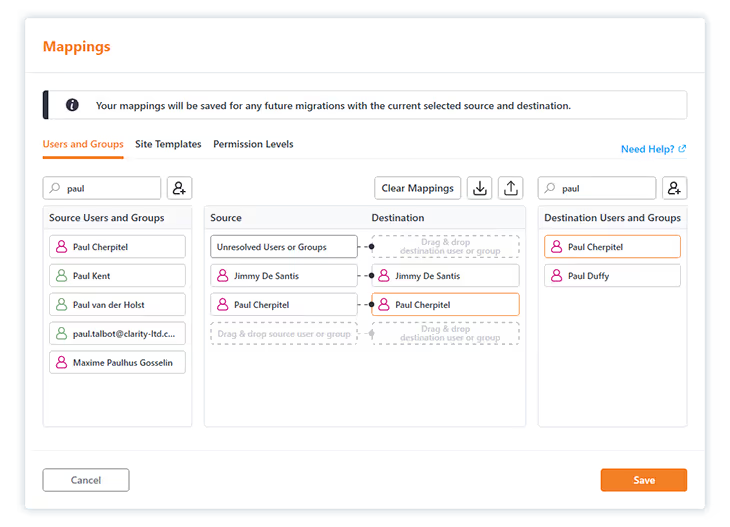
ShareGate is able to update the assigned user parameters inside all the Nintex workflows. For example: here you can see the Assignees parameter inside the Assign Flexi task action.
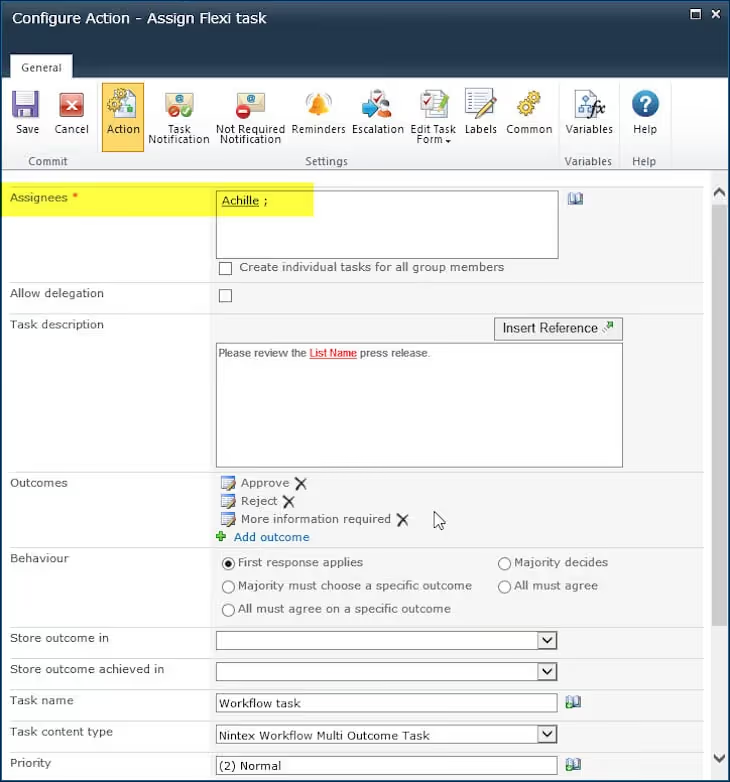
Move your content to another location
Creating effective information architecture is a never-ending job when you manage your SharePoint. New teams are being created, new projects, new businesses get involved, and sometimes a new department emerges... ShareGate helps you move your content and structure to another location, another site collection, another farm, and can even help promote your subsites to top-level sites. And all of your Nintex workflows and forms will still be there.
Conversion to Office 365
Moving to the cloud is a big step for a company! Out-of-the-box SharePoint and Nintex workflows aren't built on the same platform—so we can't simply do a migration. We have to build a conversion for each action.
The ShareGate team started the conversion process a while ago, and we're still converting Nintex actions to Office 365 with impeccable quality today. With the conversion, we make sure the behavior is the same and the workflow can be used straightaway. Each ShareGate release will bring new supported actions! Stay tuned!
Activate Nintex features on multiples sites at the same time
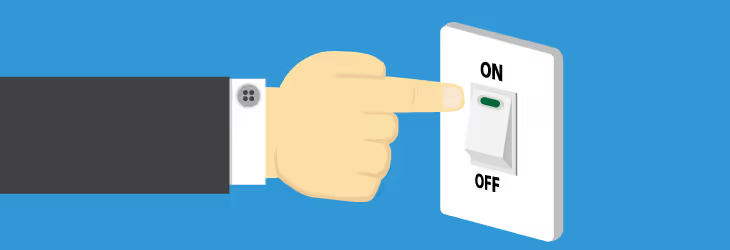
Using ShareGate can save you a lot of time—especially if you need to activate Nintex features* on multiple site collections and sites. You can read this article to see how to do it.
* Please note that you don’t need to activate Nintex features before doing the migration, ShareGate does it for you at the beginning of the migration (also for Nintex app on Office 365)! How cool is that?!
Making the move to modern doesn't have to be complex
As a recommended Nintex migration partner, ShareGate makes it easy to migrate your Nintex workflows and forms—as easy as migrating anything else with our tool. For you, that means a great migration experience, and moving your business processes to Office 365 quickly and cost-effectively.
I’m very curious, is there any other feature you'd like ShareGate to make happen to help you manage your Nintex workflows? Don’t hesitate to share your needs with us, your voice is important!
Move to Office 365 or SharePoint On-Premises with support for Nintex forms and workflows. Intuitive features help you prepare, execute, and validate your move, whether you're migrating an entire environment or just a few lists.


.svg)
%20(1).avif)



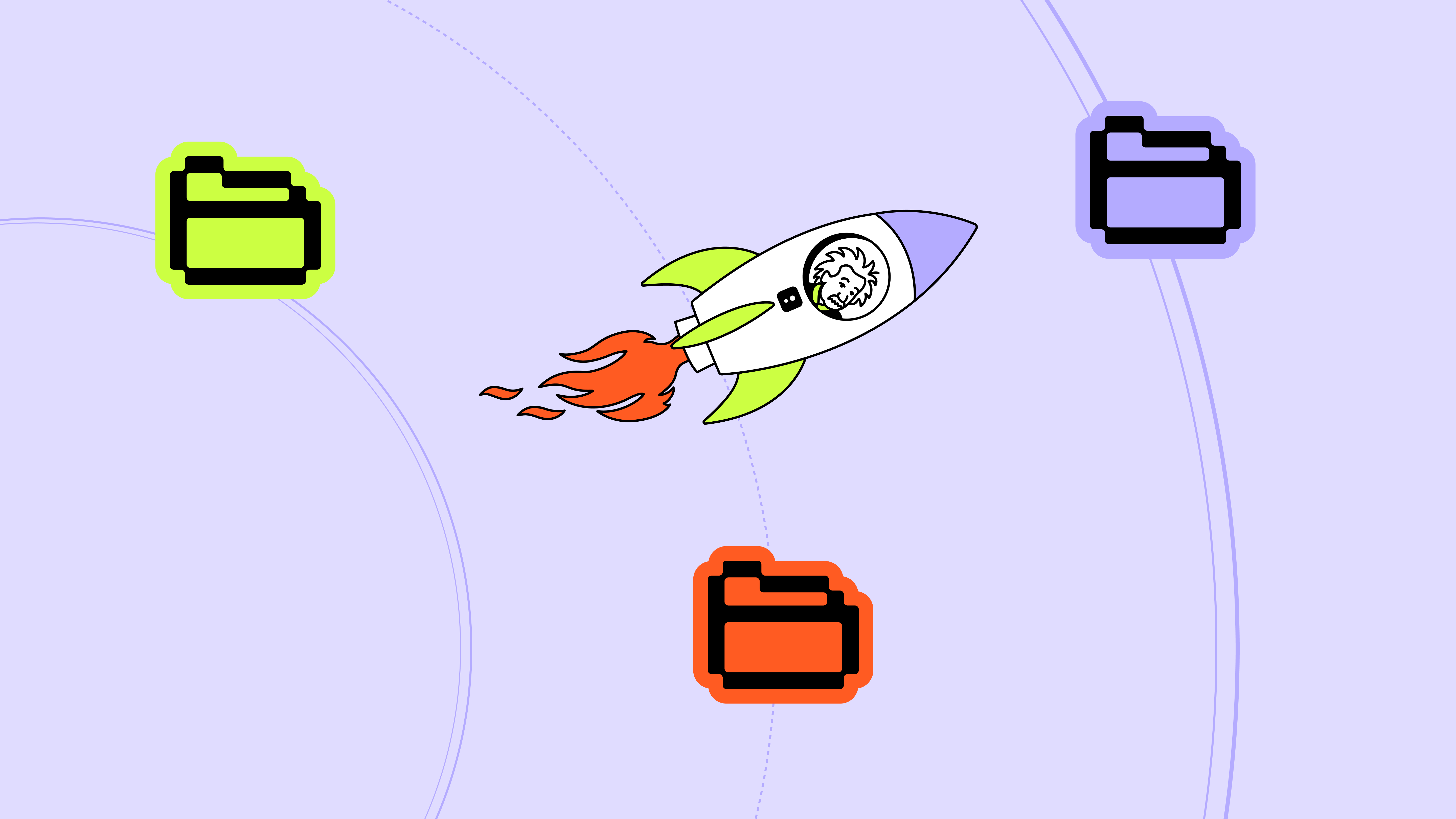
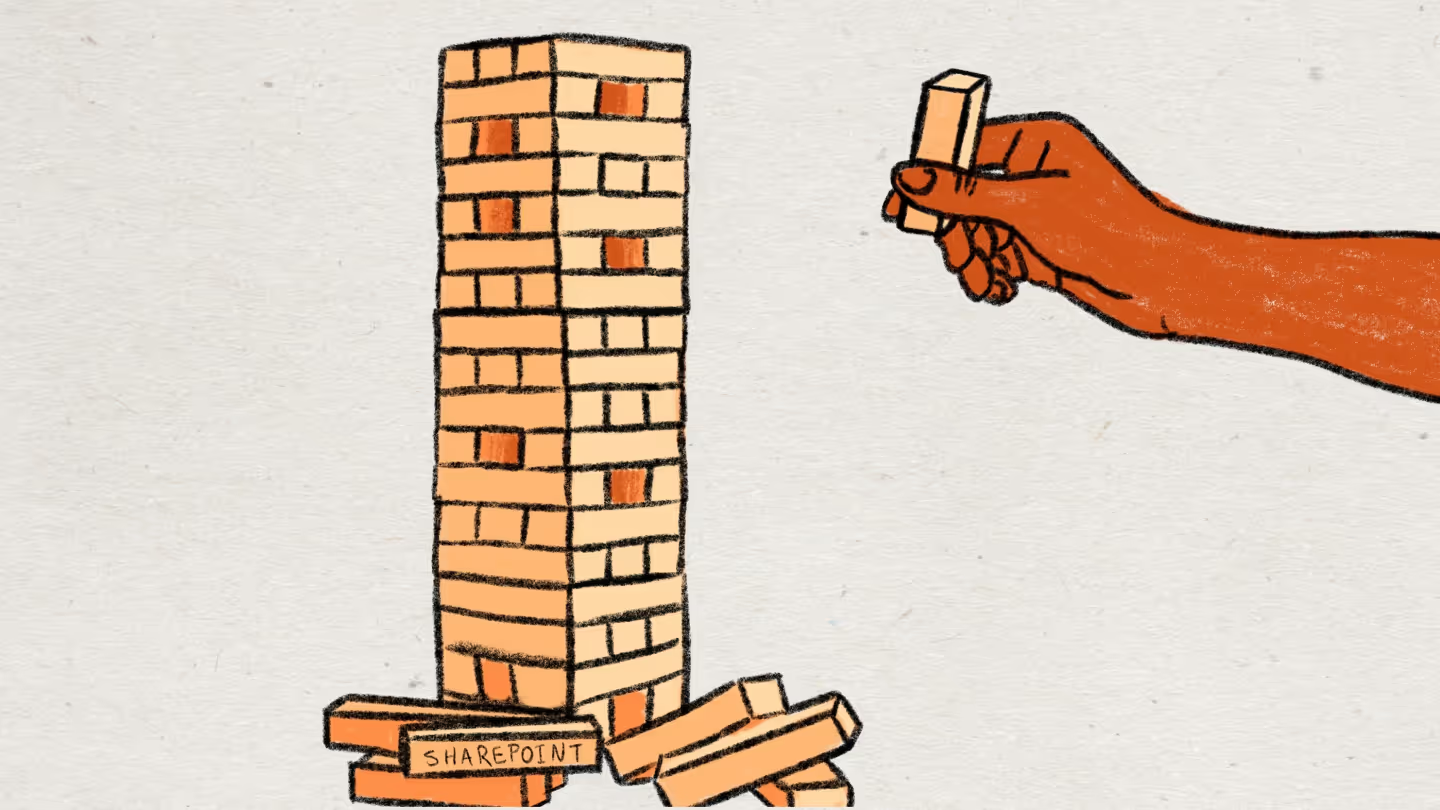
.avif)