How a good Microsoft 365 governance strategy improves productivity
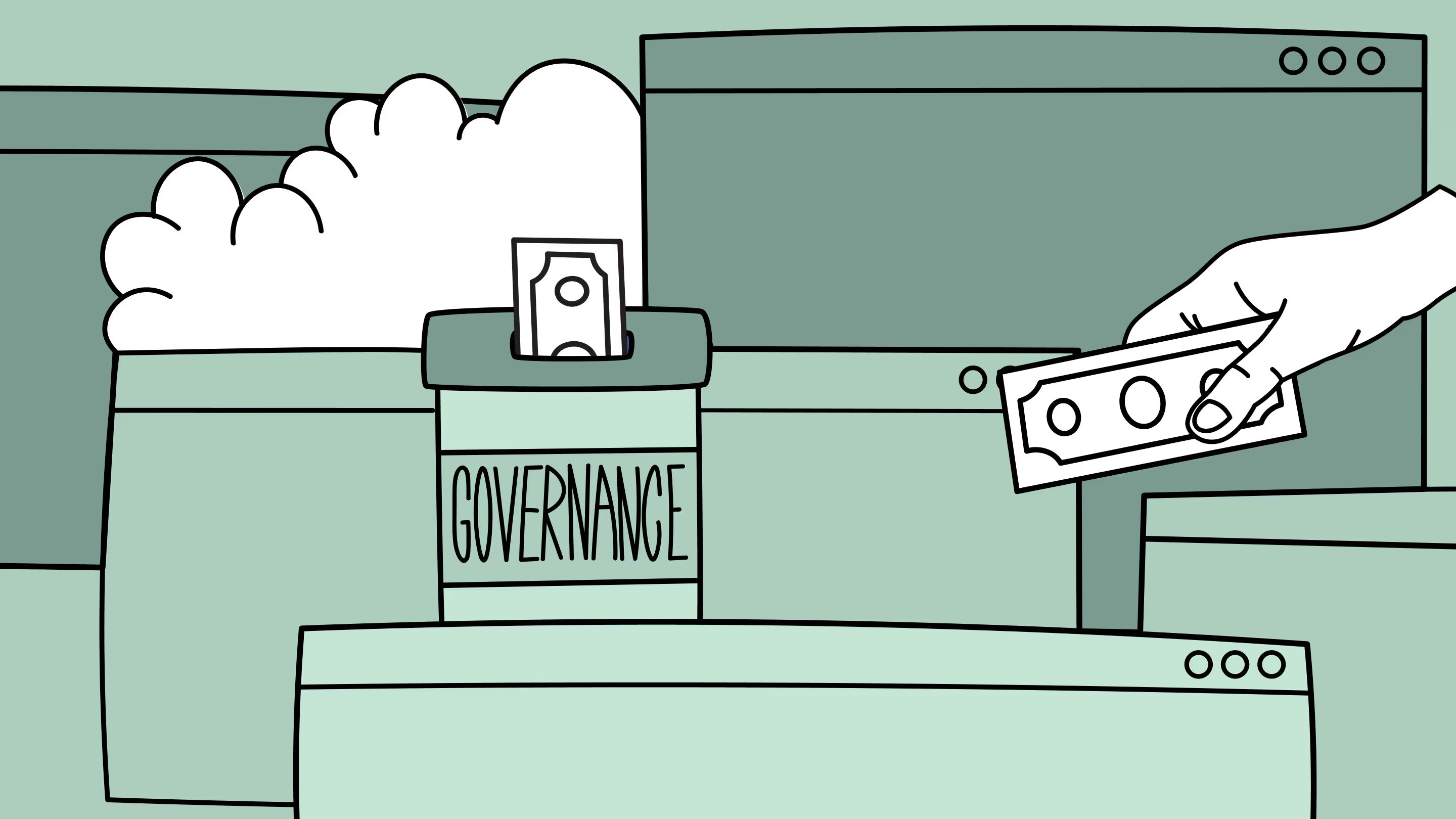
Table of contents
Governance is more than ensuring compliance and security: it can kickstart real productivity across your organization. Check out our tips on how to get there with Microsoft 365.
Governance is the heartbeat of every IT admin’s Microsoft 365 playground.
With governance, IT is the maestro of an orchestra, ensuring all musicians follow the right tempo and play in harmony. In the context of Microsoft 365 management, governance takes center stage, dictating the rules of engagement, the choreography of collaboration, and the security measures that keep your digital performance in check.
Microsoft 365's many capabilities are designed to facilitate seamless collaboration, but that won't happen cleanly out of the box. Through governance, IT managers can establish standards and protocols to streamline processes and improve tool usage that will empower end users, leading them to increased autonomy and productivity. Oh, and—small detail—it will also help safeguard your environment.
So, whether you're an IT virtuoso or you merely dabble in the IT world, our mission is crystal clear: to make you the hero of your Microsoft 365 narrative so you can achieve peak productivity across the business. Work smarter, not longer.
Governance and risk management
Several components are required to sculpt a comprehensive governance strategy for Microsoft 365. With security, collaboration, efficiency, and compliance working together in the name of governance, you can rest assured that your organization’s digital landscape is in good hands. Here are the main aspects of a solid Microsoft 365 governance strategy:
- Risk management and compliance: This involves identifying and mitigating potential risks associated with external sharing and guest access. Policies are set to ensure sensitive data is safeguarded and compliance with your policies is maintained.
- Process streamlining: Establishing efficient workflows and standardized processes to ensure tasks are performed consistently across the organization reduces confusion and errors and increases overall productivity.
- Provisioning, monitoring, and reporting: Automated provisioning is crucial to any governance strategy. Templates prevent users from creating workspaces and content that goes against policies, so IT teams can rest assured that whatever is created is compliant and secure. Monitoring makes keeping tabs on compliance and performance easy, while reporting allows optimal visibility into usage, trends, and potential issues.
- Content lifecycle management: Defining policies for content and workspace retention, archiving, and eventual disposal ensures that the content lifecycle is mapped out from beginning to end. This keeps your digital environment clutter-free, relevant, and compliant with protection regulations—also, you’ll have greater control of your storage costs.
- User roles and permissions: Clearly defining user roles and permissions to grant appropriate access levels to applications, documents, and services helps maintain data security while ensuring users have access to what they need without going overboard.
- Governance automation: Leveraging automation tools and workflows to enforce governance policies consistently across your Microsoft 365 environment reduces manual work, ensures real-time compliance, makes risk management more efficient, and boosts collaboration.
Tackle M365 risk management: Learn all about automated governance.
What is risk management, and why is it important?
Risk management allows an organization to identify, assess, and mitigate potential risks that could negatively impact an organization's operations, objectives, or assets. It's a proactive process that enhances an organization’s security posture while cultivating productivity.
Here are a few reasons why risk management is key to a safe and productive work environment:
- Business continuity: IT disruptions, whether caused by cyber incidents, system failures, or natural disasters, can stop operations in their tracks. Risk management facilitates the development of backup plans and disaster recovery protocols. This ensures that downtime (if any) is minimal, maintaining business continuity and positively impacting productivity.
- Resource allocation: By identifying potential risks, organizations can allocate resources (financial, human, and technical) more effectively to address and prevent those risks, rather than being reactive and firefighting after incidents occur. Putting in the time early on to plan will pay you back that time—and more—in terms of productivity in the long run.
- Making informed decisions: Going through the process of implementing risk management protocols provides insights into the potential consequences of various actions or initiatives. This informs decision-making, helping organizations choose paths that minimize risks and maximize rewards. This is another case where putting in the time to plan is worthwhile because you get that time back when making important decisions.
- Proactive approach: Instead of merely reacting to incidents, risk management empowers organizations to think ahead and take a proactive stance. By identifying risks early, organizations can take steps to prevent them from happening in the first place—or at least feel confident and prepared if and when risks do materialize.
- Trust and confidence: Implementing risk management within your organization demonstrates a commitment to taking action—not just talking about something, but actually doing it. This fosters trust and confidence among customers, partners, and stakeholders.
- Long-term sustainability: Organizations that effectively manage risks are better equipped to weather storms, adapt to changing circumstances, and ensure long-term sustainability.
What are the outcomes of frictionless IT governance?
Karuana Gatimu, Principal Product Manager at Microsoft, shared invaluable wisdom with us on achieving frictionless IT governance in Microsoft 365 and why it’s important. She explained the following outcomes as no-brainer reasons to prioritize Microsoft 365 governance best practices:
- Enhanced user adoption: Effective governance lays the groundwork for seamless user adoption. Robust governance allows user roadblocks to emerge. Identifying roadblocks is just the first step; if these aren’t eliminated, you should prepare for the emergence of shadow IT, which is often accompanied by security vulnerabilities.
- Effortless work experience: Implementing strong governance streamlines processes, amplifying efficiency and output. Not only does this bring joy to end users, but it also leads organizations down a path toward remarkable achievements.
- Reduced complexity: By embracing a frictionless IT governance approach, you substantially minimize the risk of clutter and sprawl within your Microsoft 365 landscapes. This simplifies everyone’s work life and also increases productivity.
- Empowerment of users: Microsoft 365 is tailored to empower end users in their digital realms. Because of this, it’s all the more important that self-service is prioritized. This allows end users to independently manage teams, sites, and pages, thereby driving collaboration.
- Embrace practicality with ShareGate: For practical implementation, consider integrating ShareGate. Think of our tool as your personal automated ally, allowing you to master and regulate your Microsoft 365 domains effectively.
“If [end users] can’t get a new team, or if they can’t share a document easily, you’re going to lose them.”
Karuana Gatimu, Principal Product Manager at Microsoft
“If [end users] can’t get a new team, or if they can’t share a document easily, you’re going to lose them,” said Karuana.
According to her, “they’re going to find a way to email it with their personal account, or do something really bad, like store it on some other file sharing service that isn’t approved for your corporation.”
So what exactly can we do to achieve frictionless IT governance?
In Karuana's view, a seamless approach to IT governance best practices within Microsoft 365 involves 3 core components:
- Hygiene: Organizations must assess configurations and policies to ensure their environments are well-organized and correctly established. This becomes especially critical for those organizations that swiftly implemented solutions during the COVID pandemic but never truly fine-tuned their setup.
- Automation: Without a hygiene review, IT departments might remain unaware of the existing automation capabilities tailored for governance. When an IT team implements company-wide automation wherever possible, it becomes much more efficient to manage Microsoft 365. Processes are streamlined, which frees up valuable time for strategic initiatives.
- Collaboration with end users: After implementing hygiene and automated governance for Microsoft 365, it's crucial to collaborate closely with individuals accountable for the user experience within the organization. By working together, you can eliminate obstacles for end users. This may sound like a small piece of the puzzle, but it has the potential to reduce challenges like shadow IT significantly.
How governance increases productivity
In the dynamic landscape of Microsoft 365 management, governance emerges as a powerhouse that not only shapes the terrain but also skyrockets productivity. A strategic approach to governance can actually revolutionize your organization's digital playground.
Karuna explained that governance best practices include hygiene, automation, and end-user collaboration. These all work together. And what do they all share in common? Productivity.
As far as hygiene is concerned, you need to clean up your environment to keep a lean environment that makes content and tools easy to find and digest, helping you achieve peak productivity.
Once your environment is well-organized, you can finally gain proper visibility into the automation capabilities that have been there all along. Automation saves time. Hello, productivity.
Only once hygiene and automation are streamlined can you effectively collaborate with end users. Listening is key. Ask what end users struggle with. With a clean environment, you have a fresh slate to eliminate obstacles, increasing productivity for all. Plus, with effective end-user collaboration, you may be able to finally bid farewell to shadow IT!
Increased security
Simply put, developing a robust governance strategy will make your life easier. You will meticulously define rules for external sharing and fine-tune permissions management in the name of governance, thereby allowing a seamless integration of automation. By automating policies and tasks that make security more efficient, you are not only increasing security but also setting yourself up for success (and less stress). It’s a win-win-win.
Less confusion
Ever wandered through a maze of scattered files and disorganized resources? That's where governance works its magic. By curbing sprawl and clutter, governance eliminates confusion and paves the way for a streamlined experience. Employees can effortlessly locate what they need, spend less time navigating through chaos, and focus on what truly matters.
Stronger collaboration
Collaboration thrives in an environment with well-defined guidelines. Governance crafts these much-needed guidelines by outlining roles, responsibilities, and protocols for collaboration. With these rules in place, teams can seamlessly unite, exchange ideas, and create together without stepping on each other's toes—especially in a self-serve environment.
Empowered end users
Empowerment doesn't mean a free-for-all; it means enabling users to do more while maintaining control. Governance allocates this power through provisioning—allowing users to create teams, sites, and resources within defined guardrails. This ensures that innovation flourishes without compromising security and compliance.
Better visibility and quick course correction
In Microsoft 365 governance, visibility and oversight are key to agility. Through monitoring and reporting, governance allows you to have a panoramic view of your digital landscape. This visibility doesn't just help you spot potential issues, it also allows you to make quick, well-informed course corrections if and when things go off track.
How ShareGate helps with Microsoft 365 governance and productivity
In the ever-evolving landscape of Microsoft 365, where digital threats and challenges are as dynamic as the technology itself, real-time risk management has become paramount—and time-consuming. Enter the superhero of the hour: automation.
Harnessing the power of automation has never been easier with ShareGate. As your trusty sidekick in Microsoft 365 governance, ShareGate seamlessly integrates automated policies that act as reliable digital soldiers. These guardians ensure that your governance rules are readily enforced, saving your IT heroes from the drudgery of constant manual monitoring. Here are some of the ways ShareGate can help increase productivity:
- Automated policies: ShareGate automates the enforcement of governance policies, sparing you from tedious manual interventions, ensuring consistency, and taking on the burden of executing your risk management strategy.
- Collaborative governance: Microsoft 365 is all about collaboration, and ShareGate makes collaborating with end users the easiest of tasks. IT can seamlessly interact with employees so they do their part in the governance strategy, managing teams and cleaning up workspaces.
- Teams and SharePoint provisioning: ShareGate's digital workspace provisioning feature is a game-changer. It's like having an automated architect that constructs teams and sites while also adhering to your governance guidelines. No more manual creation; just quick, easy, secure, and streamlined workspace creation.
- End-user app: The ShareGate end-user app, equipped with meticulous guardrails, empowers users to create and manage resources within defined parameters. Automation and governance are harmonized, enabling innovation without compromising security.
- Automated reports (custom and pre-built): ShareGate equips you with powerful yet simple automated reporting tools, offering real-time insights into your Microsoft 365 environment's compliance and performance. With a selection of pre-built reports and an easy way to build your own custom reporting, you have everything you need at your fingertips.
In a realm where digital landscapes are dynamic, and risks are ever-present, automation emerges as the foundation of optimal security and compliance. ShareGate, your automation master, ensures that your Microsoft 365 governance strategy is proactive, robust, and at the forefront of real-time risk management, allowing IT to focus on other priorities.
Embracing Microsoft 365: From cost to investment
Anyone who has used Microsoft 365 understands that calling it a tool doesn’t scratch the surface of what it offers organizations. It’s a gateway to efficiency, collaboration, and innovation. And the linchpin that unlocks its full potential? Governance.
But governance doesn’t come out of the box when it comes to Microsoft 365’s robust capabilities. Having the right management tool is necessary if you want to implement your strategic governance strategy and make the most of your Microsoft 365 investment.
With ShareGate in your back pocket, you can achieve this—and more—right out of the box. Investing in ShareGate lights a clear path to develop a comprehensive Microsoft 365 governance strategy. This unlocks a world where security is fortified, collaboration flows seamlessly, risks are preemptively managed, and productivity soars to new heights. Governance is never handcuffs—on the contrary, it gives wings to your organization's potential.


.svg)
%20(1).avif)
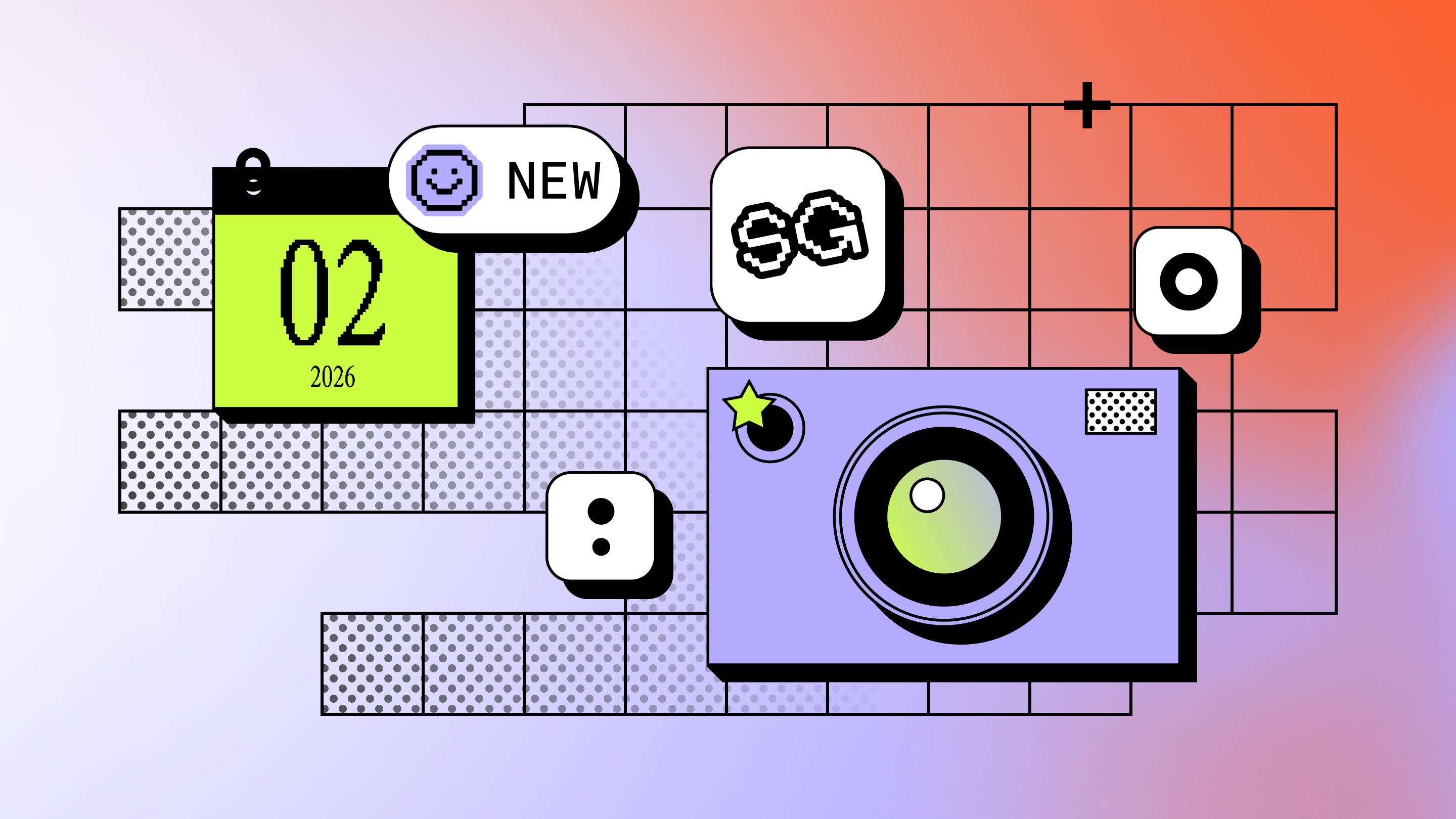
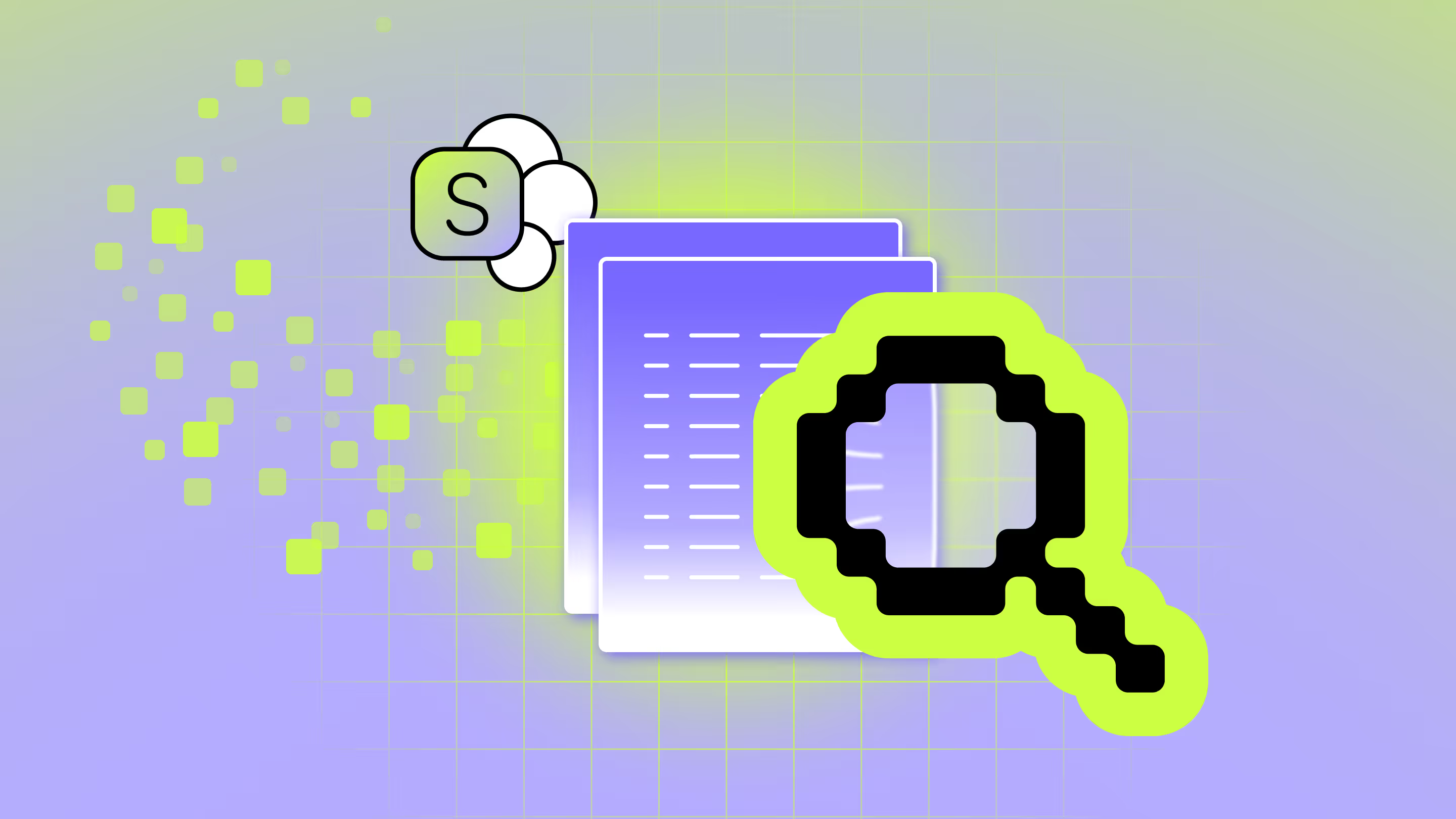
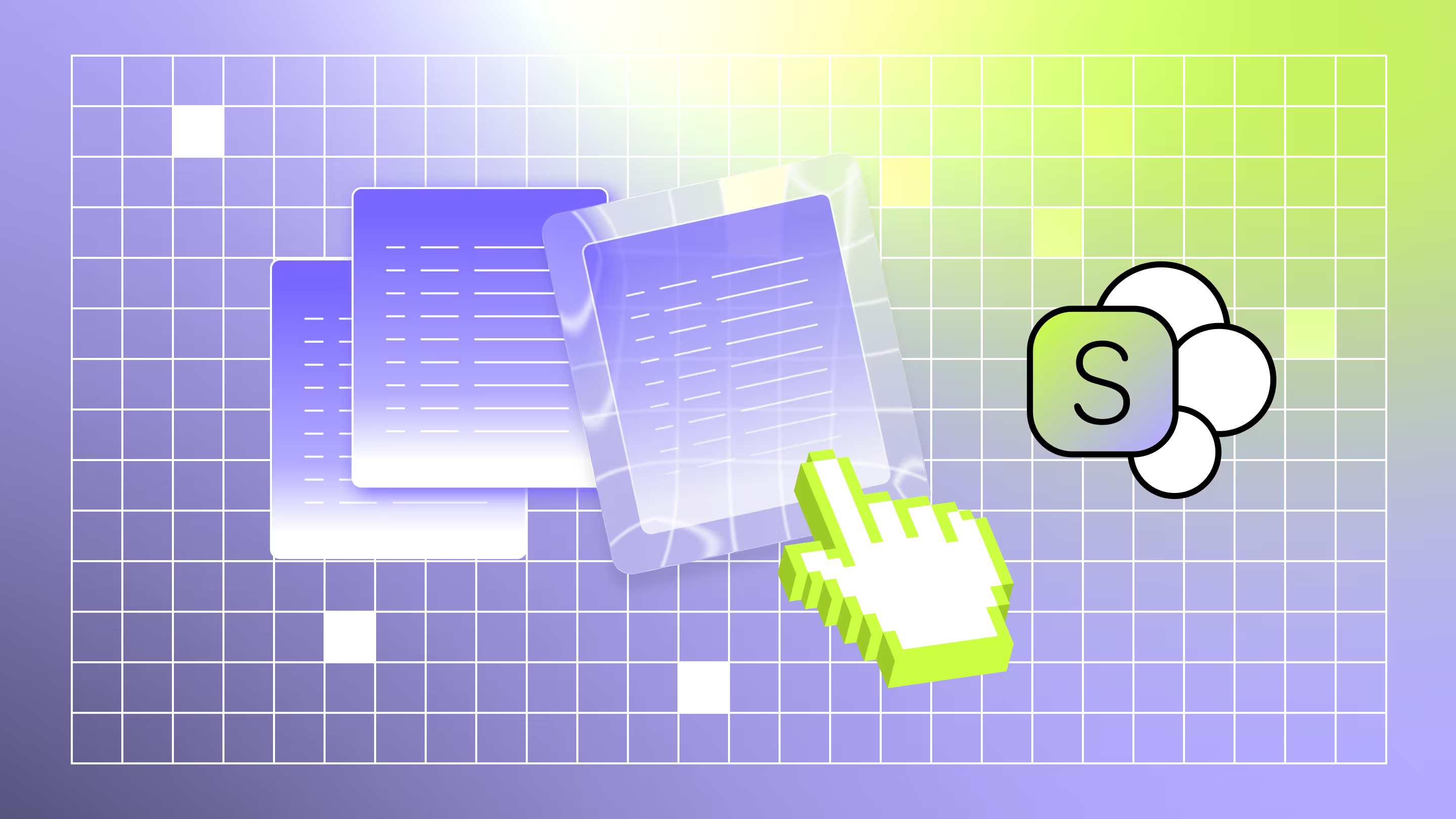


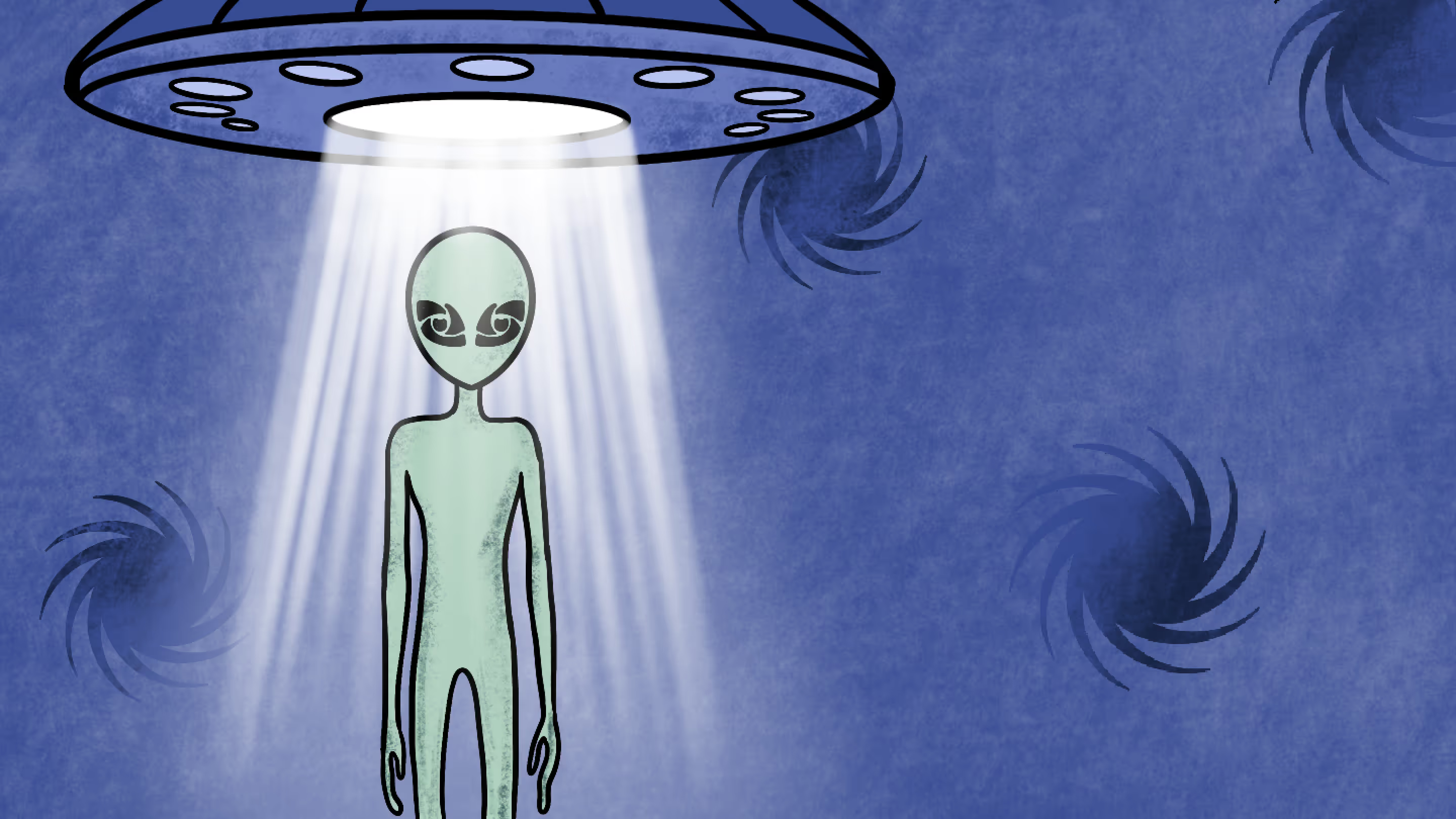
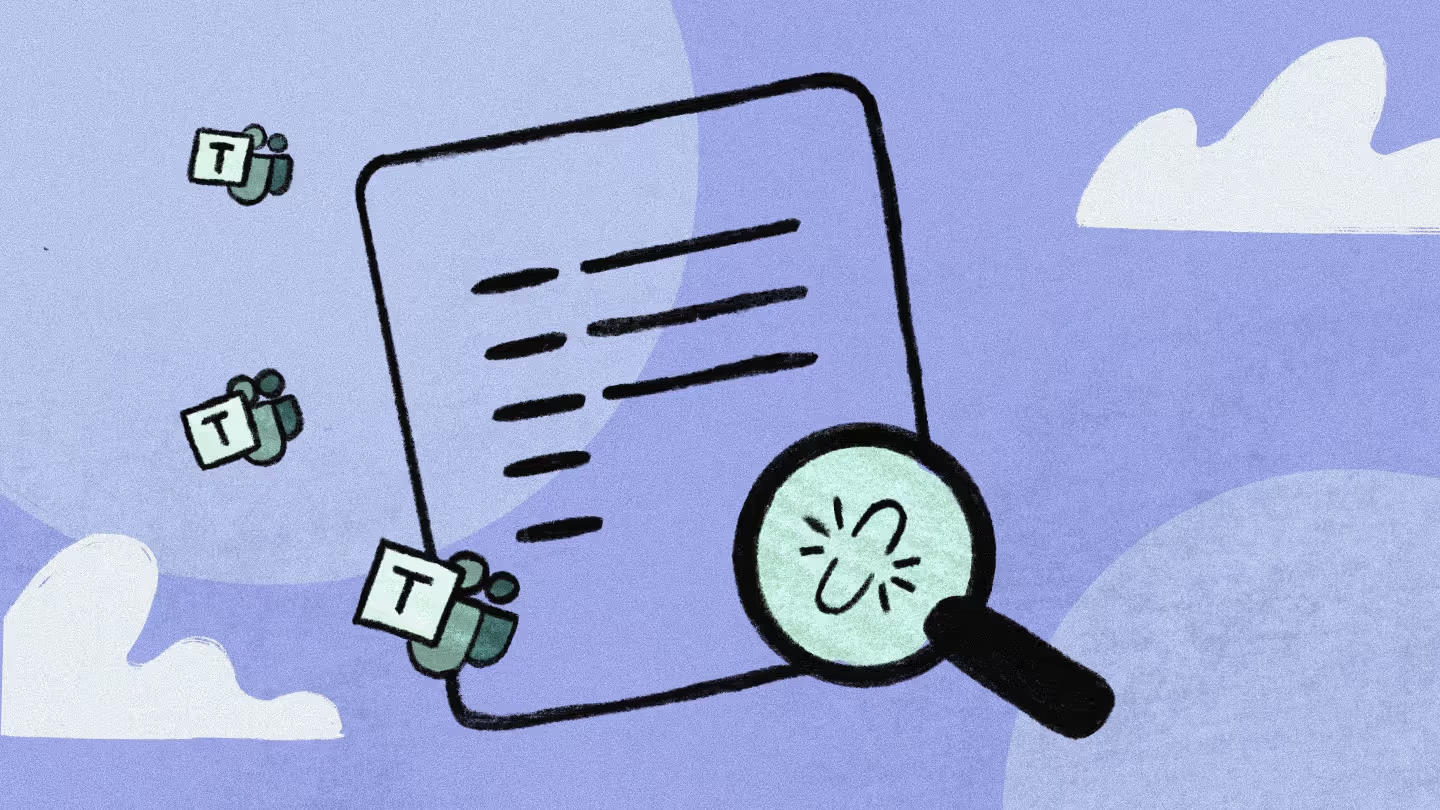
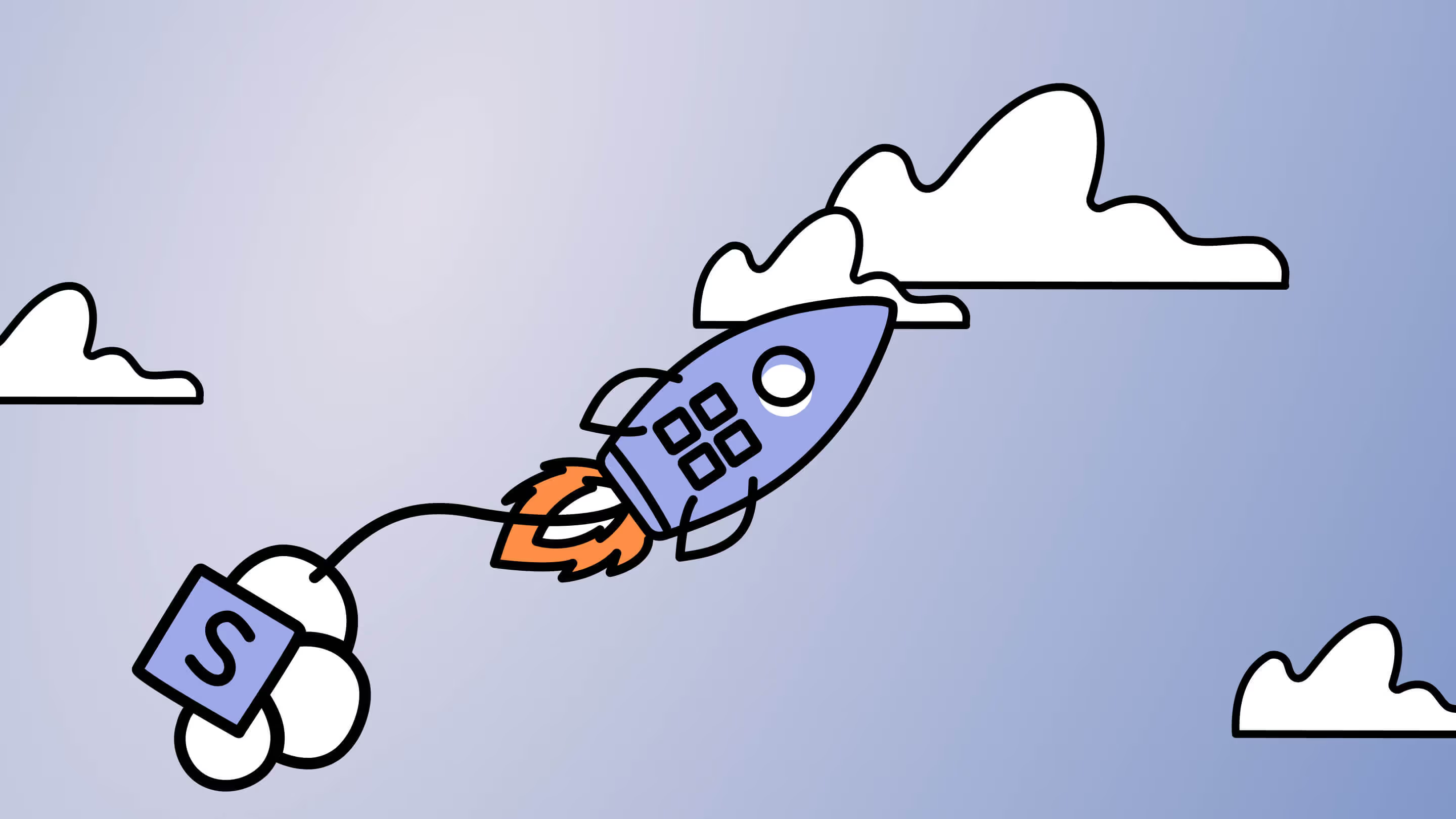
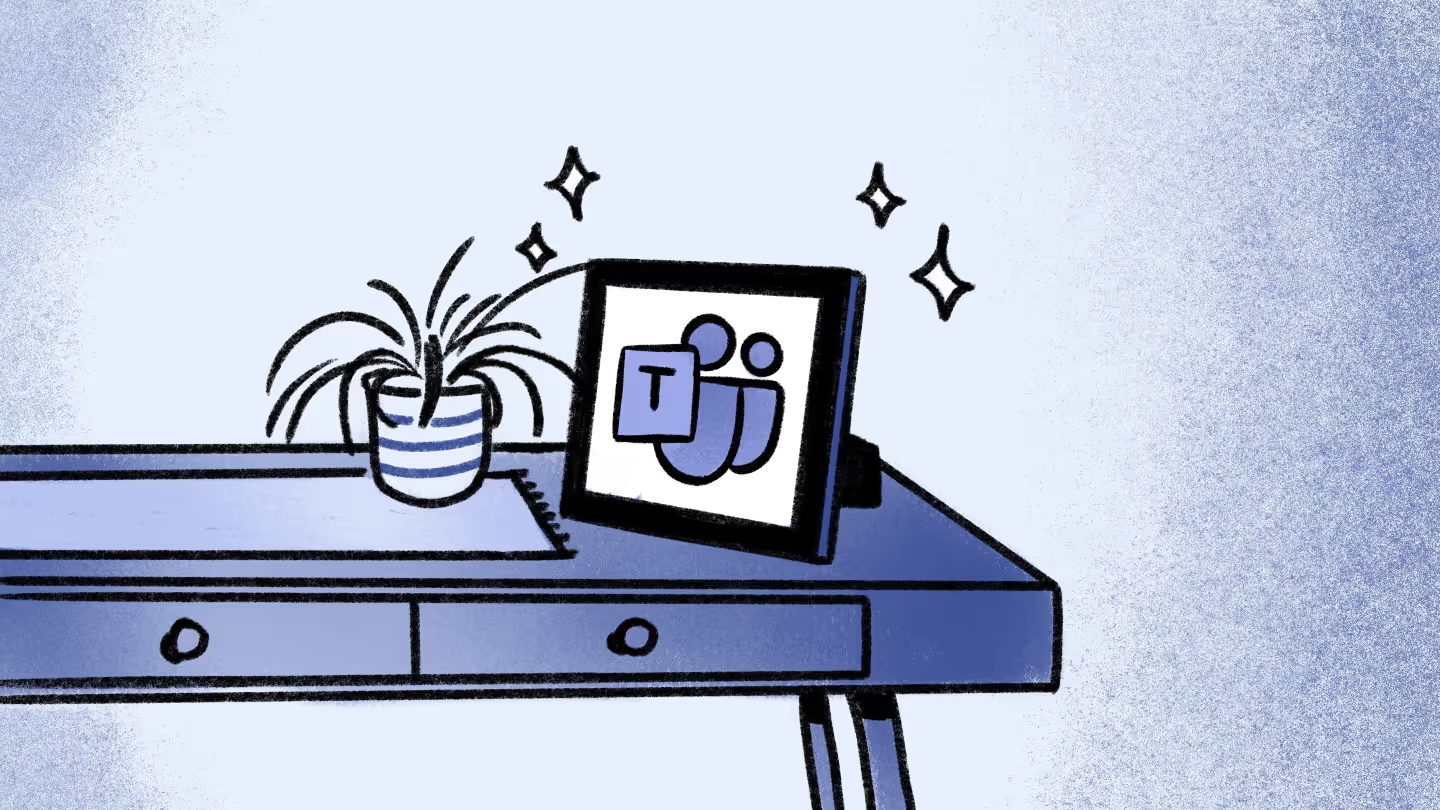

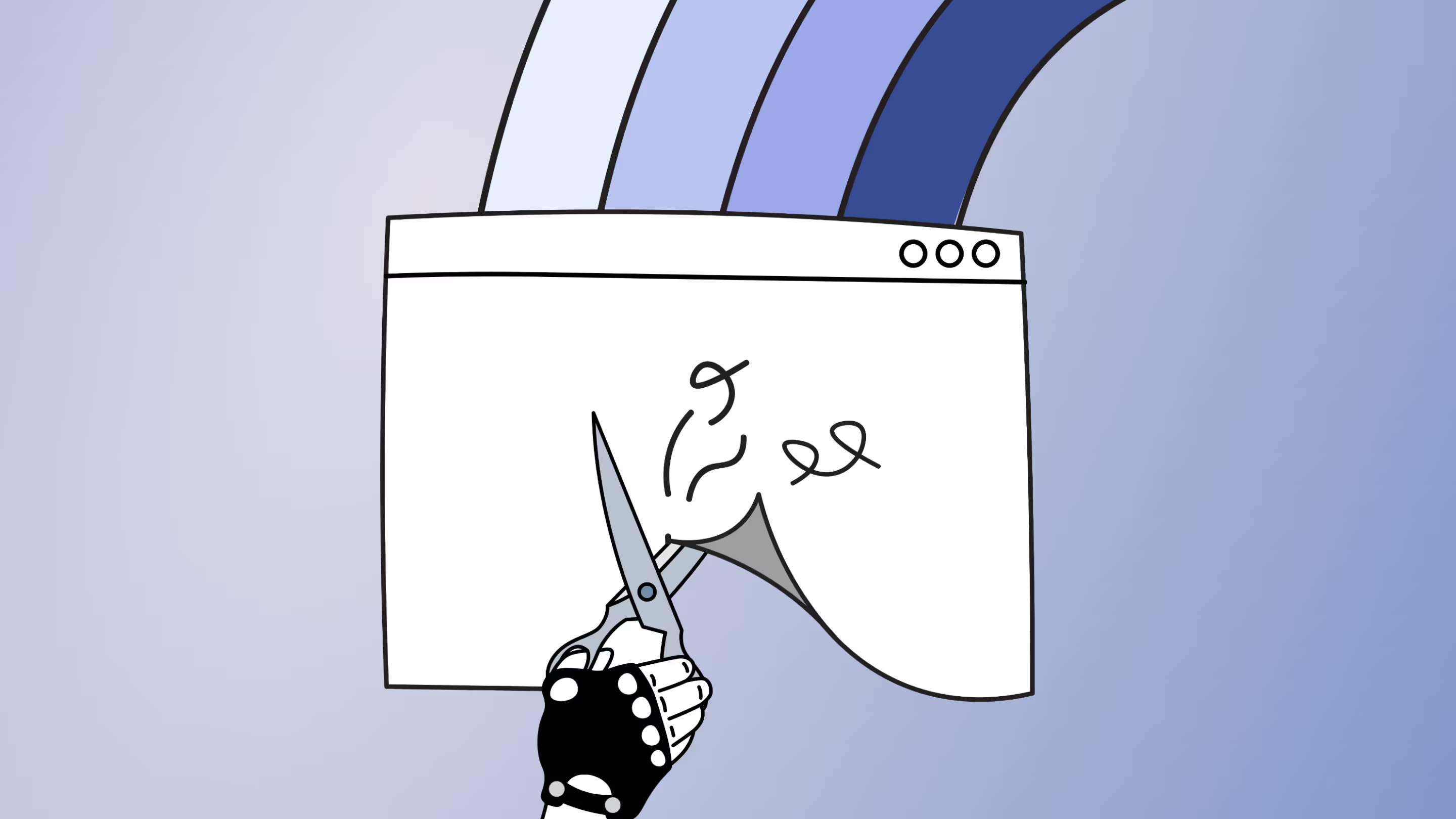



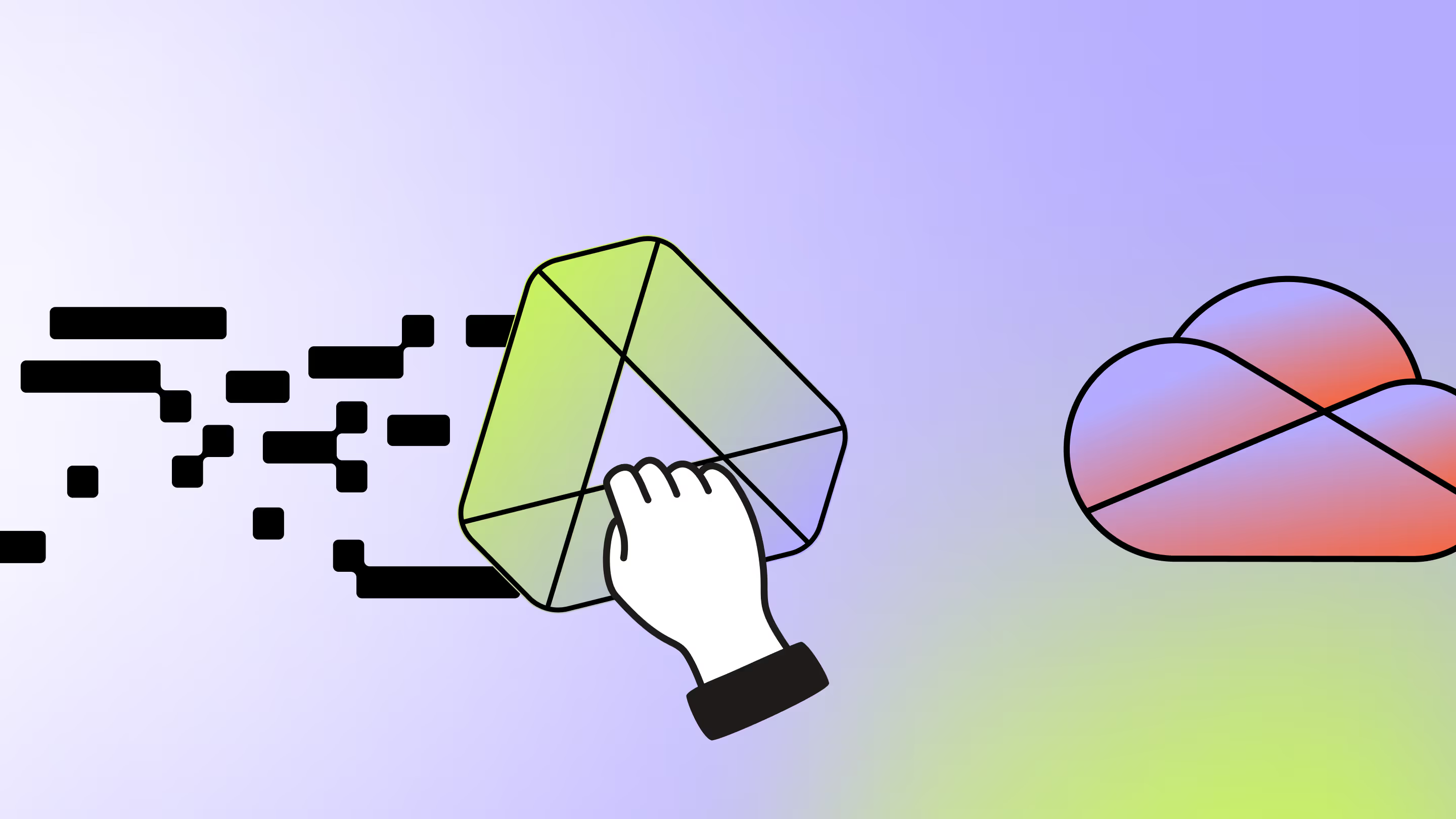

.avif)
.avif)