The age of AI transformation: Key takeaways from the ESPC24 keynote

Table of contents
Microsoft MVP Jasper Oosterveld brings his insights from Microsoft Collaborative Apps & Platforms President Jeff Teper's keynote announcements at ESPC24 straight to you.
I just got back from the keynote at ESPC, and the major takeaway is this: We’re in the age of AI transformation, and there’s no turning back.
Microsoft is fully committed to reshaping our work lives with the power of AI through Copilot for Microsoft 365. While I applaud Microsoft’s vision, adopting and leveraging this technology can be daunting, especially for large organizations.
Here are the key insights and considerations from the keynote—along with my reflections from the front lines.
Copilot: The UI for AI
Microsoft’s main messaging was bold and clear: Copilot is the UI for AI. This positions Microsoft as the gateway for organizations to harness AI in their everyday work.
“Copilot is the UI for AI. It is your personal assistant. It knows you. It's grounded in your information, knows your security context, and integrates with your data and applications.”
—Jeff Teper, Microsoft Collaborative Apps & Platforms President
Over the past year, Microsoft has released more than 300 new features for Copilot—a pace that can be both exciting and overwhelming. Allow me to explain.
For smaller organizations, adopting these features might be easier. But for larger organizations—as I’ve seen in my recent assignments consulting on data security and M365—adoption is more challenging. It takes time to align stakeholders, get security and risk approvals, and allocate budgets and resources. By the time this process is complete, Microsoft may have shipped another 300 more features, and so it makes it difficult for organizations to keep up.
Let’s go over the inside scoop about the takeaways and latest features straight from the source.
3 pillars of AI transformation
Microsoft has incorporated their grand vision into three pillars that guide AI success:
Productivity
Copilot for M365 is here to make our lives easier—helping us save time so we can focus on doing our best work. Microsoft says it’s all about freeing up time for the work only humans can do, like being creative, solving problems, building relationships with customers, and making important decisions. A Microsoft study showed that 70% of Copilot users said they were more productive, and 68% said it improved the quality of their work. Soon, those perks are coming to Microsoft 365 admin centers, so IT teams can get in on the action, too.
Business processes
A business’s efficiency is only as good as its processes. With tools like SharePoint Agents and Copilot Studio, organizations can create custom solutions for faster, smarter outcomes. The takeaway? Focus on high-impact areas and deploy AI strategically to maximize ROI. Anything from improving communication to streamlining workflows and removing redundancies comes down to actively finding areas in your business that need improvement. Remember, a business process needs to have a goal. Start by developing a plan with measurable outcomes.
IT controls
IT controls is basically about maintaining governance, data security, and compliance. I don’t need to tell you that it’s a critical area where organizations themselves need to take responsibility.
I’ve seen cases where sensitive information became accessible in Copilot prompts because teams in Microsoft Teams or SharePoint sites had privacy settings set to "Public”—often unintentionally.
This stresses the need for robust governance and security measures, something Microsoft could have addressed more explicitly during the keynote. A missed opportunity, in my opinion. To learn more about these challenges, check out my article covering communication risks with Copilot for M365 prompts and solutions.
New features: Game-changing or rebranded?
Microsoft showcased the latest and upcoming Copilot features aimed at saving time and improving efficiency, such as:
- Email prioritization—Sort your e-mail based on criteria such as urgency, sender, or relevance. For example, you can specifically prompt Copilot: “Show me the most urgent emails from today” and it will automatically surface the high-priority emails for you.
- Intelligent meeting scheduling—Schedule meetings with relevant content included based on your prompts. For example, you can unput: “Schedule a meeting with John next week and find a time slot in my calendar.”
- SharePoint Agents—With more than 2 billion new files added to SharePoint and OneDrive and 2 million sites created in an average workday, organizations need help managing all this content. SharePoint Agents help find information more easily on sites, libraries, and documents. You can also integrate SharePoint Agents within Microsoft Teams.
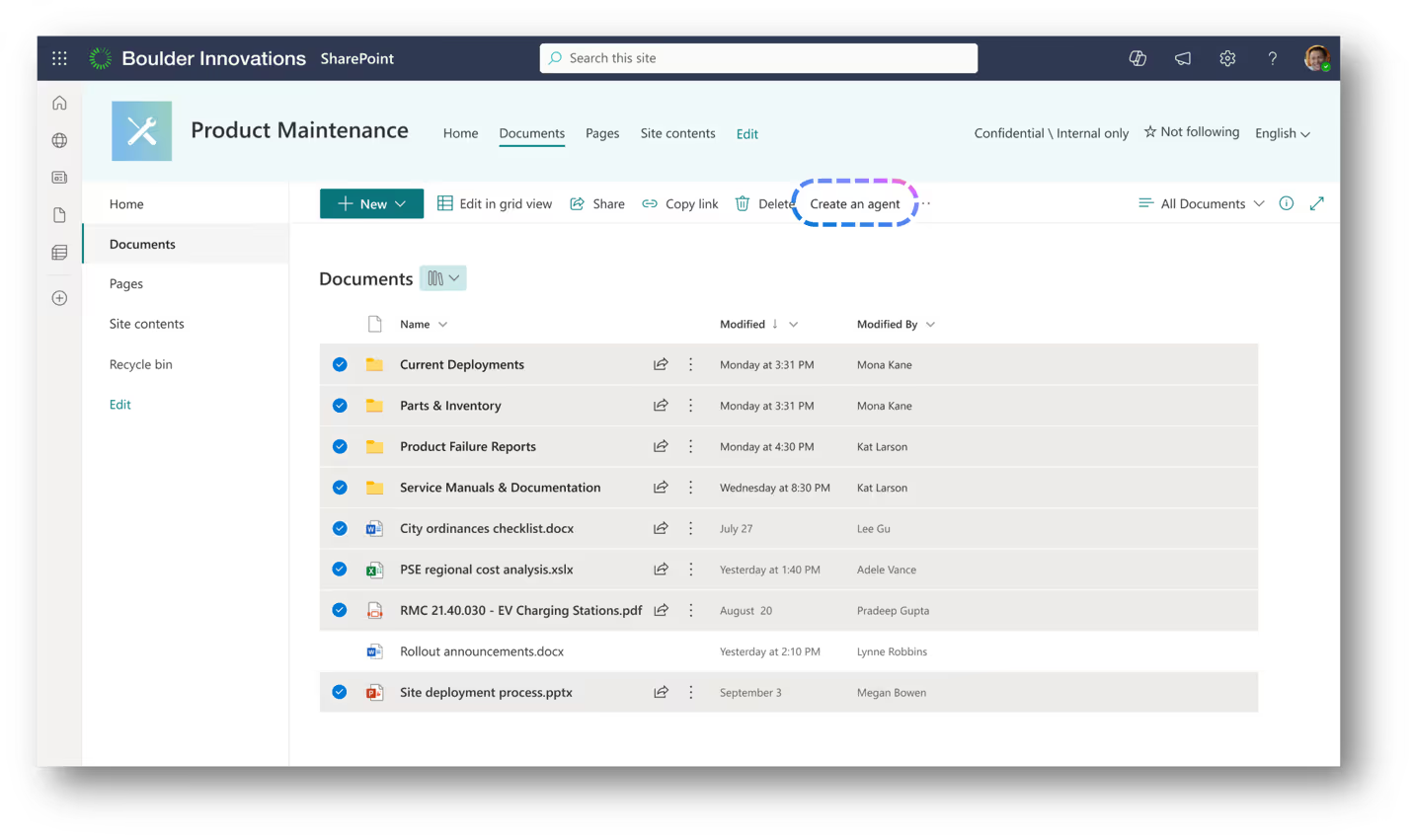
- Facilitator agents—Capture real-time meeting notes, including content from shared slides and whiteboards.
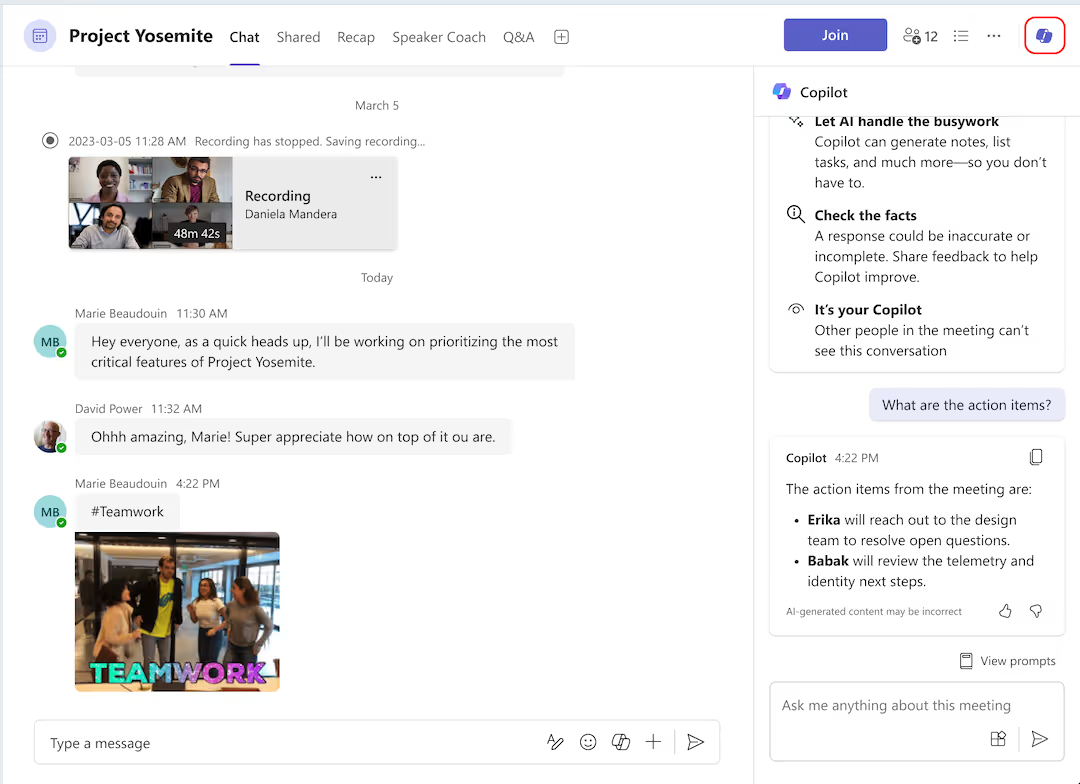
- Interpreter agents—These provide real-time translation of a spoken language during meetings, and you can simulate it to your speaking voice.
- Workplace insights—Use Copilot to get recommendations on when to go to the office based on your agenda and your colleagues’ shared work plans.
- Design assistance—Generate visually engaging SharePoint pages while staying true to your company brand.
While many of the features are exciting, some feel like rebranded versions of existing functionality. For example, the integration of approval workflows with a dedicated column announced during the keynote isn’t entirely new.
Start by getting a grip on Copilot adoption
We’ve all seen the flashy pitches about Copilot for M365: “Transform the way you work” “Unleash your creativity” “Work smarter, not harder.” It all sounds great, but—how do we get the most out of Copilot for M365 AND manage adoption challenges and address IT governance risks?
That’s the question I took to the keynote. After seeing these demonstrations, I still couldn’t help but think: this all looks fantastic but just rolling out Copilot in your organization isn’t enough.
Adoption and relevant business cases are critical. In my experience, simply handing out Copilot licenses won’t yield any ROI if you don’t have a deployment plan. Users lose interest, forget about the tool, or fail to see how it applies to their work.
To really unlock Copilot’s potential, organizations need to:
- Identify specific scenarios: Pinpoint where Copilot can genuinely save time, reduce workload, or enhance efficiency.
- Provide training and support: Ensure employees understand how to use Copilot effectively and see its value in their roles.
Microsoft puts a lot of emphasis on time savings as a key benefit for Copilot. But while Copilot helps with tasks like generating drafts, meeting notes, and SharePoint pages, users should still review and refine its output for both accuracy and security. I know this takes time, but I think it's one area that needs more attention. That said, I'm particularly interested in seeing more research on this aspect because it feels easily overlooked in broader conversations about AI’s potential to save time.
“It's not the cloud era. We're well beyond that. It’s the AI era.”
—Jeff Teper, Microsoft Collaborative Apps & Platforms President
Final thoughts
From managing adoption challenges to addressing IT governance risks, I think organizations have their work cut out for them. The real question is: How do we bridge the gap between Microsoft’s vision for AI tools in the workplace and the reality organizations face in implementing them? That’s the journey we’re all on, and I’ll continue sharing my insights as we navigate this AI-powered future together.
Jasper Oosterveld is a Microsoft MVP and Data Security Consultant specializing in Microsoft Purview and Microsoft 365. With great passion, he inspires and helps you implement compliance, governance, and adoption within Microsoft Teams and SharePoint. Interested in learning from him? He loves to share his expertise and love for Microsoft products!


.svg)
%20(1).avif)




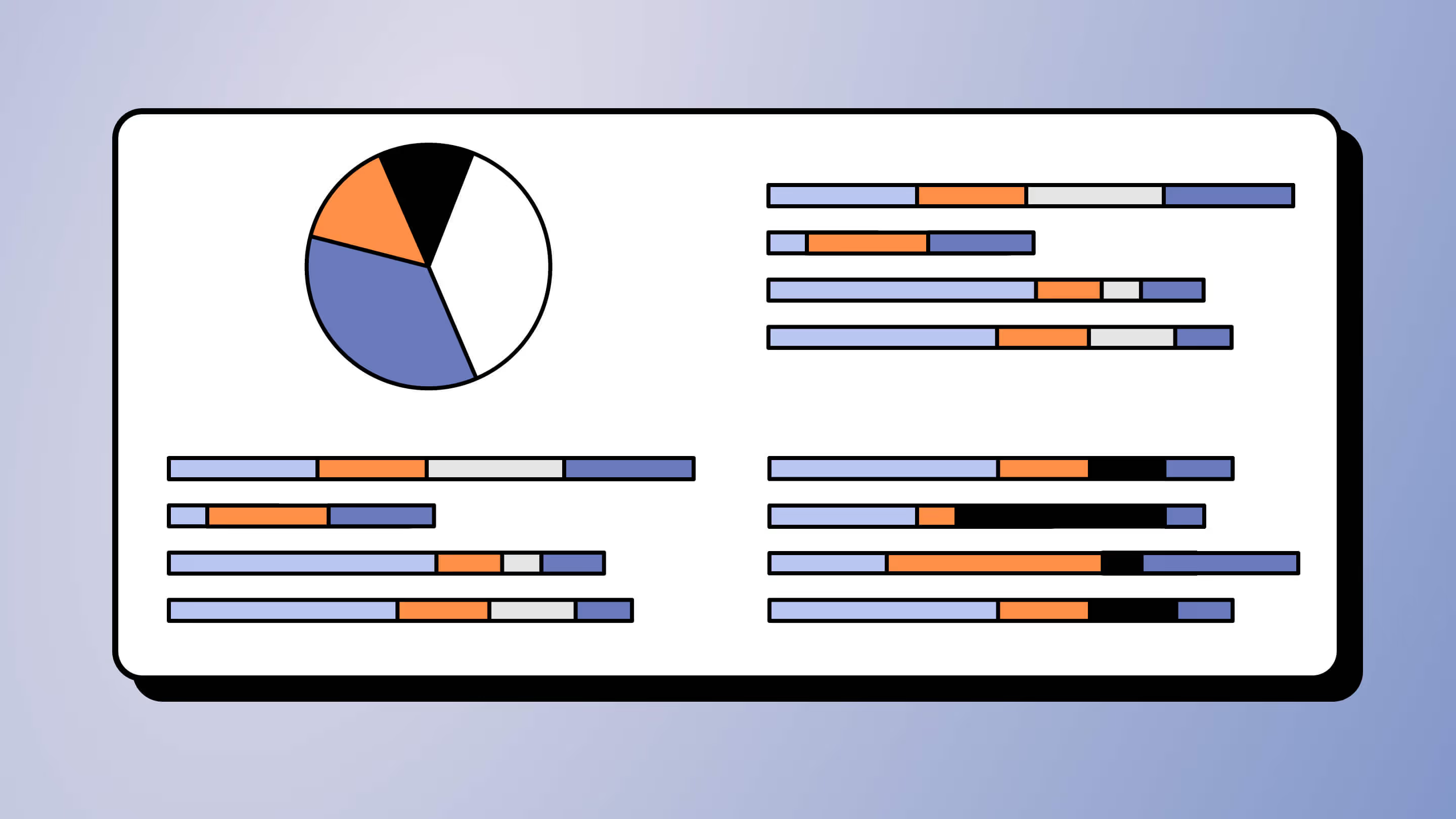
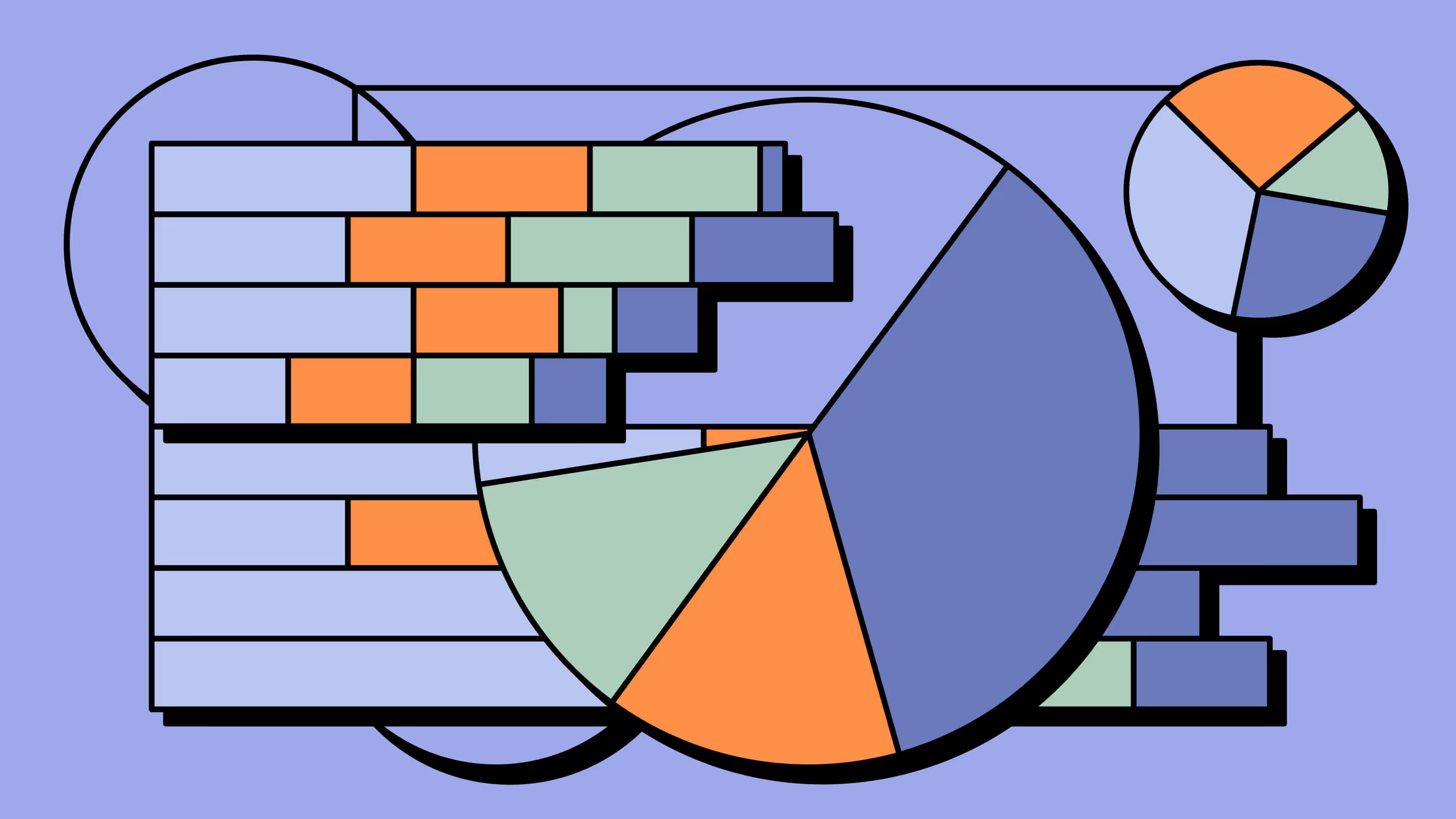


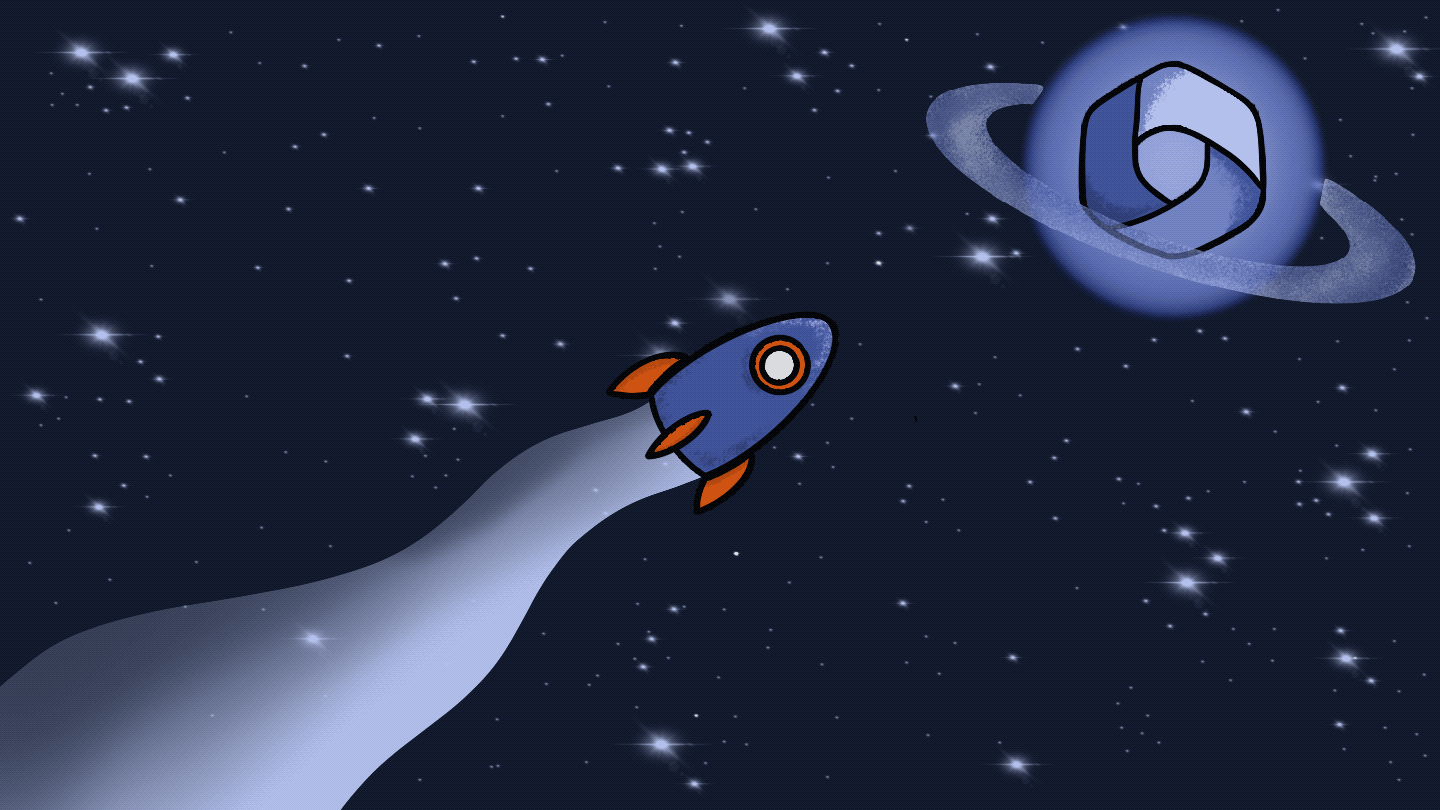

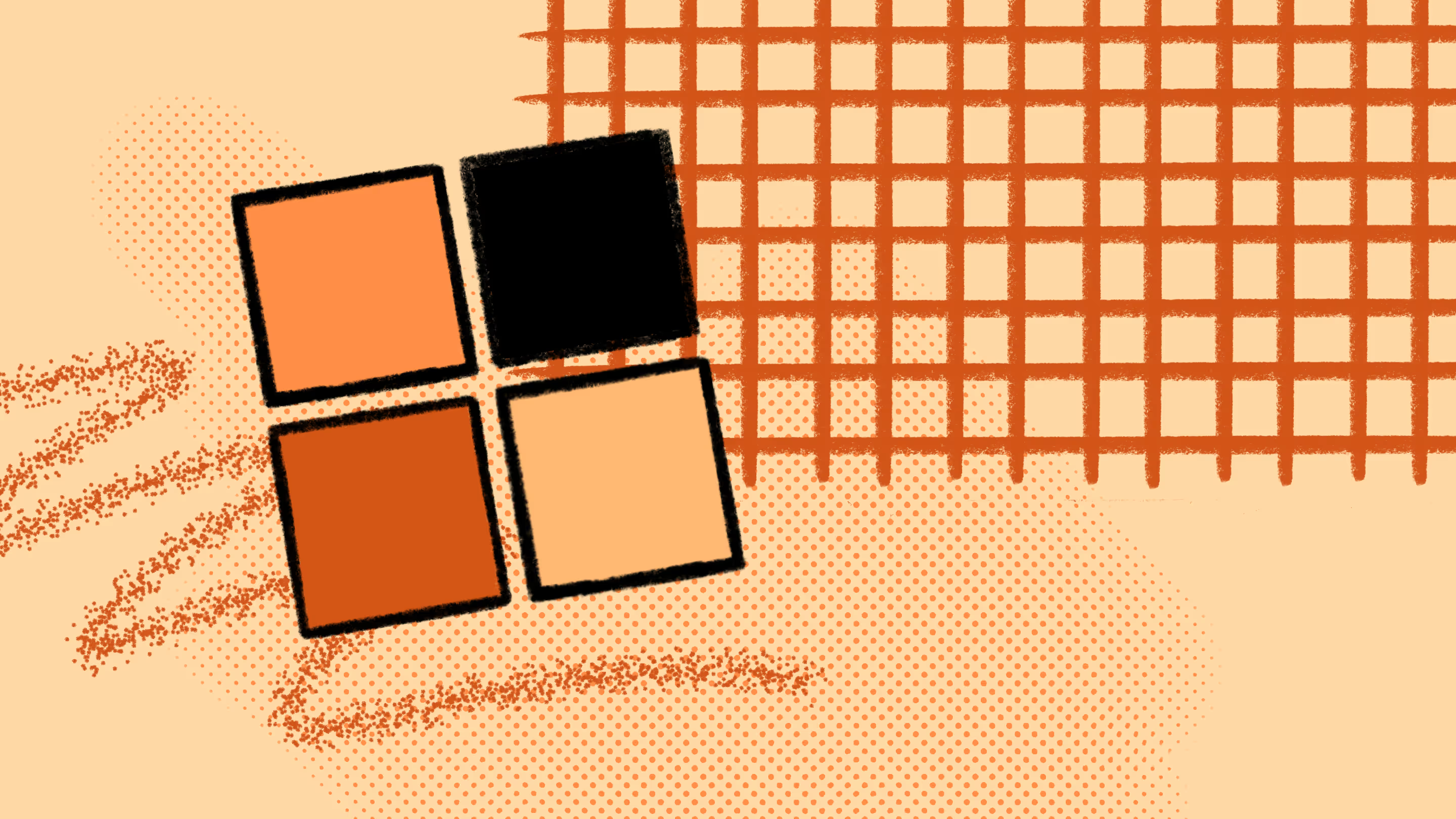




.jpg)
.jpg)
