How to choose risk and compliance technology solutions

Table of contents
Managing security, user access, and Microsoft 365 sprawl isn’t easy—especially when you're short on time, short on staff, and juggling way too many hats. Add in a fast-growing list of compliance standards, and an all-in-one compliance technology solution becomes a must for keeping up.
This article breaks down what compliance technology is, how it helps IT pros, and how it supports managing compliance in Microsoft 365. You’ll also learn how to evaluate compliance solutions and what features to prioritize when choosing the right tool for your organization.
What is risk and compliance technology?
Risk and compliance technology is any software that helps you stay aligned with regulations and internal policies without the manual busywork. Compliance tech usually offers features like automated documentation, activity logging, reporting, and access monitoring.
Let’s break it down. When you plug compliance tools into your Microsoft 365 environment, you can:
- Protect data privacy by enforcing and tracking policies around data access, classification, retention, and interaction.
- Control user access automated reviews and role-based permission setups. Assign data permissions, automate the access review process, and integrate role-based user account hierarchies.
- Maintain activity log to show your work when it's time to prove compliance.
- Stay audit-ready with reports showing who accesses what and when
- Spot risky behavior with alerts for things like unusual file sharing or guest activity
Risk and compliance technology actively contributes to a stronger security posture by working alongside your security teams.
Why risk and compliance technology is important for IT pros
Managing Microsoft 365 can be daunting with complex, sprawling environment and Microsoft constantly changing. On top of that, you’re expected to keep it all compliant while also helping users, fighting fires, and hitting deadlines. Sound familiar?
ShareGate gives IT admins complete visibility into their Microsoft 365 setup, making it easier to get one clear view across your environment, see what really needs attention, and fix issues quickly.
With the right solution in place, you can:
- Reduce repetitive manual compliance tasks and human errors
- Improve audit readiness by automating data collection, analysis, and reporting
- Strengthen data security and access control policies
- Obtain real-time visibility to ensure policy adherence
- Standardize governance across departments
- Leverage AI technology to streamline compliance management and clarify regulatory workflows
How compliance technology reduces risk and supports policy enforcement
Compliance and regulatory technology (RegTech) streamlines and fortifies workflows in the following areas.
Visibility and access control
Visibility means knowing exactly what’s happening across your Microsoft 365 environment—who’s accessing what, where data lives, and how it’s being used.
That means spotting things like:
- Guest accounts with access to private Teams
- Overshared links in OneDrive
- Orphaned groups with no owners
The more visibility IT admins have, the easier it is to spot risks, correct misconfigurations, and ensure compliance policies are being followed.
Policy management and enforcement
Managing security policies across Microsoft 365 can feel never-ending, and keeping up manually just isn’t scalable. With automation, you can flag violations, get alerts, and enforce rules, keeping policies from falling through the cracks.
For example, admins can create custom rules to stop users from sharing SharePoint files with unauthorized accounts. With automated enforcement, policies are applied consistently without the need for time-consuming manual oversight.
Risk mitigation and audit readiness
Staying audit-ready means having a clear, accurate trail of who accessed what and when. Compliance technology simplifies this by automatically logging user activity, file sharing, and access patterns.
With ShareGate, for example, you can quickly report on:
- Public links
- External sharing
- Teams with no owners
- Unused groups
Automation and scalability
As your Microsoft 365 environment grows, compliance gets harder. Automation handles the grunt work like cleaning up inactive users or flagging expired external links, so your team doesn’t have to. You’ll want to look for a tool that helps you automate external sharing reviews, monitor usage, and clean up clutter before it turns into risk.
How to choose the right risk and compliance software
The best RegTech tools integrate seamlessly into your existing workflows, support your IT team, and enhance your security posture. These are the key features to look for when evaluating solutions:
- Microsoft 365 integration: Your RegTech solution should work smoothly with Microsoft 365 services like SharePoint, Teams, and OneDrive—without creating data silos. This ensures you can apply and monitor compliance policies across your entire environment.
- Policy customization: Every industry has unique compliance requirements. Choose a tool that lets you tailor policies to fit your regulatory needs and internal governance standards.
- Automation features: Look for AI-powered automation that reduces manual work, speeds up reporting, and simplifies monitoring tasks so your IT team can focus on high-impact priorities.
- Real-time visibility and alerts: A good RegTech platform doesn’t just meet compliance—it helps you stay ahead of risk. Real-time alerts and dashboards keep you informed and ready to act.
- Ease of use: RegTech should be powerful, not complicated. Choose a tool that’s intuitive for your team to adopt and maintain over time.
ShareGate Protect hits those sweet spots for visibility, governance, and risk detection. You get one console, AI‑driven insights, and Smart Reviews—all without PowerShell.
Stay ahead of security and compliance challenges in Microsoft 365
Compliance in Microsoft 365 isn’t a set-it-and-forget-it job. It’s ongoing. And it demands visibility, smart policies, and tools that help you keep up with constant change.
With ShareGate’s built-in governance insights and visibility across your Microsoft 365 environment, you can spot risks, prioritize what matters, and take action— without scripting or switching tools. Discover ShareGate Protect.
FAQs
What are the trends in risk and compliance technology?
Emerging technologies are shaping how IT teams manage compliance and reduce risk. Key trends include:
- Artificial intelligence and machine learning: AI is accelerating compliance workflows by automating reporting, enhancing threat modeling, and improving predictive risk detection. Machine learning also helps monitor user behavior for signs of non-compliance.
- Blockchain: Immutable ledgers provide a tamper-proof record of compliance activity, making audits more transparent and secure. Blockchain is increasingly used to enhance reporting accuracy and trust.
- Cloud-based solutions: Cloud-native compliance platforms offer centralized visibility across tools like Microsoft 365, helping IT teams eliminate data silos and manage compliance at scale.
- Automation tools: Automating routine compliance tasks like policy enforcement, logging, and reporting reduces human error and frees up IT teams to focus on strategic work.
What’s compliance in IT, and how is it different from security?
While security and compliance are closely related, they serve different purposes. Security protects your systems and data from threats using tools like encryption, firewalls, and access controls. Compliance makes sure your organization meets external regulations and internal policies (often defined by frameworks like ISO, HIPAA, or NIST).
In short: Security defends, compliance aligns. Together, they help protect your Microsoft 365 environment and reduce risk.
How does compliance technology support risk assessment in Microsoft 365?
Effective risk assessment requires clear visibility into user activity, data access, and potential vulnerabilities. Compliance technology supports this by continuously monitoring your Microsoft 365 environment, flagging anomalies, and generating actionable insights.
With the right solution, IT teams can proactively identify risks like oversharing, misconfigured permissions, or inactive guest users, then take corrective action before they lead to larger issues. This makes ongoing risk assessment faster, more accurate, and easier to scale.


.svg)
.avif)
%20(1).avif)




.avif)
.avif)
.avif)




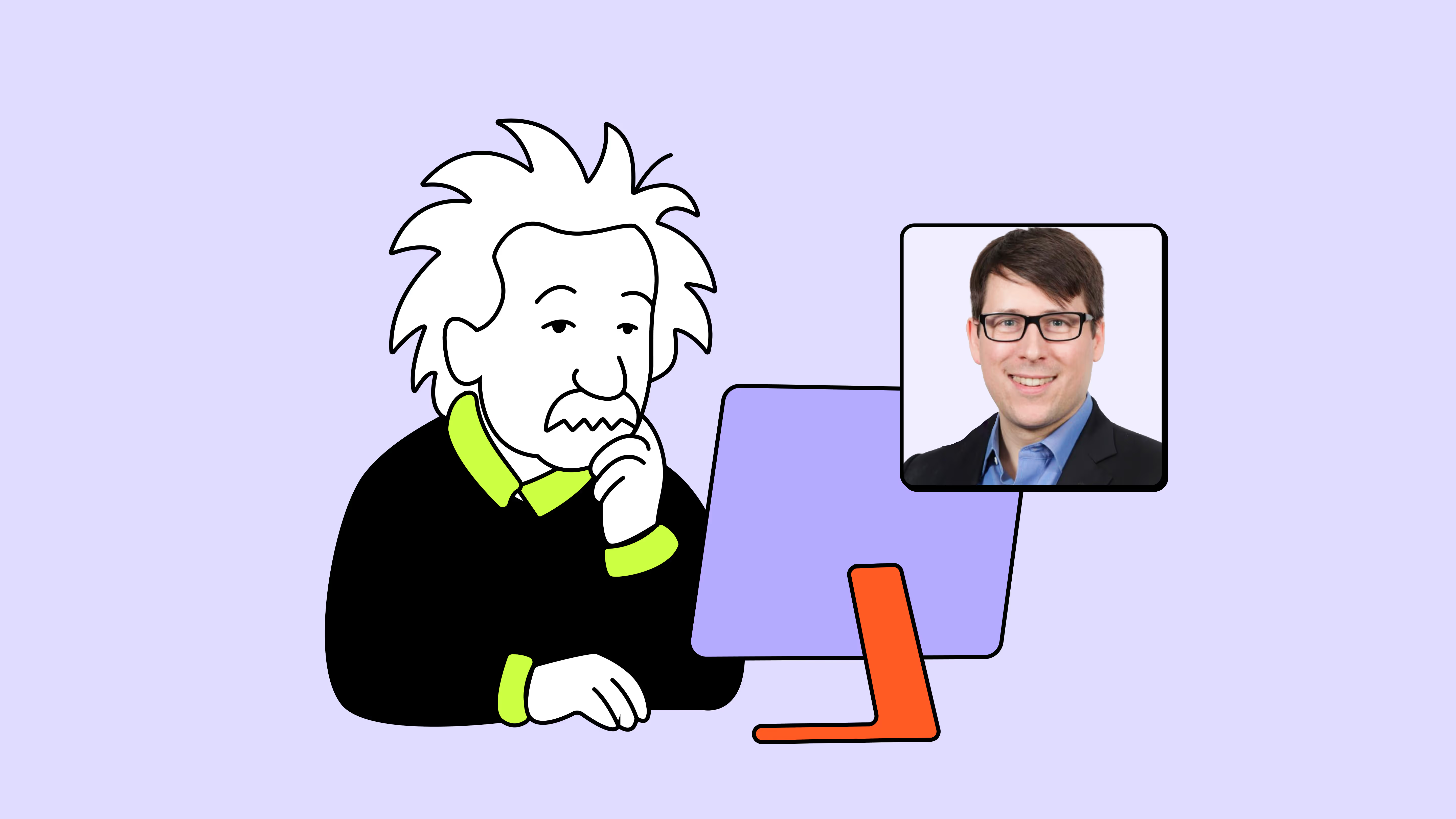


.jpg)
.jpg)

.png)