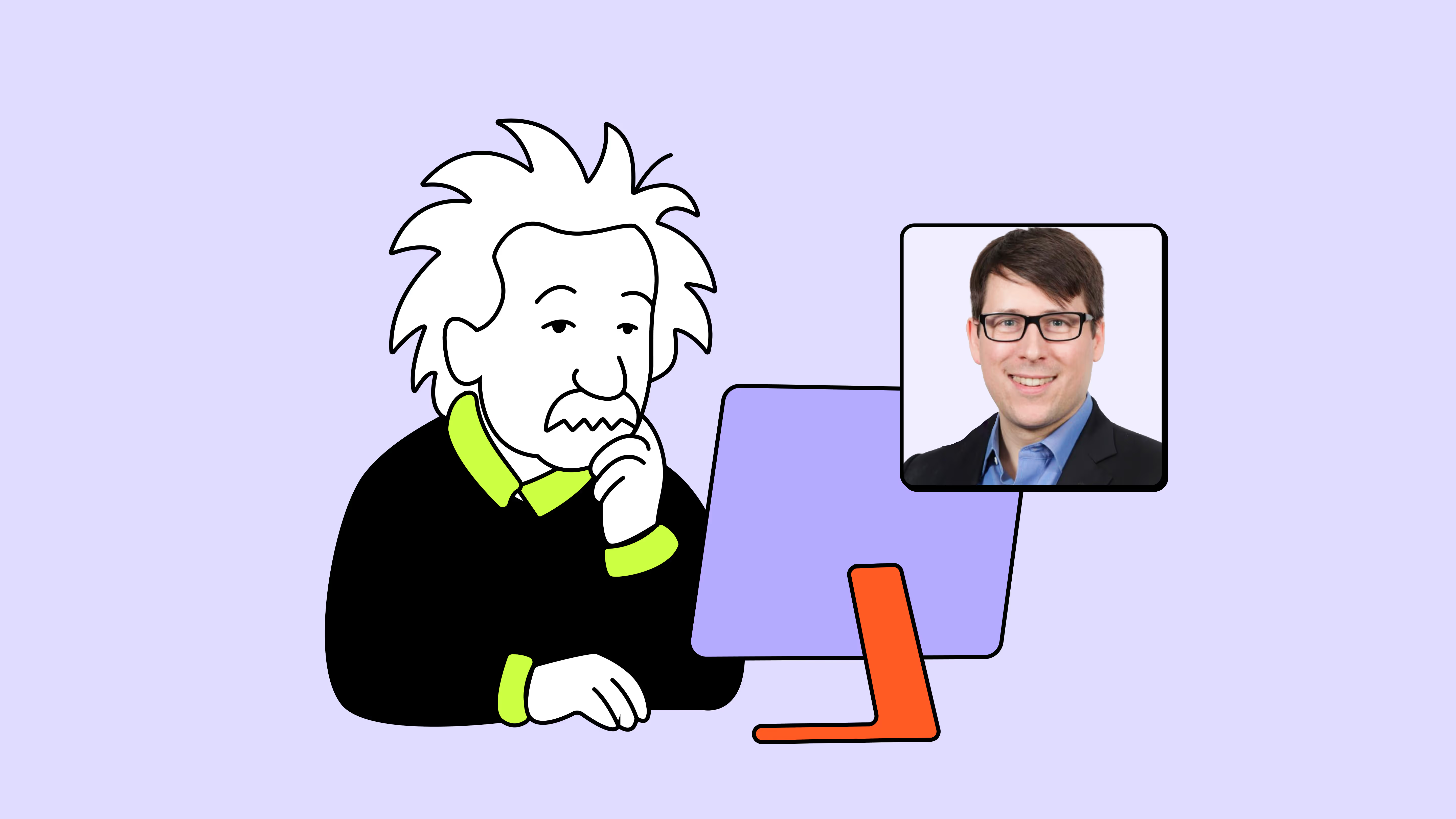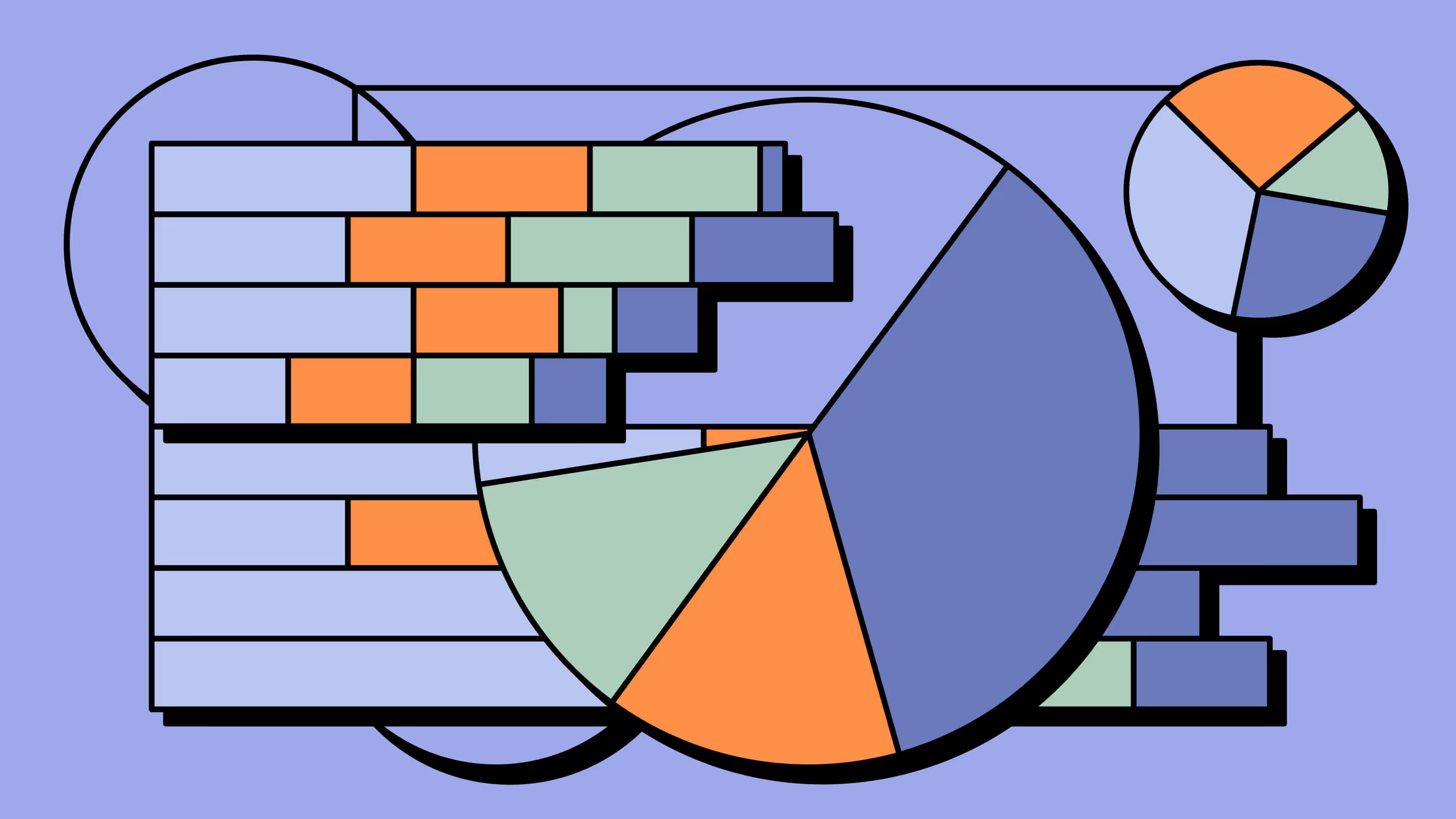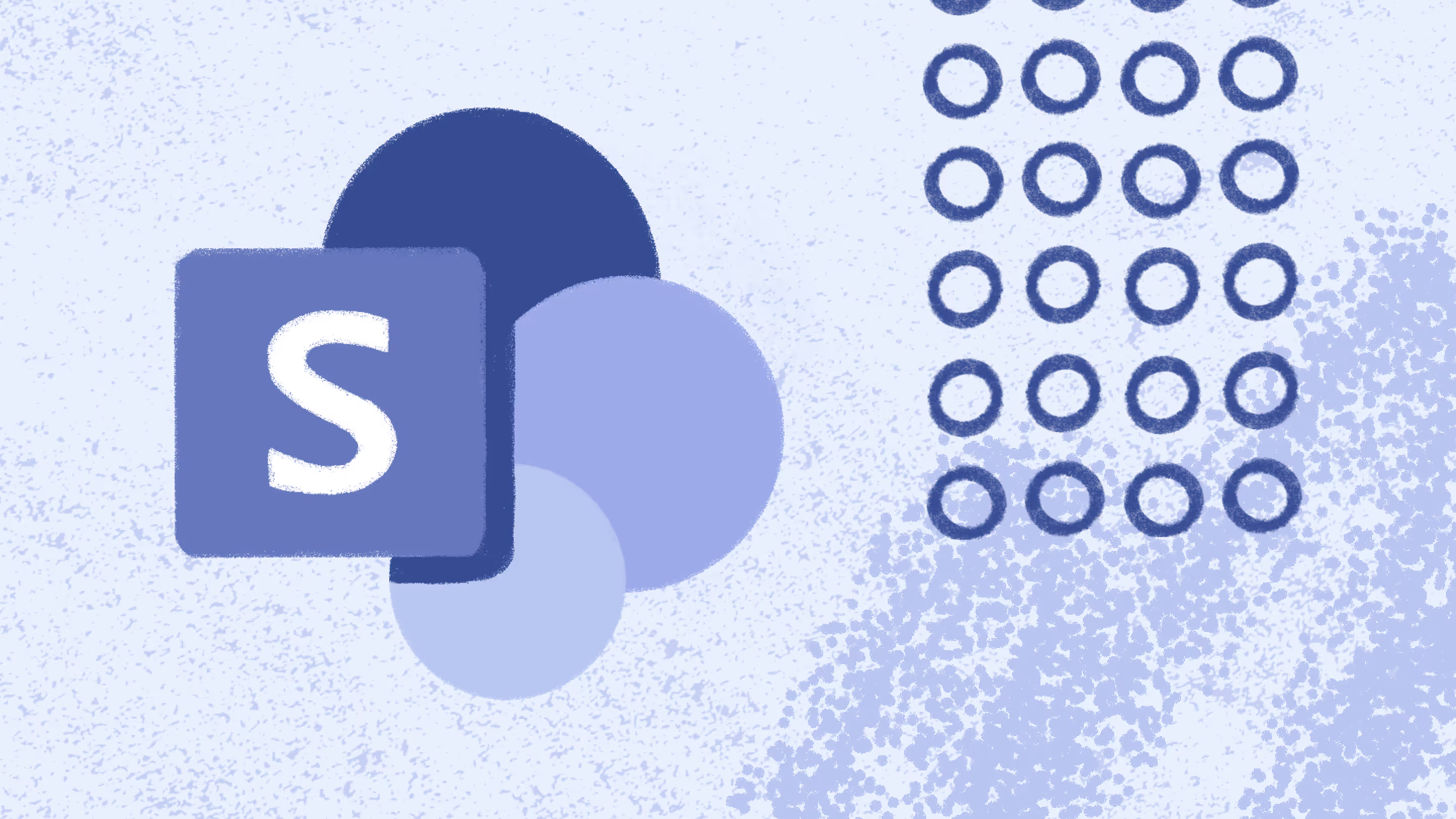Get to know the Microsoft 365 Compliance Center
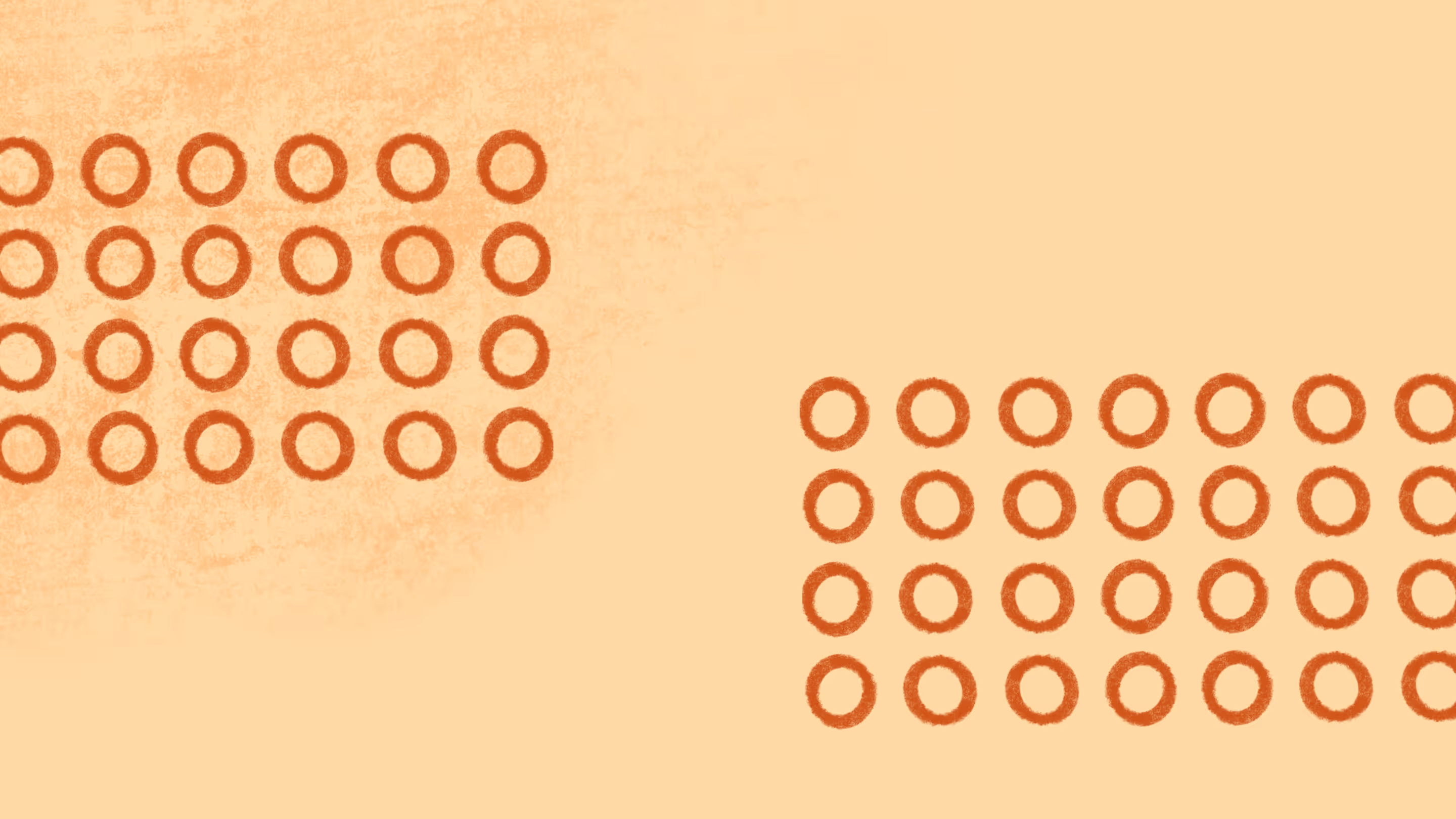
Table of contents
IT admins play a crucial role in safeguarding data and ensuring compliance in today's digital landscape. Learn how the Microsoft 365 Security and Compliance Center empowers you with tools for security management and regulatory compliance.
The Microsoft 365 Security and Compliance Center is a powerful tool for your risk management solutions strategy.
It equips IT admins with security management capabilities, including a compliance management platform called Microsoft Purview compliance portal. This platform offers a range of tools and features to ensure regulatory compliance, such as Data Loss Prevention (DLP),
Let's explore the Microsoft compliance center's capabilities and why it's so crucial in today's rapidly-evolving security world.
What is the Microsoft 365 Security and Compliance Center?
Compliance requirements across Microsoft's suite of services require a centralized platform for IT admins, where a bird's eye view of the entire environment can make it easier to keep tabs on everything that's happening and manage it in one place. Enter the Microsoft 365 compliance center.
With multiple features and tools, the platform makes it easier to manage compliance in a centralized environment. Here are some of the many aspects covered by the Microsoft 365 Compliance Center:
1. Compliance Management: Provides powerful capabilities like monitoring compliance status, viewing audit logs, and generating reports to ensure adherence to regulation. A comprehensive checklist for IT administrators can help guide the compliance process.
2. Data protection: Provides capabilities to ensure data security across the entire Microsoft 365 environment remains secure, like Data Loss Prevention (DLP) and sensitivity labeling. You can create policies and ensure data compliance through automated checks and balances.
3. Information governance: Enforces information governance policies, like managing retention policies, applying legal holds for data preservation during litigation, and ensuring automated data policies.
4. Advanced eDiscovery: Provides eDiscovery capabilities to make it easier to search, preserve, and export relevant data for legal or regulatory purposes.
5. Minimize Internal Risks: Provides advanced capabilities to identify and minimize potential risks. This includes creating insider risk management policies to minimize internal risks and communication risks.
6. Third-party integrations: You can connect the Microsoft 365 Compliance Center data sources with third-party solutions and integrate them with eDiscovery partners and third-party information protection solutions.
Top features of the Microsoft 365 Compliance Center
Powerful features make the Microsoft 365 Compliance Center a must when thinking about security in Microsoft 365. The ability to safeguard against all kinds of security threats, prevent data loss, help manage electronic data for legal purposes, and help produce audits and reports stand among the top features.
Here's a brief of these features:
1. Threat protection: Advanced threat detection capabilities within the Microsoft Purview compliance portal help IT admins remain aware of possible cyber threats. You can even configure and manage security policies in Microsoft 365, like creating anti-phishing and anti-malware policies to ensure end users don't fall for malicious activities.
2. Data Loss Prevention (DLP): The Microsoft 365 Security & Compliance Center helps effectively manage data by preventing unauthorized access and making sure nothing gets deleted by mistake. DLP features protect sensitive information like personally identifiable information (PII), financial data, or intellectual property by creating rules and actions which can be used to create communication compliance policies.
3. eDiscovery and legal hold: The Microsoft Security & Compliance Center makes it easier to search, preserve, and produce electronic data for legal purposes or data subject requests. You can even use eDiscovery features to find the information you're looking for by letting it search the entire Microsoft 365 environment, including emails, documents, and chat messages.
4. Auditing and reporting: Through automated reports, the Microsoft 365 Security & Compliance Center helps keep IT admins informed about their tenants. Reports include information on user activity, system events, compliance status, and much more.
What are cloud security guardrails?
Cloud security guardrails are automated security policies designed to keep data on the cloud safe by enforcing necessary rules. Those policies enable a proactive approach toward governance without checking to ensure everyone follows them. To tackle all cyber security threats, cloud security guardrails must be integrated into the organization's security policy.
This form of automated governance is a great help to minimize risk. Here's how:
1. Helps ring alarm bells to put out fires before they burn the entire house down. These guardrails are continuously scanning your Microsoft 365 environment and alert IT teams of suspicious activities the moment something happens, and even suggest actions that should be taken.
2. Helps create customizable security policies tailored to your organization's specific needs. You can create policies to define who should access what based on how your organization looks at permissions management. For example, tailored policies can help people who perform tasks like device management and retention.
3. Helps manage security by integrating the policies with different cloud security services and tools like AWS Config, Azure Policy, and the Google Cloud Security Command Center.
4. Helps minimize risk by informing IT teams of all resources they should have in advance to tackle different kinds of security threats. Think of it this way: When you know how much water you'll need to put out flames, you'll be better positioned to store that much water and be prepared if any unwanted situation arises.
How to establish guardrails for enhanced security
1. Have a Zero-Trust policy in place
A Zero-Trust security policy relies on the mantra of "Never trust, always verify." In the spirit of this security philosophy, IT admins need to make sure each team members only have access to data or resources they actually need.
2. Keep cloud compliance solutions in mind
Make sure you implement the best Microsoft 365 security practices to comply with your industry's specific regulations. This is especially important in tightly regulated industries like finance, healthcare, and government.
3. Stay on top of identity management
Make sure you have a well-designed identity management system to prevent unauthorized access to company resources. For example, start by setting up customer alerts to notify you of suspicious data access.
4. Leverage the Microsoft Azure Security Center
The Microsoft Azure Security Center is a tool for effective security management of cloud resources. It provides powerful insights into how to structure security policies for your organization.
5. Automated monitoring
Ensure you have automated monitoring enabled to always stay on top of security for your organization. An automated Microsoft 365 governance tool like ShareGate can help with this.
Manage your data compliance with the Microsoft Purview compliance portal
The Microsoft Purview compliance portal is a valuable tool for organizations aiming to effectively manage cloud compliance. This portal offers convenient access to a range of data and tools specifically designed to facilitate the management of your organization's compliance needs. Here's how:
- Managing compliance data sources: Helps assess and manage compliance across various data sources.
- Managing sensitive content: Helps identify and classify sensitive data more effectively.
- Managing regulations: Helps provide built-in support for different regulations through its Compliance Manager integrated into the portal. Admins can customize regulations based on organizational requirements.
- Manage more compliance features and capabilities: Helps manage various aspects of security like DLP, privacy risk management, insider risk management, and more in a centralized interface.
Empowering users while ensuring compliance
In a cloud-first environment, staying on top of self-service is key. Empower users to take control of their digital workspace while ensuring software security guardrails are in place.
End users should take responsibility for their work and have the tools to manage with minimum outside help. After all, this is the ethos of the Microsoft self-serve environment. Relying on manual IT solutions can result in serious security threats if something is missed due to human error. A tool that can automate this process can help keep your organization safe.
Also, make sure you empower end users by educating them on best security practices so that they know how to keep the organization secure on their end.
Lastly, regularly audit activity to ensure everything is running smoothly. Implementing role-based access controls makes this easy, and self-service permissions help streamline compliance workflows.
Microsoft 365 Compliance Center best practices
There are tons of areas where these best practices can be applied to enhance compliance capabilities, like data governance, threat protection, privacy controls, eDiscovery capabilities, and more. Doing this minimizes a lot of risks, whether they're evident or unforeseen. Some of these practices include:
Understanding your compliance requirements
To start with, sit down and try to understand your organization's specific compliance requirements since they typically vary from industry to industry. For example, finance and government are more tightly regulated, so they might require more compliance monitoring than other industries.
Monitor and audit your compliance posture regularly
Regular monitoring and auditing will help you stay on top of security and any needed adjustments. You can do this through reports and take appropriate actions to address vulnerabilities early on.
Using auditing and reporting tools will help with things like tracking user activities, system events, compliance status, and more.
Leverage automation and machine learning
Automation and machine learning capabilities can really help with making compliance management easier. There are tons of features that can be used to automate data classification, identify anomalies, detect potential risks or policy violations, apply sensitivity labels, streamline compliance workflows, and so much more!
The Microsoft 365 Compliance Center is an asset for modern IT admins, offering solutions to safeguard organizational data and proactively address compliance issues. With its centralized management platform, you can gain greater control and responsiveness in addressing security threats.


.svg)
%20(1).avif)




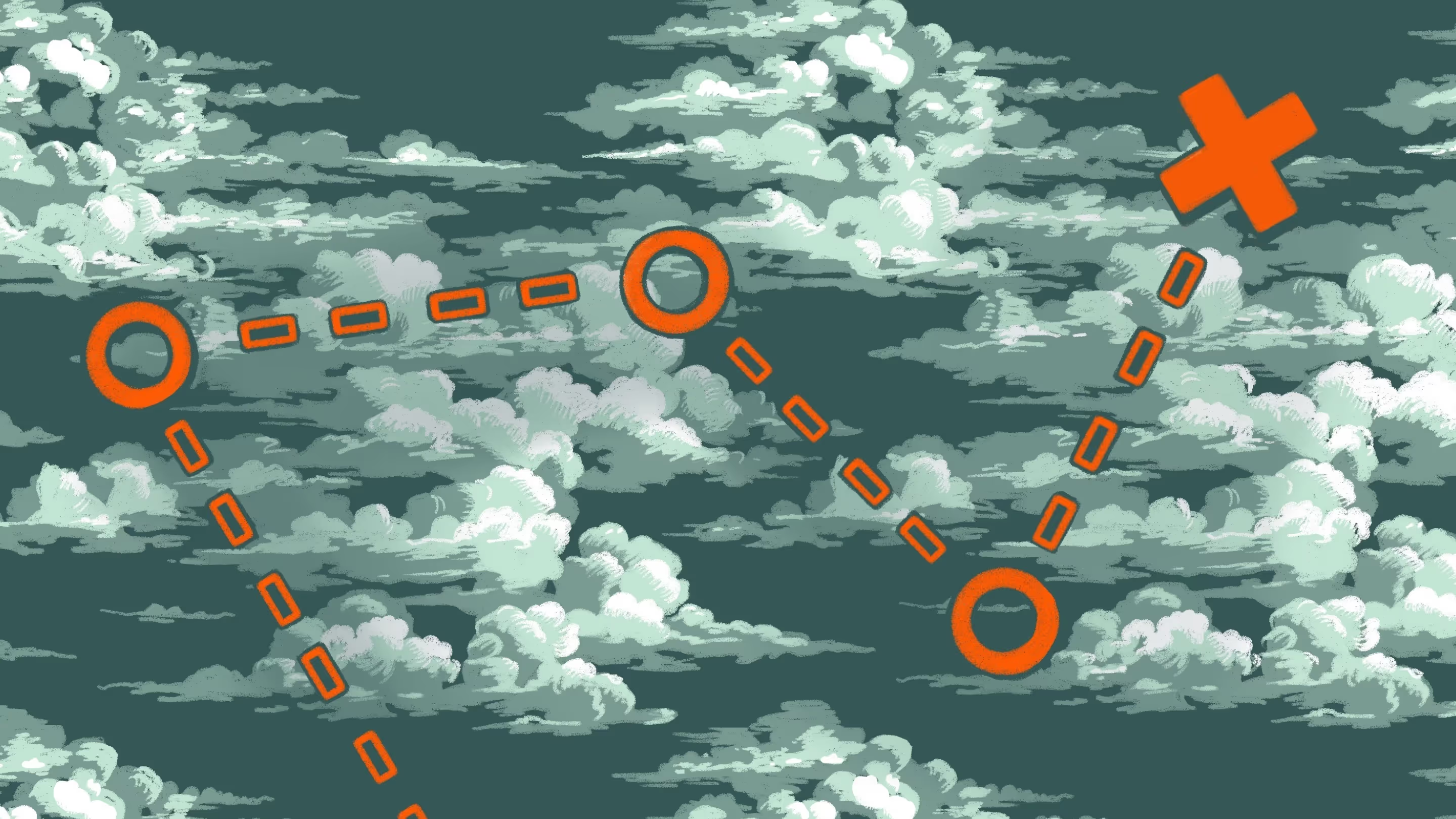
.avif)