Essential insights for IT admins: What to know before a tenant-to-tenant migration
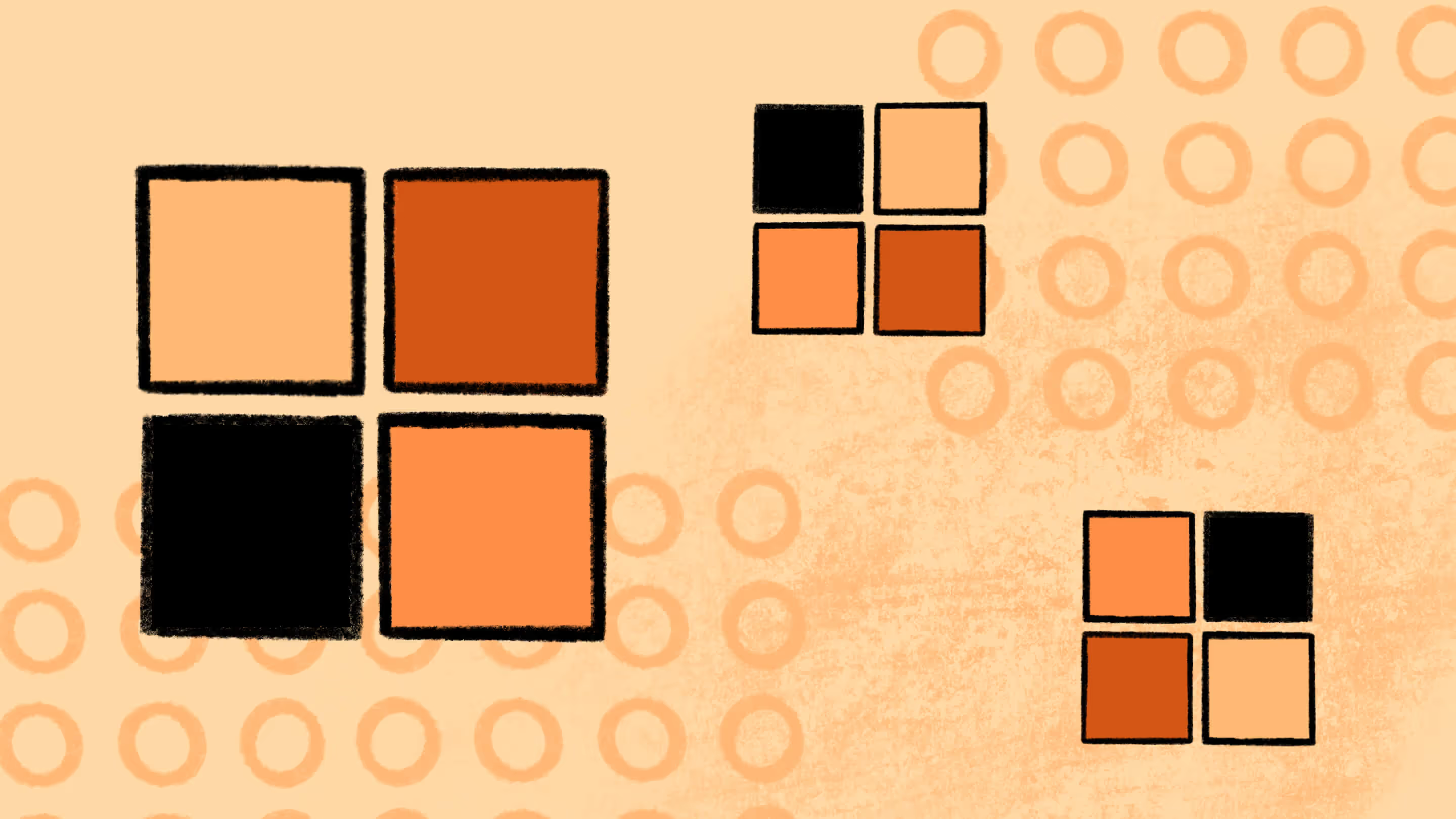
Table of contents
A tenant-to-tenant migration takes a fair amount of preparation but with a good plan in place, you'll get through it with flying colors. These quick tips and insights will help make the process as smooth as possible and ensure your migration is a success!
A tenant-to-tenant migration is just that: a process that lets you move data from one Microsoft 365 tenant to another. It's like moving houses, but instead of physical things, it's moving data. It comes in handy especially when you're switching from one cloud provider (like a Microsoft 365 tenant) to another. It might sound tricky, but with a little bit of planning and know-how, it can be done seamlessly and without interrupting your business operations.
When you're thinking about doing a tenant-to-tenant migration, it's important to remember that it takes a fair amount of preparation. Just like planning a move, it might take some time and effort, but with a good plan in place, you'll be able to get through it with flying colors.
Some things to keep in mind include understanding what you need from your source tenant, figuring out what your target tenant (also destination tenant) should look like, and making sure everything is in the right place when you're finished with your migration project.
Understanding tenant migration
Tenant migration is the process of transferring users, resources, and data from one Microsoft 365 (M365) tenant to another. This process is often necessary in scenarios such as mergers and acquisitions, divestitures, organizational changes, compliance and governance requirements, and cost savings. Understanding the complexities of tenant migration is crucial to ensure a successful migration with minimal disruption to users.
Dive deeper: We surveyed 650 IT pros across North America and Europe and found that 80% arein the middle or or are about to tackle an M&A-driven migration. Check out the full chapter dedicated to M&A migrations—how organizations are handling tenant-to-tenant moves, from security concerns to partner involvement—in our State of Microsoft 365 report.
What to consider in a tenant-to-tenant migration?
There are different reasons why you’ll want to go through a tenant-to-tenant migration process. In short, they have to do with structural changes in your business or organization. Also, there are different approaches you can take. Let's take a look at what they are.
Thankfully, here are 2 easy ways to migrate Microsoft Teams from one tenant to another.
Scenarios
- Business mergers—When two separate businesses combine into a single new one.
- Business acquisitions—When one business fully absorbs another through a purchase: in most cases, it results in the liquidation of the acquired business.
- Divestitures—When a business unit ceases to exist after a purchase or a restructuring.
- Reorganizations—When you move business units, such as from one region to another, or decommission a tenant.
Types of tenant-to-tenant migrations
Two basic types of tenant-to-tenant migrations will suit the vast majority of cases:
1. Phased tenant-to-tenant migration:
- Data migration process is gradual
- Suits tenant-to-tenant migrations of any scale
- Users assume new domains in the target tenant
- Domains are not transferred from the source tenant
- Lower risk, longer timeline
2. Single-event tenant-to-tenant migration:
- Data migration happens in one event
- Higher risk, shorter timeline
- Suits migrations below 15,000 users and/or 7 TB of site content
If you're looking to perform any of these migrations, try ShareGate's tenant-to-tenant migration tool for effortlessly merging your environments.
Single or multiple tenants? Which process suits your needs?
In a tenant-to-tenant migration process, you have the option of moving your data from your source tenant into one single target tenant or into multiple tenants. Let’s see the benefits and limitations of each case.
For a single tenant
This is the most common approach and the best option for most organizations. This approach makes it easy for your team to collaborate across all Microsoft 365 apps and services. With everyone under one roof, your users can communicate and share resources seamlessly, enhancing productivity and teamwork. A single-tenant migration also means IT will have a simpler job securing the target tenant.
For multiple tenants
This approach is recommended for organizations with many departments, sister companies, different geographic locations, and global end users—meaning that the business would have to comply with various data protection legislations and deal with different license providers.
However, it’s important to consider that collaboration across multiple tenants can be more challenging. Users from one tenant will have to be guests from the other. This guest access can complicate security management by introducing additional vulnerabilities, making it more difficult for IT teams to ensure robust protections across multiple Microsoft 365 tenants.
The good news is that any migration project doesn't have to be daunting! ShareGate's Office 365 migration checklist simplifies the process, providing step-by-step guidance to guarantee a successful migration journey.
As your company evolves, you may find yourself facing more complex migration scenarios, particularly when managing multiple tenants simultaneously or large tenants with petabytes of data. In these situations, a one-by-one approach might not be enough to keep things running smoothly.
That’s where concurrent migrations come into play. By handling multiple migrations simultaneously, you can streamline the process and reduce downtime, even in the most challenging circumstances. Let’s explore how you can make concurrent migrations work for you.
Concurrent migrations
Concurrent migrations run multiple migrations simultaneously on different workspaces, creating a bigger pipe for data to flow through at once. If one migration stalls, the others continue uninterrupted. This strategy can reduce the overall time needed for migration, which is especially valuable in complex scenarios involving multiple business units or departments. Concurrent migration enhances efficiency—getting everything done faster without sacrificing quality and security.
Helpful tips for a successful concurrent migration
To make concurrent migrations work for you, consider these best practices:
- Automate where you can: Use migration tools that support automation to handle most of the workload. This helps prevent mistakes and speeds up the process.
- Stagger migration windows: Don’t start all migrations at once Instead, spread them out to reduce strain on your network and servers.
- Monitor everything closely: Keep a close eye on each migration’s progress. Set up alerts to catch problems early before they become major problems.
- Assign machines to different target spaces: If you move content from multiple machines to the same space within your destination, like the same library or site, it can create errors and slow down the process. That’s because the Azure queues created by your migration tasks are more likely to find conflicts if everything is flowing into the same space.
- Communicate and report: Clear communication and reporting among the migration team are crucial. Concurrent migrations aim for speed but require careful planning to avoid conflicts and issues. Watch out for dependencies and overlap!
For more information on how ShareGate can help you with concurrent migrations while mitigating throttling, check out our keynote event Put your M365 migration in full throttle.
C
3 best practices for tenant-to-tenant migrations
Tenant-to-tenant migrations can be complex, so here are a few best practices that will come in handy if you need to perform one.
Effortlessly move your data: Understand your migration process
We can’t stress this enough: Having a well-thought-out strategy is vital for a successful tenant-to-tenant migration process. Of course, there’s a plethora of elements to consider in your planning, and no two organizations will have the exact same needs. However, here are a few ideas that can help any IT team get started before a tenant-to-tenant migration process:
- Assess the risks, such as data loss (if the data is not backed up or transferred properly), downtime affecting productivity, and complexity—resulting in difficult collaboration and higher costs.
- Evaluate the opportunities this migration will bring, such as modernizing your content structure and lowering licensing and storage costs.
- Future-proof your future tenant or tenants, limiting the exposure to instabilities down the line and changes in technology and in the business landscape.
- Anticipate the governance policies for the new environment and start designing the guardrails you’ll create to ensure users comply with them.
Following best practices when creating a cloud migration plan is an excellent start for seamless integration.
Fix permissions issues at the source
When it comes to tenant-to-tenant migrations, we like to take the motto “security first” as literally as possible. Since external sharing and permissions are critical aspects of your Microsoft 365 security, you can’t wait to fix any issues in the post-migration. Address these problems in the source tenant before you migrate instead of bringing them over to your new target tenant or tenants.
Sparking joy: Clean up your source environment and prepare your target tenant
This could be done either before or after the migration process, but in either case, a tenant-to-tenant migration is a perfect opportunity to rebuild your Microsoft 365 environments. When you declutter and reorganize your SharePoint and make it easier for people to work with Teams, you’ll see adoption rise. Why? Because you’ll be making people happier.
Tenant-to-tenant migration FAQs
What's included in my Microsoft 365 tenant?
A Microsoft 365 tenant includes all the apps and services in the Microsoft 365 subscription you choose. For example, the Microsoft 365 Business Basic Plan includes:
- Outlook
- Word
- Excel
- PowerPoint
- OneDrive
- Teams
- Bookings
- Forms
- Lists
- Planner
- Exchange Online
- SharePoint
Other plans may include other services: the Microsoft 365 Business Premium Plan, for example, comes with Intune and Azure Information Protection, two other cloud offerings by Microsoft.
Is Azure Active Directory the same as Microsoft 365?
Azure Active Directory (AD) and Microsoft 365 are two different things. While Microsoft 365 is a cloud-based platform with various services and apps, Azure AD stores the user accounts and groups in a separate tenant. You can also perform a directory synchronization between the Azure AD tenant with your existing Active Directory Domain Services (AD DS) accounts. This directory sync is made through Azure AD Connect, a server-based service.
How do I move or copy data from one SharePoint tenant to another?
While it’s possible to move or copy SharePoint data to your destination tenant using PowerShell or Power Automate, this approach would present you with many limitations, like not migrating version history, permissions, workflows, and metadata. However, you can easily copy your SharePoint data between tenants using a third-party tool like ShareGate. With a little preparation and planning, ShareGate has unlimited data transfer at insane speeds to support you before, during, and after your migration project.
Ensure SharePoint migration success: 5 SharePoint migration steps
How do I migrate Microsoft Teams from one tenant to another?
Migrating Microsoft Teams from one tenant to another can be a complex process, but with the right approach, it can be done successfully. One way to migrate Teams is to do it manually, but frankly, you don't need to face the amount of work and risks involved in this method.
The easiest, safest way to do it is by using a third-party migration tool like ShareGate, which can automate the process and make your data transfer much easier.
How do I migrate OneDrive from one tenant to another?
To migrate OneDrive to another tenant, you can turn to ShareGate to move your files and folders to a new tenant. Just make sure to coordinate with your users to minimize disruption and plan for some downtime. Read this article on how to tackle your OneDrive migration from start to finish.
How do I migrate Microsoft Planner from one tenant to another?
Migrating Planner plans between tenants can be tricky, but with the help of tools like ShareGate, it can be a breeze. ShareGate allows you to export the plans and import them into a new tenant, keeping all the tasks and assignments intact. Make your migration plan ahead of time and coordinate with your users so that the process doesn't interrupt their work. With a little bit of preparation and the right tools, you'll have your Planner plans up and running on the new tenant! To better understand your options, check this in-depth article about the differences between Microsoft's Planner migration features and ShareGate's Migration tool.
Can I move Azure resources between tenants?
It depends. If you’re migrating Azure Information Protection data, for example, you cannot migrate labels across tenants. Your best option is to open a service ticket with Microsoft Support and see what can be done in your case.
What is tenant-to-tenant migration?
A tenant-to-tenant migration involves transferring data, users, and resources from one Microsoft 365 tenant to another. This process is important during company restructuring or when businesses need to optimize their IT management by consolidating or separating tenants. The migration process includes moving emails, files, SharePoint sites, Teams channels, and other digital assets from one tenant to another while maintaining data integrity and minimizing user disruption.
Does Microsoft support tenant-to-tenant migration?
Yes, Microsoft supports tenant-to-tenant migration. However, it does not provide a built-in tool that automates the entire process. Instead, Microsoft offers various resources and guidelines to help IT professionals plan and execute tenant-to-tenant migrations. These migrations often involve the use of third-party tools like ShareGate or Microsoft’s own PowerShell scripts to make the process easier. Microsoft 365 administrators can also use Microsoft’s support services for guidance during complex migrations.
How do I transfer my O365 tenant to another tenant?
To transfer your O365 tenant to another tenant, you need to submit a support request to initiate the migration. The process involves planning, preparation, executing the migration, and post-migration tasks. Some key steps include:
- Assessing the source and target tenants
- Setting up the target tenant
- Preparing the source and target tenants
- Configuring domains
- Migrating mailboxes and data
- Updating user accounts
- Reconfiguring applications and integrations
- Communicating with users and providing training
We recommend using a migration solution like ShareGate for a hassle-free migration.
How do I transfer data from one tenant to another?
Transferring data from one tenant to another involves several steps, such as:
- Identify the data you need to migrate, including emails, files, SharePoint content, and Teams channels.
- Choose a migration tool that fits your needs. Tools like ShareGate are commonly used to simplify tenant-to-tenant migrations.
- Ensure both the source and destination tenants are configured correctly, with appropriate permissions and security settings in place.
- Use the selected migration tool to transfer data. Depending on the tool, you may be able to automate much of the process, including data mapping, scheduling, and monitoring.
- After the migration, verify that all data has been successfully transferred and that there are no issues with accessibility or integrity.
- Address any residual issues and adjust settings as needed. Make sure to provide users with access and support in the new tenant.
ARE YOU READY? Remember to check out the ultimate how-to guide on tenant-to-tenant migrations with our playbook, 'Effective tenant-to-tenant migrations: the ultimate playbook.' Not ready yet? Grab a hot drink and take your time. You've got this!
Sail smoothly: How to ensure a successful migration process
Ensuring your move from source tenant to target tenant matches your organization's needs can be too complex and time-consuming to be done manually. That's why a third-party solution can be perfect for you to gain absolute control over the process and minimize risks.
This is where ShareGate comes to your rescue. ShareGate is the go-to solution for any agile, seamless tenant-to-tenant Microsoft 365 migration. Here's what it can do for you.
- Inventory both the source and the target domain with our source analysis report.
- Avoid PowerShell scripts with built-in customizable commands and actions.
- Shape the new environment the way you want.
- Avoid overwriting files so people can work during the migration.
- Move all content—including metadata—with version history intact.
- Move channels, content, or entire teams in a few clicks.
- Run our actionable migration report to give you full post-migration visibility.
- Have end users create teams with your guardrails in place.
Want to learn more about ShareGate? Book a demo today!


.svg)
.avif)
%20(1).avif)




.png)

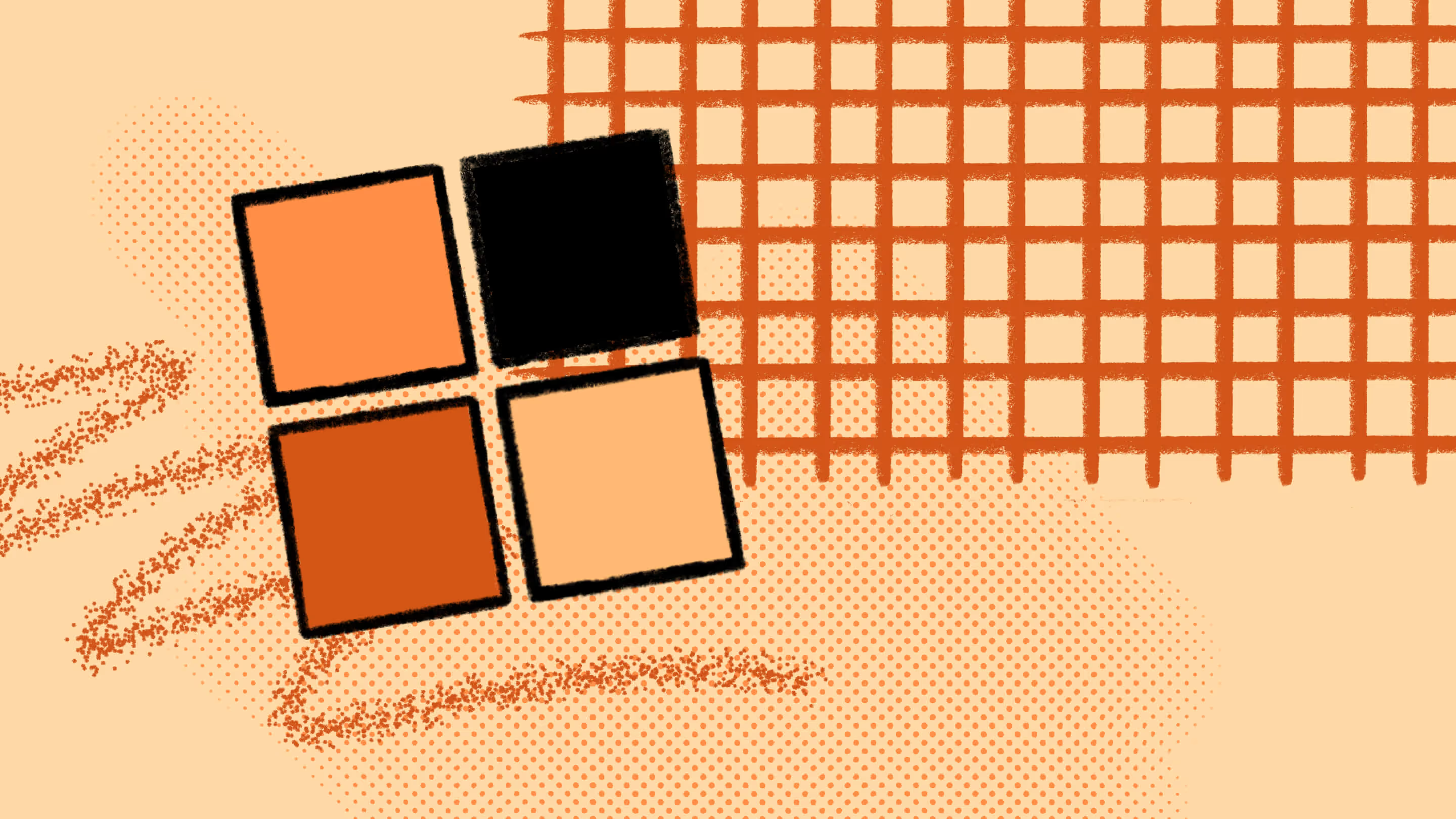



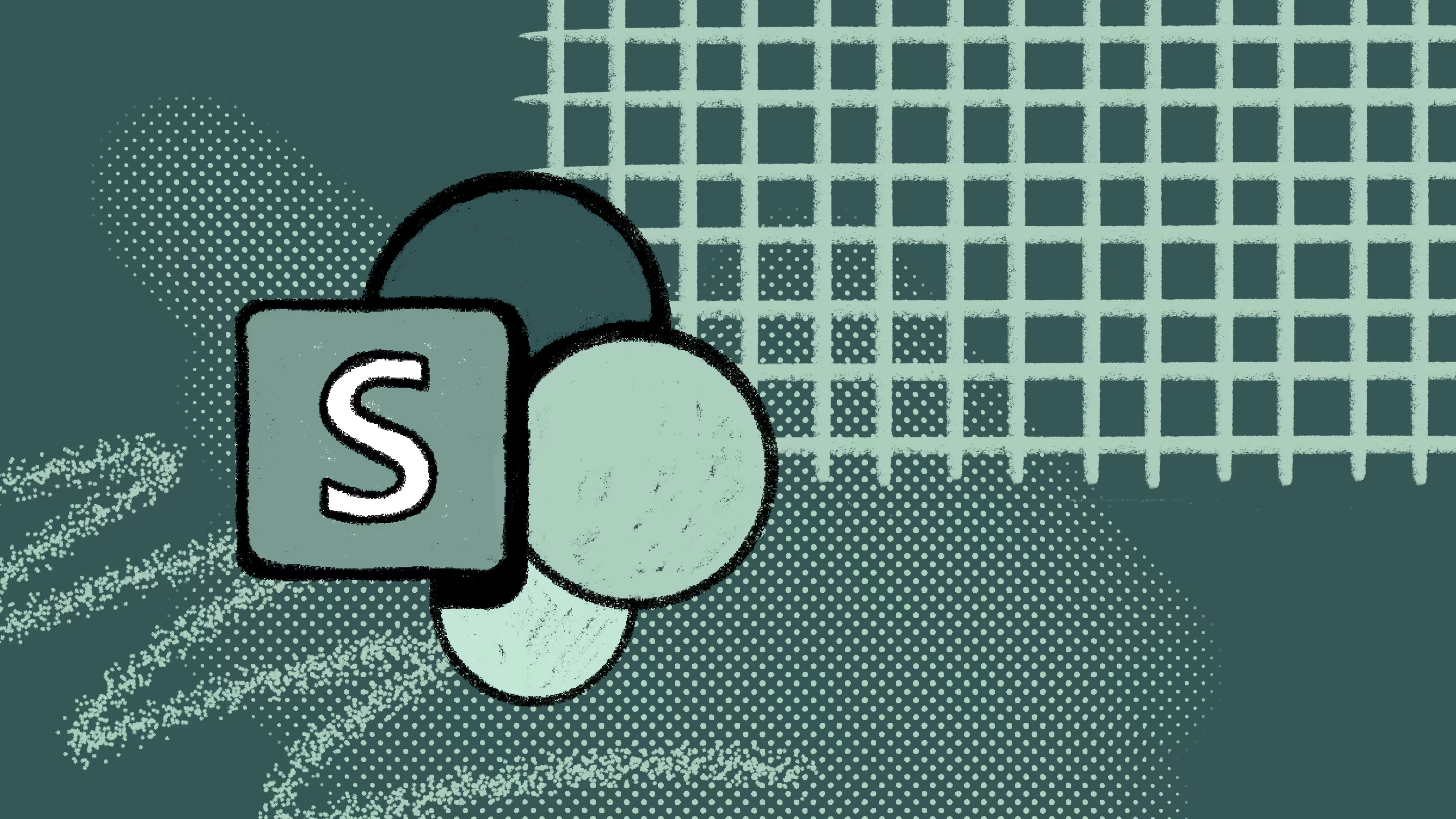


.jpg)
.jpg)
