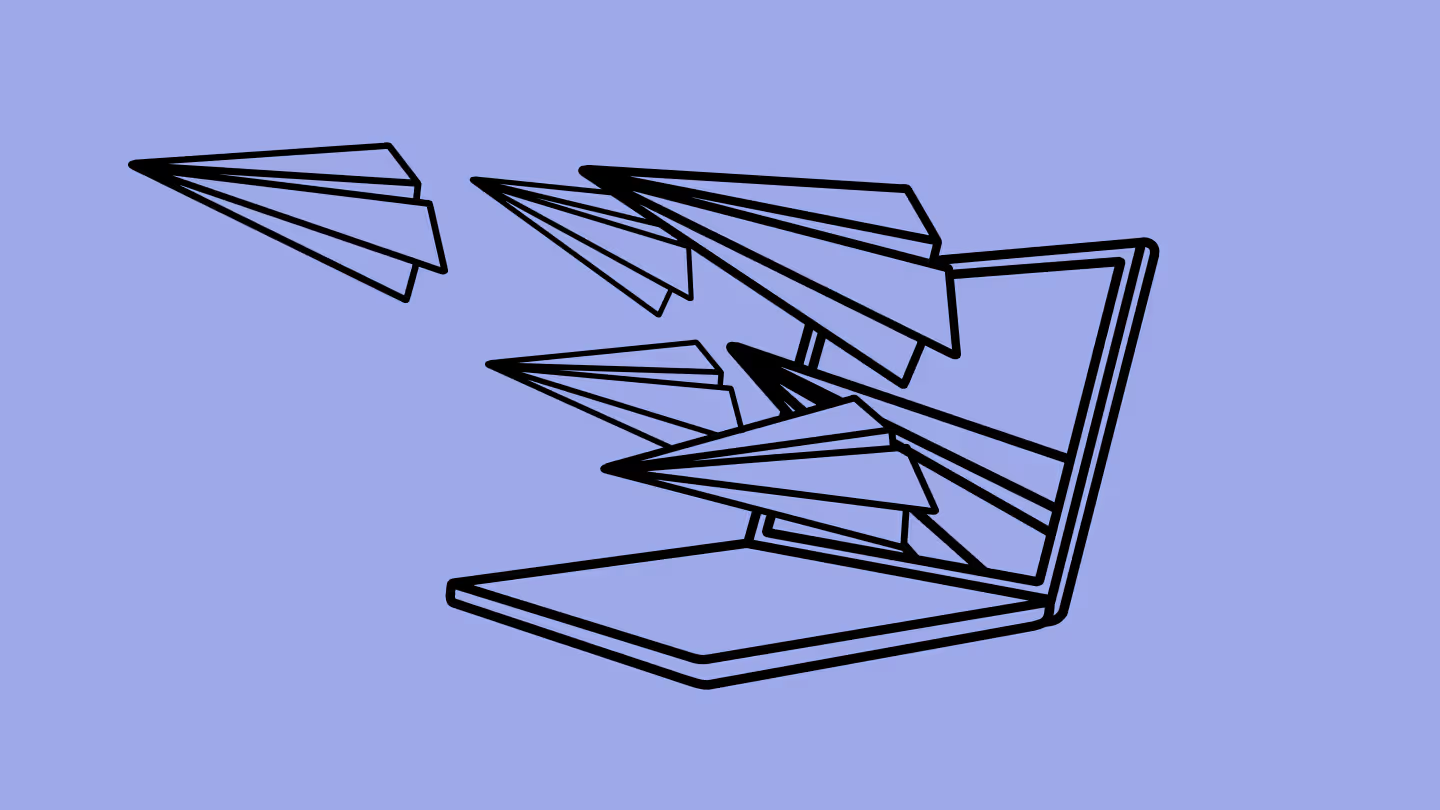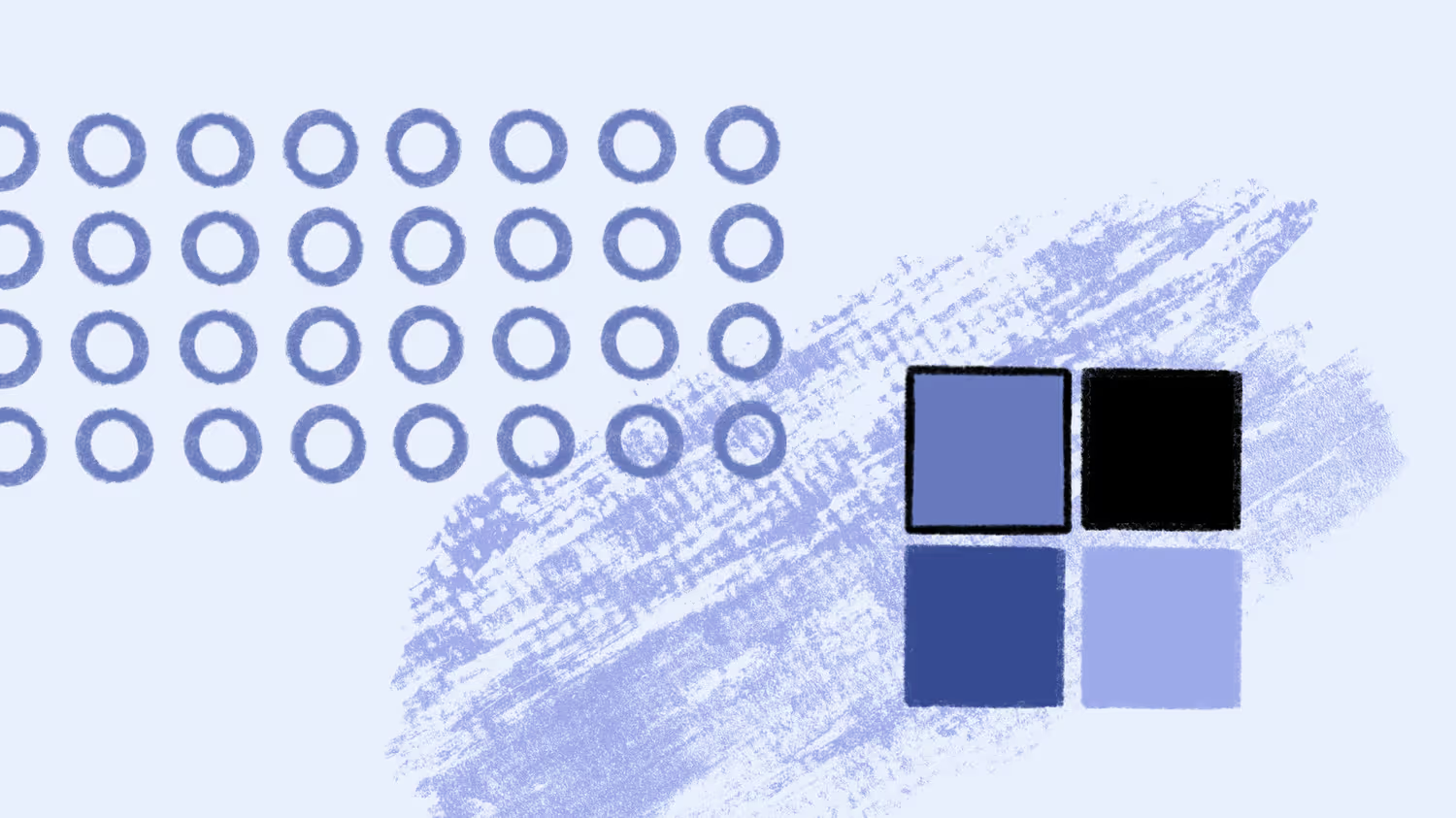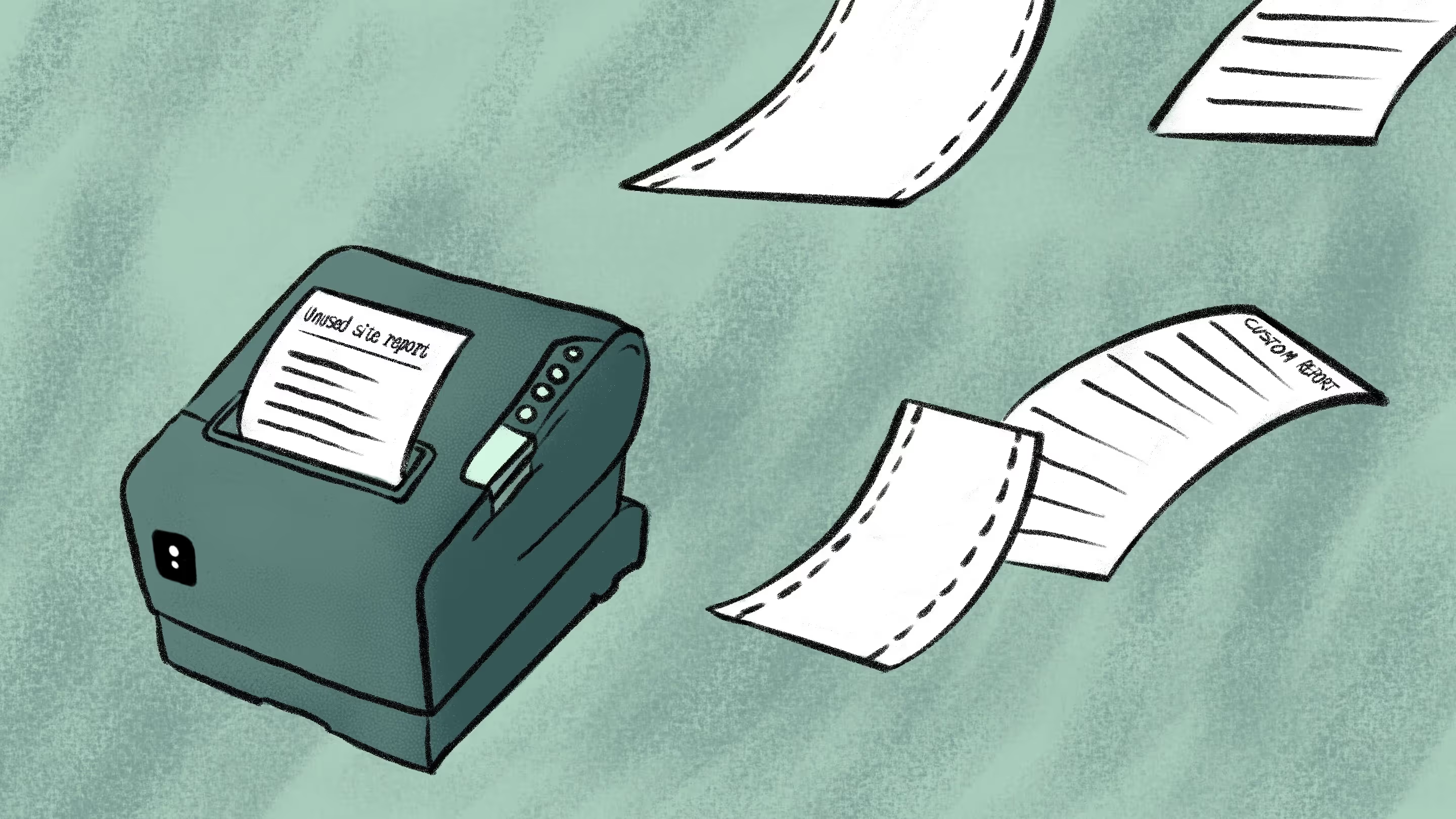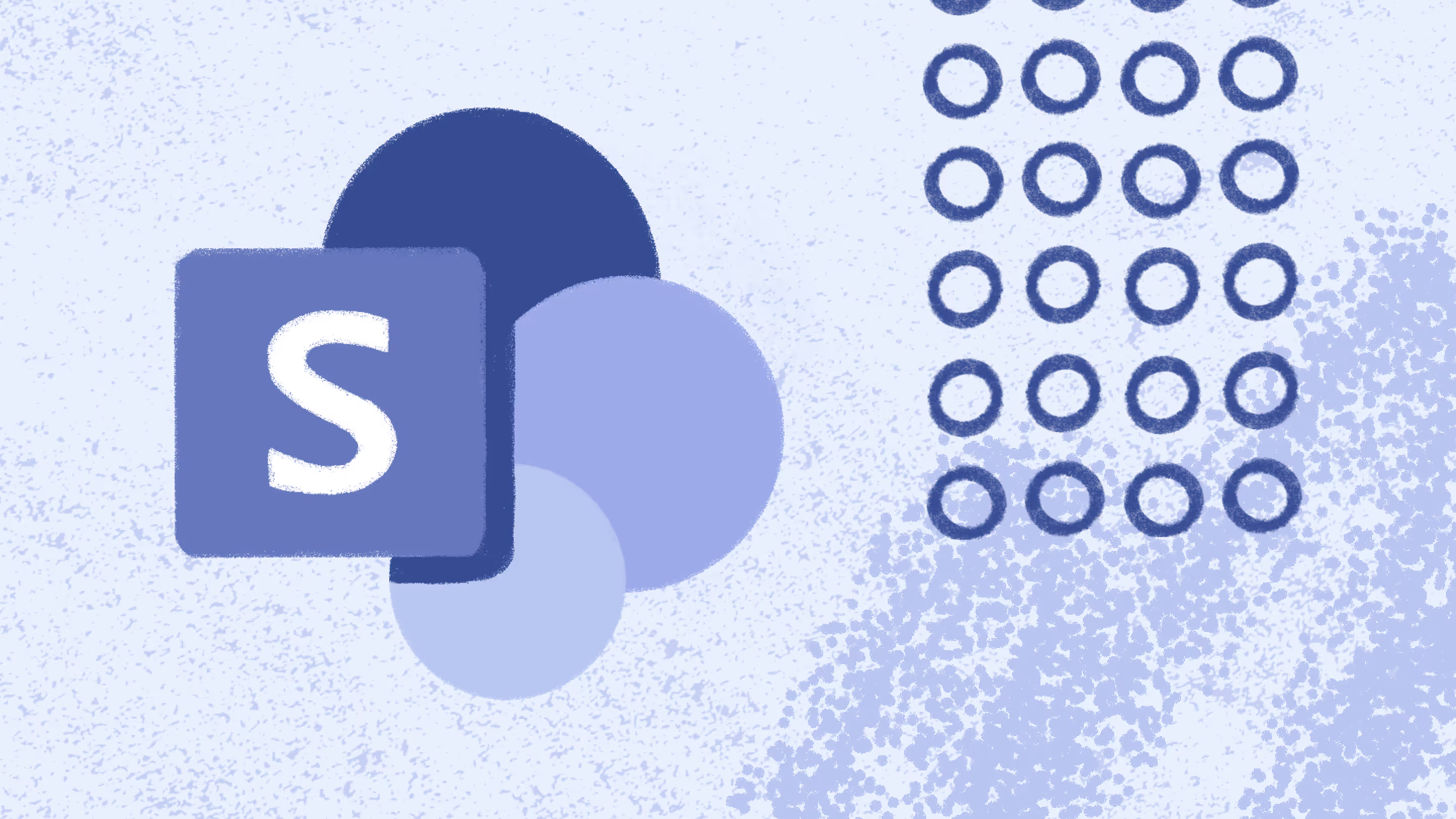The ShareGate webinar recap: Mailbox migration, managing Microsoft 365, and expert Q&A
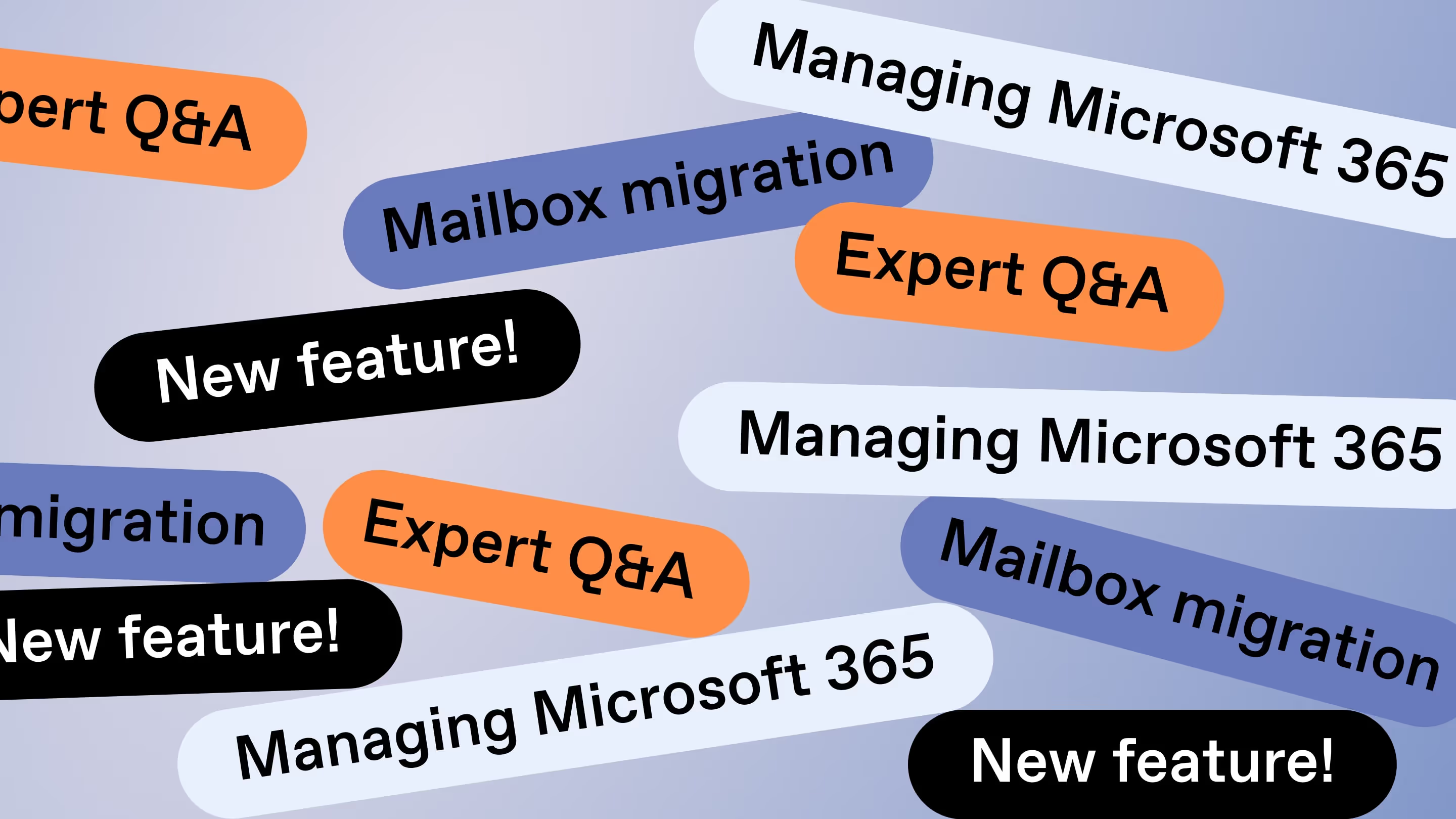
Table of contents
Get the lowdown on managing migrations and Microsoft 365 with ShareGate, including our answers to your burning questions about mailbox migrations, your ShareGate subscription, and more!
The secret’s out: our much-anticipated mailbox migration is now available in public preview, with a complete rollout expected in the coming months. (Stick around for a demo below!)
But what does it mean in the grand scheme of things, and why is our team so excited? Well, because it supports ShareGate’s mission to build a utopian Microsoft 365 environment where you’re ahead of the game with complete control.
This is why we were super excited to discuss it in our webinar and show you exactly how ShareGate is your sidekick for conquering mammoth migrations and making your environment secure and manageable.
We got many questions during the webinar, but squeezing in everything about ShareGate and Microsoft 365 in an hour is a stretch! So, for all of you who have questions or anyone curious to learn more, we’ve wrapped up the webinar highlights, your questions, and our expert answers.
Check out the lowdown on managing migrations and Microsoft 365 with ShareGate!
Taming mammoth migrations while saving time
We get it. No one likes or looks forward to an upcoming migration project because it can be difficult. In fact, when our webinar host and ShareGate’s Solutions Architect Samuel Martineau asked participants about the first word that comes to mind when they think about migration projects, the top answers included the words “headache,” “time,” and “data.”
So yes, we acknowledge the mechanics of moving all that data, and the time it takes can be frustrating, especially when you’re faced with a large migration project.
BUT, what if we told you there's a way to make all of this disappear and at least remove the frustration and friction from the process? It's ShareGate by your side, and here’s how we help you do it.
Migrations without the headache
ShareGate is designed to tame maddening, mammoth migrations without the headache. Here's how:
One fixed price. One license. No data cap.
A common problem we often hear about migrations is that tools are expensive. Oftentimes, with third-party tools, quite a lot of features are walled behind an expensive subscription. This is where ShareGate is different. We don't have a data cap.
We don't charge you based on the amount of data at all. So whether you're migrating 1 megabyte or 10 petabytes, we won't charge you an extra penny for that. ShareGate also has archival capabilities, so you can host content in ShareGate as storage, and we don't even charge you for that. It's one fixed price, one license paid annually.

You can even pay for ShareGate for multiple years to get rebates and finish your work. You can migrate your heart out with all the content you want.
No more worrying about potentially realizing in six months that there's an aspect of your environment you didn't think about, and now ShareGate will ask you for more money. That's just not how we do things.
Migrate SharePoint, Teams, Planner, and now supporting mailbox migration!
Alongside your content, ShareGate also equips you with the power to migrate SharePoint, Teams, Planner, and now even mailboxes!
🎥 Check out our mailbox migration demo:
For example, say you're in a tenant, and you're going through a merger and acquisition (M&A). Now, you can bring those teams alongside their channels, memberships of the Microsoft 365 group, the Planner, and the tabs without worry.
Plus...
ShareGate helps you recreate everything associated with it at the destination, even the site collection, and the team site connected to the team, all in one swift motion.
We can even migrate your Planner plans. Planner not connected to your Teams? ShareGate can help. We can take all these little pieces and bring them together to have a unified modern Teams experience for your users.
Balance productivity and security
When we say migrations without the hiccups, we mean it. ShareGate prioritizes keeping your productivity high during the entire migration process while ensuring the process at all stages remains secure.
Some key features that enable this include:
Fully configurable
ShareGate is in-between being a powerhouse that can do everything but is as simple as possible. You could pick it up today, login, grab all your sites to migrate, and it'll take you five minutes to figure it out.
But if you want to be selective in your migration plan, like bringing your libraries over but not the content, bringing the workflows but not the forms, or changing the metadata but not mapping the permissions, you could also do that.
Incremental migrations
If you run a migration and figure out some things didn’t end up at the destination for whatever reason, you could simply recover one of your sessions with one or two clicks through an incremental copy.
ShareGate is going to update that destination by bringing over just those changes. No need to run the entire migration again because of a small hiccup.
Scheduling migrations
Because Microsoft has this mechanism in place to regulate resource usage, it can be a challenge from a throttling perspective. This is why, with ShareGate, you can also schedule your migrations to run after hours.
By scheduling your migrations and breaking them down into smaller pieces, you can avoid those throttling hiccups and ensure your users come to work on a Monday morning, and everything just works.
Smooth, straightforward migrations
We hear a lot from our users about the complexity and moving parts involved with the migration process. We listen and are constantly creating solutions to make these complexities disappear.
Some standout features include:
A granular approach
We don’t want you to have an approach where you have to move things individually. For example, you first migrate the sites, then the libraries, then the metadata, then the columns, and so on. ShareGate gives an interface to easily select what you want to move and do it in one go.
Mapping users, permissions, and metadata
We give the options and flexibility to map your users so they can access the right things based on who they are. But best of all, you can manipulate the metadata in your migration as you see fit.
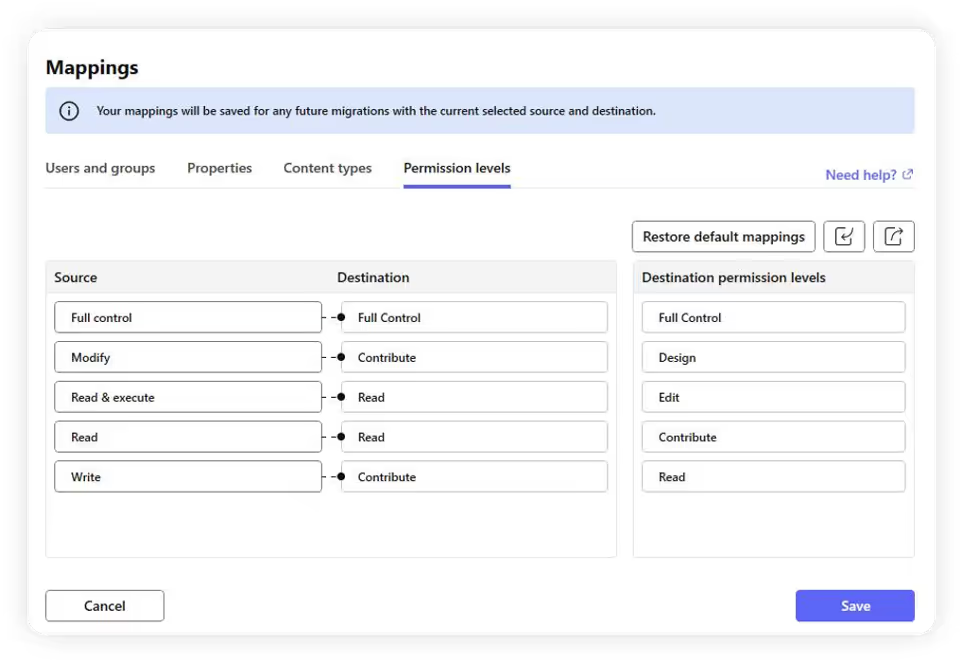
For example, when migrating content between libraries with differing metadata requirements, such as a "Paid Invoice" column, manually updating each file is inefficient. ShareGate simplifies this through filtering.
During migration, you can export the target library to a CSV file, enabling easy metadata manipulation in Excel. This includes adding, deleting, or altering metadata and selectively migrating documents based on specific criteria.
ShareGate also allows exporting data to CSV, which you can use to exclude unpaid invoices. This efficient process ensures only relevant, updated data is moved to the destination library, streamlining the migration task.
No sweat governance
With ShareGate, see all your Microsoft 365 workspaces at a glance—team sites, teams, and communication sites. Know who's involved, track external sharing, and stay informed on activities without navigating complex admin centers.
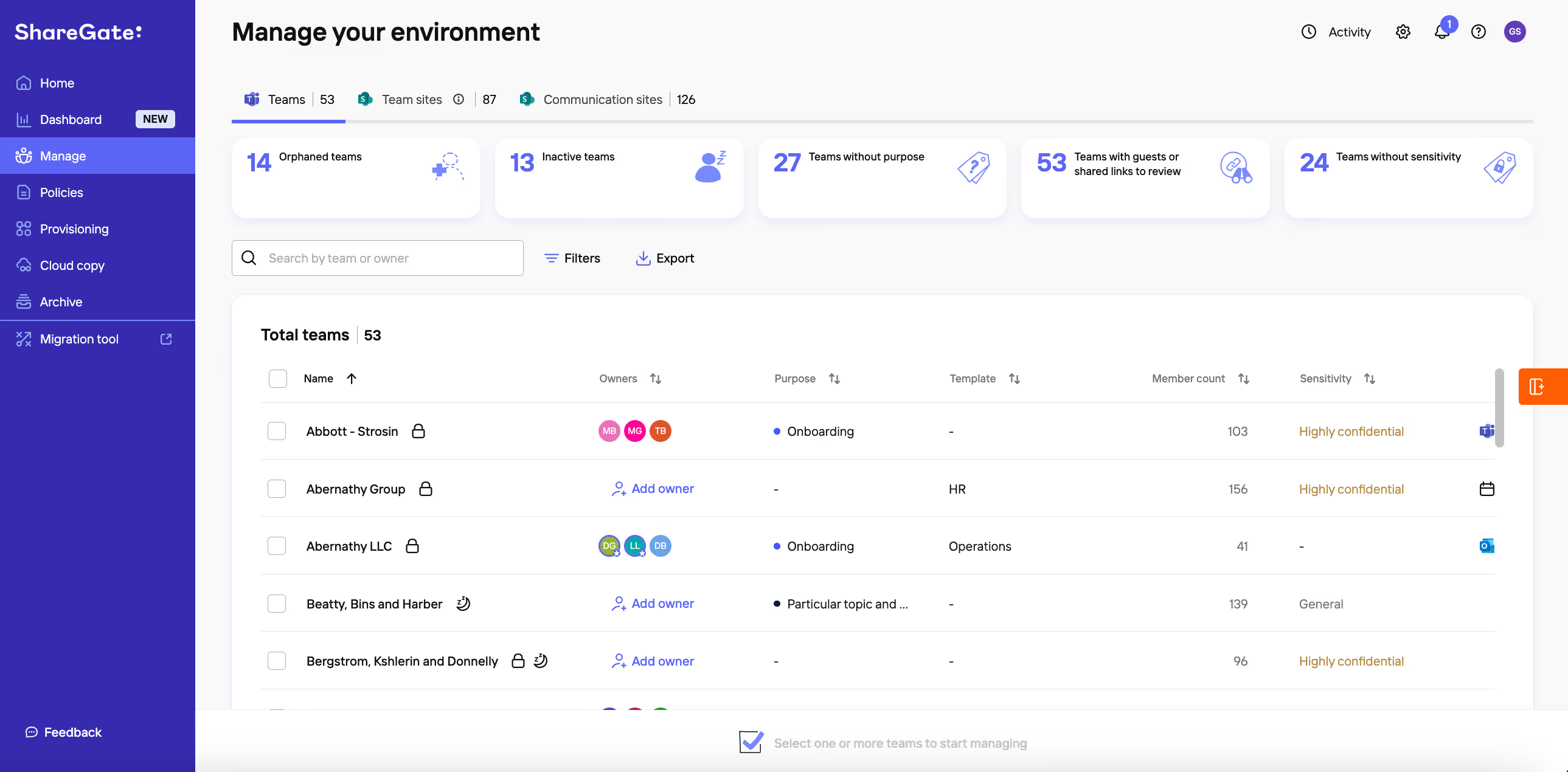
We provide the visibility you need without sacrificing user control. It's not about limiting users; it's about offering the right tools to adapt your strategy to user needs and organizational policies.
In other words, you can let ShareGate do the heavy lifting for you, from migration to giving users a better way to create what they need while setting up controls for provisioning templates. ShareGate also helps you manage permissions, external sharing, and guest access.
With a good governance strategy in place, you stay in control of your tenant.
Hands-free automation
Manually managing M365 requires countless hours and specialized skills that often result in half-automation using DIY solutions like Microsoft native tools. ShareGate provides capabilities to automate policies to help you maintain a secure and productive environment.
Harmonized security and compliance
Security and compliance in Microsoft 365 have always been a critical challenge faced by IT teams. With compliance, there’s so much to govern that any manual process is a surefire way to overlook things. With security, there are things like inactive teams and link sharing that, after a point, become manually unmanageable.
ShareGate provides four big policies to automate the process of governing your tenants.
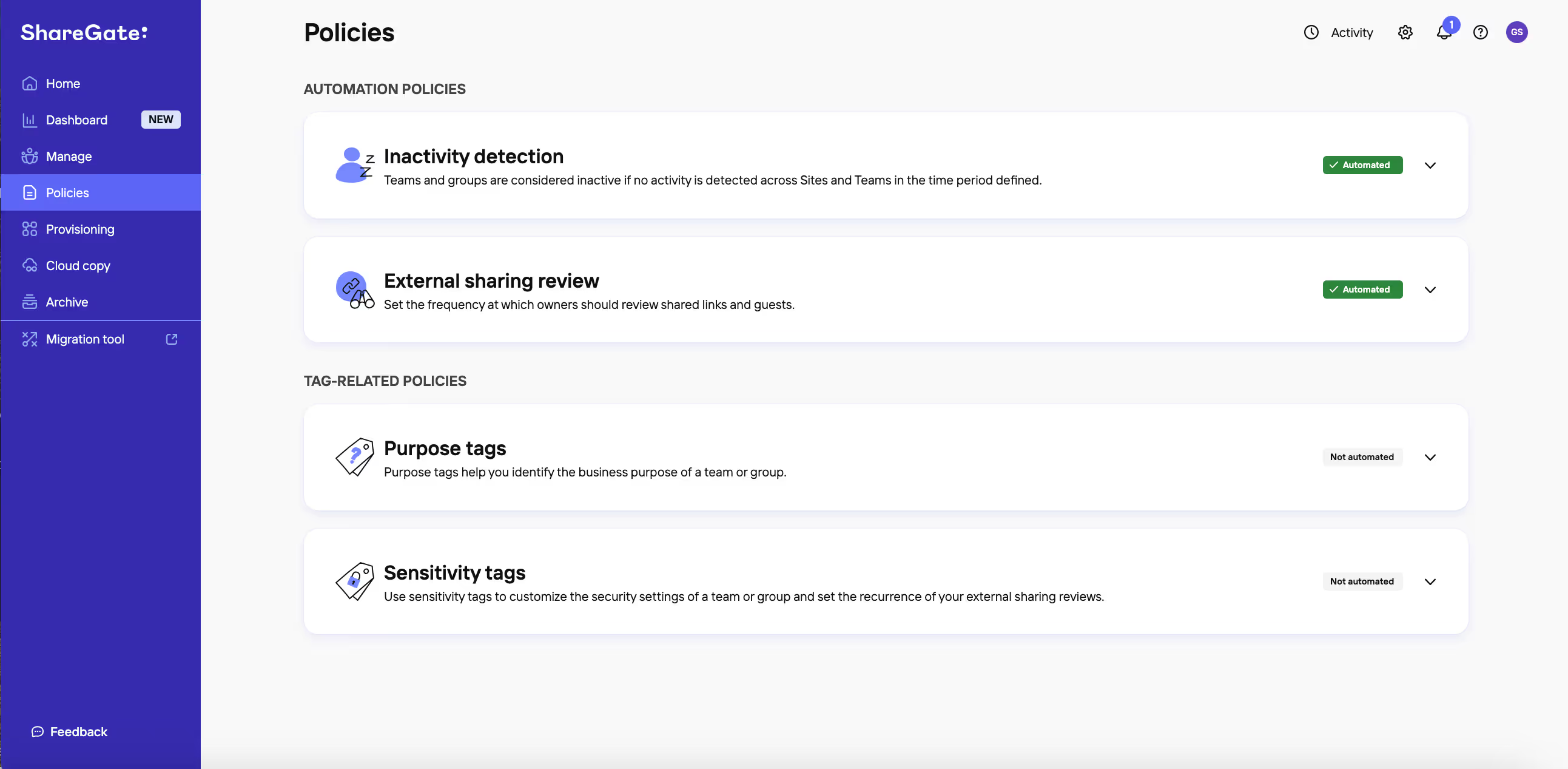
- Inactivity detection allows you to understand which workspaces are not being used anymore.
- External sharing review allows you to understand where the external sharing is taking place in your environment, as well as guests being granted access to the tenant.
- Purpose and sensitivity tags let you label your workspaces in an automated fashion. You can understand why they exist, how they’re being used, and how sensitive the data in those workspaces is.
- Finding inactive teams is a big feature that many IT admins rely on. ShareGate automatically goes through all the content in your workspace to alert you of all inactive teams that can be archived.
ShareGate takes care of your governance needs, ensuring a secure workspace for collaboration. You have features like permissions management, external sharing review capabilities, automated guest access management, and much more!
Zero bottlenecks for end users
A consequence of trying to enforce compliance and security policies is that end users face bottlenecks while working. This, in turn, affects productivity. We’ understand this, so we actively promote creating an environment that allows users to maximize their productivity.
For example, our workspace provisioning feature ensures a successful self-service environment. This means you set up guardrails in advance and automate governance. End users get the flexibility to manage things on their own without causing chaos for anyone.
Our end-user app
We meet our users where they are. To enable productivity, as we talked about, we have an end-user app. No extra licensing. It's not a per-user approach. There's no login required for the end user.

You don’t even have to tell end users to download it manually. You pin it for everyone in the Teams Admin Center, and you’re all set. In the app, they can do things like create a workspace, approve the creation of a workspace, and review their external sharing links and guests.
Clean up your tenant
An ungoverned tenant can lead to issues like clutter, data leaks, and a frightening work overload for IT admins when they get around to cleaning things up.
To avoid this and keep your Microsoft 365 tenant clean, we give our users reporting features like the Monthly Governance Digest, a Dashboard equipped with an activity log, centralized and actionable reports, and much more!
What's coming up
Get ready for some exciting new features coming your way!
ShareGate’s mailbox migrations is set to reach general availability in the coming months. And more migration workloads are coming, including features for migrating calendars, events, and contacts, migrating incrementally, and more.
New to ShareGate and haven’t tried it yet? Take ShareGate out for a test run. There’s much to discover and many opportunities for better management and automation.
ShareGate and Microsoft 365 management Q&A
Hey curious minds! If you had questions during the webinar or want to learn more, we’ve rounded up the most asked and most relevant questions with our expert answers, so you have all the information you need.
If you have a question that isn’t listed here—reach out to us!
Do you have APIs that can be used for advanced mailbox migration (like folder mappings, content filtering, etc.)?
We do not support folder mappings or content filtering. The mailbox copy feature is currently available only in the migration tool, a desktop application, which does not provide an API. Mailbox copy is also not part of our PowerShell offering yet.
What will ShareGate’s mailbox migration feature support?
In the public preview that’s available now, we support the migration of messages, attachments, and folders with essential attributes such as flags and importance. We’re currently working on supporting calendar items, contacts, and inbox rules. Our extended roadmap also includes incremental mailbox migration, migration of shared mailboxes, and migration scheduling. You can review the features under consideration on our portal, in the Migration section.
Are there plans to support the migration from other sources to Microsoft 365?
Yes, we are currently looking into supporting the migration of Google Workspace to Microsoft 365. If you have any additional sources you’d want us to support, let us know.
Will ShareGate’s mailbox migration feature be available for government clouds (e.g., GCC and GCC High)?
We recommend you test it out as it should work for GCC, but not GCC High. Unfortunately, since we cannot get our own GCC tenant, we cannot test it.
Are there any limitations on the number of mailboxes, or mailbox size that can be migrated, per tenant?
There are no size limitations or restrictions on the number of mailboxes you can migrate.
When doing a mailbox migration, can you use a user with MFA enabled?
Yes, MFA would apply when connecting to an environment. As long as the connection is active, MFA should not be noticeable at all.
Can ShareGate help migrate Power Automate flows between development, test, and production?
It's high on our list of priorities. We're exploring different options, but there are some big challenges with the available APIs. The main issue is the ability to support “Connections” as they require manual intervention per Flow.
Is it easy to roll out the ShareGate Teams app to my users, and will this encourage them to stop creating teams directly in the Teams app?
It’s very easy! Install the ShareGate app and pin it for all your users. Once you've created some ShareGate provisioning templates, enforce them by turning off self-serve team creation in Microsoft 365. That way, your users can only create through the ShareGate end-user app.
Check out the ShareGate Starter kit. Get 5 tips to breeze through managing your Microsoft 365 world with confidence using ShareGate. Making your journey as chill as a Sunday afternoon.
Have you made progress migrating your Teams private chat?
The feature is still disabled, and we don’t have an ETA. However, it’s high on our list of priorities after the full release of our mailbox migration feature. The good news is that the feature exists and was simply paused, so it should be able to return relatively quickly.
Are there any limits to my ShareGate subscription?
All ShareGate features are offered under a single subscription, so you have all the resources you need to succeed in the Microsoft cloud. When you purchase your ShareGate subscription, you'll receive an active ShareGate license. This license gives you immediate access to all ShareGate products and features, including:
- ShareGate's migration tool
- ShareGate Management
- ShareGate Provisioning
- ShareGate's end-user app
The following limits apply depending on the ShareGate subscription you choose:
- The migration tool has a 1-, 5-, or 25-license activation limit, depending on your subscription, and no tenant limit.
- ShareGate Management has no user limits (admins and end users), but does have a 1-tenant limit.


.svg)
%20(1).avif)