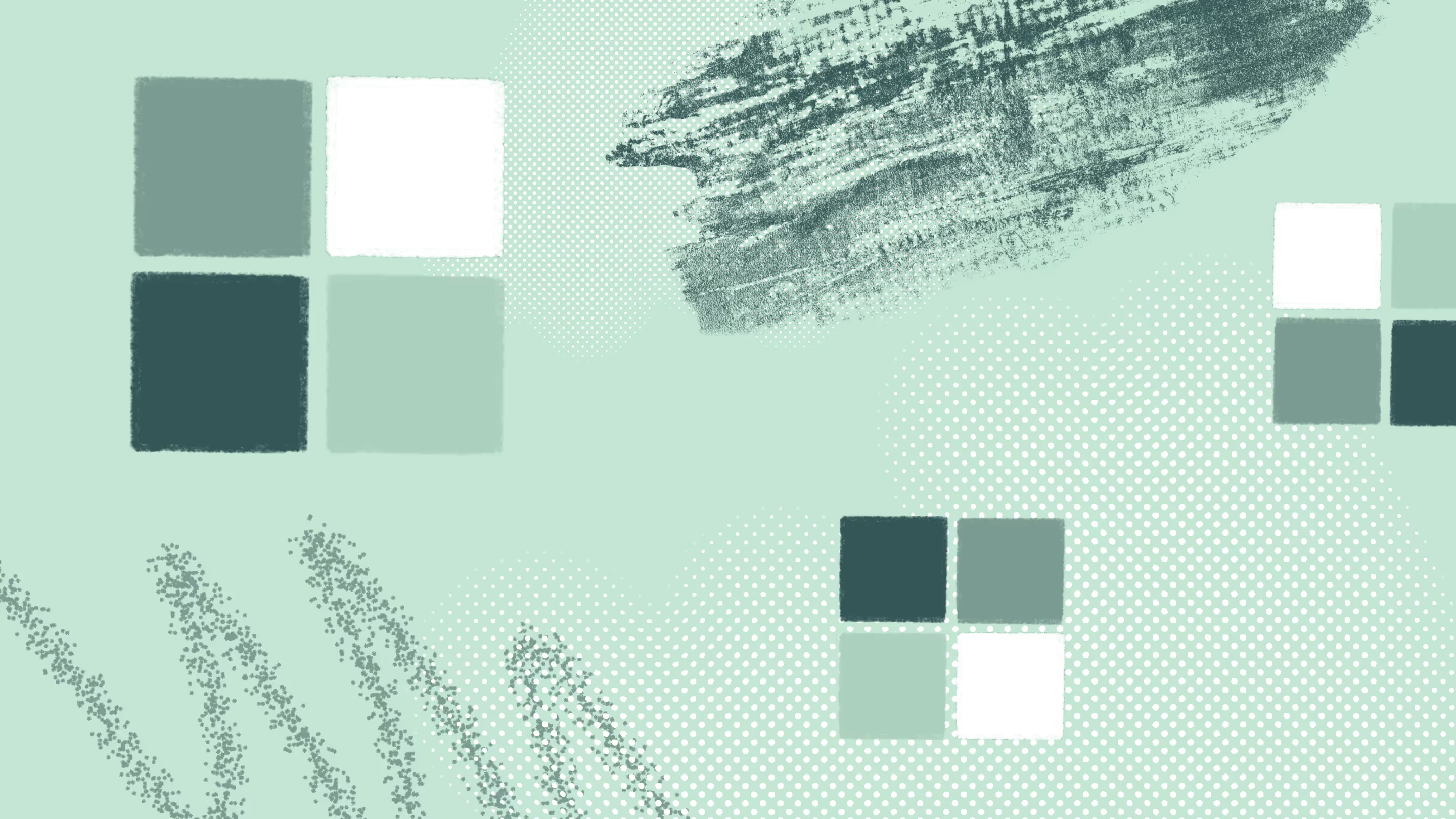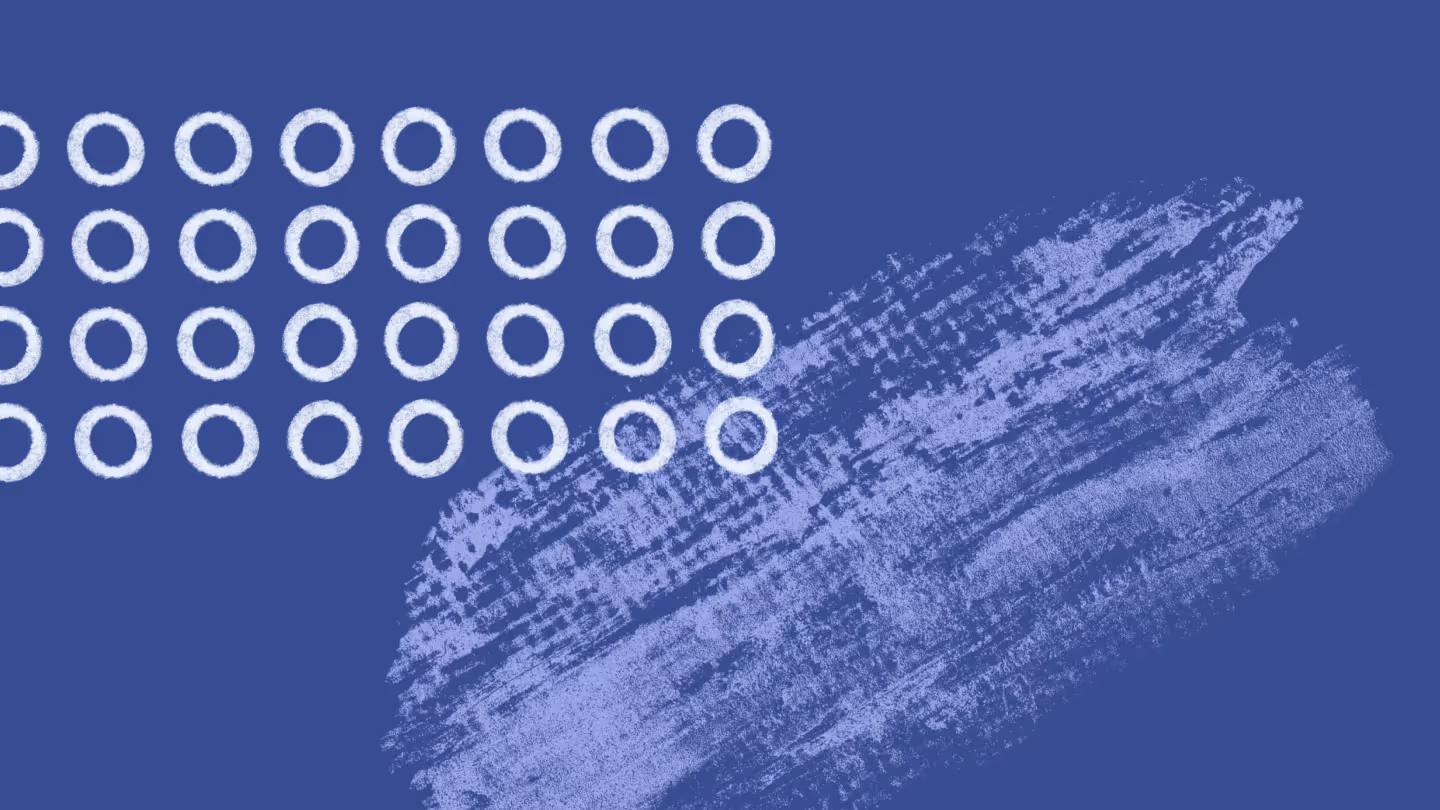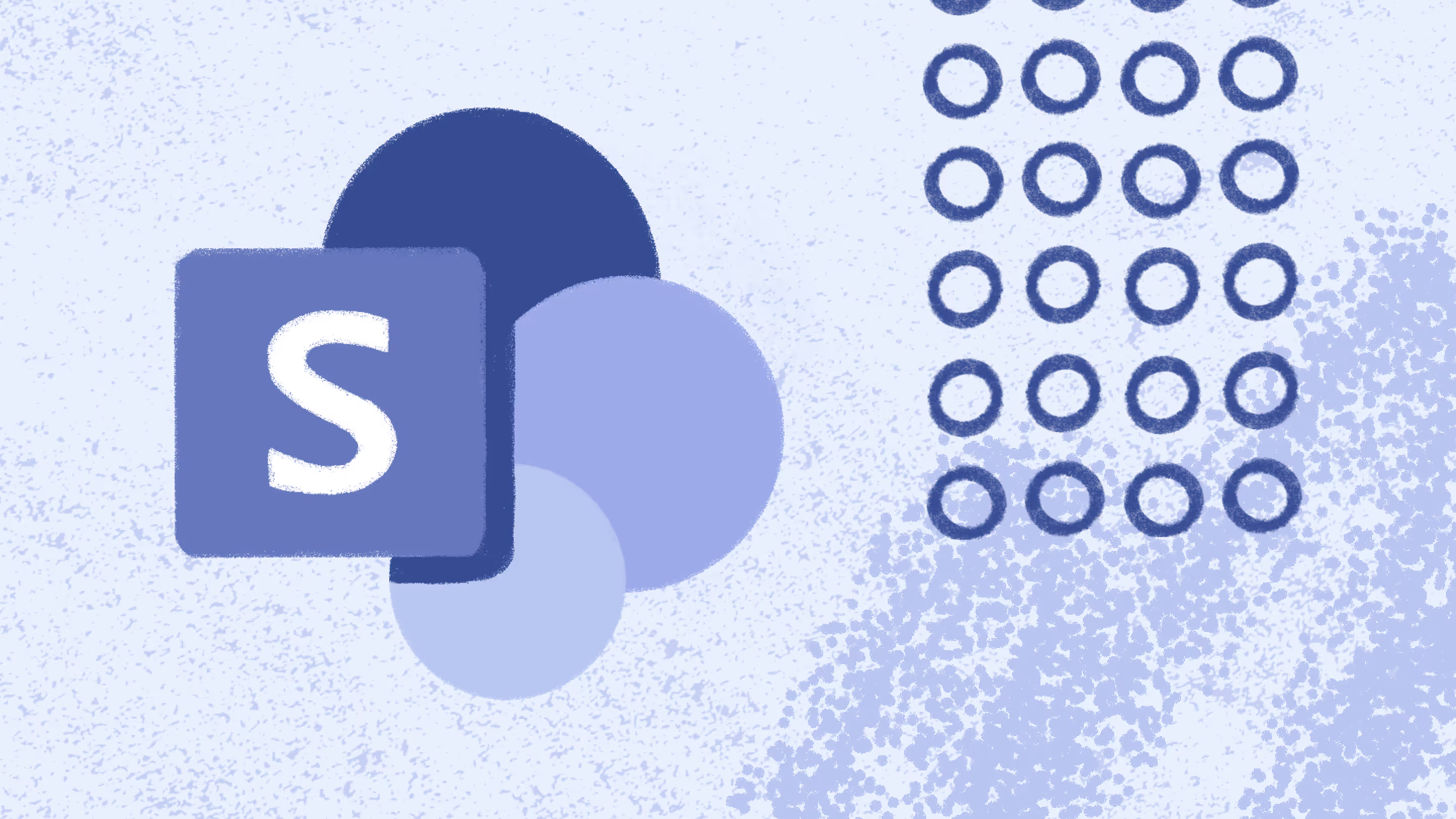Viva Engage vs. Microsoft Teams: A comparison to streamline your company’s collaboration and communication
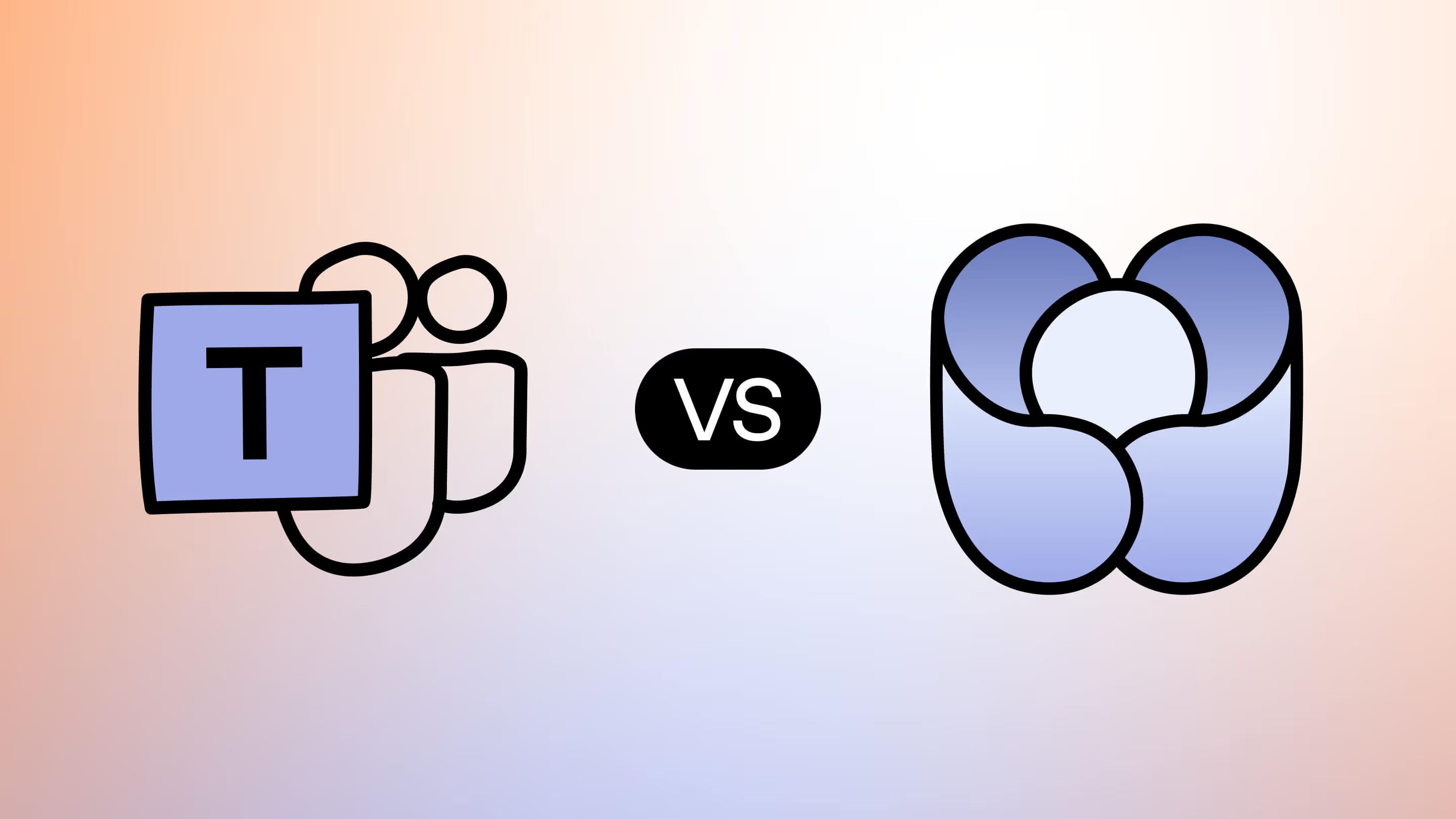
Table of contents
Microsoft MVP Jasper Oosterveld discusses how to use Microsoft Teams and Viva Engage within your modern workplace.
Microsoft’s rebranding of Yammer as Viva Engage brings new opportunities and questions. What exactly is Viva Engage, and how does it compare to Microsoft Teams? Which one is right for your company? And can they complement each other?
Picking the right tool for your team can be a real headache, right? As an IT professional, you're always trying to find the best ways to use the latest tech to help your team thrive. With Microsoft changing Yammer to Viva Engage, it's like, "Wait, what?" So, what's the deal with Viva Engage and Teams? Are they besties or frenemies? Let’s figure it out.
Basically, you've got three main options from Microsoft: Viva Engage (used to be Yammer), Microsoft Teams, and SharePoint communication sites. All three are great for getting people together, but they're kind of like apples, oranges, and bananas.
So, which one do you need? Well, it depends on what you're trying to accomplish. Let's explore how these tools work and when to use each.
What is Viva Engage?
Viva Engage is an enterprise social networking tool within the Microsoft 365 suite. It facilitates open communication and knowledge sharing across an entire organization. Known initially as Yammer, this platform has been rebranded and integrated more deeply into Microsoft's Viva suite, which focuses on employee experience.
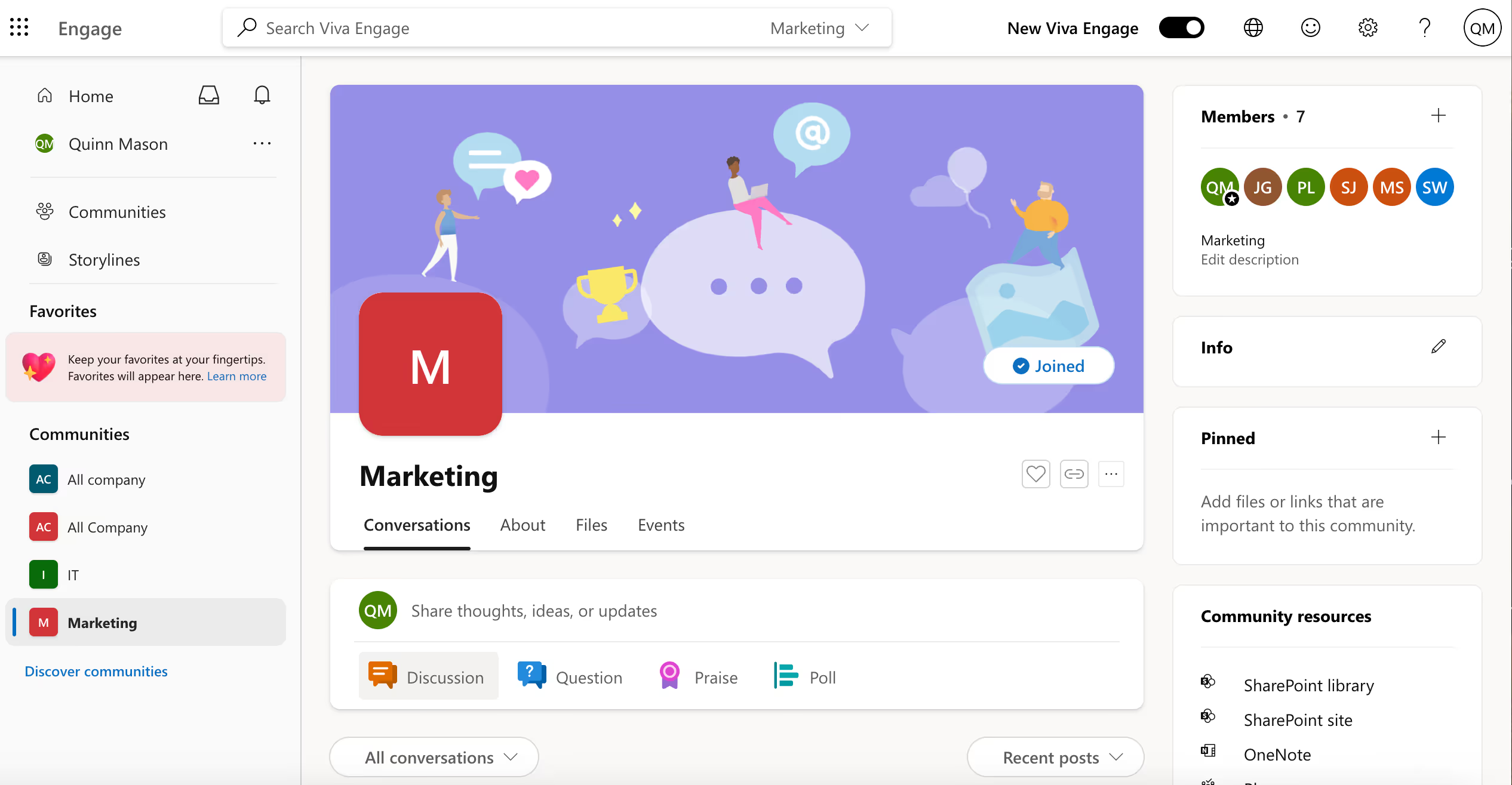
In practical terms, Viva Engage is used for many purposes within Microsoft 365:
Connecting through common interests
- Viva Engage brings people together through communities.
- Its primary focus is connecting employees through shared interests and informal communication.
- Communities within Viva Engage are based on various interests, such as movies, gaming, music, etc.
- Employees bond over shared hobbies and passions, helping build stronger interpersonal relationships and a more unified work culture.
Engaging in conversations
- Viva Engage supports both casual and work-related chats. Employees can engage in meaningful conversations by participating in community discussions, sharing insights, and collaborating on projects.
- For example, team members can share photos from a team-building outing, creating a sense of community.
- This experience can be further enhanced with the Viva Engage web parts integrated into the department site on the SharePoint Intranet (communication site), making it easy to share and access these moments across the organization.
Analytics and insights
- Viva Engage offers advanced analytics capabilities.
- Employees can use Viva Engage analytics to monitor their engagement and communication within their organization using sentiment data, retention rates, and community activity.
- IT professionals can also use these insights to understand how the platform is being used, identify areas for improvement, and ensure that Viva Engage remains a valuable tool for everyone.
How is Viva Engage different from Yammer?
To me, I don’t see a difference. Yammer had a bad name, so Microsoft used the rebrand as an opportunity to relaunch the product and give it a fresh start. All the features are still there, and any new ones would’ve been part of Yammer anyway.
Look and feel
Viva Engage is basically the evolved version of Yammer, rebranded to fit into Microsoft Teams workplace. While it keeps many of the features you might remember from Yammer, the new name and updated look are part of a fresh approach to making the tool fit better with Microsoft’s focus on employee experience. It's the classic makeover story, just with a little extra sparkle.
Better integration with Microsoft 365
Before Viva Engage, Yammer was already integrated with Microsoft 365 tools like SharePoint and Teams. But now, Viva Engage takes this integration up a notch. It works with Teams, allowing you to dive into Viva Engage communities right from your Teams workspace. Also, you can use Viva Engage web parts on your SharePoint Intranet to showcase community content and discussions, making it easier to keep everyone connected.
Keeping the core features
The core features you loved in Yammer are still here with Viva Engage. It’s all about building communities, connecting through shared interests, and fostering informal communication. Whether you’re chatting about the latest movies, sharing hobby-related updates, or just catching up with colleagues, Viva Engage provides the same great platform Yammer did, but with a more integrated and modern user experience.
Comparison: Viva Engage vs. Microsoft Teams
Understanding the differences between their features can help you choose the right tool or a mix of both for your organization.
Use Viva Engage for building communities and Teams for collaboration
Choosing the right platform for communication and collaboration in your organization is crucial, so here are some key factors to consider.
1. Fostering community and informal communication
A strong company culture thrives on open communication and collaboration. Viva Engage is the ideal tool for this, offering a social media-like environment where employees can create and join communities based on shared interests. This fosters informal interactions and a sense of belonging, enhancing company culture and employee engagement.
You can use Viva Engage to build and maintain communities around specific topics or departments. It encourages informal communication and strengthens employee connections.
2. Integration with existing tools
Teams integrates well with other Microsoft 365 tools, creating a unified workspace that makes life easier for everyone.
Viva Engage fits right into this setup, popping up in the Teams app bar, This means you can dive right into community features, staying engaged and collaborative without leaving your Teams environment.

Plus, Teams is great for project-based work, thanks to its tight integration with familiar tools like SharePoint, OneDrive, and Outlook.
3. User experience and adoption
A user-friendly platform is more likely to be adopted by employees. Both Viva Engage and Teams offer intuitive navigation and clear features, but they serve different purposes.
You can use Viva Engage for its engaging, social interface to build a community while using Teams for its structured, project-focused environment.
4. Comprehensive toolset
Consider the range of features offered by the platform. Teams offers tools that support various communication styles, such as instant messaging, video conferencing, file sharing, and document collaboration. Viva Engage excels at creating communities and fostering large-scale discussions.
Use Teams for comprehensive project management and collaboration tools while leveraging Viva Engage's community-building features and informal communication channels.
5. Scalability and flexibility
Choose a platform that can grow with your organization. Both Viva Engage and Teams are scalable and can adapt to your organization's growth. They also offer flexibility and can be customized to fit multiple organizational structures, making them suitable for businesses of all sizes.
6. Security and compliance
Data security is non-negotiable. You need a platform that meets industry standards and offers robust security features to protect sensitive information. Both Viva Engage and Teams offer strong security and compliance features.
Teams can be used for projects needing strong security, thanks to security features like encryption and multi-factor authentication (MFA). On the other hand, Viva Engage Enterprise steps up with security measures that include logical firewalls and password policies to control access. It also ensures compliance with evolving legal frameworks, including the General Data Protection Regulation (GDPR).
7. Analytics and insights
Viva Engage and Teams have analytics capabilities to help you understand user engagement and productivity. Viva Engage's advanced analytics offer insights into individual, audience, campaign, answer, and organizational engagement metrics.
Teams, on the other hand, allows employees to view analytics for teams and channels they belong to. It provides insights into usage patterns and activity at various levels, including cross-team, per-team, and per-channel views with customizable time filters. You can use these insights to refine your communication and collaboration strategies.
Wrapping up: Choosing the right tools for your team
Viva Engage and Teams aren't just platforms; they're powerful tools that can transform the way your team works together. While Viva Engage is the heart of your company culture, fostering connection and shared knowledge, Teams is the bustling workspace where projects come to life.

The beauty lies in their combined power. Imagine a workplace where ideas flow freely, collaboration is seamless, and everyone feels connected. That's the potential of Viva Engage and Microsoft Teams working in harmony. It's time to unlock your team's full potential.
FAQ
Choosing the right tools for your team can be a real head-scratcher. That's why we've put together some answers to the most common questions about Viva Engage and Microsoft Teams. Let's dive in!
Can Viva Engage and Microsoft Teams be used together?
Absolutely! Viva Engage and Microsoft Teams are designed to work together. You can even add a Viva Engage tab directly to a Teams channel. This means you can easily switch between team-specific discussions in Teams and broader company conversations in Viva Engage without missing a beat.
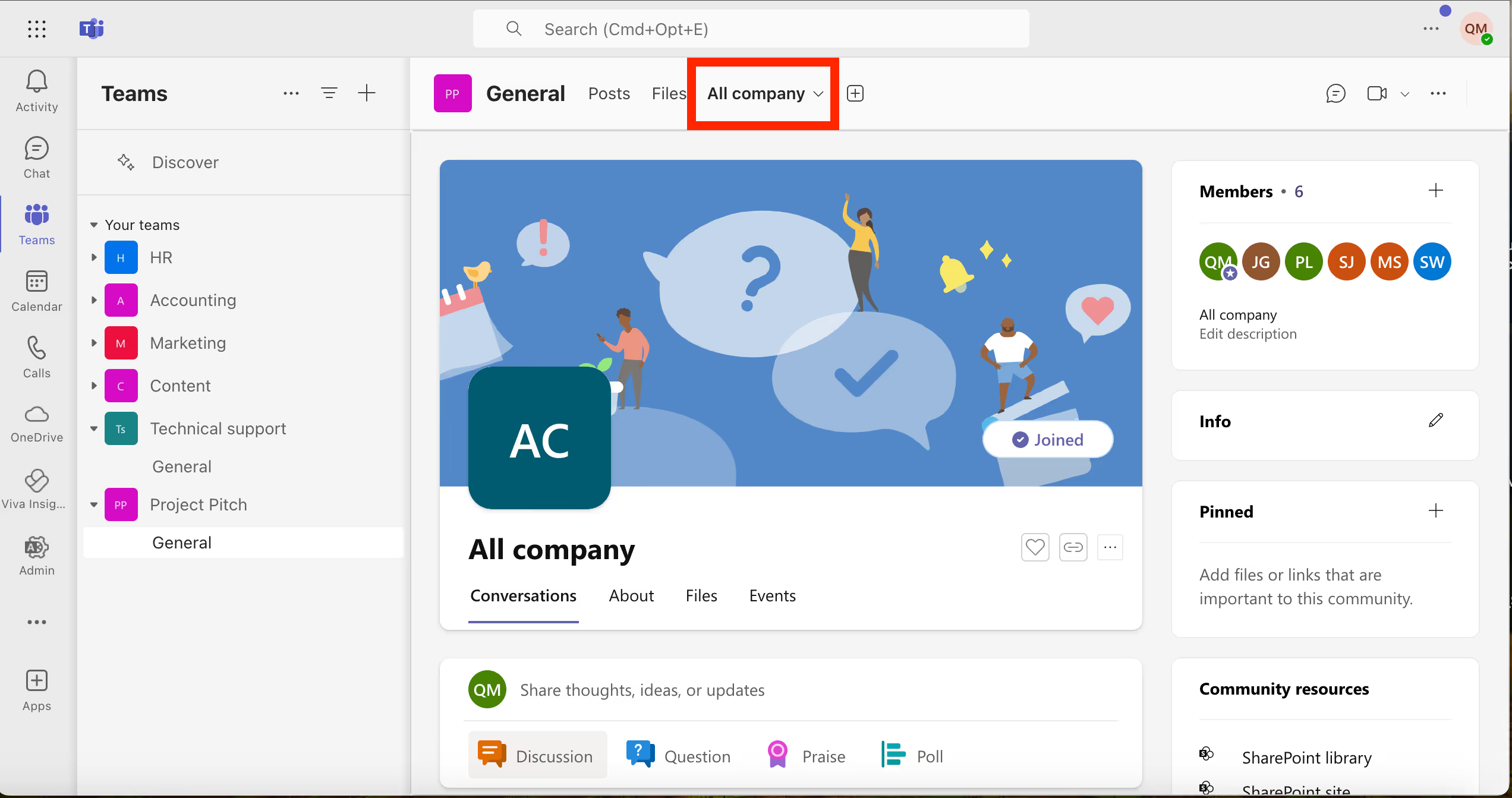
Which platform is better for large-scale announcements and employee engagement?
Viva Engage is a better choice. It streamlines communication and collaboration, making it ideal for sharing important announcements, celebrating achievements, and gathering feedback from across the organization.
How do these tools support remote and hybrid work environments?
Viva Engage and Teams are efficient tools for people working from home or in companies adopting hybrid work. Teams is great for real-time chats, video meetings, and file sharing, making it easy for teams to work together even when apart. Viva Engage helps remote workers feel connected by creating a space for discussions and sharing ideas, so everyone feels involved even if they're not in the office.
What security features do Viva Engage and Microsoft Teams offer?
Viva Engage and Teams have strong security protection. They're part of Microsoft 365, which means they use the latest security measures like encryption to keep your information safe. You can be confident that your data and conversations are protected.
.jpg)


.svg)
%20(1).avif)

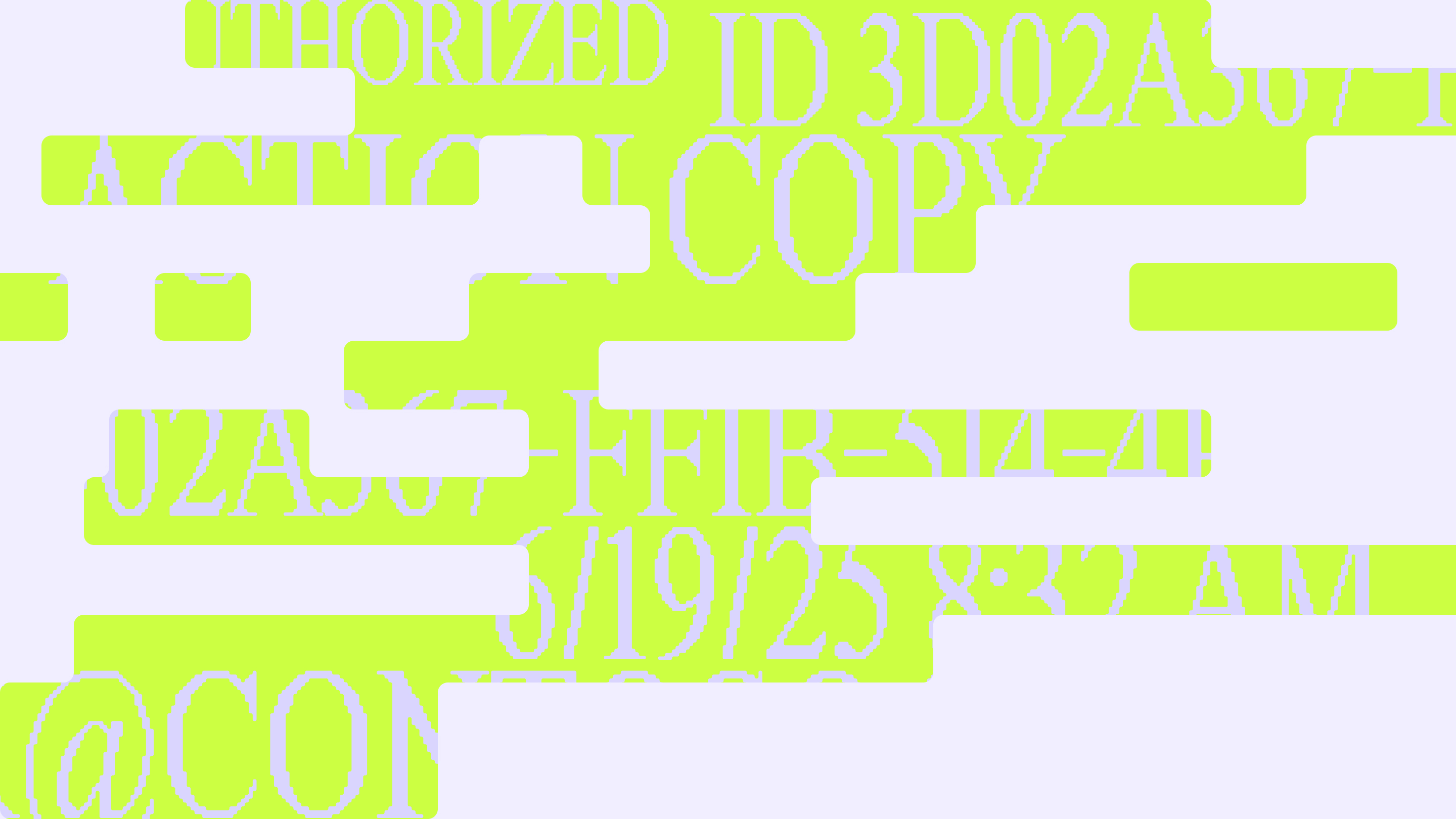
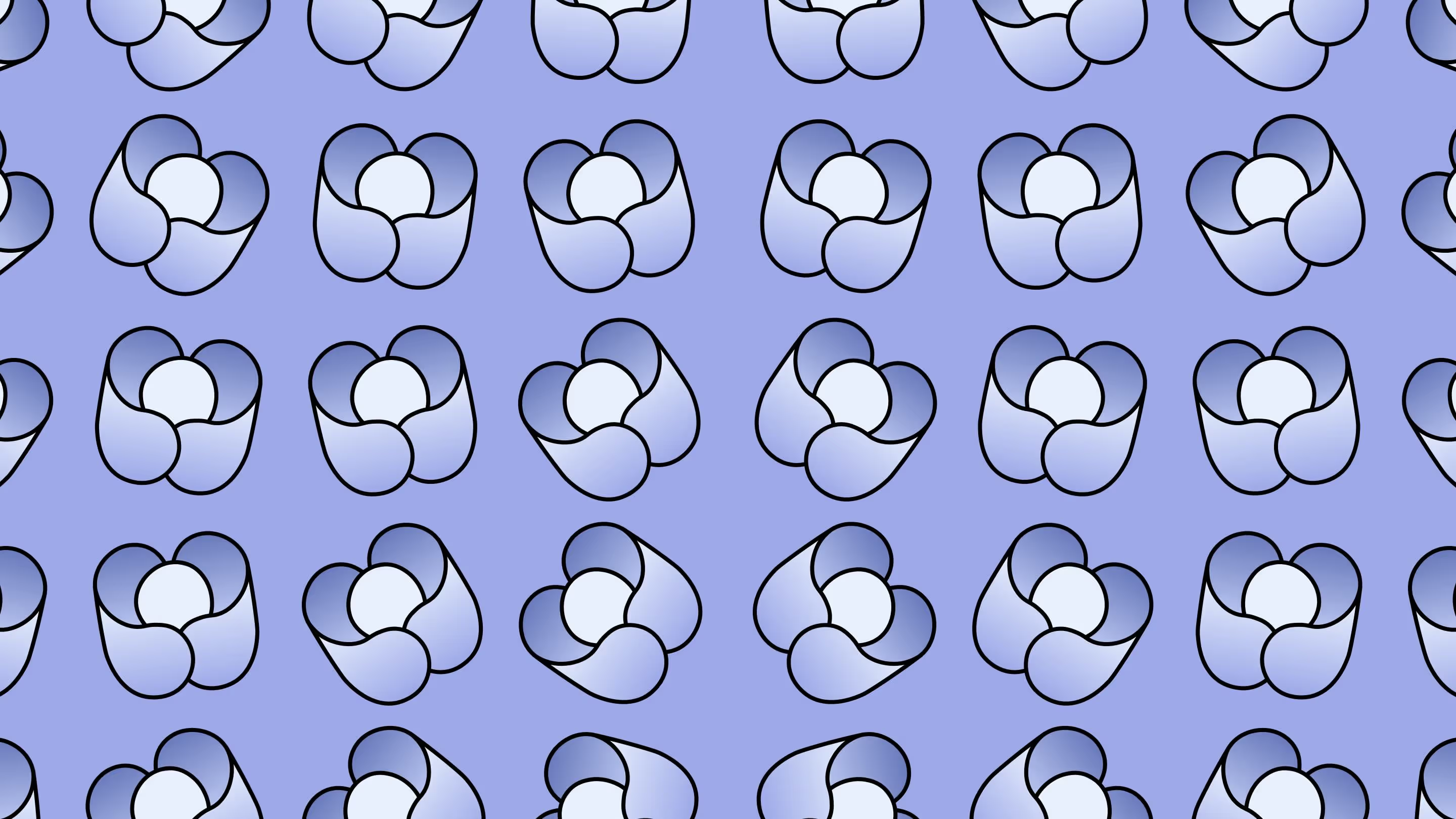
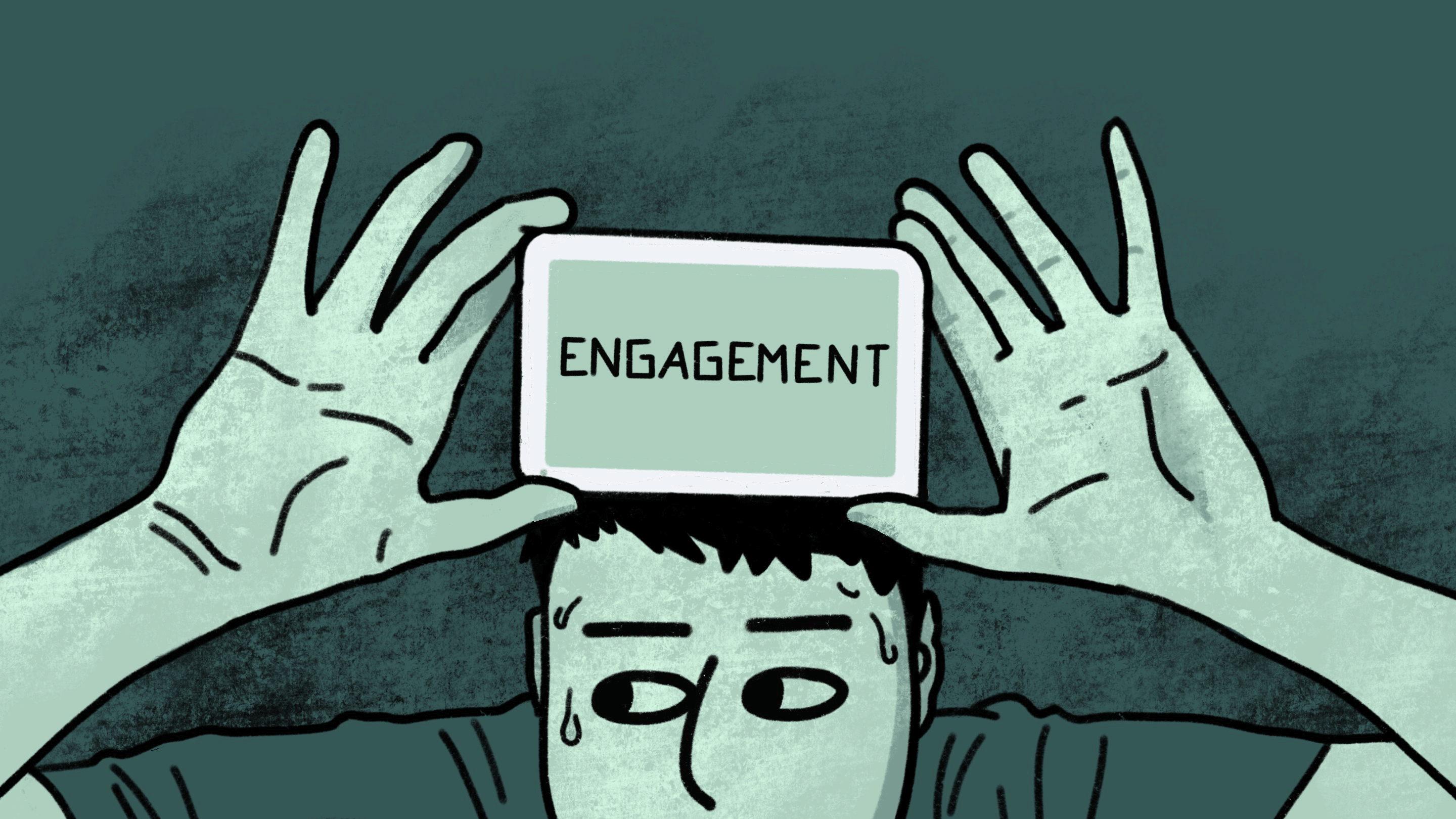
.avif)