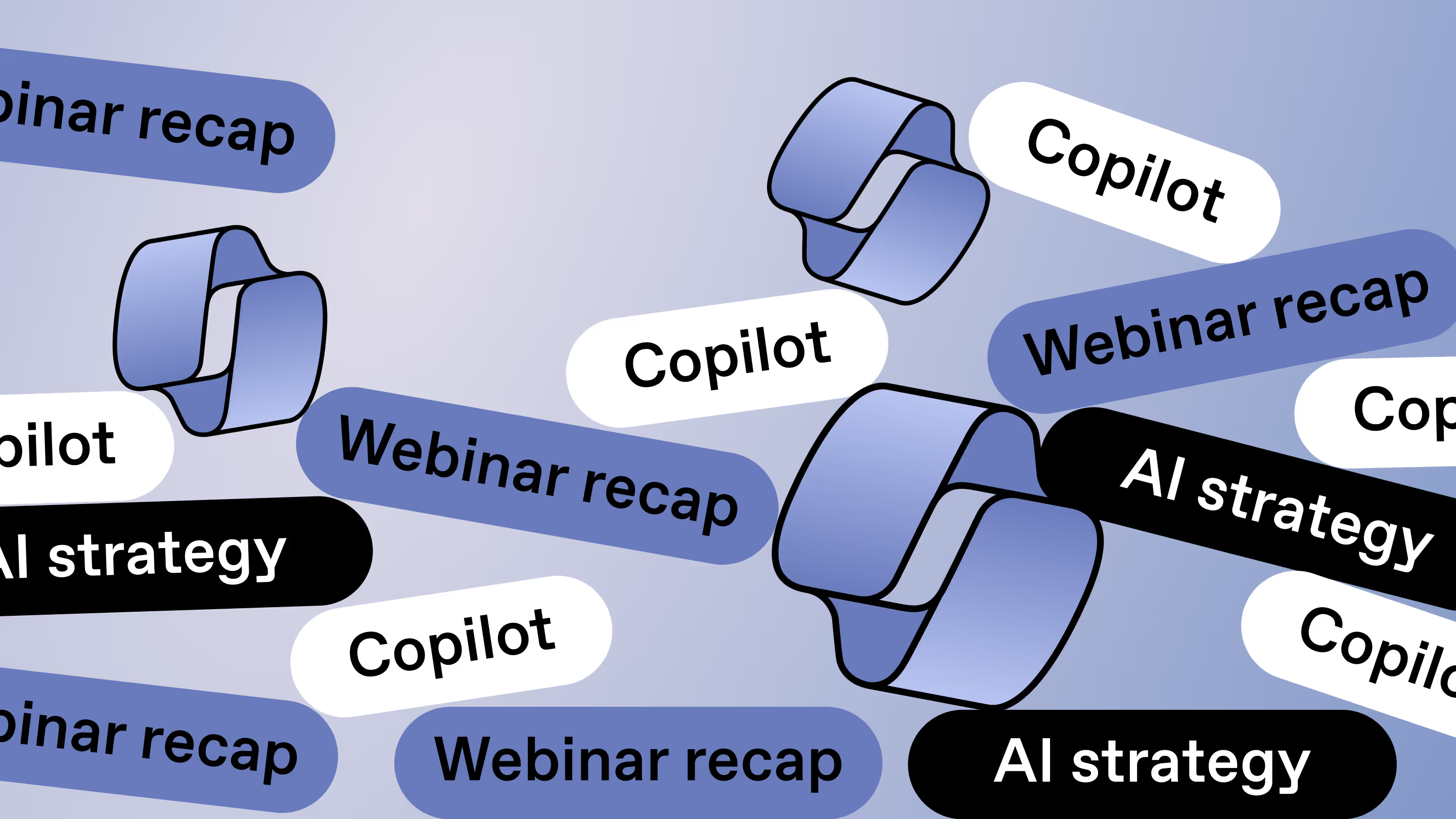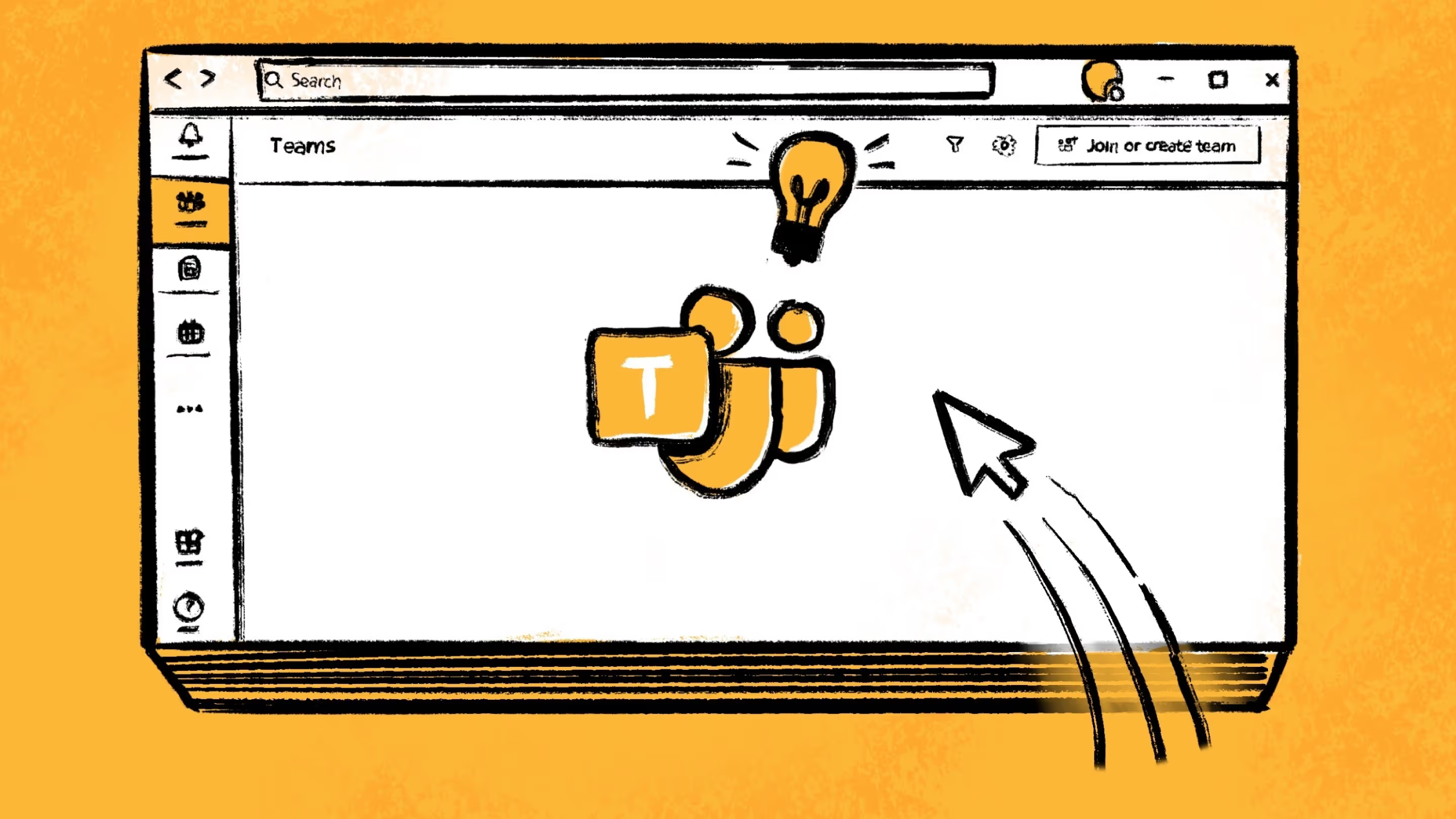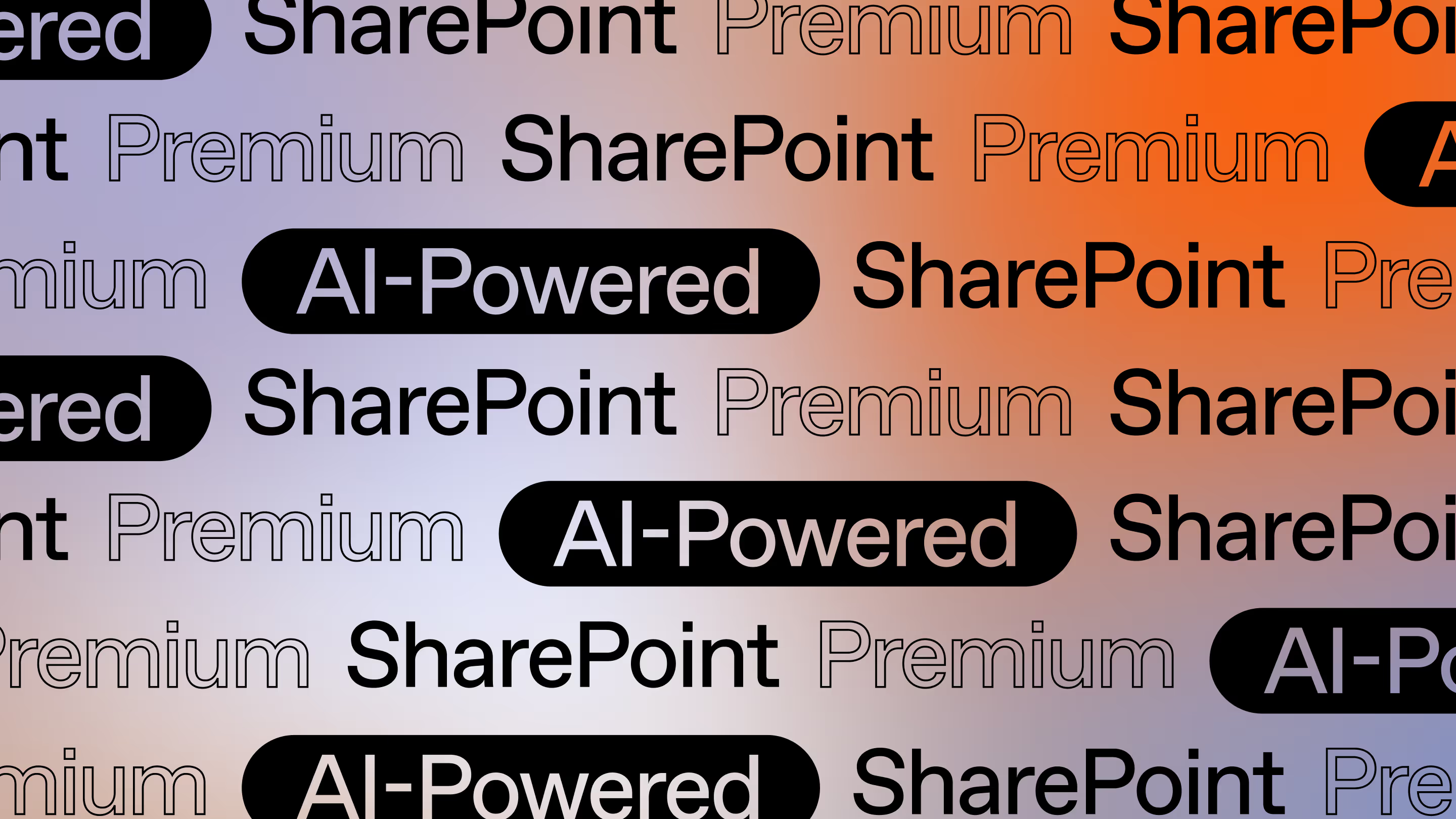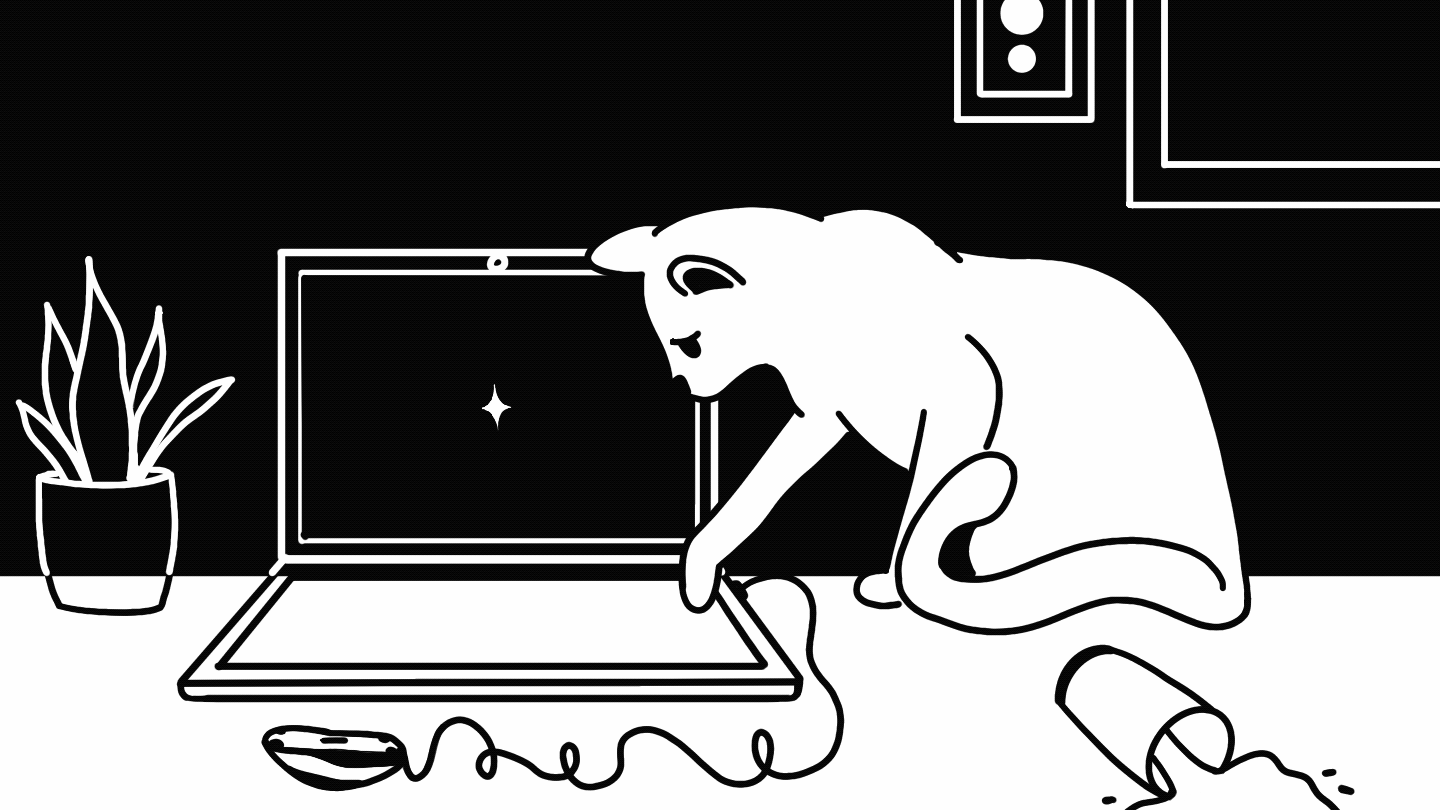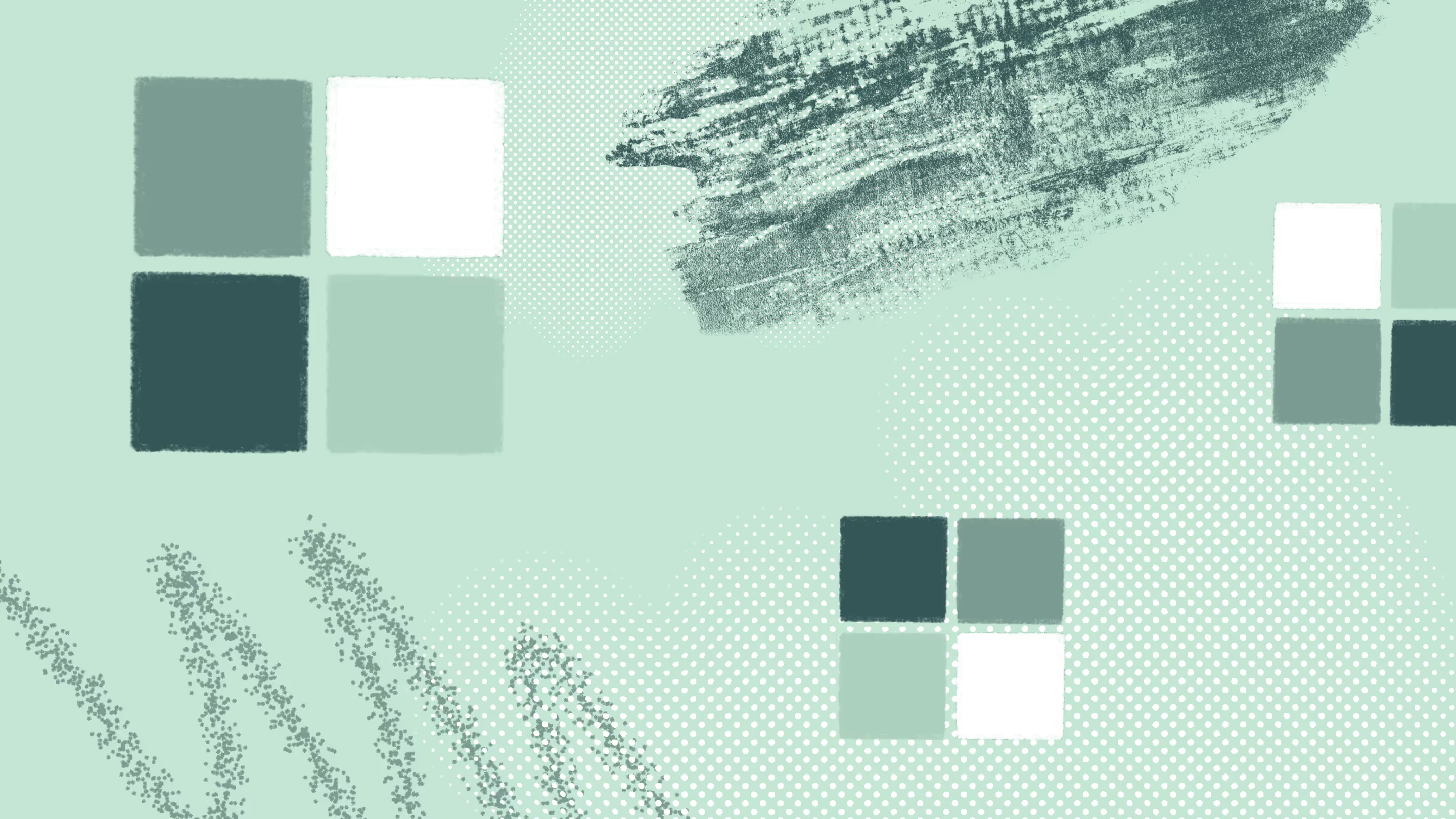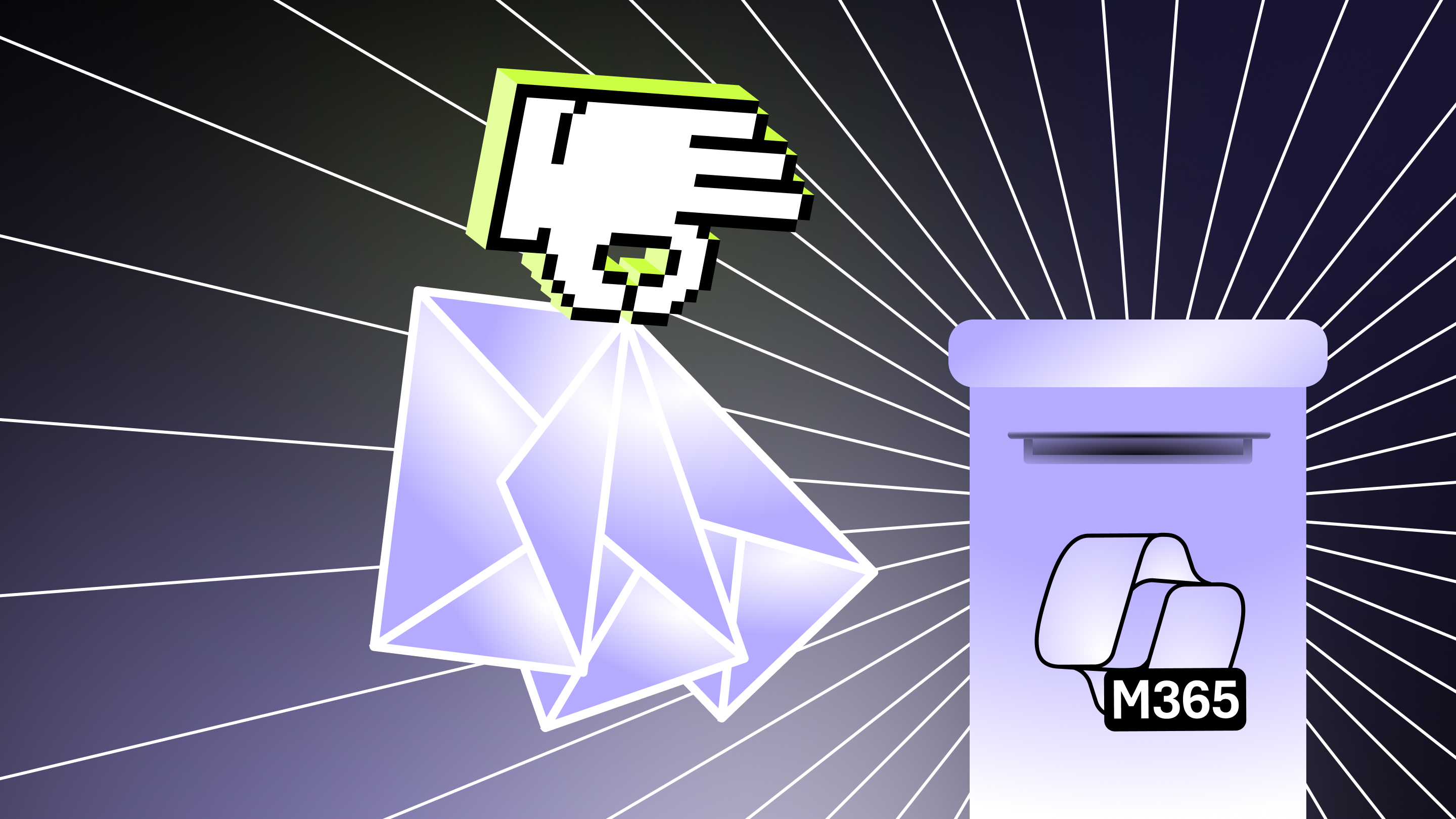11 Copilot for Microsoft 365 deployment and adoption tips
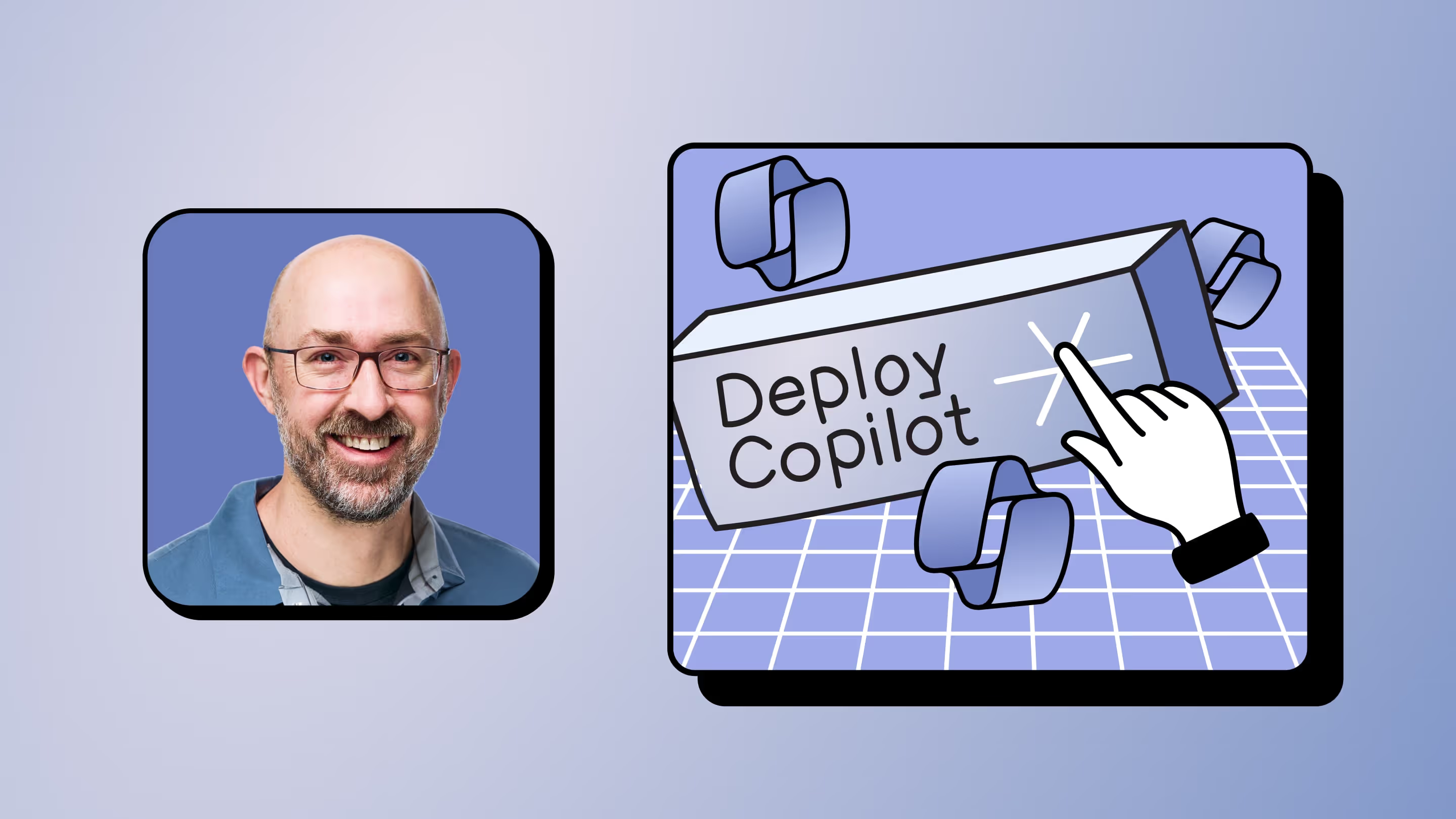
Table of contents
Unlock Copilot's full potential with expert tips and practical strategies for a smooth deployment in your Microsoft 365 environment.
Feeling overwhelmed by the possibilities of Copilot for Microsoft 365? You're not alone. Rolling out a new generative AI chatbot like Copilot can raise questions: How do you ensure a smooth deployment across your organization? What strategies can drive user adoption and maximize its impact?
Many organizations are using these generative AI tools for the first time, which can make deployment and adoption challenging. The good news is that achieving a successful Copilot journey in Microsoft 365 and ensuring its continuous effective use are well within reach.
In our recent webinar, Microsoft MVP and training specialist Andy Huneycutt shared his insights on navigating the pre-deployment phase, fostering user adoption, and achieving continuous improvement. The webinar explored Andy's top tips for unlocking the full potential of Copilot in your M365 environment.
Tip #1: Prepare your Microsoft 365 environment for Copilot
Before Copilot swoops in and supercharges your productivity, it's important to get your M365 environment in good order. Set up a clear plan for managing your content, keeping things safe, and controlling who has access to what.
- Take stock of permissions and access: Conduct a thorough assessment of how permissions and access controls function across SharePoint, OneDrive, and Teams. Identify areas for improvement and implement measures to ensure the right people have access to the right things, including granting appropriate access rights and clearly defining roles and responsibilities for handling data.
- Declutter and streamline: Minimize content sprawl by cleaning up orphaned teams or inactive team sites. Reduces clutter and makes it easier for users to find the information they're searching for.
- Combat oversharing: Encourage team and group owners to regularly review externally shared links and guest access—so you can maintain control over sensitive data within your M365 environment.
- Sensitivity labels for enhanced protection: By using sensitivity labels to classify and protect data within M365, you add an extra layer of security and ensure sensitive information is handled appropriately.
Bonus tips: For a more comprehensive guide on preparing your M365 environment for Copilot, check out our checklist: 7 steps to prepare for Copilot for Microsoft 365. Follow the steps on what you need to set up Copilot for Microsoft 365 like basic requirements and specific app prerequisites.
Tip #2: Plan your deployment
Now that your Microsoft 365 environment is Copilot-ready, it's time to map out your deployment strategy. Think of it as the flight plan for your Copilot adventure – clear goals, a dream team on board, and a roadmap to guide everyone toward success. High-five!
Tips for creating a winning game plan:
- Set clear and achievable goals for deployment. What do you want your team to accomplish with this new tool? Increased user adoption? Streamlined workflows? Be specific. Having clear goals will help you measure your progress and celebrate your wins.
- Identify key stakeholders across your organization who will be instrumental in the deployment process. This could include IT champions, department heads, and potential power users. Delegating tasks and leveraging their expertise will ensure a well-rounded rollout. No superhero does it alone, and neither should you!
- Create designated user onboarding groups within Copilot. Don't forget to create a calendar of planned events (training classes, virtual office hours) to keep users engaged. This will help them feel supported and get the most out of Copilot from day one.
Tip #3: Create a community blueprint
Craft a detailed community plan outlining ongoing user engagement and support strategies. This plan should encompass various channels, such as internal communication platforms, forums, or dedicated user groups within Copilot.
- Define ownership and roles: Establish clear ownership and designate a community management team. This team might include representatives from user adoption, training, IT security, product management, and leadership. Each member should have a defined role, ensuring all aspects of the community function smoothly.
- Platform considerations: Decide whether you will use an existing internal communication platform your organization already uses or create a dedicated Copilot community platform. Consider factors like user familiarity, functionality, and the ability to integrate with other resources.
Tip #4: Craft an effective communication plan
As we all know, a successful Copilot deployment depends on clear and consistent communication. So here’s how to craft a communication plan that keeps everyone on your team informed and engaged:
- Multi-channel approach: Develop a multi-channel communication plan that uses a central platform, like Microsoft Teams, to avoid email silos and to reach a wide audience. This can include email newsletters, announcements on your internal communications platform, or presentations during team meetings.
- Tailored messaging: Segment your audience and tailor your communication accordingly. IT leaders might need more in-depth technical details, while everyday users might benefit from quick explainer videos or user guides.
- Welcome and guide: Communication is critical during onboarding. Welcome users to the Copilot program, outline the terms and conditions, and provide access information. Most importantly, they should be directed to the designated Copilot community as the central hub for questions and ongoing support. Reiterate this information consistently to avoid email silos and ensure users know where to find help.
- Embrace feedback: Communication is a two-way street! Encourage users to share their thoughts and experiences with Copilot. Think of surveys, polls, or dedicated feedback channels. Listening to user feedback to identify areas for improvement and continuously refine your deployment strategy.
Tip #5: Spice up engagement
Getting everyone excited about Copilot for M365 is key to driving adoption.
Strategies for turning Copilot into a hot topic:
- Keep users informed with regular announcements and updates about Copilot's features and functionalities.
- Host interactive AMA (ask me anything) sessions, during which users can ask questions and get expert insights from Copilot champions.
- Show real-world examples of how Copilot positively impacts different departments or teams. Interview key users and share their success stories to inspire others.
- Organize hands-on workshops or hackathons to help users explore Copilot's full potential. It's a fun way to encourage knowledge-sharing and collaboration!
- Set up discussions through focus groups or roundtables so you can gather user insights and identify areas for improvement.
- Keep your finger on the pulse of user sentiment with regular polls and surveys. Gauge user satisfaction and identify any roadblocks to adoption.
Tip #6: Set up a feedback loop
Establishing a feedback loop helps to keep Copilot relevant and valuable to your users. It's part of a successful Copilot deployment that requires ongoing course correction, improving user experience over time.
Steps for gathering feedback
- Implement a system like surveys, user group discussions, or a dedicated feedback channel. You can also host regular 60-minute meetings with stakeholders and users to share updates, provide how-to scenarios, and gather feedback from them.
- Analyze the data and identify trends or areas where Copilot usage can be improved. This will show you value user input and are committed to improving their experience.
- Based on the feedback, adjust your deployment strategy, communication plan, or user support initiatives.
Tip #7: Establish a Center of Excellence (CoE)
Create a centralized hub for everything related to Copilot. It will be a go-to place for users seeking answers, resources, technical support, and shared knowledge. A CoE makes accessing Copilot-related information easier by consolidating resources and minimizing one-to-one communications.
A CoE for Copilot can include:
- How-to guides: Step-by-step instructions for getting started with Copilot in M365.
- Training materials: Video training sessions of different lengths.
- Job aids: Quick reference materials to help with common tasks.
- Standard operating procedures: Detailed documentation on processes and best practices.
The beauty of a CoE is that you don’t have to start from scratch. Microsoft’s Copilot for Microsoft 365 Adoption Center offers an extensive Copilot success kit, including short videos and long training sessions.
Tip #8: Unleash the champions
Every successful deployment thrives on passionate advocates. In the case of Copilot, these champions are your key users – the early adopters and power users who can inspire and support others on their Copilot journey.
Tips for finding your Copilot power users or champions:
- Watch for early adopters who demonstrate a natural aptitude for Copilot for M365. These individuals are likely to become enthusiastic advocates.
- Once you've identified potential champions, nurture their skills and knowledge. Provide them with access to in-depth training materials, early access to new features, and opportunities to share their expertise so they get the inside scoop. Early access to new features can also be a great way to incentivize them.
- Promote a sense of community among your champions. Encourage them to collaborate, share best practices, and support each other in their advocacy efforts. You can also create a dedicated Copilot champion forum or host regular sessions.
- Keep your Copilot community informed. Part of this translates to recognizing your champions' contributions! Recognize their achievements publicly and give them opportunities to showcase their Copilot expertise through presentations, workshops, or blog posts.
By empowering your Copilot champions, you create a powerful network of user advocates who can drive adoption, answer questions, and inspire others to use the tool to its full potential.
Tip #9: Train, support, repeat
Equipping business users with the necessary knowledge and resources is paramount to a successful Copilot deployment.
Steps to user enablement:

- Get the ball rolling with a friendly notification welcoming users to their Copilot journey.
- Clearly outline any relevant terms of service or privacy policies users must agree to before setting sail.
- Provision the Copilot license, granting users access to all its features and functionalities.
- Welcome users to the Copilot community, a dedicated space for learning, collaboration, and support.
- Send a warm welcome email with valuable resources, including links to training sessions and a comprehensive FAQ section.
- Offer a variety of training options that cater to different learning styles. These could include online modules, interactive workshops, or live Q&A sessions.
- Once users have completed the onboarding process and training, they'll be fully equipped to use Copilot with confidence and unlock its full potential.
Tip #10: Monitor and evaluate progress
A successful Copilot deployment is an ongoing journey; tracking your progress is key.
- Use M365 reports within the admin center to measure key metrics like Copilot usage.

- And don't underestimate the power of your user feedback!
Good to know
- Users are active in Copilot for M365 when they engage with its features. For example, interacting with the chat pane by submitting prompts constitutes active usage. Simply opening a feature doesn’t count.
- The report now includes "Copilot chat" usage. Actions for active users include:
- Typing and submitting messages
- Choosing prompts from the list
- Clicking suggestions in the "Stay on top" tab
Tip #11: Evaluate potential challenges unique to your organization
Even the smoothest deployment can encounter bumps along the road.
Tips for anticipating and addressing potential challenges:
- Technical hurdles: Check your current IT infrastructure and identify any technical hurdles that could disrupt your smooth Copilot deployment.
- Ensure compatibility across your M365 environment. Check for potential issues with older versions of M365 applications or limitations in your current hardware.
- Ensure your organization's operating systems (Windows 10, 11, or Mac OS) and security policies align with Copilot's functionalities. For example, are there any policies restricting desktop, web, or mobile app usage that might need adjustment? Additionally, be aware of specific security measures that might prevent certain Copilot features, like recording Teams meetings or generating transcripts.
- If your organization has a remote workforce, it's a good idea to collaborate with your InfoSec and cybersecurity teams to address any discrepancies between working remotely and on the network. This will ensure smooth and secure Copilot usage across all work environments.
- Adoption barriers: User adoption is a journey, not a destination.
- Rapid tech changes can cause "change fatigue" in users. So, be mindful that Copilot represents a new way of working within M365. Develop a change management strategy that addresses potential user concerns and helps them adapt to Copilot effectively.
- Address concerns about Copilot potentially replacing their jobs. Emphasize that Copilot is a collaborative tool, acting as a "co-pilot" rather than an "autopilot." It aims to enhance user capabilities, free up time for more strategic tasks, and not eliminate their positions.
Now that we've covered the challenges, here’s what you can do to overcome them:
- Technical support: Provide your IT team with the necessary resources so they can help you address any technical hurdles that emerge.
- Change management: Develop a plan to address user concerns and encourage adoption. This might involve clear communication about the benefits of Copilot, addressing privacy and security anxieties, and providing support throughout the deployment process.
- Transparency is key: Openly address data privacy and security concerns. Provide clear explanations of how Copilot handles user data and emphasize the security measures in place.
By following these tips and adopting a structured approach, you can confidently navigate the Copilot deployment process. Remember, a good governance plan for your M365 environment lays the foundation for a successful rollout. With a strategic approach and a focus on user enablement, you can empower your team to use the power of Copilot and achieve a new era of productivity.


.svg)
%20(1).avif)