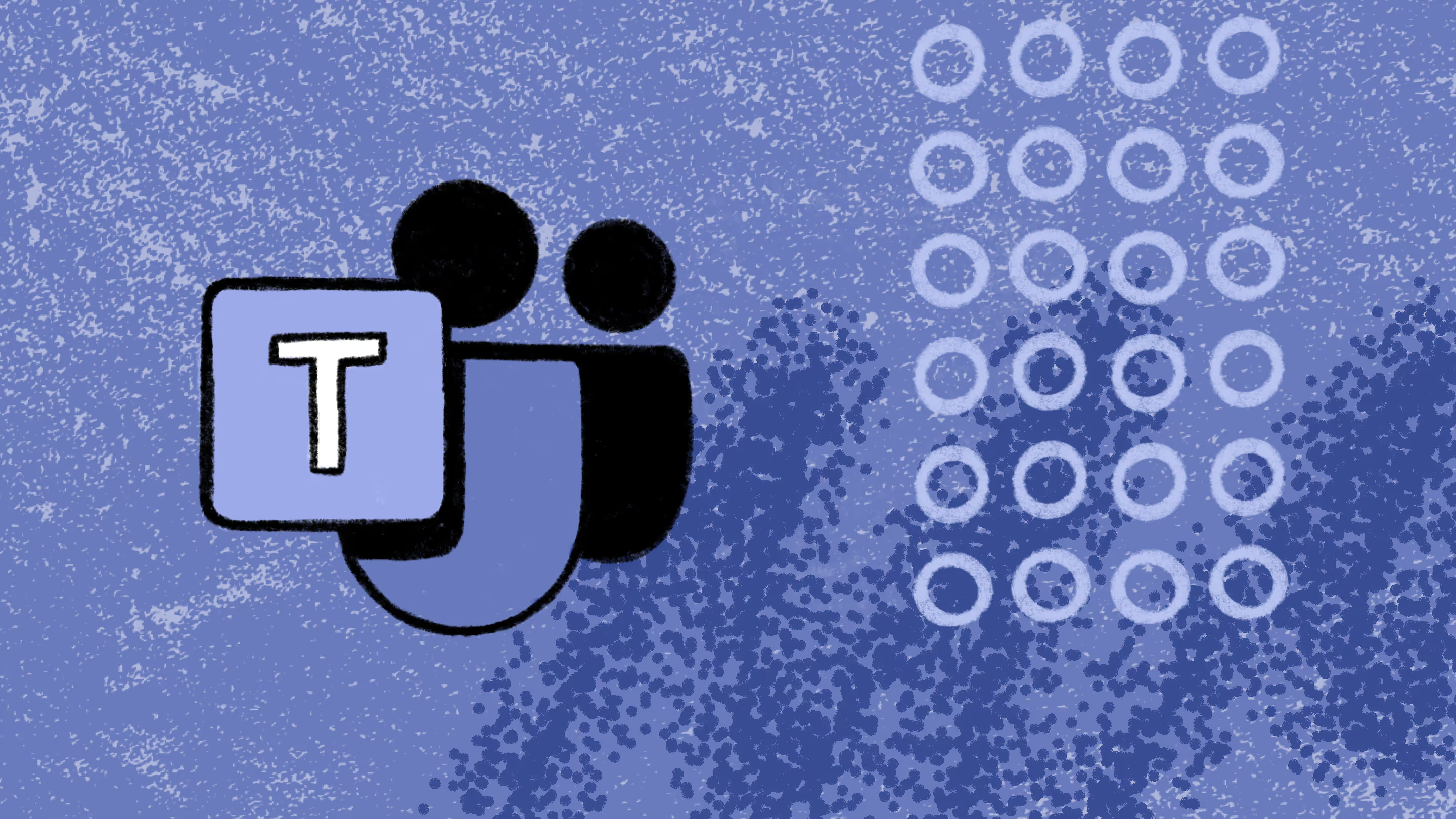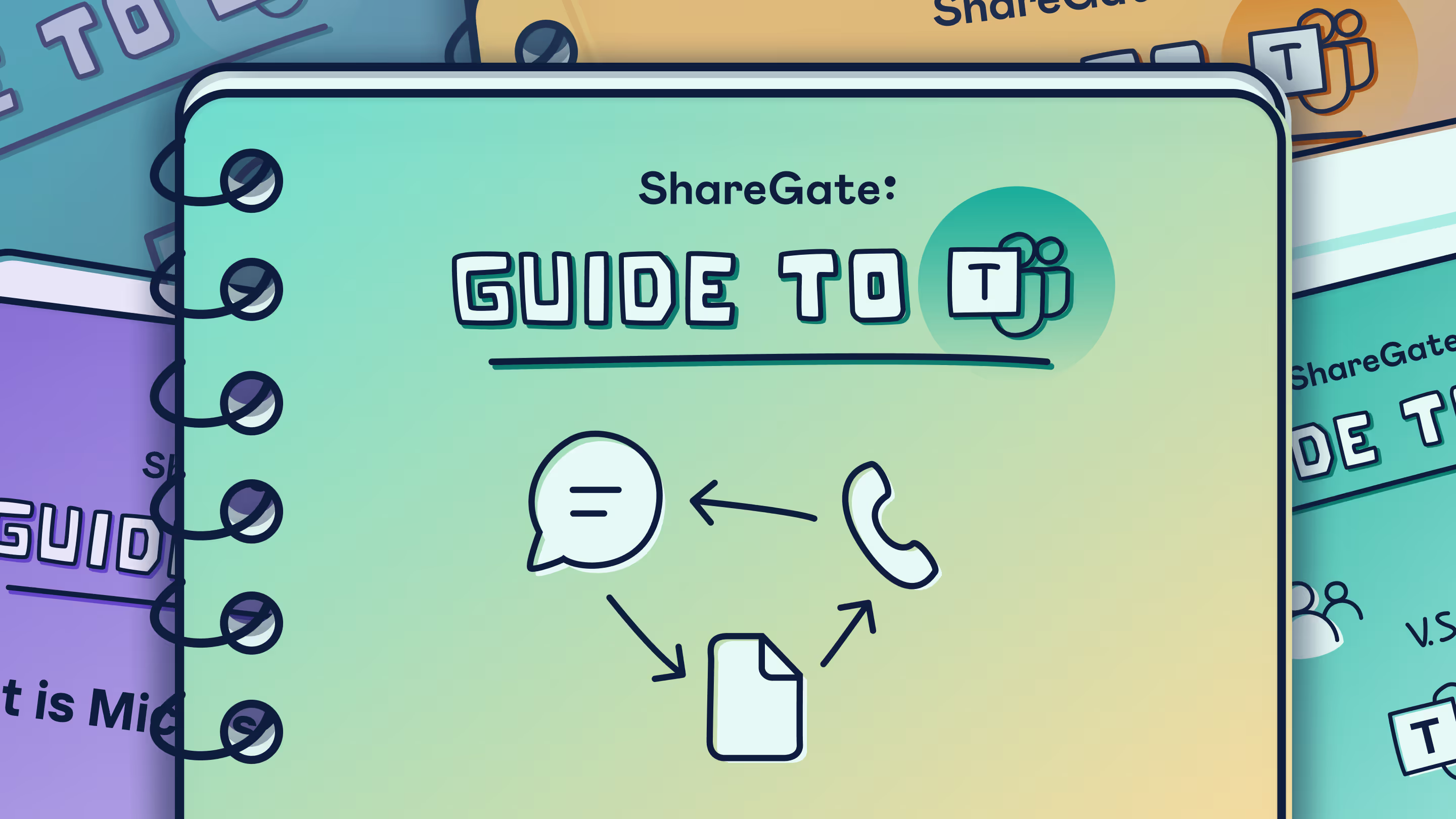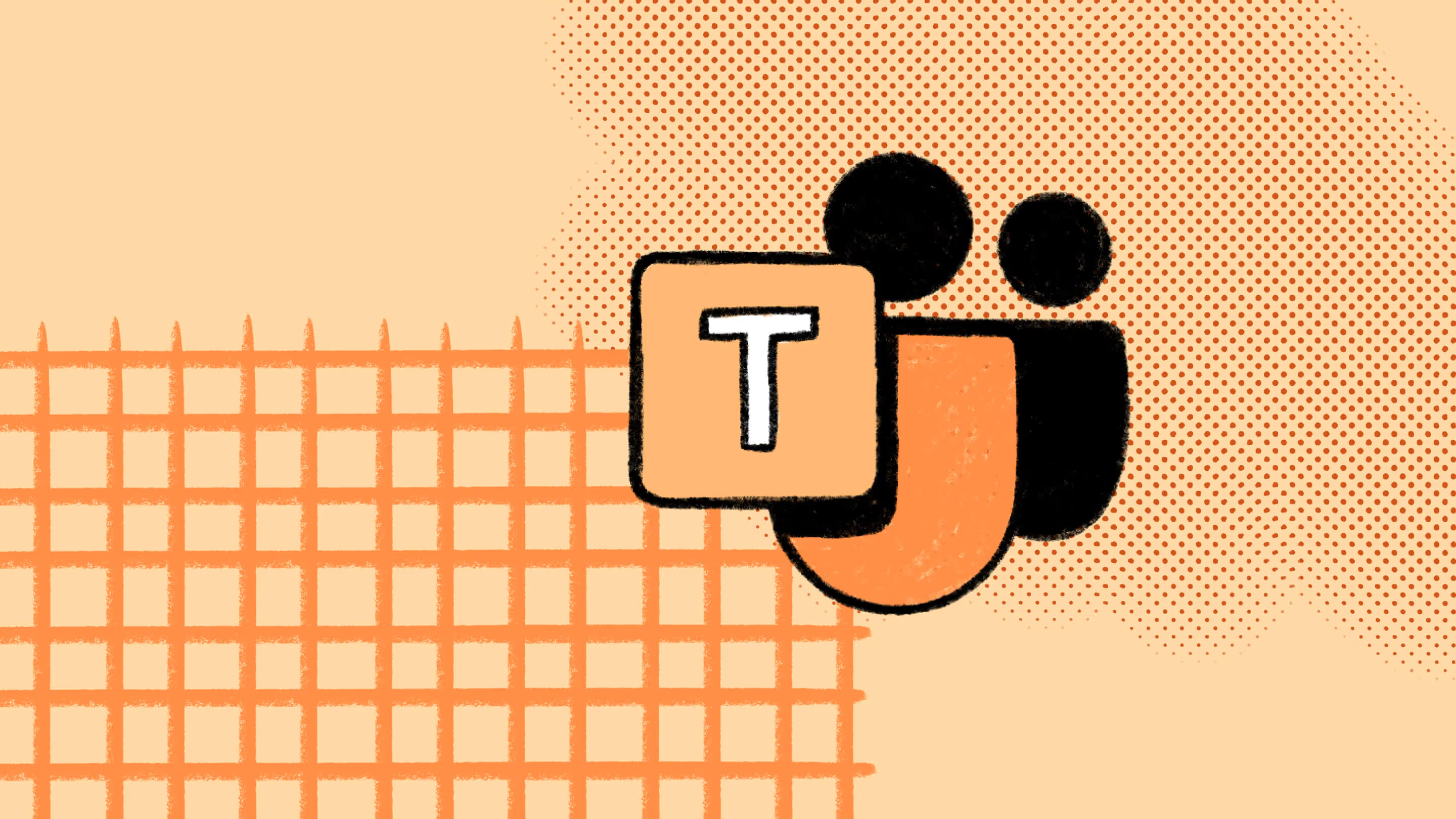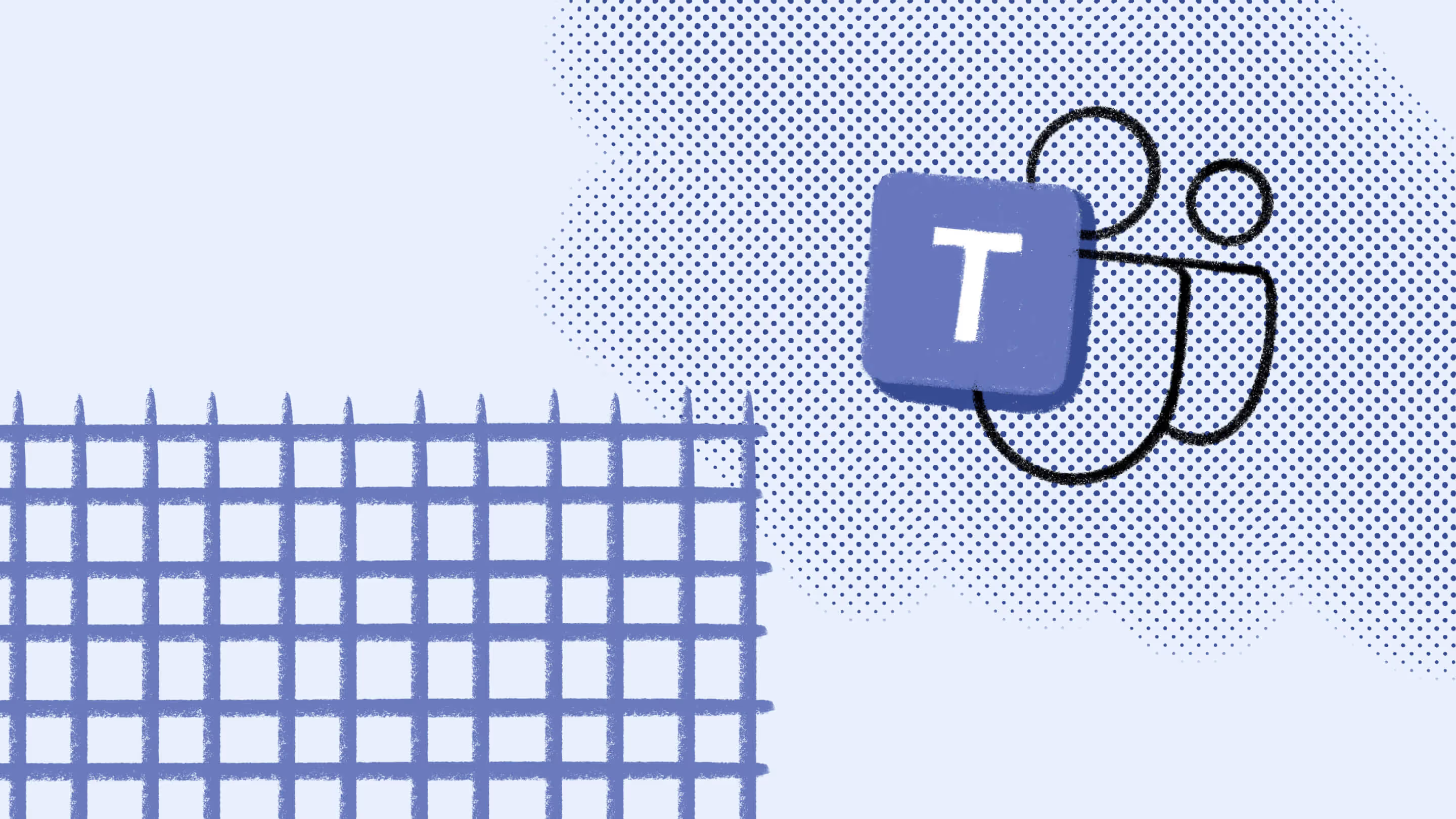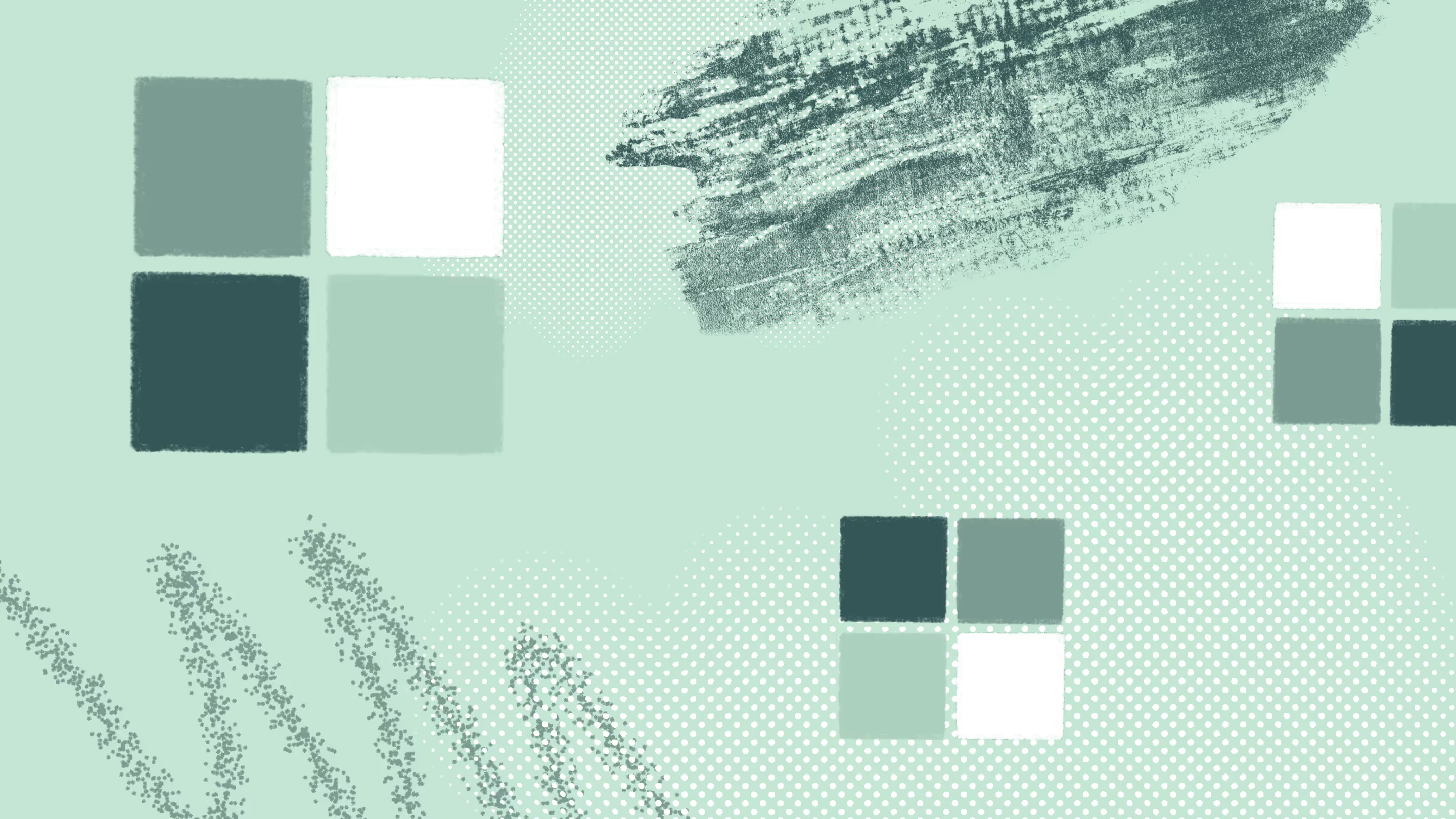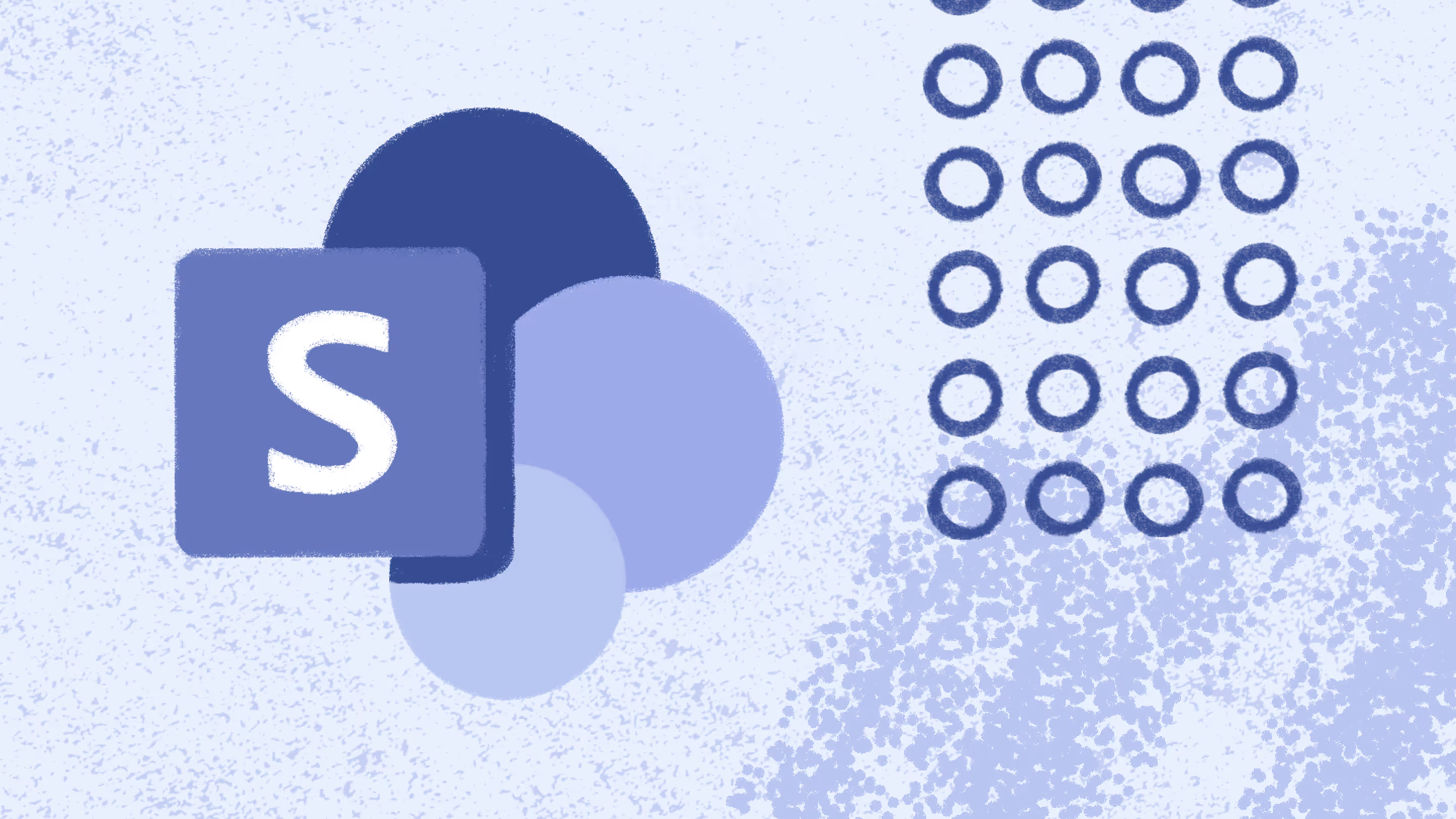Microsoft Teams management: Best practices for collaboration
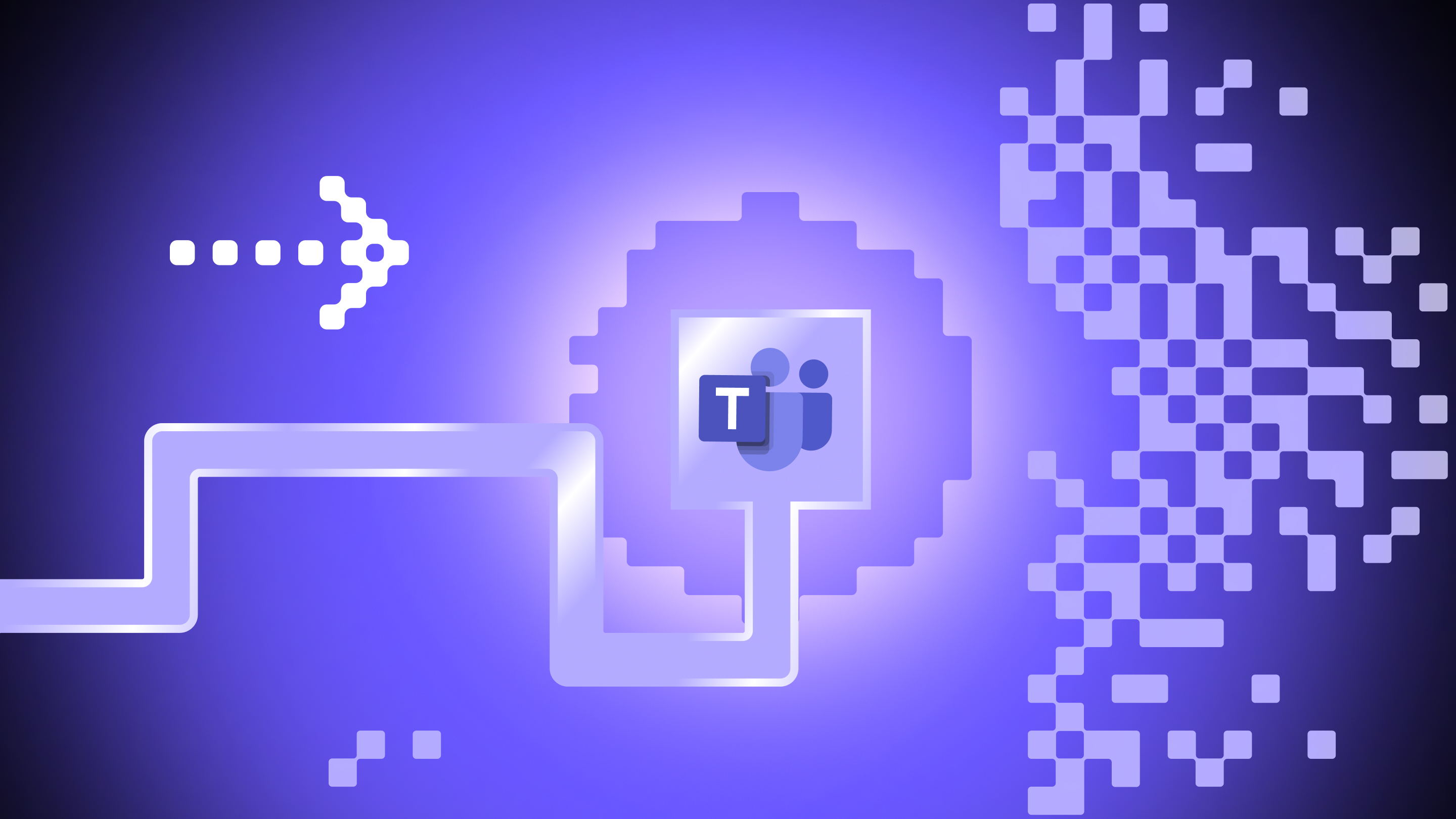
Table of contents
Teams sprawl getting out of hand? Here’s how to take back control with practical Teams management tips.
Collaboration is to Microsoft Teams what caffeine is to coffee—the whole point. And like your go-to morning brew, Teams has become a workday essential, fueling productivity for millions of users worldwide.
One big reason? Flexibility. With self-service turned on, users can spin up teams, invite the people they want, and start collaborating fast. But as Teams multiplies, so do the headaches—everything from duplicate workspaces to unclear ownership to lost files to compliance risks.
This blog will help you bring order to the chaos, with practical tips for doing Microsoft Teams management your way, without burnouts, buried data, or bottlenecks. You’ll see what works, what doesn’t, and how a tool like ShareGate Protect plugs the gaps Microsoft leaves wide open.
Intro to Microsoft Teams management
Microsoft Teams brings together chats, meetings, and file sharing into one hub for collaboration. But without the right guardrails, that convenience can open the door to security gaps, data silos, and a maze of mismanaged permissions.
The Microsoft Teams admin center gives IT a place to wrangle all that complexity. From setting user roles to managing access and policies, the admin center helps keep things running smoothly.
Or at least, that’s the goal.
Of course, building and maintaining all those policies takes time and effort. Automating your governance setup not only lightens the admin load—it also helps make sure your Teams environment stays secure, compliant, and collaboration-ready.
Setting up and organizing teams and channels
Microsoft Teams gives organizations a flexible way to streamline communication and work together more effectively. With deep integration across Microsoft 365 tools like SharePoint, OneNote, and Outlook, Teams keeps conversations and content connected in one place.
But flexibility without structure is how you wind up with duplicate teams, confusing access levels, and sensitive files in the wrong hands. To avoid those issues, it’s important to set up teams and channels with intention—and manage them proactively—to keep your environment clean, secure, and easy to navigate.
Roles, permissions, and access control in Microsoft Teams
Teams makes it easy to collaborate. But keeping sensitive information private requires the right access controls. Organizing channels by user access and enforcing clear permission levels helps reduce risk and support compliance efforts.
Admins can assign different roles within Teams, each with specific privileges:
- Global Administrator (Microsoft 365 role): Has nearly unlimited control over the Microsoft 365 environment. They can assign roles, configure settings, and manage access across services.
- Team owner: Manages team settings, members, and shared channels. They can restore deleted teams.
- Channel owner: Assigned by a team owner. They can manage the channel’s users, settings, and content.
- Channel member: They can participate in conversations and collaborate in a channel but can’t modify its structure or settings.
- Guest: External user who’s been added to a team. Has limited, temporary access to shared resources.
Managing these roles at scale can get tricky—especially with new teams popping up daily. That’s where ShareGate Protect comes in. It’s a Microsoft 365 governance tool that helps you enforce access policies consistently, spot risky permissions, and automate role assignments to stay secure without the manual overhead.
How to create a team in Microsoft Teams
Admins (and users, if self-service is enabled) can create new teams in just a few clicks. When a new team is created, Microsoft automatically sets up a connected SharePoint site, OneNote notebook, and Outlook inbox to support collaboration.
To create a team from scratch:
1. In the Teams view, select New from above your list of chats or teams.
2. Click New team.
3. Name your team, add an optional description, and choose your privacy settings: Public (open to everyone in the org) or Private (invite-only).
4. If prompted, set your team’s sensitivity label.
5. Name your first channel.
6. Click Create.
Just remember, the more teams you create, the more cleanup you’ll need later. Tools like ShareGate can help manage sprawl by flagging inactive or duplicate teams and applying lifecycle policies automatically.
6 best practices for Teams collaboration and administration
Want to get the most out of Microsoft Teams without it turning into a free-for-all? Here are a few best practices to help boost collaboration and keep administration under control.
1. Create a smart permissions structure
Giving too many people full access is a security risk. Giving too few the access they need? That’s a recipe for bottlenecks and shadow IT. The sweet spot is somewhere in the middle.
Teams admins should set up clear internal permissions structures to make sure each user has access to what they need—no more, no less. That means regularly reviewing roles, limiting ownership where appropriate, and staying on top of who can see what.
2. Implement user-first security
Protecting user accounts from unauthorized access starts with smart, user-friendly security practices. One essential move is enabling multi-factor authentication (MFA) through Microsoft Entra ID (formerly Azure AD), either with security defaults or Conditional Access policies.
From there, regular audits of account permissions and ongoing user training go a long way toward locking things down and making security a part of your everyday admin rhythm.
3. Configure channel policies
Beyond individual permissions, Teams admins have control over what users can do within channels, as well as which apps they can use. App permission policies and Teams policies let you allow or block specific apps, manage who can create or delete channels, and limit access to certain features. These settings help reduce risk by keeping third-party integrations under control and ensuring only approved tools make their way into your Teams environment.
4. Manage regulatory compliance processes
Staying compliant with industry regulations means keeping tight control over how data is handled in Teams—and that goes beyond the Teams admin center.
For retention and lifecycle governance, Microsoft Purview (formerly the compliance portal) is your go-to. That’s where you can manage message retention policies, apply data loss prevention (DLP) rules, and enforce labeling for sensitive content across Teams files and messages.
And while Purview handles the backend, tools like ShareGate can help you maintain visibility and consistency across your Teams environment—especially when it comes to permissions, ownership, and lifecycle policies that support your broader compliance efforts.
5. Monitor Teams usage
In the Microsoft Teams admin center, admins can pull user reports to see how often Teams is being used—and by whom. This kind of engagement data helps reveal what’s working, what’s not, and where there might be opportunities to boost adoption or streamline how the entire organization is using Teams.
Where’s the Microsoft Teams admin center?
Not sure how to access the Microsoft Teams admin center? Head to admin.teams.microsoft.com and sign in with your admin credentials. That brings you into the Microsoft Teams management console, where you can review settings, pull reports, and manage your environment.
6. Migrate teams and channels to maintain efficiency
There are plenty of reasons you might need to migrate Teams—maybe a project wraps up, a department reorganizes, or you’re consolidating workspaces after a merger.
Whatever the reason, ShareGate Migrate makes it easy to move and restructure teams or channels, whether you’re staying within the same tenant or moving to a new one. With automation handling the heavy lifting, you can avoid the usual migration headaches and get everything where it needs to go in just a few clicks.
Troubleshooting common Teams management issues
The Microsoft Teams admin center brings some Teams controls together. But ask any IT admin and they’ll tell you it isn’t perfect. Limited visibility, scattered settings, and clunky workflows make day-to-day management far more painful than it needs to be.
Here are some common Teams headaches we’ve seen and a few ways to make them a little less frustrating:
- Sprawl and security management: As teams and channels multiply, it gets harder to keep track of what’s active and what’s just taking up space, which leads to messy environments and hidden security risks. To stay ahead of sprawl, limit who can create new teams and channels and run regular audits to clean up anything inactive or outdated.
- Low user adoption and engagement: If people aren’t using Teams, it’s not doing its job. Use reports to spot inactive users or underused features, then run onboarding or refresher training to boost engagement.
- Poor permissions management: Locking things down too tightly can be just as frustrating as being too loose. Review your permissions setup regularly to make sure it keeps the environment secure without blocking users from doing their jobs.
- External application security risks: External apps often help boost productivity, but they also open companies up to the risk of cyberattacks. Admins should create an approved apps list and use Teams policies to block users from installing unapproved or risky apps.
- Migration disruption: Moving or restructuring Teams data can get messy. Files might go missing, permissions can break, and users may get stuck waiting for access. ShareGate Migrate helps you avoid that hassle by automating the migration process so you can move what you need—without the drama.
Microsoft Teams management made easy
Governance isn’t just a nice-to-have—it’s how you unlock Microsoft 365’s full potential. But Microsoft’s native tools often fall short, leaving admins with scattered settings and more questions than answers.
That’s where ShareGate Protect comes in. It simplifies Teams governance with centralized controls, automated policies, and actionable insights that help you protect your data, control your environments, and get ready for Copilot. Protect is built to help you move faster in complex environments, giving you one place to see what matters most, act on it instantly, and stay ahead of risks before they snowball.
Ready to take the stress out of Microsoft Teams management? Register for early access to the re-launch of ShareGate Protect to see how simple and scalable Teams governance can be.


.svg)
.avif)
%20(1).avif)



.avif)