IT admin resources for Microsoft 365 and beyond
Migration, management, and security insights.
Editor’s pick
Thank you! Your submission has been received!
Oops! Something went wrong while submitting the form.
ShareGate resources

Starter kit
Get started with automation and governance tips and tricks from experts to help you manage Microsoft 365 with confidence.
Get started

Webinars
Tune in live or watch on-demand and get insights and advice from IT industry experts on topics shaping the world of IT.
View all webinars

Guides
Explore go-to guides for migration, management, and security & data protection in Microsoft 365.
View all guides
Stay wired with our newsletter!
Subscribe for monthly M365 tips and ShareGate news straight to your inbox.
.png)
Welcome to the ShareGate community! 🥳 Your submission has been received.
Oops! Something went wrong while submitting the form.
Webinar series
Pass the Mic
Join us for Pass the Mic, a webinar series where we bring in industry experts and Microsoft MVPs, and give them the opportunity to bring their expert advice directly to you.
Watch them all
Product updates
ShareGate news
A recap of ShareGate’s latest product updates and releases.
Read all updates
%20(1).png)
Published on
March 19, 2025

Published on
January 23, 2024
ShareGate saves Matthew at least six hours for every 20 tickets he resolves.

“ShareGate has helped us increase IT efficiency and allowed us to put more time where we are needed most. On a smaller migration, ShareGate saves me hours. On our main cloud migration, it gave me weeks back!”
.png)
Your biggest Microsoft 365 jobs, made easy
15-day full-featured trial—no strings, no credit card.
Start a free trial










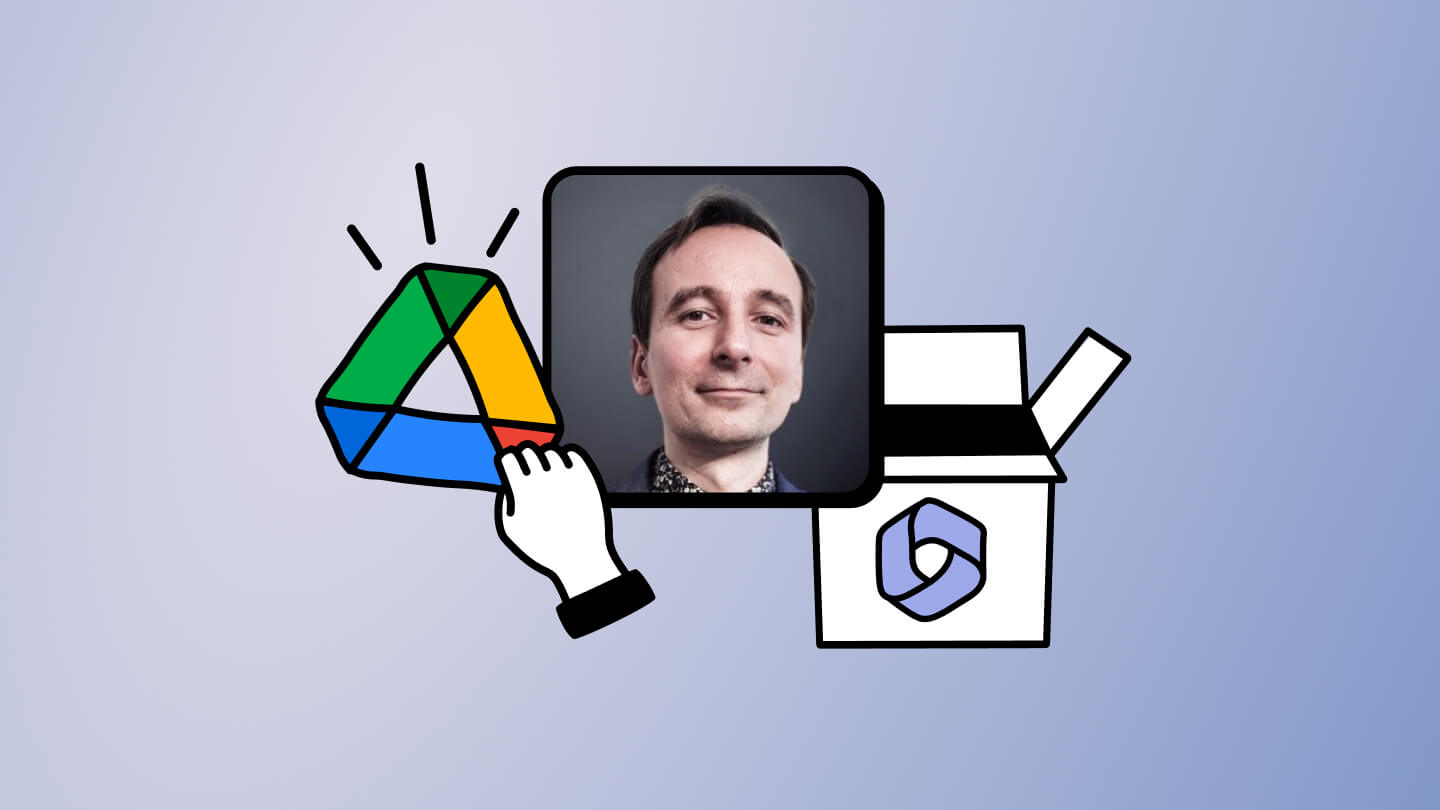






.png)

.png)




